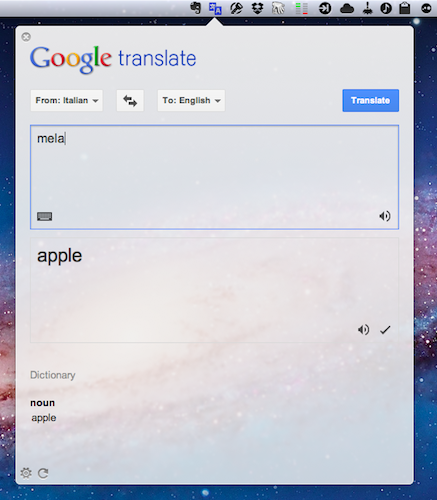I use Google Translate quite a bit. Automatic, “machine-made” translations of entire sentences are usually bad and may lead to some funny nonsense, but the service has gotten better over the years and, admittedly, it’s useful to quickly look up synonyms from one language to another, or get the general sense of a blog post about technology and Apple (which I do on a daily basis for articles from Macotakara or MacMagazine). And whilst heading over Google Translate via the browser is pretty effortless these days thanks to application launchers like Alfred and LaunchBar, I’ve been looking for a way to embed the translate UI of Google’s website on my Mac in a way that’s always there but unobtrusive, ready to be used when I need it.
Translate Tab does this at $2.99. It takes Google Translate, and puts it inside a nicely translucent, white Lion-like popover in your Mac menubar, which you can access with a keyboard shortcut (and if you’re geek enough, customize with automatic clipboard entry through Keyboard Maestro). Tab Translate can be considered a site-specific browser, and I like how it’s been slightly tweaked to fit inside the popover with no horizontal scrollbars, retaining Translate’s functionalities such as alternate translations.
If you use Google Translate a lot and you’re tired of opening a new browser tab every time, you might as well spend $2.99 on Translate Tab on the Mac App Store.