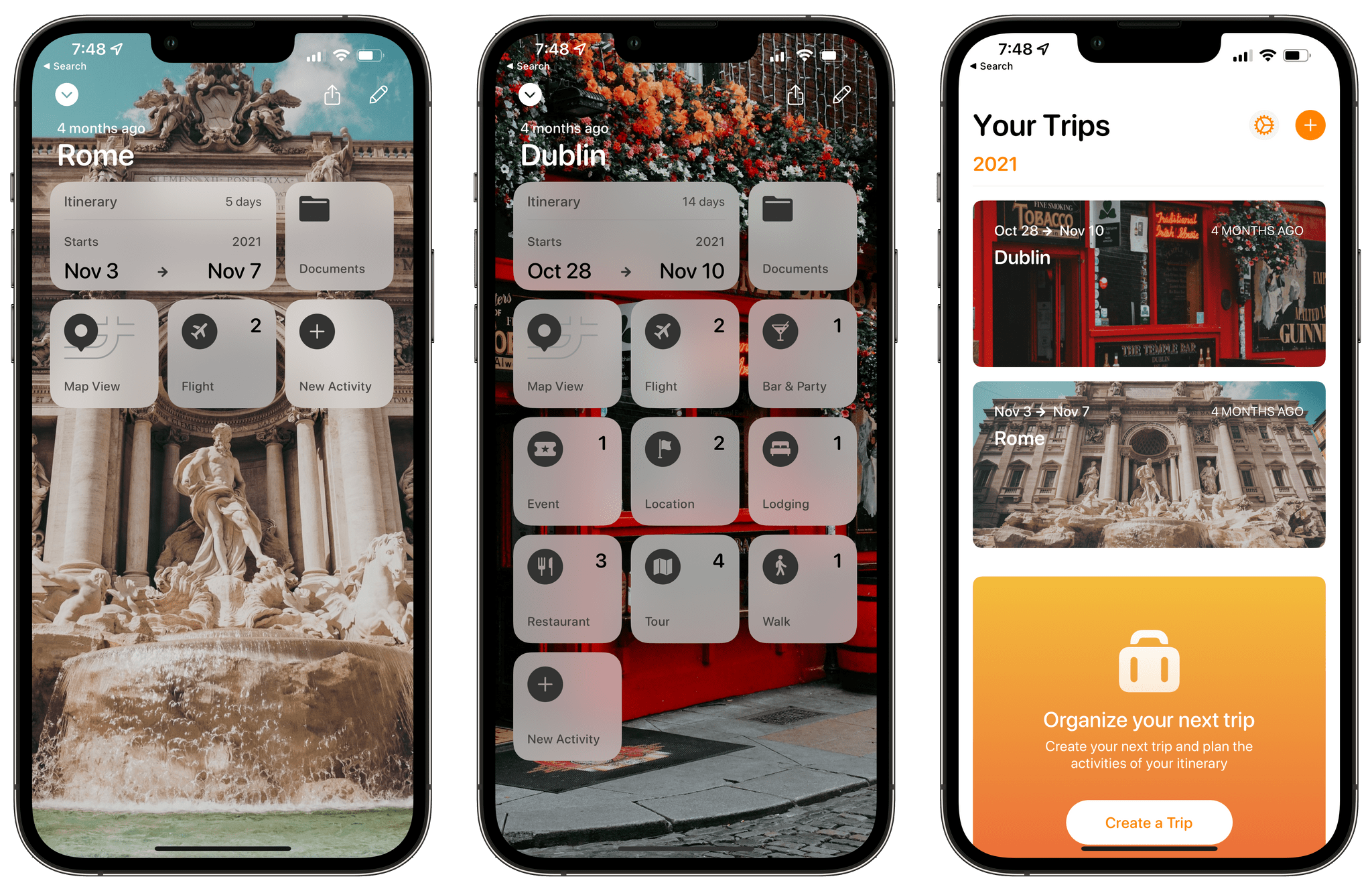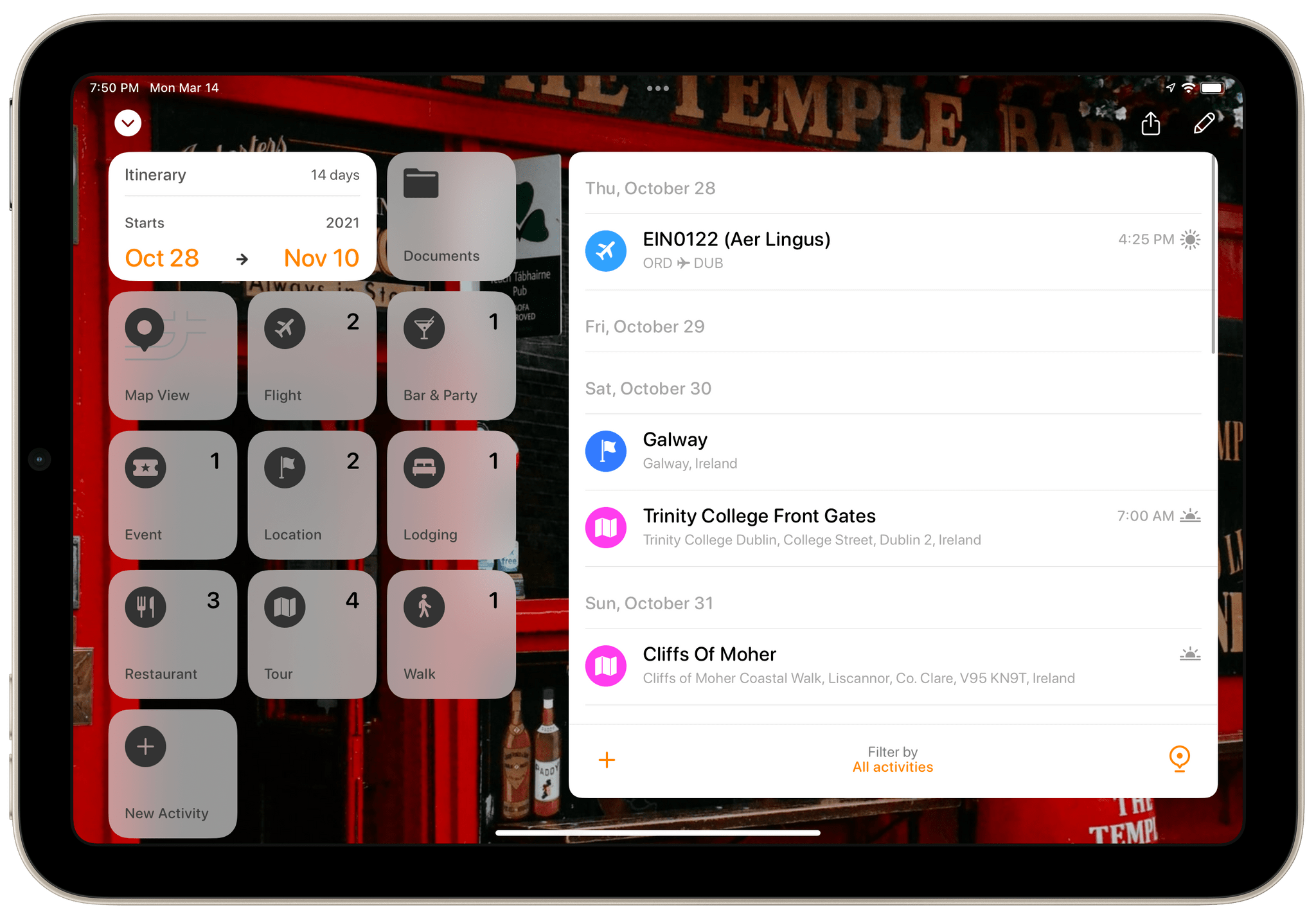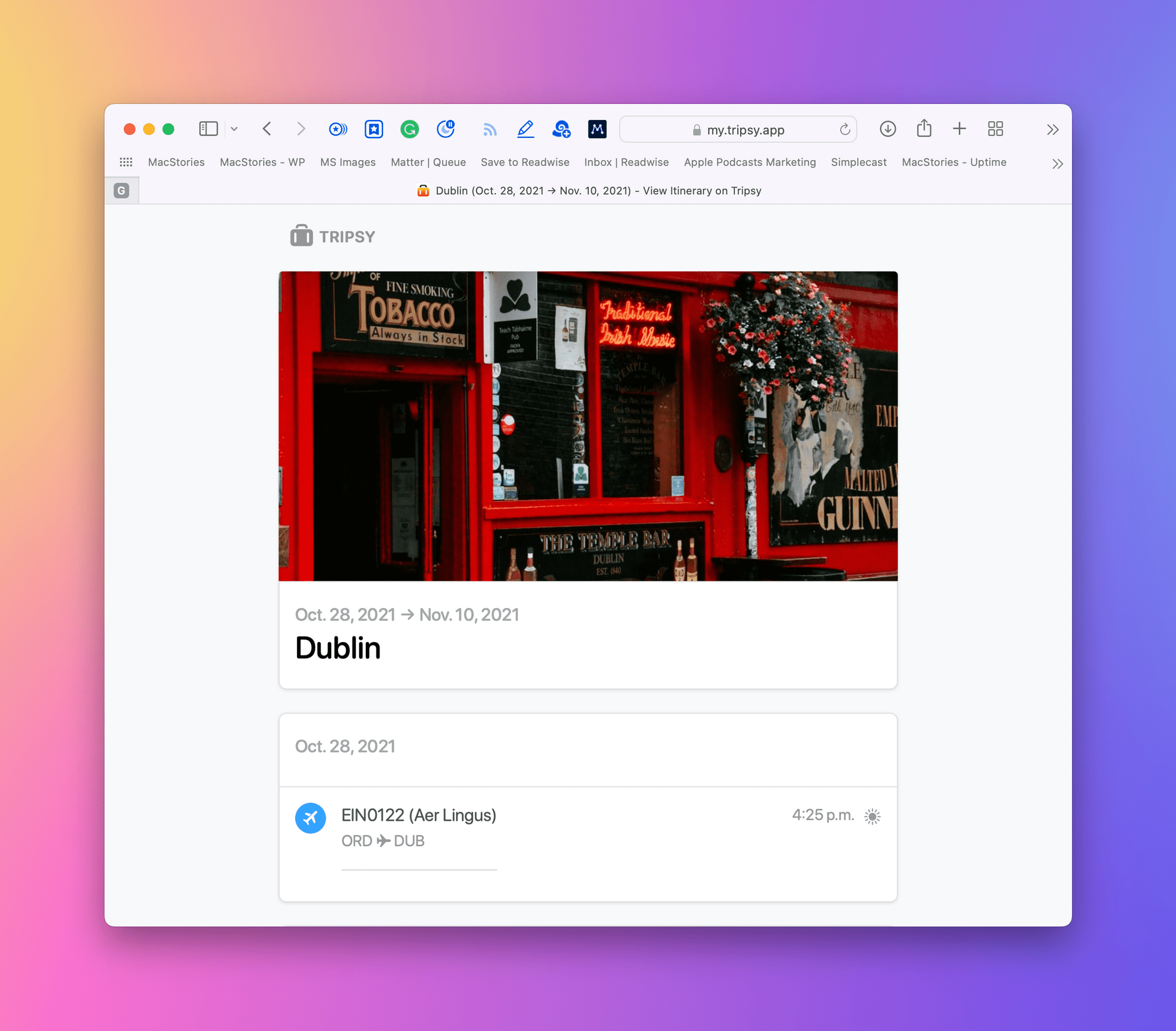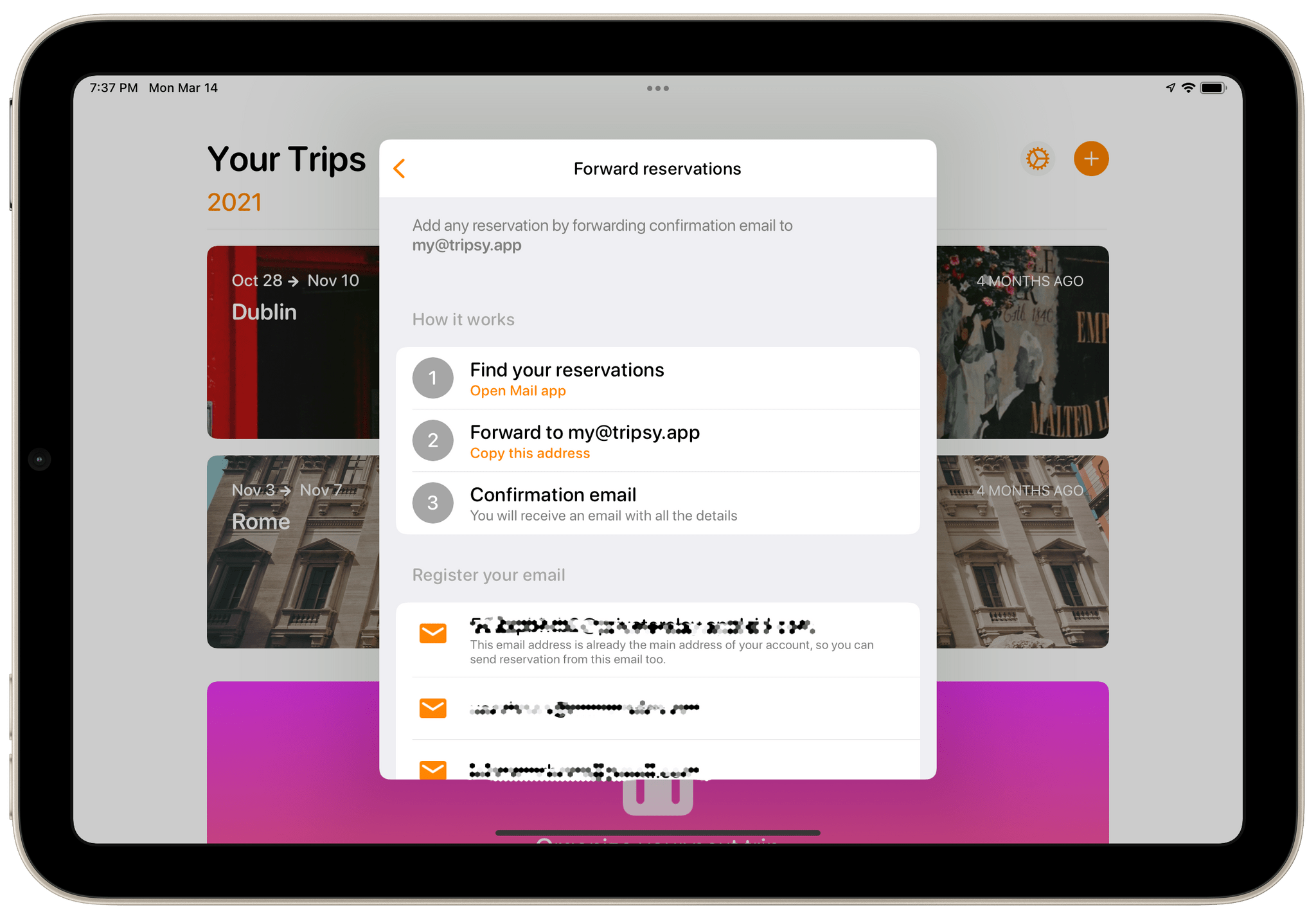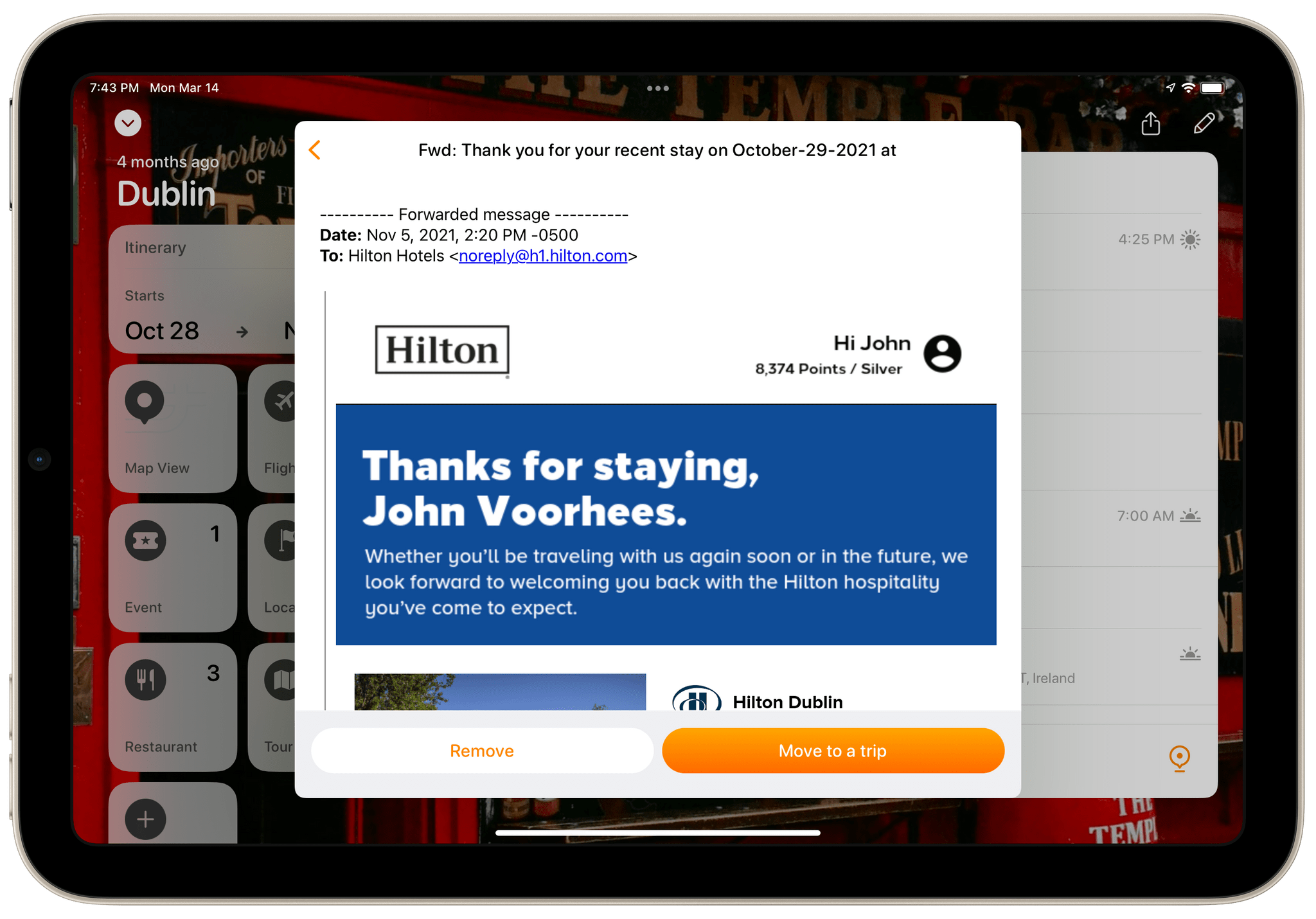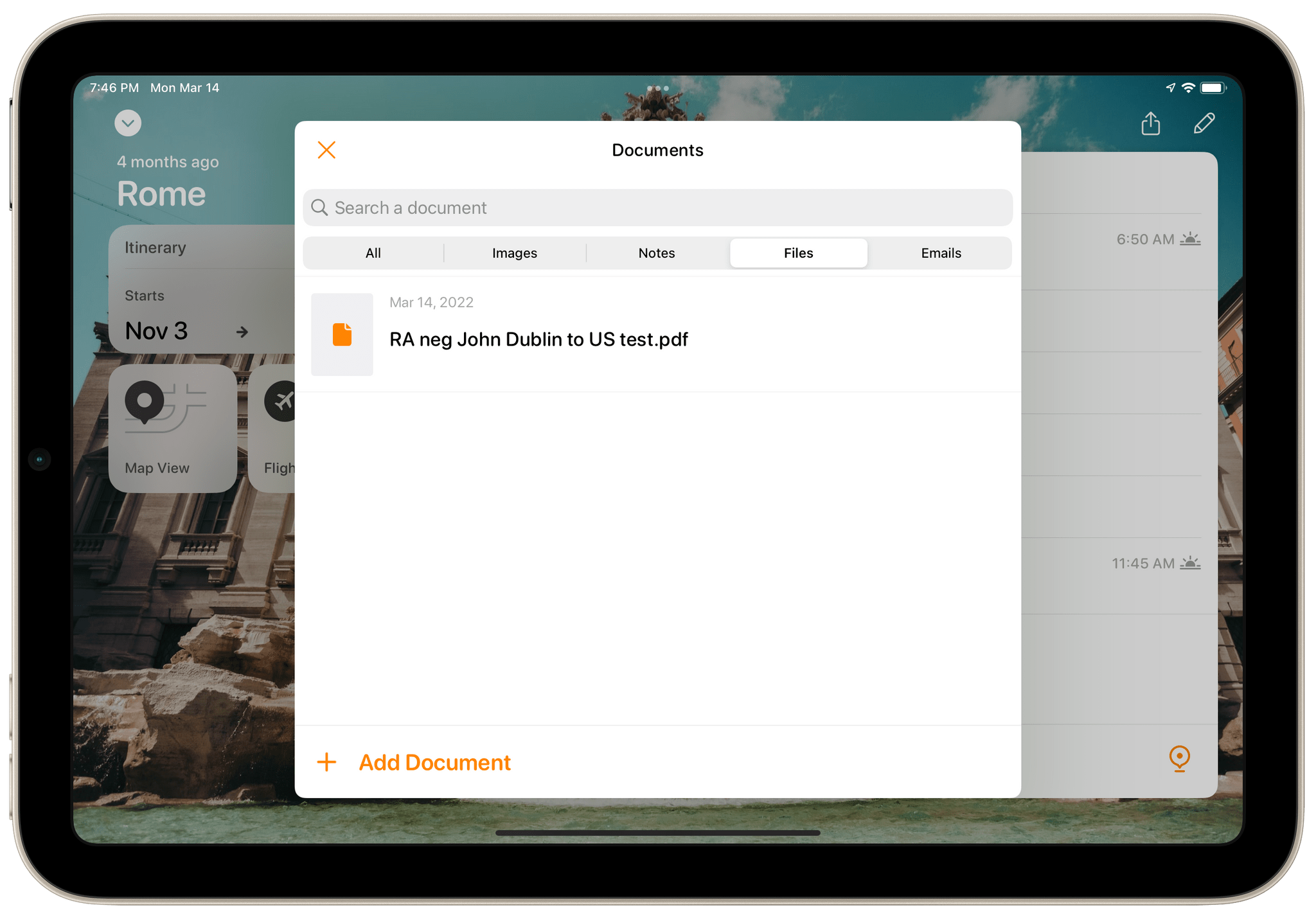Tripsy is my favorite travel app because it’s not just about getting from Point A to Point B. To me, the app defines the difference between trips and travel. Lots of apps can track travel information about your flights or show you where your hotel is on a map. Tripsy can do those things too, and it’s good at them. However, where Tripsy shines brightest and sets itself apart from other apps is by going beyond those nuts and bolts essentials and focusing the things you want to do and see on your trip.
We’ve covered Tripsy before, so if you’re brand new to the app, be sure to check out that review, which covered the app’s 2.0 release. That update featured a beautiful modern card-style design, loads of trip inspiration and planning tools to organize travel, lodging, activities, dining, and more in one neatly organized app that works on the iPhone, iPad, Apple Watch, and more recently, the Mac.
Unfortunately, that update was also released in the fall of 2019, so I only got a chance to use it once before COVID ended my travel plans for a while. However, the travel outlook is brighter in many corners of the world today, and pent-up demand has people revisiting deferred trips, me included. If you’re in a similar situation and have a trip in your future, I encourage you to give today’s Tripsy update a look because, with version 2.10, Tripsy makes it easier to organize a trip than ever before.
The first big update to Tripsy is its web-based itineraries. The app can generate a public link to a read-only webpage featuring your trip plans, making it easy to share details with friends and family. It’s perfect if you’re organizing a trip for a group that wants an easy way to view evolving plans in any browser and for family members who want to follow along with a trip from afar.
The webpages are public, so anyone with the URL can access the page, which is worth keeping in mind. However, the URLs are also obscure enough that they aren’t the sort of thing someone is likely to be able to guess or stumble upon by mistake. Here’s an example itinerary I created for a trip to Ireland.
The second big feature of Tripsy 2.10 is the ability to forward email messages, files, images, links, and more into the app. Instead of traveling with a folder full of email messages, COVID test results, vaccine cards, and government-issued forms for each country, you can let Tripsy manage everything in its dedicated Documents section for you.
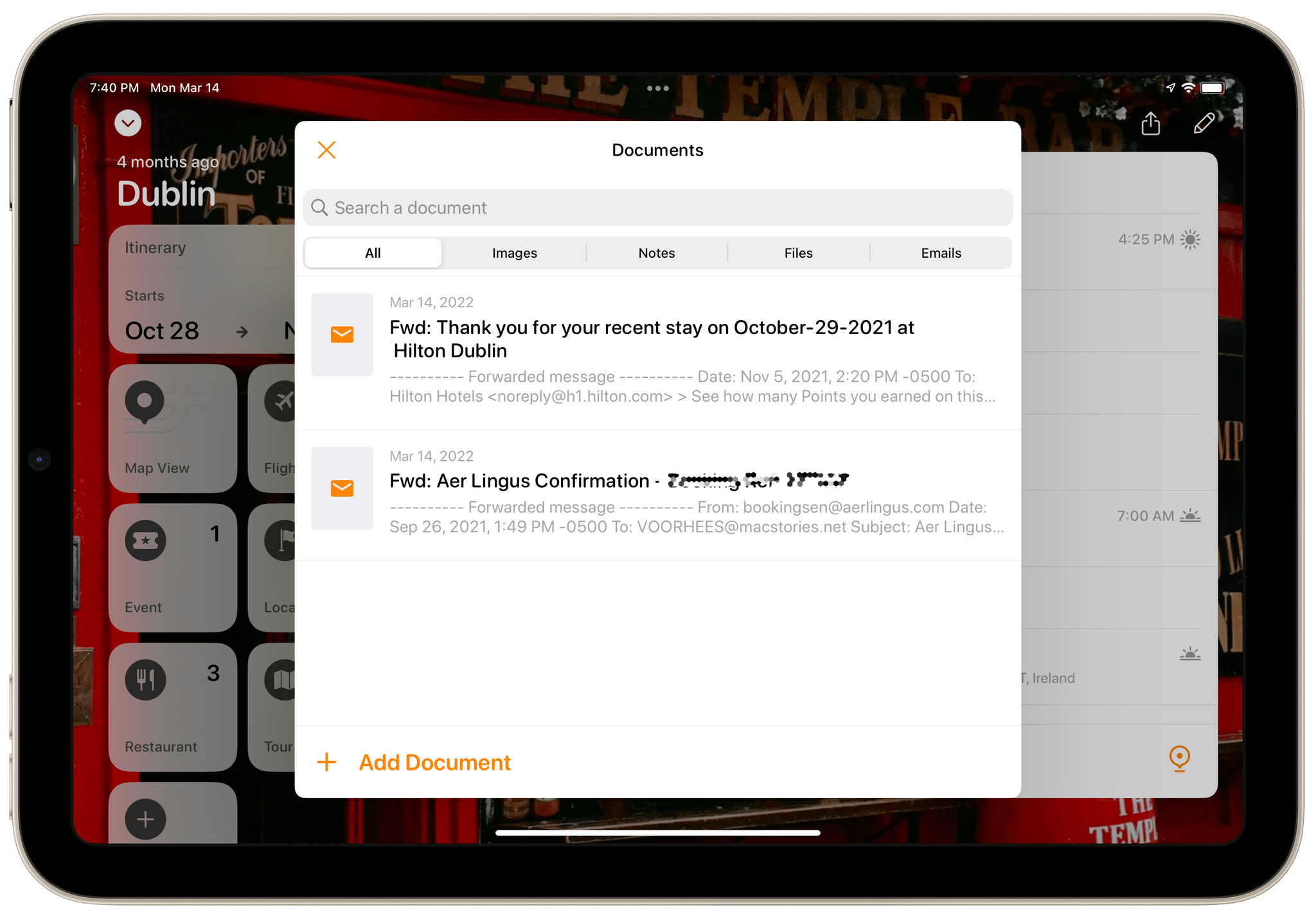
Forwarded email messages are available in a special Documents section reserved for each of your trips.
You can also forward all sorts of email messages to Tripsy, which will do its best to parse the contents and add them to your trip. I forwarded airline confirmation emails into Tripsy, and it automatically added all of my flight details to my trip with no editing on my part. The app had a harder time with one of my hotel confirmations, but even so, the email was saved along with the others I forwarded to the app’s designated email address for safekeeping.
Forwarding into Tripsy doesn’t stop there. You can send any relevant email message into the app by forwarding it to [email protected]. As long as the email address from which it’s sent has been registered to your Tripsy account, the message will be added to your trip, whether it’s a recommendation of a place to eat from a friend, a receipt for concert tickets, or anything else. Tripsy’s share sheet can be used to add other shareable content to the app too, such as locations from Apple Maps or links to websites.
Forwarding into Tripsy is my favorite feature of this release because it makes it dead simple to gather all the ephemera associated with a trip in one place. Where it can, the app adds details to your itinerary automatically, and whether it can or can’t, you’ll still have the original link, message, document, or other bits of content for context and to fall back on as needed.
Like a lot of people, I’ve missed traveling to see new places and visit friends and family. As I start making a few plans for the summer, I’ll be using Tripsy to organize everything from nitty-gritty travel details to lists of what I want to see and do. It’s a whole lot easier than relying on email search and documents scattered in multiple locations.
Tripsy is available on the App Store for $4.99 or $29.99 for the first year and $39.99/year thereafter. There’s also a one-time purchase option.