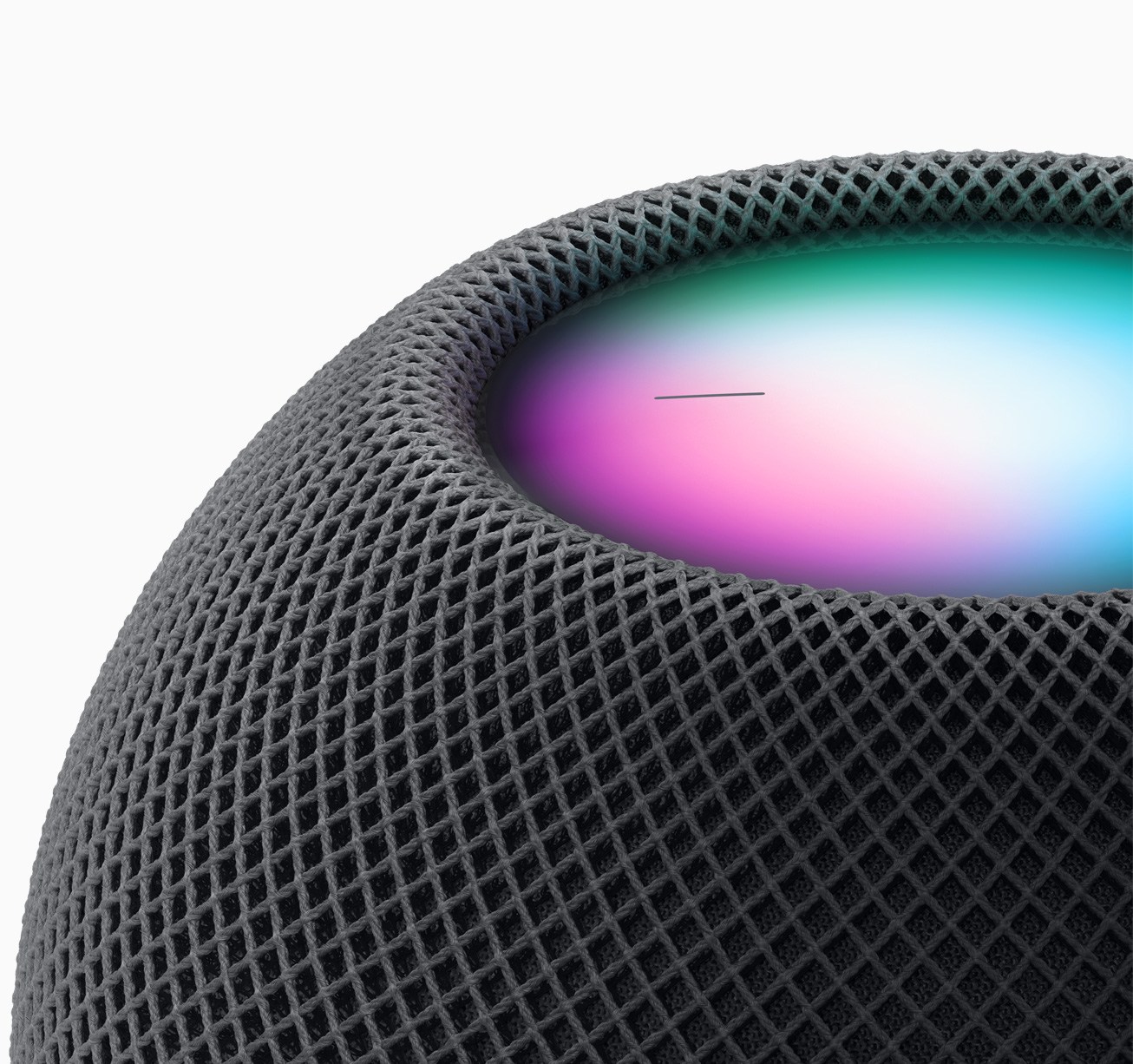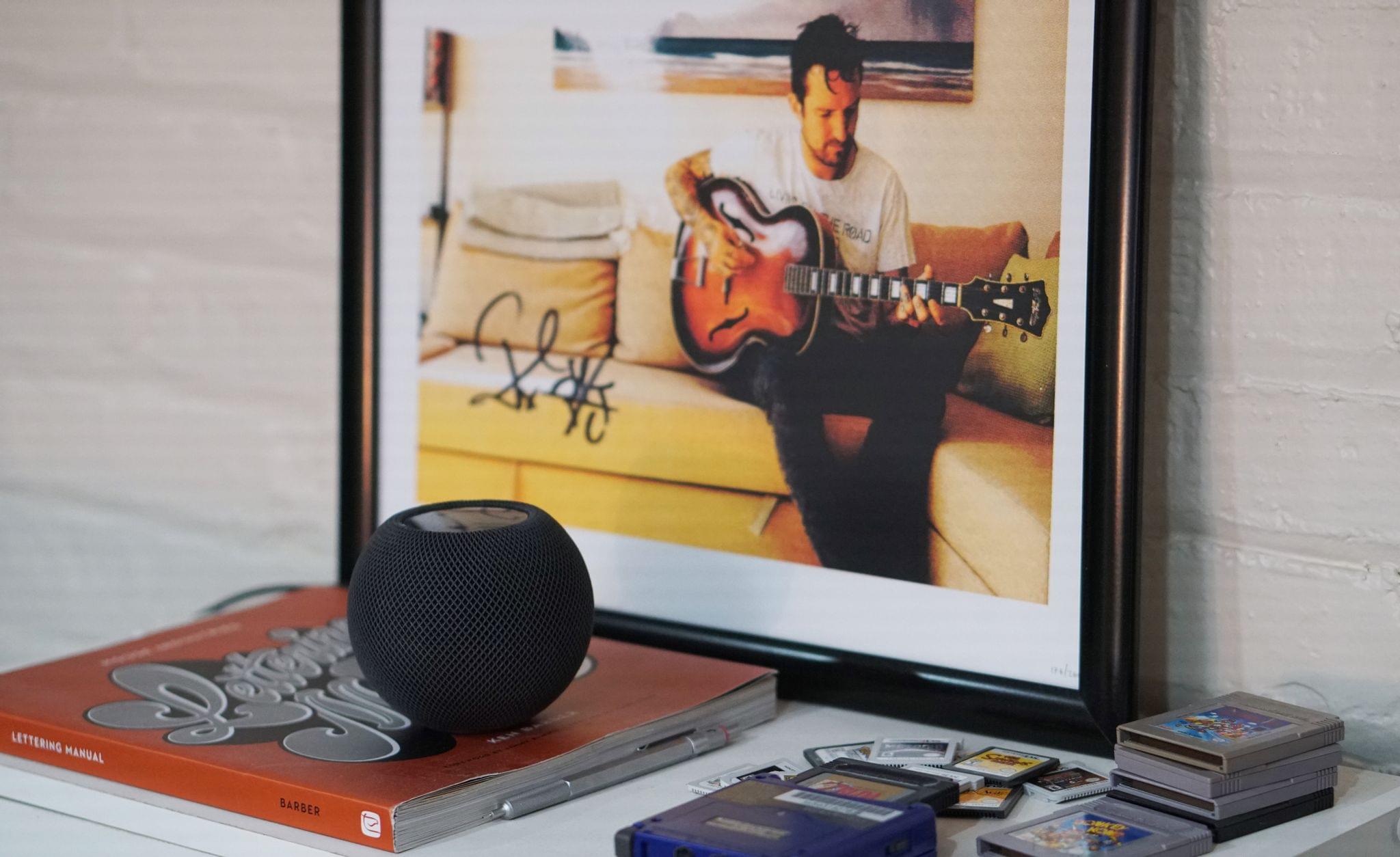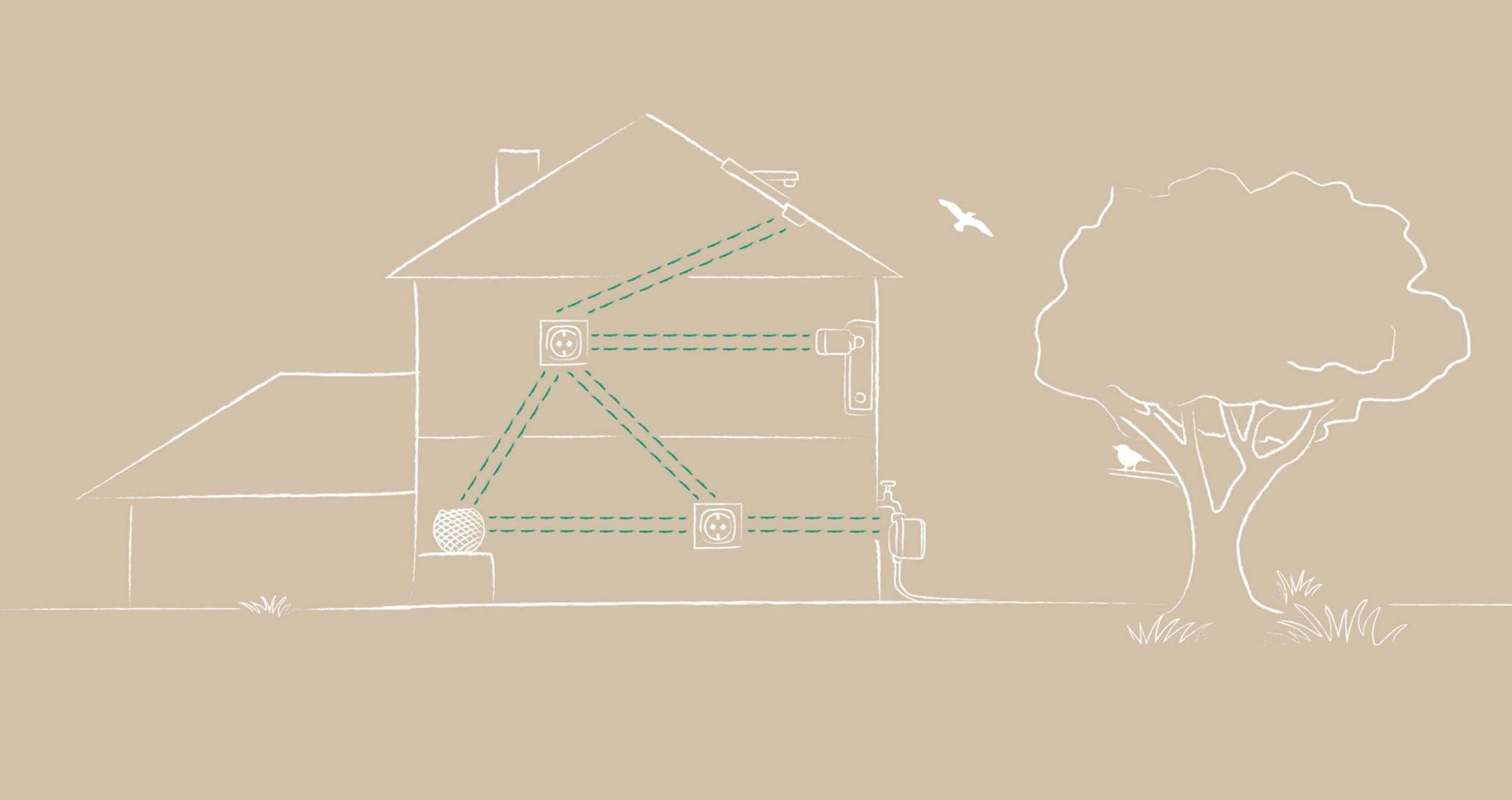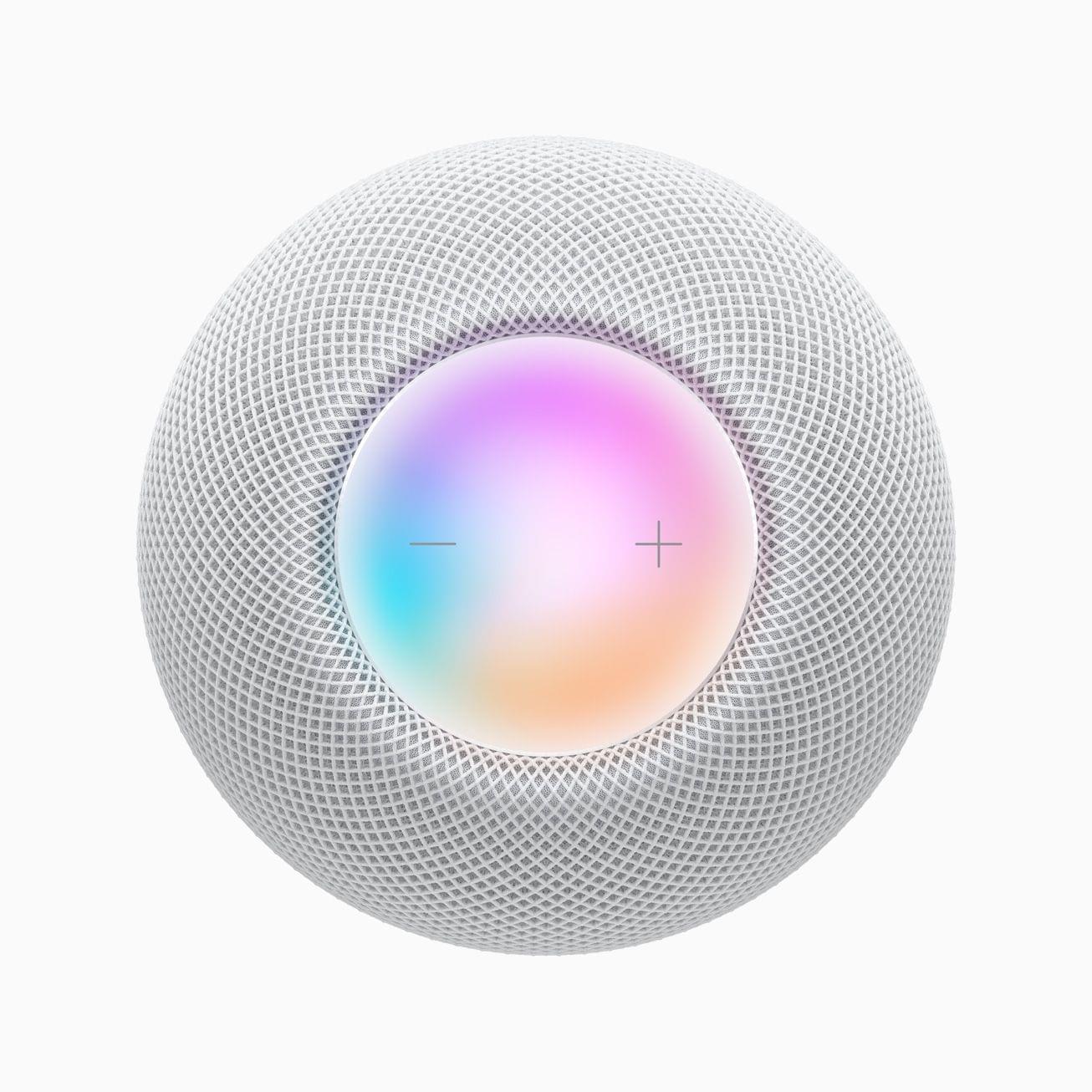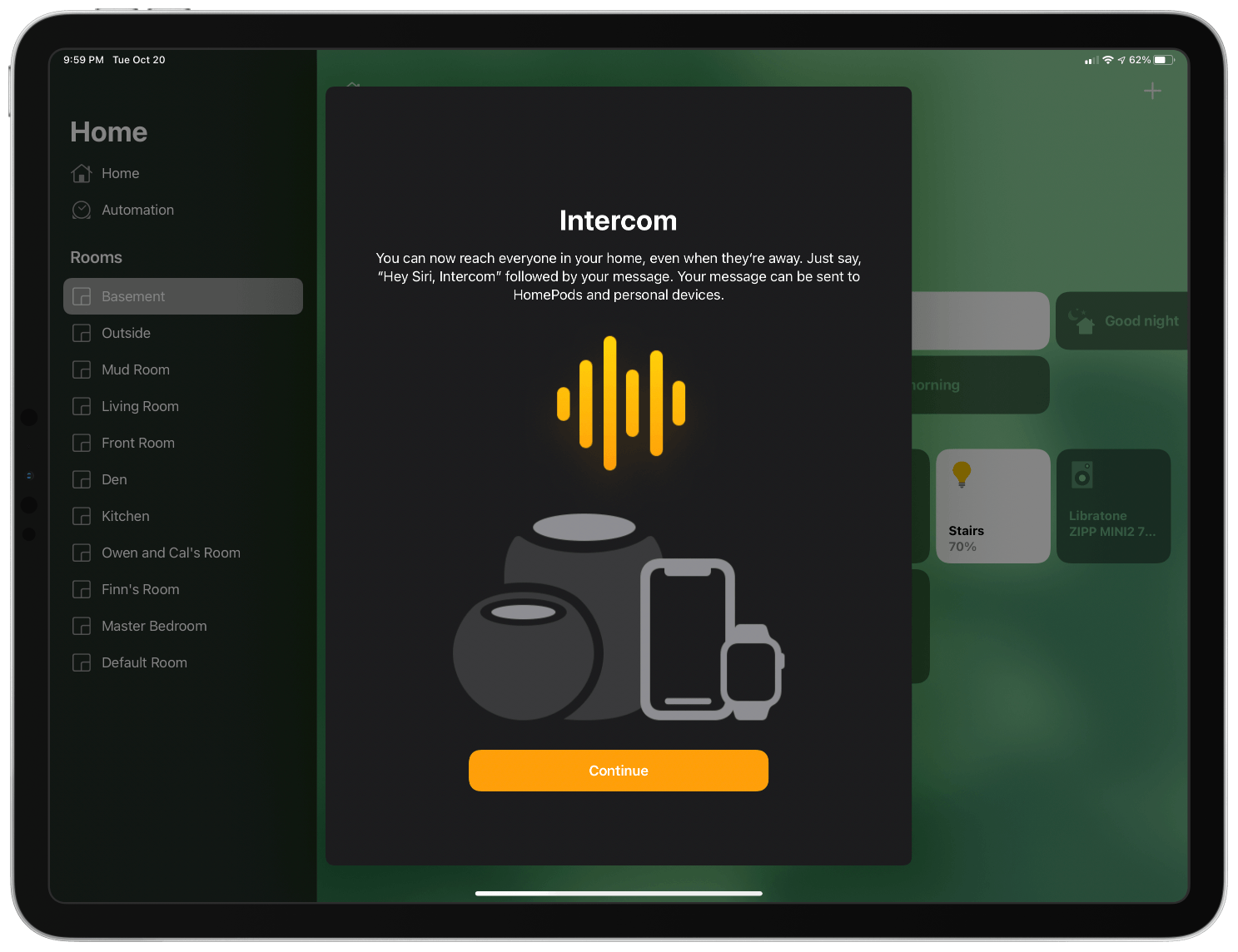As a smaller, affordable smart speaker tightly integrated with Apple services, the HomePod mini is a compelling product for many people. The mini is little enough to work just about anywhere in most homes. At $99, the device’s price tag also fits more budgets and makes multiple HomePod minis a far more realistic option than multiple original HomePods ever were. Of course, the mini comes with tradeoffs compared to its larger, more expensive sibling, which I’ll get into, but for many people, it’s a terrific alternative.
As compelling as the HomePod mini is as a speaker, though, its potential as a smart device reaches beyond the original HomePod in ways that have far greater implications for Apple’s place in customers’ homes. Part of the story is the mini’s ability to serve as a border router for Thread-compatible smart devices, forming a low-power, mesh network that can operate independently of your Wi-Fi setup. The other part of the story is the way the mini extends Siri throughout your home. Apple’s smart assistant still has room to improve. However, the promise of a ubiquitous audio interface to Apple services, apps, HomeKit devices, and the Internet is more compelling than ever as Siri-enabled devices proliferate.
For the past couple of months, I’ve been testing a pair of HomePod minis that Apple sent me. That pair joined my original HomePods and another pair of minis that I added to the setup to get a sense of what having a whole-home audio system with Siri always within earshot would be like. The result is a more flexible system that outshines its individual parts and should improve over time as the HomeKit device market evolves.
Audio
Apple has packed a lot of power into the tiny HomePod mini. The device is smaller and denser than I expected at roughly the size of a softball (3.3 inches tall and 3.8 inches wide) and relatively heavy for its size (345 grams)1 in the same way the original HomePod is. The outside is wrapped in an acoustic mesh fabric, comes in white or black, and is powered by a fabric-covered USB-C cord that plugs into a 20W power adapter that is included in the box.2
Setup is simple. Plug in the HomePod mini, hold your iPhone nearby and follow the setup instructions. Connecting to my iCloud account took a few minutes, but I was up and running before long.
One of the significant differences between the original HomePod and the mini is its number of speakers. The original HomePod houses a woofer capable of being driven 20mm and seven tweeters, whereas the mini has a single ‘full-range driver and dual passive radiators.’ The original HomePod also uses beamforming technology to direct the sound coming from its speakers in a way that accounts for the acoustics of your room. That same technology allows the original HomePods to serve as surround sound speakers for an Apple TV 4K with support for Dolby 5.1, 7.1, and Atmos playback.
In contrast, the HomePod mini fires sound down at the surface on which it sits using an acoustic waveguide to generate a 360-degree sound field. Two minis can be paired for stereo sound, and one or both can be used with an Apple TV using AirPlay, but they cannot serve as the default audio destination.3 Nor does the mini support any of the varieties of surround sound that the original HomePods offer.
Like the original version, the HomePod mini uses what Apple calls computational audio, which processes the audio signal generated by the HomePod in real-time using its built-in microphones to tune the output. Instead of the original HomePod’s A8 processor, though, the mini’s computational audio system is driven by the S5, a chip previously shipped in the Apple Watch Series 5, which is smaller and more power-efficient, making it appropriate for the mini’s tiny form factor. The same microphones that tune the music you hear also cancel it out so the mini can hear Siri commands. The mini also includes an Apple U1 Ultra Wideband chip, which makes passing music back and forth to an iPhone a snap.
The process is similar to what Apple has achieved in the realm of photography.4 With its software-driven computational photography system, the iPhone’s cameras can overcome the analog limitations of physics imposed by the physical size of the device and its lenses. Similarly, computational audio compensates for the limits in the drivers’ size and accounts for speaker placement. In both areas, high-end, professional setups used in carefully-controlled environments can outshine Apple’s solutions. However, like the iPhone’s camera, the convenience of a forgiving speaker that costs only $99 is a better solution for all but the most dedicated audiophiles.
I’ve been pleased with the HomePod mini’s performance for listening to music and podcasts. For such a small speaker, the mini sounds terrific. It’s no match for the detail, depth of sound, and sheer volume the original HomePod is capable of producing. Nor does it rise to the of the level of the AirPods Max, but those aren’t fair comparisons. The HomePod mini is a much smaller, more affordable speaker that fills different roles, and what the mini lacks in audio performance, it makes up for in versatility.
I had an original HomePod in my studio for nearly two years and loved it, but it was too much speaker for the space. My workspace is roughly 100 square feet and is part of a larger room that’s closer to 200 square feet. The HomePod sat on a cabinet about seven feet behind me. It sounded terrific, but because my space is so small and the HomePod’s audio so clear, I rarely played it at volumes above 20%, which felt like a waste.
I’ve found that the HomePod mini is a much better fit for my setup. I’ve got two minis set up as a stereo pair that sit about seven feet behind me, but with the added benefit of stereo separation. In contrast to my original HomePod, I typically play the minis at around 50% volume. The sound isn’t as full, and the resonance and clarity aren’t up to the standards of the original HomePod, but for background music as I write, the minis are perfect because they don’t take up a lot of room and sound excellent. The original HomePod that was in my studio is now paired with another in my living room, which is a bigger, more open space that benefits from its additional power.
I’ve also added a mini to my bedside table, gave one to my son for Christmas, and connected another to an Apple TV in a room that we’ve converted into a makeshift exercise studio during the pandemic. All three locations are places where the original HomePod would have been overkill.
I love being able to listen to a little music before I go to bed or a podcast as I get ready in the morning. Along with alarms that can be set to play an Apple Music source, the mini has been a great addition to my bedside table.
I haven’t used the mini as our Fitness+ speaker for very long, but so far, I’m enjoying it there too. The TV we set up for use with the Apple TV’s Fitness app is older, so it doesn’t have very good speakers. With Fitness+’s emphasis on music, using the mini instead of the TV’s inferior speakers has made my workouts more enjoyable.
After two months, my HomePod minis haven’t changed my use of my original HomePods. Instead, the minis have augmented my listening, allowing me to enjoy my music wherever I happen to be. The effect is the sort of thing that’s hard to appreciate until you try it. The idea of moving the album or playlist I’m enjoying from room to room or playing it everywhere at once was appealing before I got the minis. However, the experience of actually being able to do so has been better than I expected and a wonderful improvement to my day.
Pulling on a Thread: Home Automation
It’s not uncommon for the technical specifications of new Apple devices to reveal interesting details. Buried in the HomePod mini’s specs was something no one mentioned during its introduction last October: a Thread radio. There aren’t many devices that support Thread radios yet, so it’s not surprising that it wasn’t mentioned during Apple’s presentation, but it’s a fascinating addition to the device that has lots of potential.
Thread is a communication protocol that is designed to solve problems associated with the growing collection of smart home devices and interoperability. Thread enables smart home devices from different manufacturers to communicate over a low-power mesh network using standards-based protocols without requiring a hub or relying on your home Wi-Fi setup. It’s an ambitious goal, that paired with Wi-Fi and Bluetooth smart home solutions, is part of the Connected Home over IP working group that includes Apple, Google, and Amazon.
Mesh networks aren’t new to the smart home scene. One example is how Philips Hue smart lights work. Although Philips recently added a Bluetooth-only option for some of its lights, the bulbs support the most smart home features when connected to a hub called the Hue Bridge. The Bridge supports up to 50 lights, passing communications from light to light using the Zigbee networking protocol. Many other smart device manufacturers take a similar approach.
Thread is similar but has advantages over Hue’s approach. One of the issues with a hub-based approach is that you can find yourself with multiple hubs hanging off of your Wi-Fi router as your smart home setup expands. Unless you expand the router’s Ethernet port capacity with a separate switch, hubs can quickly monopolize the ports available on most Wi-Fi base stations.
Thread eliminates dedicated hubs. Instead, devices like the HomePod mini serve as a border router interfacing between your local Wi-Fi network and the mesh network of Thread devices in your home. That way, if your Wi-Fi connection fails, you may lose some functionality that requires an Internet connection, but the network of devices remains intact with the devices communicating their own separately-secured mesh network. The setup also means that Thread devices aren’t connected directly to your Wi-Fi, which can experience performance issues if too many devices are connected fast once.
Thread also has the advantage of using IPv6, a tried and true industry standard. As a result, companies that adopt Thread aren’t buying into a proprietary standard that only supports one smart home ecosystem. The participation of Apple, Google, and Amazon in Thread holds the promise that compatible devices will give users the confidence that the accessories they purchase will be compatible with all three companies’ systems.
The Thread protocol also uses very little power. It’s not practical to run wired power to all smart home devices because of where they are installed. A good example is a door or window sensor from which you wouldn’t want to see a hanging wire. Those sorts of sensors are usually battery operated, but their size limits the longevity of the batteries they use. Bluetooth has historically been used and includes a low energy variant, but communication range and speed can still be an issue. Thread devices boast substantially better battery life, with claims that devices can run as long as two years on a single AA battery, and better communication range.
However, currently, there aren’t many smart home devices that support Thread. Nanoleaf’s Essentials line of bulbs and ligtbhstrips are supported, as are some of Eve System’s products. It’s a start, but it’s not a lot. There aren’t many devices that can serve as a Thread network routers yet either, although, in addition to the HomePod mini, Google offers Thread in some of its Nest products.
Apple sent me a Nanoleaf bulb to try with the HomePod mini. As the sole Thread device on my network, I haven’t had a way to test many of Thread’s claimed advantages. However, the Nanoleaf bulb has been reliable, is noticeably fast, and hasn’t ever gotten stuck in a ‘No Response’ state, which frequently happens with some of my Hue lights. Moreover, a single Nanoleaf bulb, which has similar technical specifications to Hue’s colored bulbs, costs just $19.99 compared to the Hue bulb, which is $49.99.

Eve Systems says Thread technology is coming to some of its products, like its door and window sensor, too. Source: Eve Systems.
Although the full benefits of Thread devices haven’t been fully realized yet, I’m encouraged and hope it will become widely adopted. I realized early on that hubs are a nuisance. I’ve managed to limit them to my Hue lights and a Lutron light switch and don’t intend to add another if I can help it. However, that’s meant more devices connected to my Wi-Fi network, or Bluetooth devices, which have their own disadvantages. If Thread devices cost less and mean I can run motion detectors, door and window sensors, locks, and other devices for months or years at a time on a single battery, I’ll add many more smart devices to my home.
I’m encouraged by the support the Thread working group has from big players in the smart home industry and by the introduction of products by Nanoleaf and Eve Systems, but it’s too early to judge whether it will be widely adopted. As a result, I wouldn’t suggest buying a HomePod mini on the basis of its Thread support alone. However, Thread is a smart home trend I plan to keep a close eye on and one that’s worth keeping in mind if you’re intrigued by the HomePod mini’s other features.
One final note about using the HomePod with smart home devices that is worth mentioning is its support for HomeKit-enabled doorbells. I recently began testing a Logitech Circle View Doorbell that I’ll be reviewing soon, but I didn’t anticipate how nice it would be to have the doorbell chime play on all of our HomePods. It’s a terrific touch that makes good use of the HomePod as an audio device beyond its core functionality.
An Audio UI: Siri
Siri is still more frustrating than it should be. It’s one of those technologies that capture the imagination and holds a lot of promise, but one where even occasional hiccups can be so frustrating that it can spoil the experience and cause people to abandon it. I’ve certainly felt that in the past and, although Siri has improved substantially over the years, it’s still more unreliable than I’d like.
That said, I use Siri with my HomePods a lot, and having Siri within earshot in more parts of my home has simultaneously made it more useful and, although sometimes more frustrating too. Having Siri available in more parts of my home has created a virtuous cycle where I use Siri more because of its availability, which, in turn, causes me to use it even more.
I use Siri most often for controlling Apple Music playback, turning lights and other HomeKit devices on and off, and adding to our family grocery list. However, I also set alarms and timers, add reminders, check the weather and news, and send short text messages. Siri sometimes gets the text of reminders wrong, and HomeKit responsiveness is spotty at times, but for simple requests, I appreciate being able to quickly handle those things wherever I am without having to stop what I’m doing to pull out my iPhone. It’s a convenience factor that has increased now that HomePods minis are spread throughout our house.
I’ve begun to use Intercom periodically too. At first, I wondered why I’d use Intercom instead of Messages, but the new audio messaging service has the advantage of speed. Saying, “Hey Siri, text Calvin that it’s time for dinner” isn’t difficult, but because text messages need to be transcribed to text and could be sent outside your home, there’s an understandable confirmation step. Intercom is far simpler because it’s audio-only and limited to the devices that are part of your household. Instead of the back and forth with Siri, a quick “Intercom Calvin’s Room that it’s dinner time” fires off an immediate audio message that spares me shouting up the stairs every evening.
It’s fitting that the HomePod mini runs on an S5 SoC, which also powered the Apple Watch Series 5. The two devices serve a similar role in my day. I can accomplish more on an iPhone, iPad, or Mac, but when I’m in the middle of making dinner and realize we need something from the grocery store or want to check the weather, for example, it’s often easier to use my Apple Watch or ask Siri to take care of it from a HomePod. The Apple Watch and HomePod don’t replace my use of other devices, but they supplement them nicely, making some tasks easier in certain contexts.
I listened to about 1,000 hours of Apple Music last year and have built a fairly extensive home automation system based on HomeKit. I love the original HomePod, but my experience with using it in my small studio made me realize that it wasn’t a suitable solution for most of the rooms in my home, and even if it were, the price and size made it impractical in many contexts.
The HomePod mini changed that calculus. The combination of size, price, and unique features make it more than just a speaker for playing audio. That flexibility has made the HomePod mini a terrific fit for a broader range of situations than the original model. The audio quality of the original HomePod will always win out if I want to sit down and focus on music, but for getting things done around the house while enjoying music and podcasts, the HomePod mini is an excellent alternative that I expect will fit neatly into many more users’ lives.
- Interestingly, the HomePod mini weighs about 40 grams less than the AirPods Max. ↩︎
- Even though it plugs into a standard Apple power brick, the HomePod mini’s cord isn’t detachable from the device. Also, although the mini only worked with a 20W power brick when the mini was released, iOS 14.3 added support for 18W chargers, too. ↩︎
- The HomePod mini and original HomePod can be used with earlier Apple TV models with AirPlay. However, the 4K version of the Apple TV allows users to permanently assign a single HomePod or stereo pair for audio playback. ↩︎
- For a terrific article detailing computational audio, I recommend checking out Mark Wherry’s article on Binary Quavers. ↩︎