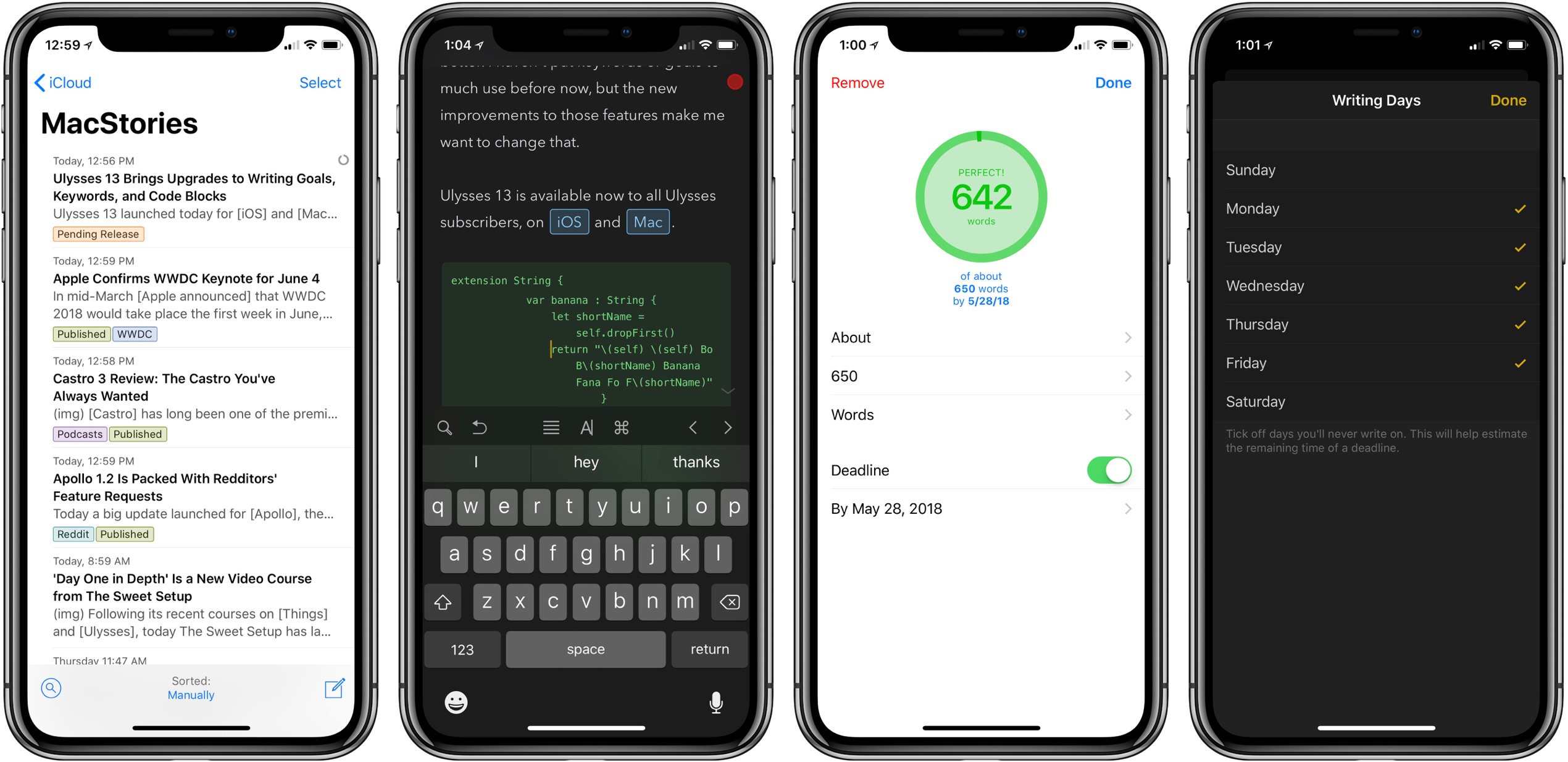Ulysses 13 launched today for iOS and Mac, and it’s all about putting more writing tools in your arsenal. It takes existing features of the app and makes them all better, leaving the app no more cluttered, but notably more useful. Improvements are in three areas: deadlines and daily writing goals, colored keywords, and syntax highlighting for code blocks.
Deadlines and Daily Writing Goals
Ulysses has long had a writing goal feature, which enabled you to set a goal for any given sheet measured by word or character count, reading time, and more; now that feature’s getting a lot more useful thanks to the addition of deadlines and a daily goal option.
When you set a sheet’s goal in Ulysses 13, you’ll see the option to add a deadline. After you select your deadline date, the remaining number of writing days is displayed in the app’s sidebar just underneath your current progress status. Overall it’s a fairly simple feature, but a valuable one, and there are a couple clever implementation details worth noting. One is that you can specify whether or not to count the deadline date itself as a writing day, and another is that you can tell the app which days you never write on, so your deadline countdown will only consist of actual writing days. This not only helps you keep better on top of your work – it also enables Ulysses to provide an accurate estimate of how much you’ll need to write each day to hit your goal.
On a related note to deadlines’ daily writing estimates, Ulysses 13 enables setting yourself a daily writing goal. This can be done on a per-group basis: swiping left on a group, then tapping the settings icon, provides the option to add a goal for that entire group. One of those goal options is now an ‘Every Day’ goal, which will aggregate your total writing progress from all sheets contained in that group on a daily basis.
Unfortunately the daily goal system doesn’t work well for the way I use Ulysses, because it only counts a sheet as long as it remains inside the same group, and my method of writing is to have all works-in-progress inside an ‘Inbox’ group, and move them to other groups once they’ve been completed and published. For those who use the app more traditionally though, with sheets always remaining in the same group, daily goals are a great tool for building a writing habit.
Colored Keywords
Continuing the theme of taking an existing feature and making it better, keywords in Ulysses can now be assigned one of eight different colors. These colors serve to make it easier to identify at a glance which keywords are assigned to which sheets. The flexibility of colored keywords means you can use them in whatever way best suits you, whether as a method of tracking a draft’s status, as a tagging system of sorts, or any other organizational system you think of.
Code Blocks with Syntax Highlighting
If you use Ulysses to do any technical writing involving code, Ulysses 13 improves code blocks in several key ways: they are now set in a monospace typeface to better stand out from your other text, they include syntax highlighting for over 40 supported programming languages, and they can import from and export to GitHub-style fenced code blocks. I don’t write code myself, but these improvements seem really notable for those who will benefit from them.
I continue to use Ulysses every day for all of my MacStories-related writing, so I’m always excited to see the app get even better. I haven’t put keywords or goals to much use before now, but the new improvements to those features make me want to change that.
Ulysses 13 is available now to all Ulysses subscribers, on iOS and Mac.