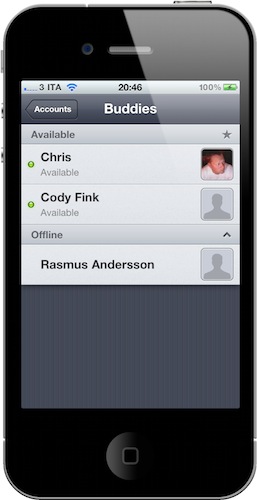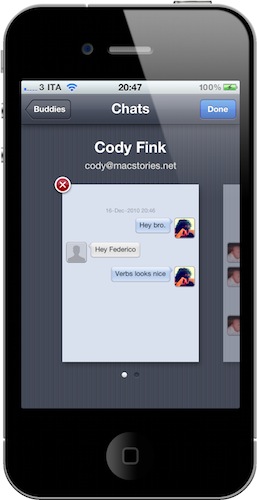It’s not every day that a beautiful, elegant, new app comes out on the iPhone and I’m willing to spend $2.99 to purchase it. When I saw Verbs available in iTunes a few minutes ago, though, I couldn’t help but play Apple’s game and hit the Buy button. I wanted Verbs, for a reason: I know the first version wouldn’t support AIM, the chat system I use on a daily basis in iChat, but I really wanted to see how a nice Google Talk client would fit in my workflow. After all, it’s not every day that a Google Talk client for the iPhone is released, and it’s even got a UI to lay your eyes on.
So I bought Verbs. Is it beautiful to look at? It sure is. Is the ultimate Google Talk experience? More on that below.
Verbs works with Google Talk, and both regular and Google Apps accounts are supported. As you launch the app, you’re asked to log in with your Google credentials and Cloud App ones. Unlike most IM clients, Verbs allows you to log in with a service that’s not really meant for instant messaging but file uploading. It’s pretty cool: you log in with Cloud, and you’ll be able to share pictures in a chat session. But then again, most IM clients come with AIM support, which Verbs doesn’t have in its first version.
Verbs clearly isn’t for everyone. If you’re looking for an app that brings a better, more elegant AIM to the iPhone: look away. This is not for you. Sadly – and I’m saying this because I would have loved to have a full-featured Google Talk / AIM client in a single app – this is for people who use Google Talk all the time. But how’s Verbs for these people?
Verbs could be better at Google Talk support as well. The app allows you to add multiple accounts, and set “available” and “away” statuses for them. Simple and nice. But my problem is, and it’s kind of a huge one, Verbs doesn’t come with any push notification system. Verbs can only notify you of incoming IMs in-app. If you close the app, you won’t hear the new message sound. And even inside the app, notifications aren’t that useful. You can switch between multiple chats with a Safari-like interface, but there’s no way to understand who pinged you when multiple chats are open. It’s confusing. You only see a little blue dot in the chat switching interface – sorry if that’s no enough for me. I think popups and overlays would have worked better, but still.
The actual chat UI is clean and polished, and looks a lot like Apple’s own Messages app. I don’t know if it’s possible for developers to integrate real-time updates in Google Talk clients (things like “Cody is typing a message”), but there’s no doubt Verbs doesn’t disappoint when it comes down to elegance and minimalism. As for the Cloud App uploads: they’re baked right into the chat interface, and they allow you to upload new photos or existing ones. No videos. Too bad there seems to be a bug which prevents the app from uploading new photos – those already in the camera roll were uploaded just fine.
Overall, Verbs is a really nice app that delivers a beautiful Google Talk experience. But I’m afraid that can’t be enough for me in the long run. Bugs and UI issues aside, I expect the developers to integrate AIM support as soon as possible. Because that would make Verbs an absolute must-have.
Verbs is available at $2.99 in the App Store.