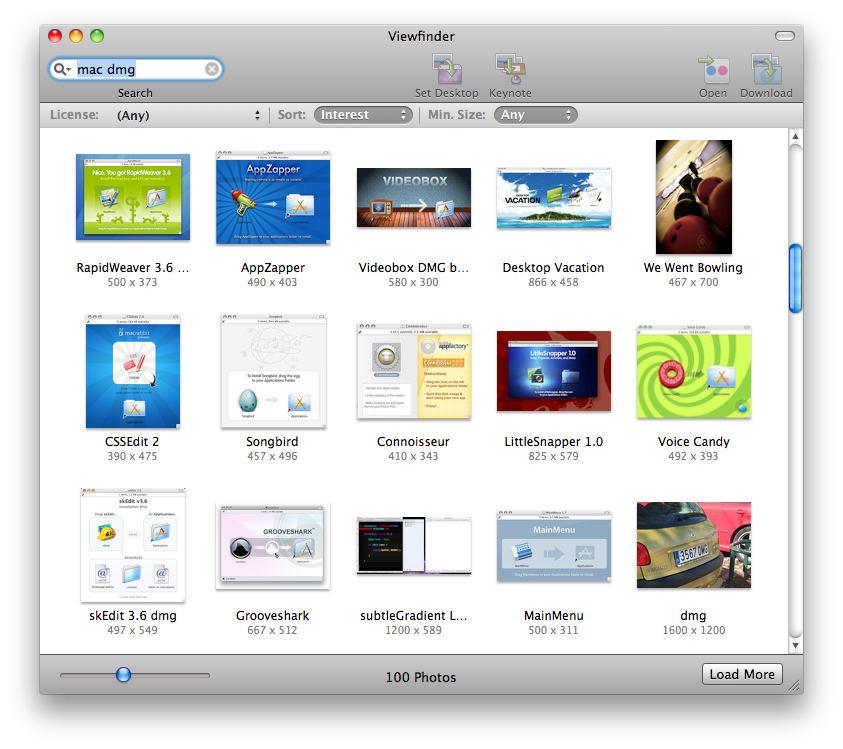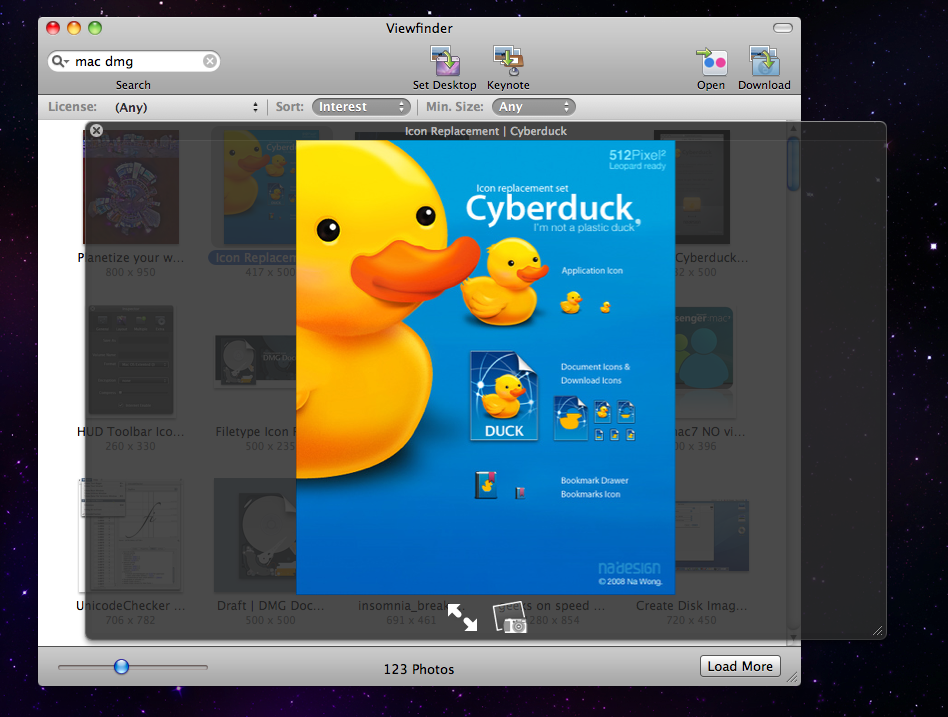Flickr, that awesome “social network” for sharing photographs, is probably one of the best resources for finding inspirational photos, screenshots, whatever a camera / computer can take. Now, Flickr is no doubt one of the best resources for bloggers to find photos to use in their posts: just as Wikipedia says “the service is widely used by bloggers as a photo repository”.
As you may have understood reading MacStories, whenever an application that uses the APIs of a webapp is released, I go download it to write a review about it. So, what about an application that brings Flickr “discovery” experience to our Mac desktop?
Meet Viewfinder.
Viewfinder by ConnectedFlow is a simple yet powerful tool to find and download images from Flickr. That’s it. Once you’ve authenticated with your Flickr account, you can start browsing by entering some keywords, just like in the web interface.
As you can see, the UI is clear and uncluttered, though I wish the developers will make some refinements to the toolbar 32px icons. It also supports Quick Look, see the screenshot below.
Anyway, the cool thing about Viewfinder is that it actually feels like a Mac app and like Flickr: like a Mac-powered Flickr web interface. Viewfinder has some CoreAnimation awesomeness as well: the images slowly fades when you press Enter and slides when you hit Load More. Well done guys.
Then, there’s the License menu, and that’s quite interesting. You can search images with Any, Creative Commons, Commercial Use or Derivative Works license, basically every Flickr and Mac user dream. This is a very neat feature, both for the end users which want to perform accurate searches, both for photographers who want to protect their photos. Indeed, as you can read in the application FAQ:
“Is Viewfinder helping people steal my images?
No. Viewfinder’s overarching rule is “no more or less restrictive than a web browser”. If your images can be downloaded by someone not logged into the Flickr site, they can be downloaded through Viewfinder.
Viewfinder obeys the settings you have applied to your images and your Flickr account.”
And that’s all about Viewfinder. Sure, there are other features such as “Set as Desktop Picture”, but I believe that the finding photos things it’s Viewfinder’s main strenght.
If you daily use Flickr to find, download and use images, Viewfinder is aimed at you, it’s your dream come true.
Viewfinder is available as a free trial or you can purchase the full version at an introductory price of £15 ($25) here.