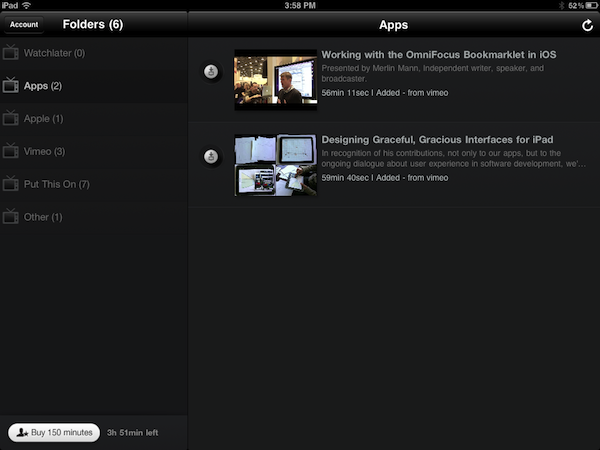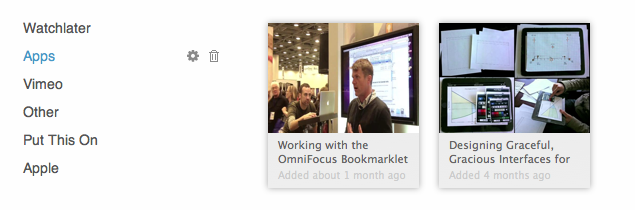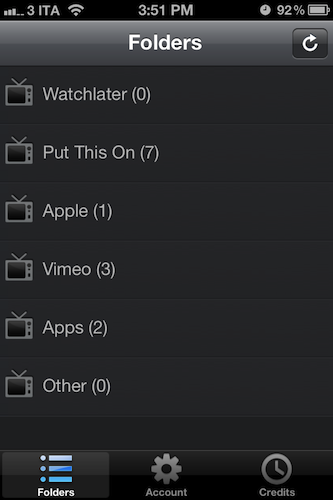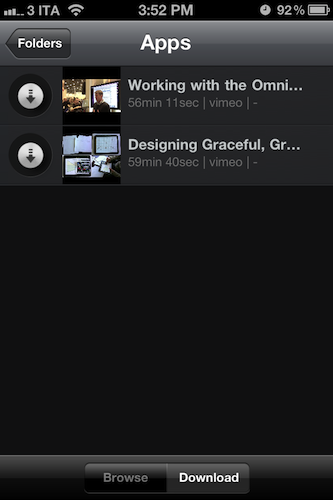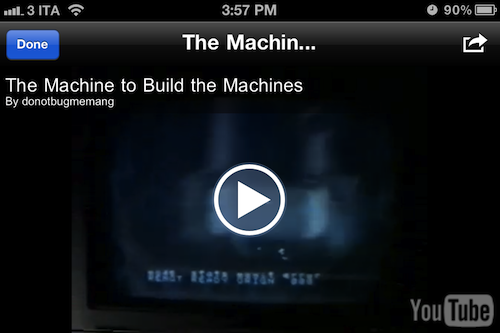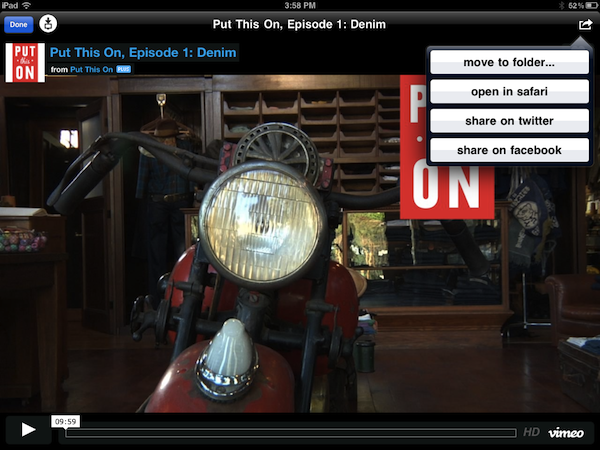Back in March I reviewed Watchlater, an iPad app that I described as “an Instapaper for video” in the way it allowed users to save videos for later viewing using a simple browser bookmarklet. Whereas nothing has changed concept-wise since the original release, the much-improved version 2.0 of Watchlater addresses pretty much every issue I had with 1.0, adding support for more video providers, a better interface, as well as a redesigned web app and iPhone version.
First off, Watchlater slashed the price of in-app credits (used as “minutes” to cache offline videos) to $0.99 for 150 minutes, and $2.99 to have an additional 300 minutes to cache videos from Vimeo, TED, FunnyOrDie, and many others (you can check out the full list here). Unfortunately, as I noted in my first review, YouTube videos still can’t be saved offline due to copyright issues, however the developers have worked on improving the way these videos are loaded in a new window, so that YouTube’s mobile player scales gracefully both on the iPhone or iPad. This is also true for Vimeo material, and I’ve noticed a general trend towards polishing the overall UI which includes folder icons on iOS, and a completely revamped web app that turns your video queue into something” nice” to look at.
Videos from iOS devices can now be moved around folders, shared on Facebook and Twitter or forwarded to Safari, whilst the web app allows you to edit and manage folders, “search the web and add instantly”, or switch from list to grid view.
Perhaps the biggest change in version 2.0, iPhone app aside, is the inclusion of Twitter, Facebook and Google Reader as sources for your videos. The new “connect & collect” feature lets you automatically build a video queue based on videos found in your Twitter and Facebook timelines or Google Reader feeds – whereas the “normal” Watchlater experience requires you to manually use a bookmarklet to “curate” videos you want to save for later, this new functionality will aggregate all videos related to your accounts, with the downside being that perhaps you don’t want any kind of video to show up in Watchlater. You can delete these videos, obviously, but it’d be nice to have filtering options to make sure that only some videos get forwarded to Watchlater. Speaking of the bookmarklet, it now works much better with videos embedded on web pages, and it supports more providers.
Watchlater is my favorite app to collect and organize videos I don’t have time to check out right away. You can get the app for free on the App Store, and unlock minutes through in-app purchases.