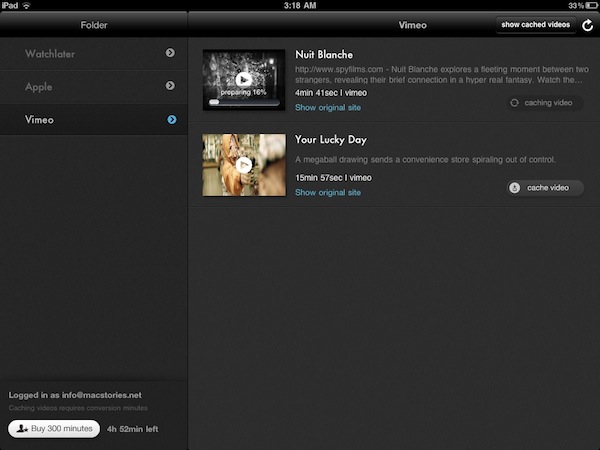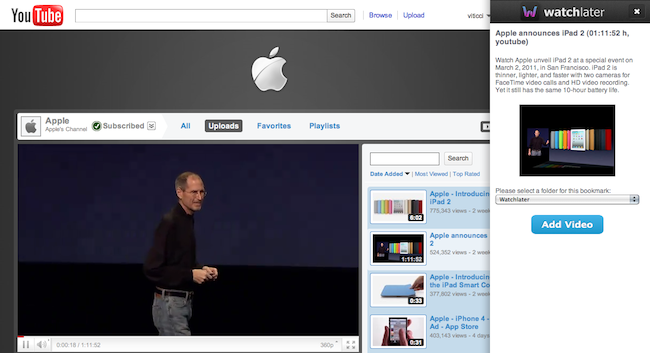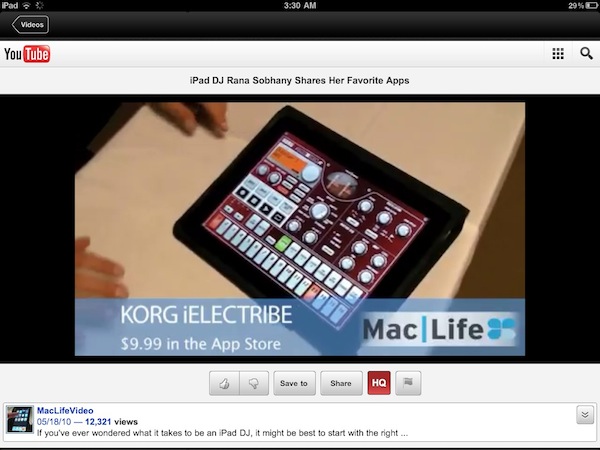Instapaper is one of my favorite apps ever made for iOS: it allows me to save any article for later, and enjoy it in an uncluttered view on the iPhone or iPad without the stress of the web browser. Offline access makes sure I can read everything even when an Internet connection is nowhere to be found, and the recently introduced social sharing capabilities enable me to stay up to date with items liked by people I read and trust. Instapaper is a great tool, but it works for text. And besides text, I happen to consume a lot of online video, too.
The idea of an Instapaper for video always came back to me as an intriguing experiment someone had to try: just like Instapaper, you hit a bookmarklet and the video is saved in your online account. You fire up an iOS app, the videos are automatically retrieved and cached, and you can watch them whenever you like. Without the anxiety factor offered by Youtube’s website design or, again, the information overload of the desktop browser. Just video.
Watchlater, a new iPad app available at $2.99 in the App Store, wants to become the “Instapaper for video” on iOS, and admittedly it’s a pretty neat application. I’ve tested the app over the past months, it’s got lots of potentialities and still a few issues to fix / missing features. But it is available now, and allows you to collect videos from Youtube and Vimeo in a single place.
Let me jump on the limitations of watchlater right away: Vimeo videos can be cached for offline access, Youtube videos don’t support the app’s caching system. I don’t know what kind of copyright infringements / policies the developers stumbled upon, but it’s a major disappointment that you can’t save Youtube material for offline access. Especially considering that you’ll be forced to see the Youtube website every time in this way – but one could argue that, as videos can be played in fullscreen, that’s not really a problem. I agree, you can just go fullscreen on the iPad. It’s much better. But another limitation arises: in the very end, watchlater works with Youtube and Vimeo and nothing else. Plus, embedded Youtube videos won’t be saved through the bookmarklet – you have to open the direct Youtube page. The developers promise support for more video providers and a more powerful bookmarklet are coming in future updates. As it stands now, watchlater can save Youtube and Vimeo videos in a single location just fine; only Vimeo videos can be cached for offline watching though.
The caching system is based on in-app purchases: once you buy the app you get around 5 hours of video caching for free, then it’s a $3.99 purchase for 300 minutes of cached video content. The message is clear: save the videos you care about, rely on your Internet connection for everything else and make sure to enter fullscreen mode to have an uncluttered view. I think it’s a compromise we can accept.
The app itself is very simple, and I like it. It’s got a dark background with folders on the left (folders can be created and deleted through the online webapp), and video thumbnails in the main panel. Videos that can be saved for offline access have a “cache video” button both in the app and the web view. A “Show original site” shortcut lets you open the web view in-app.
Saving videos through the bookmarklet is equally intuitive: you hit the button in your browser’s toolbar, pick a folder, and save. Unfortunately, the current version of the webapp doesn’t allow you to move a video to another folder once it’s saved. You’ll have to delete it and re-add it to a different folder. I also would like to have a simpler bookmarklet that saves everything into my “Watchlater” inbox without forcing me to pick a destination.
So is watchlater the Instapaper for video? Kind of. It’s a first version with a series of issues and limitations, but the concept is there: you browse the web, and save videos for later. At any time you want, you can pick up your iPad and watch the items you saved. Like I said, this is the idea I was looking for: the execution is far from perfect, and the lack of an iPhone app makes the whole process less ubiquitous than Instapaper. But at $2.99 in the App Store, you get an iPad app that groups Youtube and Vimeo videos into a single place; an app that will likely grow in the next months to support more caching options and websites.