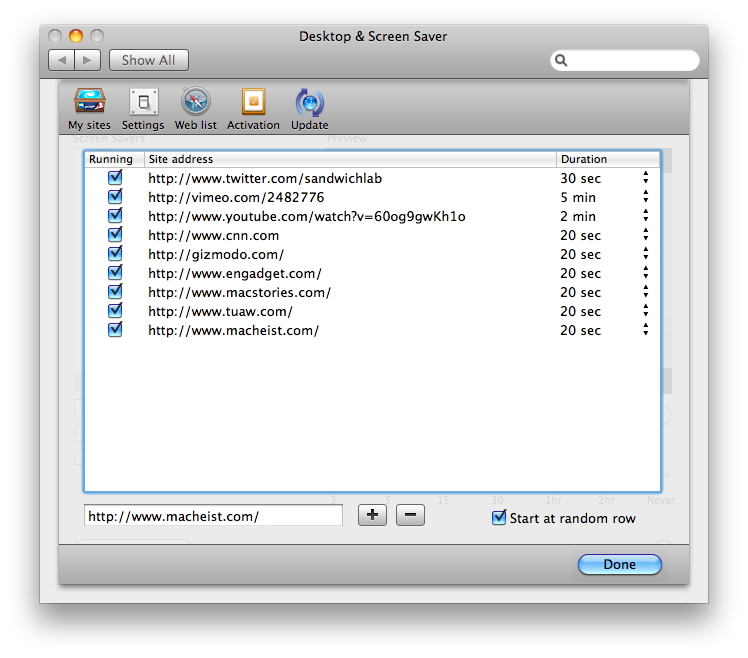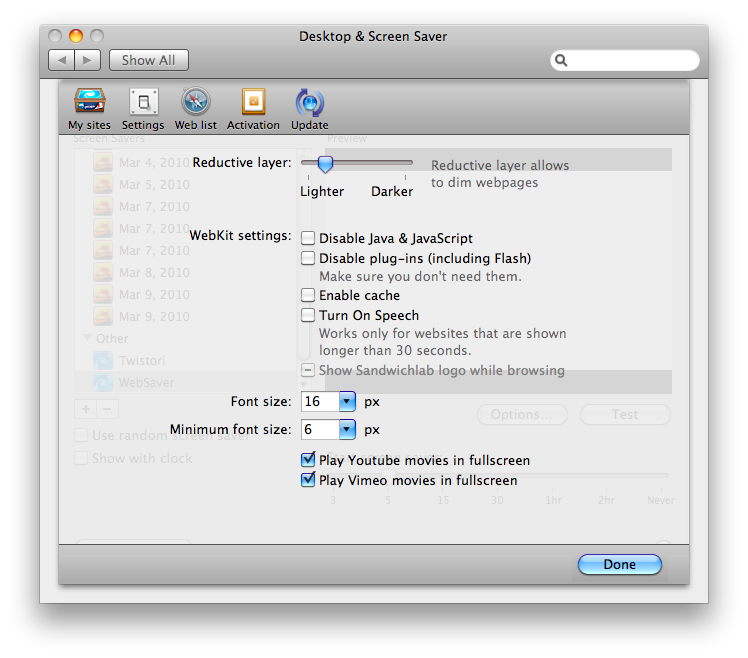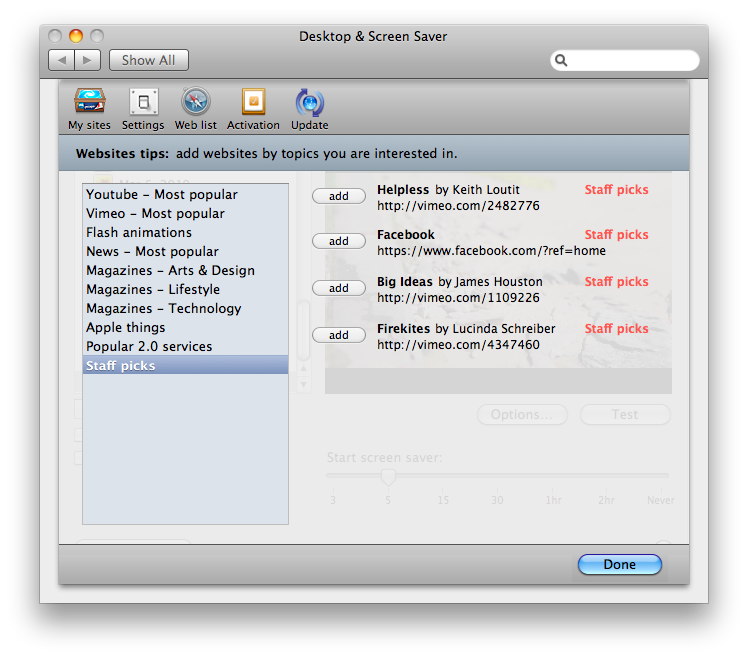Imagine the entire Internet as your screen saver. That’s WebSaver, a SandwichLab utility designed to bring you the best of the Internet right to your dormant Mac computer. If you’ve ever wanted The Numa Numa Guy as your desktop background, we’ll here’s your chance. Just don’t let the Star Wars Kid know.
WebSaver sits inside Desktop and Sceen Saver in your system preferences, utilizing the Options button to launch it’s control pane. Opening this pane will bring up My Sites, which allows you to add sites to your heart’s content. If MacStories isn’t somewhere on your list, you better be ashamed (believe us, we’ll know).
Websites are displayed in full screen, though I wish there was some panning across the site. However, having your Facebook status updates, Twitter feed, Youtube, or Vimeo videos display automatically is pretty sweet.
Moving on to the next tab, you can configure the sSttings however you wish. I don’t recommend disabling Javascript or disabling Flash (bah!), because then your Youtube videos won’t work (I learned the hard way). I would leave the defaults set, though you can adjust the reductive layer to your hearts content.
The Web List is a preset list that allows you to add staff choices and popular websites to My Sites if you’re in need of ideas. At first I thought it was an organizer, but rather it’s just a picker. There are some goodies to be found in the video categories.
If you’re an Internet-a-holic, if you can’t get enough of MacStories, or if you’re looking for something different as your screen saver, look no further than WebSaver. For only $5.00, your Mac can now dream of Keyboard Cat, or better yet, apple.com.