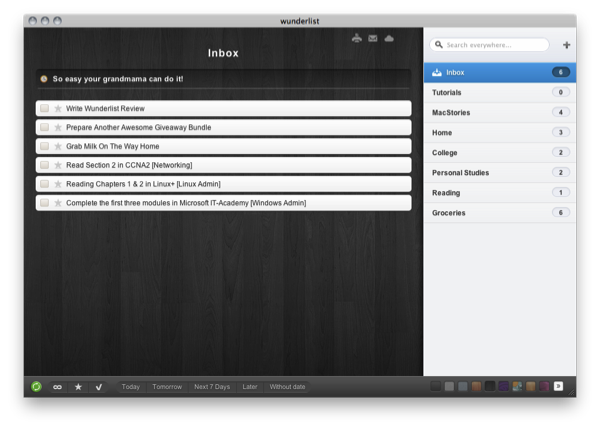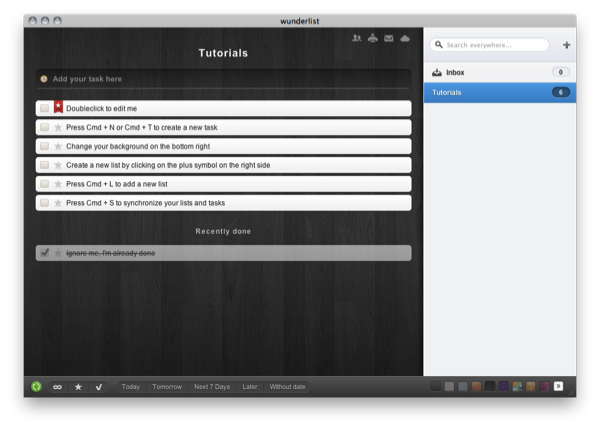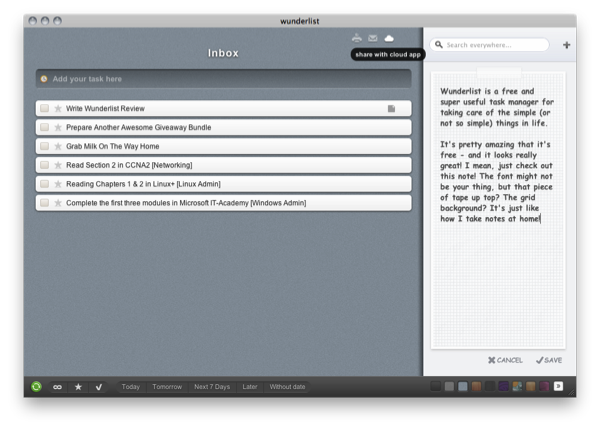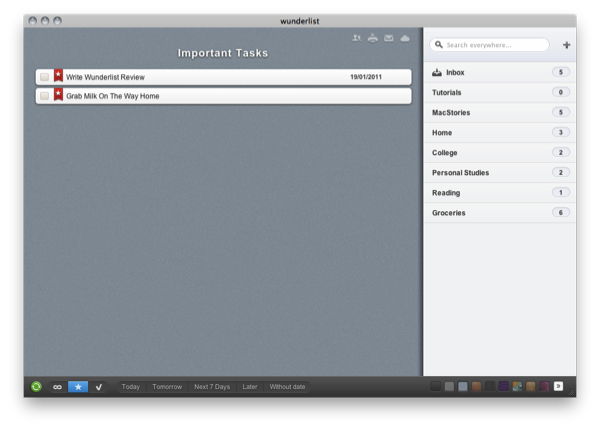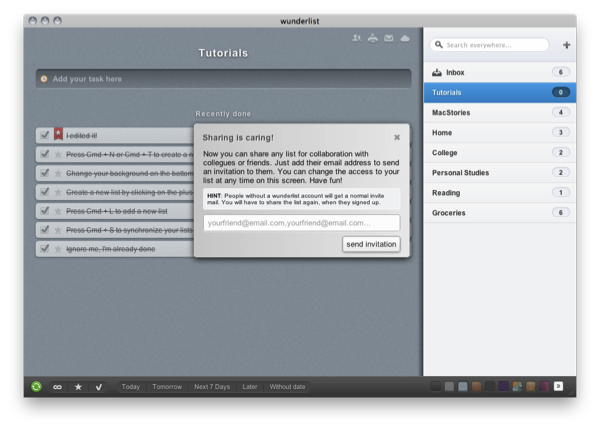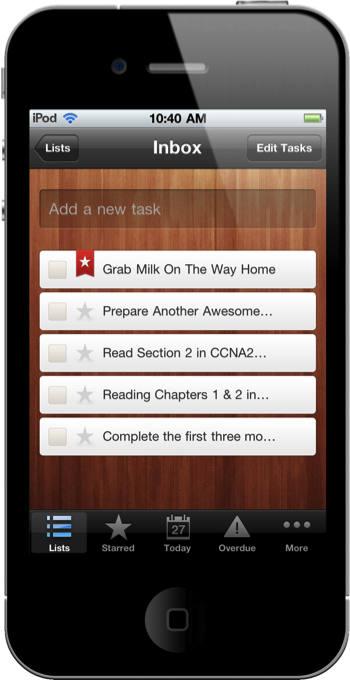I attribute Dropbox to a few successful college projects because of how easy it is to collaborate by sharing files. Everyone understood the concept that they can drop a file into a shared folder, and everyone could see it. However, when we get to delegating tasks or making sure everyone is on the same page, e-mail and Facebook messages can only get so much done. Wunderlist is the solution to both free personal and collaborative task management, easily rivaling some of the more common GTD apps available for OS X and other platforms. Intuitive syncing, low barrier of entry, and seamless integration with most of your devices finally delivers a solution to customers who want more than a task list, and want it for free.
Free doesn’t have to be the equivalent of “suck,” and Wunderlist is an excellent example of a tool that makes it terribly easy for someone to download and start being productive. A clean website delivering a clean app can only be a good good thing for consumers: a short install process instantly takes you to a login where you can type in an email & password, click register, and not have to be bothered with a web page or e-mail confirmation. The seamlessness in Wunderlist is obvious at the start.
The initial tutorial is short and is provided in an already implemented list. What’s nice about Wunderlist is that the interface is familiar enough where you aren’t worried about trying to learn how to use the app – most of it is pretty self explanatory on its own. Concepts such as the Inbox would have to be taught, but actually using the app makes discovery of key features rather minimal. I’d say the most non-obvious thing would be scheduling, which we’ll talk about in a moment.
Adding a task or a list can be had with keyboard shortcuts, or by using the provided buttons and task bar. Lists group similar tasks, while the tasks themselves can be filtered into starred or completed categories by magnitude of importance. While Wunderlist lacks an implementation of contexts for more GTD-savvy users, I didn’t miss this particular feature (I imagine most people using Wunderlist won’t).
You can star tasks, mark them as complete, add notes (which are implemented quite nicely), and schedule tasks. Task scheduling is apparent by the calendar filters at the bottom of the window, but you’ll have to edit a task to bring up the little clock, or simply click on it when you create a task. From there it’s easy as pie: select a date from the pop-out calendar and you’re off running. I didn’t notice an option for repeating tasks, thus you may be out of luck there.
The killer feature for me is collaboration – it’s terribly easy to have classmates download Wunderlist since it’s both Windows & Mac, and add them to a list. Everyone can stay on the same page over the cloud, without lots of confusing back and forth e-mails between five of your classmates. For this feature alone, I’m still surprised there wasn’t a hidden price-tag somewhere. We haven’t even talked about how great Wunderlist is on the iPhone: it’s the same seamless experience, bundled in a mobile package. It’s coming to Android as well, which means it’ll be compatible with just about everything! Your friends no longer have an excuse for missing deadlines.
A big feature many others have talked about have to be backgrounds, and the included ones are very nice. Actually, it’s almost calming to be able to switch between different backgrounds depending on your mood and location – something so subtle becomes rather personal.
Wunderlist is a great example of simply good task management software. If you want more than a pile of sticky notes (I know who you are!) or real-estate reminders tagged on to your refrigerator, download Wunderlist and centralize your personal life into a convenient, cloud syncing, take everywhere and note anything tool.