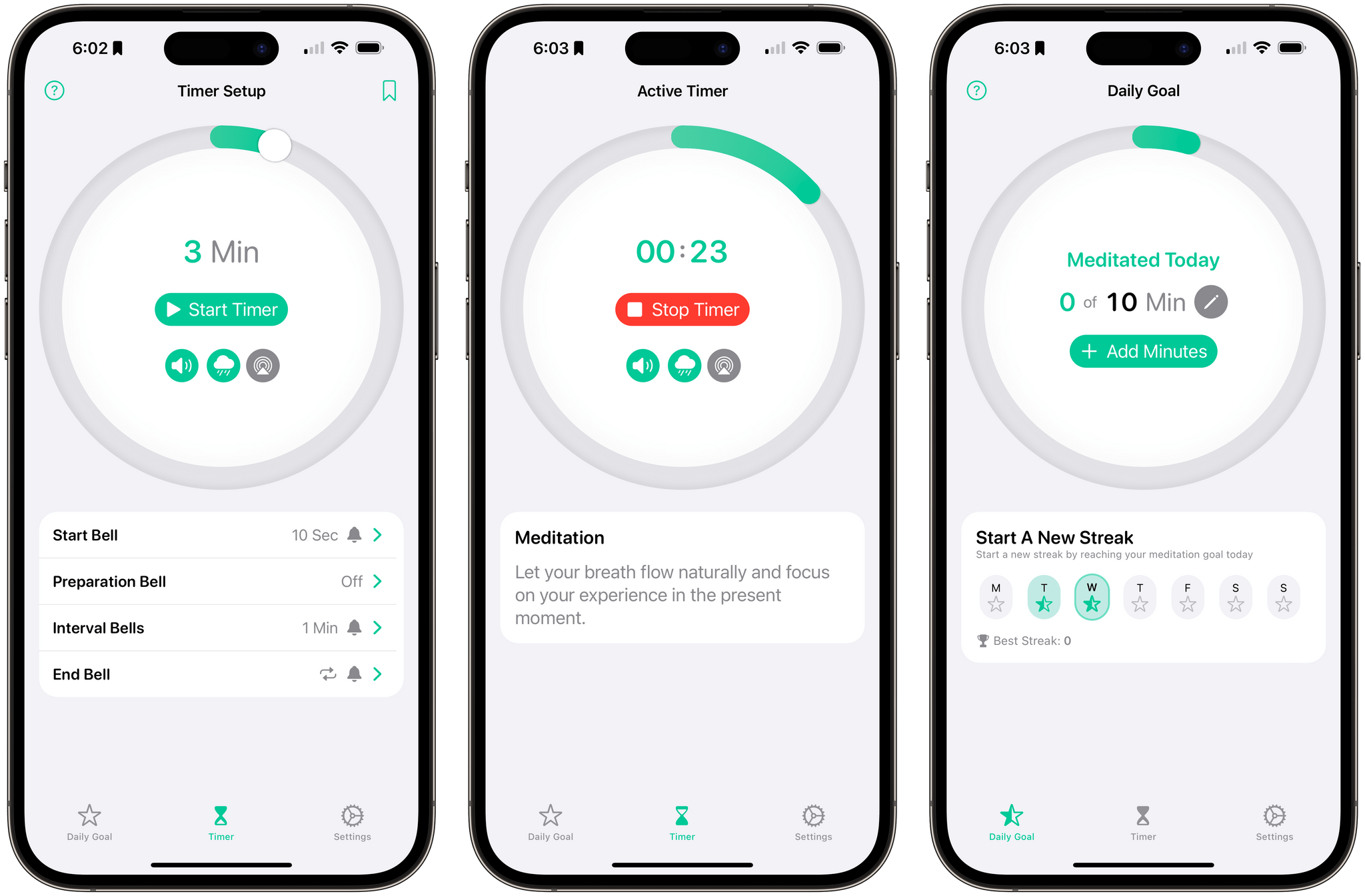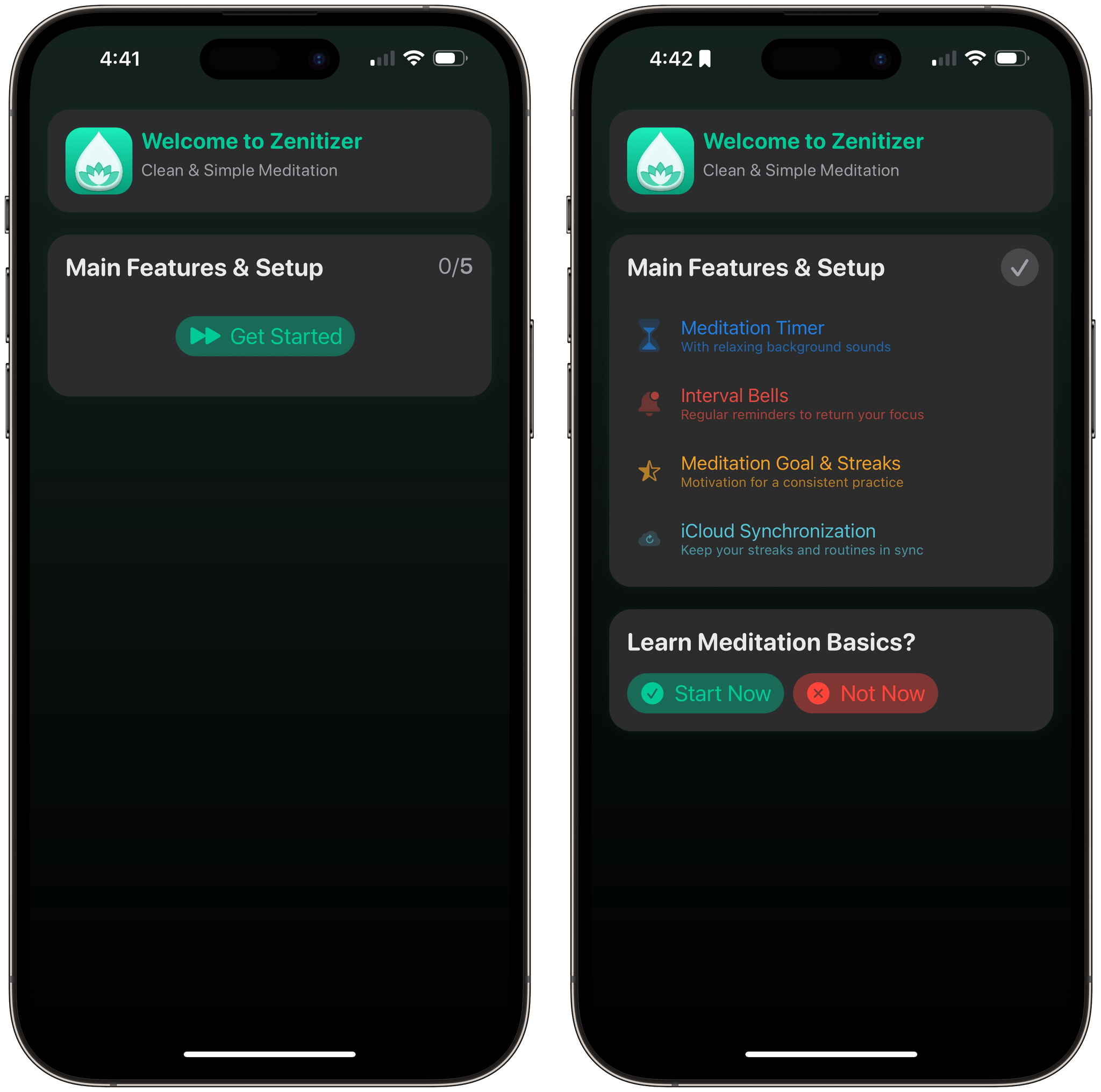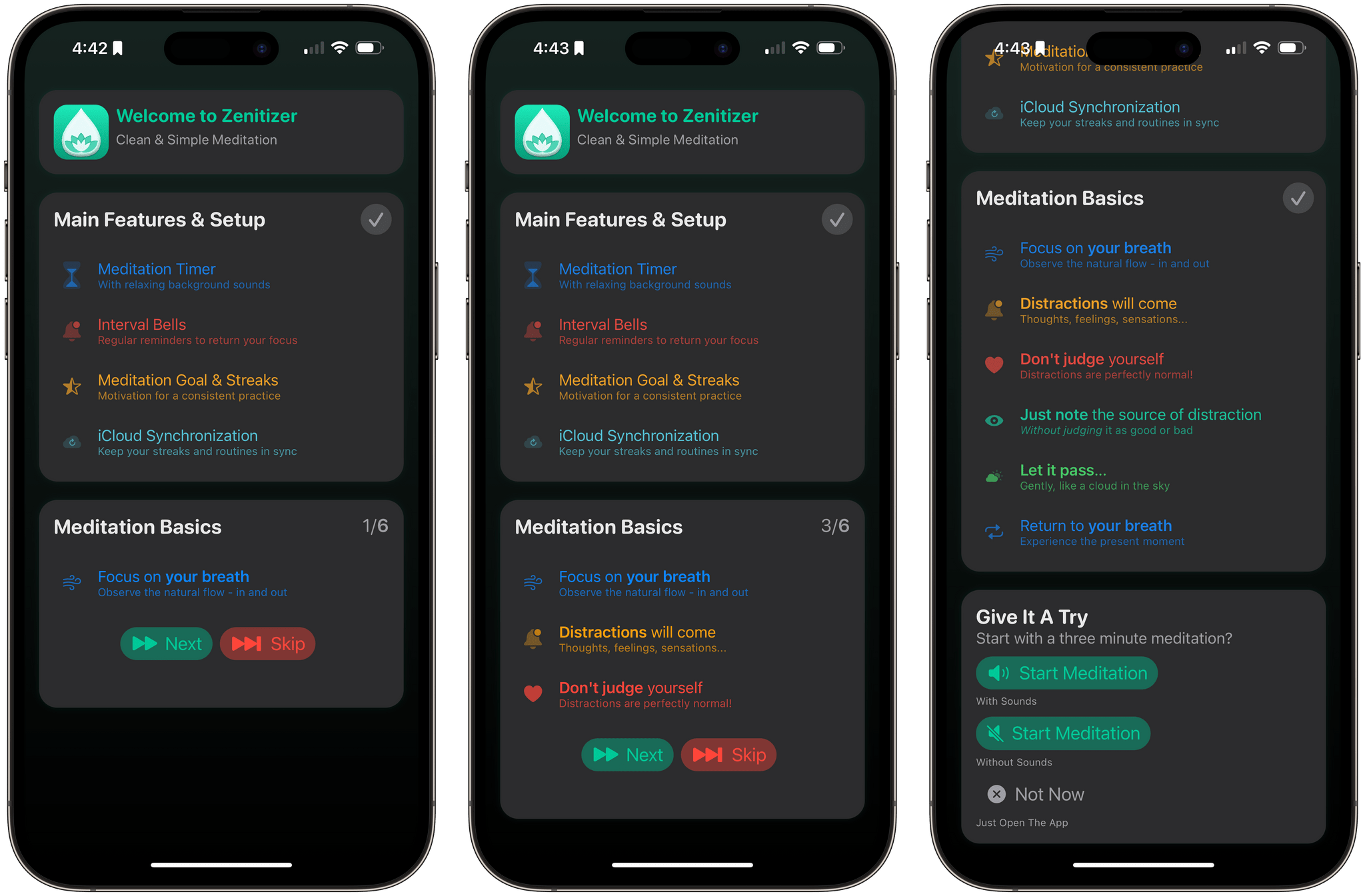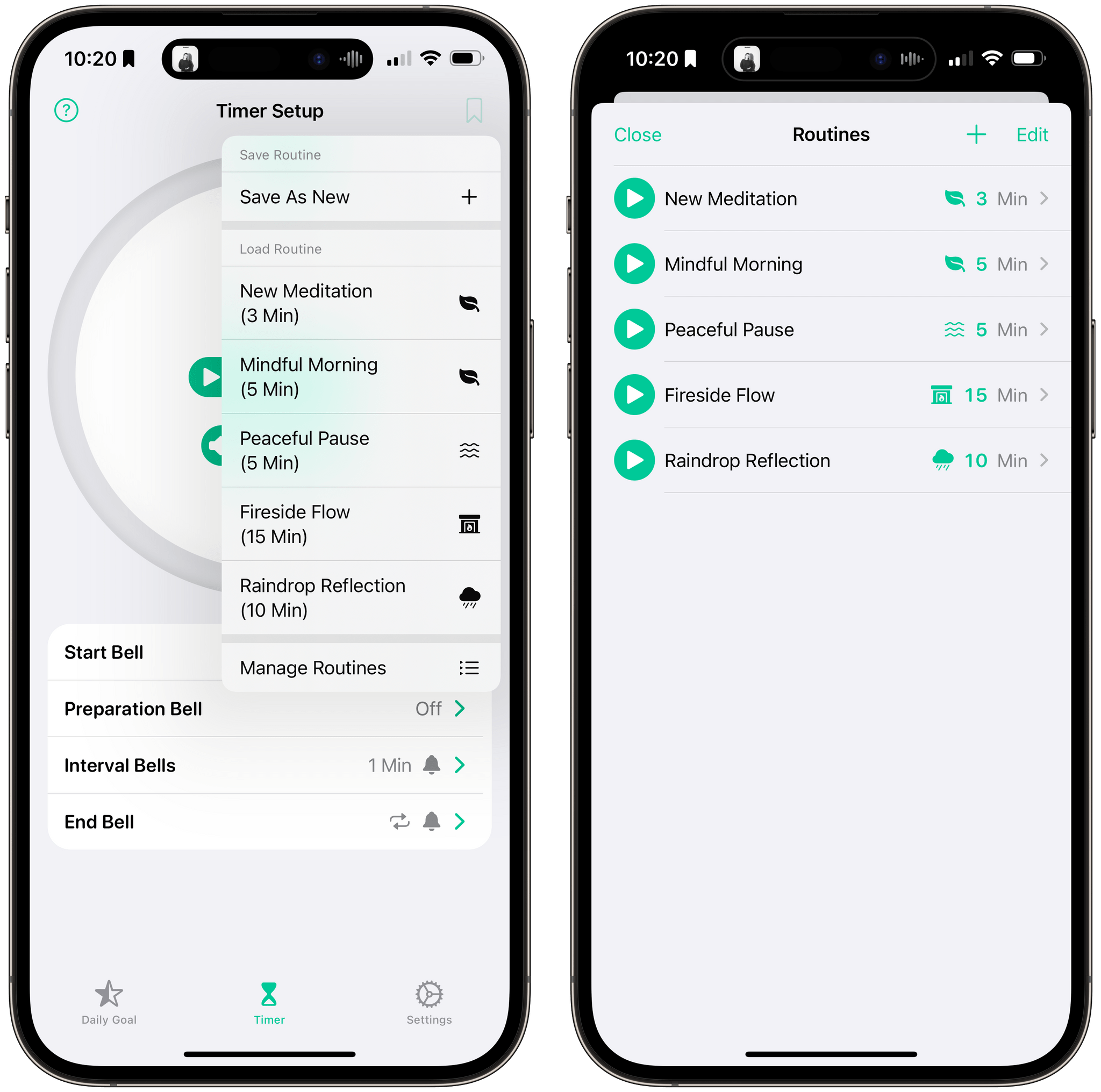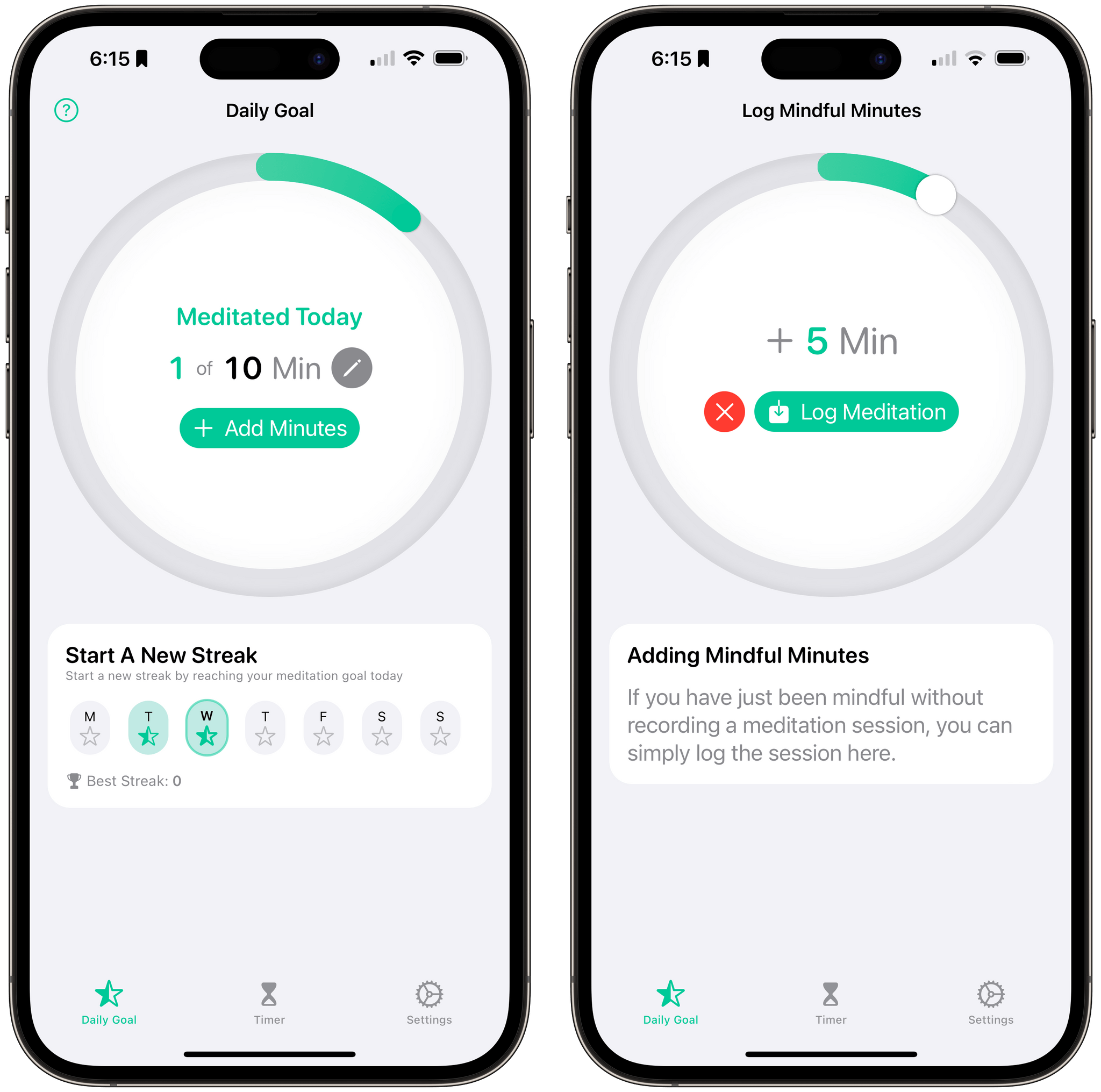Zenitizer 1.2, an iOS, iPadOS, and watchOS meditation app by Manuel Kehl, was released yesterday, adding iCloud sync support. The update means that progress toward your meditation goals and routines you create on any version of the app will sync across all devices for the first time. I recommended Zenitizer to Club MacStories readers not long ago when version 1.0 was released, but it’s such a well-designed and thought-out app, I wanted to go a little deeper today on everything it has to offer.
Zenitizer makes a great first impression. A lot of apps require you to swipe through a bunch of onboarding screens with no idea of how much of a chore you’re in store for. Zenitizer’s setup is different and one of the best I’ve seen.
Right from the start, the app shows you how many steps the setup includes. The setup flow is a nice balance between a concise explanation of what the app does and asking permission for notifications and Health app access. The process put the requests in context, which allowed me to make an informed decision about the permission requests. Too often, apps fail to do this, requiring me to guess what the requests mean and how intrusive they’ll be.
That setup gets things off on the right foot and is followed by a short optional introduction to using the app. I gave it a try since I’m a meditation novice, and it did an excellent job of teaching me the basics with a three-minute meditation session. Another nice touch is that that app includes little help buttons throughout the interface that you can tap to get more information on how to use its features. This isn’t the TipKit framework coming with the iOS and iPadOS updates this fall, but it serves the same purpose.
Setting up a meditation timer is simple. Just drag around the circle in the Timer tab. Each time around represents 60 minutes, but you can keep going around as many times as you’d like for an epically long meditation session if you’d like. Below the Start Timer button in the center of the timer are buttons to play or mute audio, a button to pick or turn off soundscapes, and an AirPlay button. The available soundscapes are Nature, Ocean, Fireplace, Rain, and Wind, all of which sound great, although it might be nice to have more options over time. If you want to hear a sound before selecting it, there’s a Listen option for each, too.
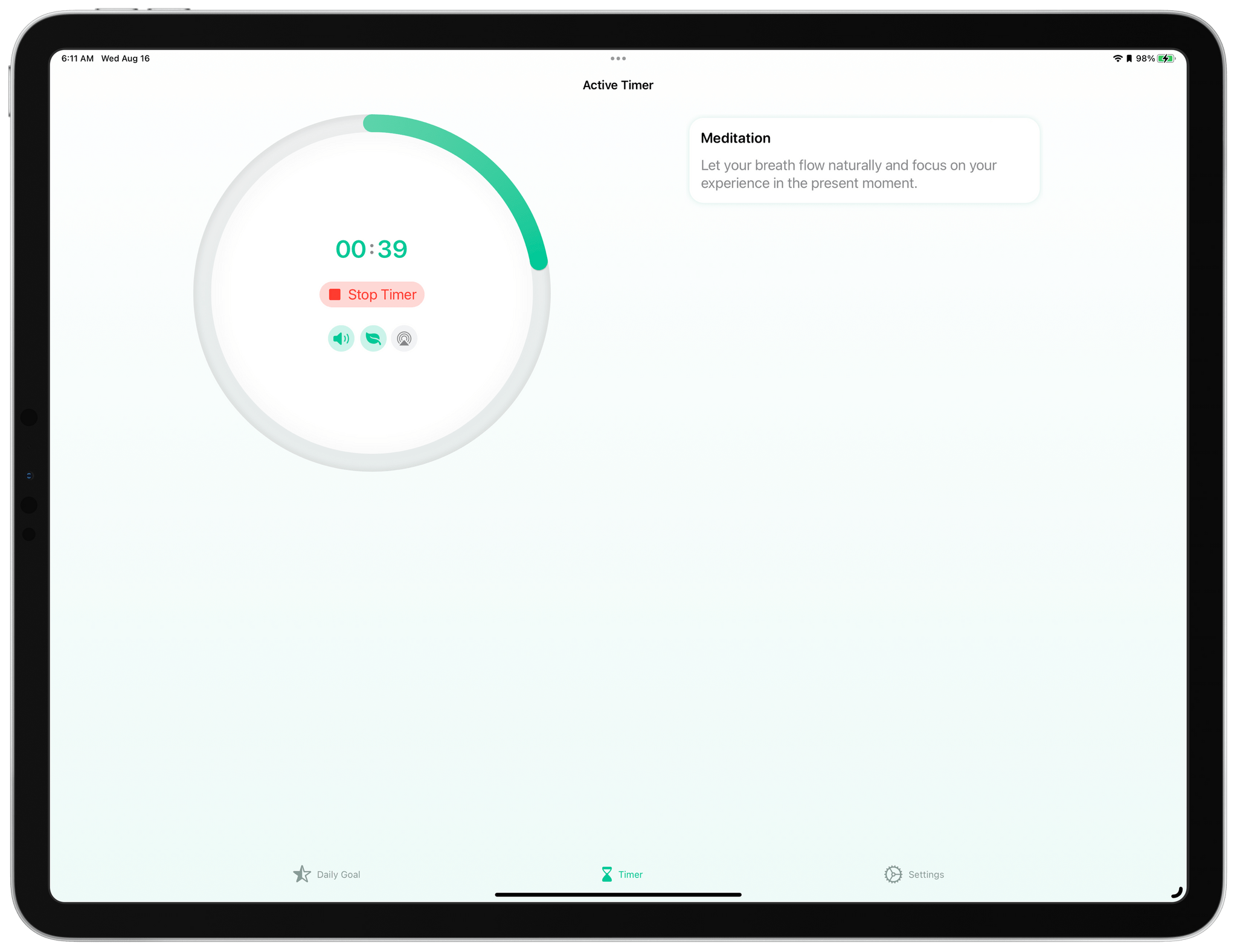
Zenitizer’s UI is a little empty on an iPad Pro, but being free of distractions makes sense for a meditation app.
Below the timer itself are four types of bells that can be enabled: Start, Preparation, Interval, and End. For each, there’s an explanation of how it can be used along with a toggle to enable or disable each, set a timer, and pick among seven bell sounds that can be previewed. The whole process of setting up a timer is simple, and with some experimentation, I’m sure most people will find their favorite soundscapes and bell settings for meditation sessions. When you’re ready to start a session, just tap the Start Timer button, and the Timer tab’s big ring advances along with the elapsed time.
The final set of features of the Timer tab is revealed by tapping the bookmark button, which opens a context menu that allows you to save a meditation setup as a routine. The app comes with four pre-built routines ranging from five to fifteen minutes that you can add to by saving your own routines and organize by picking the Manage Routines option. From here, you can also swipe left to copy a routine as a starting point for a new one or delete it.
Zenitizer is also a meditation-tracking app. Using the Daily Goal tab, you can set a goal for the total number of minutes you want to meditate by tapping the pencil button. You can add meditation minutes manually with the ‘Add Minutes’ button, too. The ring around your goal shows how much progress you’ve made toward your daily goal. Zenitizer also tracks your streak of days in a row that you’ve met your goal.
There are a handful of settings, too, including a toggle between a flat and more 3D interface, options to vibrate an iPhone when bells ring and keep your screen awake throughout your session, and a picker for the default bell sound.
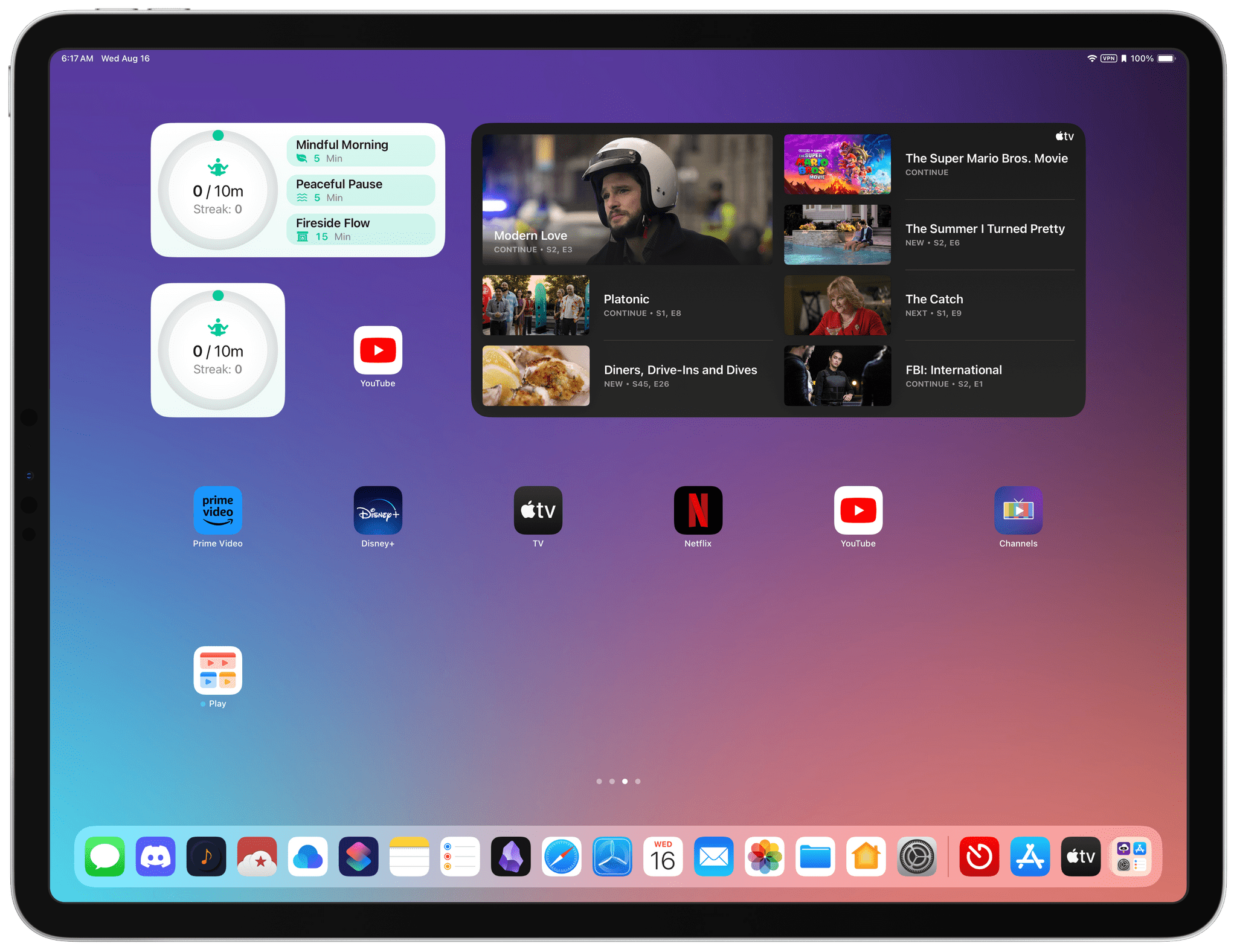
I’d love to see more Home Screen widget options, including interactivity when iOS and iPadOS 17 are released.
Zenitizer also offers Lock and Home Screen widgets. On the Lock Screen, you’ve got options for the text-based widget above the clock, as well as the small square and bigger rectangular widgets, all of which track your progress toward your meditation goal. The Home Screen widgets include small and medium options to track your daily progress. The medium widget also includes buttons to open three of the built-in routines.
The app supports Shortcuts too. There are actions to check your progress toward your daily goal or your streak, plus actions to get your daily goal and minutes logged, start a timer or routine, and log minutes manually. I like Zenitizer’s combination of Shortcuts actions a lot. There’s plenty of variety to get creative with automations like generating logs of your meditation practice or creating quick ways to dive into a new session without opening the app first.
Finally, Zenitizer also offers an impressive Apple Watch app, which manages to include the app’s full feature set in a Watch app that doesn’t feel cramped or confusing to navigate. Thanks to the iCloud sync introduced with version 1.2 this week, every routine that’s built-in or that you’ve created yourself is available on the Watch, but you can build routines from scratch on the Apple Watch, too, which I love.
Zenitizer is a fantastic meditation app. The app’s setup and core features make it welcoming and accessible to meditation newcomers, but there’s also a surprising amount of depth to what is possible with custom routines. If you’re looking for something more than Apple offers in its Mindfulness app on the Apple Watch, including the ability to use your iPhone or iPad for meditation sessions, Zenitizer is an excellent option.
Zenitizer is available as a free download on the App Store, although many of the more advanced features discussed above require a $2.99/month or $19.99/year subscription or a one-time $49.99 payment.