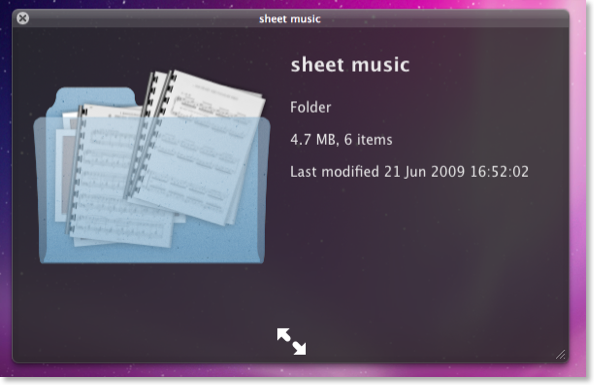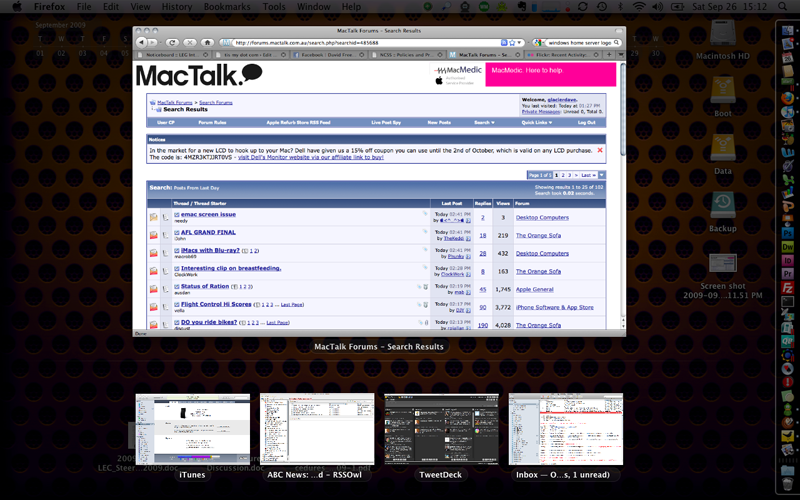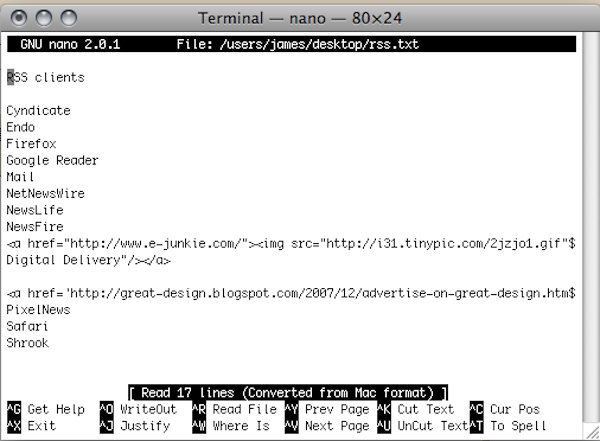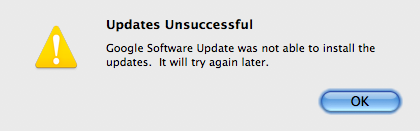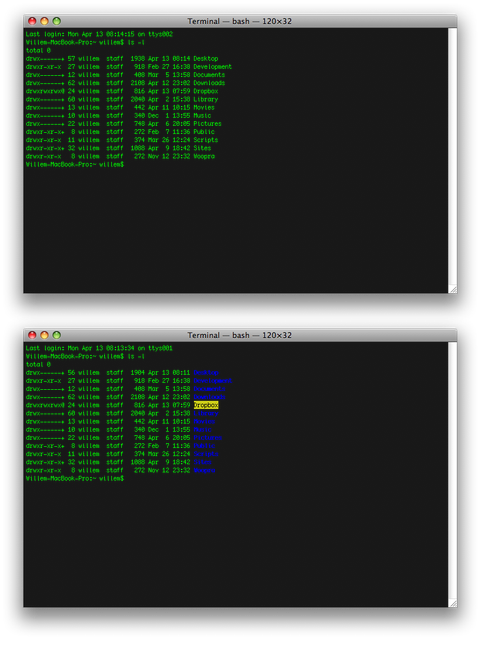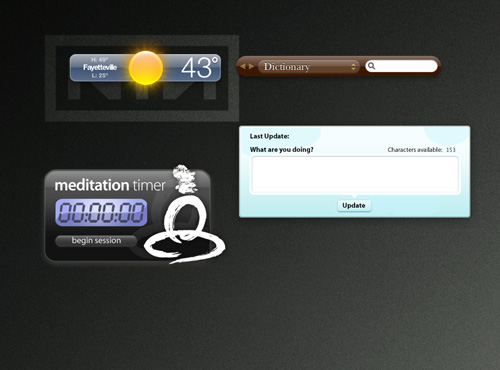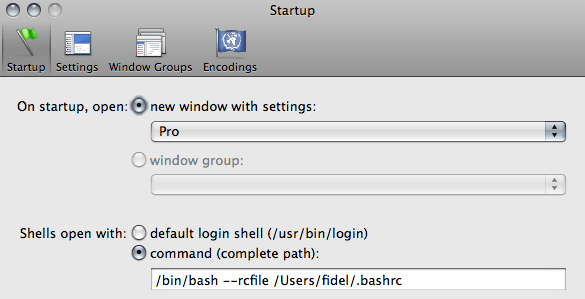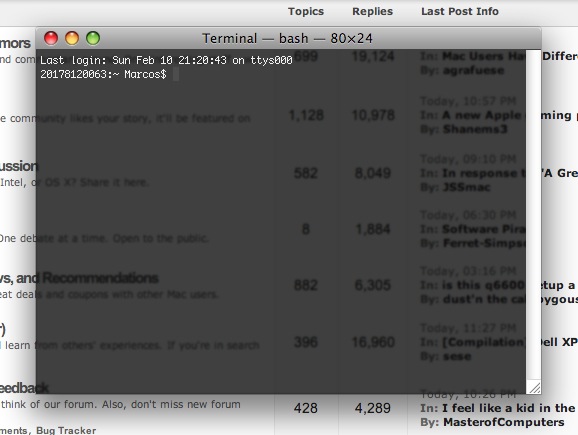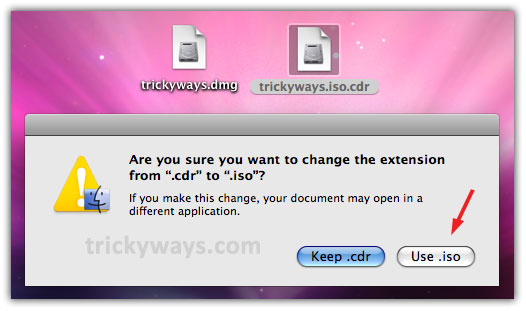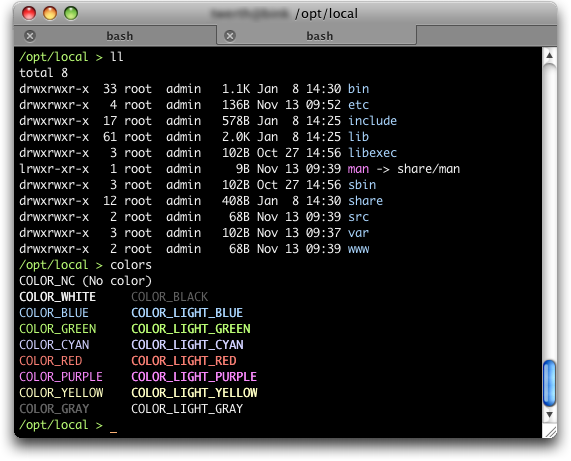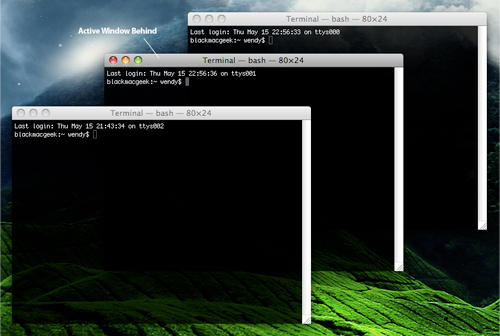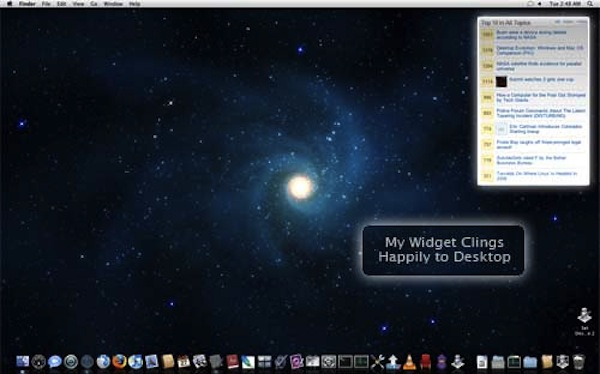If you’re an advanced user of Mac OS X, it’s very likely that you know what Terminal.app is. If you’re not, the Terminal is an application included in every version of OS X into the Utilities folder which provides a command line interface to manually control your Mac.
In this roundup I’ve collected the best links about Terminal.app: you’ll find the best commands, hacks and tips to get the most out of it.
Enjoy!
Top 15 Terminal Commands for Hidden Settings in Snow Leopard
9 useful MAC OS console commands
Sync to Dropbox from anywhere in your home folder
Force Safari to open target links in new tab rather than window
Managed Client: How to disable Exposé and Spaces
Ten OS X Command Line Utilities you might not know about
Useful Mac OS X Terminal Commands
Send Email From Gmail From the Command Line
Remove Google Software Update on Mac OS X
Tweeting To Twitter From Terminal
See which processes are using the Internet
Revealing Mac OS X’s Hidden Single-Application Mode
Enabling Terminal’s directory and file color highlighting in Mac OS X
40 Useful Mac OS X Shell Scripts and Terminal Commands
10.6: Disable and enable Rosetta via Terminal
25 Terminal Tips Every Mac User Should Know
15 Terminal commands to supercharge OS X
Handy Terminal commands for Mac OSX Leopard #1
Customizing Terminal in Mac OS X 10.5
Blurminal, Yeah, add some blur for your terminal windows
Basic Terminal Commands for Mac OS X
How to Convert DMG File to ISO Using Terminal on Mac
A black OS X Leopard Terminal theme that is actually readable
5 Most Useful Terminal Command Utilities
Introduction to Terminal for Disk Maintenance
Create Mac OS X AppleScript application to call Unix/terminal commands
10.6: Globally enable text substitutions and spell check
Themed Tab Terminal for OSX Leopard
Change Terminal Focus with Mouse Over
Leopard Tweaking - Another Terminal Commands
Leopard - Terminal Commands for Desktop
Leopard Tweaking - Terminal Codes
Terminal Tips: Disable annoying application crash dialogs
Compare two folders’ contents in Terminal
Block access to specified sites by modifying /etc/hosts
Activate Mac OS X’s Terminal using a keyboard shortcut
sudo shutdown -h +10 for autoshutdown in 10min
ssh -D 9999 username@serverip + SOCKS proxy