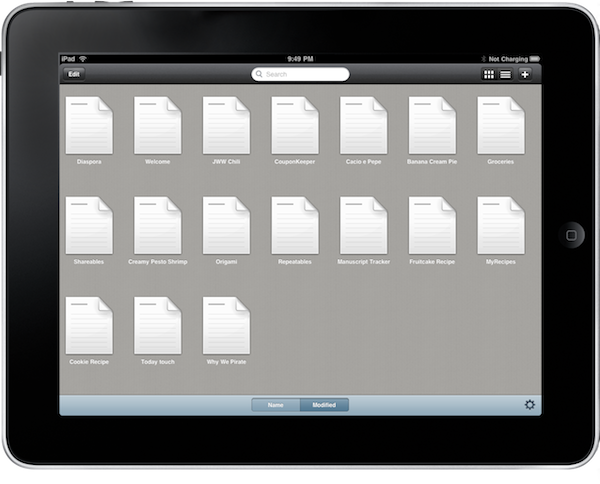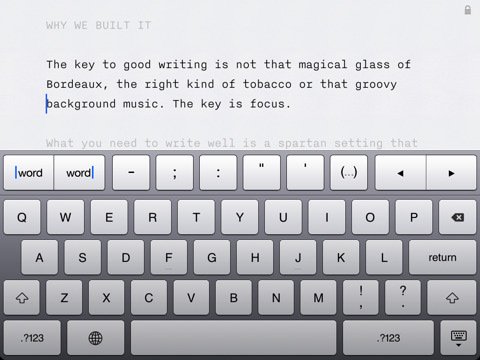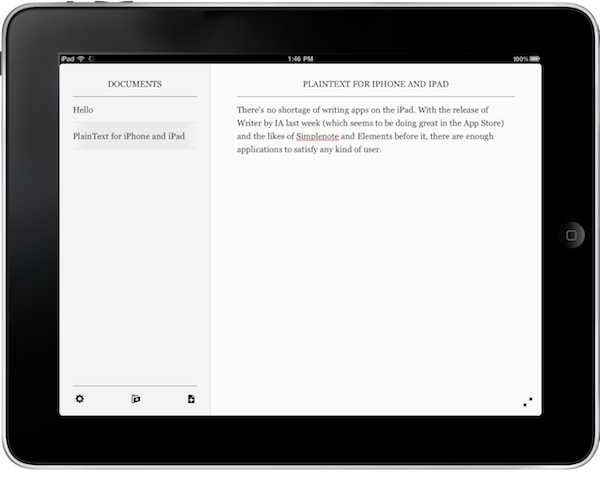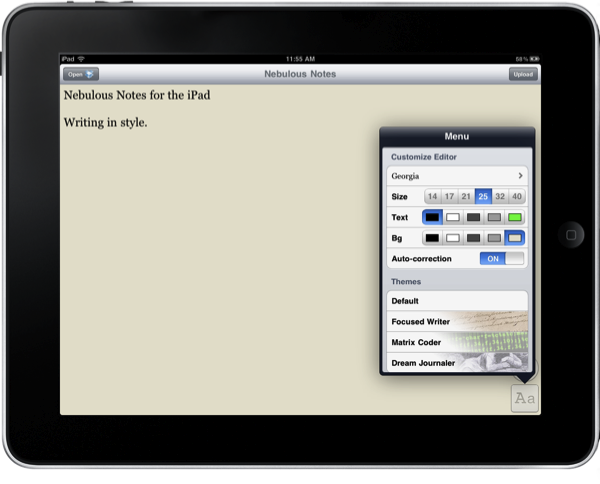In the previous months, lots of apps have creeped onto the iPad’s App Store that focus on doing one thing really well: writing text and saving your files out to Dropbox. These applications are essentially the same, differing in nuance features such as visual file management and editor customization. Though these applications are rather simple, some of them aren’t exactly wallet friendly – five dollars is a lot to ask for a simple text editor. So the question remains, “Which Dropbox editor is the best for me?” In the pursuit of text friendly shenanigans, we’ve rounded up five Dropbox editors and tossed them into the ring to duke it out for the MacStories crown.
Elements
First up, Elements by Second Gear proves its worth in gold thanks in part to friendly editing options and its availability on both your iPhone and iPad. With support for autosaving your documents (though Joel Johnson from Gizmodo encountered a once in a lifetime failure), offline support with syncing, word & character counts, plus the incredibly useful scratchpad for jotting down quick notes, Elements is fleshed out with simple yet text friendly tools that provide ample workspace for your writing needs.
iA Writer
iA Writer recently stumbled onto the iPad with an intense focus on concentration. The impressive introduction to Writer by the Information Architects even caught the attention of Merlin Mann, prompting some terrific satire. iA Writer features some unique elements such as a focus mode, professional typography, reading time (a measure how long it will take to read text), and incredibly useful keyboard extensions that make typing in this particular writer a breeze. Word count is said to be included soon.
PlainText
Free ($4.99 to remove advertisements); Universal
PlainText comes from the developer of WriteRoom and TaskPaper with the intent of simply being free and useful (with a goal of becoming a top app). Beautifully organized with a side pane that allows for the instant creation of folders, fullscreen mode, and TextExpander support, PlainText is easy on the eyes and shows off with some sleek transitioning animations.
Nebulous Notes
Nebulous Notes is rich in features, but I don’t know if all of them are absolutely necessary. Packed to the gills with decoding (UTF-8, ASCII, etc.), themes, fonts, a brightness setting, fullscreen mode and TextExpander support, Nebulous Notes offers a lot for a little. I also can’t argue with the ability to protect my content via a PIN.
Droptext
The simplest of the bunch is touted as the first text editor working in collaboration with Dropbox, and supports all of your basic necessities such as TextExpander editing and folder creation. Light on features, Droptext is comparable to a lite Nebuous Notes.
The Verdict
There’s only so many ways you can type text. Truthfully, iA Writer is the only app that enhances the writing experience via the extended keyboard. However, PlainText’s simplicity and Element’s rich features offer compelling writing experiences of their own. This is a close call, so let’s break it down.
When I first reviewed Nebulous Notes it was okay, and I even defended it. But it hasn’t improved with each update, and visually I think it’s gotten worse. Nebulous Notes has an odd autosave feature that will save revision history during your writing session, but unless you manually upload the file to Dropbox, changes (or your document) can be lost upon exit. I don’t like that my entire Dropbox folder was available, and that I could essentially tap into any file if I so desired (you can open a .doc file and get goobledigook in return). Droptext too feels out of the question when you have PlainText (which is gorgeous) available for free.
I personally use iA Writer because I absolutely love the focused editing and large font - consider me old. Though it’s a little buggy at the moment, so your experience may not be as crisp as with other editors. I really like this application (again because of the extended keyboard), but if you’re looking to get the most out of your five dollars, there’s always Elements.
Elements tosses in a lot of useful features that can’t go unnoticed. The scratchpad in particular is the standout utility that allows me to get quick ideas down, then return to the draft I’m working on in a seamless fashion. It’s useful for storing URLs and quotes editors often insert into their posts.
Lastly we have PlainText. Really, Elements and PlainText are polar opposites. PlainText has an ad model like Twitterrific or SimpleNote - it’s as free as you want it to be. While you won’t be unlocking any more features, it’s charming to write in and visually nice. Unlike iA Writer and Elements, you can create folders to organize your documents.
In the end, I have to pick Elements as the current leader in Dropbox editors. It’s customizable, has TextExpander support, and includes a full text search feature that’s useful for finding missing song lyrics or forgotten paragraph. It’s a cut above the rest as they say, though I still wouldn’t count out PlainText or iA Writer (I can’t wait for the iA Writer updates).
There’s a lot of great Dropbox editors out there, and that made picking the winner difficult to decide. Anyone who writes becomes very attached to the software they use – it’s a very personal experience. Thus, we’d like to hear what editors you use when saving files to Dropbox in the comments below.