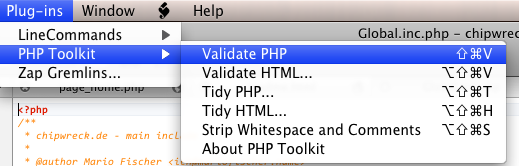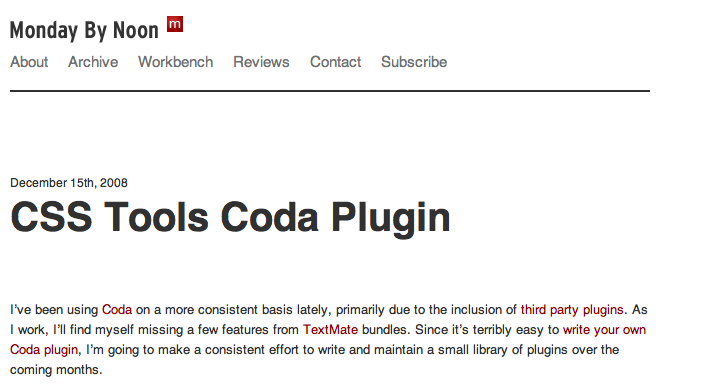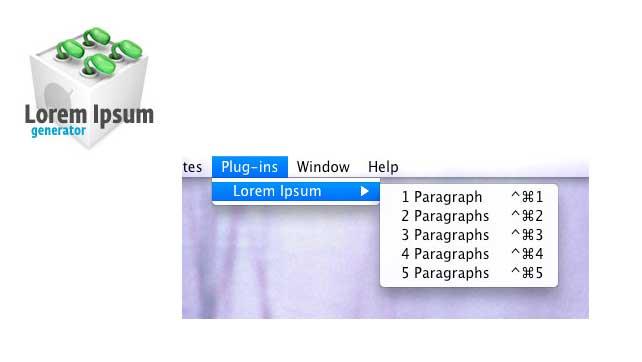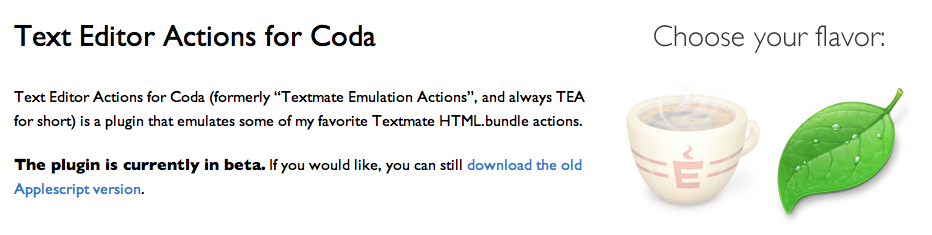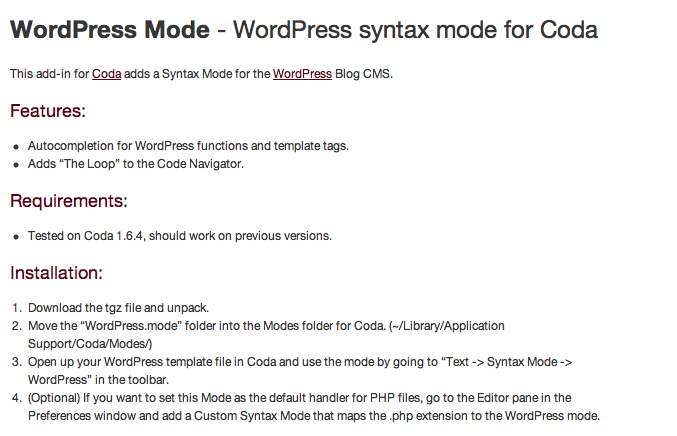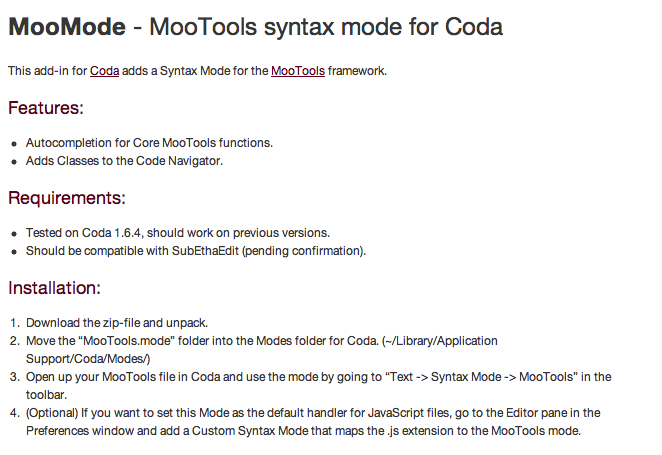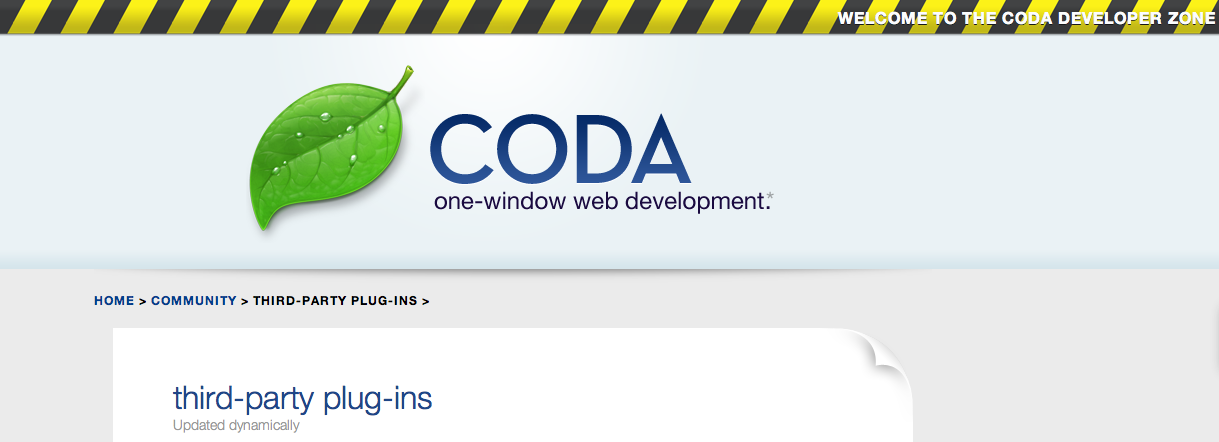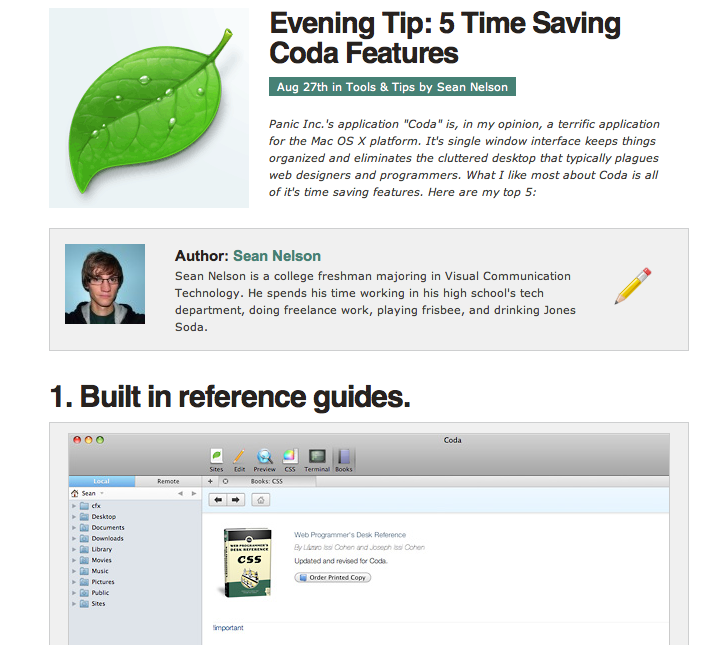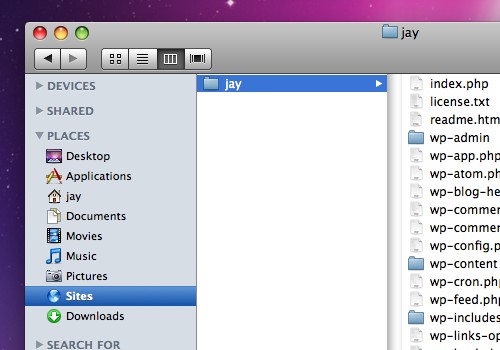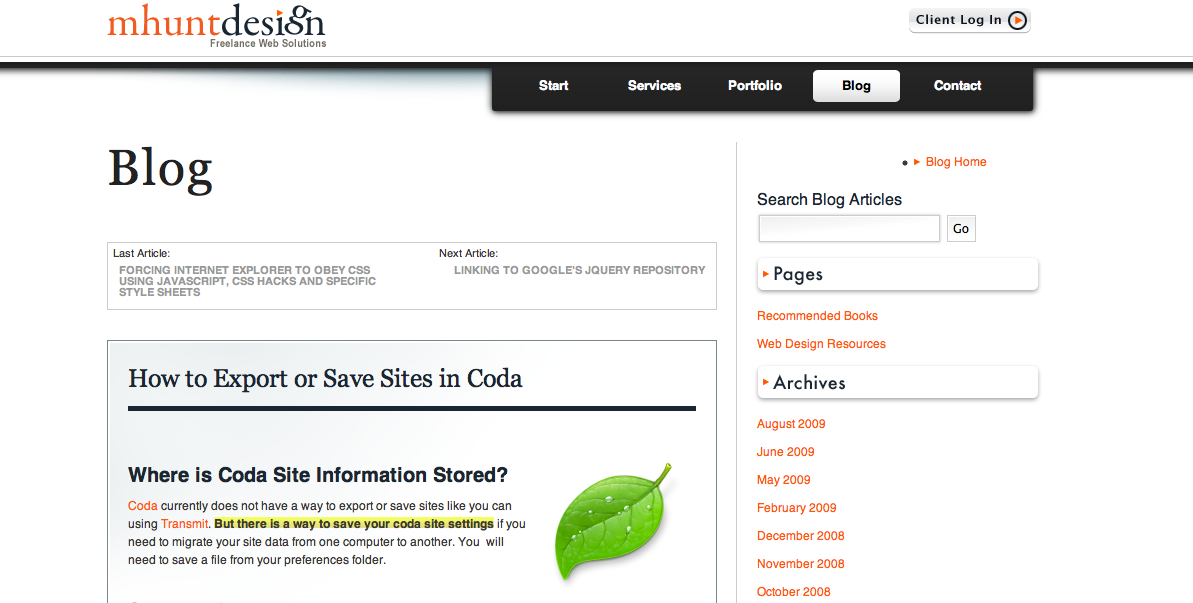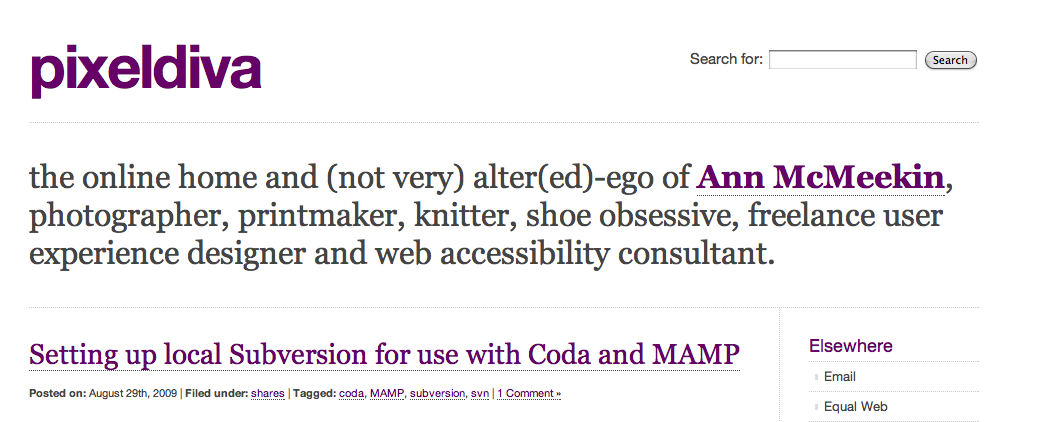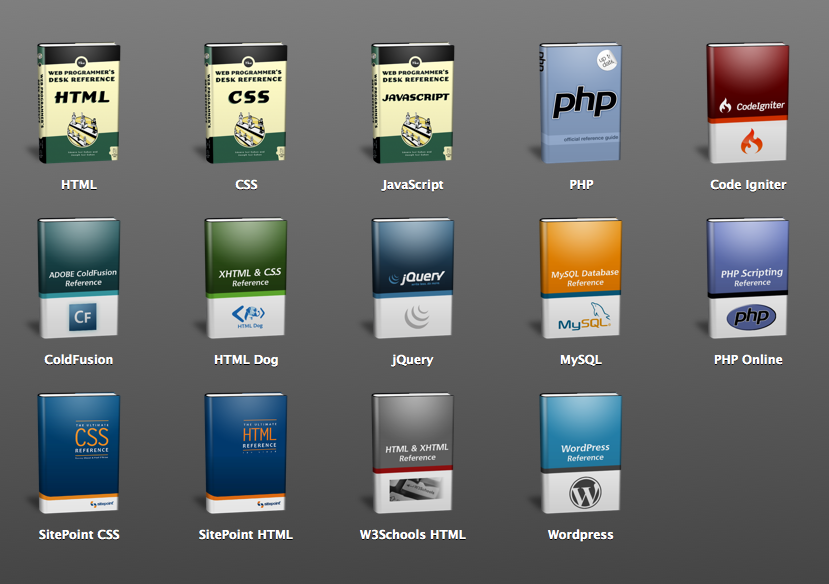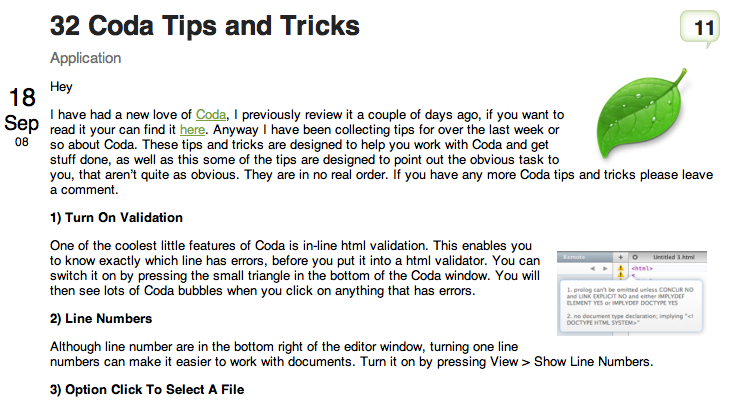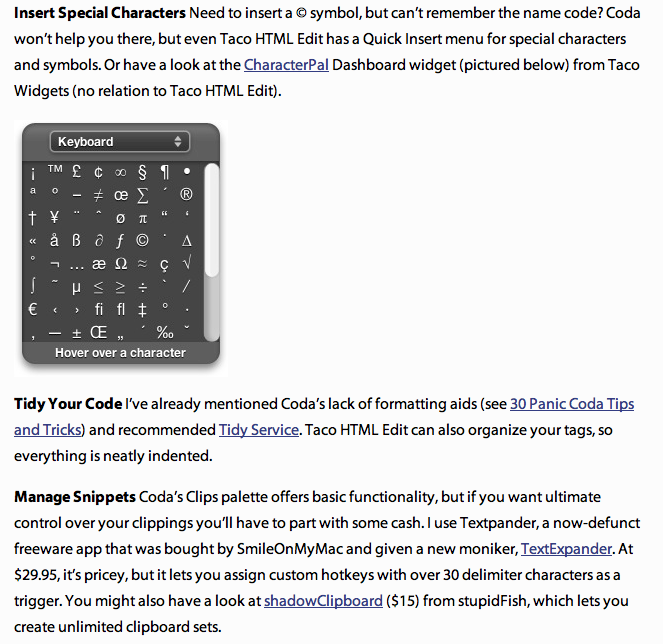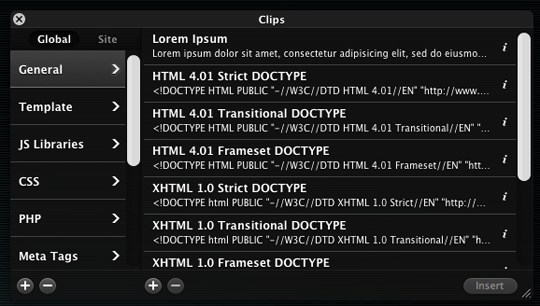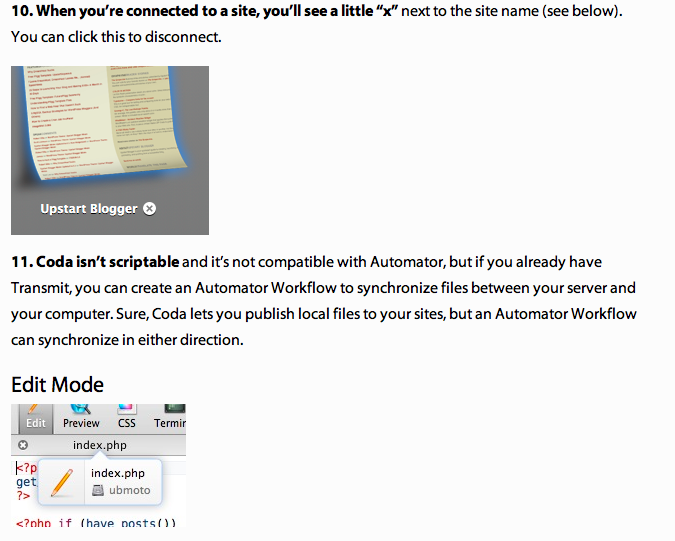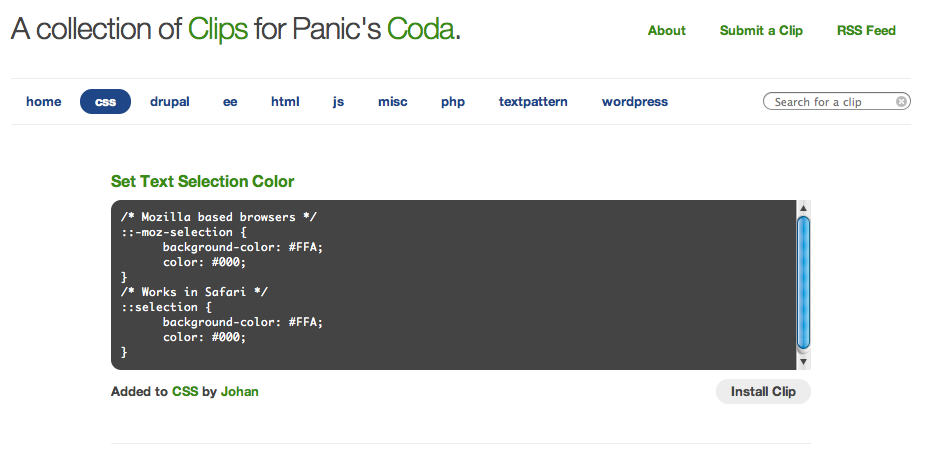I’m quite sure that every Web developer out there who owns a Mac knows / is using Coda.
What’s Coda, exactly? As Shawn Blanc wrote in his review back in January 2008:
“Coda is a text-editing, CSS-styling, WebKit previewing, file-managing, FTPing, terminal-accessing, web-site-building and publishing application for the Macintosh.”
Now, I’ve collected 120 of the best resources about Panic’s Coda: they include tutorials, clips, snippets, plugins and more.
Do you know other useful tools for Coda? Feel free to share them in the comments!
Features:
- W3C-Validation via Browser
- PHP syntax validation with jump to error
- Use HTML tidy to clean up/beautify HTML code
- HTML Validation
- Strip PHP whitespace and comments
- Use phptidy to clean up/beautify PHP code
- Written completely with Cocoa/ObjC, so it should be fast
- Works with local and remote files
“Basically, CSS Tools brings that functionality to Coda. You’re able to convert a style sheet from single line to multi line and vice versa. You’re also able to compress your CSS if you’d like.”
“Text Editor Actions for Coda (formerly “Textmate Emulation Actions”, and always TEA for short) is a plugin that emulates some of Textmate HTML.bundle actions.”
WordPress Mode - WordPress syntax mode for Coda
Features:
- Autocompletion for WordPress functions and template tags.
- Adds “The Loop” to the Code Navigator.
MooMode - MooTools syntax mode for Coda
Features:
- Autocompletion for Core MooTools functions.
- Adds Classes to the Code Navigator.
Evening Tip: 5 Time Saving Coda Features
Setting Up Your Mac For Local Development Using Coda, WordPress & MAMP
How to Export or Save Sites in Coda
CSS Tricks Code Snippets Gallery
Setting up local Subversion for use with Coda and MAMP
Panic Coda: What’s Missing? 19 Free Apps To Fill The Gaps
Tutorial: Use Coda with locally stored Django documentation
A collection of Clips for Panic’s Coda
Further Reading:
Coda: Integrated Web Development