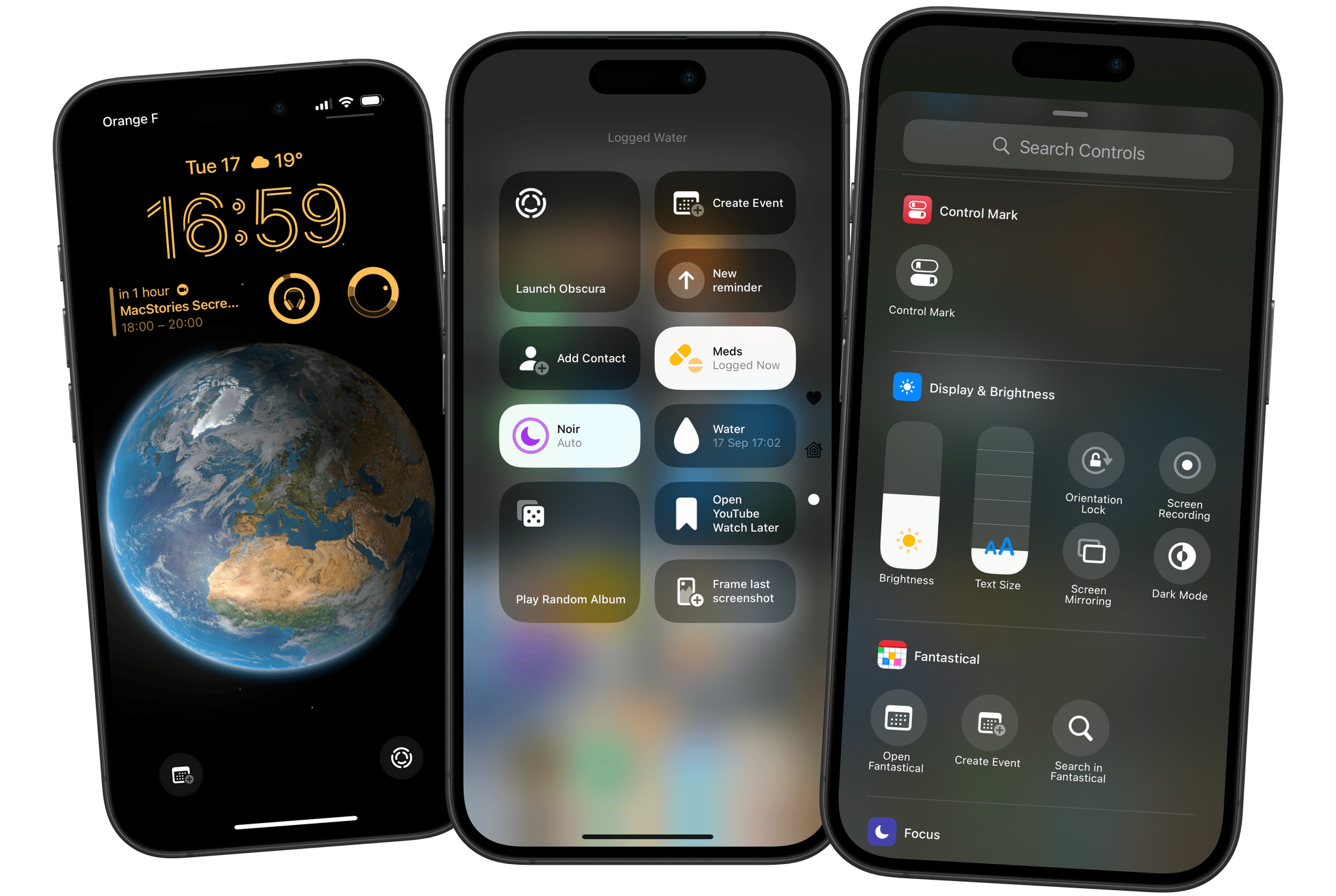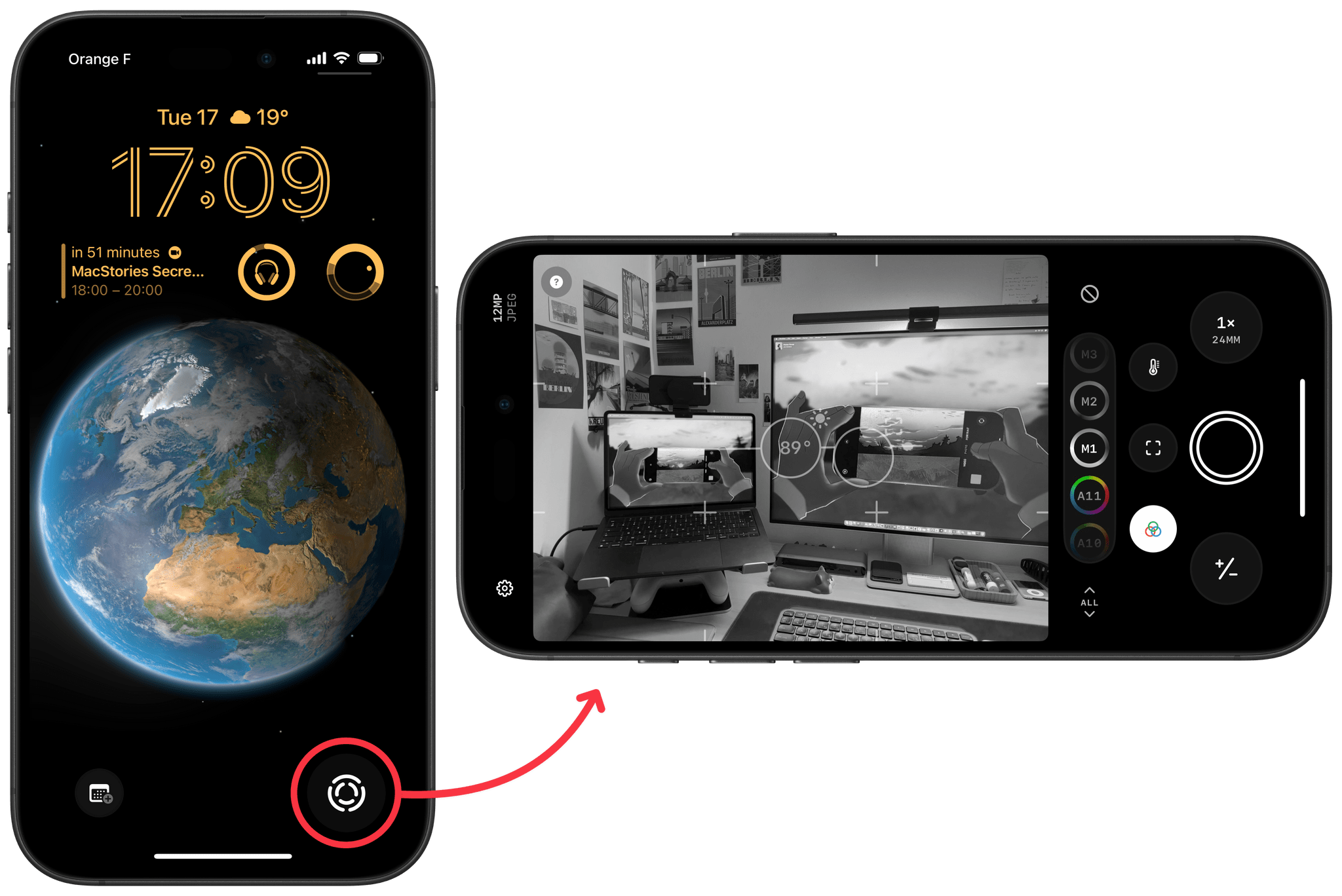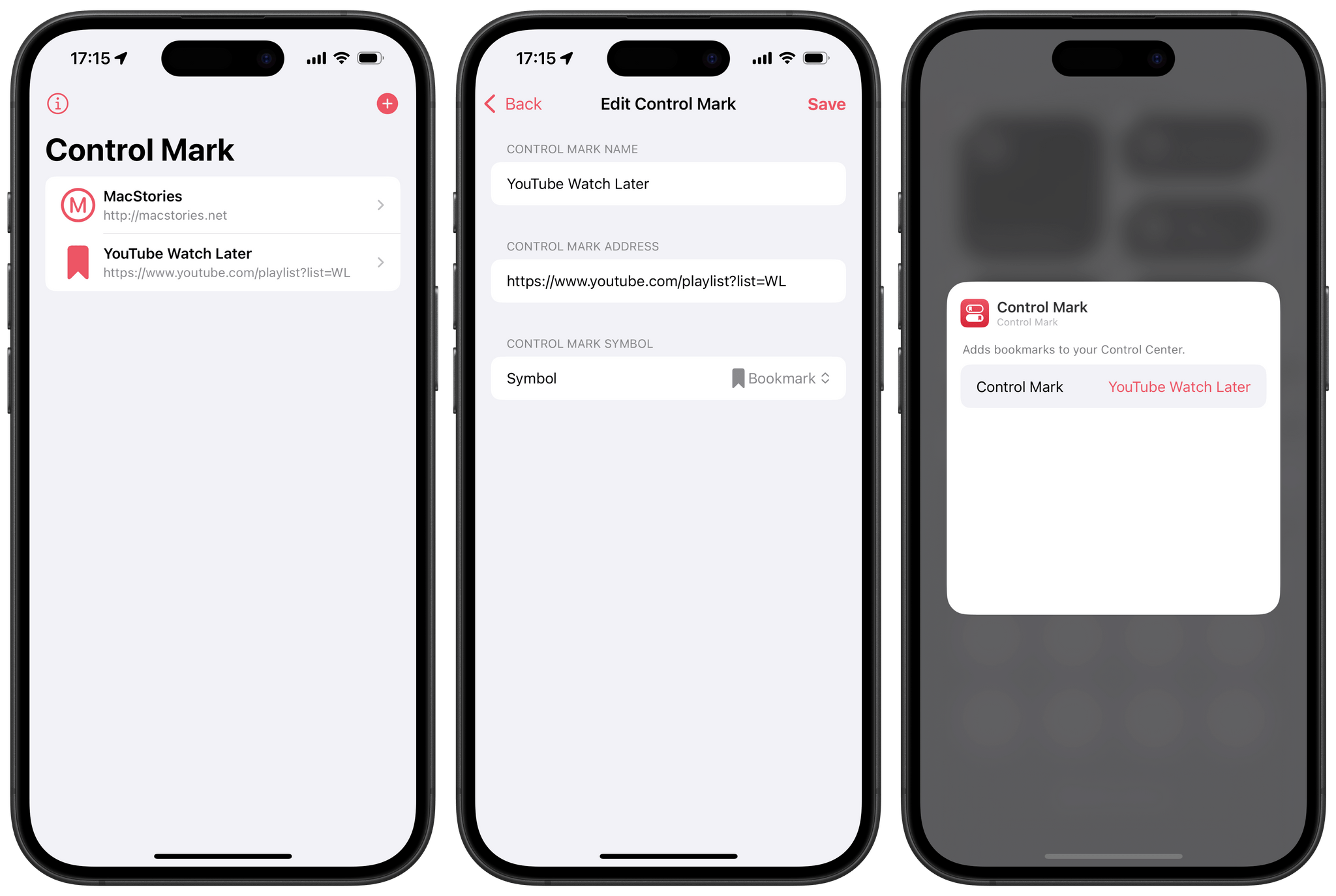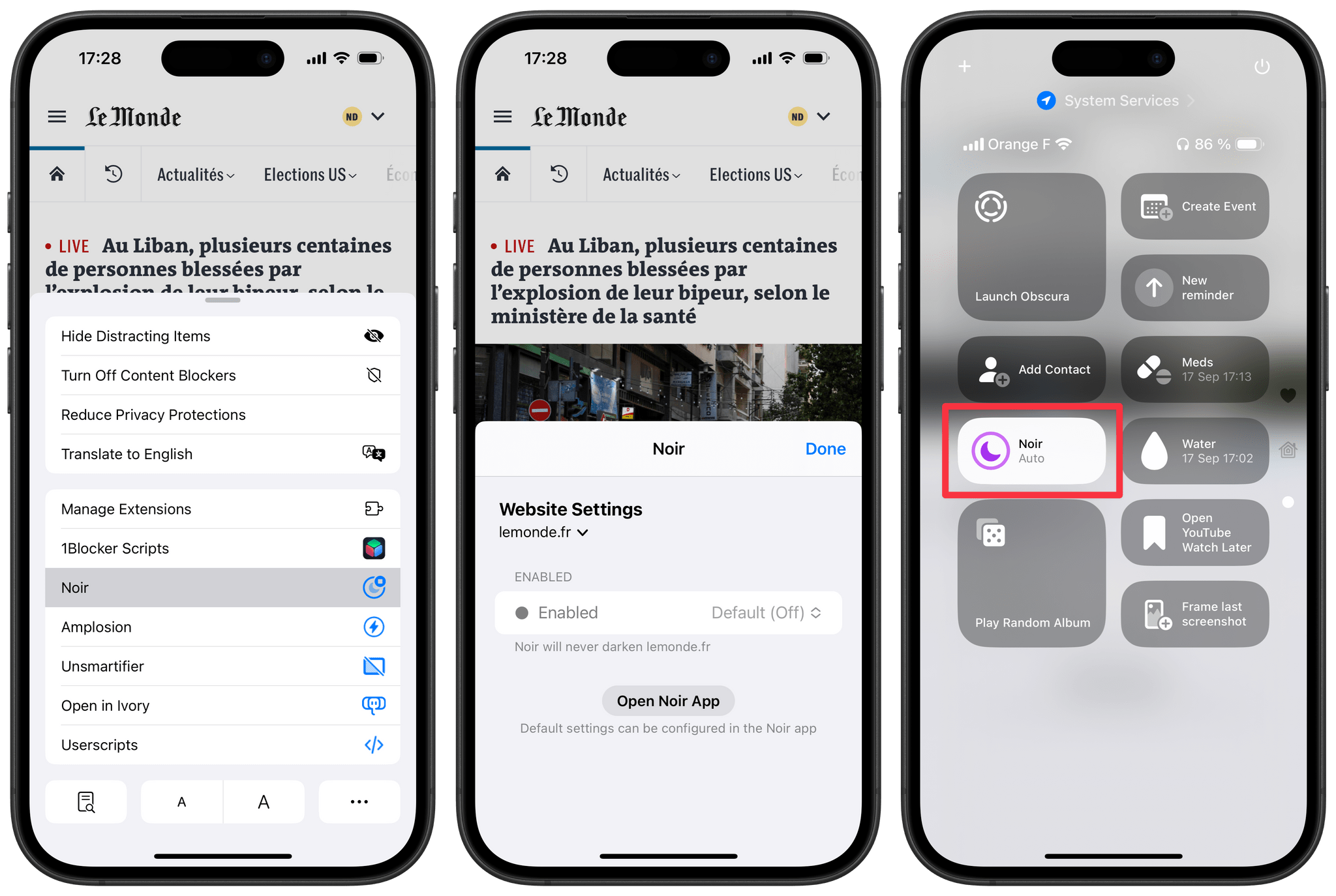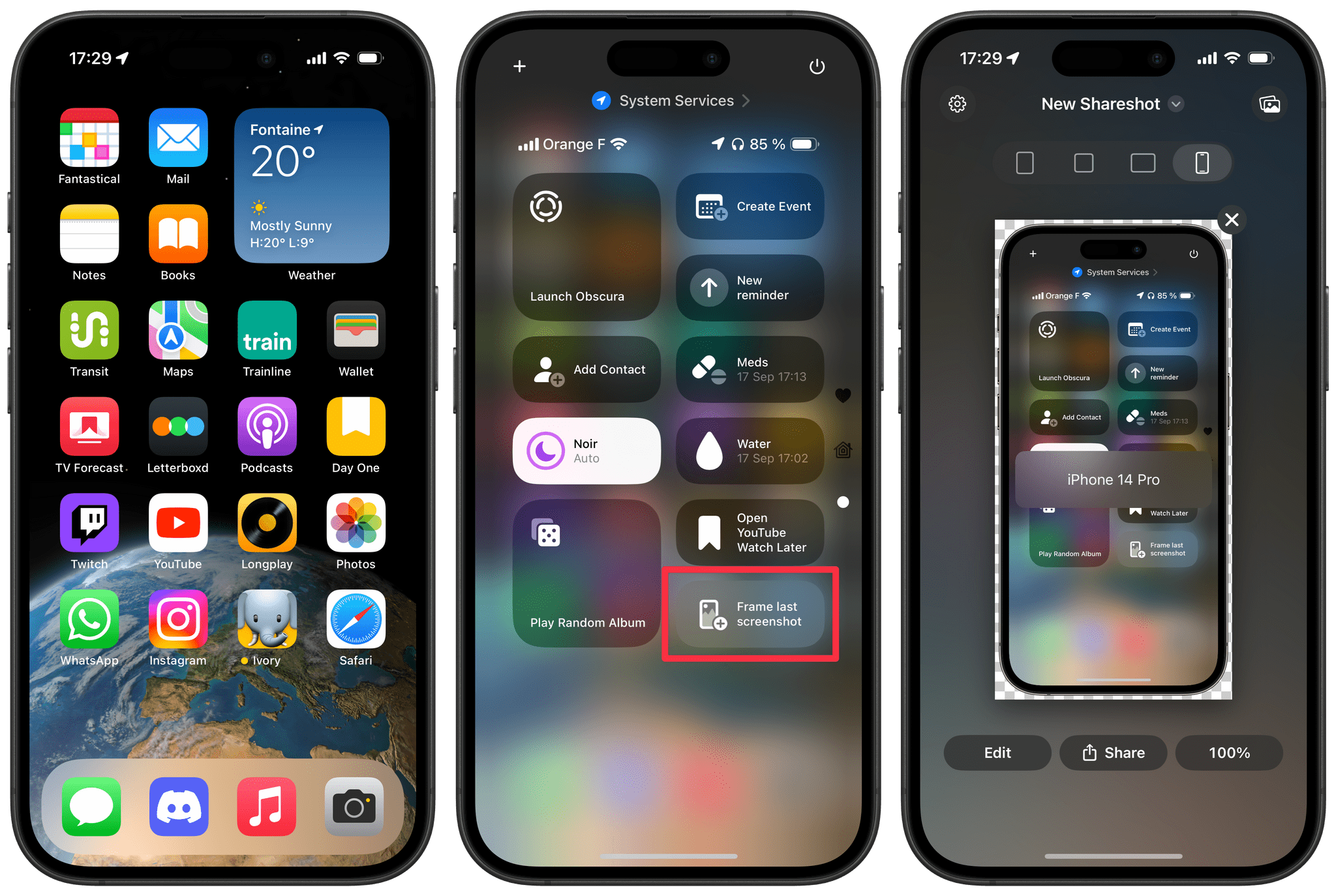This week, Apple released iOS and iPadOS 18 to the world. One of the main new features this year is the ability to fully customize Control Center. And not only is Control Center customizable, but it now also supports controls from third-party applications. If you open the new Controls Gallery in iOS and iPadOS 18, you will find controls and toggles from some of your favorite indie apps that have been updated to support the new release.
In addition to being available in Control Center, every one of these third-party controls can be mapped to the Action button on the iPhone 15 Pro or newer, and they can used to replace the two default controls at the bottom of Lock Screen – Flashlight and Camera – which have been there since the introduction of the iPhone X in 2017.
While you may think at first that there’s only so much you can do with a simple toggle in Control Center, the range of possibilities that this enables is actually pretty wide. That is why, today, I’m taking a look at a selection of apps that have been updated to offer their own controls for Control Center and the Lock Screen. They’re all unique, and some of them are unexpectedly powerful.
Let’s jump in.
Obscura
Instead of saving it for last, I want to immediately start with my favorite new control for iOS 18 so far. Obscura by Ben Rice McCarthy is an amazing camera app that I’ve been using on and off for the past few years. The app is beautifully designed, features advanced controls for taking the perfect picture, and includes great color filters that stand out to me as some of the most pleasing I’ve ever seen in an alternative camera app.
However, Obscura has always suffered from an issue that all camera apps on iOS have until today: they were never as easy to launch as the stock Camera app. Obscura already offered a Lock Screen widget that you could place below the clock, but it was never as accessible as the default Camera control at the bottom of the screen. Now, you can swap the default Camera launcher with one for Obscura.
When its control is pressed on the Lock Screen, Obscura immediately launches into the viewfinder. And just like with Apple’s Camera app, you can start taking pictures without the need to authenticate with Face ID first. Over the past few days of testing, this Lock Screen control has made a huge difference for me. I almost exclusively use Obscura to take photos now.
Perhaps the key takeaway here that is that this significant impact on my photo-taking habits only highlights the importance of EU users’ upcoming ability to set a default camera app on iOS and iPadOS. It seems clear to me now that alternative camera app developers have been unfairly disadvantaged by the way Apple has prioritized its own Camera app throughout the system for so many years — which is why I am so glad that alternatives like Obscura now have a chance to compete on equal ground.
Obscura is available for free on the App Store. All of its features can be unlocked with a $3.99/month or $19.99/year subscription.
Chronicling
Chronicling by Rebecca Owen is an everything tracker for iOS and iPadOS. While I haven’t used the app in a while, I’m happy to report that I’ve gotten back into it recently in an attempt to use it to log my water intake and some of my medication.
After setting up your own custom categories in the app, you now have the ability to add them to Control Center. There, tapping a category’s control will immediately log an event for it. If you use a medium-sized control, it will even display the date and time the category was last updated. I’ve found it extremely useful to be able to check on a category and immediately update it simply by going into Control Center.
This is a recurring theme with apps adding their own controls to Control Center: this new system feature easily turns an app’s core functionality into a quick toggle that can be accessed from wherever you are in iOS. For tracking apps like Chronicling, it’s a huge usability improvement.
Chronicling is available for free on the App Store. All of its features can be unlocked with a $0.99/month or $9.99/year subscription.
Longplay
Longplay is an amazing music player for iOS and iPadOS that John previously reviewed on MacStories. For those unfamiliar, Longplay is an alternative frontend for Apple Music that presents your music library as a beautiful album wall. The app puts an emphasis on listening to your favorite music one album at a time, from start to finish. Over the years, Longplay has become one of my favorite ways to browse through my library and rediscover music. I’m especially a big fan of its Home Screen widgets, which let me quickly start listening to a random album at any time of the day.
With iOS 18, Longplay is adding a ‘Play Random Album’ control that you can add to either Control Center or the Lock Screen. With just a tap of its control, Longplay starts playing an album from your library in the background, without even having to launch the app. Just like its Home Screen widgets, you can customize the app’s control to filter the selection that albums are chosen from. Once again, it’s a simple idea that makes the app’s core functionality accessible from anywhere on iOS. If I had an Action button (I’m currently daily driving the iPhone 14 Pro), I would definitely map it to this new Longplay control.
Longplay is available on the App Store for $5.99.
Control Mark
Control Mark by Arno Appenzeller is an exciting option if you’re looking to pin a specific website in Control Center. This new app lets you turn any URL into a custom control.
I’ve used it to create a button in Control Center that opens my Watch Later playlist on YouTube, which is useful for quickly catching up on my video queue. Unfortunately, the app doesn’t currently support custom app URL schemes, and it doesn’t seem to support Universal Links either. I’m not sure if this is due to a system limitation or not, but the result is that Control Mark will only open URLs in Safari.
Opening my YouTube Watch Later playlist from Control Center thanks to Control Mark.Replay
While I’m hoping Arno can update Control Mark to support custom URL schemes and unlock the ability to open in-app links, it’s still a great option if you need to add a MacStories launcher to your Lock Screen.
Control Mark is available on the App Store for $0.99.
Noir
Noir has become one of my essential Safari extensions on all of Apple’s platforms. The app elegantly and automatically darkens websites when dark mode is enabled on your system. This week, Noir added a new control that lets you quickly toggle the extension on and off from Control Center.
Even though I admire the way Noir handles its styling, browser extensions that enforce a dark mode on the web always give mixed results. For this reason, Noir has an option to let you disable the extension on a per-website basis, and the app also includes a toggle for turning it off in Safari’s extension menu. However, on iOS and iPadOS, the extension menu is not as easily accessible as it is on the Mac; being able to access this toggle from Control Center is a great improvement.
Noir is available on the App Store for $2.99.
Shareshot
Shareshot is an alternative to Federico’s Apple Frames shortcut that John reviewed last month on MacStories. The app lets you add a device frame to your screenshots and customize how they look. With its iOS 18 update this week, Shareshot now features a new control called ‘Frame Last Screenshot’. As its name suggests, tapping this control will immediately open the app and frame your last saved screenshot. From there, you can start customizing your framed screenshot or save it right away.
I still use Apple Frames for most of my device-framing needs, but in my case, this new control speeds up the process so much that it has replaced Apple Frames in some circumstances. I highly recommend giving it a try.
Shareshot is available on the App Store for free. You can remove the watermark from framed screenshots and access other premium features by subscribing to Shareshot Pro for $1.99/month or $14.99/year.
Fantastical, Cardhop, and Remind Me Faster
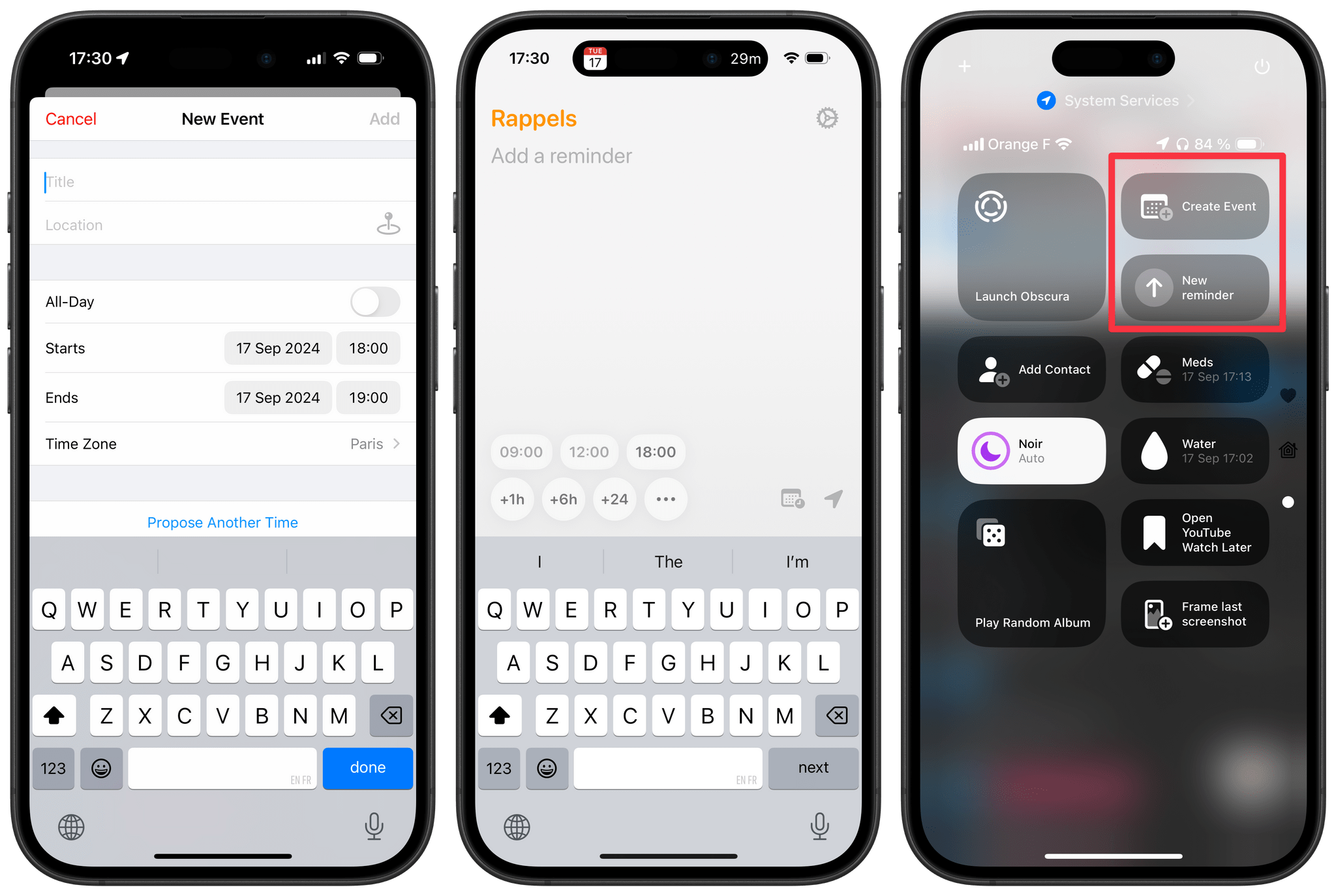
Fantastical’s New Event sheet (left) and Remind Me Faster’s main view (center) can quickly be accessed from their new controls in Control Center (right).
Fantastical by Flexibits is my calendar app of choice. If you’re a Comfort Zone listener, you know that I’m not big on productivity apps. I struggle with task managers, and my calendar is the main way I keep track of important events in my daily life. For that to work, however, I need to discipline myself to actually update my calendar on a daily basis.
Fantastical’s new ‘Create Event’ control in iOS 18 has been a huge help in this regard. Adding it to my Lock Screen has removed a significant roadblock for me actually remembering to add events to my calendar. The control is always right there whenever I pick up my phone.
Additionally, the app comes with two other new controls: ‘Open Fantastical’ and ‘Search in Fantastical’.
Cardhop is Flexibits’ companion app to Fantastical, and its main purpose is to be a superpowered alternative to Apple’s Contacts app. Cardhop has been updated to add three new controls: ‘Add Contact’, ‘Scan Card’, and ‘Search’. I can imagine them being super useful if you’re the kind of person who needs to update their address book on a daily basis.
Remind Me Faster is a companion utility to Reminders on iOS and iPadOS. The app’s premise is simple: it’s a faster way to create and schedule reminders with natural language input and custom time presets. This week, the app was updated to offer a new control for opening Remind Me Faster’s task creation view. Just like Fantastical’s ‘Create Event’ control, placing Remind Me Faster on the Lock Screen is a fantastic way to create reminders throughout the day without the need to go through your iPhone’s Home Screen.
Fantastical and Cardhop are available for free on the App Store. An optional subscription to Flexibits Premium costs $57/year and unlocks all features for both apps.
Remind Me Faster is available for free on the App Store. An optional $1.49 in-app purchase unlocks natural language input, and a $0.99 in-app purchase unlocks custom time presets.
There will be many more apps releasing their own custom controls for Control Center, the Lock Screen, and the Action button soon. While these new controls are often simple shortcuts to specific features of their respective apps, I’m very glad that we’ve finally reached the point where app developers are able to plug into these parts of the OS on iPhone and iPad.
In my mind, this begs the question: how long until we can add these controls to the Home Screen? After all, legacy widgets used to be confined to the Today View, but Apple has since allowed us to place modern widgets on the Home Screen, making it more modular than ever. What if they could build on the success of third-party controls just like they did with Home Screen widgets? Let me toggle Noir, log my medication, and create a calendar event all with a single tap right from the Home Screen and build the ultimate modular setup.