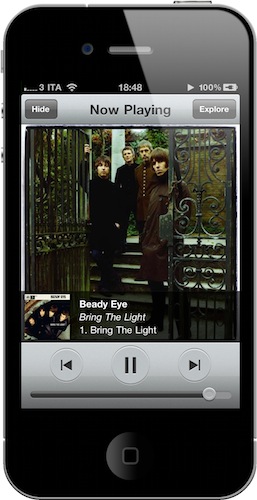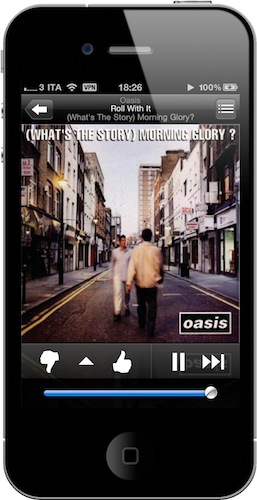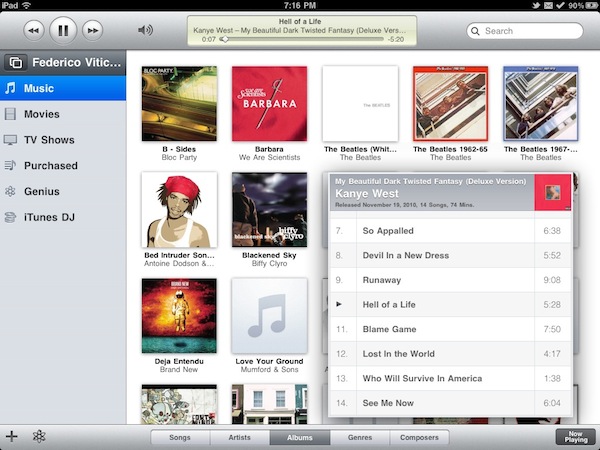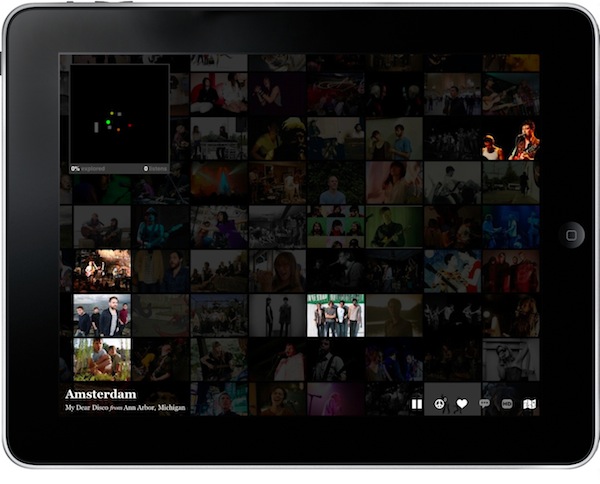Welcome to MacStories’ 2010 Roundup! In this new series, we collect the best apps released in 2010 for the Mac, iPhone and iPad – apps we have probably already featured here on MacStories. Only the best apps, both free and paid. Apps you shouldn’t miss.
Apple’s iPod app for the iPhone and iPad is simple, effective and pretty to look at, but sometimes I want more from my music. I want up-to-date information about the artists I’m listening to, I want to discover new songs without having to search Google – I want something different than a list of music synced from my hard drive. If music’s an experience, than I want a digital music experience on iOS.
In this post, first of the MacStories 2010 Roundup series, we have collected the top 5 apps to listen to music released this year. We think they are great apps you should go install right now. We could have included more, but we wanted to bring the best of the best to your attention, not just the “pretty good” ones.
So jump after the break, and check our Top 5 list of music apps for iOS. We heard it’s also possible to listen to The Beatles with them.
My Artists
My Artists for iPhone aims at replacing Apple’s iPod app with tons of additional features and information about the music you’re listening to. Indeed, this app pulls up-to-date cover albums and artist profile pictures from the internet, allowing you to have an always updated, beautiful music library on your device. Sure it fetches songs synced through iTunes to the iPod app, but it’s a complete overlay that also enables you to read an artist’s bio without leaving the app, check on Youtube videos and discover similar artists.
Available for free in the App Store. Our review here.
Pandora
Ok, this one was not exactly released in 2010 (actually, it goes back to 2008) but with the introduction of iOS 4 multitasking and a native iPad version, Pandora now feels like a brand new app, specifically optimized for the iPhone and iPad. No wonder Pandora is one of the most popular music apps out there and a huge source of traffic for the company. Pandora Radio for iOS is simple, it plays music in the background and it features a streamlined and elegant interface. But most of all, everything’s free. Just sign up for a Pandora Radio account, and start listening.
You can bookmark songs and artists the app will present to you, jump to iTunes to buy the song you’re listening to and even email a station you’re liking. You can access detailed information about an artist / song, upgrade to Pandora One to remove ads, check on your favorite stations and bookmarks.
Available for free in the App Store.
Remote
Just like Pandora, the Remote app has been around for a while. In 2010, though, it got a major update to include support for iOS 4, the iPad and a shiny new icon, too. It feels like a new app to us. But the Remote app lets you control music on your computer, it doesn’t let you listen to music on your device – right? Well, not really.
If you follow our tutorial on how to turn any iOS device into an AirPlay speaker, you’ll see how great it is to store music on the computer, yet control it and listen to it simultaneously on your iPhone and iPad.
Available for free in the App Store.
djay
Not exactly meant to simply listen to music, djay by Algoriddim is a full-featured DJ system for iPad with an impressive attention to details and UI design. The iPad version is technologically more advanced than its Mac counterpart, as it takes full advantage of the audio features offered by iOS 4.2.
So if this is an app geared towards DJs, why is it listed here? Simple: the AutoMix feature is great. With the tap of a button, the app will automatically start playing music from your iPod library and mix it when changing between songs. It’s great for parties, or for when you’re too tired to even choose songs on your own. Seriously, it happened to me.
Available at $19.99 in the App Store. Our review here.
Aweditorium
Not only one of the best music apps released this year, this is one of the best iPad apps, period. Aweditorium is a beautiful application that helps you discover great new indie bands through an intuitive and innovative “grid” interface. You fire up the app, and you get this mosaic of artists for you to tap on. Once you tap, you start listening to one of the artist’s song, but the app also lets you check on other songs from the same artist, related Youtube videos and song lyrics.
With the latest update, the Aweditorium developers introduced support for iOS 4.2 multitasking and AirPlay, turning the app into a serious must-have for the indie music lover.
Available for free in the App Store. Our review here.