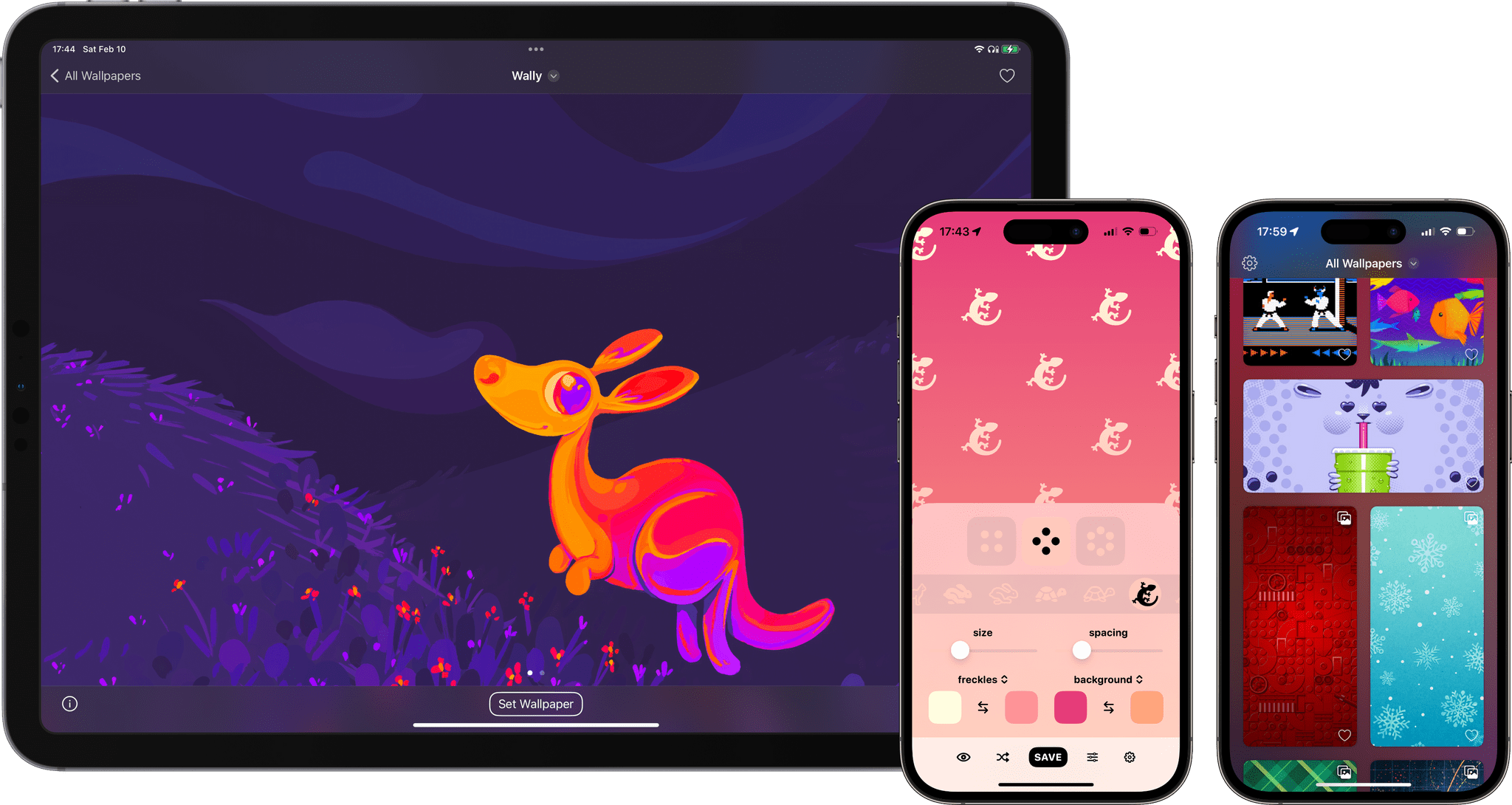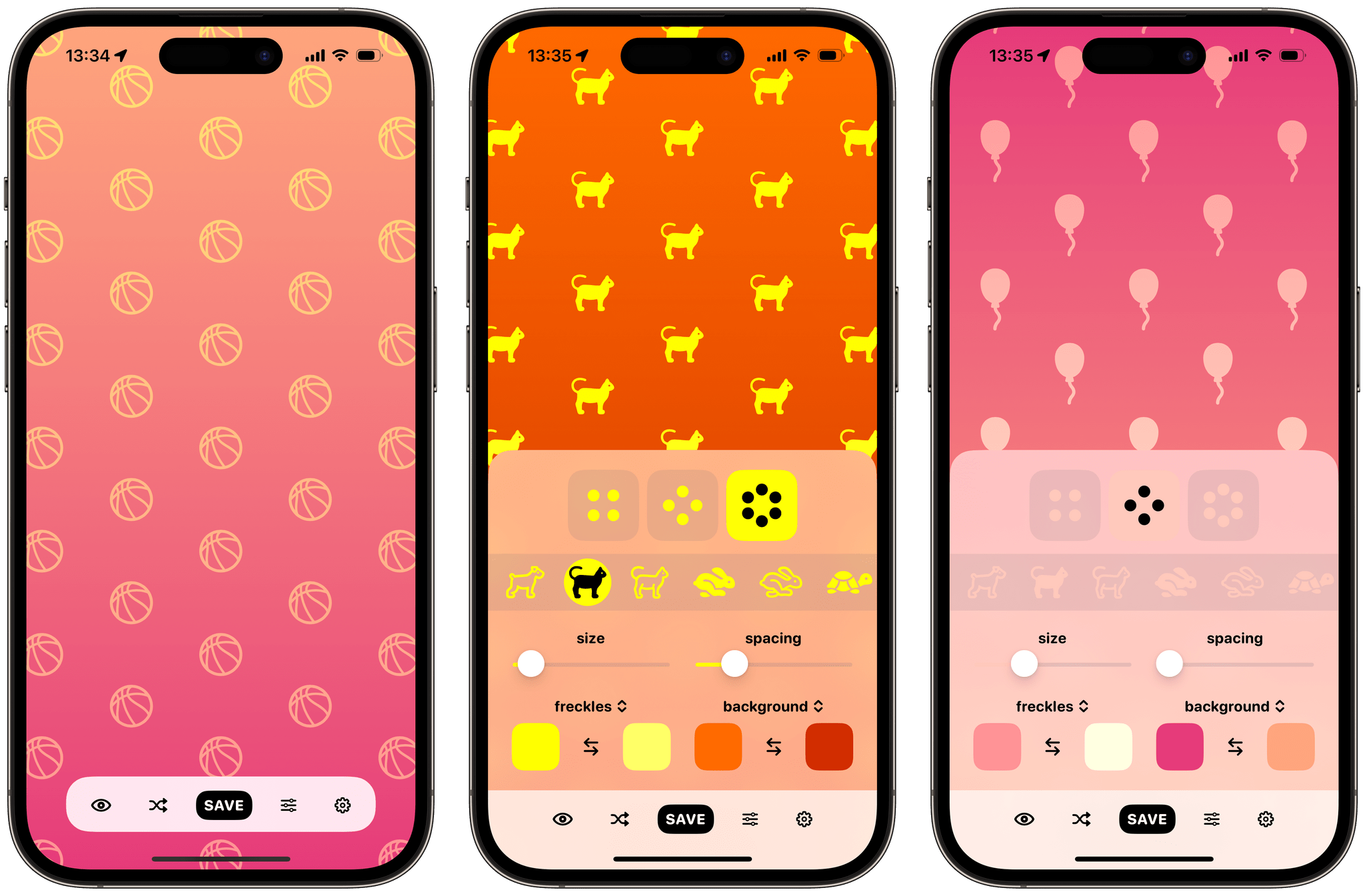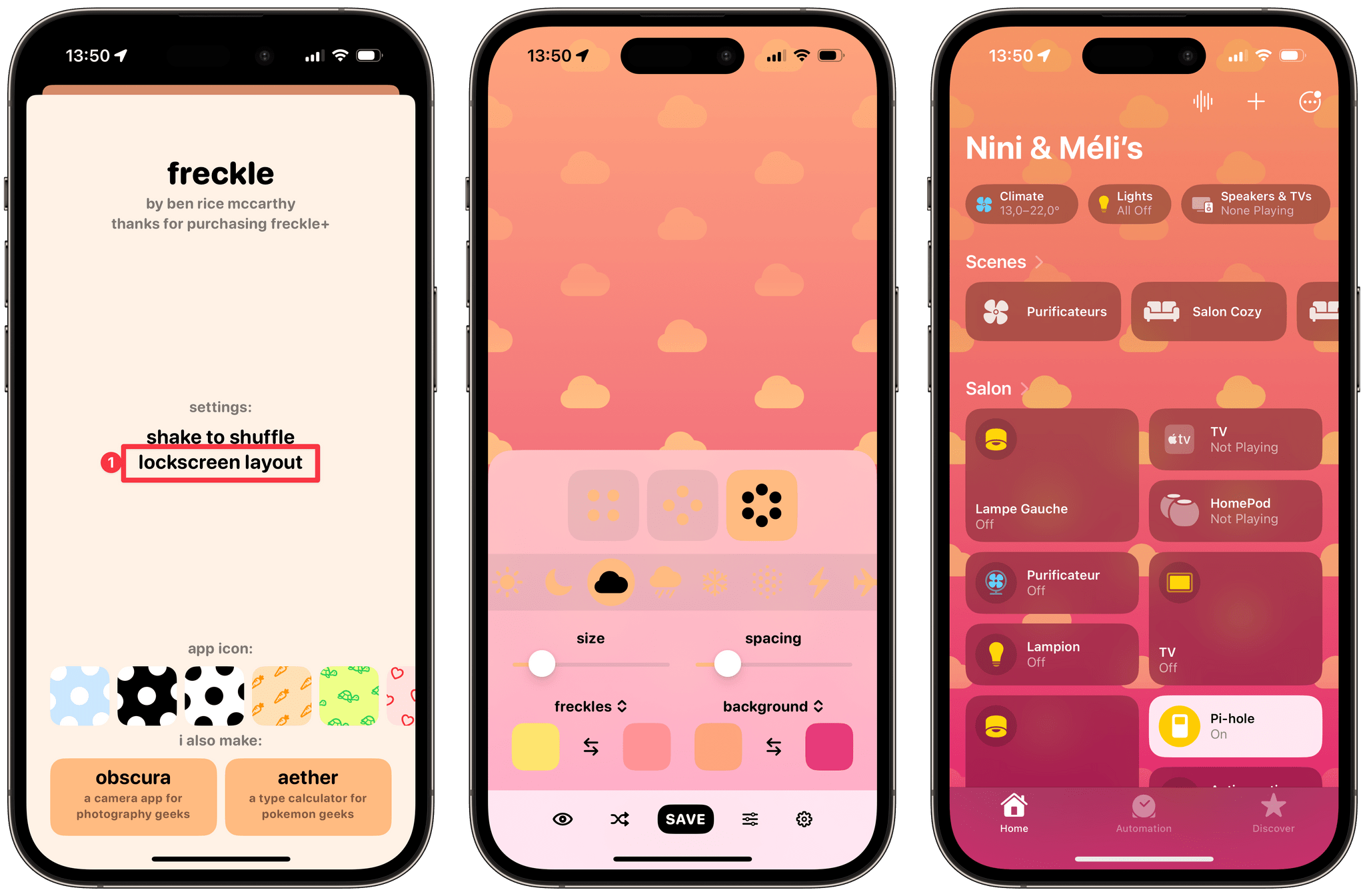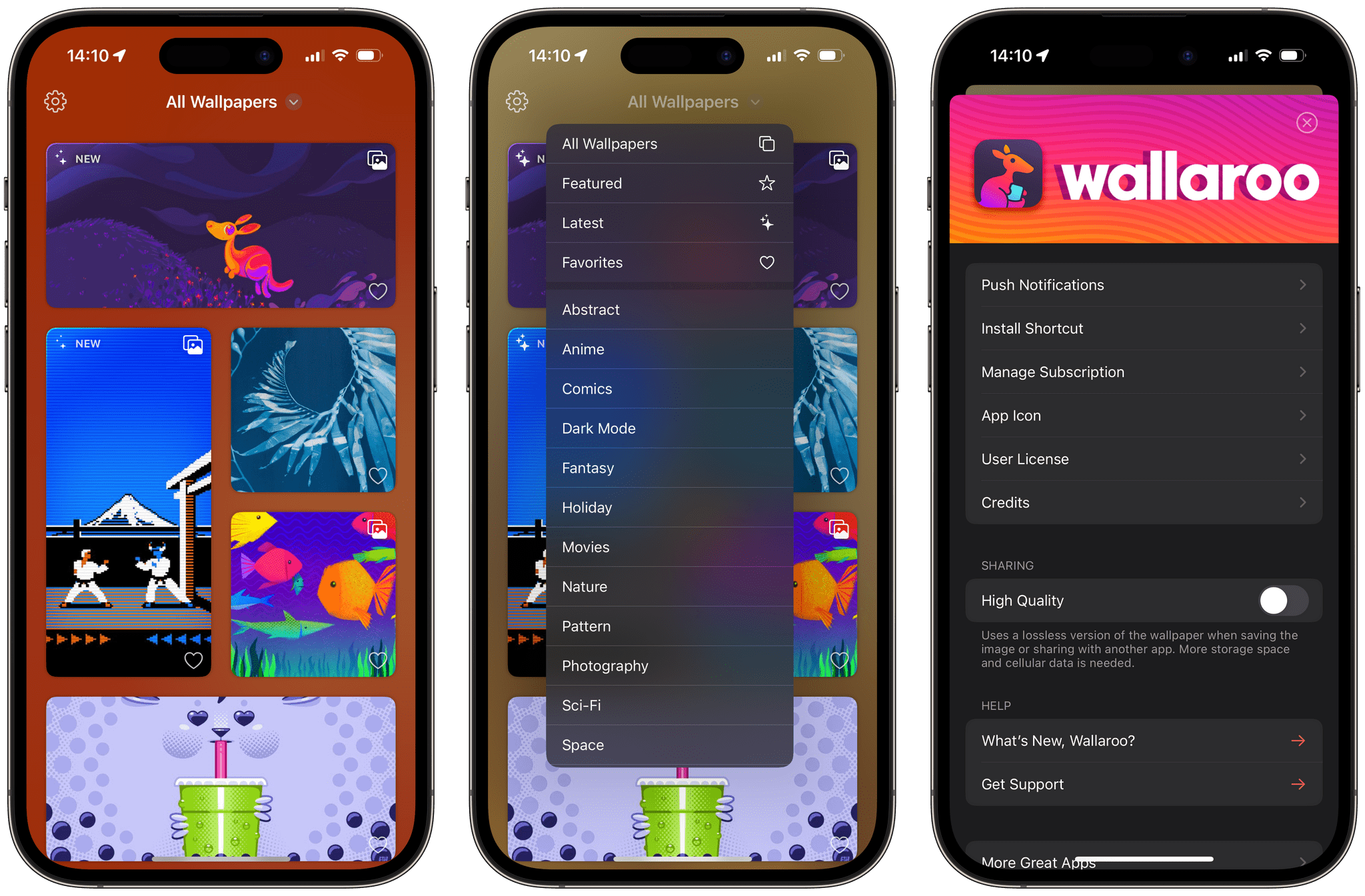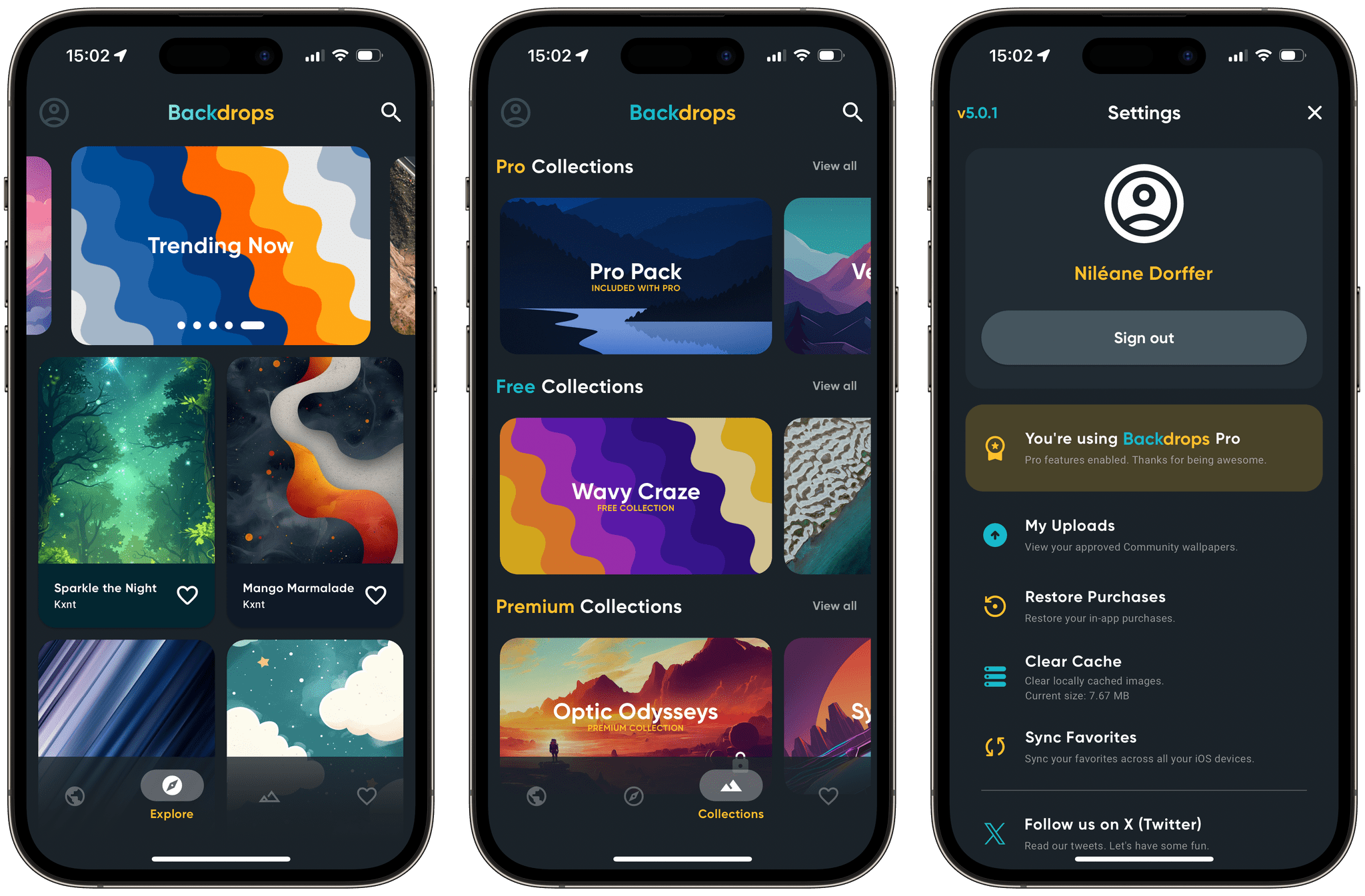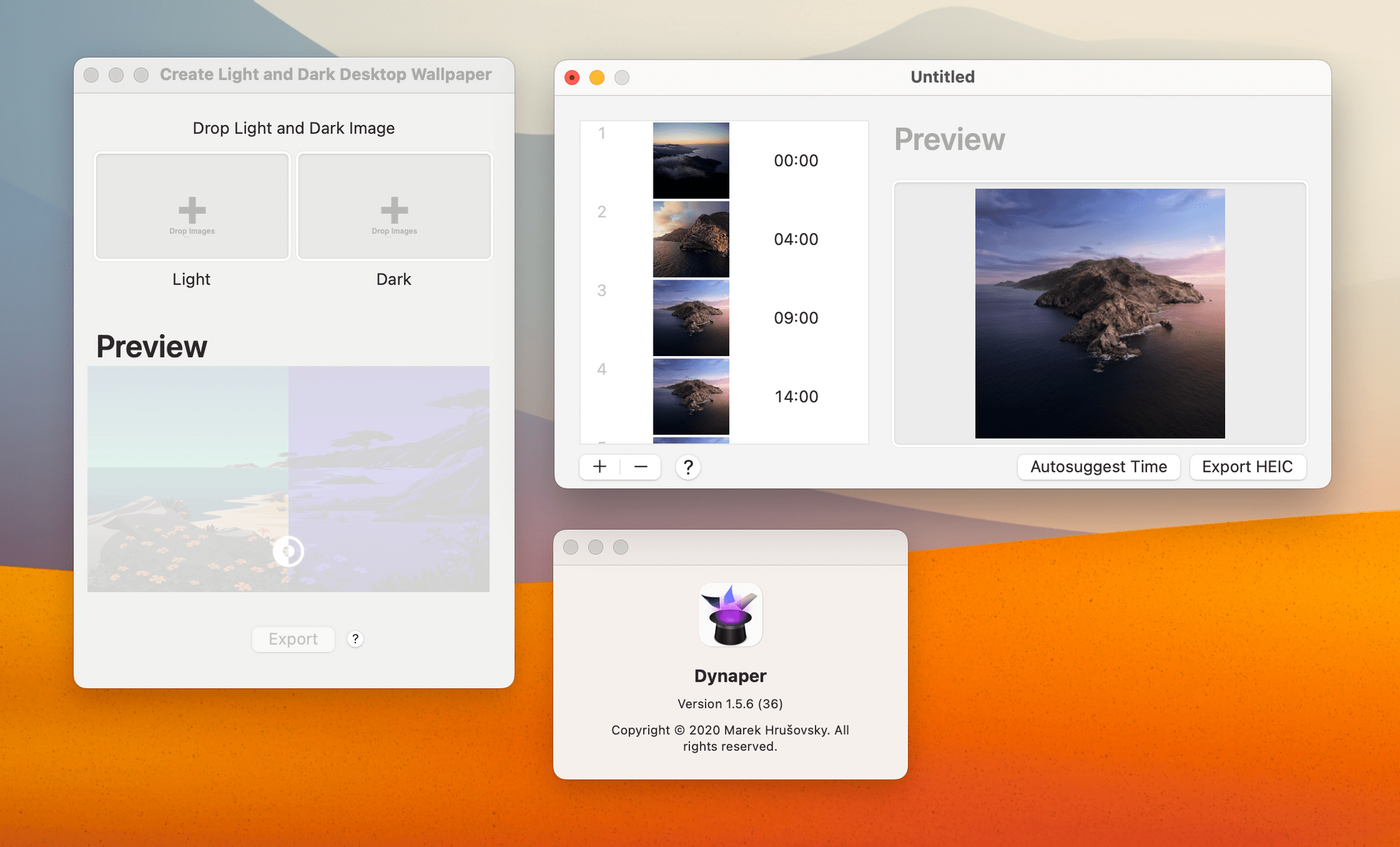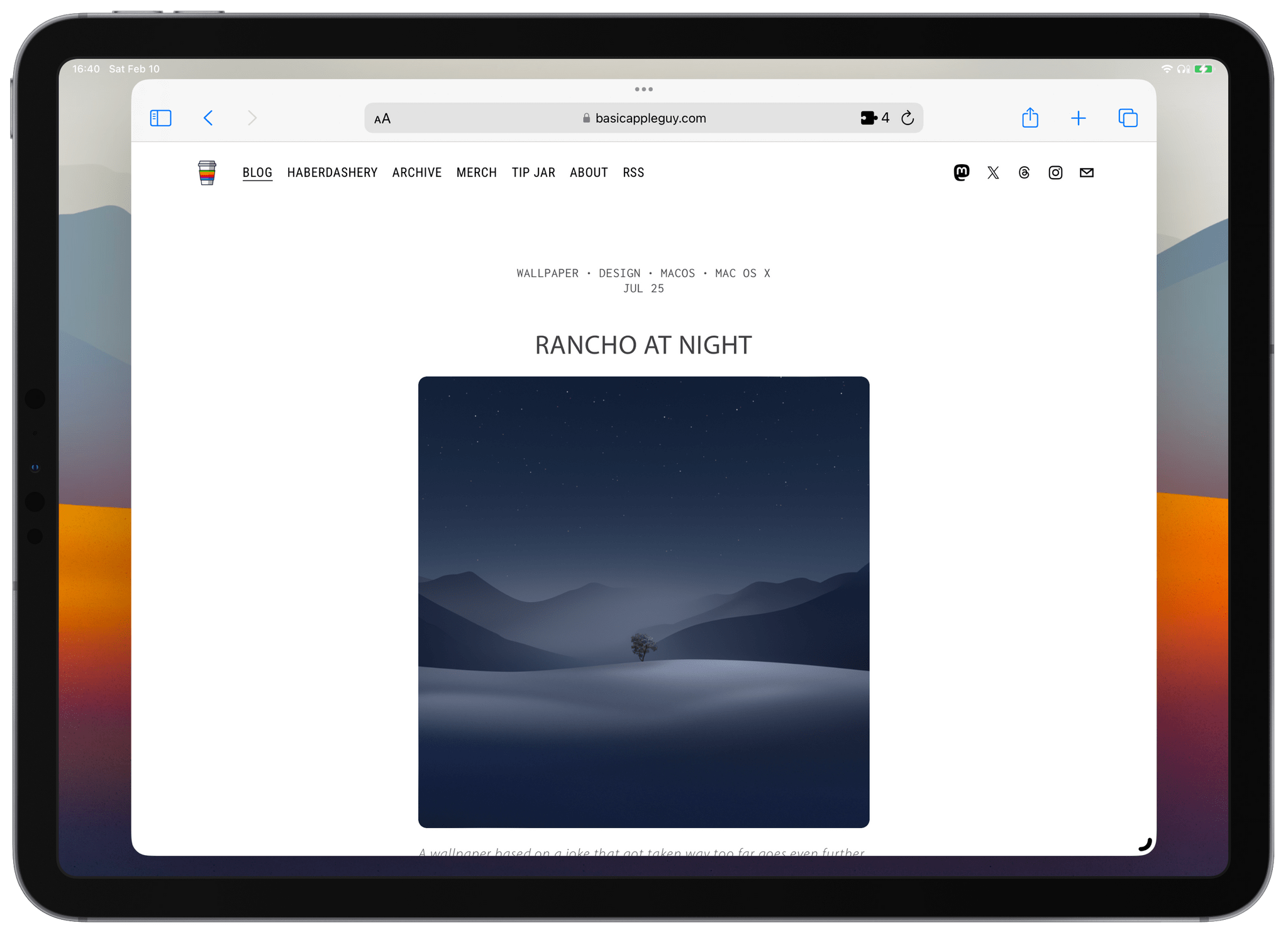Wallpapers have always been a reflection of my often chaotic energy. I can sometimes spend months, or even years, without ever changing my wallpaper, and I can spend that same amount of time just frenetically changing it every day until I’m completely satisfied. A lot of that decision process is completely irrational, but I do know what I’m looking for when choosing a new wallpaper. It must be high-resolution, vibrant, colorful, and it mustn’t look too busy.
Early this year, I once again started going through a frenetic wallpaper-hunting phase. It turns out, high-quality wallpaper apps in the App Store are not that easy to find. I have frequently come across wallpaper apps that are filled with scammy ads, and sometimes even seem to contain stolen artwork. So I am seizing this opportunity to round up and highlight some of my favorite high-quality wallpaper apps, tools, and artists on Apple’s platforms in 2024.
Let’s check them out.
Freckle
Freckle by Ben McCarthy, maker of the great camera app Obscura, is a lovely app that lets you create cute and colorful wallpapers. The app mixes color gradients, a selection of symbols, pattern arrangements, and makes for an amazing little wallpaper generator.
Ben McCarthy has outdone themselves with the design of Freckle. You can easily tap the randomize button to create a new wallpaper and save it directly to your camera roll. Additionally, you can open a drawer to adjust the symbols, their size, colors, and layout, allowing you to create the perfect wallpaper pattern. I have to admit, thanks to the app’s playful haptics and animations, I just find myself spending a lot of time saving tens of new cute wallpapers, even if I never end up using most of them.
Bonus use case: if you enable “lockscreen layout” in the app’s settings to add a faded gradient near the top of your generated wallpaper, it actually makes for great backgrounds for the Home app.
Freckle is available for free on the App Store on iOS, with an optional $1.99 In-App Purchase to unlock all the customizations features.
Wallaroo
Wallaroo, created by the talented artists at The Iconfactory, has become one of my go-to sources for high-quality, original wallpapers.
The app is regularly updated with new original wallpapers, and each often comes in multiple variants and resolutions to match your different devices. Many of them are inspired by nerdy cultural staples — like The Legend of Zelda, Star Wars, LEGO, Pokémon, to name a few — but I could only understate the variety of the collection you get access to when you subscribe to Wallaroo. Every time I browse through Wallaroo’s wallpaper library, it genuinely brings a smile to my face.
Wallaroo comes with a couple of niceties, too. It allows you to install a shortcut to quickly set a new wallpaper from inside the app, without having to fiddle with the Photos app and Settings every time. You can enable push notifications to be alerted when new creations are available. You can even favorite creations to easily find them again later without having to scroll through the entire library.
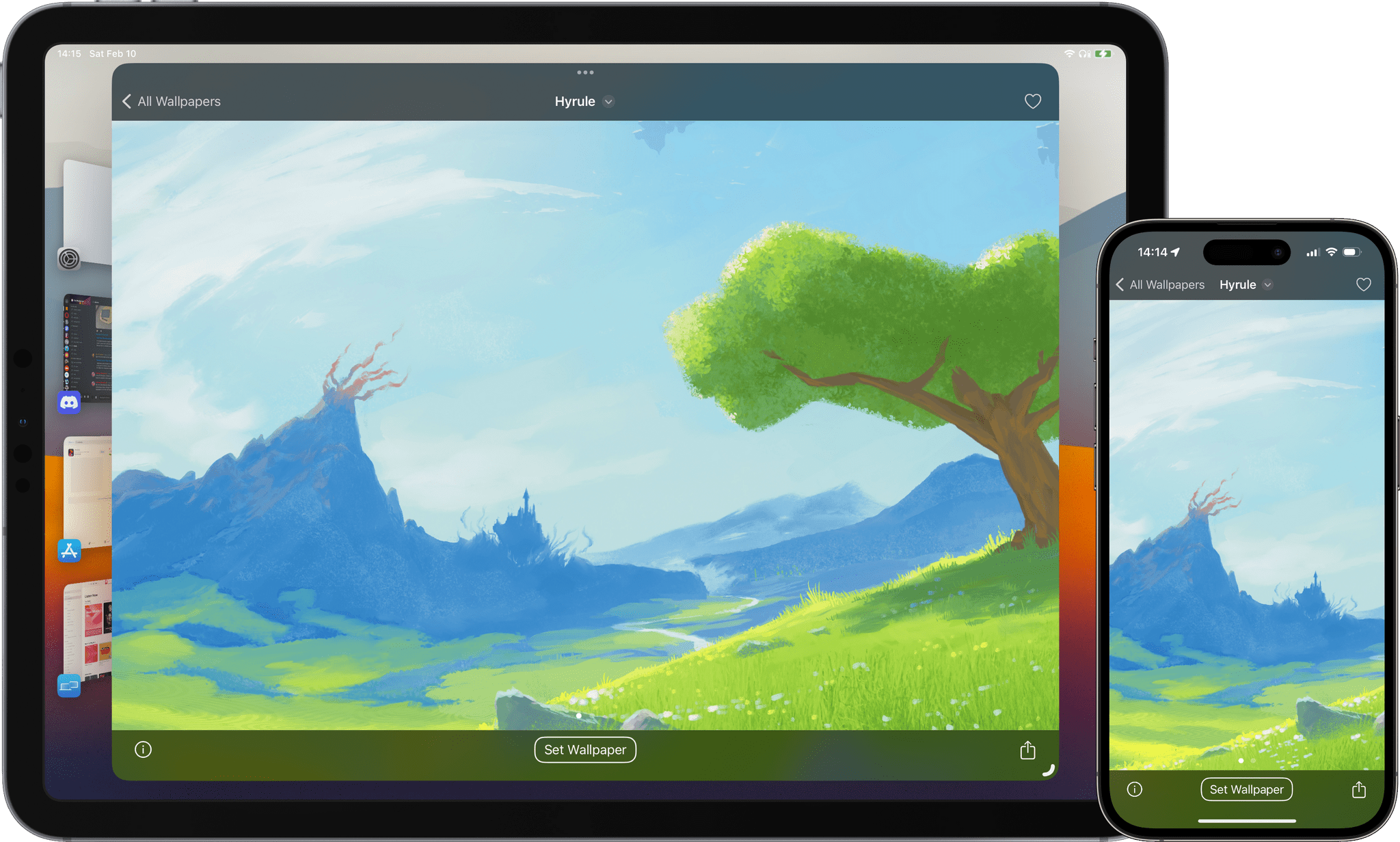
Previewing the ‘Hyrule’ wallpaper on the iPad and on the iPhone. Wallaroo automatically offers to download the appropriate size for your current device.
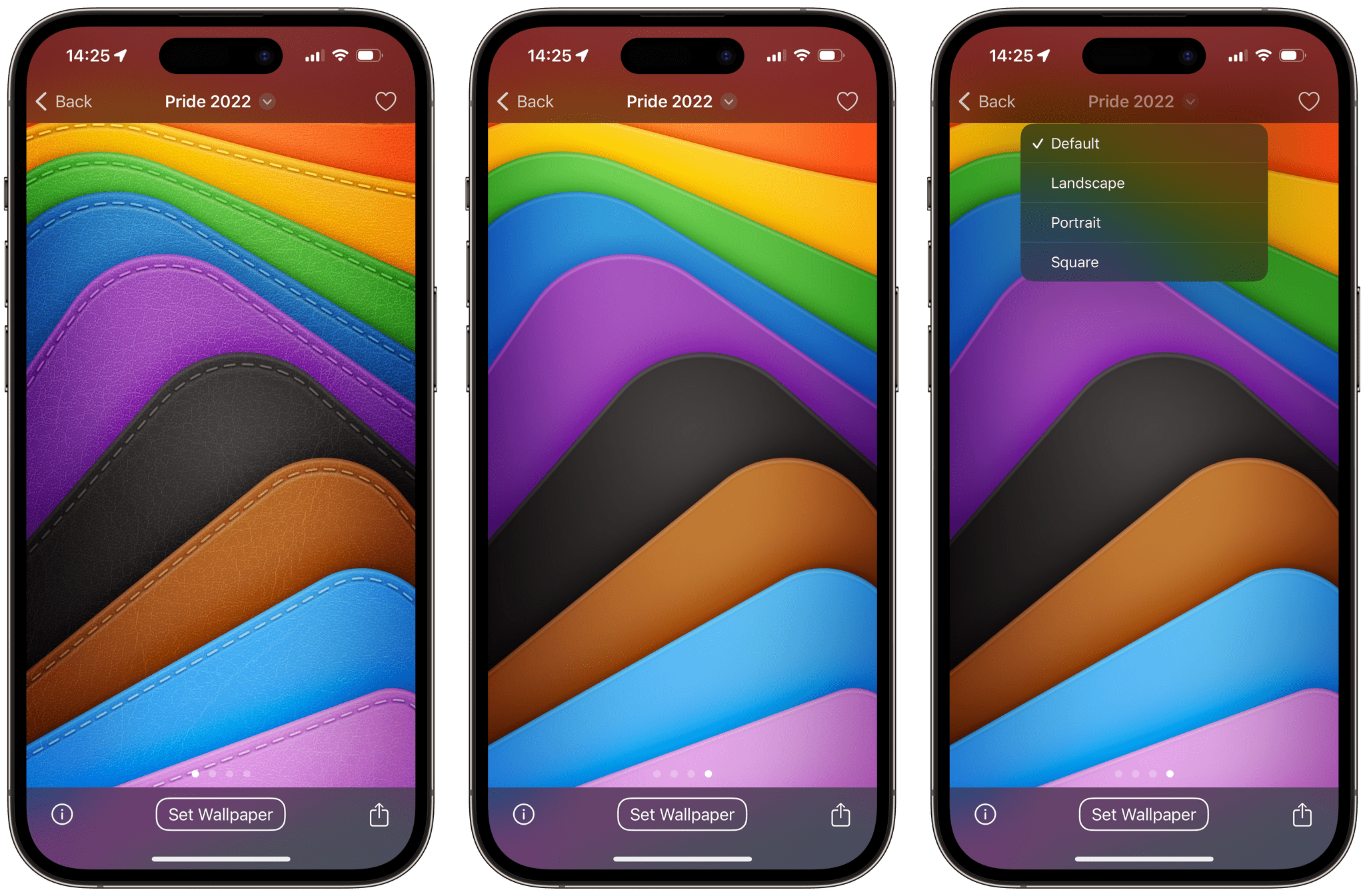
In addition to letting your choose a specific size, Wallaroo often allows you to swipe through a handful of different variants for each wallpaper.
Wallaroo is available for free on the App Store for iOS, iPadOS and macOS, with an optional $1.99 monthly, or $19.99 yearly, subscription to unlock the complete library of wallpapers.
Backdrops
Backdrops by Christopher Morales (@kxxxnt) has been a popular wallpaper app for years now. I first learned of its existence when I saw one of its original wallpapers in one of MKBHD’s videos, back in 2020. While Backdrops was originally only available on Android, the app has now cemented its place on iOS App Store and it is still, to this day, one of the first few apps I’m going to open on my iPhone when looking for a fresh new wallpaper. Sign of its acquired seniority, Backdrops was recently updated to reach version 5.0, with a welcome refreshed interface.
Backdrops features original creations by Christopher Morales, as well as community submissions from various artists and creators. If there is a theme that runs throughout the app’s collection, it is an emphasis on truly vibrant color palettes and high-resolution images. Still, there is a lot of variety in style to be found in Backdrops. Some creations are absolutely wild when it comes to texture and colors, while others truly abide by the rules of minimalism, and many strike a good balance between the two.
Having been regularly updated for years now, the library in Backdrops is huge, and even if the app features a search field now, you can truly get lost in Backdrops. If you’re permanently unsatisfied like I am, you will definitely spend hours downloading great wallpapers from the app.
One thing to note, though: Backdrops mostly only offers portrait wallpapers, making it ideal for the iPhone, but not for the iPad or the Mac.
Backdrops is available for free on the App Store on iOS and iPadOS, with optional In-App Purchases to unlock additional wallpaper collections.
Vellum
Vellum by Merek Davis is another great staple of wallpaper apps that has never left my phone. Merek Davis is a truly talented artist and photographer, and he has been updating Vellum since 2013 with gorgeous wallpapers.
The wallpapers you are going to find in Vellum are often dark and heavily textured, but they’re always crafted with a lot of care to be perfect wallpapers that won’t distract away from your Home Screen icons.
These days, the app isn’t as regularly updated as it used it be, but it continues to feature recent collections of wallpapers from its creator, as well as from other contributing artists. Vellum has also been curating photographs from Unsplash, a platform for freely usable images from photographers around the world. While I’ve often browsed Unsplash for wallpapers in the past, Vellum is a good place to find some of the best images from the platform.
Vellum is available for free on the App Store, with an optional $2.99 In-App Purchase to unlock older collections and access to the daily wallpaper selection.
Dynaper
Jumping back to the Mac, I could not conclude a wallpaper app roundup without mentioning the great Dynaper by Marek Hrušovský. Dynaper is a macOS utility that lets you create your own dynamic wallpapers for the Mac.
Dynamic Wallpapers are probably one of my favorite aesthetic features in macOS. Nothing beats a wallpaper that changes throughout the day, to reflect the sunrise in the morning, the bright sky at noon, the soothing colors of the evening, and that becomes dark at night to complement macOS’s dark mode.
macOS comes with a handful of beautiful dynamic wallpapers by default, which have been added over the years by Apple with each major update of the OS. Unfortunately, it’s pretty hard to find dynamic wallpapers created by indie artists. However, if you are an artist and you’re creating your own dynamic wallpaper, you can use Dynaper to merge all your created images into one HEIC file to be shared and used by others. If you are not an artist, you can also make your own dynamic wallpaper file, by combining different variants of a same image, or by combining different photos you may have taken yourself.
The main way I’ve been using Dynaper is for creating custom light and dark dynamic versions of my all-time favorite wallpapers. What I usually do is open one of my favorite wallpapers in Pixelmator Pro, turn down the exposure and the luminosity, and use Dynaper to create a dynamic wallpaper that will switch to this slightly darker variant at night. I’ve done this many times, including with the amazing Cream Sunset artwork by Hangmoon, to be able to enjoy it on my Mac’s bright display, even in the middle of the night.
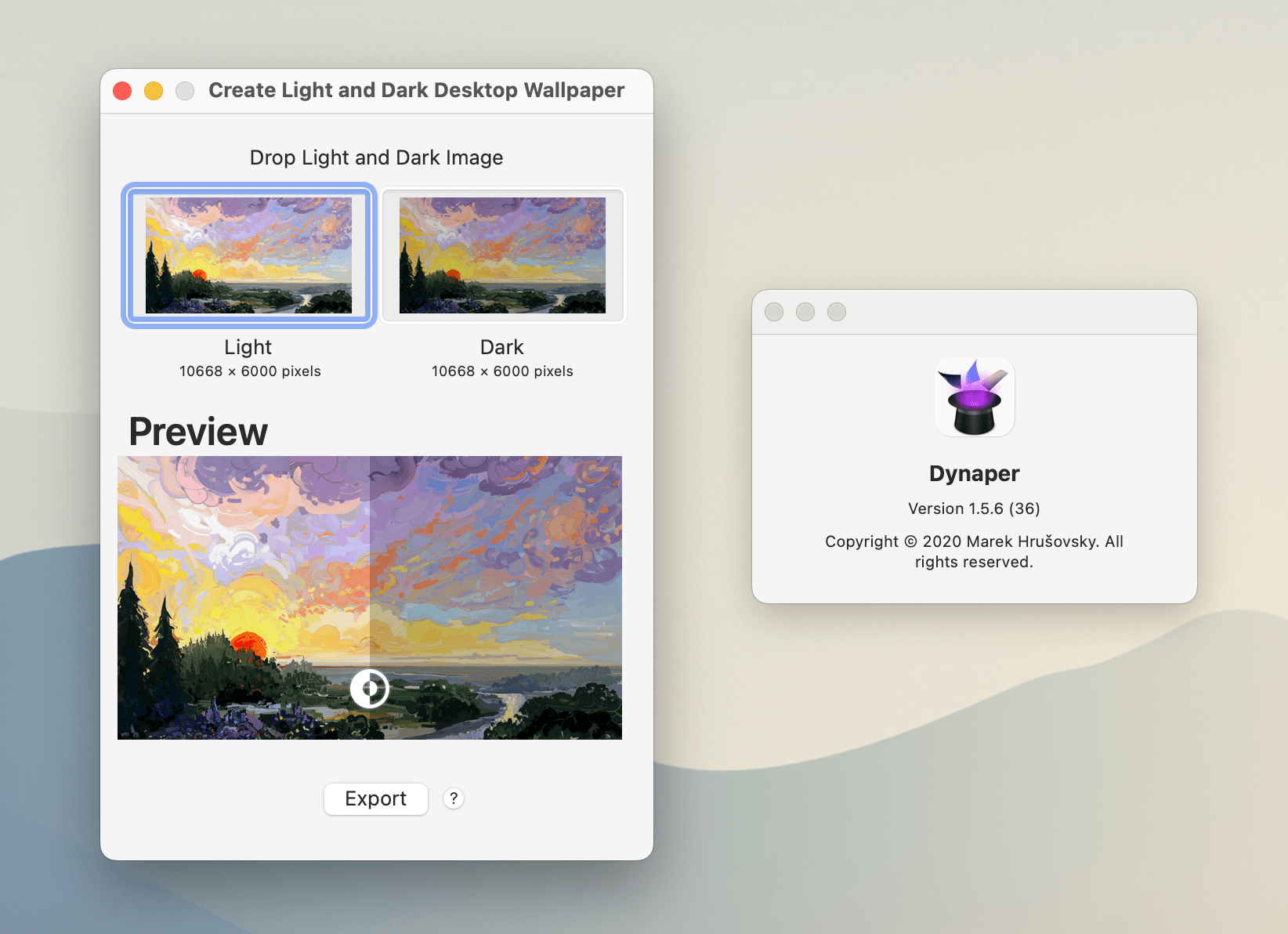
Creating a custom light and dark dynamic wallpaper in Dynaper, using one of my all-time favorite wallpapers, and adding a slightly darkened variant.
Dynaper is available for free on the Mac App Store, with In-App Purchases ranging from $2.99 to $19.99 to remove watermarks on your generated dynamic wallpapers.
Honorable Mentions
The above are currently my must-haves for finding and creating great wallpapers. However, I also have a couple of honorable mentions:
Basic Apple Guy. Basic Apple Guy is a fantastic creator in the Apple community. For the past few years, his wallpaper creations have truly stood out to me for their quality and the sheer amount of work that goes into each of them. My favorite Basic Apple Guy wallpaper from the past year is probably OS X Rancho Cucamonga, which even comes in a dynamic light and dark format for the Mac.
Byte Review x Kiroku Studio. Byte Review is a lovely Apple-focused YouTube channel that I’ve only recently discovered. I am quite fond of their general aesthetic and vibe, and I have really been enjoying their wallpaper packs available at their Kiroku Studio online shop. If you love pastel color palettes and softly-styled illustrations, I highly recommend checking out their wallpaper creations.
Apple’s emoji wallpapers. Hear me out. Apple’s emoji wallpaper maker is actually pretty cool. I agree, they can look absolutely wild, but I’m going to take a risk here and declare that it’s actually amazing, and even a lot of fun. You can combine up to six emoji, choose from five different pattern arrangements, pick from an infinite range of colors for the background, and if you spend enough time finding the perfect combination, you will find yourself rocking a completely unique wallpaper. Give it a try – it’s available for free in the native iOS and iPadOS wallpaper gallery, and I honestly wish it was also available on macOS.
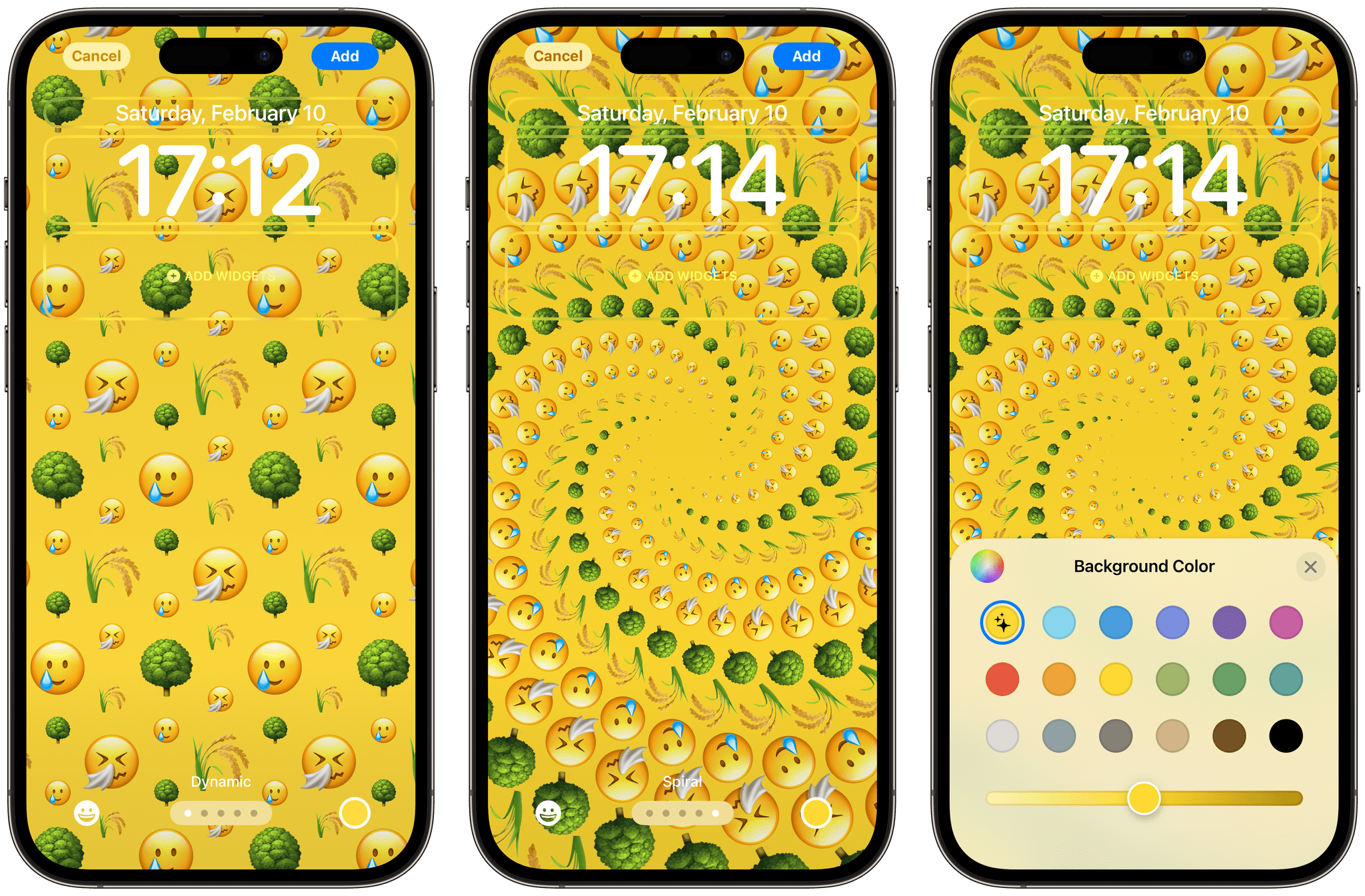
Creating the perfect representation of my spring allergies with Apple’s emoji wallpaper on the iPhone.
My current frenetic wallpaper-hunting phase isn’t exactly over, but in the end, I know my final choice for each of my devices is probably going to land somewhere on this list. Perhaps my only regret today is not being able to create a perfect emoji wallpaper representation of my spring allergies on the Mac.