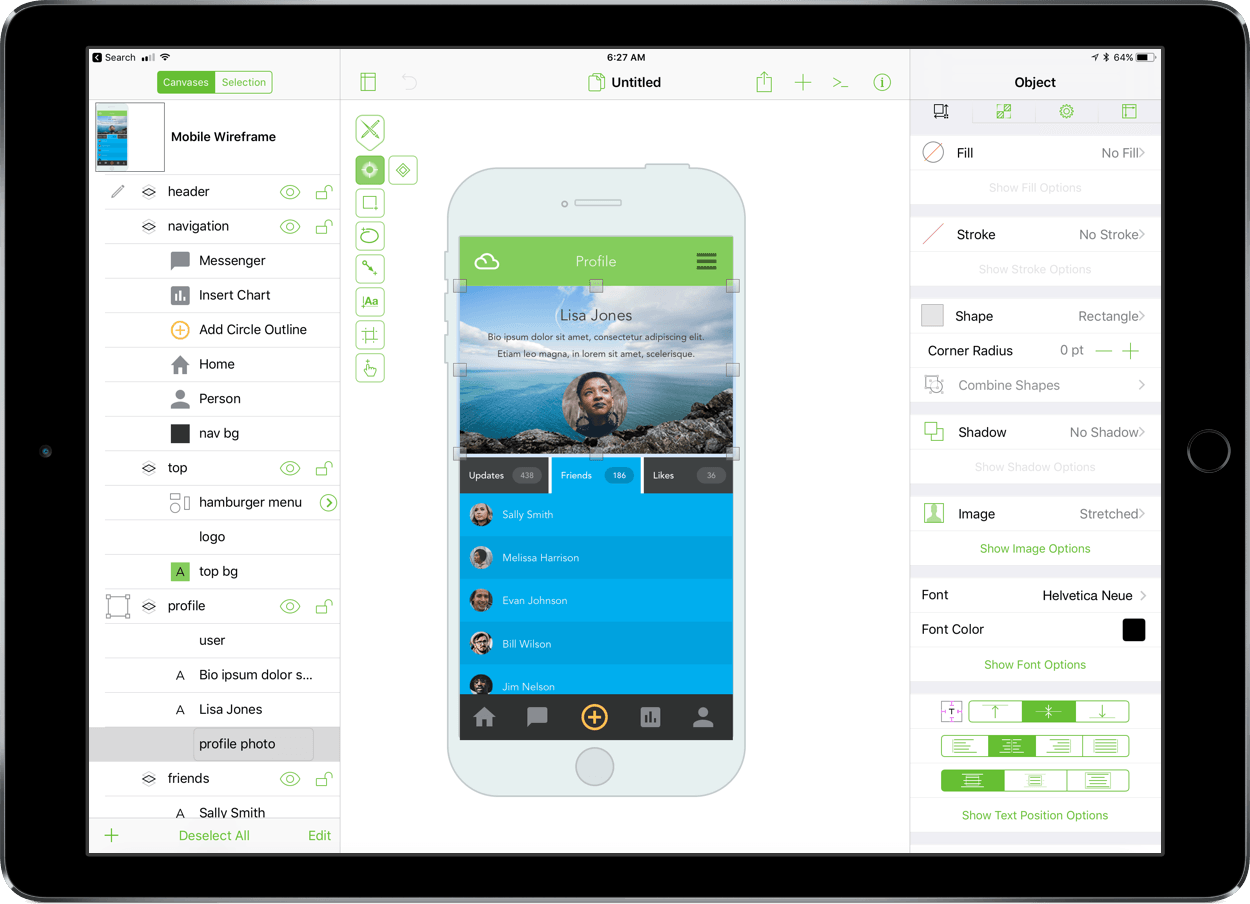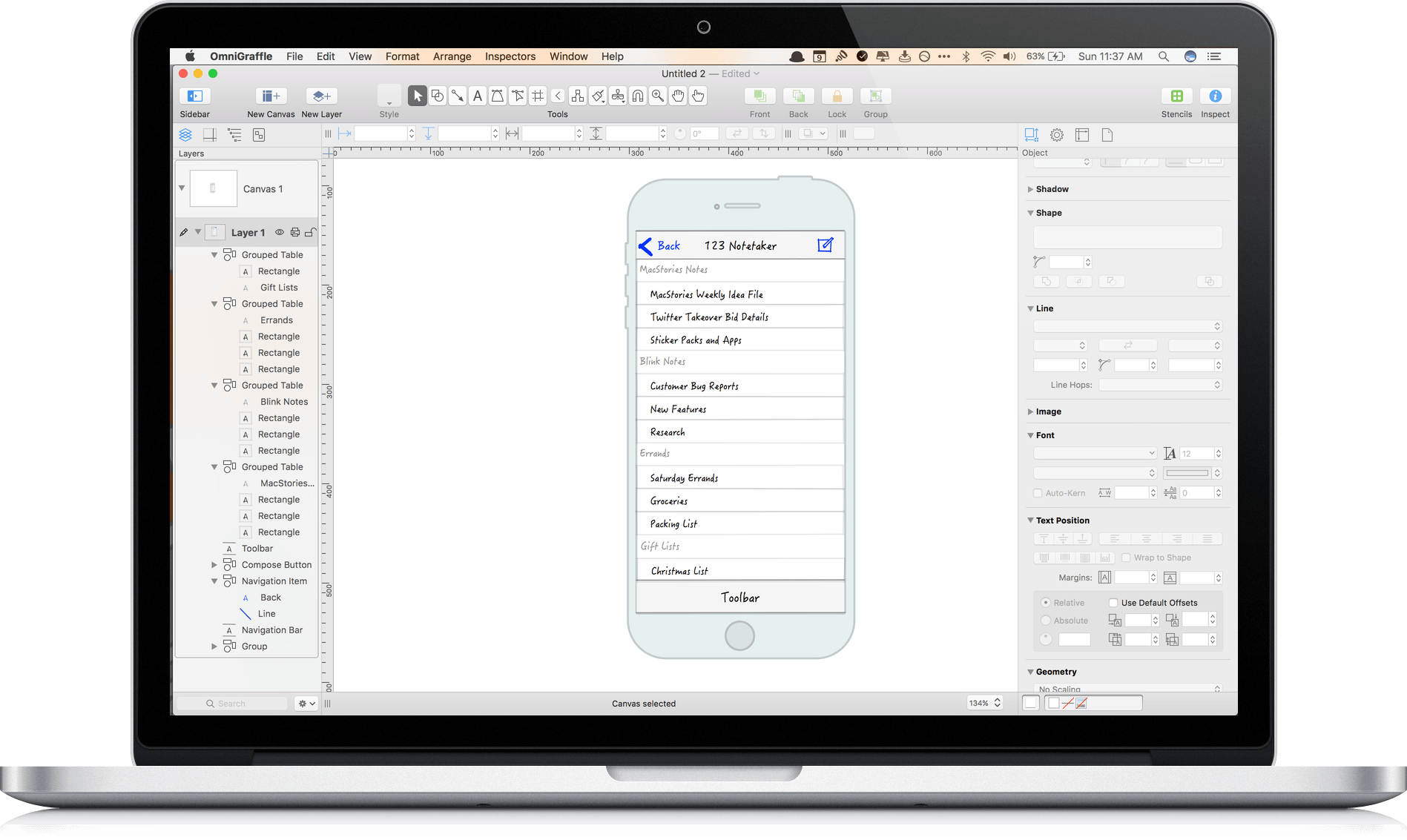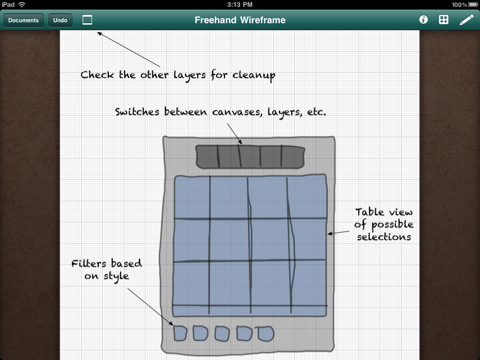OmniGraffle got a major upgrade on macOS last fall, and now, it’s the iOS version’s turn. Today, The Omni Group released OmniGraffle Standard and Pro 3.0 for iOS. What I said in my review of OmniGraffle 7 for macOS is equally true for its iOS equivalent:
…the power of OmniGraffle lies as much in the flexibility of its tools as anything else. By giving users the ability to tweak virtually any property of a shape, line, or other graphic element on its canvas, OmniGraffle works equally well for prototyping an iPhone app as it does for laying out an addition to your house or creating a corporate organization chart.
The iOS version of OmniGraffle adopts the paneled design found on the Mac, which should make fans of that version feel right at home with the update. The app also brings the iOS version in line with the core functionality of the macOS version including features like artboards.