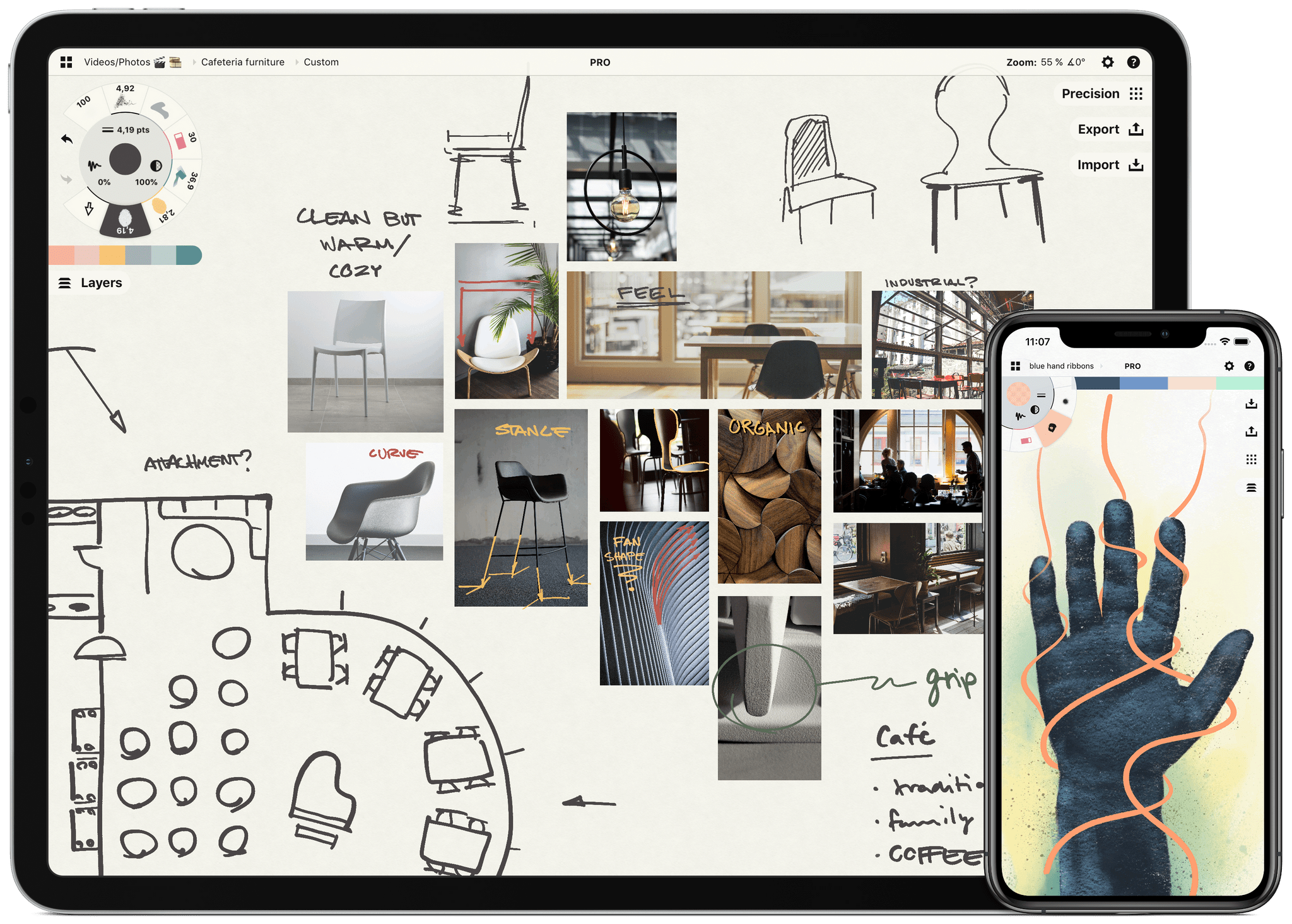Sketch, note, and explore endless ideas with Concepts’ infinite canvas for iPad. Draw in designer COPIC colors with liquid pens and brushes, and organize images, text and sketches into visual mood boards. Used by creative professionals for visual thinking, note-taking, team communication, storyboarding, product design and architectural planning, Concepts lets you sketch and share your ideas in the moment.
Everything you draw in Concepts is a flexible, editable vector. Nudge, edit and reorganize your ideas with natural finger gestures. Drag and drop images and objects onto the canvas for fast ideation and reference, use layers and grid layouts to organize your work, mark up PDF documents, and apply real-world scale for professional design projects. Export and share standard, high-resolution and vector file types for flexible work between teams and apps.
Concepts’ built-in Presentation Mode lets you connect with others for live sharing and graphic discussion too. Whiteboard virtually with teams and clients using apps like Zoom, then instantly share your discussion.
The app comes free as a basic sketching tool, with the ability to unlock 200+ libraries of brushes, objects and services via subscription or one-time purchase. To learn more about Concepts visit their website today.
MacStories readers – Enjoy a special 1 month extended free trial when you sign up for an annual subscription. Get a month of infinite creativity before you are billed.
Our thanks to Concepts for sponsoring MacStories this week.