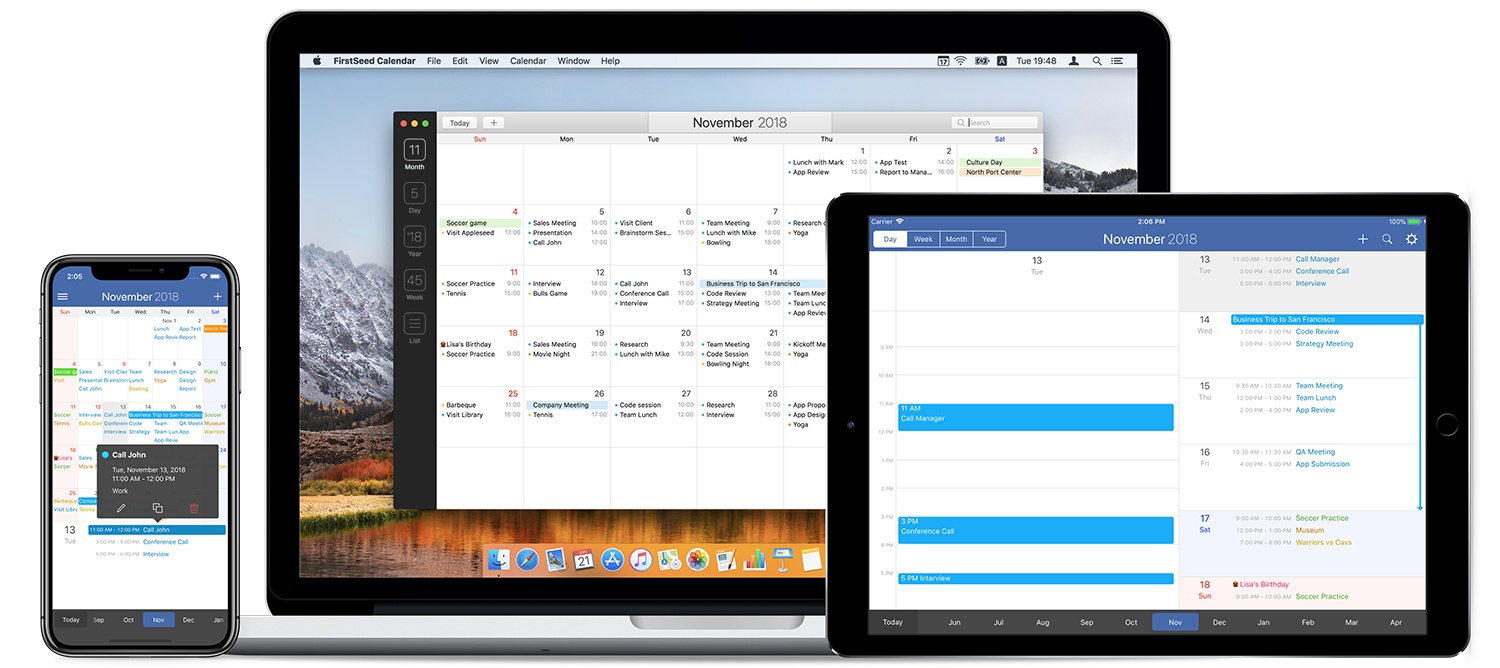Whether you work on iOS, a Mac, or both, FirstSeed Calendar takes advantage of the unique features of each platform providing a seamless experience that anyone with a busy schedule will appreciate.
The app has a comprehensive month view that makes viewing, adding, editing, deleting, moving, and duplicating events a breeze and an innovative week view. Most calendar apps require scrolling to see a full day’s events in week view. FirstSeed provides a grid view of the core of your day and shows any other activities as a list view, making it possible to see everything at a glance. There’s a list view, day view, and reminder support too.
FirstSeed Calendar packed with clever features. There’s a clock interface for intuitive event editing, a dedicated button to quickly switch between views and a continuous month view that takes advantage of every pixel on your screen.
The app has natural language support for English and Japanese too. Just type events as you would typically describe them and FirstSeed populates your calendar like magic.
FirstSeed is designed with each platform’s hardware in mind. On iOS, the app’s emphasis on one-handed operation makes it the perfect choice for working on the go. The iOS versions of FirstSeed support keyboard shortcuts too. On the Mac, FirstSeed uses the MacBook Pro’s Touch Bar and includes a menu bar app for quick access to your schedule.
Managing your calendar doesn’t have to be hard. Take control of your schedule today with FirstSeed Calendar.
Learn more here, or go straight to the App Stores and download FirstSeed Calendar for the iPhone, iPad, and Mac today.
Our thanks to FirstSeed Calendar for sponsoring MacStories this week.