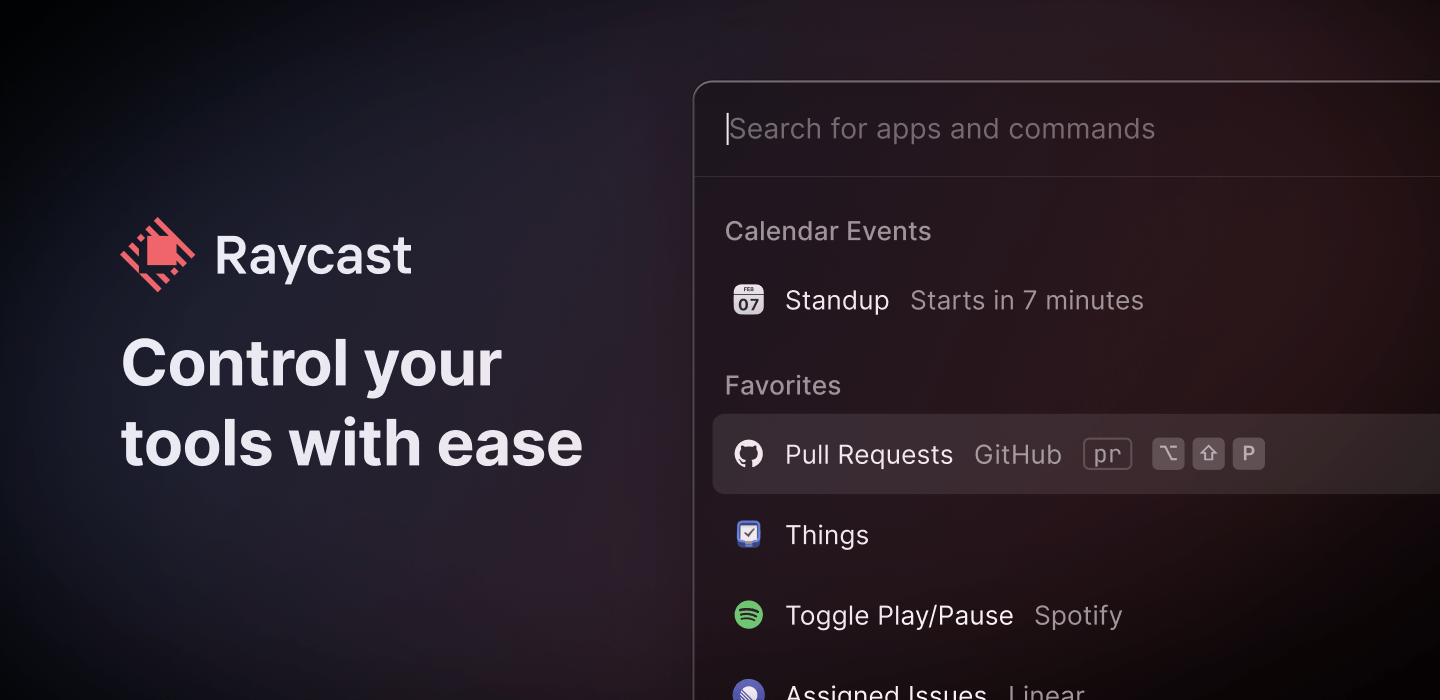Raycast is a native Mac productivity tool that defies definition because it’s so much more than just a replacement for Spotlight. By invoking Raycast from your keyboard, you can launch any app, but you can also:
- Search for and access your files
- Use third-party apps and services like G Suite, GitHub, Jira, Asana, Linear, and more
- Check your schedule
- Start, schedule, and join Zoom meetings
- Access the clipboard
- Set a reminder
- Take a quick note
- Control system functions on your Mac
- And a whole lot more
Raycast is extensible with scripts too. Plus, the development team is working on an API that’s already in alpha that will make it easier than ever to get the most out of Raycast. See for yourself what you can do:
Raycast is a native app, which means it behaves as you’d expect on your Mac and is fast and responsive. The app also respects your privacy. There’s no login to use Raycast, your data doesn’t leave your Mac, and your credentials for third-party services are safely stored on your Mac in Keychain.
By letting you control your most important tools with just a few keystrokes, Raycast keeps you focused on what’s important to you. You avoid inefficient context switching and eliminate clutter, summoning what you need when you need it, so you can work smarter and more efficiently all day long.
Download Raycast for free right now to give it a try and level up your productivity.
Our thanks to Raycast for sponsoring MacStories this week.