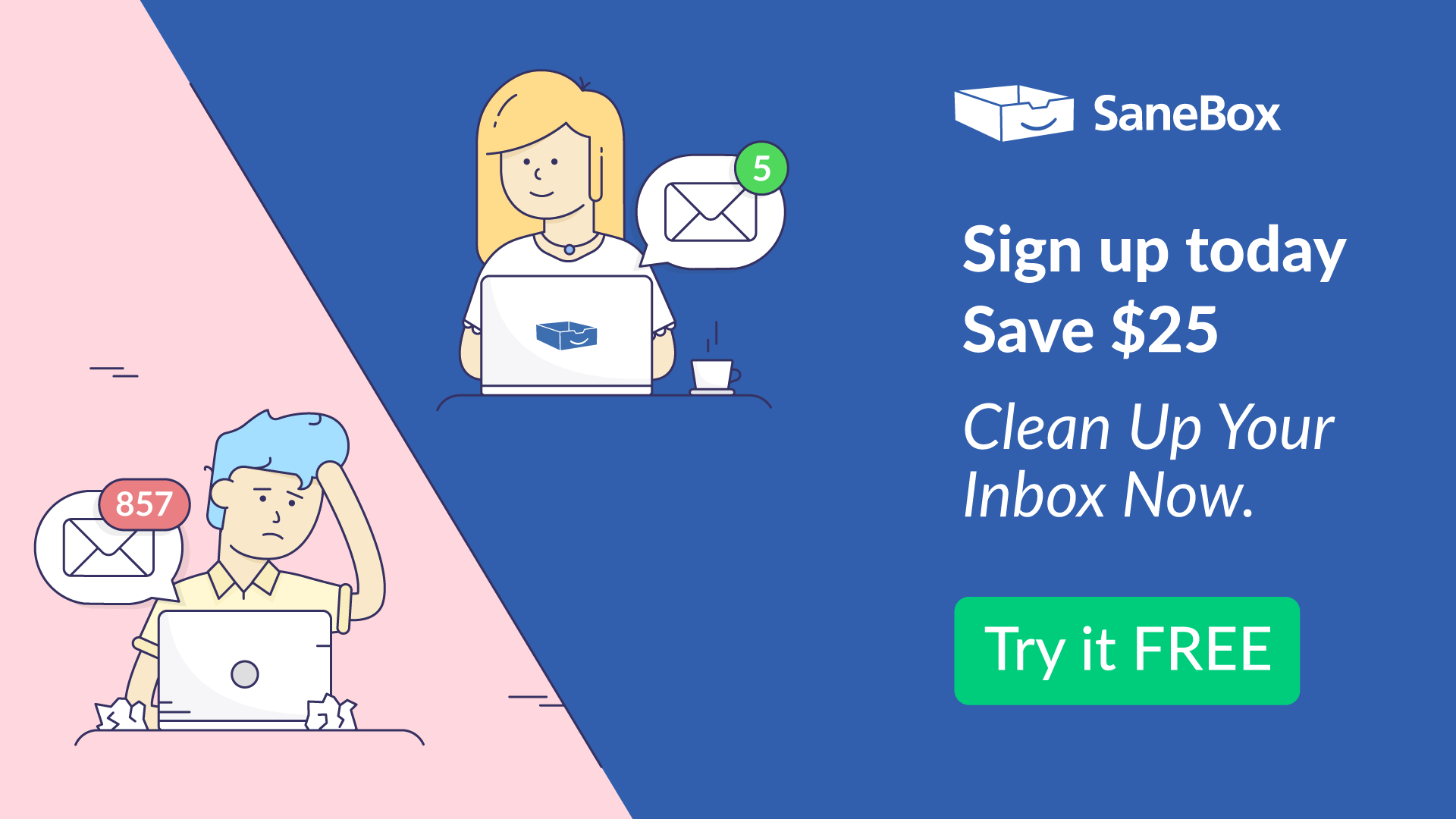SaneBox is your personal email assistant that automatically organizes your inbox, saving you valuable time. SaneBox works on top of your existing email service, making sure that only the most important messages reach your inbox. The rest of your messages are carefully tucked away in designated folders like SaneLater and SaneNews for reviewing later. You can snooze emails, too, setting them aside to deal with later.
Better yet, if there’s something you never want to see again, drag in into the SaneBlackHole folder. It’s far easier than the hit or miss process of unsubscribing from email lists.
SaneBox has a built-in reminders system too. SaneReminders are a great way to keep on top of tasks. Send yourself a reminder to do something later or get a reminder that someone hasn’t responded to a message. For example, bcc: [email protected] and the message will show up back in your inbox only if the recipient doesn’t reply within three days. With SaneReminders, nothing falls through the cracks.
Also, because SaneBox works on top of your existing email setup, there’s no app to download or a new email account to set up. You can use any email client you want.
Sign up today for a free 14-day SaneBox trial to take back control of your email. You’ll see substantial benefits immediately as the message count in your inbox drops, and you’ll be able to maintain control going forward with SaneBox’s help. MacStories readers can receive a special $25 credit automatically by using this link to sign up.
Our thanks to SaneBox for sponsoring MacStories this week.