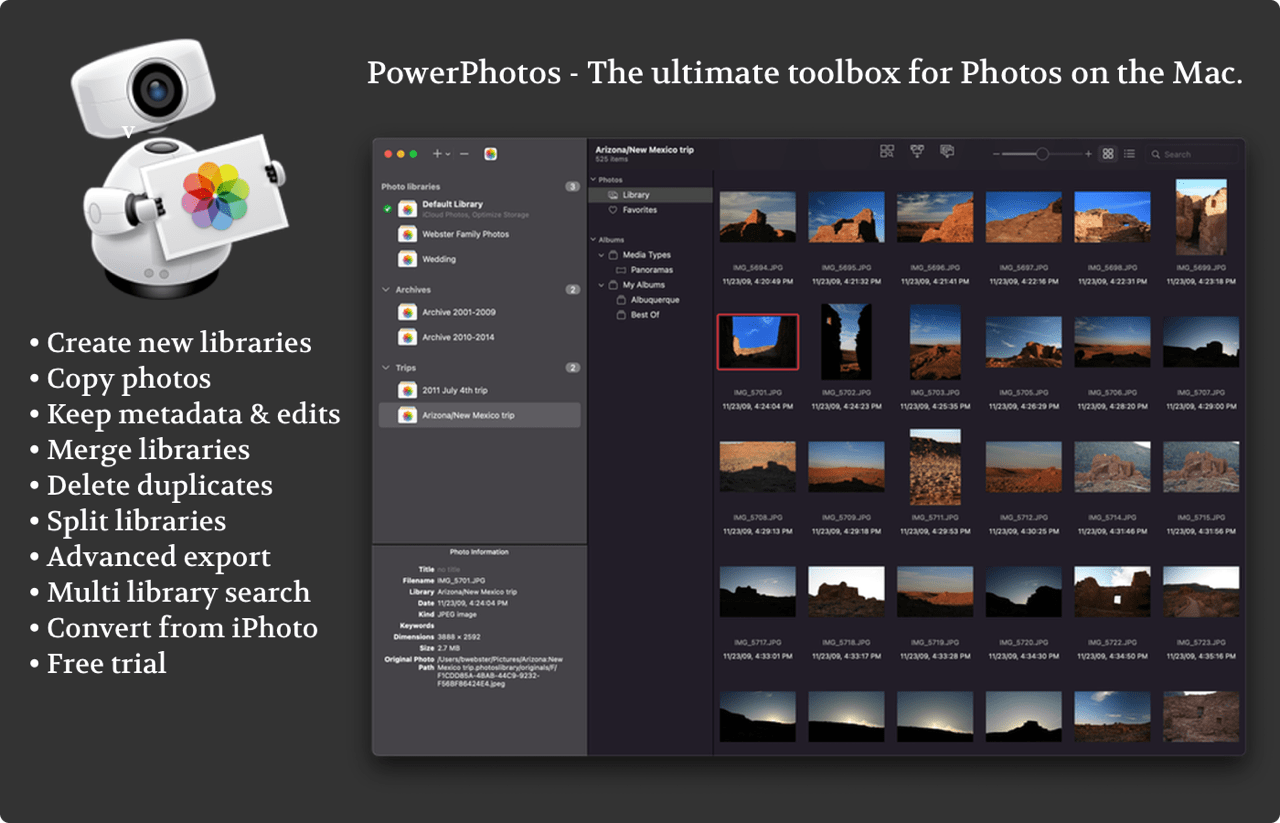PowerPhotos is the ultimate toolbox for Photos on the Mac. It works in conjunction with the Apple Photos app, filling in missing features that Photos itself doesn’t provide.
PowerPhotos allows you to work with multiple Photos libraries and store them wherever you want, including on an external drive or a network drive. Split up your giant library into smaller ones by copying photos and albums with a simple drag and drop, preserving metadata such as edits, titles, and keywords along the way. You can free up space on your laptop’s drive or save space on iCloud while still keeping all your photos handy in the Photos app.
Or, if you already have multiple libraries, use PowerPhotos to merge them together while weeding out duplicates along the way. PowerPhotos also features a powerful duplicate photo finder, a browser to let you see your libraries side by side in multiple windows, multi library search, advanced exporting, converting old iPhoto/Aperture libraries, and more.
PowerPhotos 2.0 can be downloaded for free from fatcatsoftware.com/powerphotos and offers many of its features for free. Purchasing a license will unlock advanced features such as library merging, deletion of duplicate photos, and unlimited photo copying and exporting. Existing users of PowerPhotos 1.0 or iPhoto Library Manager can use their old license key to upgrade for 50% off the regular price, and MacStories readers can use the coupon code MACSTORIES25 to receive a 20% discount.
Our thanks to PowerPhotos for sponsoring MacStories this week.