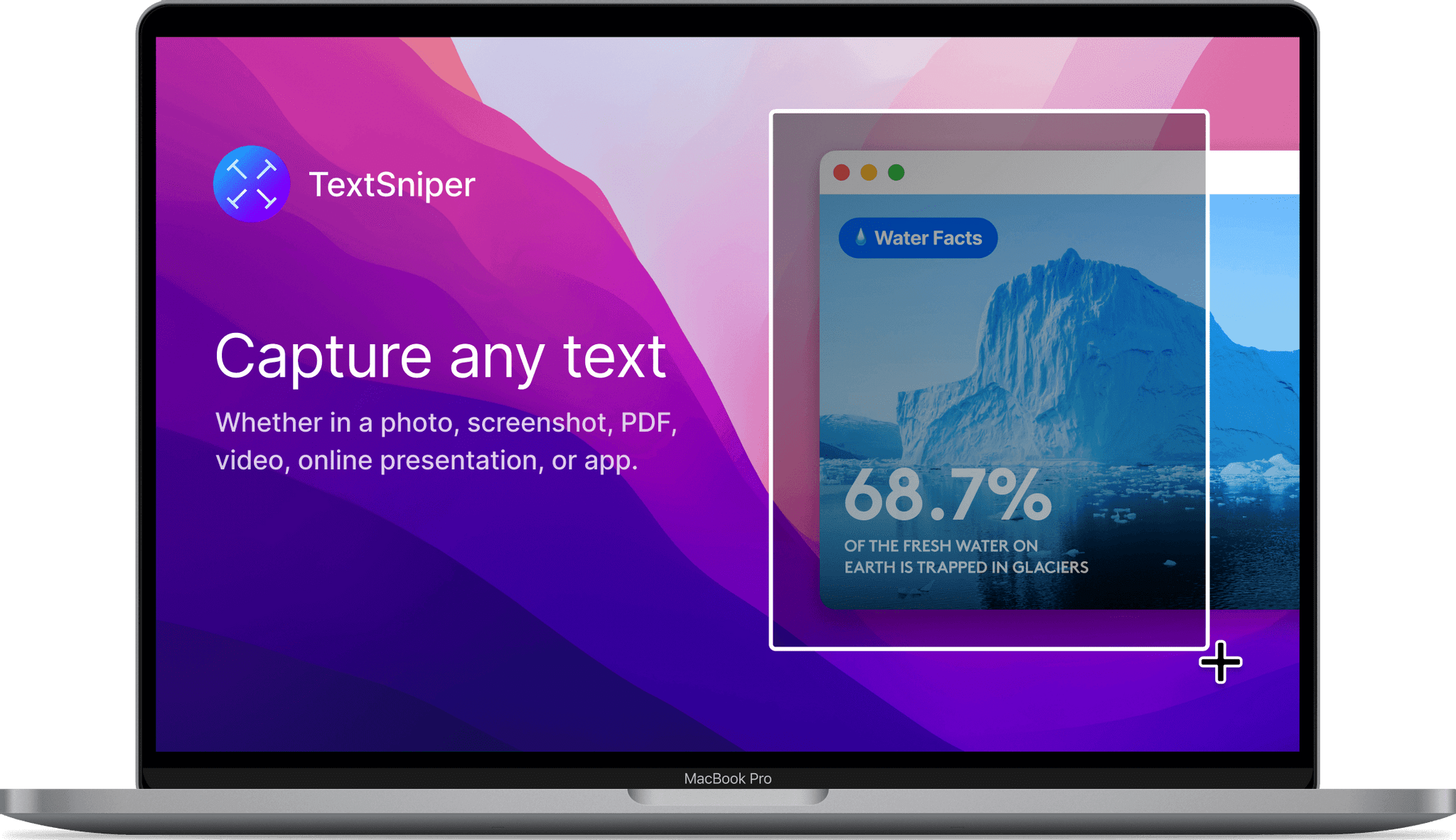If you’ve ever been frustrated by text you come across that you can’t copy, you need TextSniper, the premier Mac utility for copying the uncopyable.
Whether you’re working with photos, screenshots, apps, videos, or materials from webinars or online meetings that include uncopyable text, TextSniper has you covered. The app is the fastest and easiest way to extract that text no matter where you come across it.
TextSniper runs in the background and can be summoned with a single keystroke, so you can select the area of your display from which you want to extract text. A friendly thumbs-up lets you know that the text has been copied and placed on your Mac’s clipboard, ready for pasting elsewhere. You can use an iPhone or iPad to capture text directly to your Mac too.
The app is fast, accurate, includes customizable keyboard shortcuts, and works with multiple languages, including English, French, Spanish, Italian, German, Portuguese, and Chinese. TexSniper also works with QR codes and barcodes, simplifying the process of accessing URLs, text, and numbers embedded in them. It can even read onscreen text aloud, a big plus for people who are visually impaired, have dyslexia, or prefer listening to reading.
Of course, TextSniper is privacy-focused too. The app doesn’t collect, store, or share any user data. Text recognition happens locally on your Mac and doesn’t require an Internet connection.
If you work with text – and who doesn’t really? – you owe it to yourself to download TextSniper today. The app requires macOS Catalina or later and is fully compatible with Apple silicon Macs.
Also, for a limited time, MacStories readers can purchase TextSniper for 25% off by using the code MACSTORIES at checkout. So, take advantage of this great deal today and start copying the uncopyable with TextSniper.
Our thanks to TextSniper for sponsoring MacStories this week.