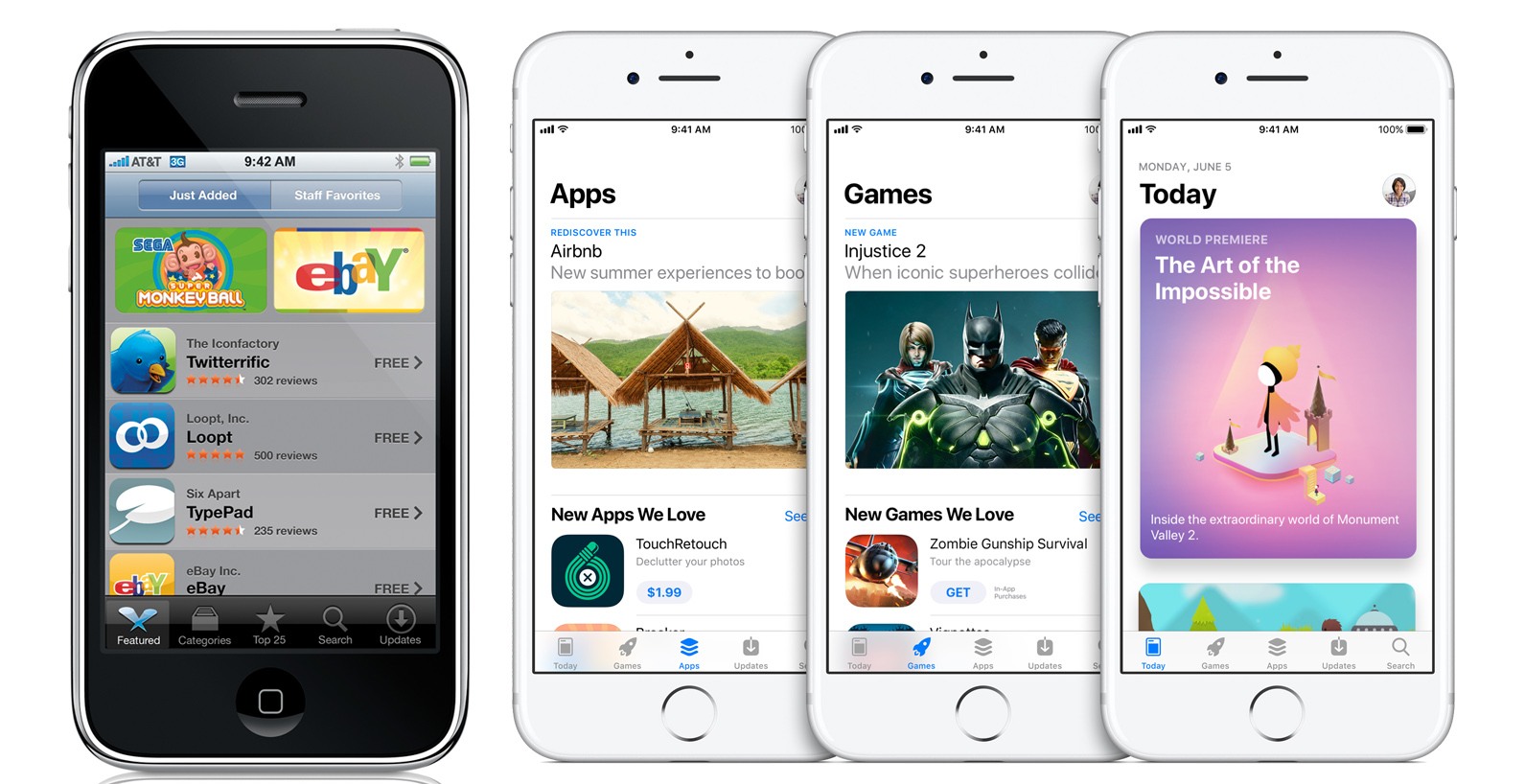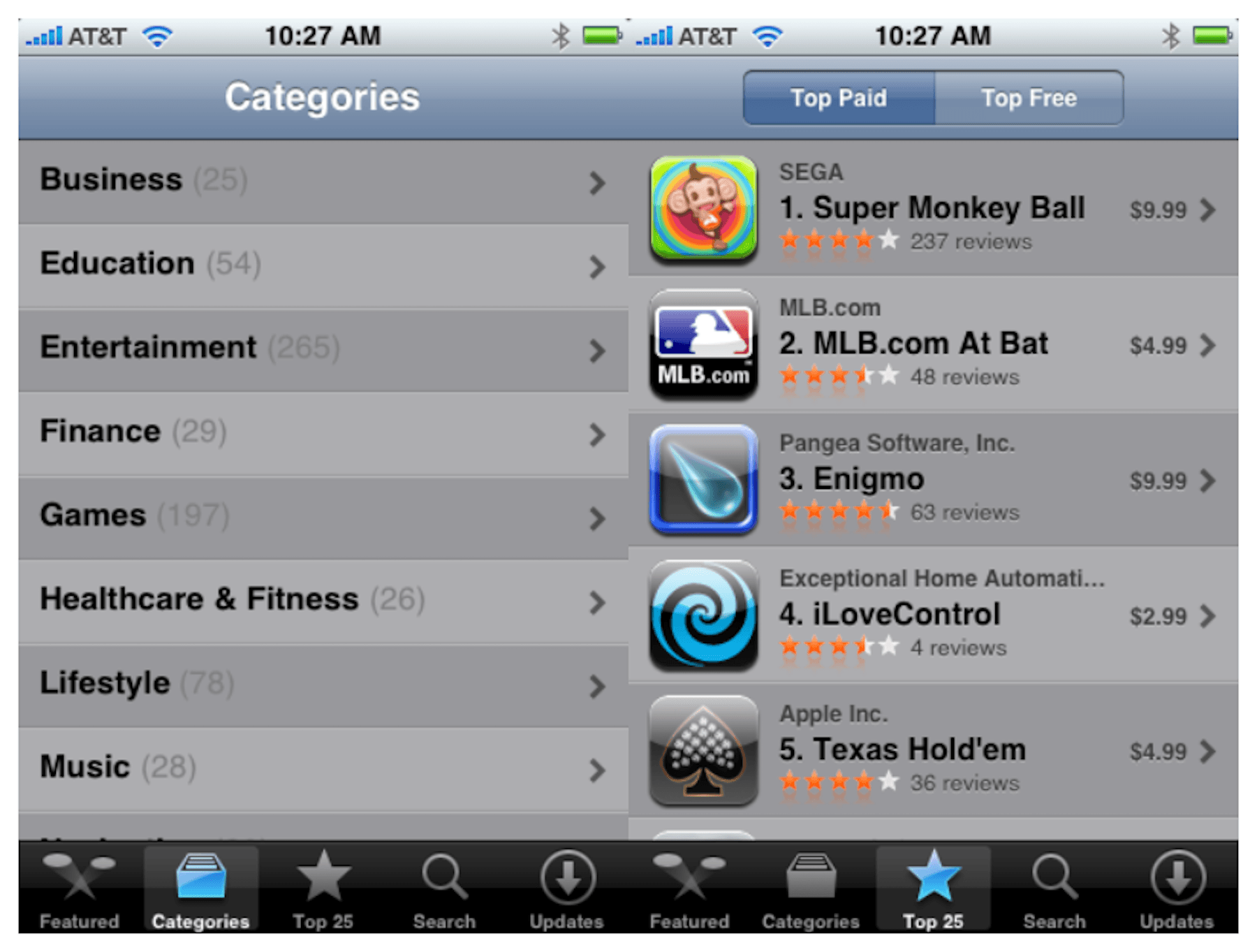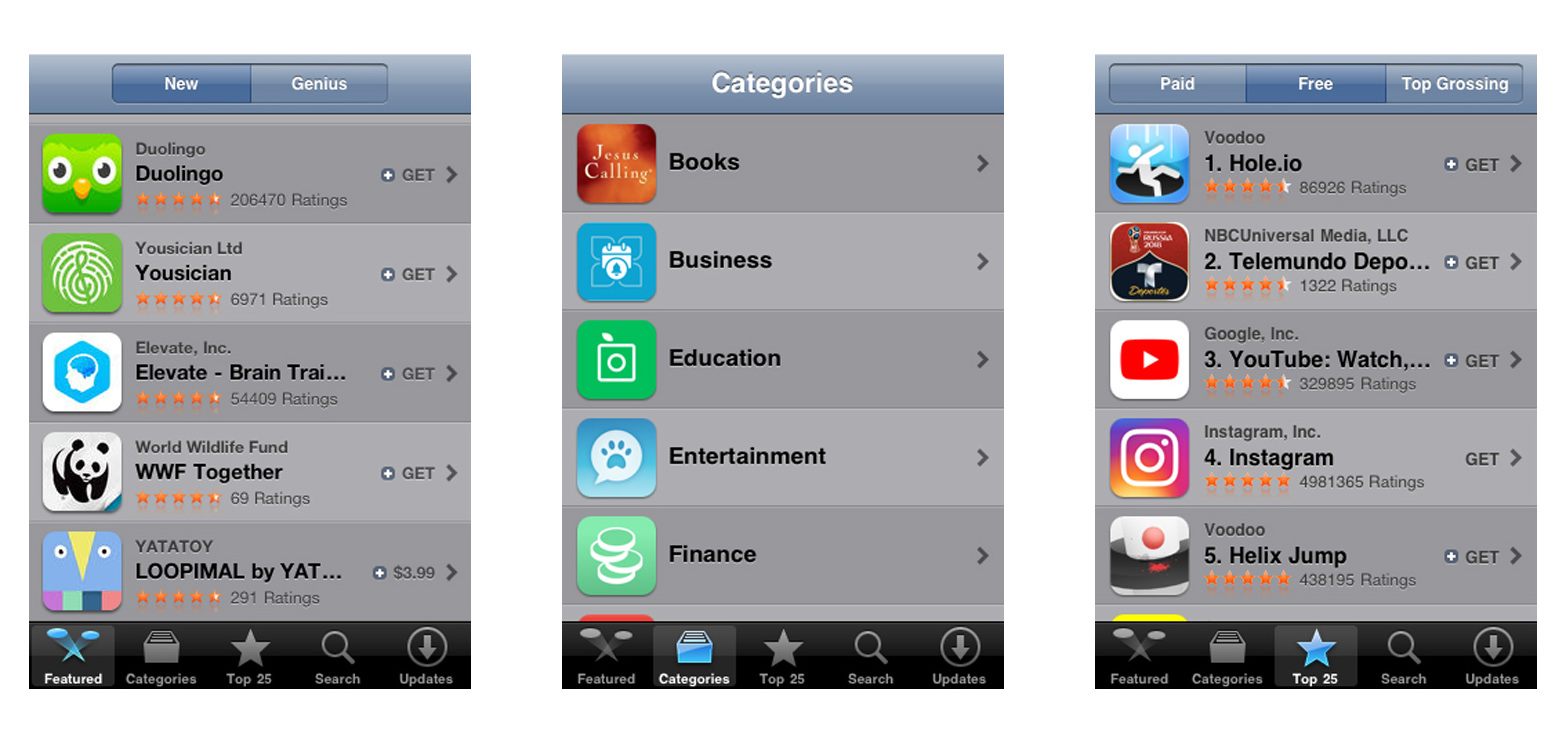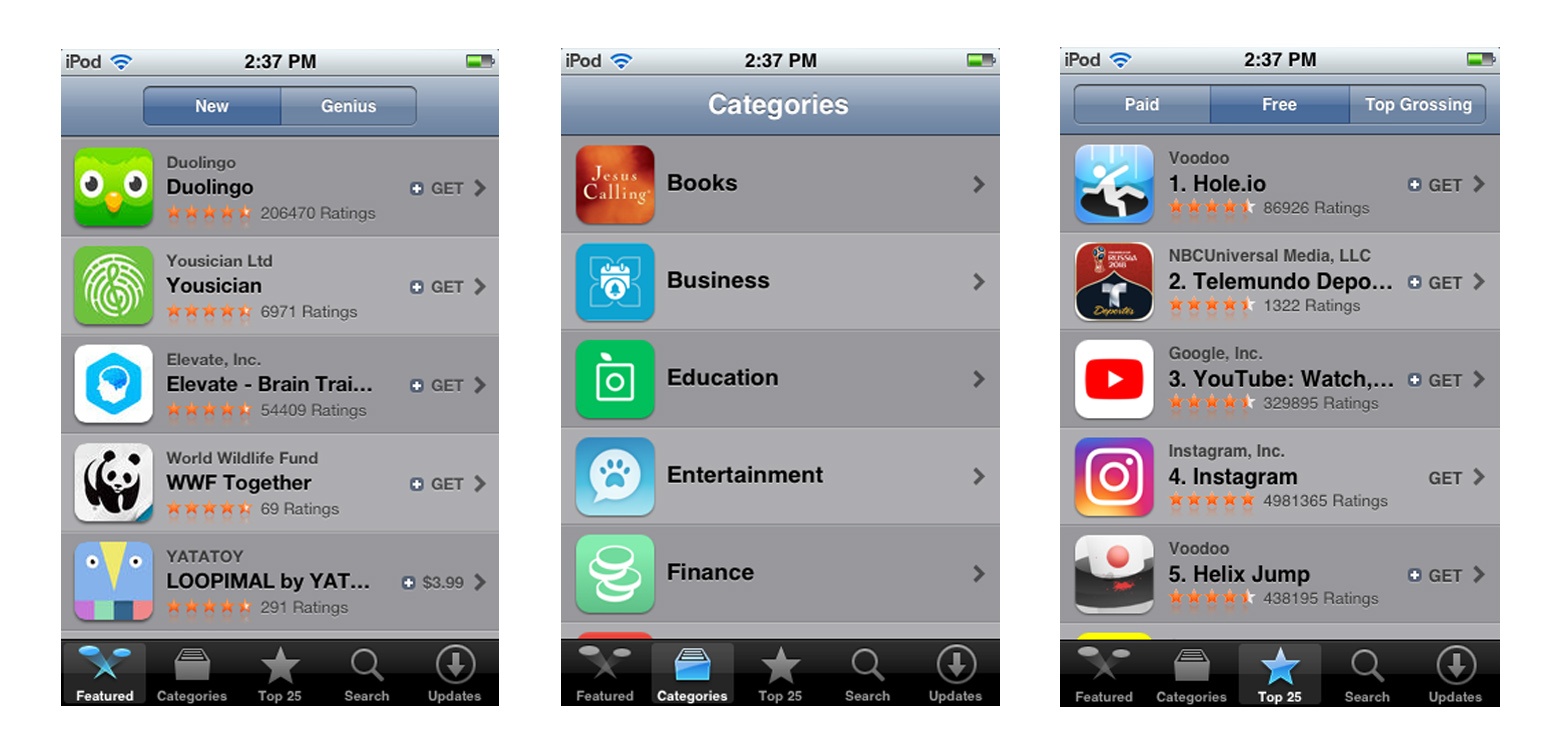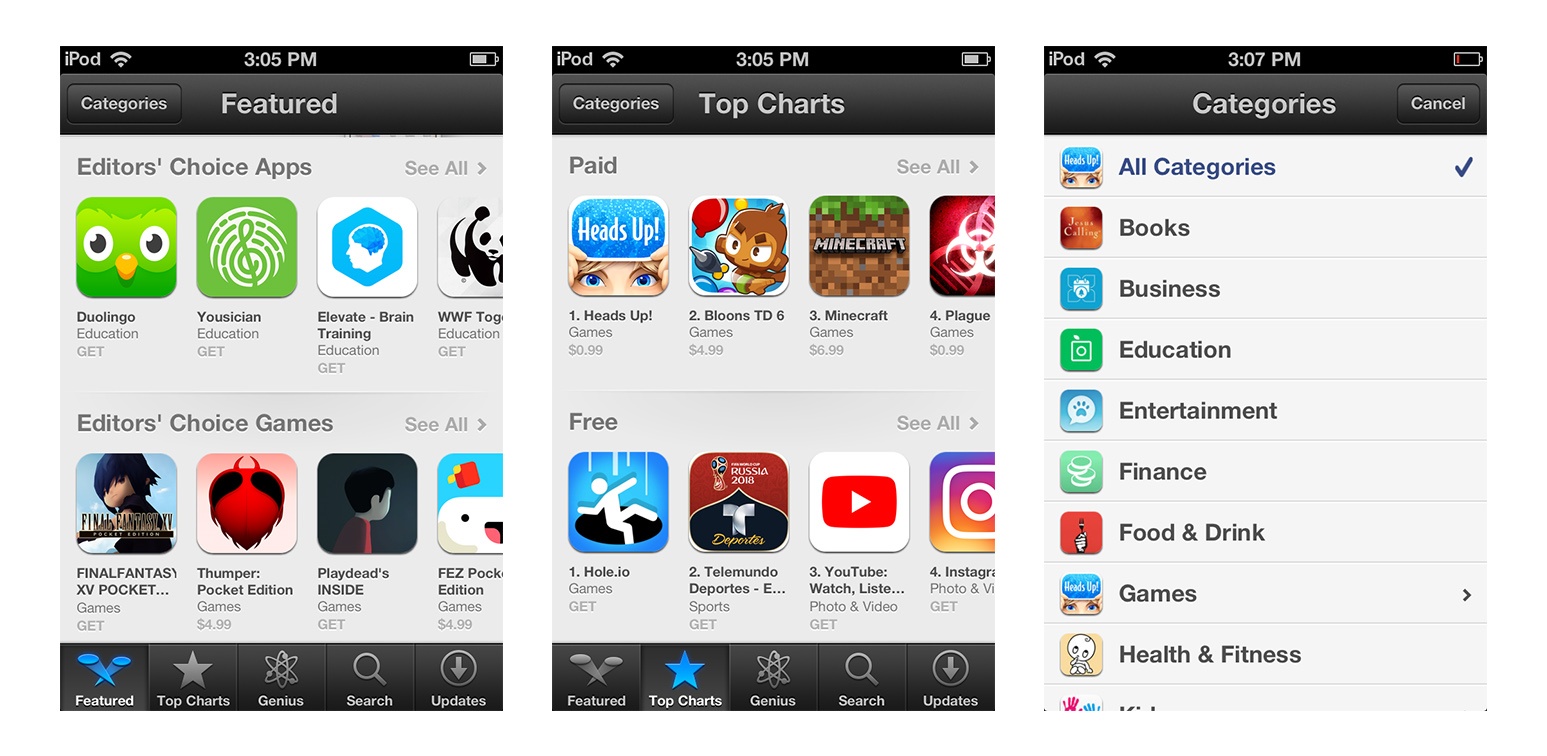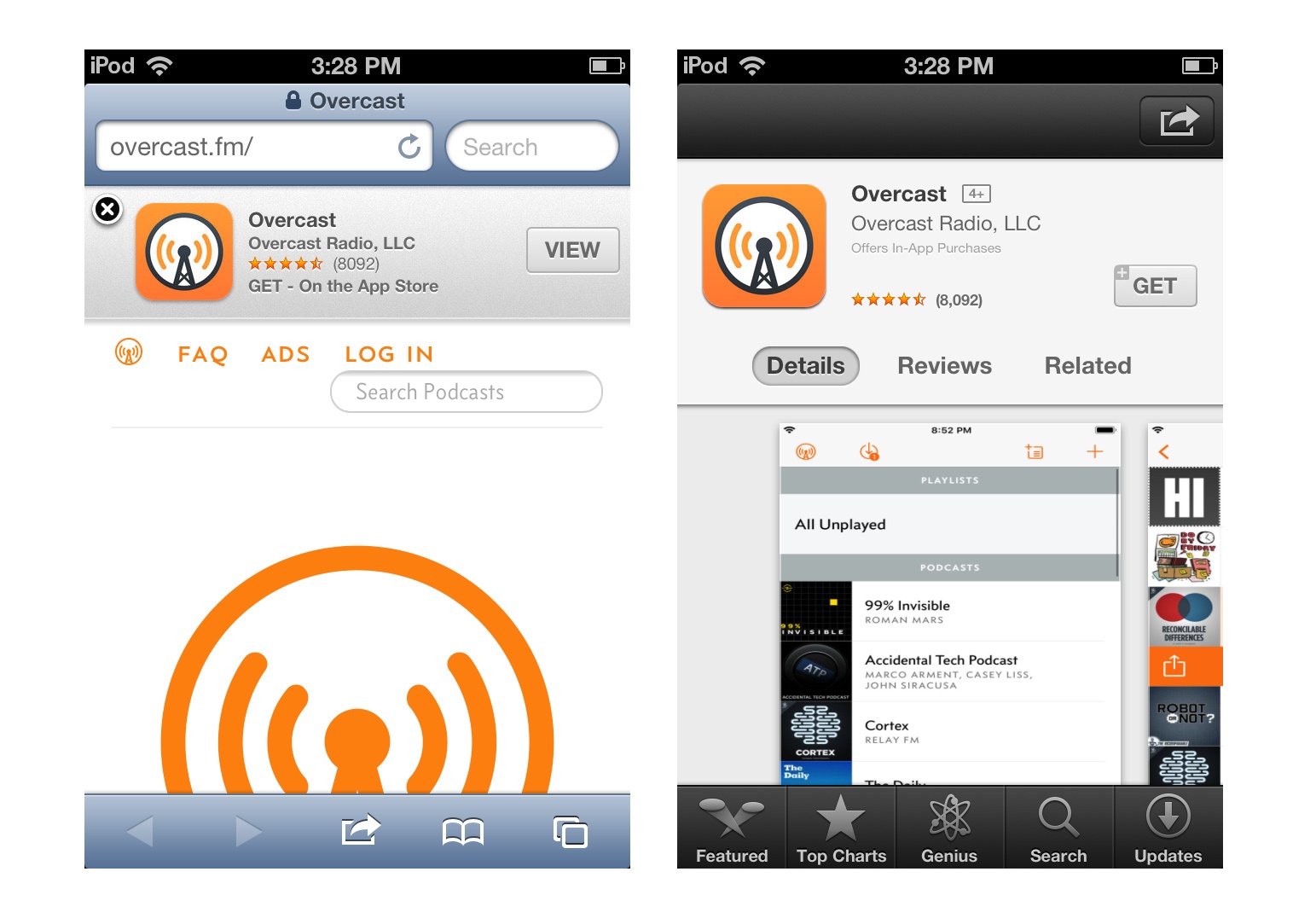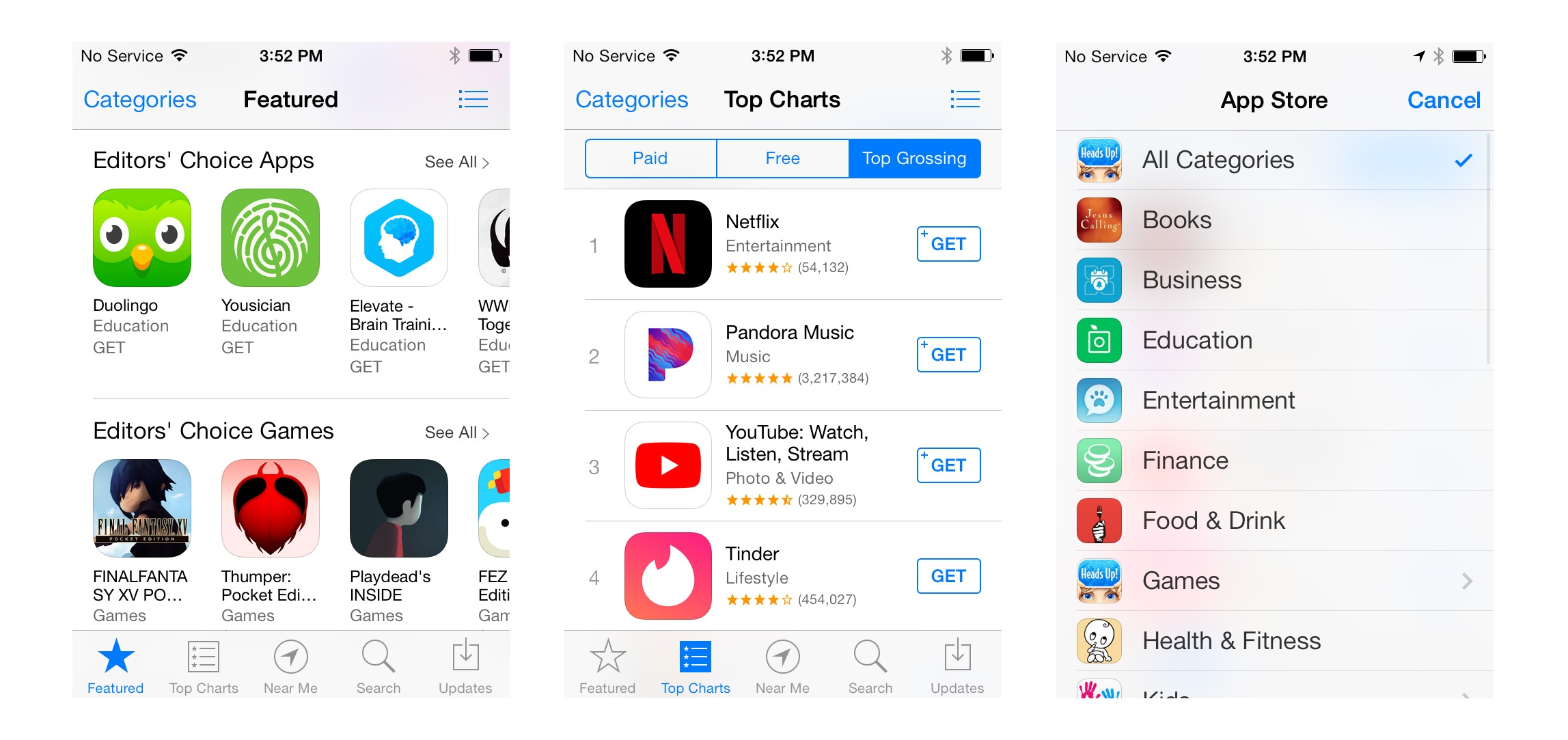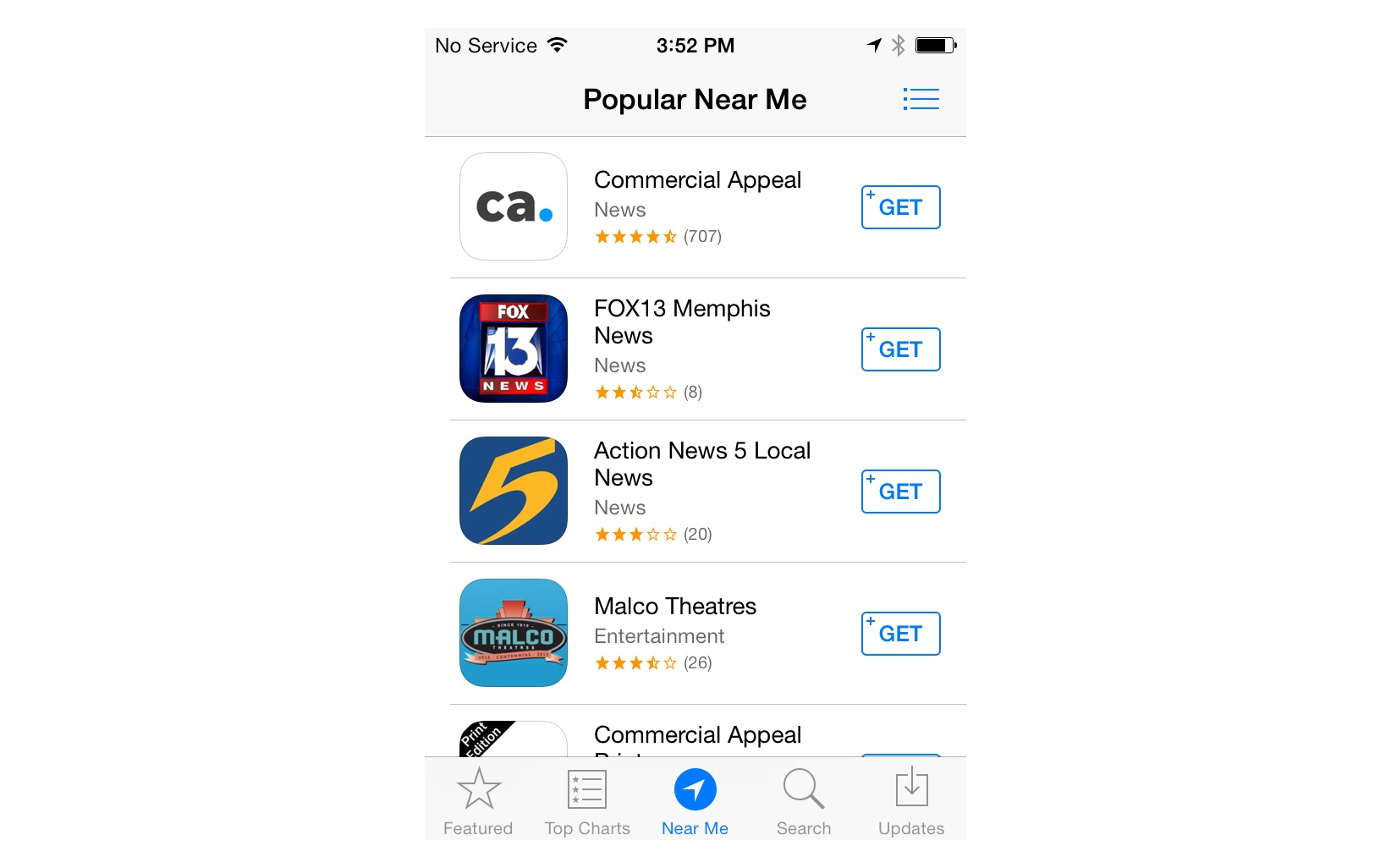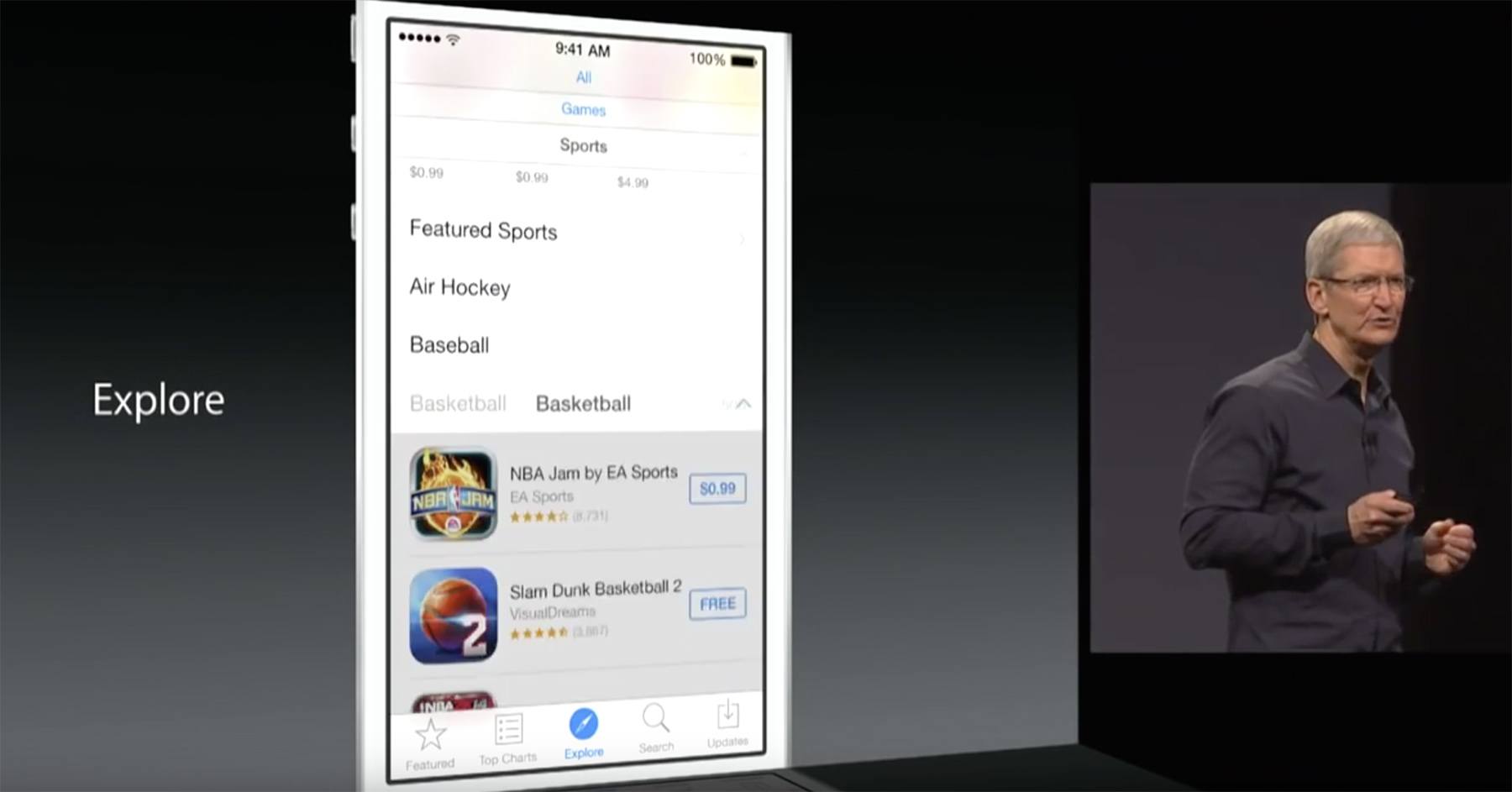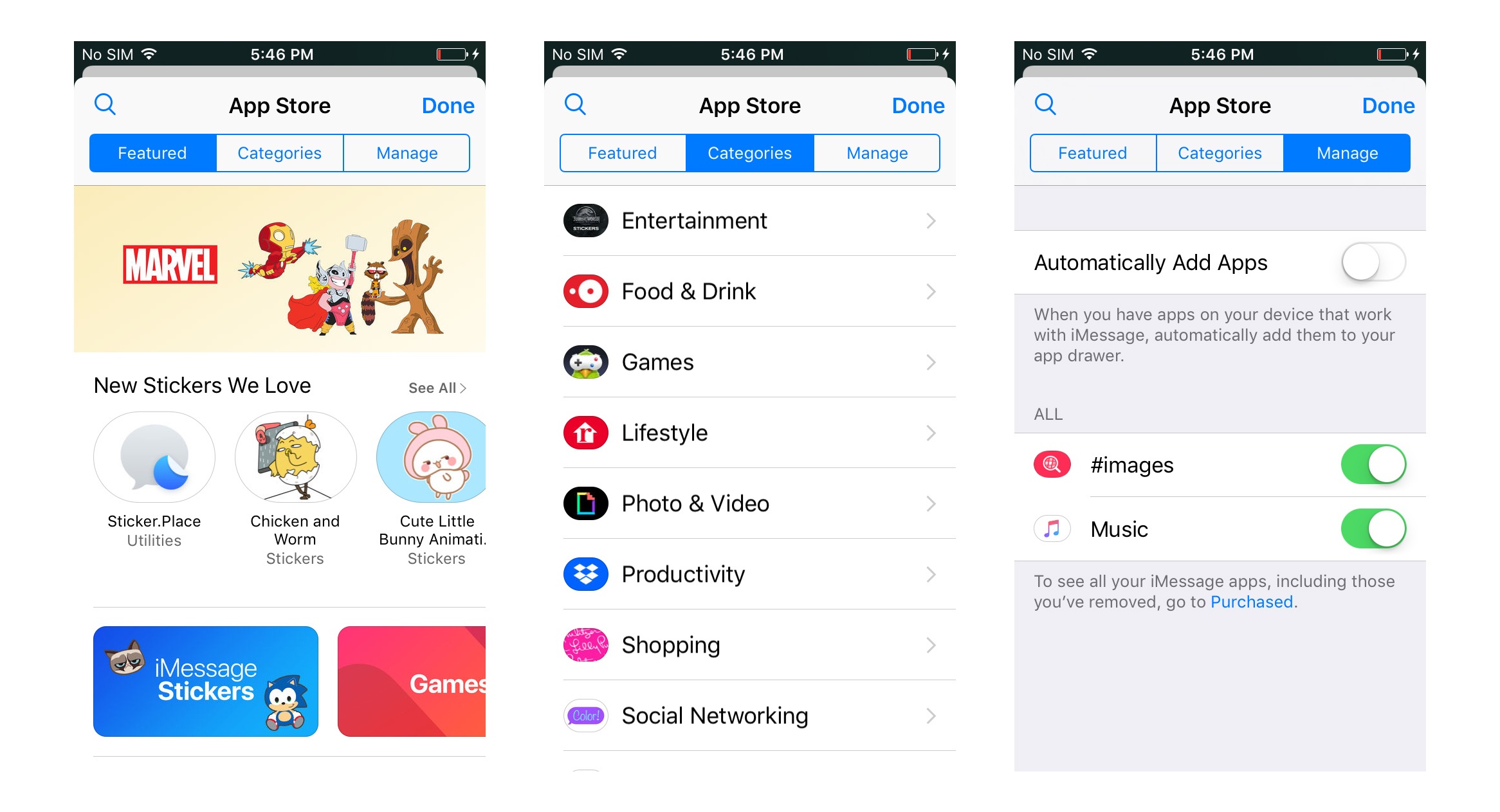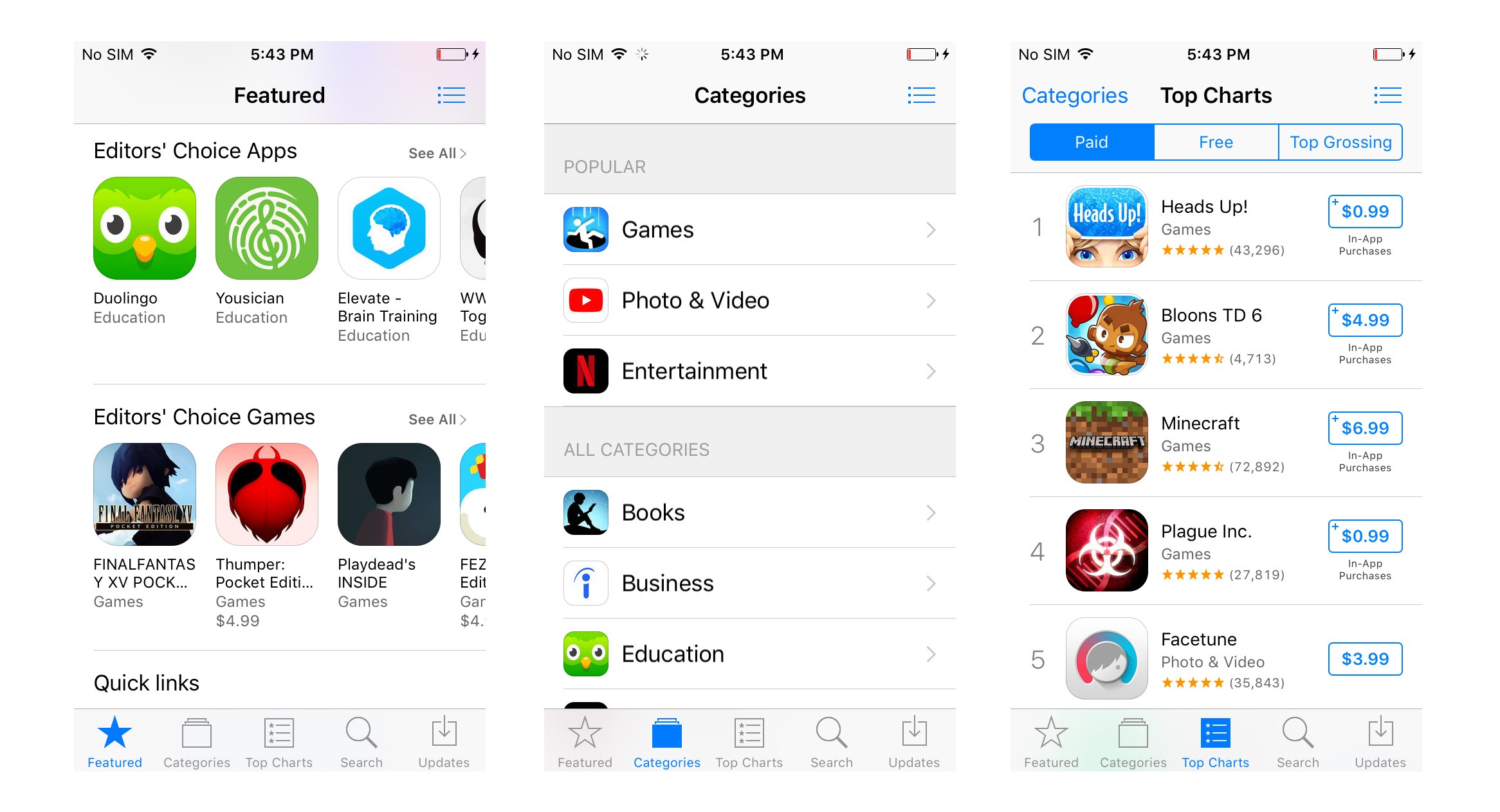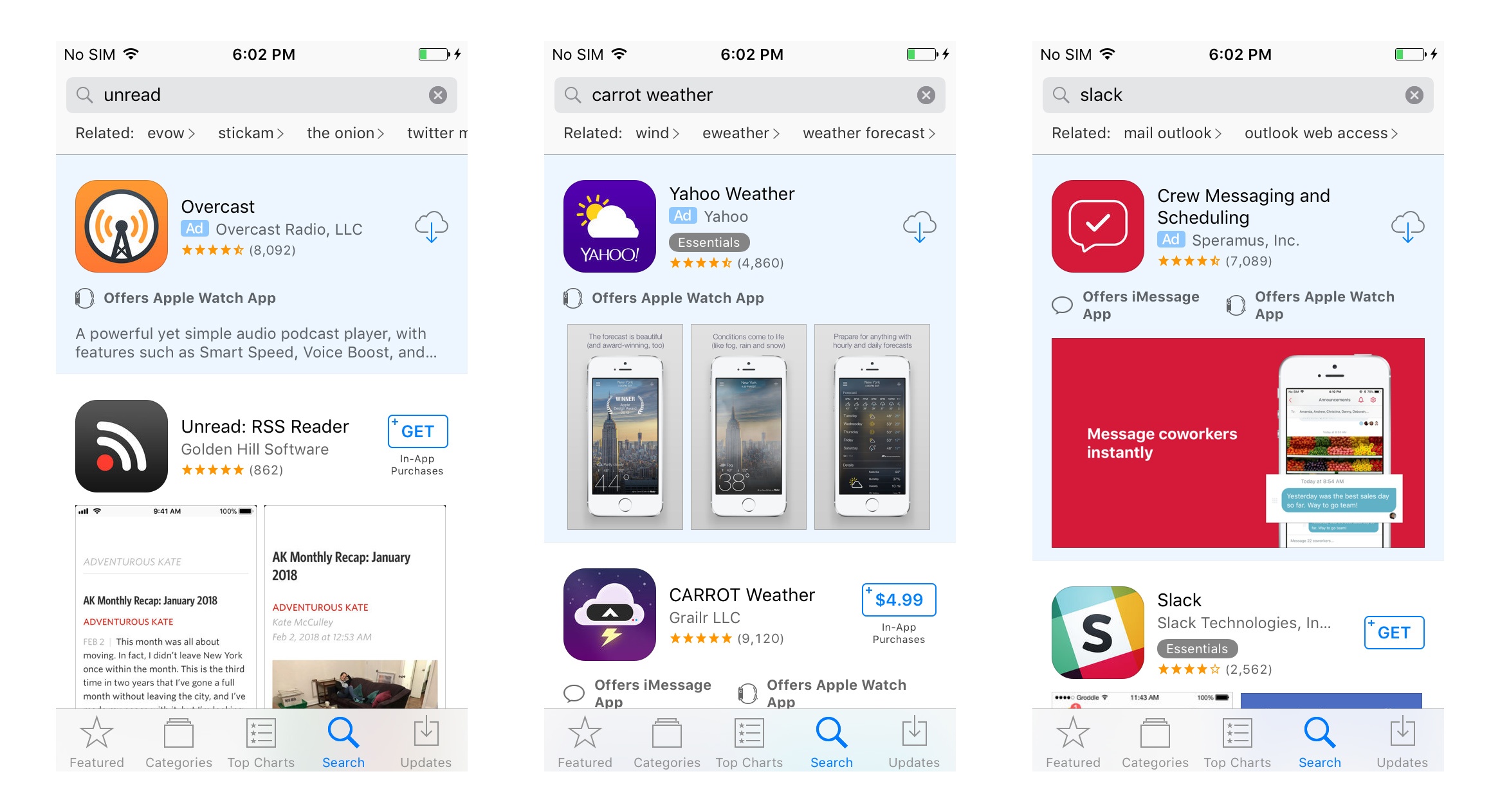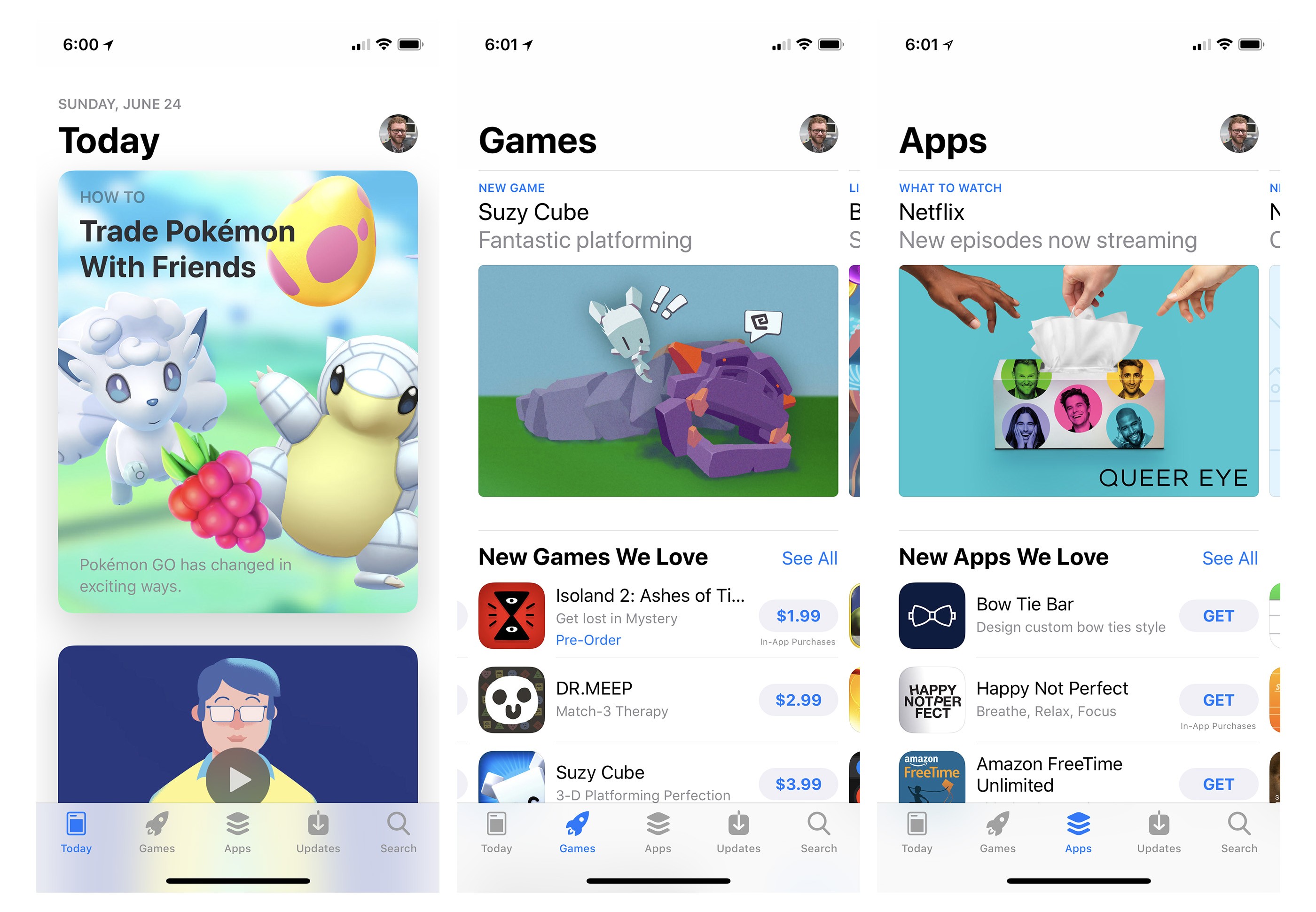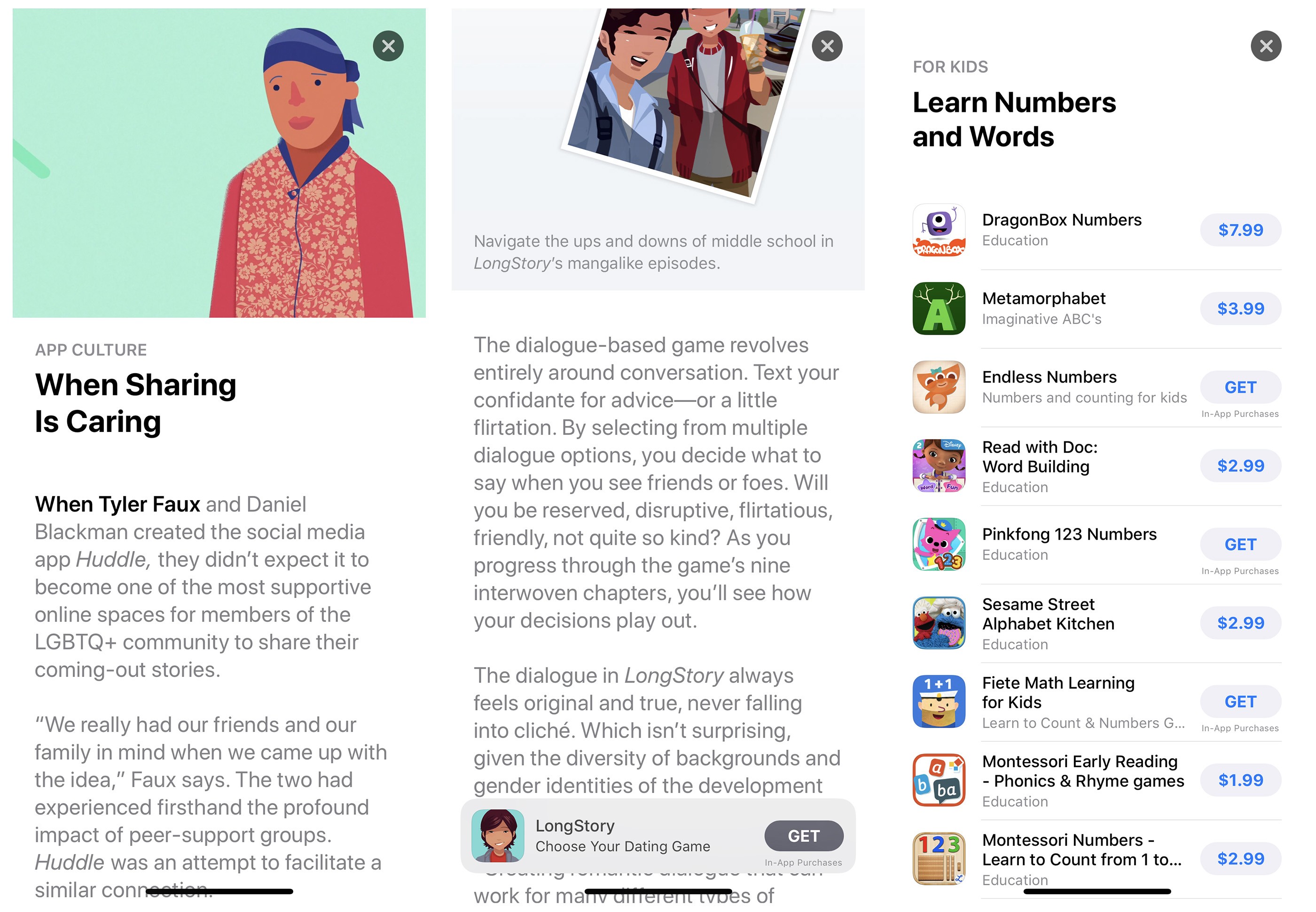It’s hard to remember using an iPhone before the App Store. However, for the first year, the iPhone could only run the handful of apps that Apple created for it. Anything else required using mobile web apps in Safari.1
On March 6, 2008, just nine months after the original iPhone went on sale, Steve Jobs and Scott Forstall announced that Apple would ship an SDK for third-party developers to write applications that could run natively on the iPhone, without the clumsiness inherent in web apps.
After Forstall took some time going through the details of the SDK, Steve Jobs came back on stage to answer a question that had no doubt been circulating the room:
How do you distribute software on a device like the iPhone?
The answer was an App Store.
2008 - iPhone OS 2.0: Genesis
The App Store, Steve Jobs said, would put large and small developers on an even playing field, and would put their apps in front of every iPhone user on the planet.
The original App Store owed a lot to its iTunes roots, and it showed. The tabs across the bottom of the interface would have felt very familiar to anyone who had purchased music from the iTunes Store iPhone app. The Featured tab was home to staff favorites, but was updated on a weekly basis, at best, in the early days. Categories and Search helped users navigate the App Store, while Top 25 showed the most popular apps across the Store at a given time, divided into a list for free apps and another for paid titles.
App updates were handled through the Store as well, listed in the Updates tab.
Apple’s press release went into more detail about how the business end of things would work:
The iPhone 2.0 software release will contain the App Store, a new application that lets users browse, search, purchase and wirelessly download third party applications directly onto their iPhone or iPod touch. The App Store enables developers to reach every iPhone and iPod touch user. Developers set the price for their applications—including free—and retain 70 percent of all sales revenues. Users can download free applications at no charge to either the user or developer, or purchase priced applications with just one click. Enterprise customers will be able to create a secure, private page on the App Store accessible only by their employees. Apple will cover all credit card, web hosting, infrastructure and DRM costs associated with offering applications on the App Store. Third party iPhone and iPod touch applications must be approved by Apple and will be available exclusively through the App Store.
Reading that press release,2 it’s amazing how little has changed in the decade since the App Store was announced. While a lot has evolved since iPhone OS 2.0, the structure Apple put in place all those years ago is still intact.
(One thing that hasn’t survived is the inclusion of iOS apps in iTunes. For years, users could purchase apps on a Mac or PC, then sync them over USB to their iPhones. That was present from day one, but has been gone for almost a year.)
In short, the App Store worked. Over its first weekend, Apple clocked some 10 million app downloads:
Developers have created a wide array of innovative mobile applications ranging from games to location-based social networking to medical applications to enterprise productivity tools. Users can wirelessly download applications directly onto their iPhone or iPod touch and start using them immediately. More than 800 native applications are now available on the App Store, with more than 200 offered for free and more than 90 percent priced at less than $10.
“The App Store is a grand slam, with a staggering 10 million applications downloaded in just three days,” said Steve Jobs, Apple’s CEO. “Developers have created some extraordinary applications, and the App Store can wirelessly deliver them to every iPhone and iPod touch user instantly.”
As impressive as 10 million downloads was at the time, that number is a mere drop in the bucket ten years later. Apple has evolved the App Store over time, changing things, adding and adjusting features as time has gone on. Forces from within and outside the App Store have changed what developers and customers need from the platform.
2009 - iPhone OS 3 & Evolution
In March 2009, Apple spoke about its iPhone OS 3.0 software update. It came with some pretty big features, like copy and paste, MMS, and Spotlight. The native app SDK grew substantially, shipping with 1,000 new APIs, unlocking new functionality and allowing new types of apps.
By the time this press event rolled around, the App Store had been live for eight months, and was home to 25,000 apps, racking up 800 million downloads.
After reviewing the 70/30 developer/Apple split and other business basics, Scott Forstall announced some changes coming to the App Store.
One change was the addition of subscriptions. This was not the wide-ranging app subscriptions we have now, but was targeted toward magazines and other publications as a way to share their content within their applications.
The second change was for game developers who wanted to sell extra levels to users as they progressed through a game. Other types of new content were lumped into this announcement as well, such as eBooks.
These changes were part of what Apple called “In-App Purchases.” These purchases could be reviewed and executed from within the app, without a trip back to the App Store, hence the name.
The business model was the same for In-App Purchases as regular downloads; developers set the price and got 70% of the revenue. However, they were only available in paid applications. Developers could not attach in-app purchases to free apps to avoid confusion, according to Forstall.
Visually, the App Store received few changes for iPhone OS 3. The five tabs across the bottom remained the same, but developers could now include full-screen screenshots of their apps on their App Store pages. Users could swipe between them easily, getting a feel for the app before purchasing or downloading.
2009 marked the release of Apple’s “There’s an App for That” campaign, highlighting third-party apps and what they allowed users to do with their iPhones:
That ad campaign highlighted the start of a shift for the App Store. As the iPhone became more popular, iPhone apps were starting to become mainstream. By September 2009, 85,000 apps were on the store, accumulating 2 billion downloads.
That fall also marked the release of iPhone OS 3.1,3 which brought what Apple called “Genius Recommendations” to the App Store.
Genius Recommendations were designed to make it easier for users to navigate the growing App Store. The feature started life as a way to automatically make iTunes playlists with songs that went well together, based on genre, tempo, and more.
For iPhone OS 3.1, which Apple released in September 2009, Genius Recommendations were tinkered with to make recommendations from the App Store based on apps the user already owned. For example, if a user had downloaded several apps pertaining to yoga, Genius Recommendations may surface apps that included additional training, relaxation methods, and more.
Genius Recommendations didn’t take away from the editorial work Apple was doing as it featured apps in the App Store, but lived alongside that work in a new section of the Featured tab in the App Store, living next to New and What’s Hot. The App Store would tell you what apps it had used to make any given recommendation.
iPhone OS 3.1 also added a Top Grossing list aside the Top Paid and Top Free sections of the Top 25 tab.
With iOS 3.1, iTunes Store credit and gift card balances could now be used in the App Store, which now included a Redemption screen.
A month later, in October 2009, Apple allowed free apps to take advantage of in-app purchases, starting the era of “free to play’ games. Here’s Jason Kincaid, writing at TechCrunch at the time:
Up until now developers of premium applications have faced a major problem: they had no way to offer a feature-restricted version of an application for free that users could pay to unlock if they liked what they saw — a model that’s quite common on desktop software. This led to the creation of the so-called ‘Lite’ versions of applications, which generally offer a reduced featureset, but require users to download an entirely new application to access more features, which obviously isn’t ideal. Now, they won’t face this hurdle. They’ll be able to ditch the Lite version entirely, switch their currently premium app over to free (which will lead to more impulse downloads), and give users the chance to upgrade their featureset down the road.
I think this is probably one of the most important changes Apple made to the App Store in the early days. It fundamentally changed the economics of the App Store, forever.
Enter the iPad
When the iPad was released in early 2010, it ran iPhone OS 3, complete with a larger version of the App Store.
Developers could elect to sell separate versions of their app for the iPad, and many did, often adding an “HD” to the end of the app’s name to note the difference. However, the App Store also allowed for “universal apps,” which were single binaries that ran on both the iPhone/iPod touch and the iPad, without a user needing to repurchase the title.
2010 - iOS 4: More of the Same
“App” was named Word of the Year by the American Dialect Society in 2010.
That was a reflection of the massive growth the App Store was seeing by this point, and with iOS 4, Apple worked to make the software that powered its devices better for users and developers. The release was an important one that brought many changes to the iPhone and iPad.
Multitasking let certain apps continue to run in the background. For example, apps that played audio, held VoIP calls, or needed location access could be left running.
On the consumer front, the inclusion of folders on the Home screen made it easier to keep a larger number of apps organized.
iOS 4 also brought with it the release of iBooks on the iPhone, after it debuted on the iPad. While it was not bundled with the operating system, it could be downloaded from the App Store like a third-party app:
Of course, iBooks contained its own Store within the application. The whole interface swung around, revealing the Store as if it were a secret room located behind the bookcase in some sort of castle.
Game Center relied on the popularity of mobile games, making it easy for players to go head-to-head and compare rankings, without developers having to build their own solutions. It included lists of games users could buy. Purchases were made within the Game Center app, and just like in-app purchases, they didn’t require a trip out to the App Store app.
Another new feature was iAd, which let developers use high-quality ads, managed by Apple, in their applications. As we now know, this was never a huge hit, and Apple killed it in 2016.
For all the changes under the hood that came with iOS 4, the App Store remained very much the same. Apple simplified the Features tab and tweaked the Categories listings a bit, but that was about it:
2011 - iOS 5: Even More of the Same
Introduced at WWDC 2011, iOS 5 was the first to include support for iCloud, native Twitter sharing, Notification Center, Siri (on the iPhone 4S), and iMessage. By the announcement Apple had sold 25 million iPads, and the inclusion of the tablet was felt in the keynote. Many of iOS 5’s features felt at home on the larger screen, whereas iPhone OS 3 and iOS 4 felt a little clunky in places.
iOS 5 was hailed by Apple as being “PC-free”; no longer was plugging into iTunes needed to upgrade iOS, and content from iTunes could be synced over Wi-Fi instead of just USB.
With all of these great features – not to mention the inclusion of Reminders, a new Videos app, and a streamlined Camera app – updates to the App Store were conspicuously absent. In fact, side by side, the two versions look basically identical. I promise this is iOS 5:
A Brief Sidebar on Newsstand
With iOS 5, Apple introduced Newsstand, a single place to purchase and read newspaper and magazine content.
Newsstand was weird. It couldn’t be put into a folder on the Home screen as if it were an application, and it had its own wood shelf theme, as seen in this image:
Besides being in this weird, not-a-folder folder, Newsstand apps had other entitlements, as Graham Spencer wrote:
One of the benefits of declaring an app a Newsstand app is that it can get a special icon that doesn’t have to be a rounded rectangle. Instead the icons are slightly larger, can take the proportions of the physical copy, and (most importantly) can be dynamically updated with the front page/cover of the latest issue.
Developers could also send helpful push notifications:
Now with iOS 5, developers that are developing Newsstand apps can deliver a new “souped-up” push notification that informs their app (rather than the user as push notifications normally do), that a new issue is ready to be downloaded. When a Newsstand app receives such a notification, it can download in the background if the device is on WiFi. The main limitation here is that each app can only send 1 of these push notifications per day, so at the moment developers cannot develop newspapers that deliver both a morning edition and evening edition - although I suspect this might change eventually.
Newsstand apps had their own special section within the iOS 5 App Store’s Categories listing:
2012 - iOS 6: The Last of Its Kind
2012 would bring the last version of iOS stewarded by Scott Forstall. It brought a slightly revised user interface, a bunch of new information domains for Siri, Passbook (aka Wallet), Facebook integration, improvements across iOS’ bundled apps and, of course, Apple Maps.4
The App Store saw its first organizational changes in several years with iOS 6.
Categories lost its place on the bottom bar of the App Store, and was stuffed into a button within the Top Charts section of the App Store.
Genius and its smart recommendations took over the center tab, graduating from the Featured section.
Inside each tab, Apple moved to horizontally scrolling lists for various sections. This made the entire App Store feel more modern and more dense, packing in more apps and data than ever before.
Beyond this re-arranging of items, the iOS 6 App Store made app pages more vibrant, and included a share button to make it easy to tell a friend about an app they should check out:
iOS 6’s Facebook integration came to the App Store, giving users the ability to “like” an app, and to see which of their friends had also liked any given app.
Apple added another way to make it easier for developers promote their apps in iOS 6: smart app banners. These let a user quickly jump into the App Store from a developer’s website:
This particular example brings up something about the App Store that I haven’t mentioned yet. Like the iTunes Store technology it was built on, much of the iOS App Store is made up of web views, which means that all old versions of the App Store see (more or less) the same data as newer versions. I have iPod touches running iOS 3, 4, 5 and 6, and they all show current Top Chart data, not data frozen in time at some point in the past.
Moreover, as of this writing, Overcast requires iOS 11, but it’s visible in the App Store running on versions of iOS that debuted years before Overcast ever went on sale.
2013 - The iOS 7 Redesign
While even nerdy iPhone users would be hard-pressed to visually identify early versions of iOS when placed side-by-side, iOS 7 was a massive departure5 in terms of iOS’ visual design. Every single screen in the OS and its bundled apps was overhauled. Gone were the glossy black panels and linen patterns, replaced with white backgrounds, thin text, and bright colors.
The App Store was no exception:
Beyond the striking visual changes, the iOS 7 App Store returned to vertically-scrolling lists, decreasing data density on screens like the Top Charts list.
Beyond the visual changes, with iOS 7 Apple once again tinkered with the sections of the App Store. After just one year out in the sun, Genius was not only banished from the tab bar, but removed from the Store altogether. In its place in the center tab was something Apple called Near Me. This section featured apps popular in your location. For me, that’s a handful of local news outlets and the local movie theatre chain:
In addition to the Near Me section, iOS 7 included a section of the App Store that was home to apps just for kids. It could also automatically download and install app updates.
Apps on iOS 7 benefited from a new multitasking system that expanded upon what was built into iOS 4. Before, only few, select categories of apps could run in the background, but with iOS 7, all apps could take advantage of this. The system would wake up apps when the screen was on, and batch network operations to limit the time the radios had to be transferring data. Those Newsstand-type notifications from iOS 6 that could send a message to an application, alerting it of new content in the background, were now everywhere.
iOS 7 wasn’t just a pretty face, however. It debuted Control Center, CarPlay, AirDrop, and the UI we’re still used to seeing while switching between apps. It may have been introduced back in 2013, but a lot about iOS 7 still feels modern.
2014 - iOS 8: Going Modular
In 2014 Apple introduced iOS 8, complete with iCloud Photo Library, Health, Continuity, and Extensibility. The latter two features helped usher in the current age of iOS productivity. Take it from the master himself, Federico:
Thanks to Apple’s work on extensibility and new technologies available to third-party developers, apps are finally able to talk to each other, working in unison to offer their services when and where they make sense. With iOS 8 extensions, apps can become features available in other apps. And while that won’t mean the end of some of my automation workflows, dozens of workarounds I set up for basic inter-app communication won’t be needed anymore.
Suddenly, users could perform actions with interactive notifications, quickly view content in widgets, and move content between apps with the share sheet.
With all this functionality, Apple didn’t drastically overhaul the definition of the app. Extensions, widgets, and third-party keyboards all had to be embedded inside a full-blown app, just like they do today; they could not be purchased or installed as standalone chunks of functionality.
However, the App Store did see a number of changes in 2014. By this point Apple was hosting 1.2 million apps on the Store, and users had downloaded 75 billion apps. To help these users navigate the App Store more easily, Apple replaced the iOS Near Me App Store section with one labeled Explore. This tab let users quickly skim categories and subcategories in a clever new view:
Search had been overhauled, surfacing screenshots and the release’s new ability to show app preview videos, right on the results page.
Apple also included a list of trending search terms on the search page, saving some users the hassle of needing to type if what they were looking for was popular at the moment.
iOS 8’s App Store was the first to support App Bundles, giving developers the ability to sell multiple apps at once at a discounted rate.
It also brought support for iCloud Family Sharing, making it easy to share purchases with a loved one, set parental controls for kids, and approve purchases for them remotely.
2015 - iOS 9: Hold the Course
WWDC 2015 was a busy one. iOS 9 brought a new multi-tasking paradigm to the iPad, Apple News, a revamped Notes app, and more. The keynote ended with a lengthy Apple Music segment that felt out of place at the time and still does, frankly.
iOS 9 allowed developers to expose their apps’ content to search. Instead of having to open Evernote and then search for a specific note, a user could search that file name using iOS itself, then jump right into it.
As much as iOS 9 brought to the table, Apple didn’t spend any time on the App Store. Like iOS 4 and 5, iOS 9 was a quiet release for the App Store itself. So much so, we should just move on to iOS 10.
2016 - iOS 10: Put a Sticker on It
iOS 10, introduced at WWDC 2016, was called “the biggest iOS release ever” on stage by Craig Federighi. With a redesigned Lock screen, limited third-party support for Siri, an overhauled Maps app, and of course, iMessage improvements.
Apple’s messaging service now came complete with iMessage apps. That meant a new App Store.
The iMessage App Store was modeled after the watchOS App Store, which launched the year before. Sticker packs and apps were curated by Apple in the Featured tab, while Categories allowed for quick scrolling through all the options. The last section, named Manage, let users enable or disable installed apps and manage what happened when a third-party app update installed an iMessage application.
The long-term success of the iMessage App Store is still unknown. iMessage itself is a massive platform, but at most, I think users may have a few sticker packs they use from time to time. I don’t think it’s taken off the way Apple envisioned.
As far as the App Store itself, iOS 10 was a bit of a return to form. The Explore tab was removed, with Categories making a triumphant return to the tab bar, with popular categories in a separate section above the main list:
Welcome back, buddy.
iOS 10 included Siri App Suggestions, a feature that would surface apps iOS thought you would want at a specific time or location. For example, if a user often walked into their favorite Starbucks location, then opened the Starbucks app, the system would eventually start showing the Starbucks app icon on the Lock screen (and in the app switcher) just in time for that morning Java Chip Frappuccino.6
2016 also brought App Store Search Ads to the table. Developers could run ads against keywords and be inserted at the top of search results. Listings appear above organic search results:
2017 - iOS 11: A Whole New World
Last year marked the single biggest change to the App Store since it launched. It warranted a whole section of Federico’s review:
For years, the App Store followed a music-like approach in highlighting noteworthy releases and emphasizing top charts. The App Store’s weekly refresh and prominent placement of charts were relics of the iTunes Music Store which, both in terms of infrastructure and executive decisions, predated the App Store and provided most of its foundation. Lessons from the music industry, however, don’t necessarily apply to the app economy as well. Given the cultural and economic impact of apps on our society, treating the App Store as a mere extension of the iTunes Store is unwise and shortsighted.
Federico credited the changes in iOS 11’s App Store to Phil Schiller, who was put in charge of the App Store in late 2015, and I think he was right to do so. The changes made with iOS 11 were almost all positive, and highlighted the power of a curated, editorial approach in an ever-growing ecosystem.
The new App Store is divided into five sections, as in previous years. The first, named Today, is a cascading collection of stories, collections, and features. It’s updated every day in the American market, and really shows just how much work Apple is putting into this:
Remember, this isn’t just visible to users in the United States; Apple’s editorial teams are generating content around the world. This is well-written, beautifully-illustrated work.
Beyond the Today tab, the iOS 11 App Store has a section for Games as well as Apps. For years, games dominated the Top Charts, drowning out apps in productivity, fitness, entertainment, and countless other categories. I like the split; as someone who usually has zero games installed on their iPhone, I like that I can easily ignore that section of the App Store.
Inside of the Games and Apps tabs, things look more or less like they did in the old App Store. New titles are highlighted, as are collections from Apple’s editorial team, intermixed with recommendations based on your previous purchases.7 These tabs feel familiar, but I rarely check them; the Today tab really is that good.
One big drawback to the new App Store is the removal of the Wish List feature. I would like to see Apple restore it in a future update, as it was an easy way to keep a short list of apps you may want to check out in the future.
The Future
I think the future of the iOS App Store is bright. Apple’s editorial teams are firing on all cylinders, and with iOS 12, that will only improve – the next version of the App Store will do more to surface relevant content based on your purchase history, interests, and more.
Of course, the App Store has cousins across multiple platforms. watchOS 5 promises big improvements, making apps like full-featured podcast clients possible for the first time. macOS Mojave will ship with an all-new Mac App Store, curtailing years of neglect and preparing for the onslaught of iOS apps that will appear on the Mac starting later next year. The tvOS App Store is small, but Apple is making huge investments in programming for the platform, and I think the attention garnered by that content will only help the small ecosystem around the streaming box.
We live in a world of apps. They connect us, help us learn, let us relax, and so much more. Steve Jobs’ audience may have been a little confused about what an “Internet communicator” could be, but now we know: it’s a screen that can do anything. You just need an app for that.
- When Apple announced this for the first time, Steve Jobs called it a “sweet solution,” which didn’t go over very well. Just four months later in an open letter, Jobs announced Apple’s intention to release the native SDK. ↩︎
- The release didn’t cover the part of Jobs’ keynote that got some chuckles: the types of apps Apple was not going to allow on the App Store. These included apps with adult content, those that violated user privacy, carried out malicious behavior, and more. ↩︎
- The keynote in which this was announced was Jobs’ first after returning to Apple following his liver transplant. It was surprisingly hard to re-watch it when working on this article. ↩︎
- That’s a story – or two – for a different time. ↩︎
- Running many versions of iOS over the course of writing this article really helped me remember just how big of a change iOS 7 really was. The shock has faded with time, but iOS 6 and iOS 7 share almost nothing in common visually. It’s breathtaking how bold of a change it was. ↩︎
- Federico wanted me to tell you that he does not approve of the drink choice in this example. ↩︎
- RIP, Genius. ↩︎