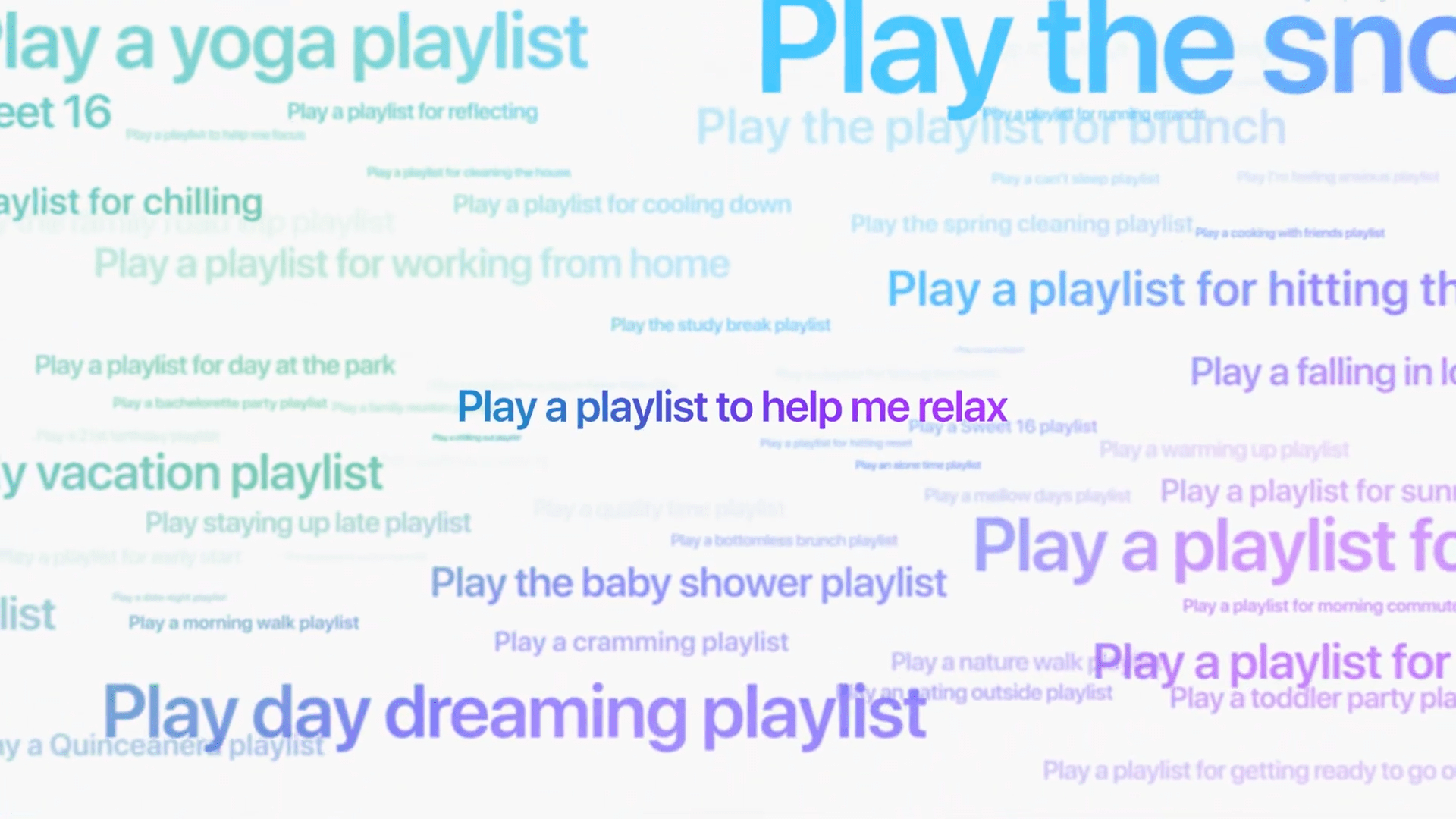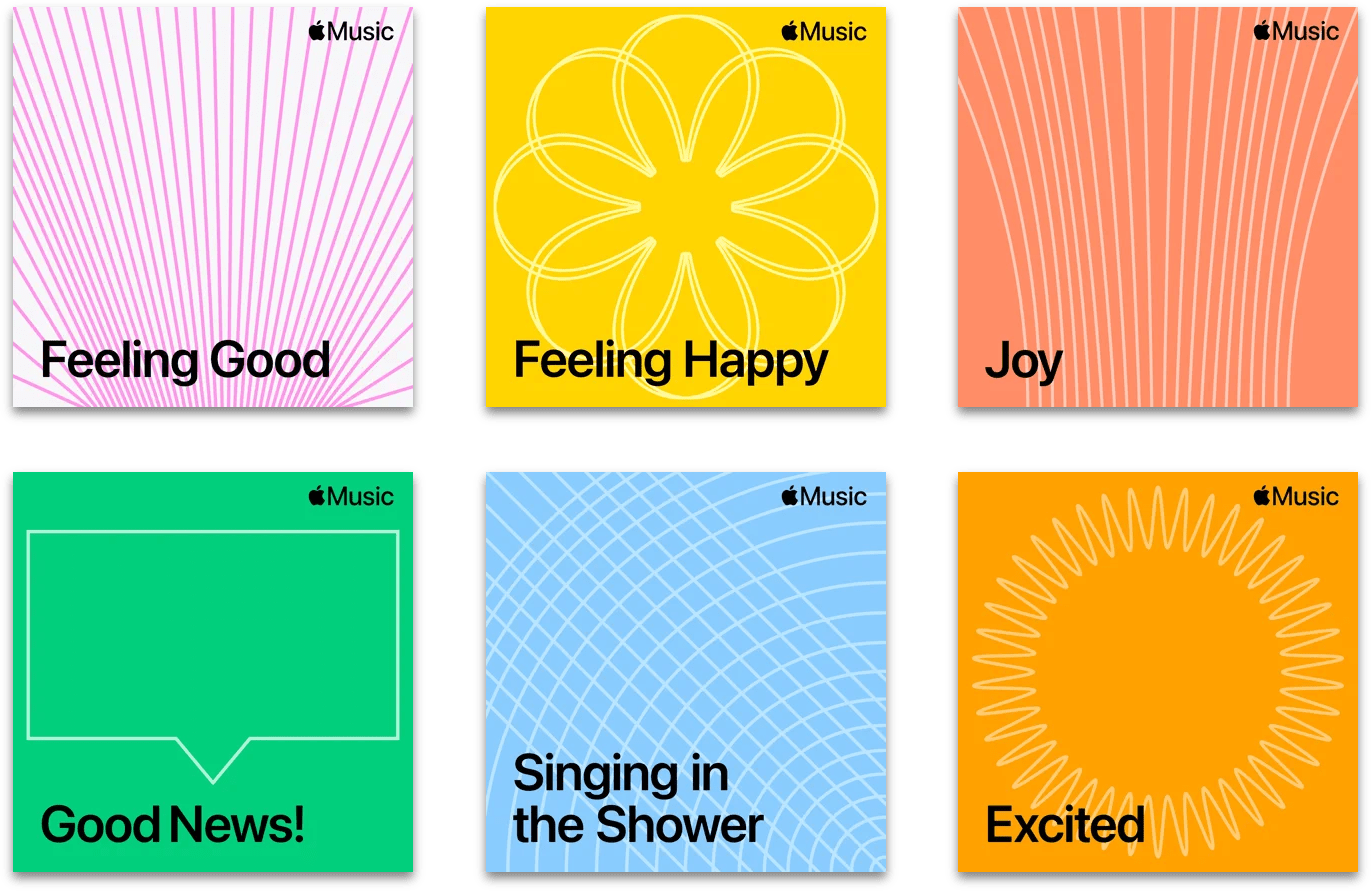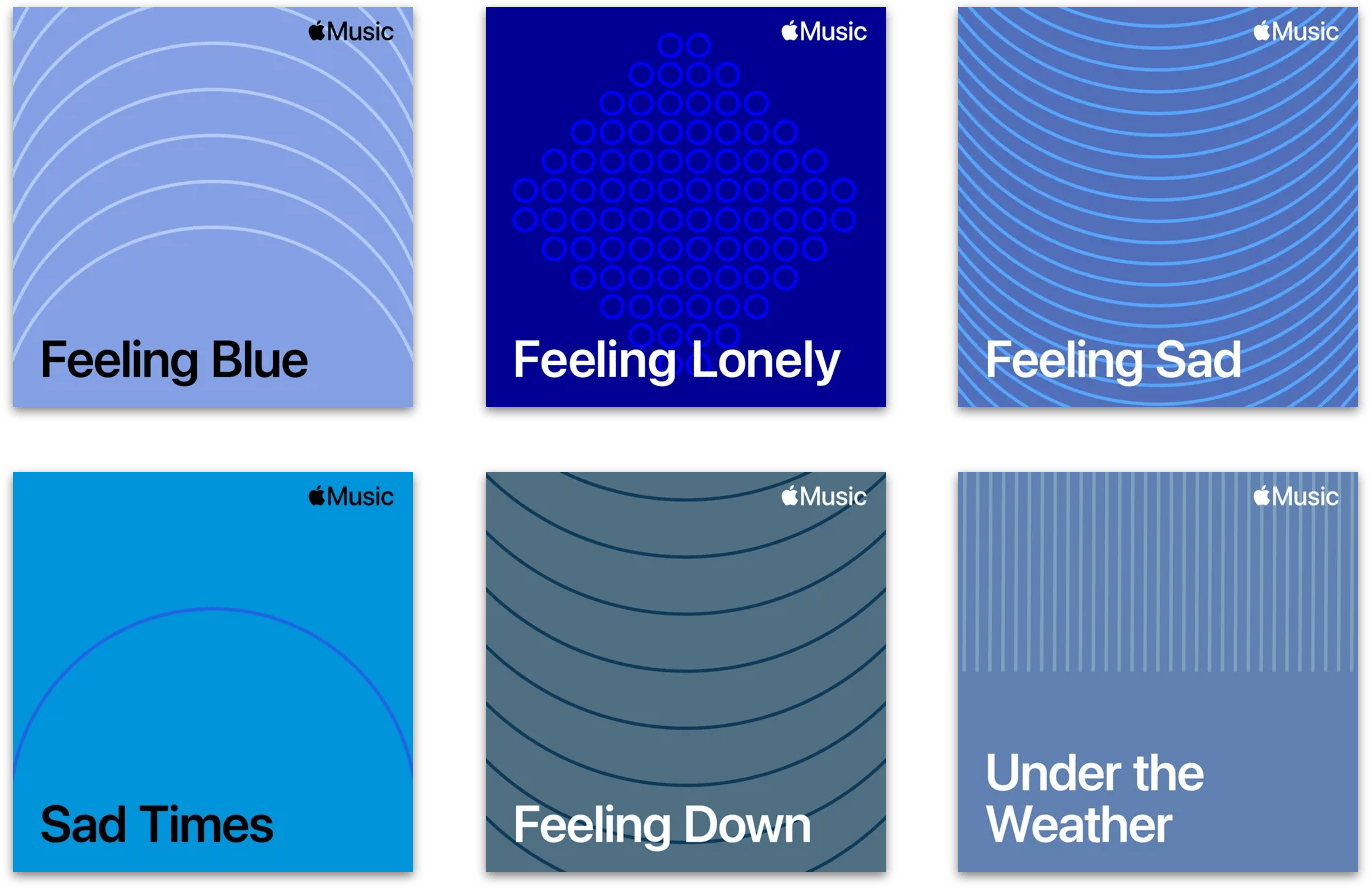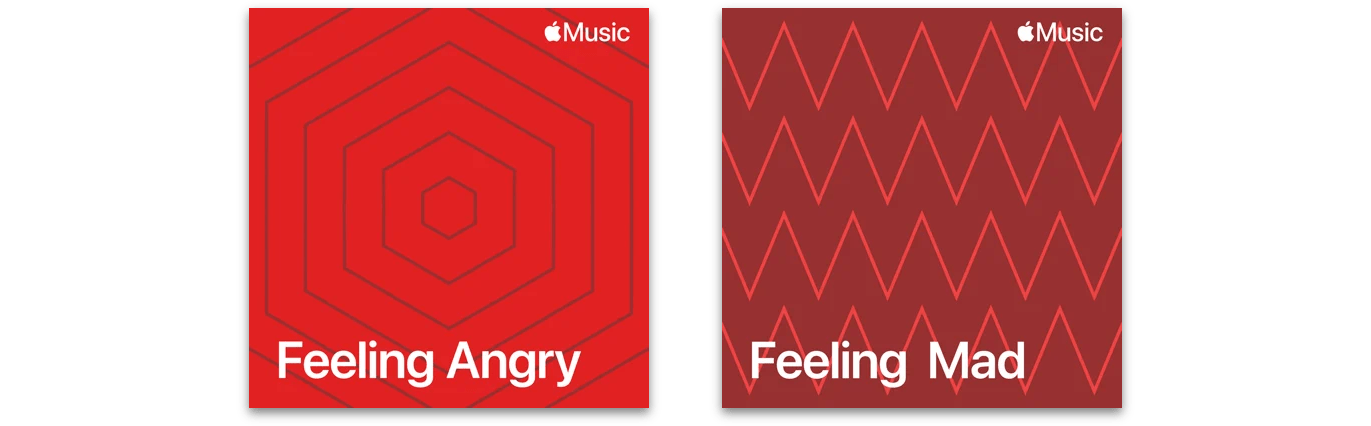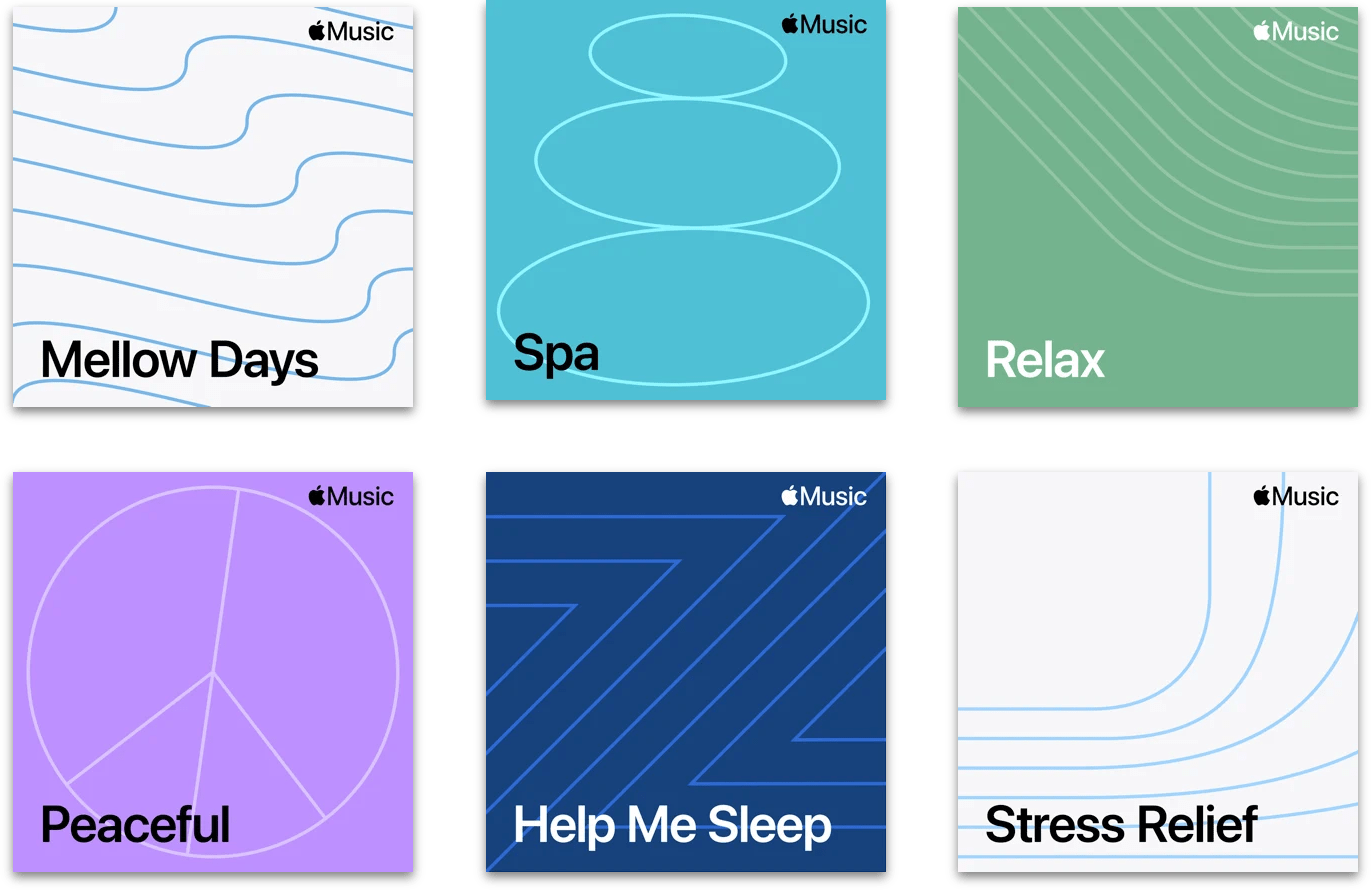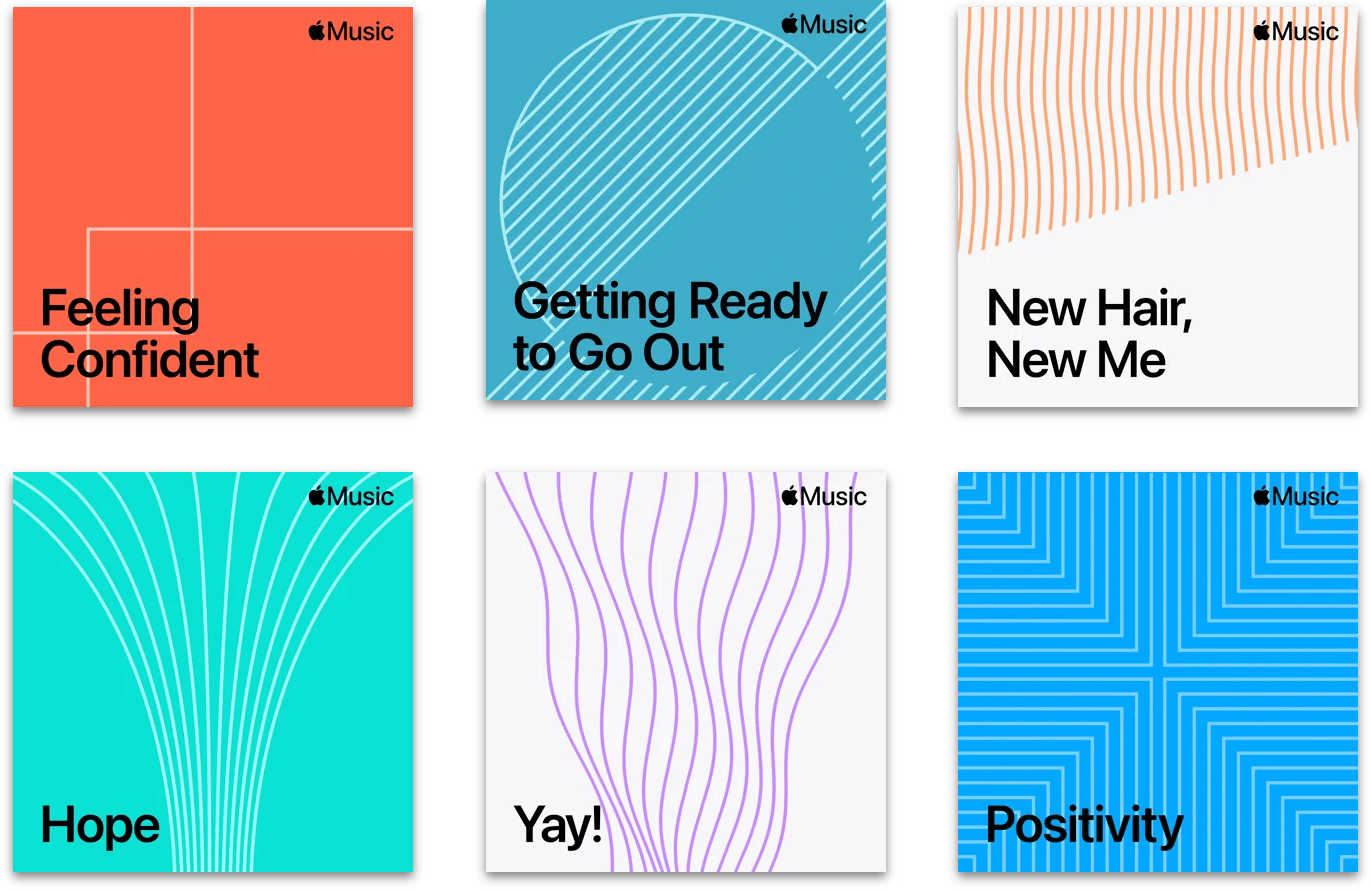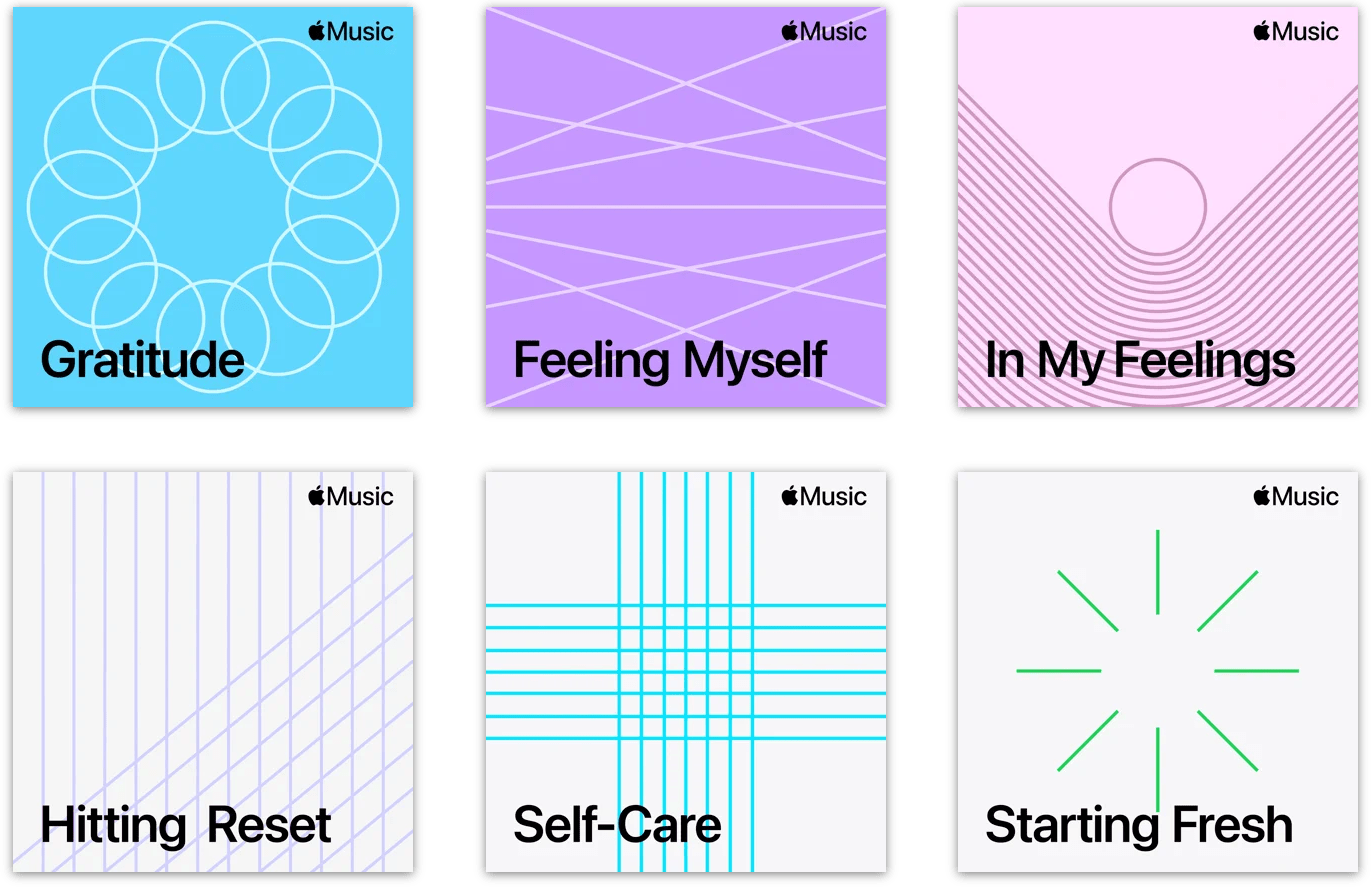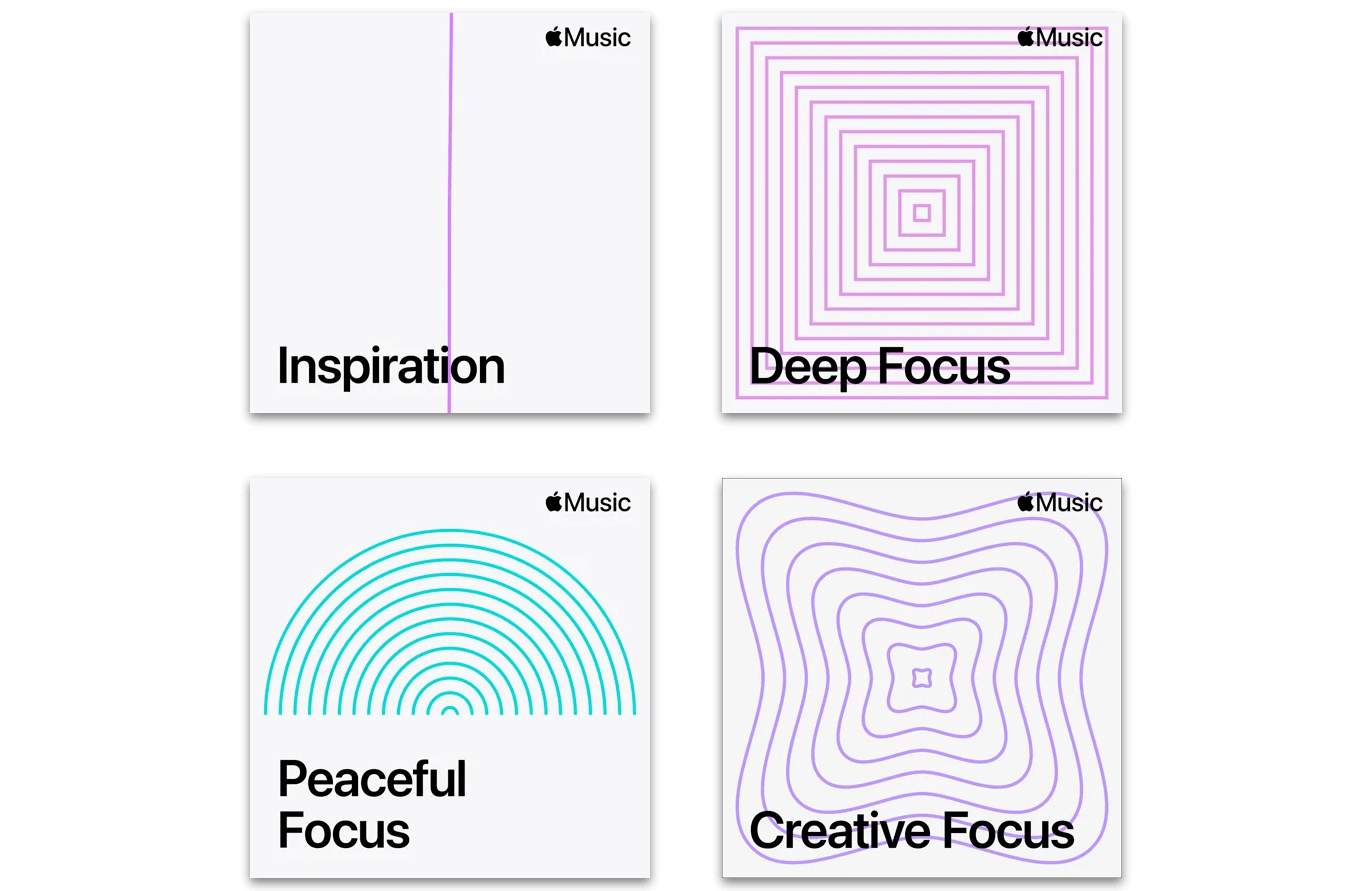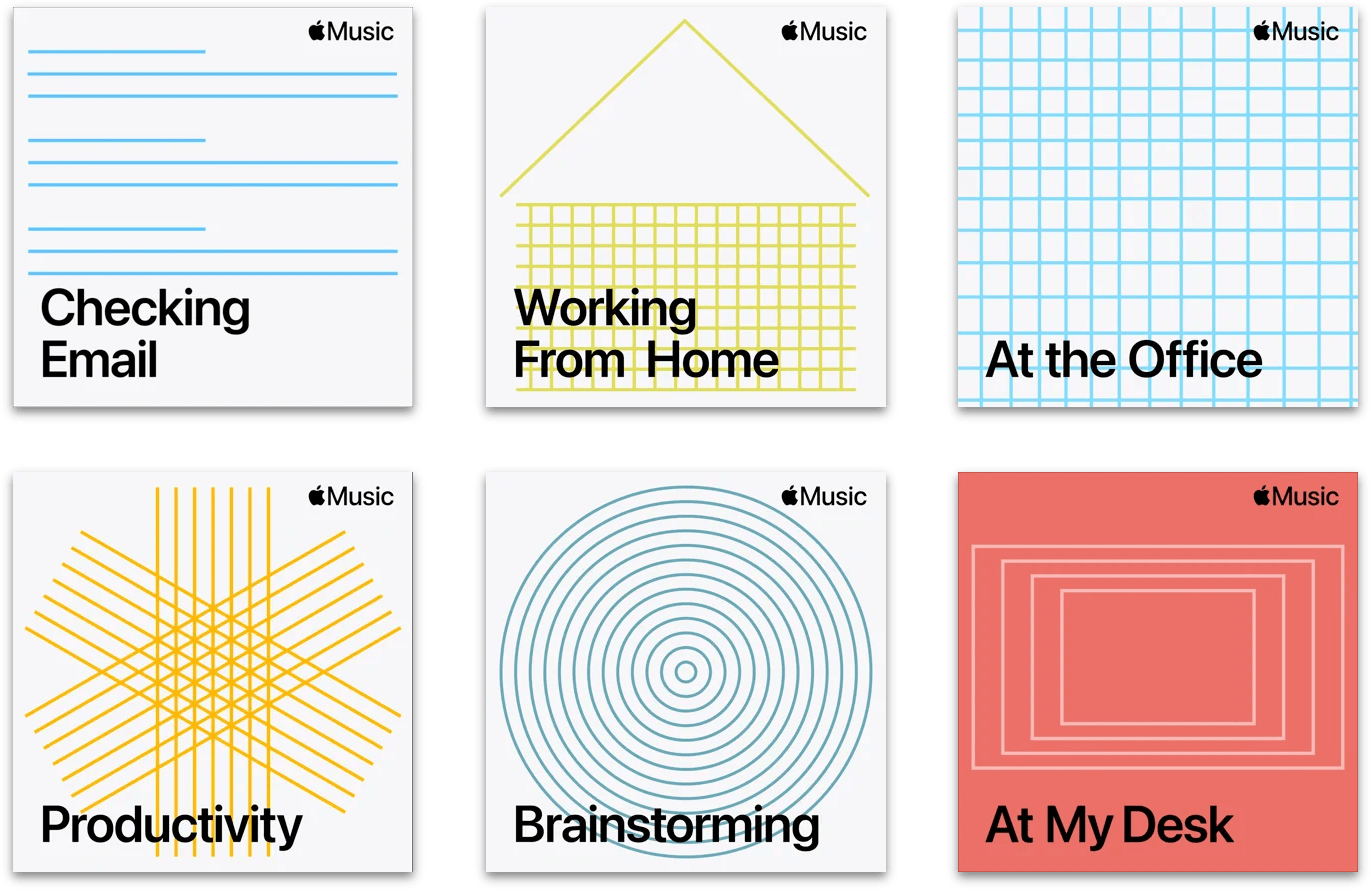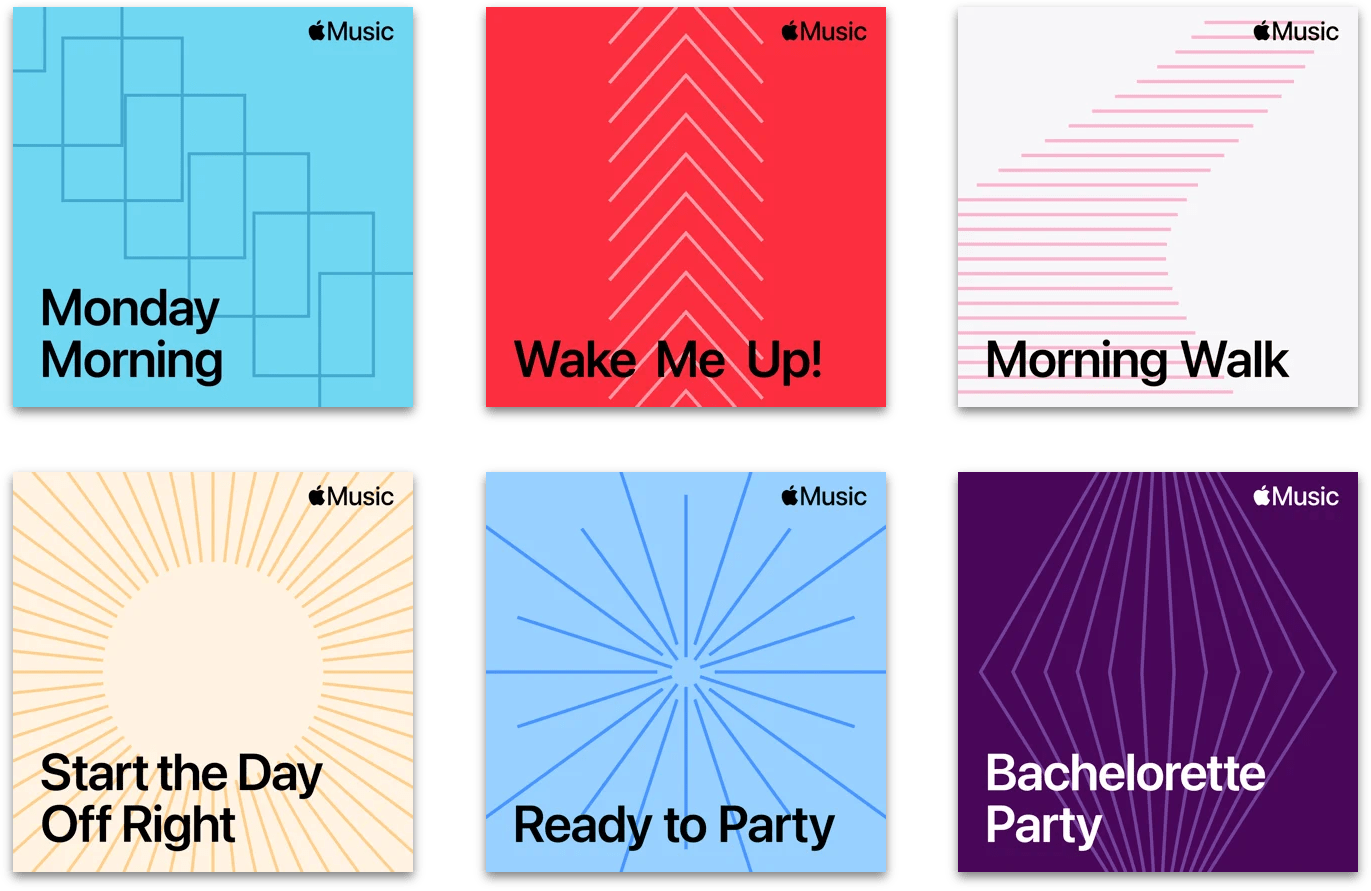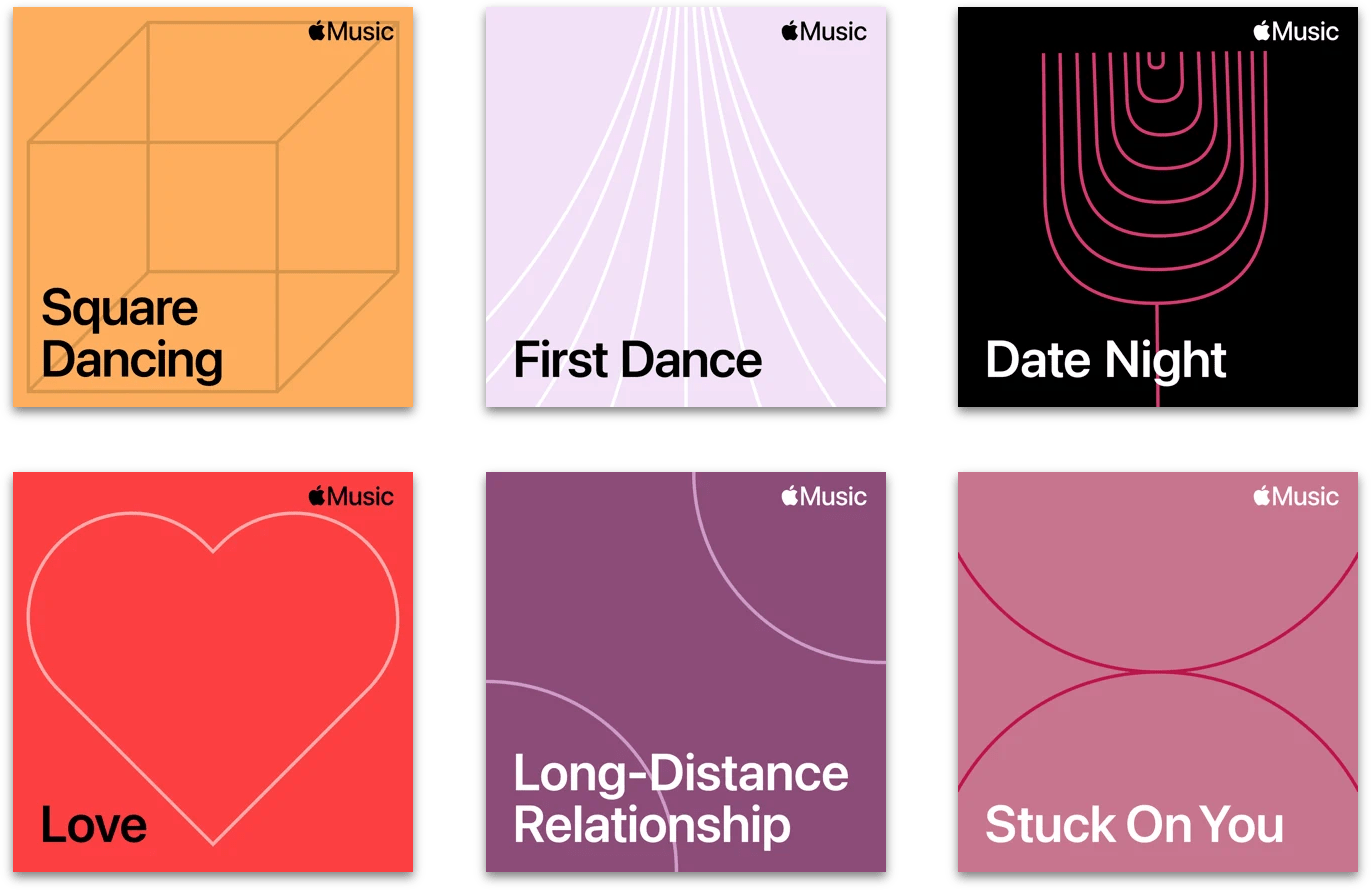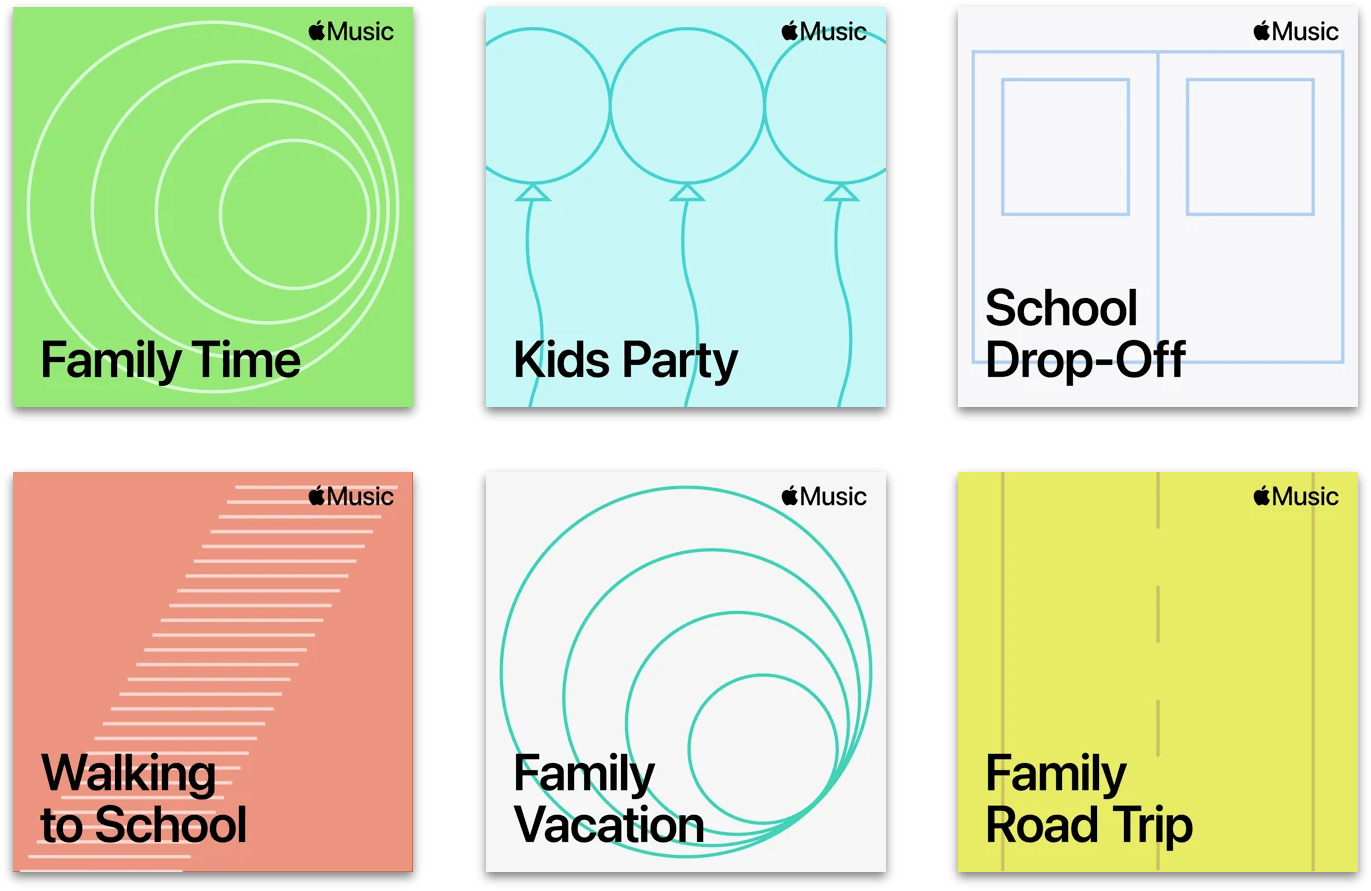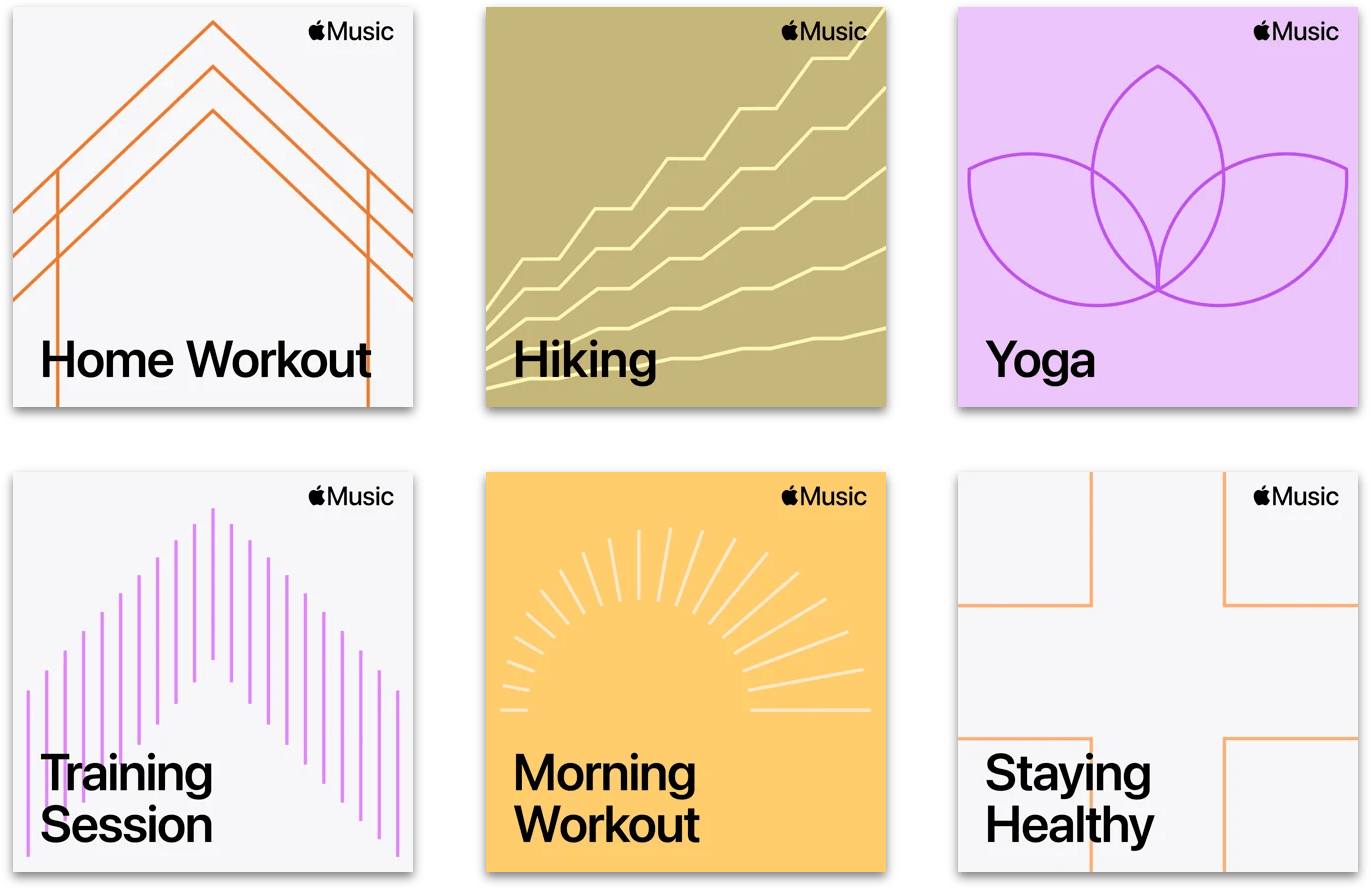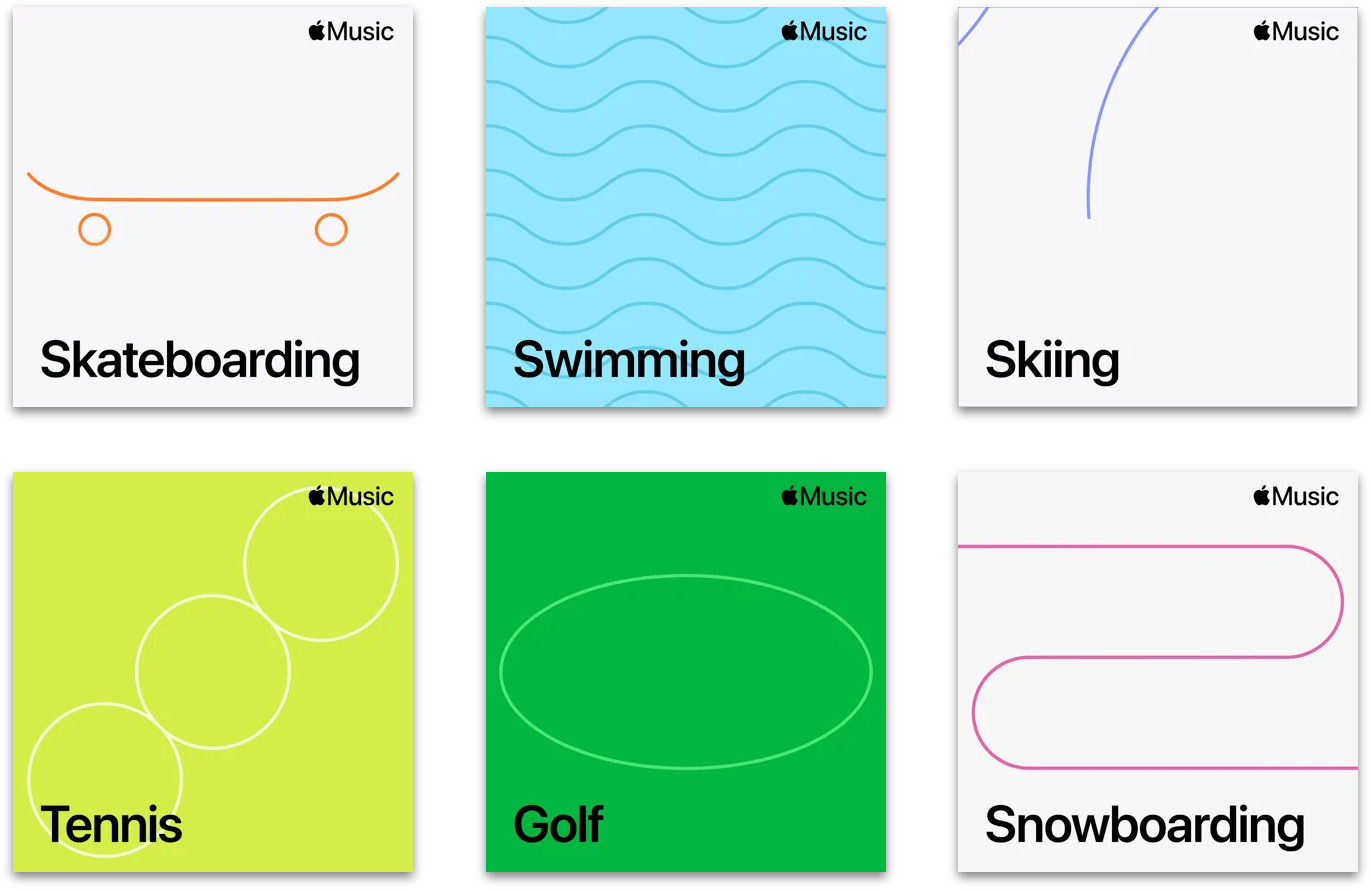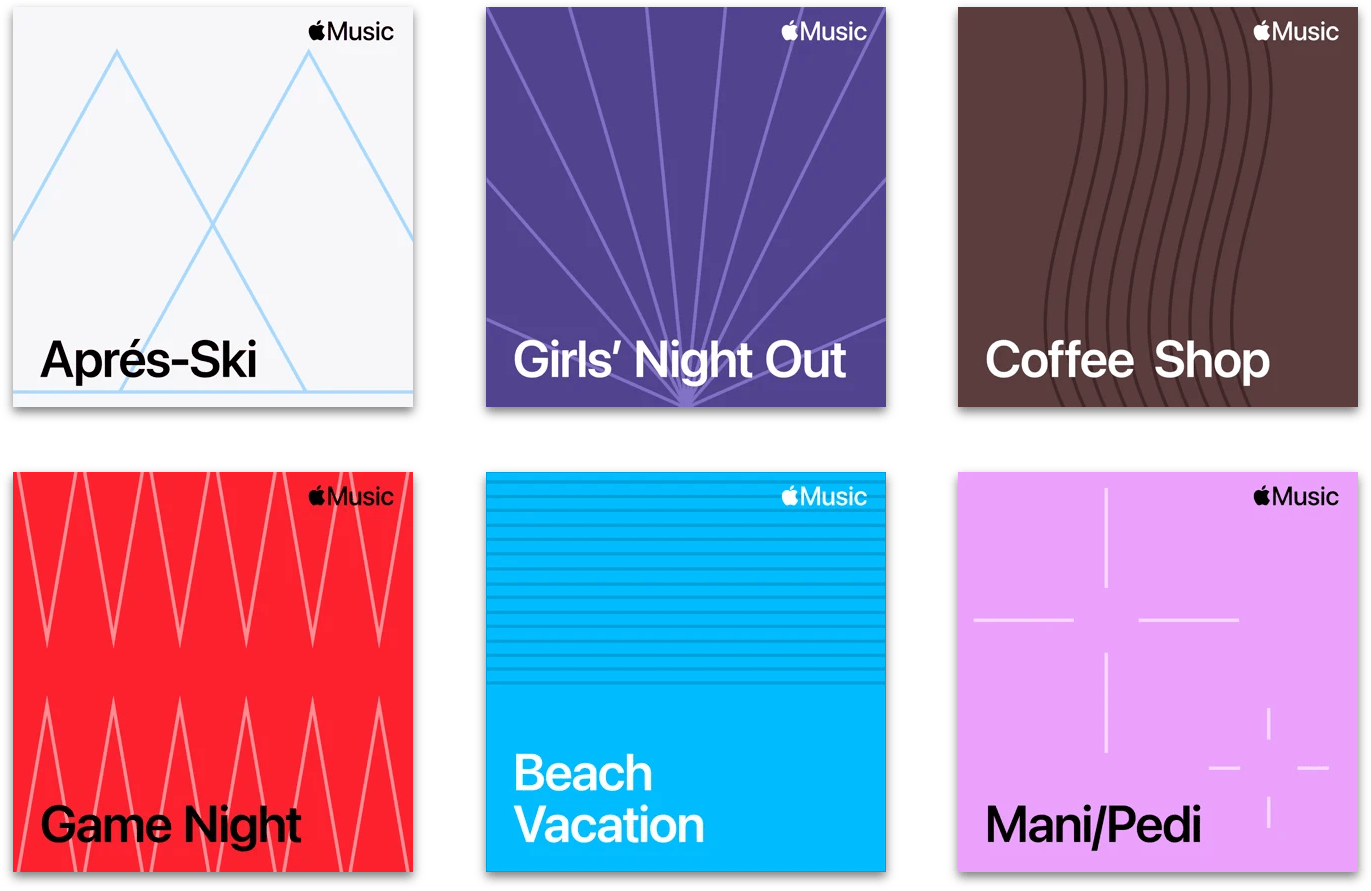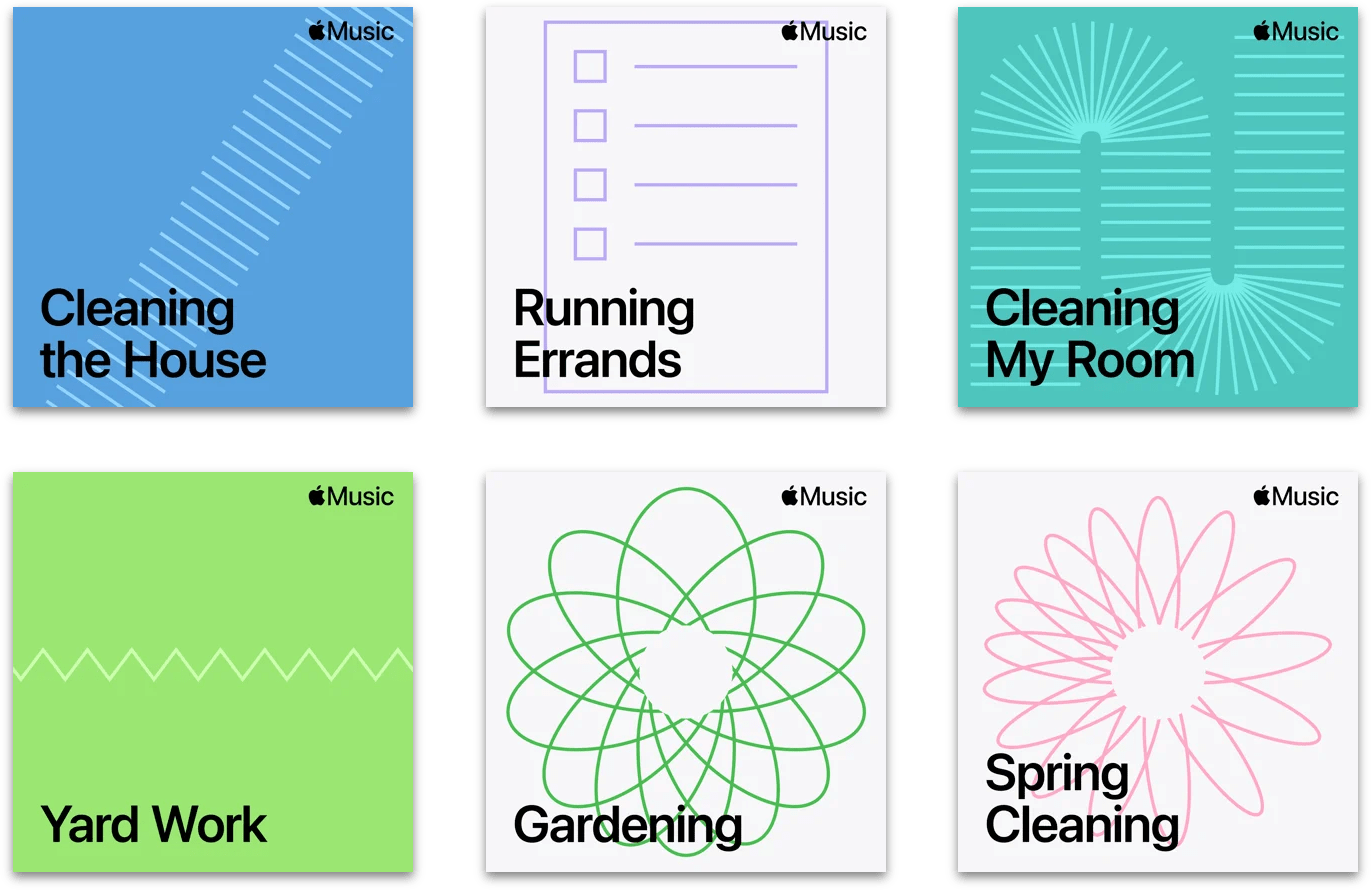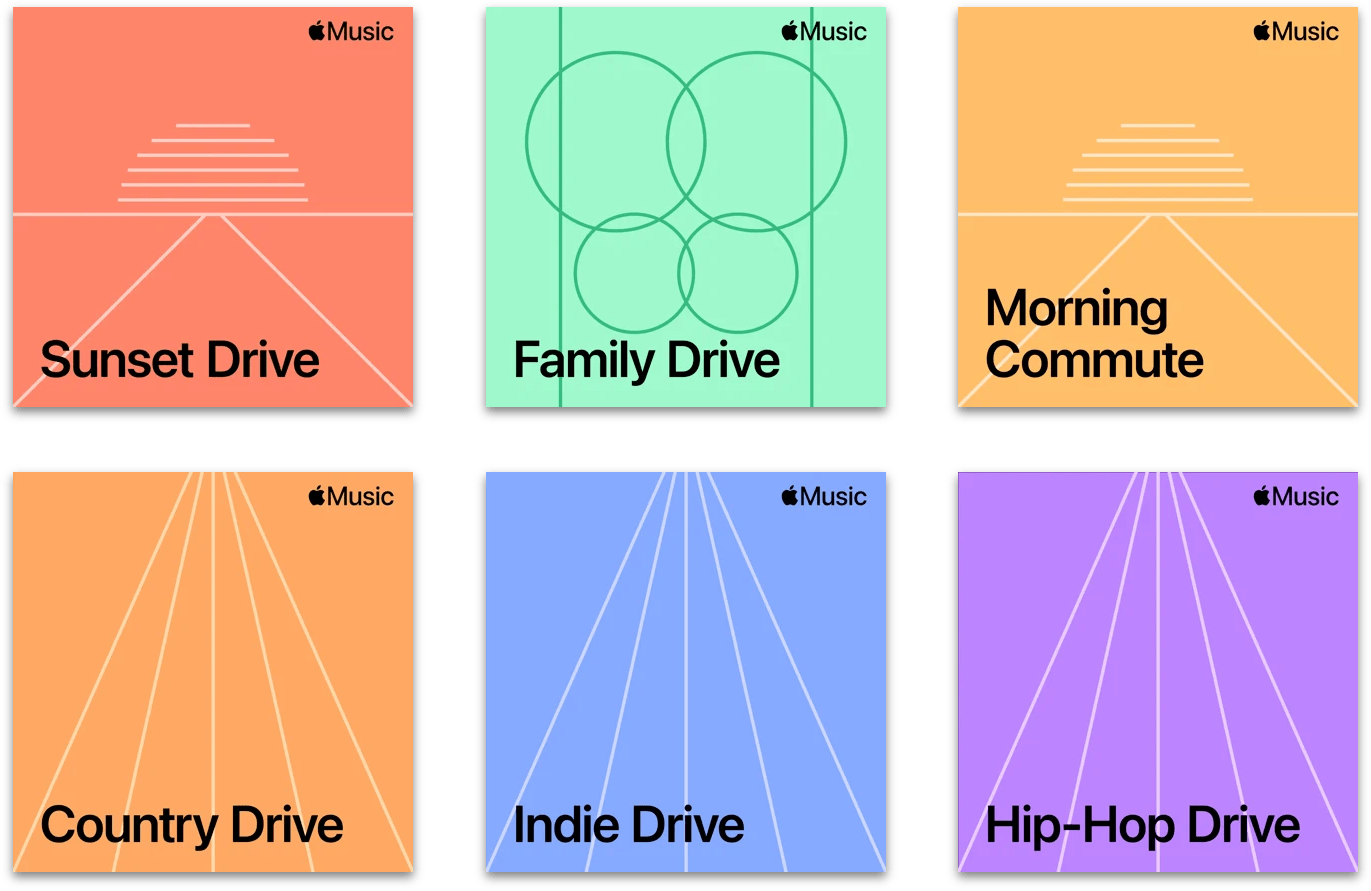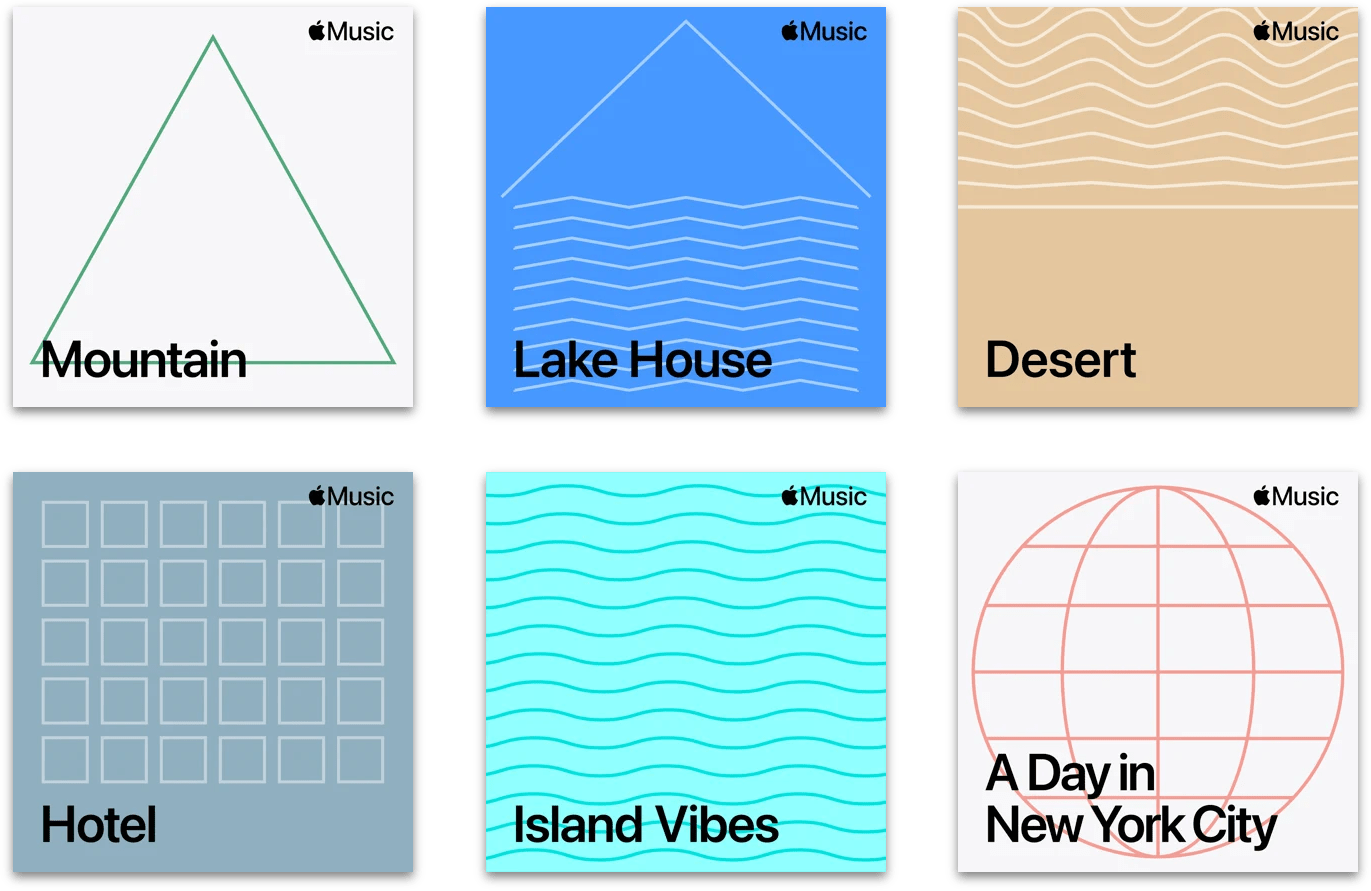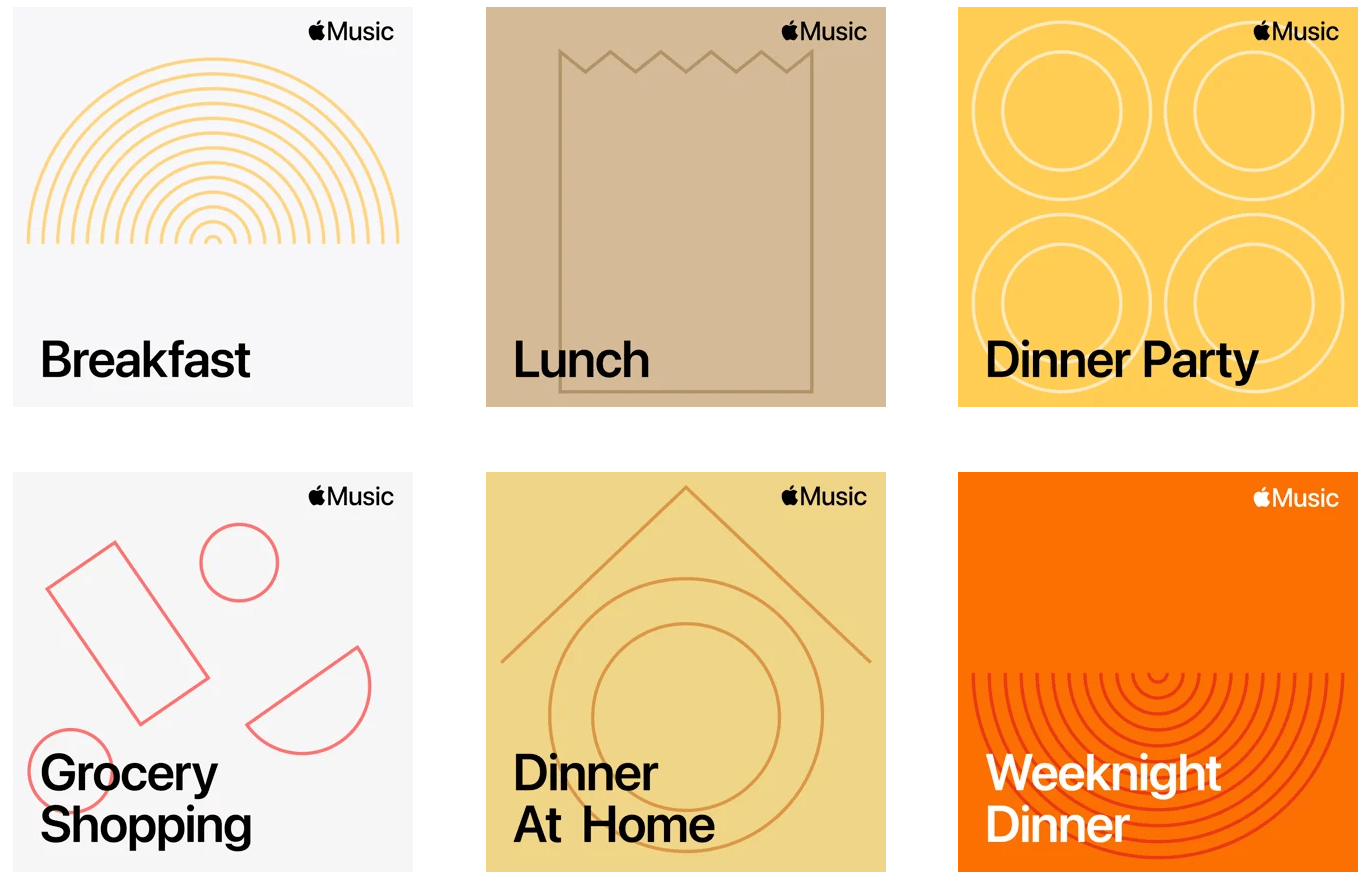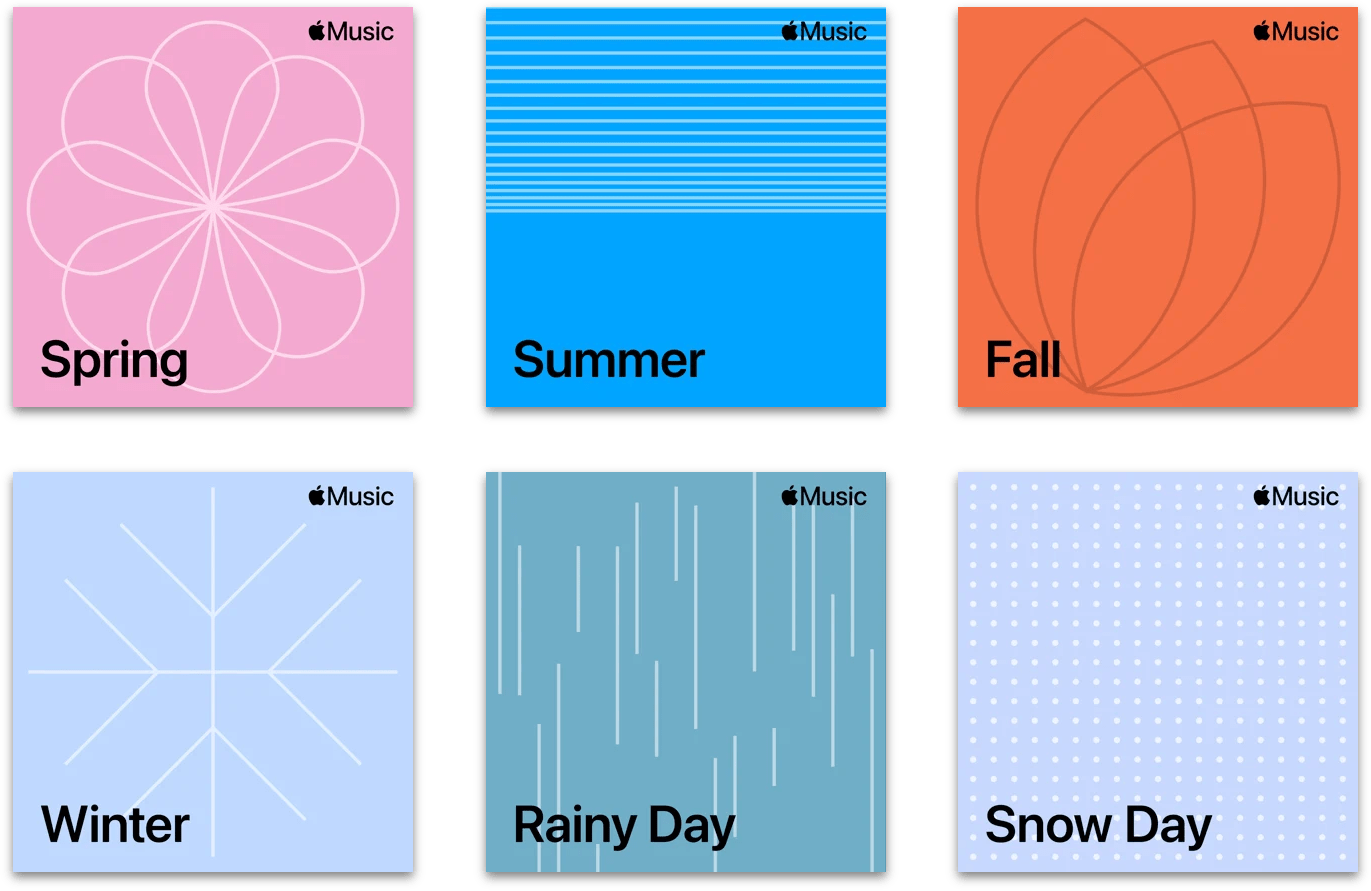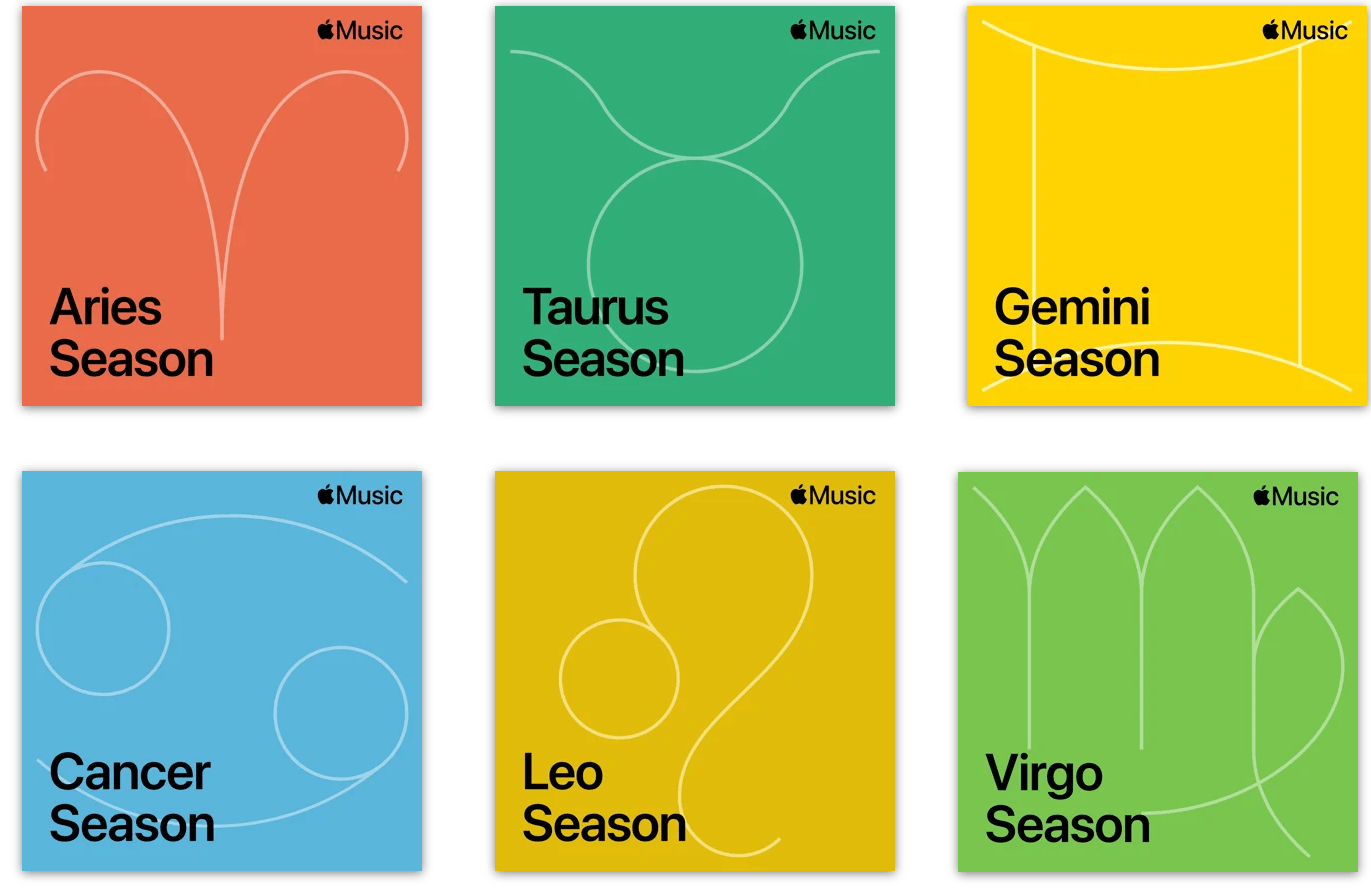On Monday, Apple announced that it was expanding the integration between Siri and Apple Music. Zane Lowe, Apple Music’s co-head of Artist Relations and radio host, explained that the company’s team of music experts had created hundreds of playlists for moods and activities. Ask Siri to play a playlist for your dinner party, to help you relax, or for hiking and Lowe said Siri will start a playlist that fits the moment.
Apple also announced Apple Music Voice Plan, a $5/month tier for Apple Music that is operated using Siri. The new playlists are perfect for the new monthly plan, but they’re available to all Apple Music subscribers.

Apple’s Zane Lowe introduced the company’s new mood and activity playlists and Apple Music Voice Plan.
The playlists have begun showing up on Apple Music, so last night, Federico and I began searching the streaming service to see what’s new. What we found was over 250 playlists each designed to fit a mood or activity that use animated cover art with simple line drawings to set them apart from Apple’s other playlist. Although they were announced as Siri playlists during the event on Monday, anyone with an Apple Music subscription can view and play the new playlists in the Music app like any other playlist in the service’s collection.
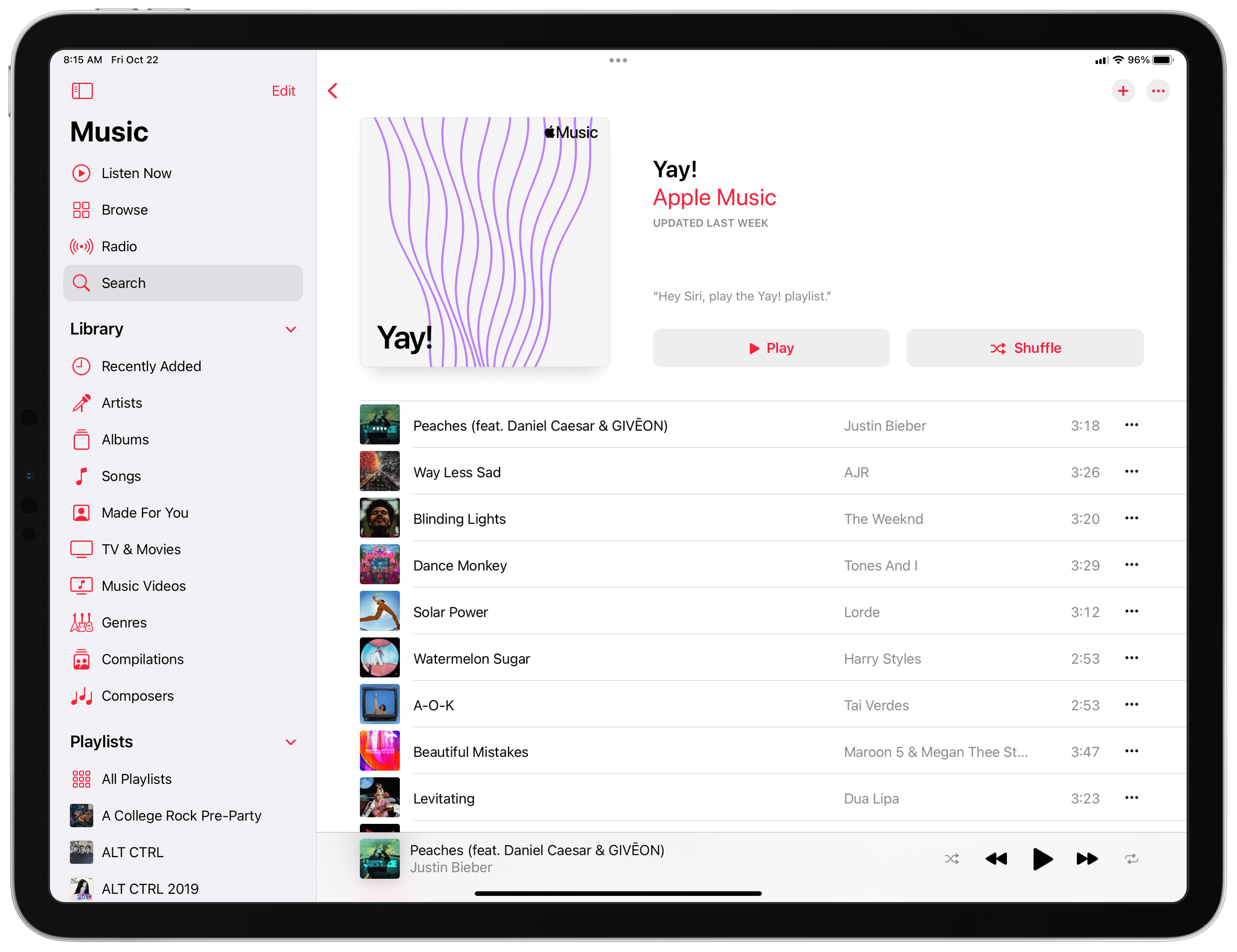
Anyone with an Apple Music subscription can play the new mood and activity playlists in the Music app.
You won’t find a directory of the new mood and activity playlists in the Music app, and there’s no filter that can be applied to see the entire collection, so we’ve complied a massive link list of all the playlists we have been able to find so far, organized into categories. Think of it as a sort of ultimate MacStories Unwind weekend pick.
To make it fast and easy to access Apple’s new playlists, Federico has also created a shortcut organized by the categories. You can grab the shortcut below or visit the MacStories Shortcuts Archive where you’ll find it along with hundreds of other shortcuts we’ve published over the years.
Apple Music Siri Playlists
View and open Apple Music’s new playlists without using Siri.
We’ll add to this list as we find new playlists, so if you find one that you don’t see here, get in touch with me or Federico on Twitter and we’ll add it to the list.
Happy
Feeling Bad
- Feeling Blue
- Feeling Lonely
- Feeling Sad
- Sad Times
- Feeling Down
- Under the Weather
- Feeling Homesick
- Feeling Unmotivated
- Heartache
- Grief
- Feeling Hurt
- Feeling Anxious
- Feeling Bored
Angry
Chill
- Mellow Days
- Spa
- After the Spa
- Relax
- Peaceful
- Help Me Sleep
- Bedtime
- Stress Relief
- Elevator Music
- Dreaming
- Unwind
- Chilling
- Chilling Out
- Laidback
- Recharging
- Calm
- Mindfulness
- 20-Minute Meditation
- 30-Minute Meditation
- 60-Minute Meditation
Confidence and Optimism
Self-Care
- Gratitude
- Feeling Myself
- In My Feelings
- Hitting Reset
- Self-Care
- Starting Fresh
- Starting Over
- Reflecting
- Quiet Moment
- Making Changes
Inspiration and Focus
Work and Study
- Checking Email
- Working From Home
- At the Office
- Productivity
- Brainstorming
- At My Desk
- Study Session
- Cramming
- All-Nighter
- Study Break
- Busy Work
- Coding
- Reading
- Hitting the Books
- Concentration
- Light Work
- Office Party
Get Going and Get Out
- Monday Morning
- Wake Me Up!
- Morning Coffee
- Morning Walk
- Start the Day Off Right
- Celebration of Life
- Ready to Party
- Bachelorette Party
- Bachelor Party
- Cocktail Party
- Pool Party
- Beach Party
- Cocktail Hour
Romantic
Family and Celebrations
- Family Time
- Kids Party
- School Drop-Off
- Walking to School
- Family Vacation
- Family Road Trip
- Bar Mitzvah
- Bat Mitzvah
- Quinceañera
- Sweet 16
- 21st Birthday
- 30th Birthday Party
- Thanksgiving Dinner
- Family Breakfast
- Engagement Party
- Wedding
- Family Reunion
- Kids’ Playdate
- Baby Shower
- Happy Anniversary
Workout
- Home Workout
- Hiking
- Jogging
- Yoga
- Training Session
- Morning Workout
- Staying Healthy
- Water Sports
- Flexibility Training
- Nature Walk
- Warming Up
- Cooling Down
Sports and Games
- Skateboarding
- Swimming
- Skiing
- Tennis
- Golf
- Snowboarding
- Soccer
- Football
- Basketball
- Baseball
- Table Tennis
- Ping-Pong
Activities
- Après-Ski
- Hanging Out
- Girls’ Night Out
- Coffee Shop
- Gaming Soundtracks
- Game Night
- Beach Vacation
- Mani/Pedi
- Shopping
- Spring Break
- After-Party
- Boat Day
- Taking a Shower
- Hanging With Friends
- Tailgating
- Gone Fishing
- Sunday Morning
- On the Porch
- Morning Tea
- Going Home
- Staying Up Late
- Bridal Shower
- Pregaming
- Guys’ Night
- Drinking Games
- Early Start
- Start of the Weekend
- Freshening Up
- House Party
- Poolside
- Day at the Park
- Camping
Doing Chores
Driving and Transportation
- Sunset Drive
- Morning Commute
- Family Drive
- Carpool
- Country Drive
- Indie Drive
- Hip-Hop Drive
- Latin Drive
- Rock Drive
- Pop Drive
- Relaxing Drive
- Cruise Around Town
- Singing in the Car
- Road Trip
- Summer Road Trip
- On the Train
- On the Bus
Places
- Mountain
- Lake House
- Desert
- Beach House
- Hotel
- Island Vibes
- A Day in New York City
- A Day in Seoul
- A Day in Rome
- A Day in San Francisco
- A Day in London
- A Day in Tokyo
- A Day in Sydney
- A Day in Moscow
- A Day in Berlin
- A Day in Paris
- A Day in Chicago
- A Day in Nashville
Meals
- Dinner
- Breakfast
- Lunch
- Dinner Party
- Grocery Shopping
- Dinner at Home
- Weeknight Dinner
- Brunch
- Bottomless Brunch
- Eating Outside
- Dessert
- Making Coffee
- Baking
- Cooking With Friends
- Cooking With Family
- Breakfast in Bed