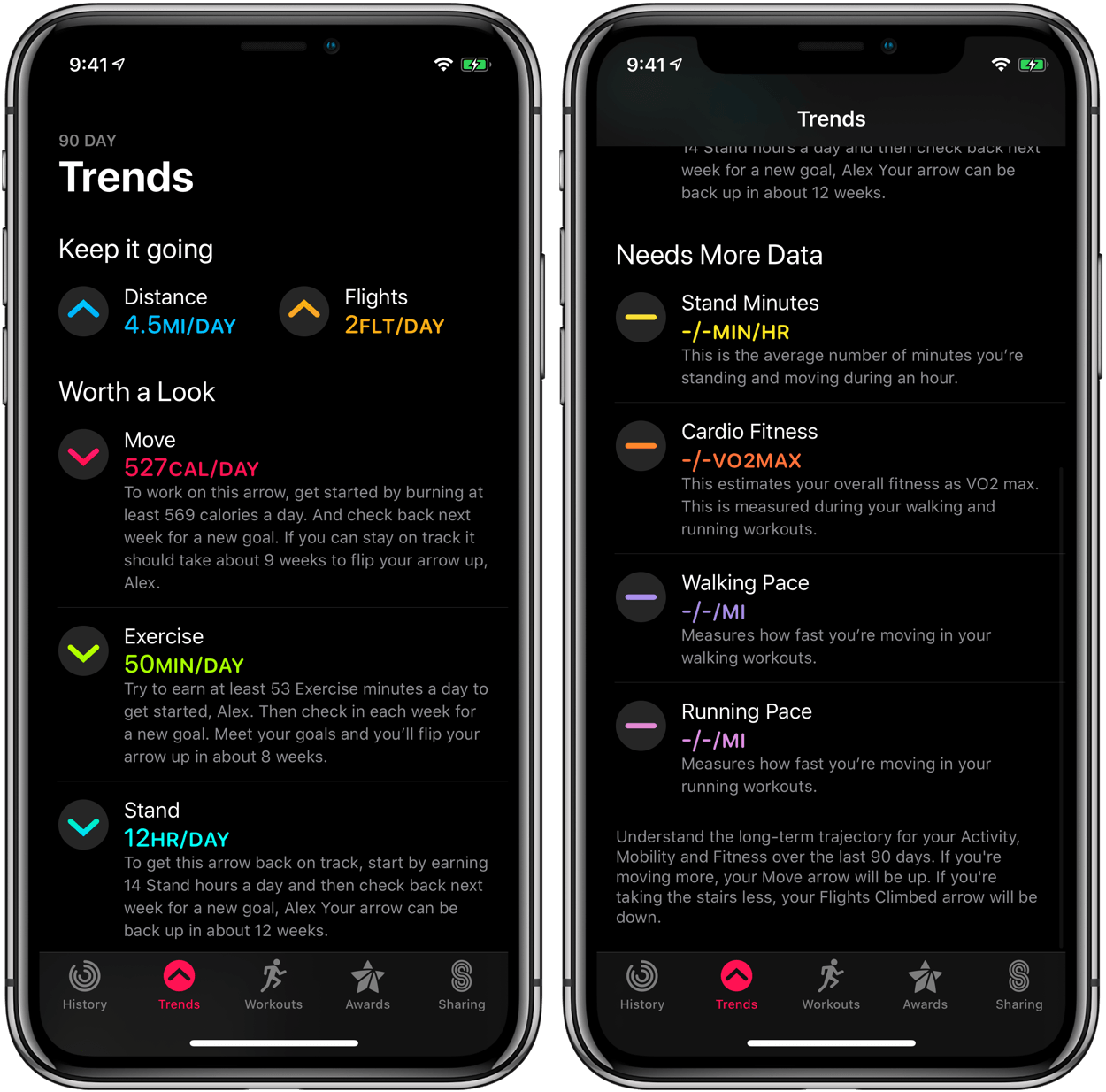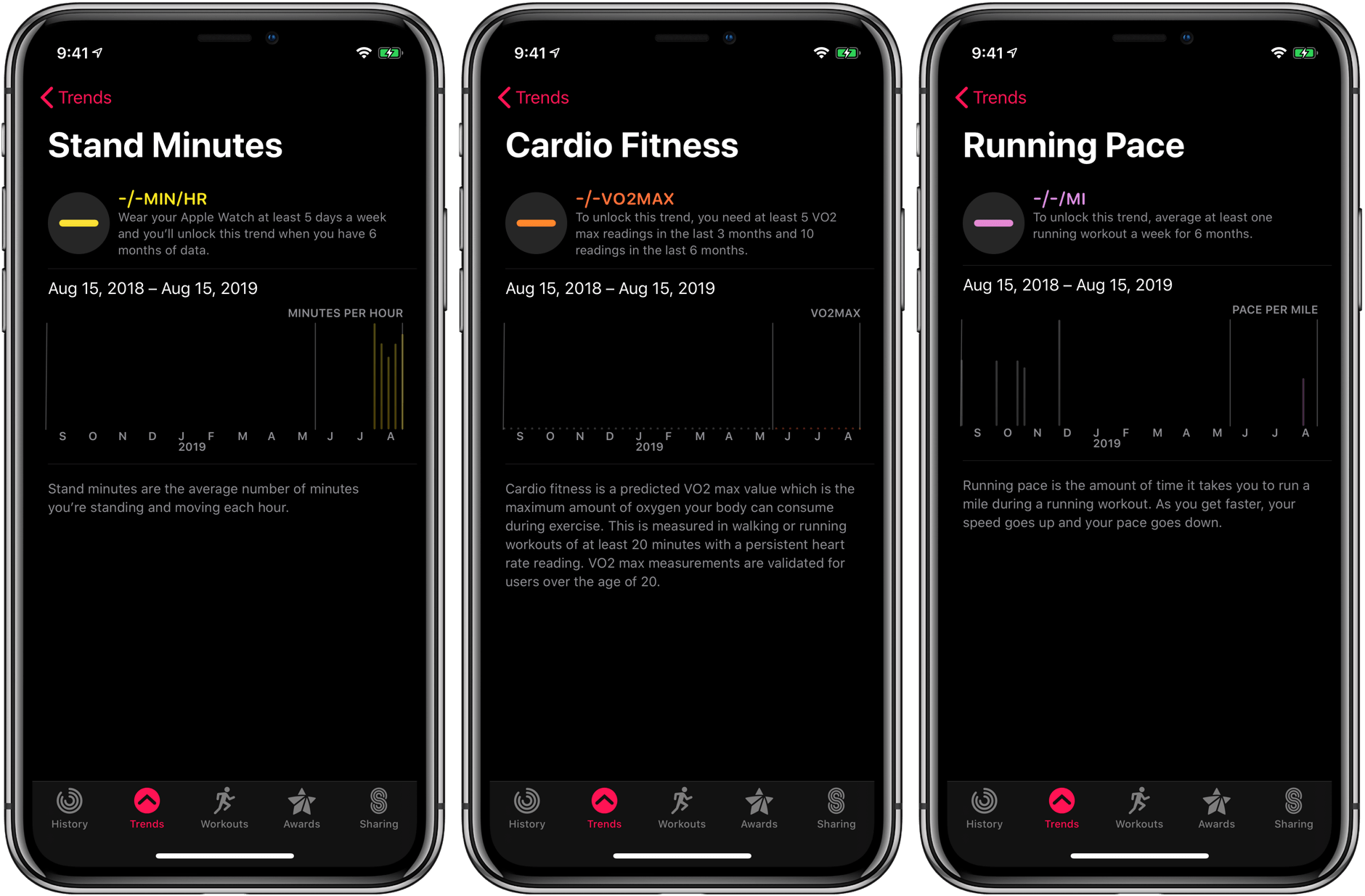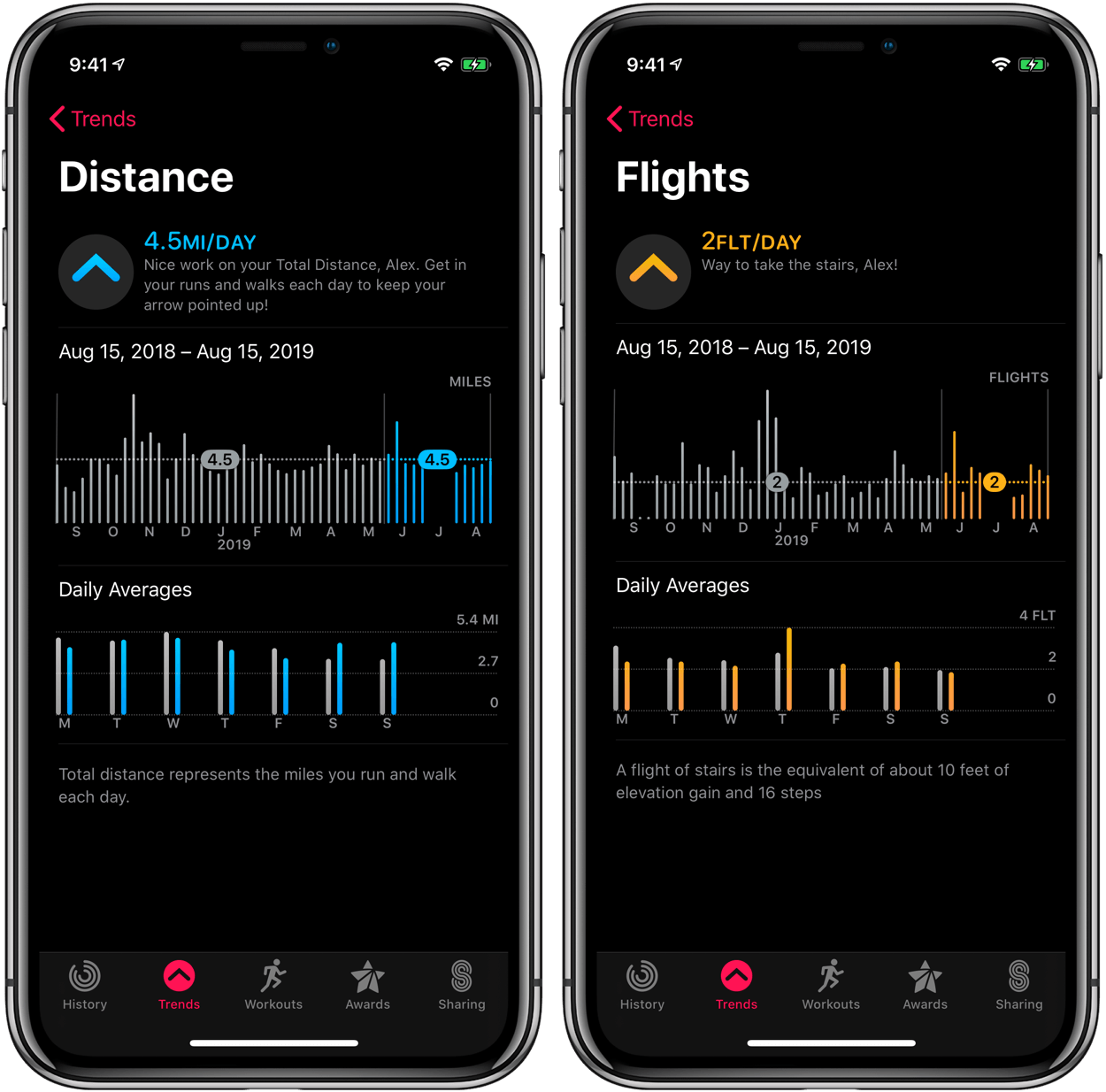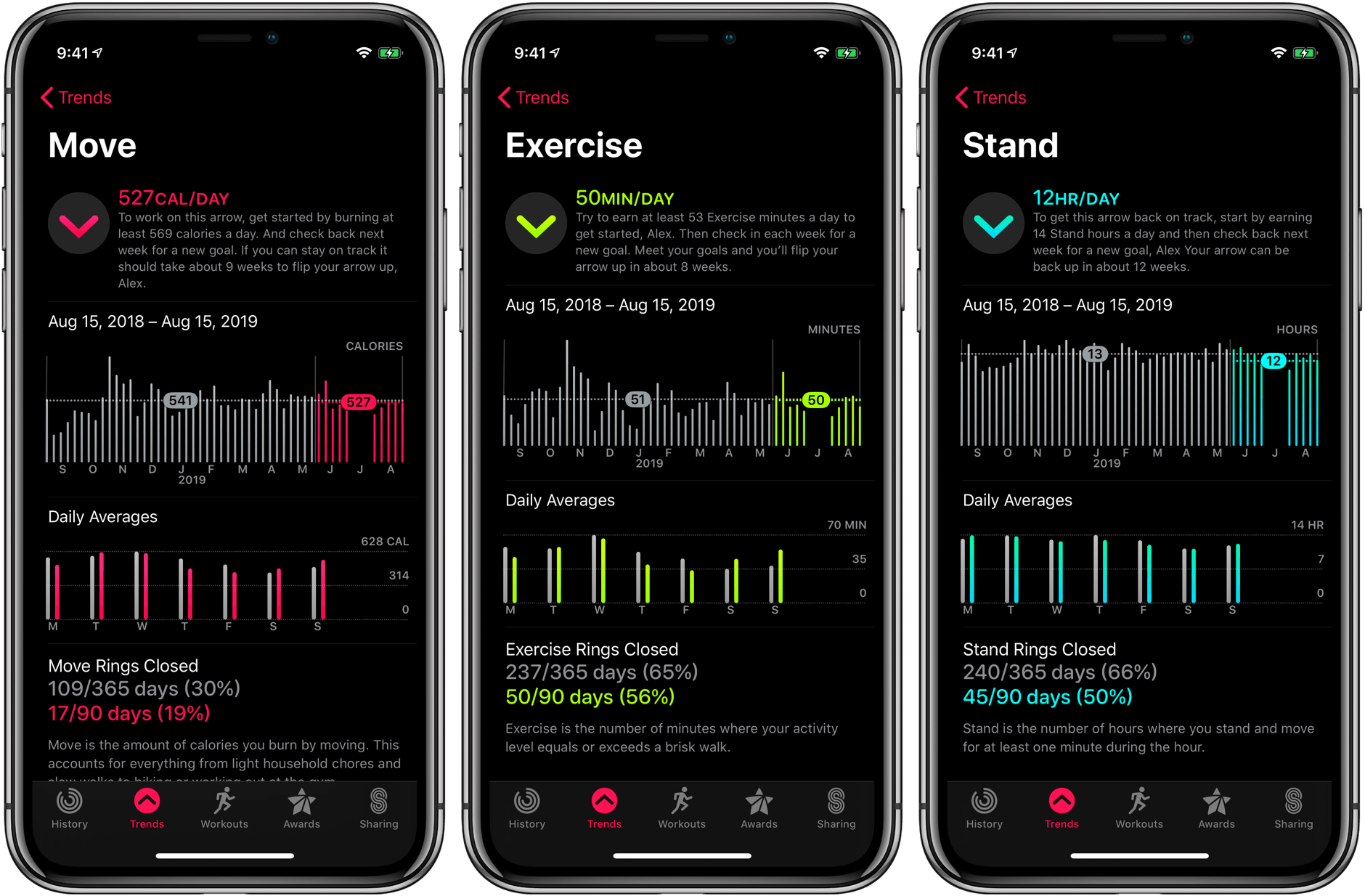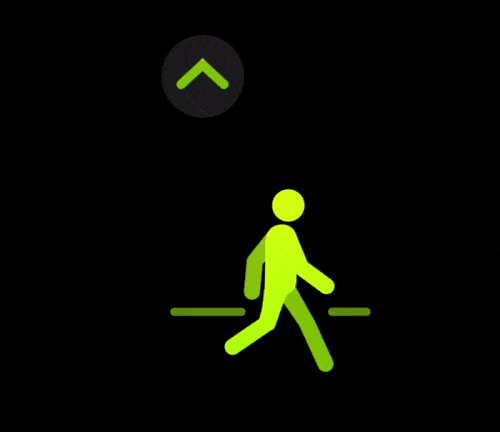
We touched on most of this year’s changes to iOS in our iOS 13 overview earlier this summer, but one feature that has mostly flown under the radar is the debut of Activity Trends.
True to its name, Activity Trends is a new way to monitor the progression of your daily activity over time. The feature is exposed via a new tab in Apple’s Activity app in iOS 13, and it breaks down your activity over the last 90 days compared to the previous 365.
In the main view, Trends are broken down by a variety of metrics, with each metric displaying your 90 day average as well as a simple up or down arrow to indicate whether it has improved or diminished over that time period in comparison to the average of your last year. The goal is to give you actionable information and goals to bring these metrics up. Goals are applied on a weekly basis, and hitting them consistently will result in an increase of your 90 day averages over time.
The main Trends view separates metrics into three categories: Keep it Going, Worth a Look, and Needs More Data. Metrics that you aren’t currently tracking will fall into the latter category, and this seems mainly dependent on what types of workouts you’re doing using an Apple Watch. For me, the Stand Minutes, Cardio Fitness (VO2 Max), Walking Pace, and Running Pace metrics all fall into the Needs More Data category.
The latter three of those metrics are due to my choice of workouts. I get my running in from playing soccer and ultimate frisbee, neither of which fit into the Apple Watch workout types, so I don’t end up with any pace or V02 Max metrics being calculated. If you regularly use the Apple Watch’s indoor or outdoor walk or run exercise types then you should expect to have those trends start showing up for you in the new Activity app.
The Stand Minutes metric is being calculated automatically whenever I wear my Apple Watch, but since this is a new metric in watchOS 6 there isn’t any historical data for it. According to the app, Activity Trends won’t start recommending goals for Stand Minutes until I have accumulated six months of regular data for that metric. This seems to be a common requirement for all of these calculations, but the feature is able to use historical data which was tracked in iOS 12 and watchOS 5 for existing metrics.
Metrics which fall into the Worth a Look category have declined over the last ninety days. For each of these, Activity Trends will include a brief instruction that sets a goal for you to pursue over the next week, and includes how many weeks you need to improve before the metric’s arrow flips upward. In the Keep it Going section, metrics are already on a positive trajectory for the current 90 days. Activity Trends won’t recommend any goals for these other than to keep doing what you’re doing.
When I first installed iOS 13 I wasn’t able to get my Apple Watch to connect to my iPhone1. It wasn’t until beta 3 that my issue was resolved, which meant I lost a whole month of activity tracking. As such, my Activity Trend goals for the summer have been in rough shape, with Move, Exercise, and Stand all deep in Worth a Look territory. These metrics link to the Apple Watch’s three activity rings, and if you don’t wear your Watch then they aren’t tracked. In fact, all Activity Trends data comes solely from Apple Watch, so if you don’t wear one then this feature won’t be available to you. Surprisingly my Distance (miles per day) and Flights (of stairs) metrics have both made their way into the Keep it Going zone despite the month of lost data. I blame the difference between Minnesota winters and summers: even though I lost a month the summer is still by far my most active time of year.
Due to my month of missing activity, Activity Trends informed me that I needed around 9 weeks of incremental improvements to flip my Move metric’s arrow, 11 weeks for Exercise, and 12 weeks for Stand. This seems to assume that I’ll be hitting the goal that is offered to me for each of these metrics, and these goals are subject to change every week.
With that in mind, I found it very strange that during the editing of this article my Exercise metric’s arrow suddenly flipped to the positive. This was despite me only having done one day of exercise for one minute longer than the average; not quite the 11 weeks of incremental improvements that my Trends goal had previously been recommending to me. The Activity app doesn’t surface much raw data on its calculations, so checking the math is not a simple endeavor. The next day I missed a workout and my arrow was back to pointing down, but now I only need to improve for 8 weeks to get back in the app’s good graces. I hope Apple sorts these calculations out before iOS 13 ships.
The goals themselves are automatically generated, and you currently have no control over them. Either improving or maintaining each metric will stop Activity Trends from flipping your arrows upside down. There are thresholds over which Trends will not recommend increased activity in its goal paragraphs. For instance, if your stand arrow flips down because you had been standing 14 hours per day on average but are recently only standing 12 hours per day, the goal will tell you that you’re still doing great rather than suggesting that you try to do any better. These thresholds exist, but are not directly pointed out in the app. I’d like Apple to make them available in the interface.
To get more info on any trend metric, just tap it from the main tab to open a fullscreen view with graphs showing the last year’s worth of weekly averages and the last week’s worth of daily averages. For Apple Watch activity ring metrics it will also inform you what percentage of days you’ve closed the ring in the last 90 and the last 365 days. You can tap and hold on the graphs to see your exact results on any given week, but overall the information density available here is pretty slim. I hope to see Apple improve upon this over time and let us drill down further into these graphs, or adjust the timeframes that are displayed.
All things considered, Activity Trends is a solid starting point to what could be an excellent feature. The initial version is still pretty rudimentary, so I hope to see Apple stay on top of it and expand the granularity of data by next year. It would be great to be able to set your own goals, track more metrics, get more data from those graphs, and hide the extra metrics that you aren’t actually generating data for. They also definitely need to improve the shakiness of their calculations for how many weeks I need to improve before getting an arrow to go positive. Those calculations are far too important to the goal setting to be as sensitive to single data points as I’ve found them.
Despite my gripes, Activity Trends is already delivering greater insight into my activity over time than I was getting before. I particularly love that Apple is making use of the existing data that I’ve been generating for the last few years, meaning I didn’t have to start fresh even though the feature was just released. Seeing the percentage of days in which I’ve delivered on my activity rings is also an excellent new metric, and will help me better focus my personal activity goals. I’m looking forward to seeing where Apple takes this feature. There’s a lot of potential here, and it doesn’t seem like it should take many iterations for that potential to be realized. In the meantime, if you wear an Apple Watch regularly, the Activity app stands ready to deliver some useful new insights when iOS 13 launches.
- Yes in beta 1, yes it was dumb, don’t @ me. ↩︎