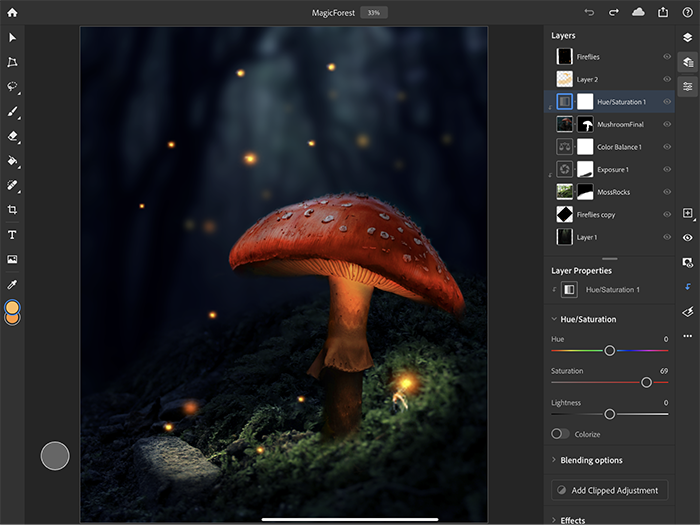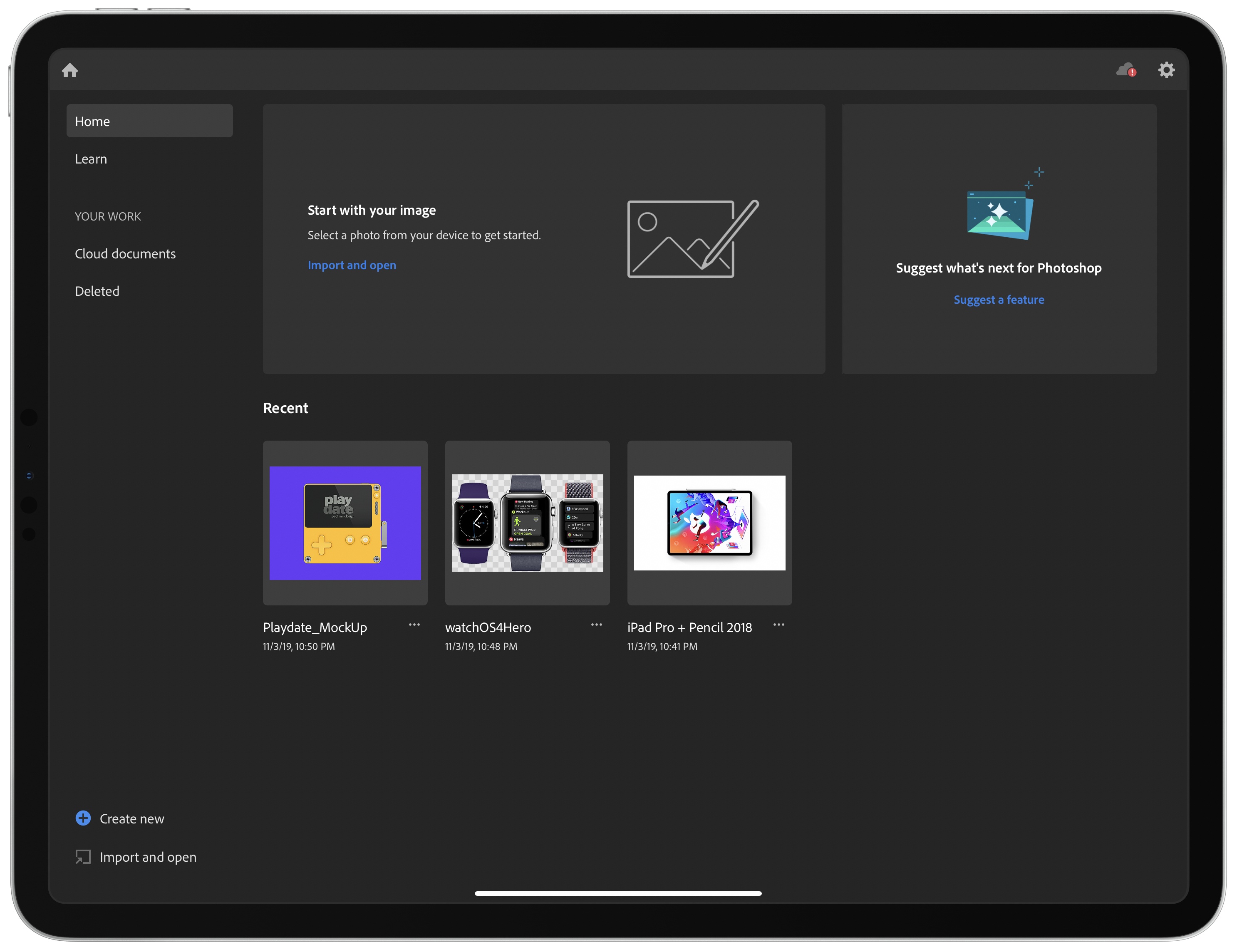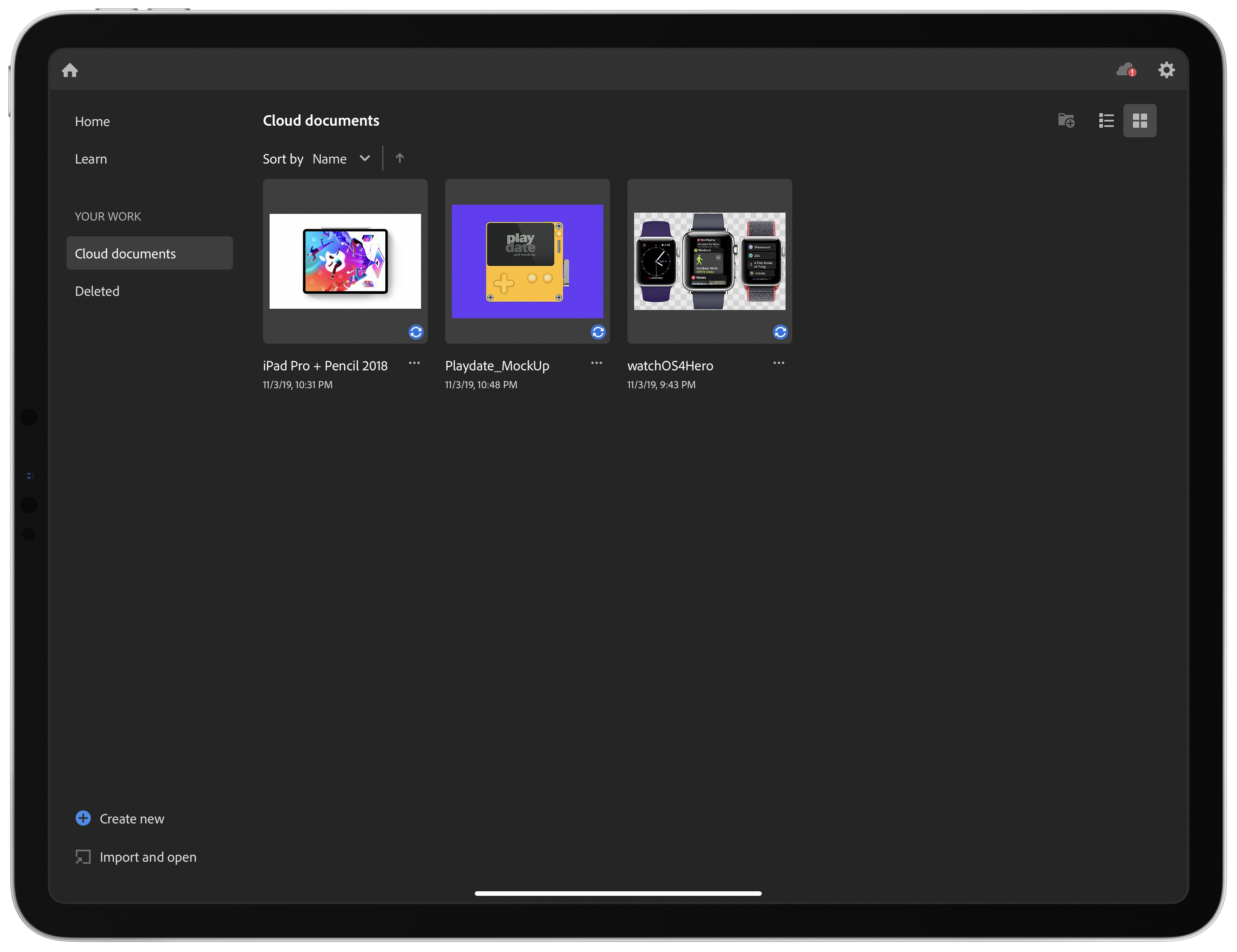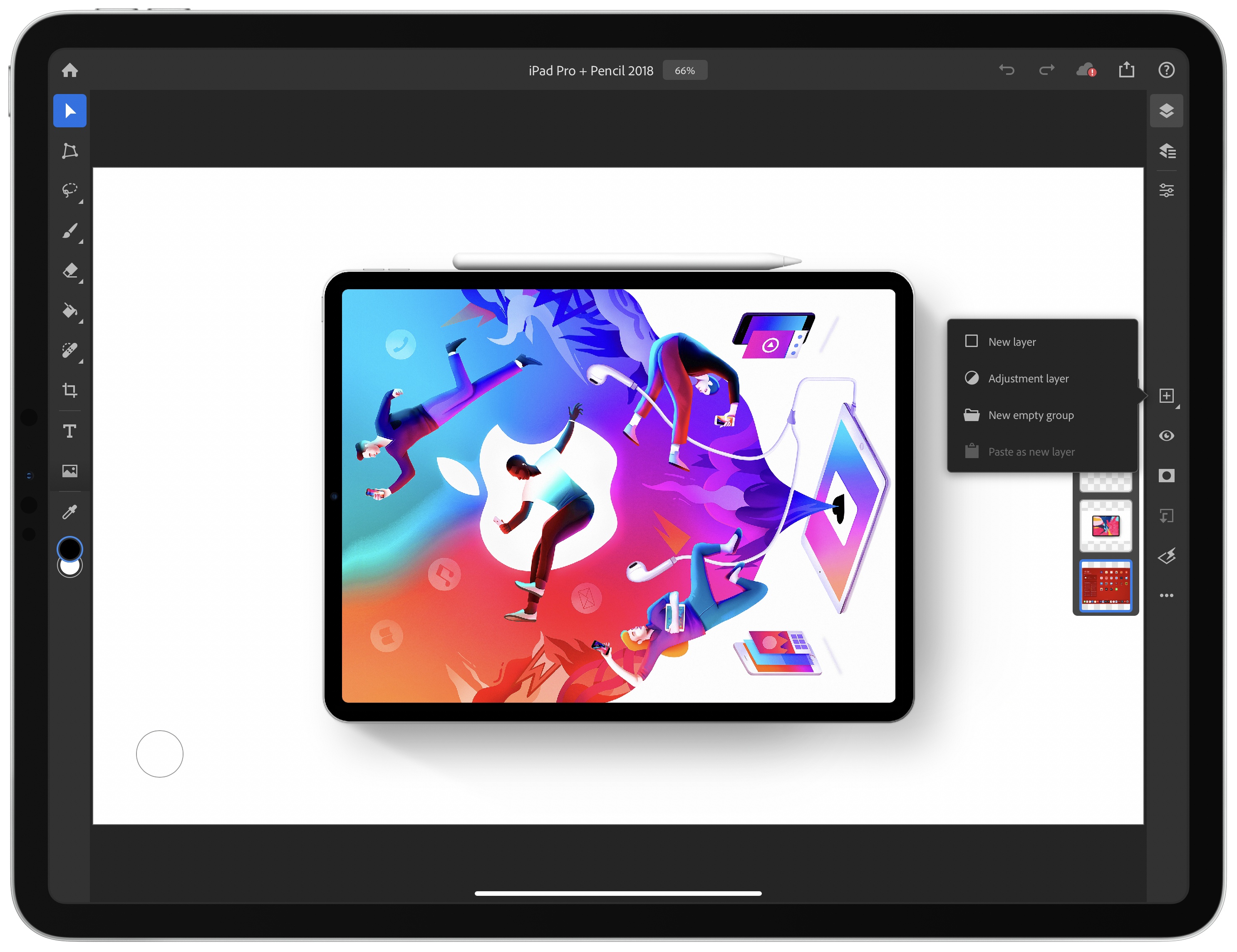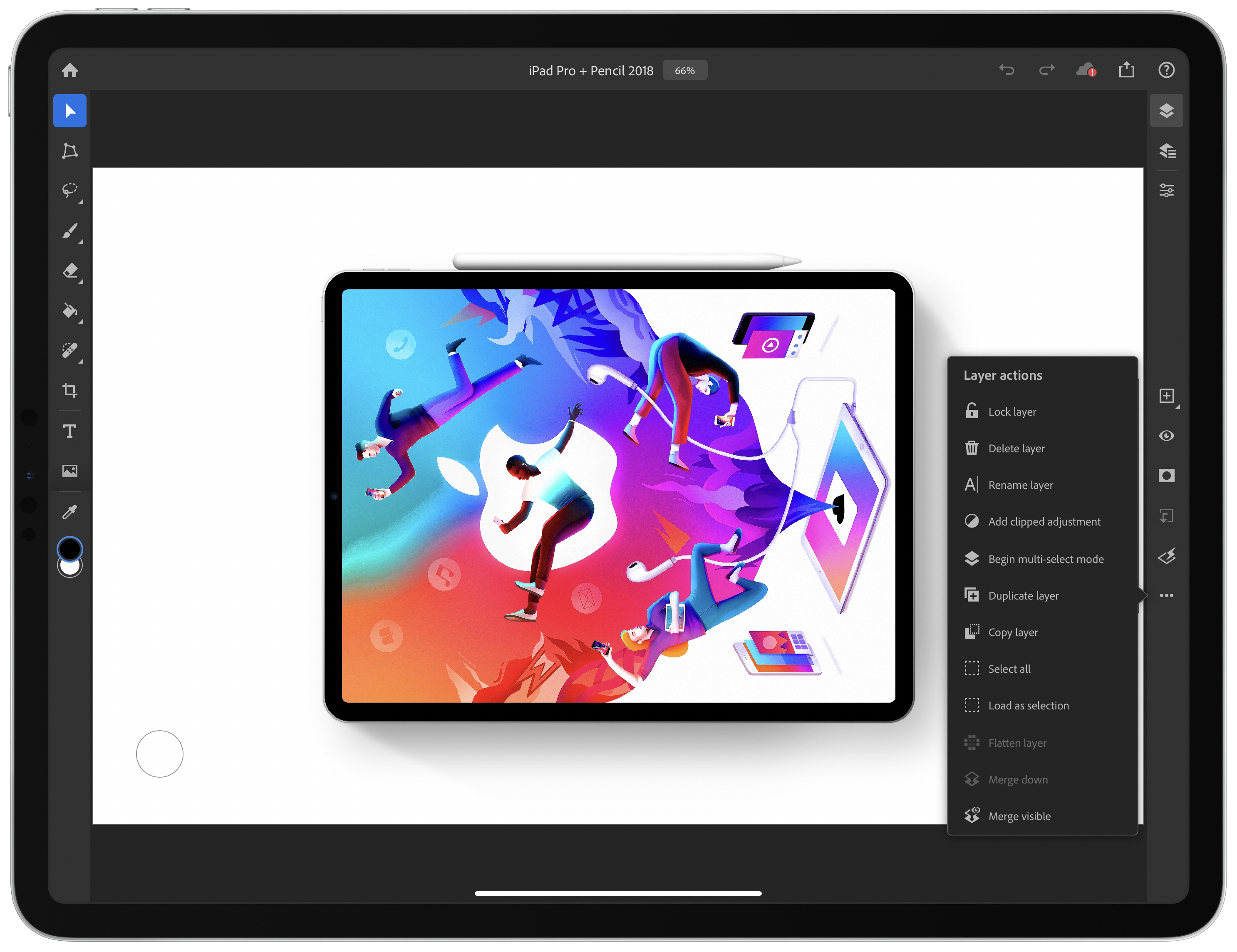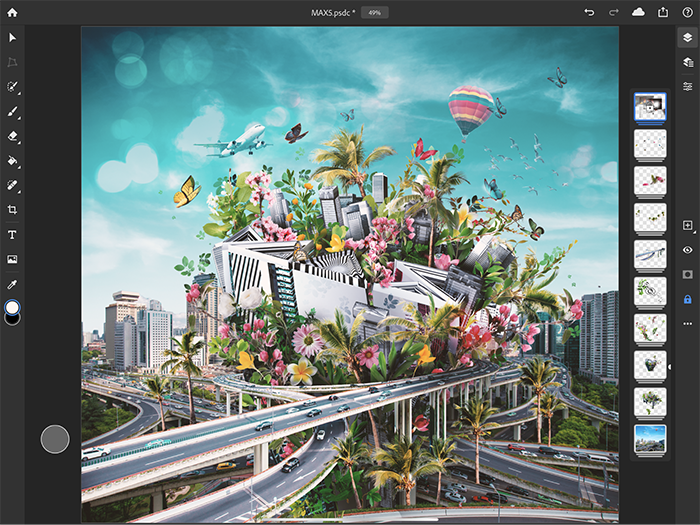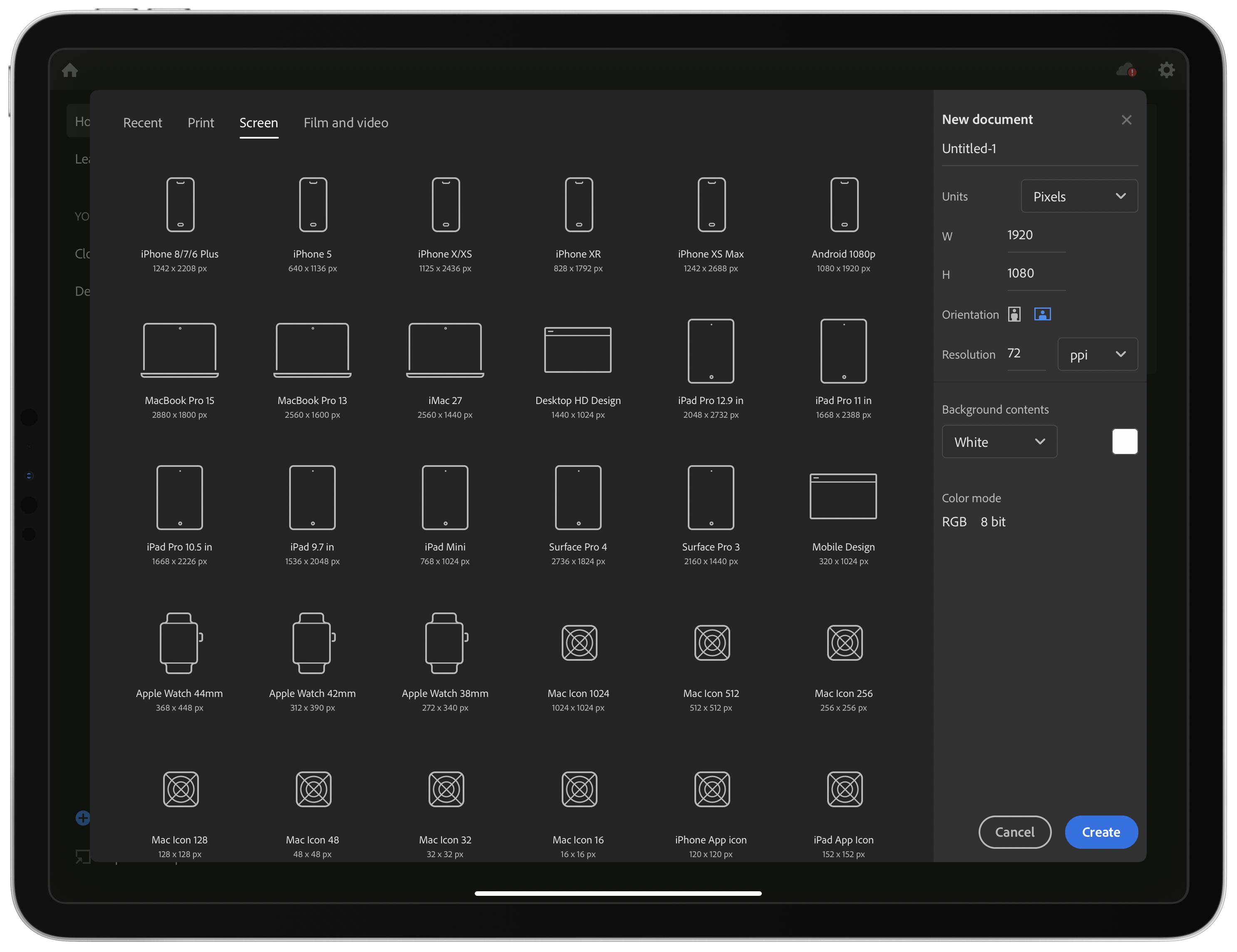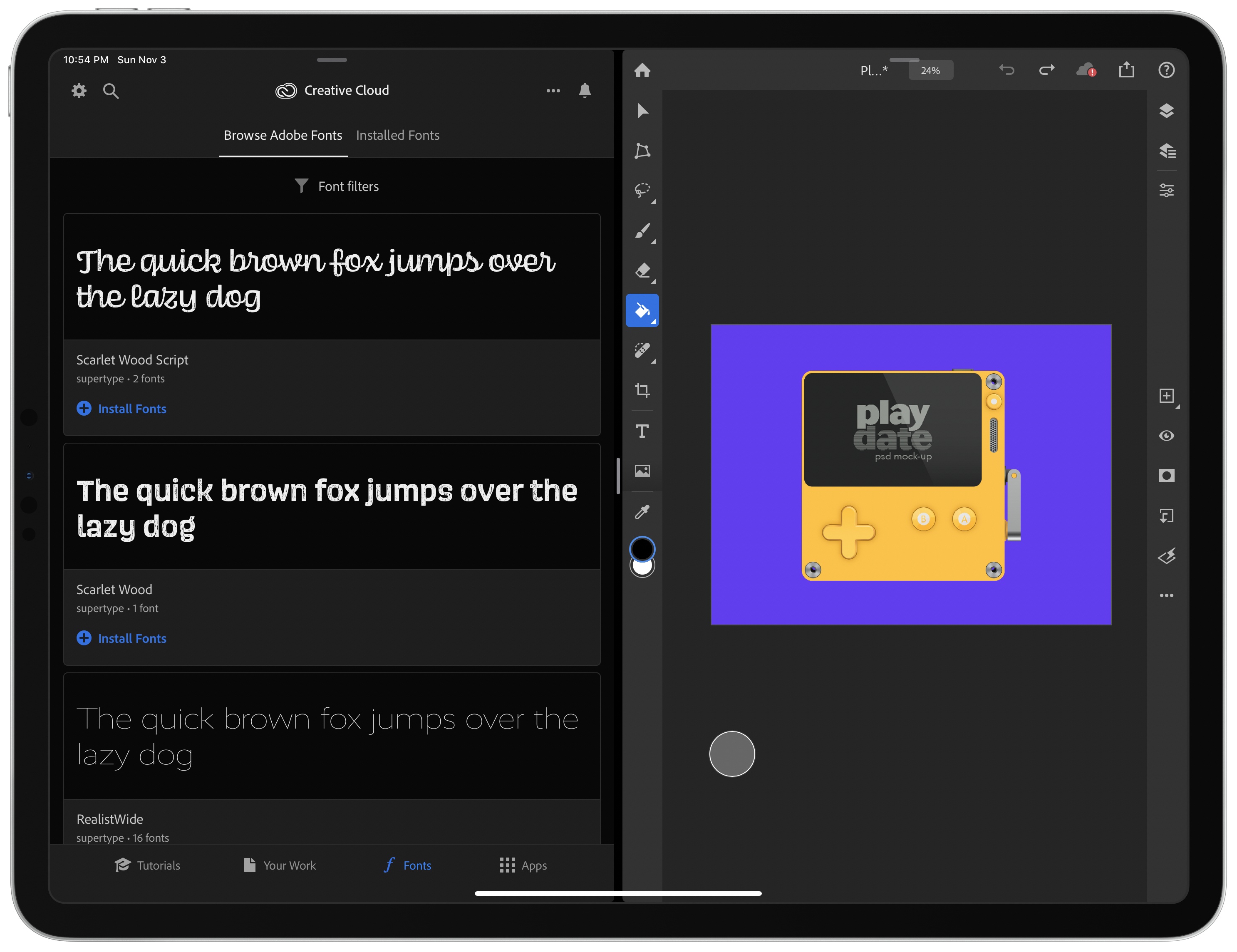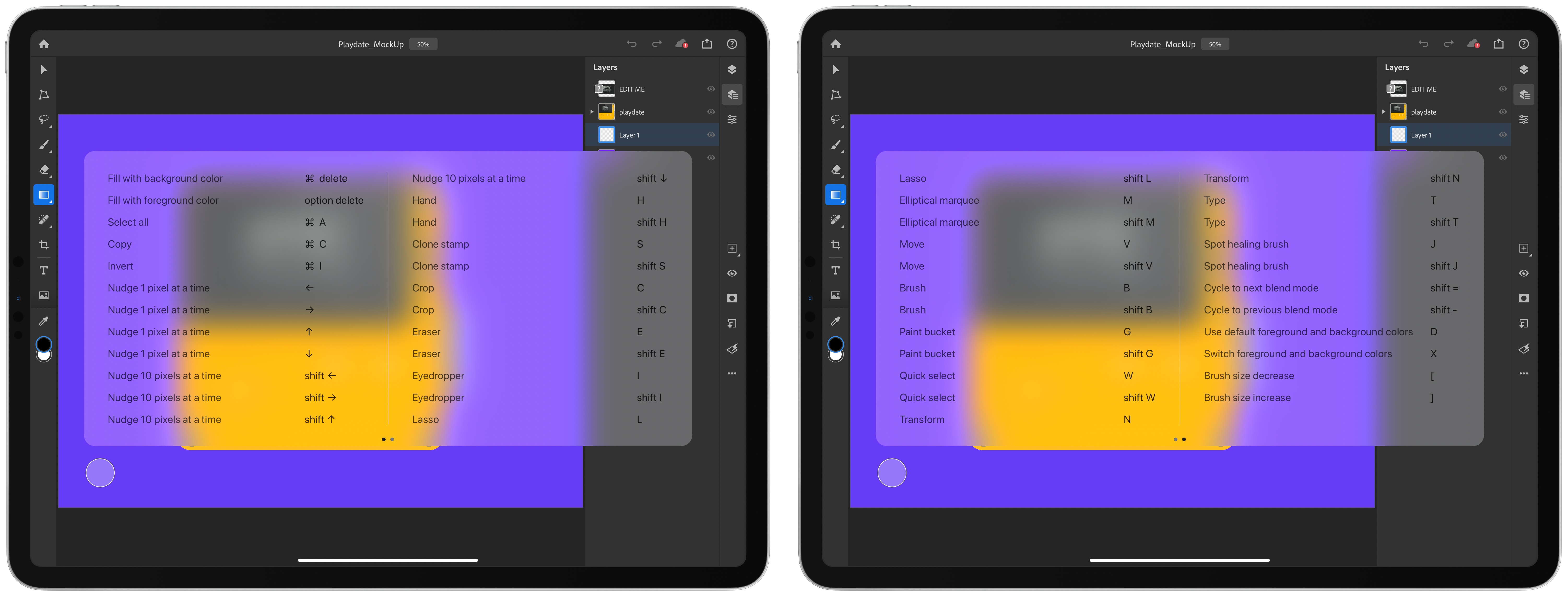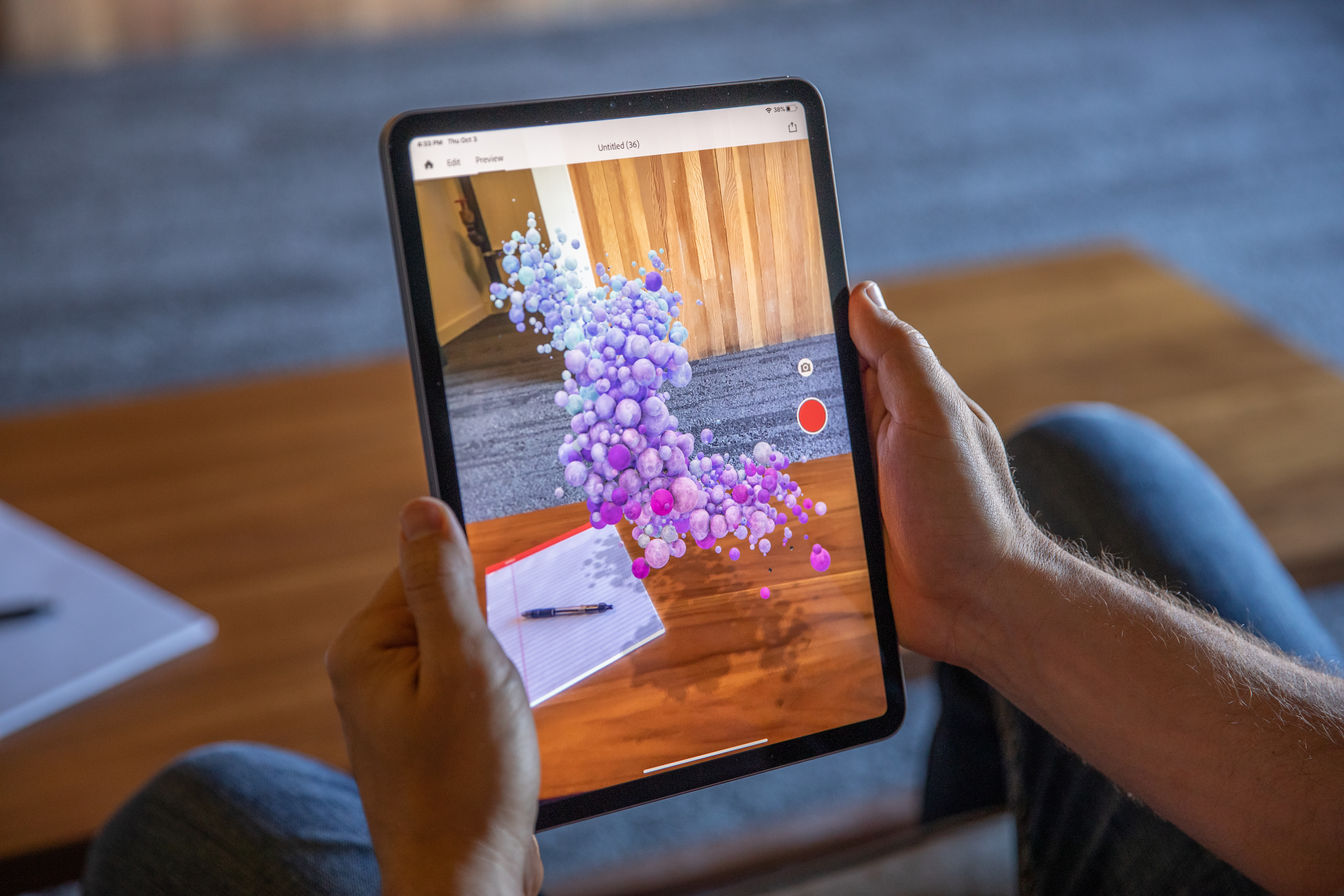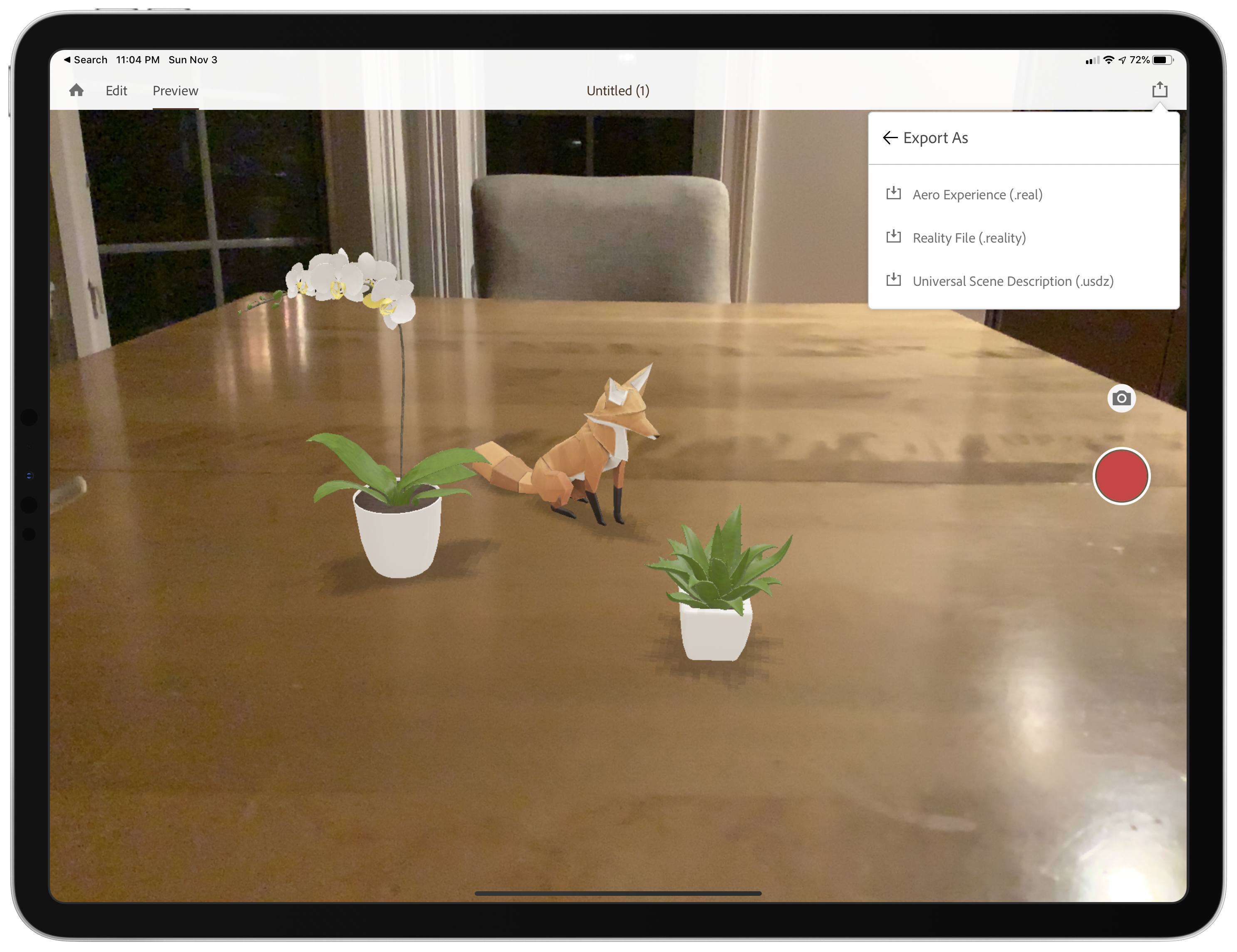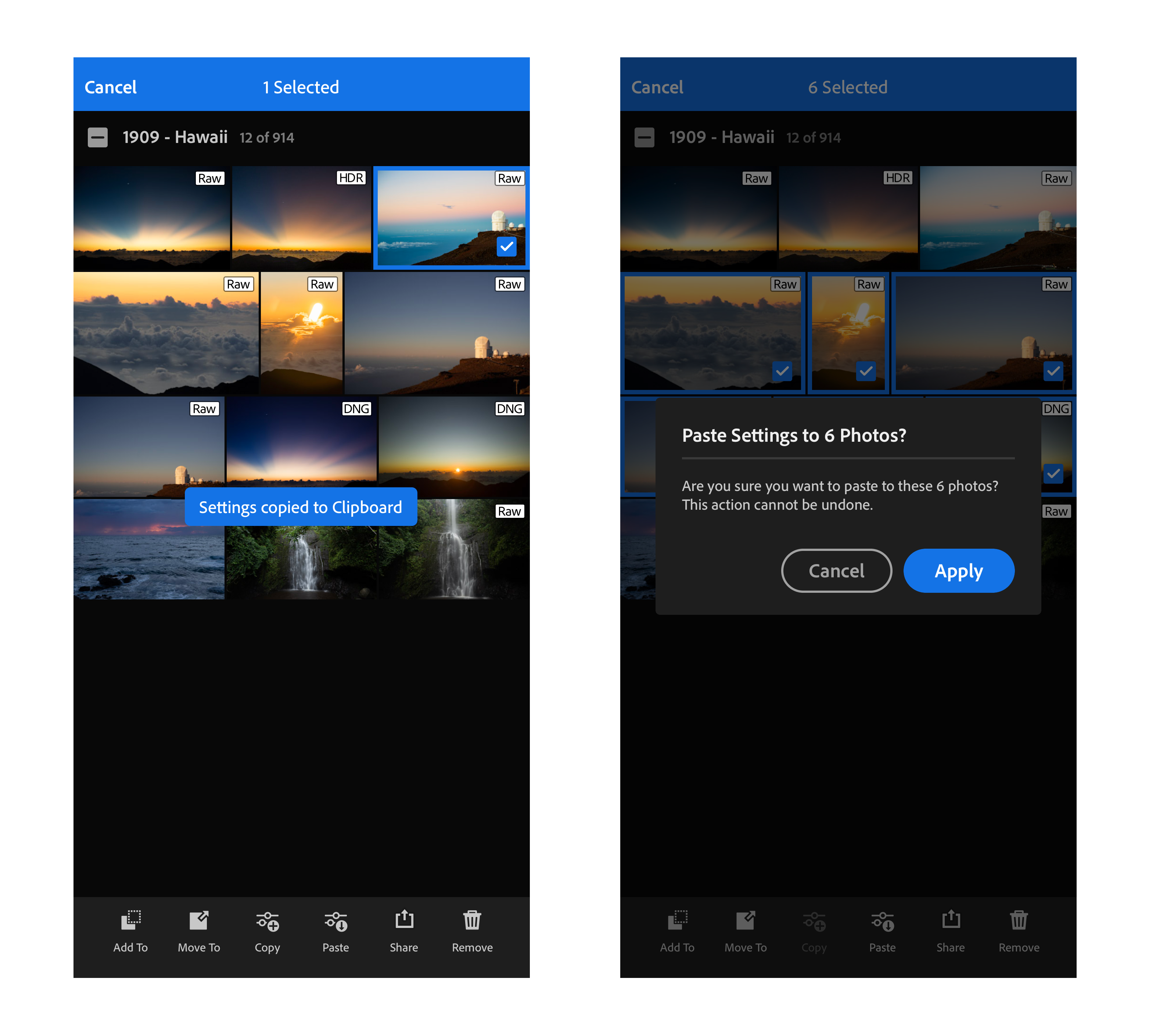Adobe MAX begins today in Los Angeles and runs through November 6th. As in past years, the three-day conference is an opportunity for Adobe to announce new products and updates to existing ones.
Last year, Adobe previewed Photoshop for iPad and Aero, an iOS AR creation tool. Today, those apps are finally out of beta and are available to everyone in the App Store. In fact, both Photoshop and Aero showed up on the App Store the evening before the start of MAX, providing me with a little hands-on time with them in advance of their official release.
Adobe has also previewed an iPad version of Illustrator, another of its core Creative Suite apps, which the company says will be available sometime in 2020.
Adobe’s announcements are packed with updates to a wide range of its products, but there’s a clear focus this year on mobile apps. In addition to Photoshop, Aero, and Illustrator, the company also announced updates to Lightroom for iOS and iPadOS and its Rush video creation app.
However, the centerpiece of Adobe’s mobile announcements is Photoshop, the company’s iconic professional design app relied upon by creative professionals worldwide. Ever since word of Photoshop for iPad was leaked to Bloomberg’s Mark Gurman in July 2018, the idea of ‘full’ or ‘real’ Photoshop on the iPad has captured imaginations. That initial leak, combined with Adobe’s early marketing efforts, led to outsized expectations for the first version of the app.
Instead of the full-featured, desktop-replacement app that some people were expecting, Adobe says that it has built a foundation with its new cloud-based PSD files and Photoshop’s desktop engine, upon which it will evolve with the guidance of users. Based on what I’ve heard from Adobe and seen from my limited use of the app, I believe the company truly is committed to building a more fully-featured version of Photoshop for the iPad; however, it doesn’t appear that users will be able to abandon their desktops anytime soon.
Photoshop for iPad
Adobe never really had control of the messaging around Photoshop for iPad. In July 2018, Mark Gurman published a story at Bloomberg that the company was bringing ‘full Photoshop’ to the iPad. According to Gurman:
The new versions of the apps will allow users to run full versions of the programs on Apple’s iPad and continue edits on different devices, the people said.
The characterization of the app as ‘full Photoshop’ came from unnamed sources, but Gurman also spoke to Scott Belsky of Adobe, whose enthusiasm for the unannounced product reinforced the conclusion many users drew, which was that a fully-functional iPad version of Photoshop was coming.
At Adobe MAX 2018, the company did little to tempter expectations:
Photoshop CC on the iPad is the newest piece of the system, bringing real Photoshop to mobile devices with an approachable user experience and the power and precision needed for image compositing. People can use the mobile version of Photoshop on its own or as a partner to Photoshop on the desktop.
The company also said that it would ship a smaller feature set in version 1.0, so it could be delivered quickly, but in the context of the earlier leaks, that point was largely lost.
Adobe continued to drive home the message that Photoshop for iPad was ‘real’ Photoshop in a preview of the app at Apple’s fall 2018 introduction of the latest iPad Pro and during an early look it gave to The Verge:
The phrase “real Photoshop” came up several times during my week-long preview of an early version of the software giant’s long-awaited app. The underlying code is the same as desktop Photoshop, and although the interface has been rethought for the iPad, the same core tools line the edges of the screen.
The Verge was also told version 1.0 would focus on compositing workflows, but the nuance of what Adobe meant by ‘real’ Photoshop remained elusive. For instance, shortly after Apple’s October 2018 event, we asked Club MacStories members what they thought Adobe meant by ‘real’ Photoshop, and over 60% said they expected feature parity with the desktop version of the app.
It’s against this backdrop of rumors and hype that Photoshop for iPad has emerged finally. Mindful of the outsized expectations that were created, Adobe takes great pains in its announcement today to explain that Photoshop for iPad 1.0 ‘is just the beginning,’ emphasizing that the new app is built on the same code base as the desktop version but optimized for touch. The company also stresses that its new cloud-based PSD file architecture will allow users to move seamlessly between platforms.
That’s good news, but not the same as the ability to substitute one app for the other. What users can accomplish on the new iPad app is more limited than the desktop. Adobe says the initial release focuses on compositing, masking, and basic retouching, which I can confirm from my limited use of the app. Those are core Photoshop features that many users will welcome, but desktop Photoshop can do much more. So, for the time being, Adobe is positioning its new iPad app as an accessible way to introduce Photoshop to new users, a complement to the desktop version, and a companion app for professional users. In other words, Photoshop for iPad is built on ‘real’ Photoshop’s engine and works with ‘real’ Photoshop files, but depending on the features you use, it won’t necessarily let you get all of your ‘real’ Photoshop work done.
That’s sure to disappoint some users, but it doesn’t mean that a fully-featured version of Photoshop for iPad isn’t in the cards. Adobe has focused on the underpinnings of its app and file compatibility. For an app of Photoshop’s complexity, that’s no small task. The company emphasizes that version 1.0 is just the beginning and that it intends to work with its users to adopt new features quickly and regularly to reflect the way they use Photoshop on the go.
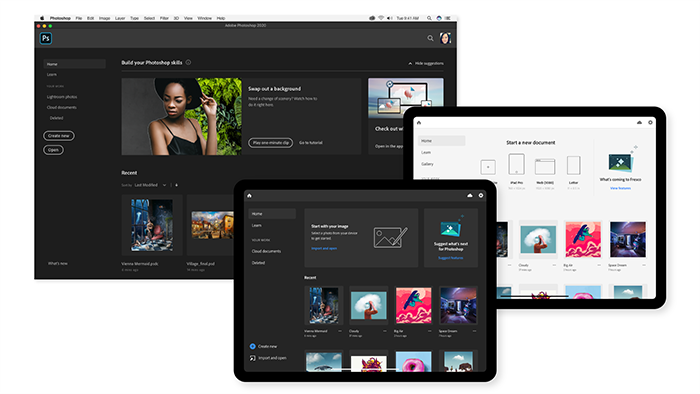
Photoshop for iPad is meant to be an entry point for new users and a companion app for existing users. Source: Adobe
On the surface, what Adobe has released appears to be a strong start. Anyone familiar with Photoshop should be at home with the iPad version, which combines a familiar set of tools with clever touch controls. The app can open existing Photoshop files or create new ones, including from templates for Apple hardware and icons. Once a PSD file is open, the app’s primary tools are arrayed in a toolbar along the left side of the screen. The right side is reserved for layer interactions with controls laid out in a toolbar similar to the left side of the screen, but which can be expanded with a tap to reveal individual layers. Also, as demonstrated at Apple’s fall 2018 event, the app can handle hundreds of layers and file sizes measured in gigabytes.
In press demonstrations leading up to Adobe MAX, the company showed off how multiple images can be added to a project as separate layers along with selection, brush, and masking tools to create composite images on the iPad using your fingers or the Apple Pencil for greater precision. The company also showed off image adjustment tools that can be used to modify brightness, contrast, hue, and saturation, for instance. Adobe says the app includes the following tools too:
- Clone Stamp
- Spot Healing
- Brush
- Crop
- Paint Bucket
- Eyedropper
- Color Picker
Blend modes, gradients, saturation, and black-and-white controls are available as well. To round out its suite of compositing tools, Adobe says it will add subject selection, edge refinement, and canvas rotation functionality to Photoshop for iPad soon. The company is also planning on integrating Lightroom in the future.
Any edits you make to a document are automatically saved to Adobe’s cloud service, which now supports full PSD files that feature the same fidelity as PSDs created on the desktop, but now feature the file extension PSDC. Photoshop also works with the Apple Pencil and Pencil gestures as well as a touch-based modifier button that can be used as a modifier key on a physical keyboard to toggle between pairs of tools. The app also supports Split View and Slide Over and includes extensive keyboard shortcut support, but not iPadOS 13’s mulitiwindowing. Adobe says Photoshop for iPad also features tutorials and can export files to PNG, JPEG, PSD, and TIFF files, but it does not currently support the editing of RAW images.
Photoshop is available on the App Store as a free download, but an Adobe Creative Cloud subscription or $9.99/month standalone subscription is necessary to use the app. The app supports all iPad Pro models, the 5th generation iPad and later, the iPad mini 4 and later, and the iPad Air 2 and later, as well as both Apple Pencils.
Aero
Adobe Aero is a new tool for designing AR experiences. First teased at Adobe MAX 2018, the app is available as a free app on iOS and iPadOS now. According to Adobe, the app requires no coding experience. Designers can import 3D models, assets from other Adobe products like Photoshop and Illustrator, as well as select third-party apps such as Maya and C4D. The app also allows users to create interactions with models and animate them using touch-based tools by linking actions into a flow-chart-like chain of behaviors and interactions. In the short time that I’ve used the app, I’ve found it easy to quickly create AR assets and share them.
Completed projects can be exported in a variety of formats for sharing, including the USDZ format that Apple and Pixar introduced at WWDC 2018 alongside iOS 12 and ARKit 2.0. In addition to releasing the free iOS and iPadOS versions of Aero, Adobe says it will begin conducting a private beta of a desktop version of Aero at Adobe MAX.
Illustrator for iPad
Adobe has also previewed Illustrator for iPad, which the company says it will release sometime in 2020. The vector-based drawing app will be compatible with existing Illustrator files and allow users to import images and create new documents from scratch.
In the demo I was given by Adobe, the presenter quickly created a toucan logo, starting with a rough sketch that had been imported using the iPad’s camera and two reference images that were also imported from external sources. Using a finger or the Apple Pencil, the app will allow users to draw shapes with sharp or smooth curves, delete points on the curve, add and adjust basic shapes like circles, mirror shapes using a symmetry tool, and repeat shapes using a radial repeat tool. Each shape also supports context menus for editing and refining them further. Adobe says the app will support text and linear, point, and radial gradients too.
Although the demonstration was short, the results were impressive. How close the final product is to Illustrator on the desktop when it’s released next year remains to be seen. Still, as it and Photoshop for iPad evolve, the potential for a powerful suite of interconnected mobile design tools is obvious.
As it did with Photoshop last year, Adobe plans to release Illustrator as a private beta beginning at MAX.
Other Updates
In addition to Photoshop, Aero, and Illustrator, Adobe made a handful of additional announcements regarding its mobile apps today. Adobe also announced updates to Lightroom for iOS and iPadOS including support for batch editing, which was previously available on Android and ChromeOS only. With the new batch editing feature, users will be able to copy adjustments made to one photo and paste them to others. The company also announced that Rush, its tool for creating video content intended for social network distribution, will gain the ability to export directly to TikTok.
Photoshop will celebrate its 30th anniversary early next year. The app has grown into a powerful, sophisticated design tool that creative professionals around the world rely on to get their work done. It’s no wonder that translating Photoshop’s complex desktop environment to the iPad is a significant challenge. Although we haven’t had much hands-on time with Photoshop for iPad yet, Adobe’s demonstrations have offered a compelling case for the type of sophisticated compositing work the app already supports. The app won’t replace its desktop sibling soon. Nonetheless, it should serve as a useful companion to desktop Photoshop, and based on Adobe’s stated commitment to mobile, the app has the potential to become more in the future.
I’m eager to spend more time with Photoshop and Aero myself and look forward to Illustrator on the iPad next year. Design and image editing tools have become an extremely competitive category on the App Store. As a result, it only makes sense for Adobe to join the ranks of the other companies that are already rapidly developing new and powerful ways to use the iPad for work traditionally done on the desktop. That competition, more than anything else, is what I expect will encourage Adobe to iterate on Photoshop and its other mobile apps rapidly, bringing its entire Creative Cloud suite to the iPad in due course.