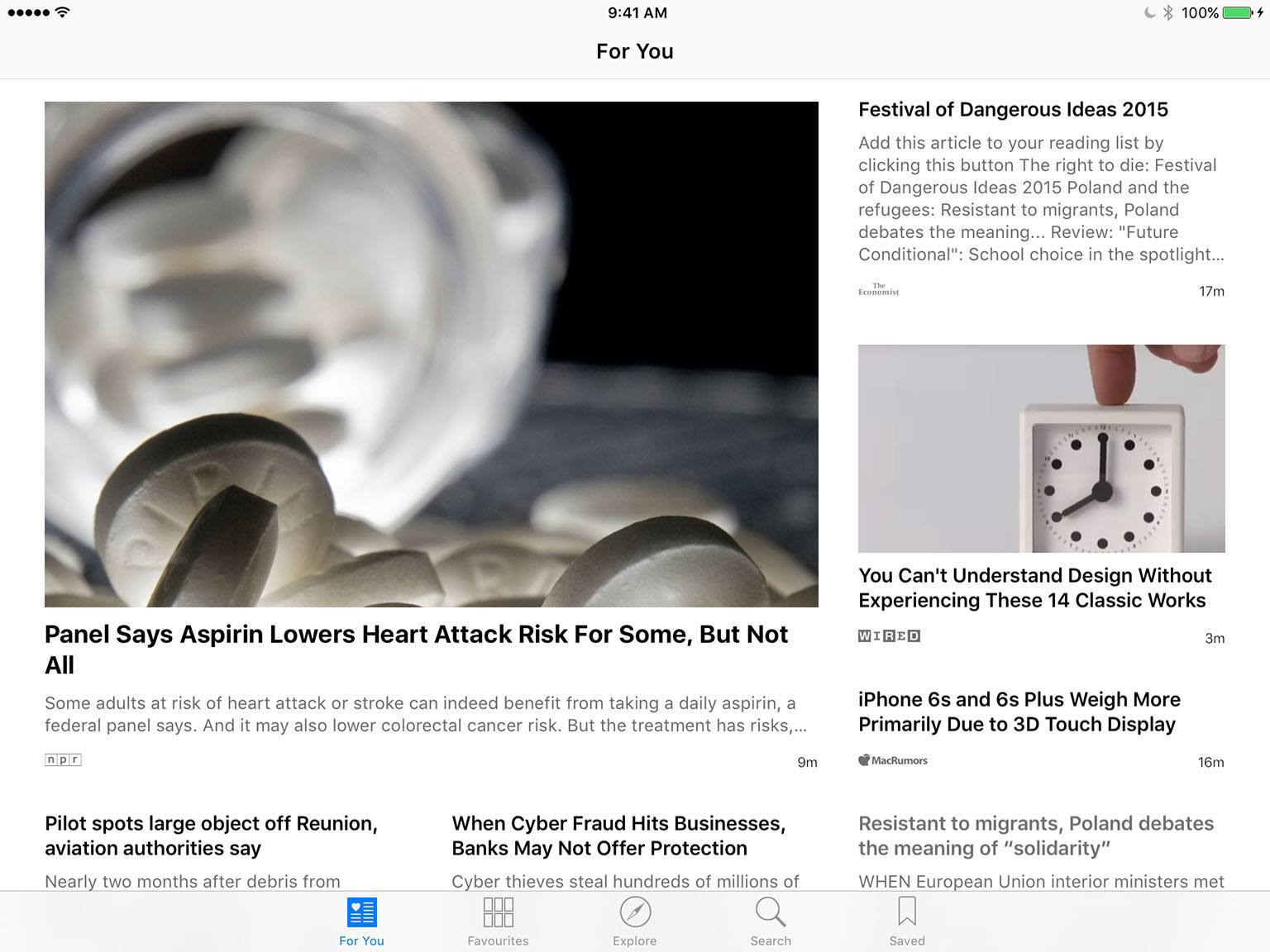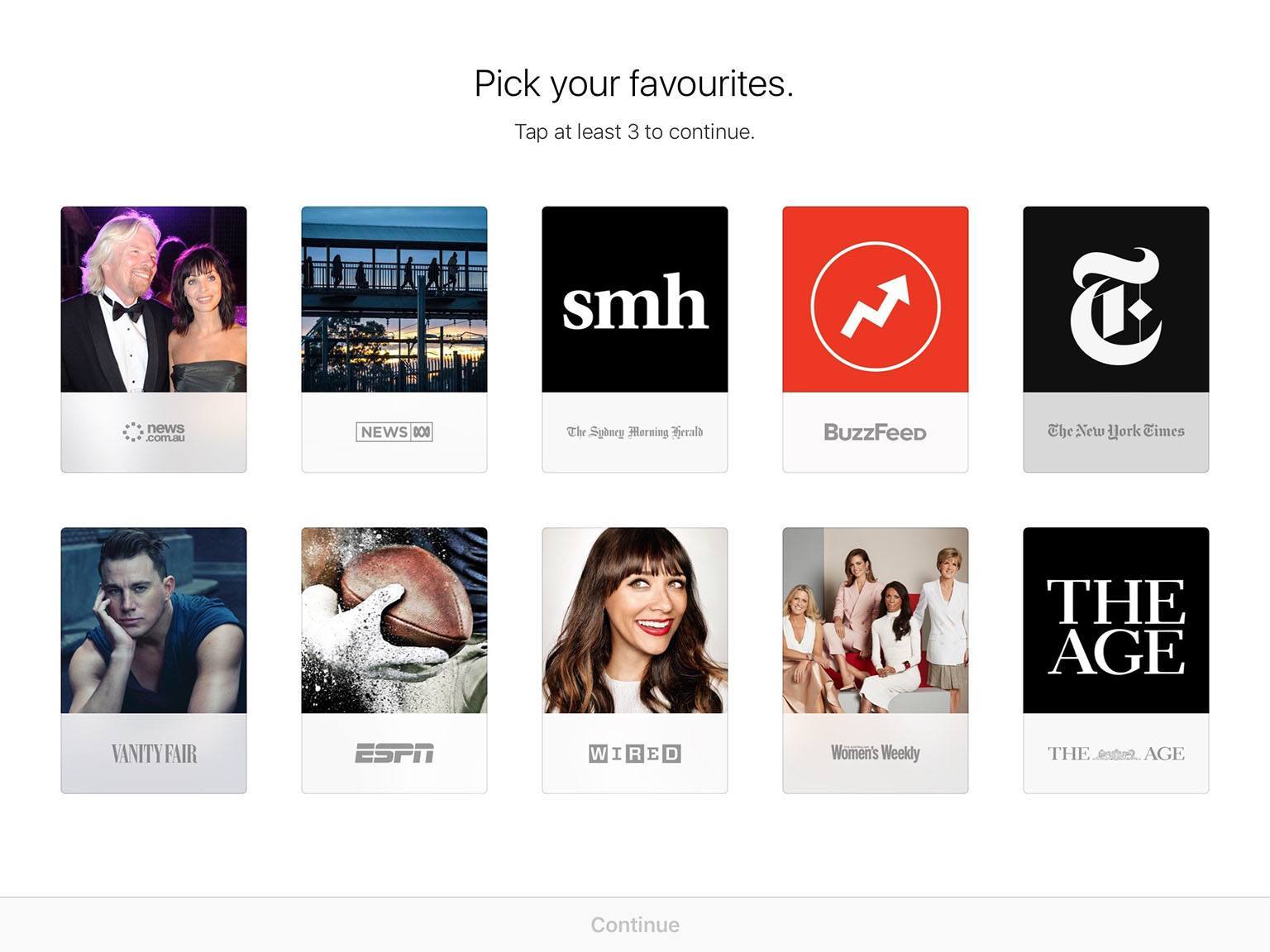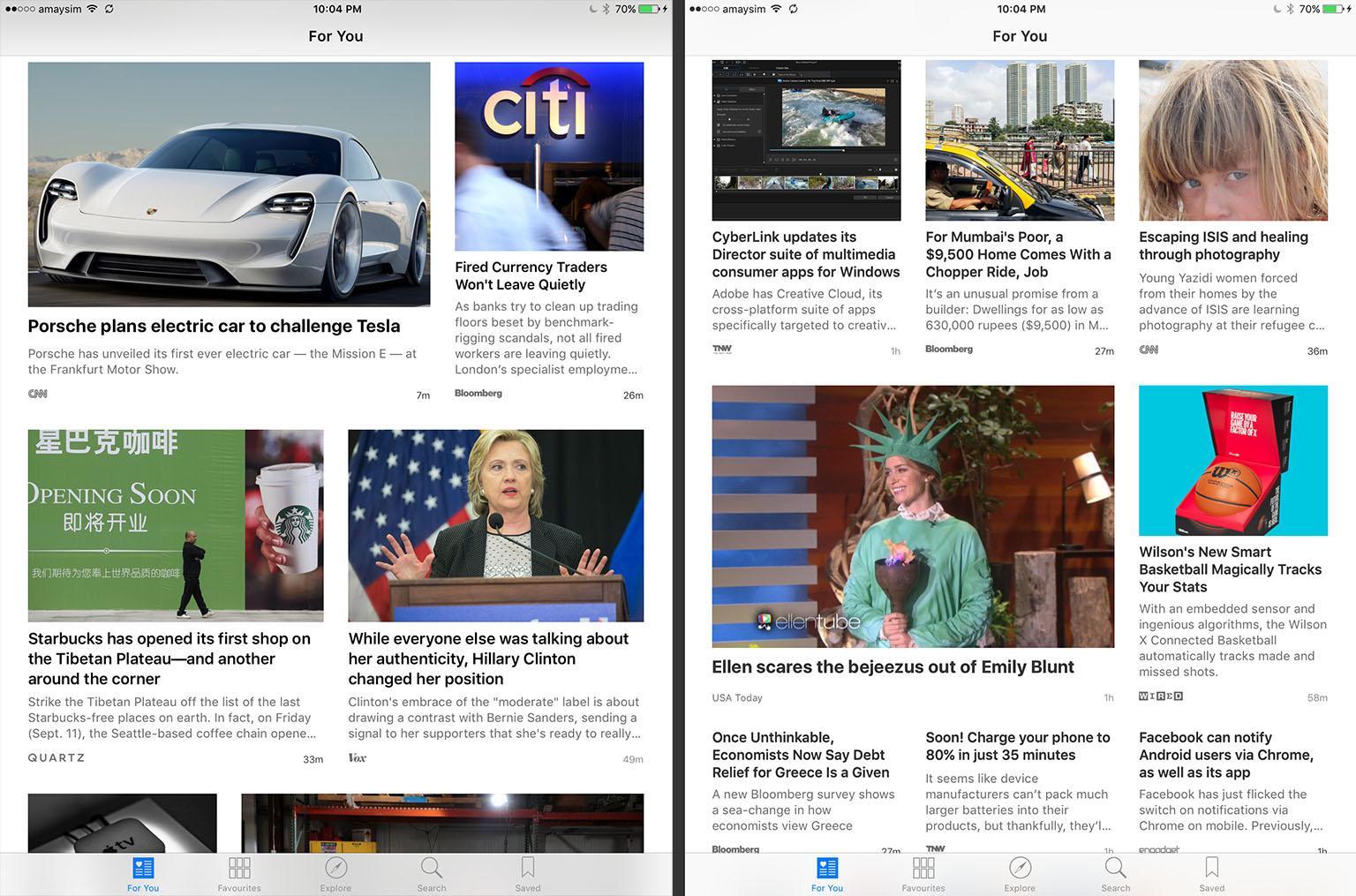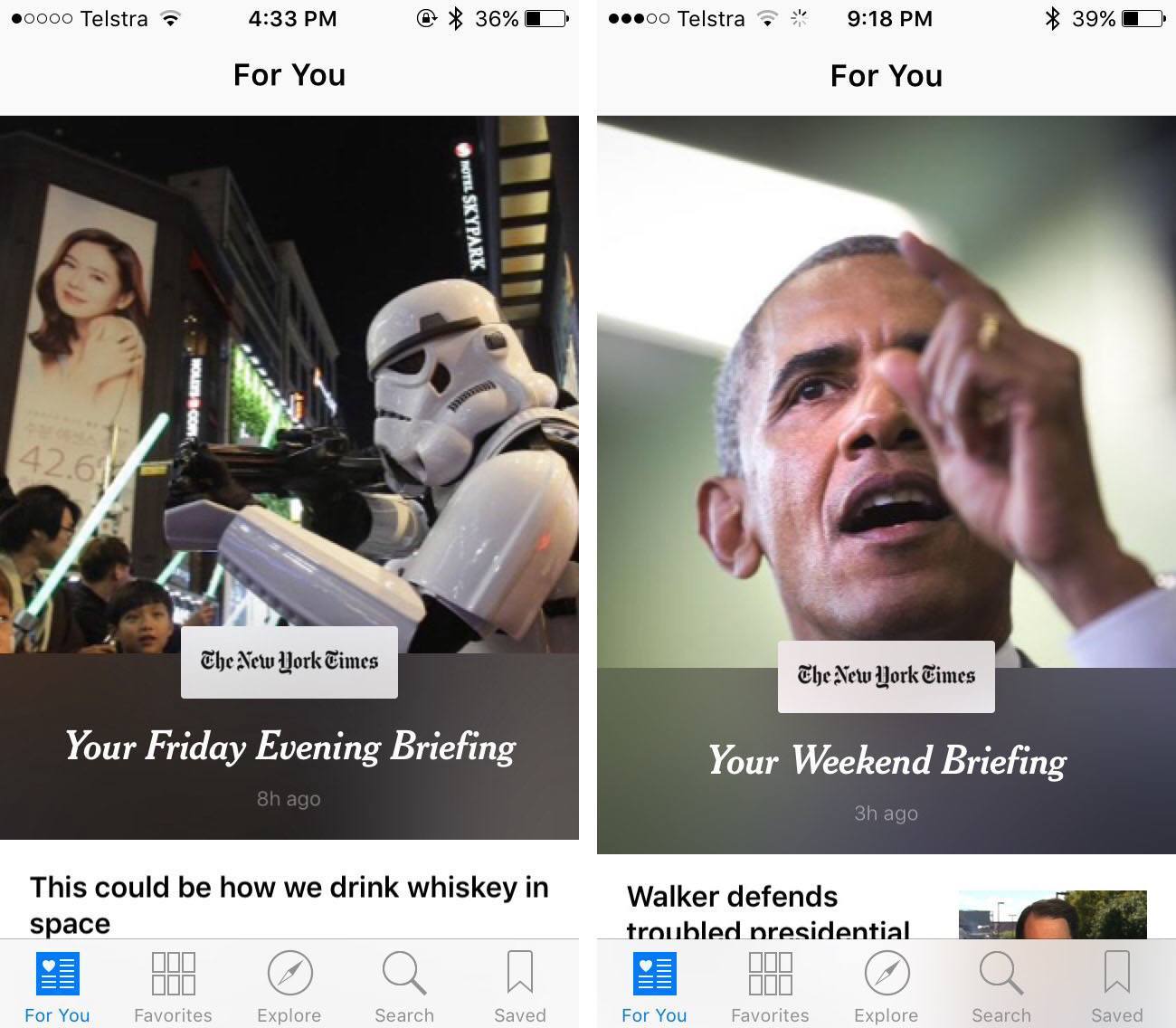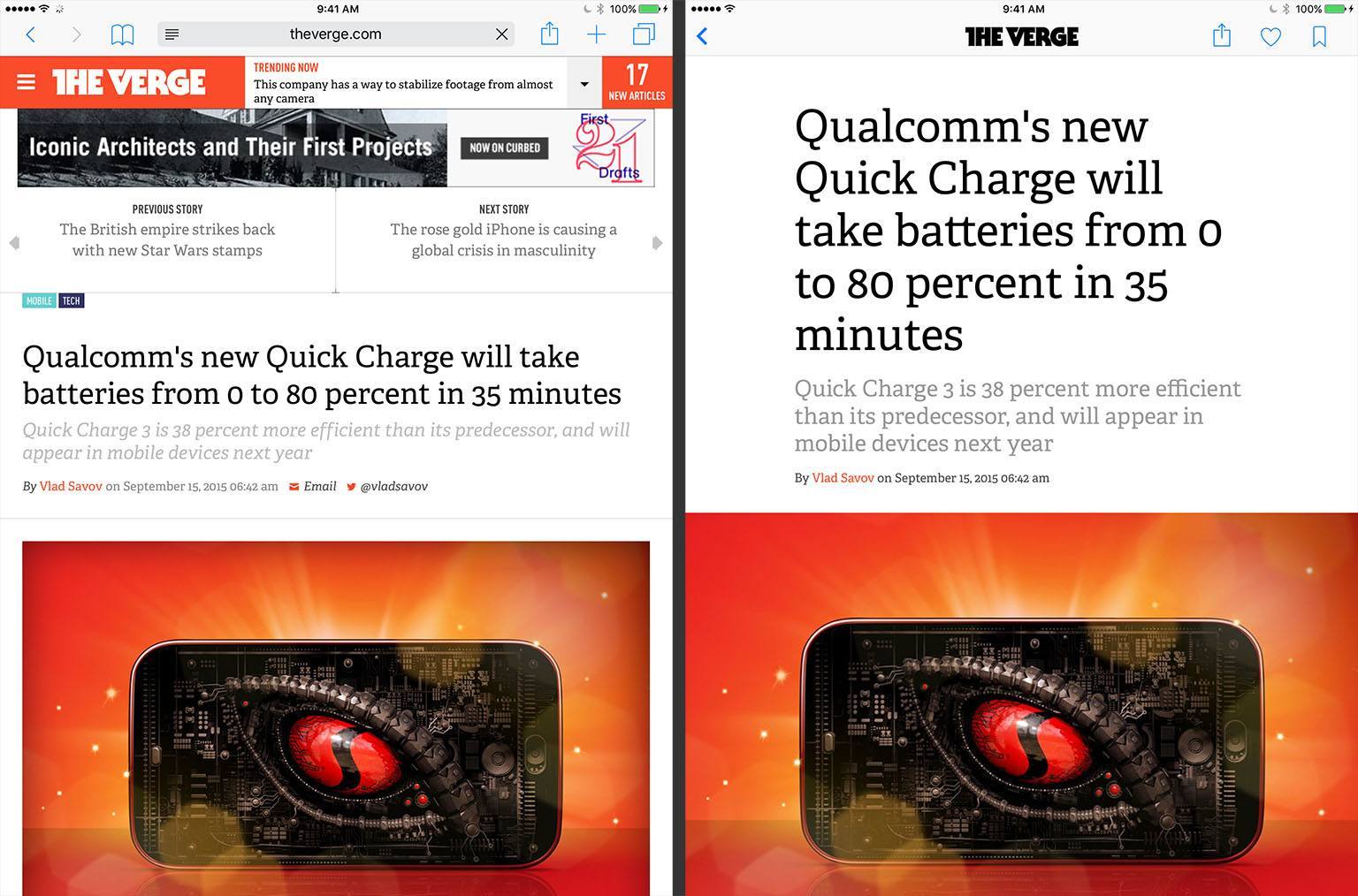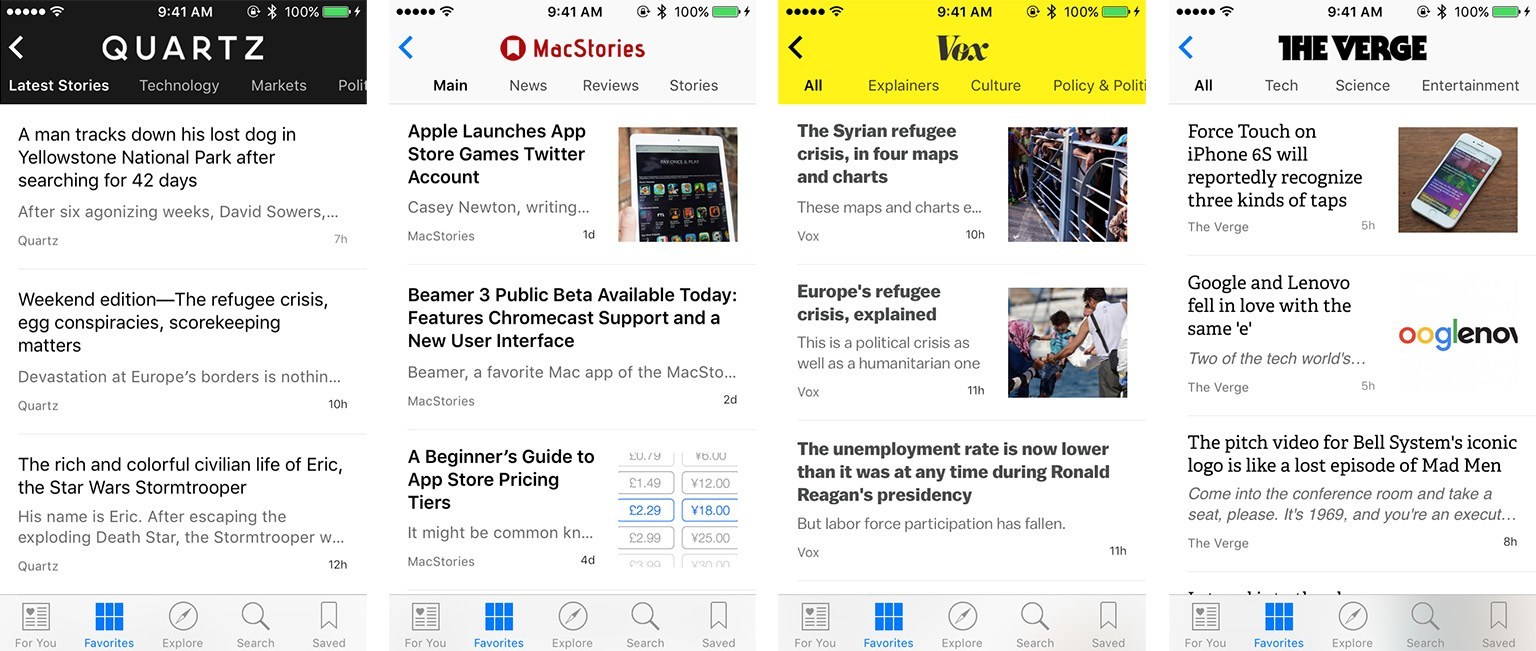Apple occasionally introduces new apps to iOS that come preinstalled on every device, and with iOS 9 they’ve done this again with the introduction of News. As you would expect from the name, News is, or at least tries to be, a one-stop shop for all your news needs. One way to think of News is a fusion of Google News (for the recommended articles), Flipboard (for the ability to follow publishers and topics), and Facebook’s Instant Articles (custom, gorgeous articles on mobile).
The News app was, to me at least, one of the features of iOS 9 that I was most looking forward to using – I even put that in writing. I was excited about the News app because reading news on an iPhone, although it has improved over time, can still be a frustrating experience jumping from app to app. The experience is even worse with many news websites which chew massive amounts of data and obscure the small display with a myriad of annoying ads. News, as it was demoed at WWDC, offered a promising alternative: a one-stop app that would deliver “the articles you want to read in a beautiful and uncluttered format, while respecting your privacy”.
Much like Apple’s past experiments in bringing news to iOS,1 the News app in iOS 9 fails to live up to its potential. The high hopes that I had for the News app have unfortunately been (mostly) dashed. Whilst there are aspects of great execution in some limited areas, huge aspects of News seem half-baked and confused.
Availability
Currently, News is limited to just those in the United States. This is despite the fact that at WWDC Apple gave the impression that News would be available in the United States, United Kingdom and Australia at launch:
Craig Federighi: We’ll be rolling out News starting in the United States, United Kingdom and Australia.
If you still want to try News, and you live outside the US, there is a quick and relatively easy workaround to get it and iMore has the details.
It baffles me why Apple would want to restrict a supposedly tentpole feature of iOS 9 (including an extensive demo on stage at WWDC) to just one country (or even three) at launch. I do not know the reason why, but my guess is that it is related to Apple wanting to adjust its algorithms to ensure that News is recommending articles that are relevant to you (particularly when it comes to domestic politics and sports).
Setup
When you first open News, you’ll be prompted to select your favorite publications and topics – in a similar vein to how Apple Music asks you to pick your favorite artists and genres. This step is important because your choices will power News’ For You section which recommends articles you might like to read. Your choices in the setup of News will also appear in the Favorites section.
If you later change your mind, you can always add or remove publications and topics from your Favorites.
For You
In another feature reminiscent of Apple Music, News has a For You section which tries to recommend stories for you to read. It’s an undeniably ambitious goal that Apple has set for itself. Unlike music, news is published much more rapidly and is typically relevant for just a few hours or days. In News, the job of recommending stories is done by machine learning algorithms, although Apple has also been hiring journalists, likely to augment the algorithms in picking stories to feature on the For You timeline.
I hesitate to bring up the oft-repeated stereotype of Apple not being good at things like machine learning, but it is inevitable. The fact is, I’ve been using News’ For You section for most of the iOS 9 beta period and although it has improved throughout that period, I’ve never been satisfied by the quality of its recommendations. It hasn’t been a complete failure by any stretch, but it hasn’t been good, and it definitely isn’t enough for me to stop using my other news apps.
My sense of it is that Apple, perhaps buoyed by the relative-success of Apple Music’s For You section, was overly ambitious with News and bit off more than it could chew. Think about it: Apple is trying to find articles you’ll like based on your favorite publications and topics, plus other stories you’ve read and liked. I can only imagine the challenges in accomplishing something like this, given the effectively endless number of combinations of publications and topics that people will choose to follow and read.
Let me put it bluntly: in my experience the For You section is a hodgepodge of loosely relevant stories that have clearly been recommended to me by an algorithm that isn’t very good.
Given that the For You section is the main way to read news in the News app, that just isn’t good enough. It is for that reason that I think Apple should have significantly narrowed its focus, boosted the level of human curation, and limited the recommendations to a few dozen topics (e.g. US politics, technology, sports, etc) which Apple could get right with its algorithms – or even just human editors (although that poses other, more uncomfortable questions).
Worse still, it wasn’t just the recommendation of loosely relevant articles, but on an all too frequent basis I was laughing at just how ridiculous some recommendations were.
For example, on September 6, the fourth story recommended to me was “Sarah Palin On Point Part II Hot News Pics - SEE IT” from a publication titled “US for Palin”. I’m not even joking.2
Another example, this time on September 12, was “Apple’s Jony Ive get his panties in a bunch over a puppet soundboard”. These were not the only ones I got; multiple times each week there would be something ridiculous from a totally obscure blog recommended as one of the first items in the For You section.
No Sense of What the Big Stories Are
Arguably the most frustrating part of For You is the fact you never get a good sense of what the big stories of the day are. To me, this is vital to any news app, website, or service – I don’t just want to read interesting articles that I might like, but I want to know the most important of those stories.
Occasionally, For You will feature a story by increasing its prominence in the timeline. It seemed to do this without rhyme or reason, except that when I did see it, it was almost always for The New York Times’ morning or evening briefing, which was very odd. I would have expected the featured stories to be those absolutely unmissable stories, which in the case of the first week of September would have been the migrant crisis in Europe and the tragic photo of Aylan Kurdi – which was extensively reported by a lot of the publications that I favorited in News. I’m not saying that these stories weren’t recommended to me; a few were, but they were buried amongst dozens of other (relatively) unimportant stories.
Reading Stories
When you do find an article you find interesting, I have good news: you’ll probably enjoy the reading experience. Articles are generally quick to load and will look great, particularly those which have been made using the Apple News Format.
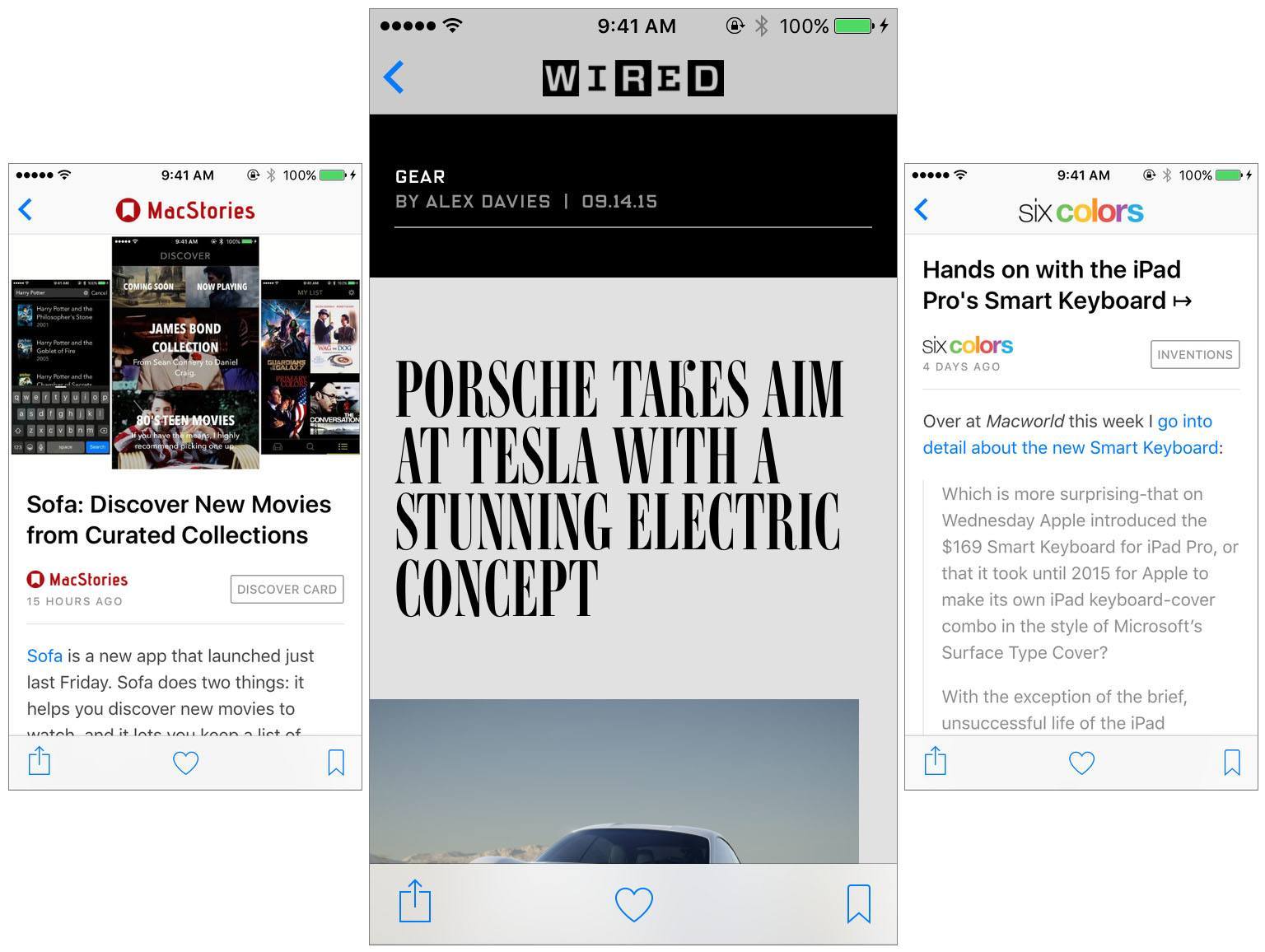
What it looks like to read a MacStories, Wired and Six Colors article in Apple News. Wired looks so unique because they are able to publish stories using the Apple News Format.
Apple News Format
Some selected publishers have been able to publish stories using the Apple News Format which allows them to add animations, custom fonts, and embedded media content to their stories when they appear in News. Stories published with the Apple News Format look amazing. You can have a look yourself by going to News and reading an article published by The Verge, Wired, CNN, or The New York Times, amongst others.
This is easily the most impressive aspect of News, because the stories still load quickly but they also look absolutely stunning. If you’re someone that really enjoys a particular publisher, such as The Verge, you might find it to be a better experience to add The Verge to your favorites in News and read their articles from there, as you can see the big difference from the web experience:
Advertising
Apple’s advertising platform, iAd, will be powering advertising in News. Unfortunately, I can’t offer any insights into frequency, quality, or intrusiveness of the adverts, because I never saw any during the beta period. But others did:
What an iAd in Apple News is like: pic.twitter.com/kKmHLxpLrx
— Zac Cichy (@zcichy) August 19, 2015
Favorites
Another way to read stories in News is to go to the Favorites tab, which lists every publication and topic that you have favorited. But bizarrely, you are given absolutely no customization options – you simply have to live with the fact that every publication or topic is listed in alphabetical order, so if you enjoy reading Vox and Wired like I do, well, the joke is on you. You can’t group favorites together either, so if you’d prefer to read all the Apple blog articles in one feed, you’re also out of luck.
All publications can make some tweaks to the look of their publication in News, as you can see in the image below. But those who use Apple News Format have even greater control, and can use custom fonts.
Topics
The idea of being able to follow topics, rather than publications, sounds like a great idea in theory. Unfortunately, in practice it’s not much good at all.
Generally, the stories in a topic have been correctly categorised – but not always. For example, I’ve seen a story that solely talked about Hillary Clinton in the Donald Trump topic, sports stories from ESPN and SB Nation in the Video Games topic, and on and on. You’ll also notice that in the above screenshot featuring MacStories, Wired and Six Colors stories, the MacStories story is tagged as “Discover Card” (despite being about an iOS app called Sofa for discovering new movies to watch) and the Six Colors story about the iPad Pro Smart Keyboard being tagged generically as “Inventions”.
Miscellaneous Complaints
News is Frequently Slow
Particularly on the first load of News in the morning, News would take an excruciatingly long time to show anything other than the loading indicator. It wasn’t uncommon for me to have to wait up to 20 or 30 seconds for articles to appear, which is simply unacceptable for a mobile app. You can expect similarly slow load times when viewing your favorite publications and topics.
But I should make it abundantly clear – once the list of articles had loaded, loading an individual article to read was quick. So perhaps 20 seconds on first launch isn’t too bad, but surely this could be done in the background periodically, or progressively so that it quickly shows the first few items and keeps loading whilst you start scrolling through the list.
Offline
If you save a story, News will download the text but won’t download the images. If you’re using the save functionality of news so you can read articles offline, you’ll have to be happy to read them without images. Although it did seem to cache the images if I viewed the article whilst still online, and then went back to the article whilst offline.
The Alternatives
One of the reasons why I’m pretty harsh towards News is that there are so many better alternatives. So let’s run through just some of them:
- NewsBlur: It’s an RSS reader/service that you can train to display articles that are relevant to you. It takes a bit of work, and it’s pretty ugly, but Federico swears by it.
- Reeder, Mr. Reader or Unread: These are some of our favorite RSS readers. Use these if you want to read every article published by particular websites. Using RSS is still very much a power user thing to do, but it works well and those apps do a great job.
- Nuzzel: Connecting to your Twitter and/or Facebook account, Nuzzel will highlight the links that have been shared by multiple people in your timeline. This is a great option, and you can also view the news from other people’s timelines, which can be particularly useful.
- Flipboard: Flipboard may be the closest thing to Apple News in many ways, and it’s probably a better option if you just want to follow some publications and topics. It also looks better than Apple News in most ways.
- NYT Now, Buzzfeed News, Yahoo! News Digest: I’m a big fan of these apps, and use them everyday to get a good summary of the top news stories of a particular day. You don’t get every story published by these news organizations, but you get a human-curated selection of the best stories, investigations and opinion pieces.
- Google News: Google does computer algorithms well, and that’s pretty clear when you use Google News for a few days.
News attempts to do too much, in areas of historical weakness for Apple, and as a result the end product just doesn’t come close to the standard we expect from the company. That’s a pity because there are a little gems hidden in News, buried by mediocrity, that deserve attention. Apple News Format in particular makes articles an absolute pleasure to read thanks to their rapid loading times and gorgeous designs. News is salvageable, and I hope we see either big improvements to the algorithms or a change in focus. But as it stands today, News is yet another built-in app that many millions will hide in a nondescript folder tucked away on one of their several Home screens.
- Remember when Apple partnered with News Corporation to launch The Daily? Or when Apple hid all your newspaper and magazine apps in the one-stop shop that was the Newssand folder? Well, The Daily died years ago and the Newsstand folder is dead with iOS 9. Apps that used to be caged inside Newsstand are now free to roam your Home Screen. ↩︎
- I can assure you, I do not have US for Palin or Sarah Palin as favorites in News - nor had I read any other stories about Sarah Palin prior to that recommendation. The closest link I had was ‘US Politics’, USA Today, the NYT and a few other US newspapers as favorites. ↩︎