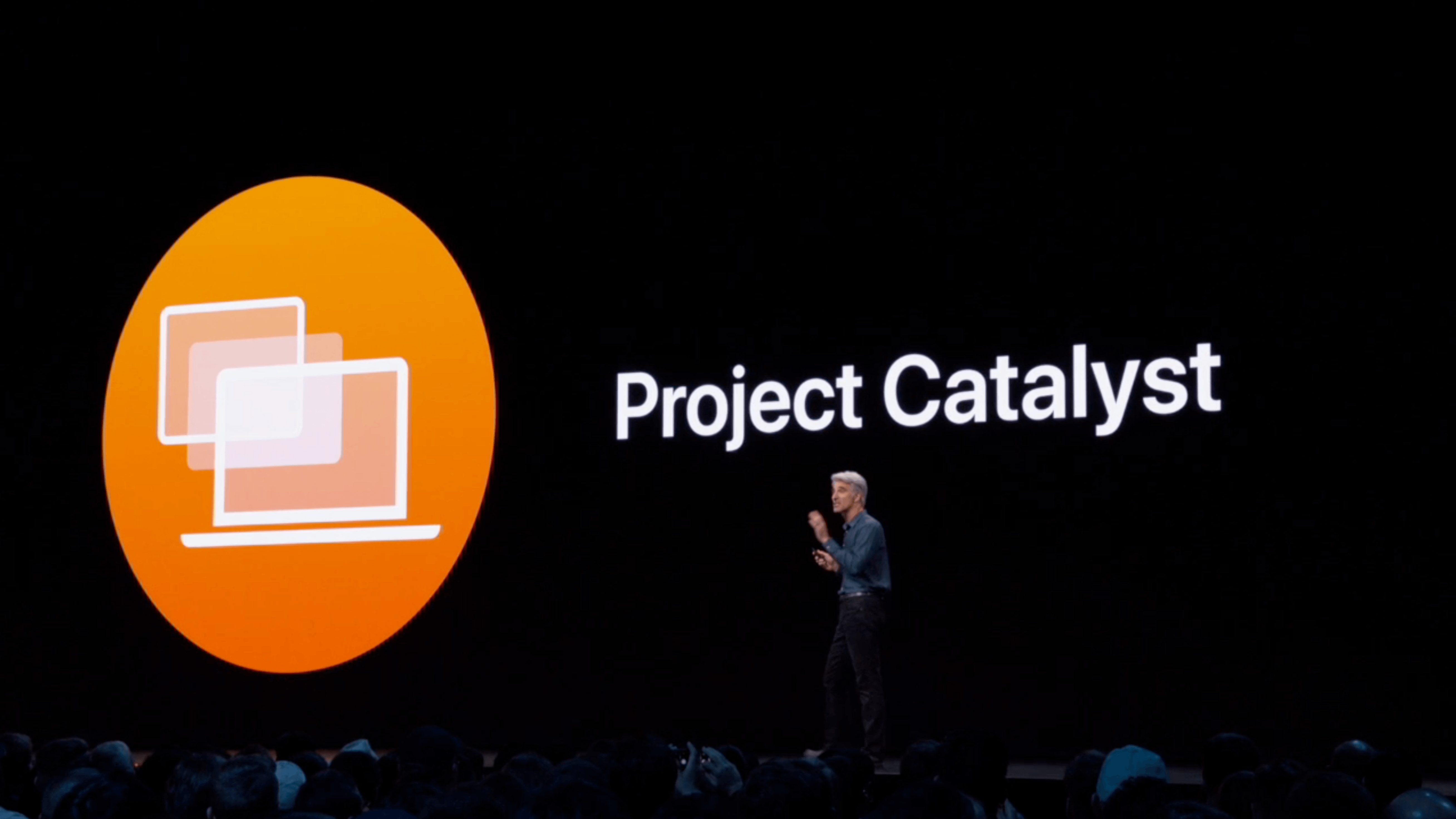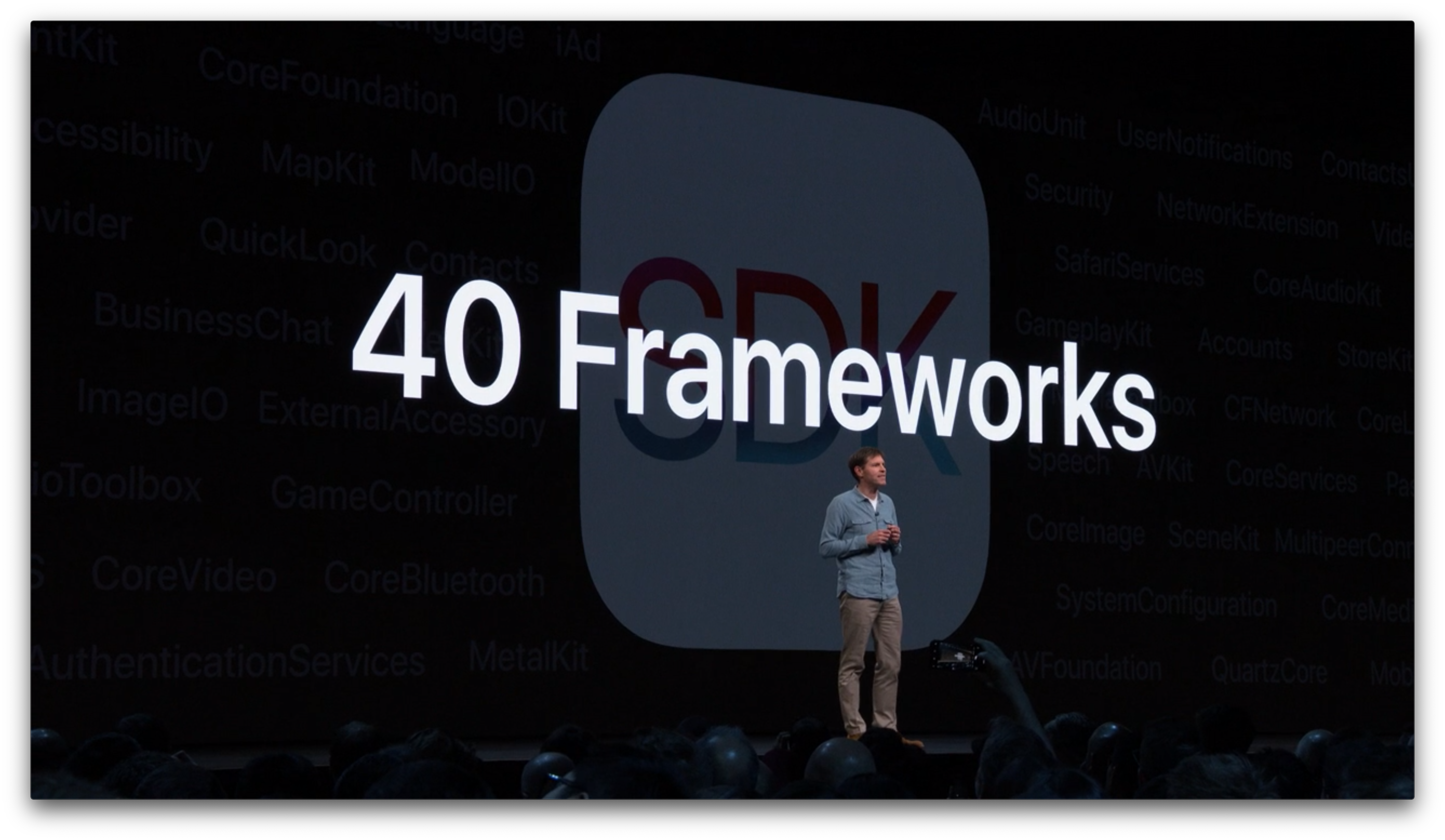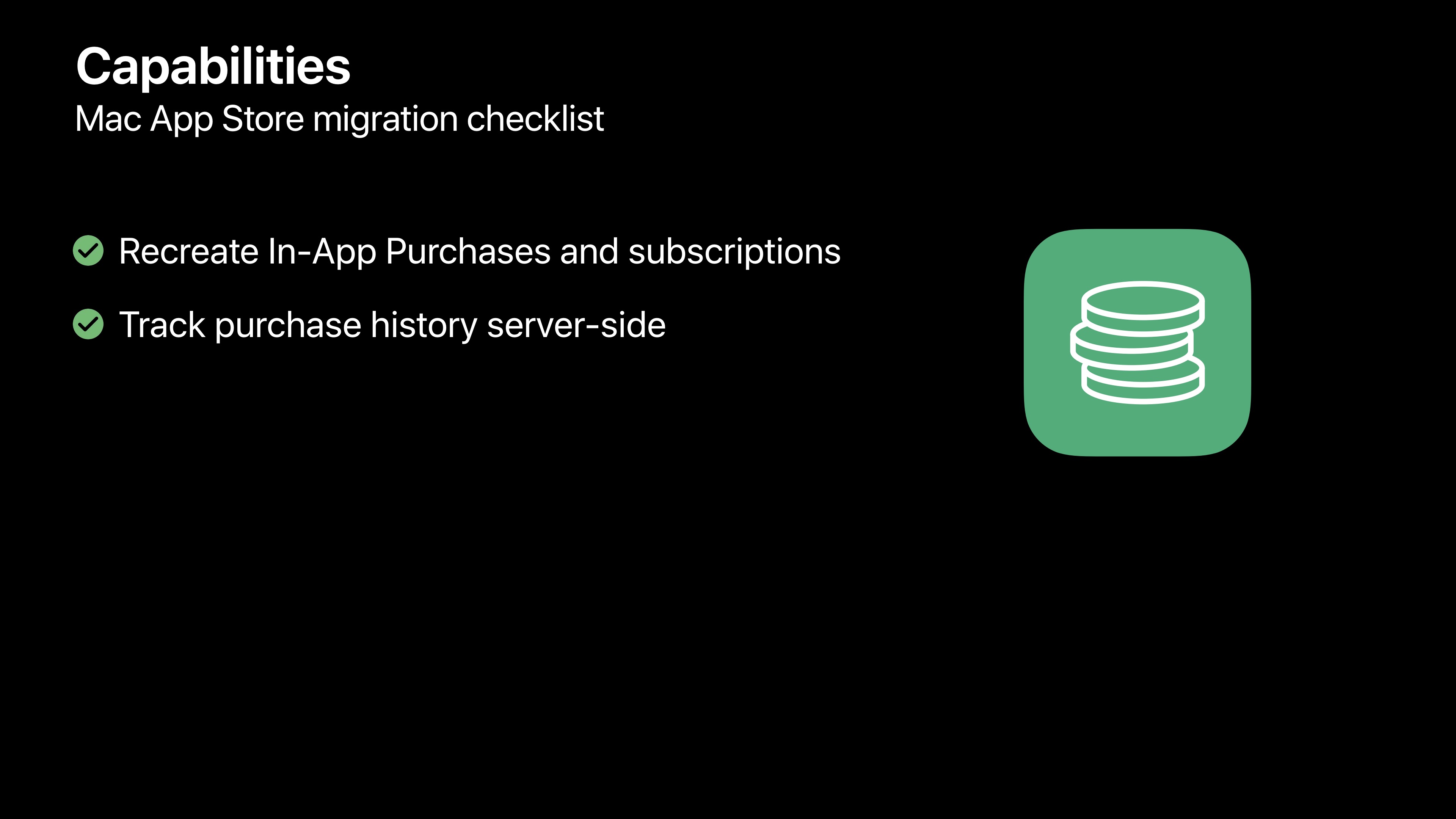At WWDC 2018, Craig Federighi provided a sneak peek at what everyone was calling Marzipan: an as-yet-unnamed way for iPad app developers to bring their apps to the Mac. So, it came as no surprise when Federighi retook the stage in 2019 and revealed more details about the project and its official name: Catalyst.
What caught a lot of developers off guard though was SwiftUI, a declarative approach to building user interfaces that was also announced at WWDC this year. SwiftUI, known before the conference as Amber, its rumored project name, was on developers’ radar almost as long as Catalyst, but it’s fair to say that few anticipated the scope of the project. The purpose of SwiftUI is to allow developers to build native user interfaces across all of Apple’s hardware platforms – from the Apple Watch to the Mac – using highly-readable, declarative syntax and a single set of tools and APIs. If that weren’t enough to get developers’ attention, using SwiftUI carries the added advantage of providing features like dark mode, dynamic type, and localization automatically.
The message from WWDC was clear: SwiftUI is the future, a unified approach to UI development designed to simplify the process of targeting multiple hardware platforms. It’s a bold, sprawling goal that will take years to refine, even if it’s eagerly adopted by developers.
However, SwiftUI also raises an interesting question: what does it mean for Catalyst? If SwiftUI is the future and spans every hardware platform, why bother bringing iPad apps to the Mac with Catalyst in the first place? It’s a fair question, but the answer is readily apparent from the very different goals of the two technologies.
SwiftUI serves the long-term goal of bringing UI development for all of Apple’s platforms under one roof and streamlining it. It won’t take over immediately though. There’s still work to be done on the framework itself, which Apple will surely expand in capability over time.
By contrast, Catalyst is a shorter-term initiative designed to address two soft spots in Apple’s lineup: the stagnation of the Mac app ecosystem, and the slow growth of pro iPad apps. The unstated assumption underlying the realignment seems to be that the two app platforms are stronger tied together than they are apart, which ultimately will protect the viability of their hardware too.
The impact of Catalyst on the Mac and iPad remains murky. It’s still too early in the process to understand what the long-term effect will be on either platform. There’s substantial execution risk that could harm the Mac or iPad, but despite some troubling signs, which I’ll get to in due course, I’m convinced that Catalyst has the potential for meaningful improvements to both platforms, especially the Mac. Let’s take a closer look at what those could be.
The Promise of Catalyst Isn’t Just Another ‘Sweet Solution’
Ever since Mojave shipped last fall with four lackluster Catalyst apps, skepticism about the project‘s viability has run high. SwiftUI seems to have compounded that sentiment. For example, in commenting on the importance of SwiftUI to Apple’s future, John Gruber recently declared: ‘effectively, Catalyst has already been deprecated.’ Others have compared it to Steve Jobs’ suggestion in 2007 that web apps were a ‘sweet solution’ to third-party apps on the iPhone. Although I agree with Gruber on the importance of SwiftUI to the future of app development, I think he and others have been too quick to brush aside Catalyst’s potential over the next several years as SwiftUI is refined and matures.
Any major transition like Catalyst is fraught with risk. History is littered with ‘write once, deploy anywhere’ failures. To be fair, though, that doesn’t strike me as what Apple has in mind with Catalyst. Judging from the WWDC sessions, the goal isn’t to automatically port iPad apps as-is onto the Mac, but to provide iPad developers with a head start on building Mac apps.
It’s a tricky message to deliver. On the one hand, the whole point of Catalyst is to make it easier for iPad developers to bring their apps to the Mac. By simply checking a box in Xcode, Catalyst can take an iPad app far down the road to becoming a Mac app thanks to over 40 frameworks that Apple added to the Mac from iOS.
On the other hand, WWDC sessions also reveal a more nuanced message. There’s more to converting an iPad app into an excellent Mac app than just checking a box. Not all UIKit APIs map to the Mac, and there are aspects of being a good Mac app that extend beyond what any bare iPad port can accomplish. For example, support for features like custom menu bar items, hover events, toolbars, and the Touch Bar all require work above and beyond checking a box in Xcode.
So, if Catalyst isn’t fully automatic and SwiftUI is the future of UI development across all Apple’s platforms, why introduce Catalyst now? The answer lies in a product realignment of the Mac and iPad relative to each other and the rest of Apple’s product line that’s designed to address weaknesses in both platforms’ software ecosystems.
Repositioning the Mac and iPad
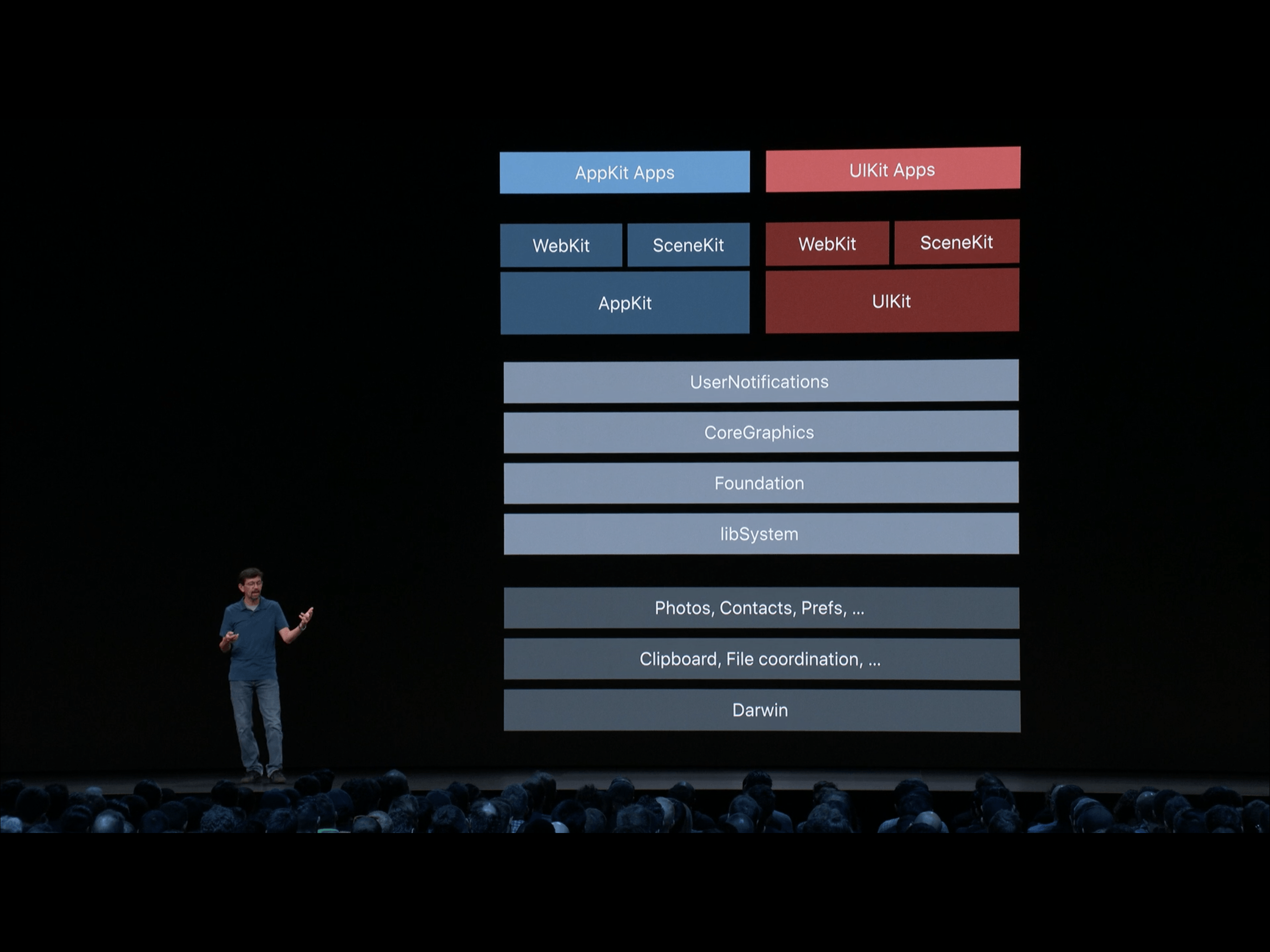
By aligning their underlying frameworks, Catalyst promises to reposition the Mac and iPad as products.
On the Mac side, the problem is stagnation and slowing growth. I use a Mac every day, and there are a lot of excellent Mac apps available. However, I also use an iPad every day, and although there are examples of great apps that support both platforms, it’s the exception rather than the rule. I know because I’ve used a lot of them. Apps like iA Writer, Ulysses, Things, Yoink, Agenda, and MindNode are all full-featured, high-quality apps that are regularly updated on both platforms. The trouble is though, the bench of apps like them isn’t very deep.
Many apps I use all the time on iOS have never made it to the Mac, and of those that have, a lot of them aren’t updated with nearly the regularity of their iOS counterparts. On top of that, the rate at which new, innovative apps appear on the Mac has slowed dramatically over the past several years, replaced mainly by Electron apps and web-based solutions. Tellingly, there wasn’t a single Mac app among the Apple Design Award winners this year except The Gardens Between, an excellent game that is also available on iOS.
As I’ve written in the past, the situation isn’t dire for the Mac, but better that Apple address the issues now rather than wait for conditions to get worse. The question remains though, what does the iPad app market have to offer Mac users that they’re currently missing? Certainly games and entertainment apps will be a big part of the story, if only because those sorts of apps already dominate the App Store. Games alone comprise 35-40% of all apps by some measures.
Catering to game developers makes sense in light of Apple’s upcoming Arcade service. Entertainment apps are woefully underrepresented on the Mac too with big names like Netflix, Amazon Prime, and Hulu all absent. However, just because games and entertainment apps will likely play a substantial role in the influx of Catalyst apps on the Mac doesn’t mean productivity apps won’t also benefit.
The Mac has always had great productivity apps and still does, which masks the platform’s troubles. While it’s true that I can still get my work done on the Mac with a robust set of first-class apps, it’s also true that the depth and breadth of choices I have are limited. Moreover, every year that passes, I find myself drawn more and more to iOS for specific tools that I can’t get, or which are inferior, on the Mac. On one level, that’s perfectly fine. I’m just as comfortable working on iOS as I am on a Mac. However, I’d rather pick the platform I use for a particular task than be forced to use one over the other because of app availability.
I compiled a very long list of iPad apps I’d like to see come to the Mac as I researched this story. I’ll spare readers the full list of over 60 apps and instead focus on a handful of categories that I think would benefit the most from Catalyst.
It probably comes as no surprise that I want to start with writing tools. Text editors are well represented on the Mac, but the apps I use to write extend beyond text editors, and many aren’t available on the Mac. For research, I’d love a Mac version of the Reddit client Apollo. Christian Selig’s iOS Reddit client is continuously updated with new and useful features that are better than any similar app I’ve found on the Mac.
I’d also like more dictionary options. On my iPad, I turn to LookUp and Greg Pierce’s Terminology1 regularly. However, on the Mac I’m stuck with the system dictionary app, which is fine but not as good as my options on iOS.
Two other apps I use every day that aren’t available on the Mac are Timery for Toggl and Working Copy. Timery, which I reviewed recently, is hands-down the best iOS client for Toggl’s time tracking service, but it’s made by just one person and isn’t on the Mac, which makes it the perfect candidate for Catalyst.
I use Working Copy every day to collaborate with the MacStories team using GitHub as a way to share the stories we’re working on for the site and track changes. When I’m at my Mac though, I’m stuck with GitHub Desktop, an Electron app with limited functionality. GitHub Desktop gets the job done, but it doesn’t have the advanced functionality or polish of Working Copy, and I’d rather use the same app on both platforms than deal with two ways of doing things depending on the screen in front of me.
If you listen to AppStories you won’t be surprised that I think RSS readers are lacking on the Mac too. Sure, there are options, but few RSS readers are available on both iOS and the Mac and my favorites, Fiery Feeds and lire, aren’t on the Mac at all. Nor are other solid options like Unread and Inoreader. I use Inoreader’s sync service, which allows me to use Reeder on the Mac and either Fiery Feeds or lire on iOS, but I miss having the same functionality available on both platforms. Reeder has far fewer advanced features than my iOS readers and has historically been updated at a glacial pace compared with the best iOS readers. Moreover, if you don’t use a third-party RSS sync service like I do, using two different apps isn’t a practical option, which narrows your options even further.
There is a long list of powerful audio, video, and photography apps you won’t find on the Mac either. Ferrite for podcast editing, Auxy and Figure for making electronic music, LumaFusion for video, and Darkroom and BestPhotos for photography are all top-notch iPad apps that I’d love to see come to the Mac. Add to that smaller utilities I use throughout the week like Grocery for making grocery lists, CalZones for scheduling calls in different time zones, Annotable for marking up screenshots, Linky for promoting MacStories articles on social media, Streaks for forming good habits, and Canary for checking on the video cameras monitoring my home. I think you probably get the picture.
Another category Apple hopes will benefit from Catalyst is apps where development on the Mac hasn’t kept up with the iPad version of the app. I use Due and GoodNotes regularly on my iPad, but both could use refreshes on the Mac. Due, which hasn’t been updated in over a year on the Mac, still sports a pinstripe-style UI that looks outdated compared to its iOS version, and GoodNotes, which used to be available on the Mac App Store, no longer is. I’d also love to see the Electron apps I rely on converted to native Catalyst apps, but I’m less optimistic that the companies behind apps like Slack, Trello, and Grammarly will embrace Catalyst because it doesn’t help them on Windows or the web.
The bottom line is that I spend a lot of time in front of a Mac and iPad and any way Apple can make the transition between the two more seamless with cross-platform native apps will have tangible daily benefits. Some of the apps I’ve mentioned would help me get my work done if they were on the Mac. Others are better as mobile apps, but would be convenient to have on the Mac too in the same way that I don’t prefer to write in a text editor on my iPhone, but I’m glad I have one when that’s the only device with me. Ultimately, what should be apparent from the examples above is that great apps are missing from the Mac that should be there but aren’t. Catalyst is how Apple intends to close the gap between Mac and iPad apps before the Mac falls any further behind.
Catalyst isn’t just about the Mac though. It’s meant to benefit the iPad too. The iPad started life in 2010 as not much more than a big iPhone. It’s an approach that made sense at the time. Three years into the iPhone, people were just becoming accustomed to using apps on a multitouch display. Extending the identical interaction model and UI to a tablet got the iPad off to a quick start.
From there, though, it languished. Sales peaked and then began to fall. Initial interest from developers waned, and the pro apps that many of us hoped would arrive were too few and far between. The situation wasn’t that different from the lack of breadth and depth of choice that the Mac struggles with now.
However, the tide has begun to turn for the iPad. With hardware that rivals many of Apple’s Mac laptops, more pro-level apps have started to emerge. I expect that will be helped further by the introduction in the fall of iPadOS as a separate operating system from iOS. Features like better multitasking and a much-improved Files app are essential, but so is Catalyst.
While the iPad may have started life as a big iPhone, Catalyst aligns the iPad as a stepping stone to the Mac. Developers who build iPadOS apps that take advantage of the latest features like multi-window support, keyboard shortcuts, dark mode, and others will be one step closer to having a full-fledged Mac app. In turn, taking the extra step to extend a sophisticated iPad app to the Mac will give developers access to an even bigger pool of potential customers. The promise of Catalyst is a virtuous cycle that raises both platforms, but it’s not without substantial challenges.
Catalyst‘s Challenges
Although I am optimistic at the prospect of Catalyst revitalizing the Mac app ecosystem and encouraging the creation of sophisticated iPad apps, it’s not something that’s going to happen overnight, and Apple already has substantial self-inflicted hurdles to clear.
One of the most troubling is the lack of high-quality Catalyst apps from Apple itself. The four apps included with Mojave – News, Home, Voice Memos, and Stocks – are not great Mac apps and have barely been touched since last fall when macOS was released.
Moreover, Podcasts and Find My are the only known new Catalyst apps in the first two macOS Catalina betas. Although they’re higher-caliber apps than their Mojave siblings, Podcasts in particular appears to be using Catalyst features that aren’t yet available to third parties. If Podcasts sets a good design example for developers that they can’t follow, that leaves just Find My, which is hard to imagine making a meaningful impression on third parties when more important system apps like Messages, Maps, and Shortcuts don’t use Catalyst.
The dearth of new system Catalyst apps and poor quality Mojave-era apps send mixed signals to developers and doesn’t make a very compelling argument for third-party adoption. The failure to adhere more closely to Mac conventions also seems directly at odds with the message delivered at WWDC. To his credit, Apple’s Craig Federighi said in an interview last week that the Mojave Catalyst apps will be updated to be more ‘Mac-like’ in the public beta of Catalina that should be out very soon. Why it’s taken Apple so long to update the original Catalyst apps is anyone’s guess, but it’s encouraging to hear refinements are coming.
Another significant challenge some developers will face with Catalyst is that a Mac app built using Catalyst is not a Universal app. Sold through the Mac App Store, the app will be a separate app that cannot be sold for a single price along with the iPad app from which it was built. Nor can an iPad app and Catalyst Mac app share In-App Purchases.
The situation with subscriptions is bad too. A Catalyst Mac app and iPad app cannot be part of the same subscription unless the developer implements their own server to validate and coordinate receipts between the two apps. That adds complexity, cost, and user data management that wouldn’t be a factor in a Universal app that combined an iOS, iPadOS, and tvOS app, for instance. I’m also concerned about the lack of TestFlight for Mac App Store apps and cross-platform bundles, which would provide easier beta testing and greater business model flexibility for developers.
These aren’t insurmountable hurdles, but they need to be fixed sooner rather than later for Catalyst to get traction with developers. Apple’s Catalyst apps should align with the message they delivered at WWDC and developers need the same flexibility they have across iOS, watchOS, and tvOS for bringing iPad apps to the Mac to make economic sense for as many developers as possible.
Whether Catalyst can serve to realign the Mac and iPad in a manner that makes each stronger going forward remains to be seen. I’m optimistic that we’ll end up with better Mac and iPad apps in the end, but I’m also realistic. There will inevitably be many bad Catalyst Mac apps just like there are many terrible iOS apps today. However, that won’t be any better measure of the health of the Mac and iPad app ecosystems than it is of iOS’.
The test will be in how tightly and seamlessly users can work across every platform, whether the same breadth and depth of apps are available no matter what device someone chooses to use, and whether developers take advantage of and respect what makes each platform unique. Failing that, we’ll end up with nothing more than faster versions of the ill-fitting Electron apps that frustrate so many Mac users already.
Perhaps Catalyst is Carbon to SwiftUI’s Cocoa, as many have suggested. However, to dismiss Catalyst as unimportant because it’s a transitional technology would be a mistake. Catalyst is part of the path that leads to SwiftUI. It’s the bridge designed to span the gap from where things are today to a SwiftUI future, and in the process, stabilize the Mac and enhance the iPad.
What’s most unusual about Catalyst is that it was revealed to the world before it was fully-baked but wasn’t labeled a beta. That’s not something that often happens at this scale. Still, I remain optimistic that the shortcomings we see today will be worked out before developers lose interest and set their sights on the SwiftUI horizon.
- As I’ve explained on Club MacStories in the past, I’ve added the Terminology dictionary to my Mac’s system dictionary, which is a neat trick, but still no replacement for the app’s full functionality. ↩︎