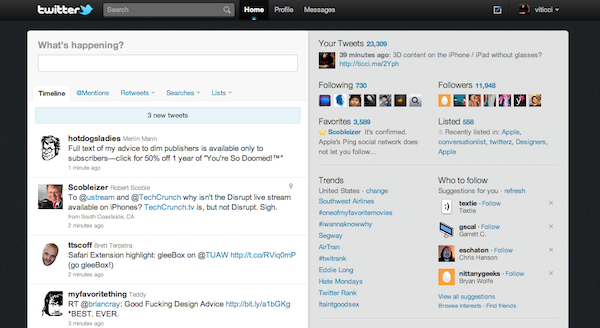Last week I wrote that Tweetie 2 for Mac is alive, and should be released soon. Finally, I would say: after a quite embarrassing “MacHeist beta” delay and a series of announcements from Brichter himself and other personalities over at Twitter, we should definitely we able to get our hands on Tweetie 2 in a matter of a few months. And I repeat, we should. We don’t have any more information about this besides the fact that the app is alive and will be free under Atebits’ name.
My question is, though: do we really need Tweetie 2?
Up until last week I was sure I needed Tweetie 2 to come save me from the incompatibilities & bugs champion Tweetie 1.x has become. Then I got the #NewTwitter interface on my @viticci account, and I had to re-consider everything. The new Twitter.com is good: it’s a complete rewrite and redesign of the old website, and it brings the focus to Twitter as a platform, rather than Twitter as a simple website where to find and post links. It has become a real content aggregator and distributor that works great in your desktop browser with no need to install a dedicated application. It’ got the same multi-panel view of the iPad app (although you can’t preview websites in the right section, and you can’t have more than 2 panels) and it evens embeds media (images, videos, Flickr photo sets) alongside to your stream. It comes with a nice set of keyboard shortcuts, infinite scrolling and more information displayed on screen for users, tweets and conversations. It’s a full-featured revamp of the old Twitter, and I’m really enjoying using it every day more.
In fact, I’ve been using Tweetie for Mac just to post tweets with my personal account and MacStories’ one. I’ve been using Tweetie just for the multi-accounts option, which is the feature detractors of the web interface use to defend desktop clients. The truth is there’s no decent Twitter desktop client right now. Tweetie 1.x used to be excellent, and now it’s just an old app eating the dust off #NewTwitter. And no, haters, Echofon is no good either: sure, it’s got “real time streaming” (which I find useless and annoying at best) and a pretty look here and there, but there’s anything else beyond that. Native multi-accounts options aside, desktop clients aren’t really offering more than Twitter.com. Instead, they offer less.
So I wonder whether Tweetie 2 will really manage to change everything again and force us geeks to leave the web interface for a desktop clients. Sure casual users won’t go back, as the #NewTwitter is perfect for them: they can see their birthday twitpic pictures inline and I’m pretty sure Foursquare has got some neat integrations as well. Will Tweetie 2 for Mac be just about porting the web UI to the desktop? I sure don’t hope so: I don’t want a wide app with dozens of resizable panels on my Mac, and I don’t want to click around to do something simple as checking out a picture. It’s weird, because I’m used to keeping the browser window maximized but I don’t want a Twitter app taking the most part of my screen. I want the simplicity of Tweetie 1.x, but I seriously doubt Brichter will do that.
I don’t know, #NewTwitter really changed things for me. The way I approach the website and a desktop client is not the same anymore, and I’m skeptical regarding desktop applications successfully managing to offer more than Twitter.com. Twitter wants us to use the web UI on our desktops, and I have the feeling their strategy is working. Perhaps Brichter will prove everyone wrong once again.