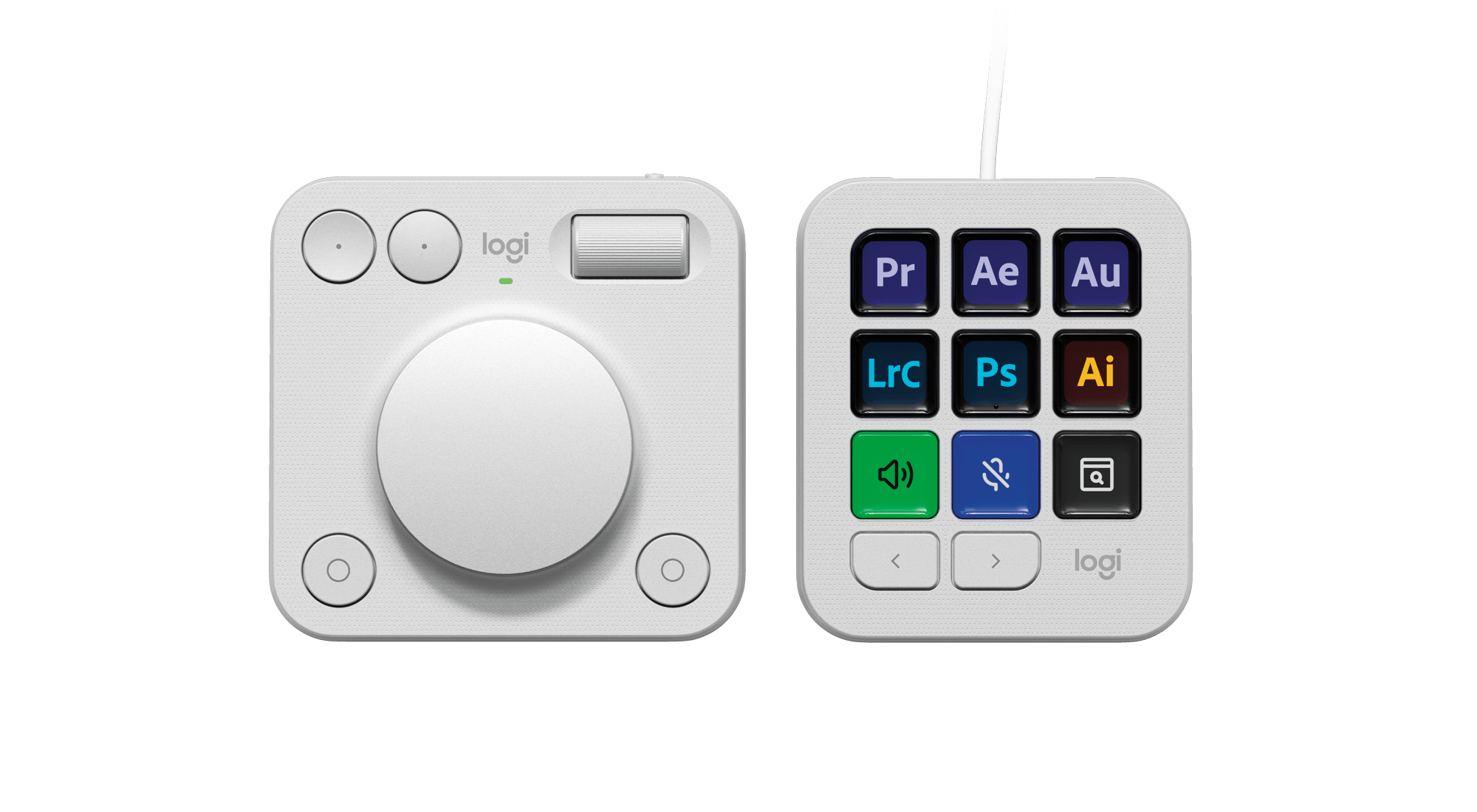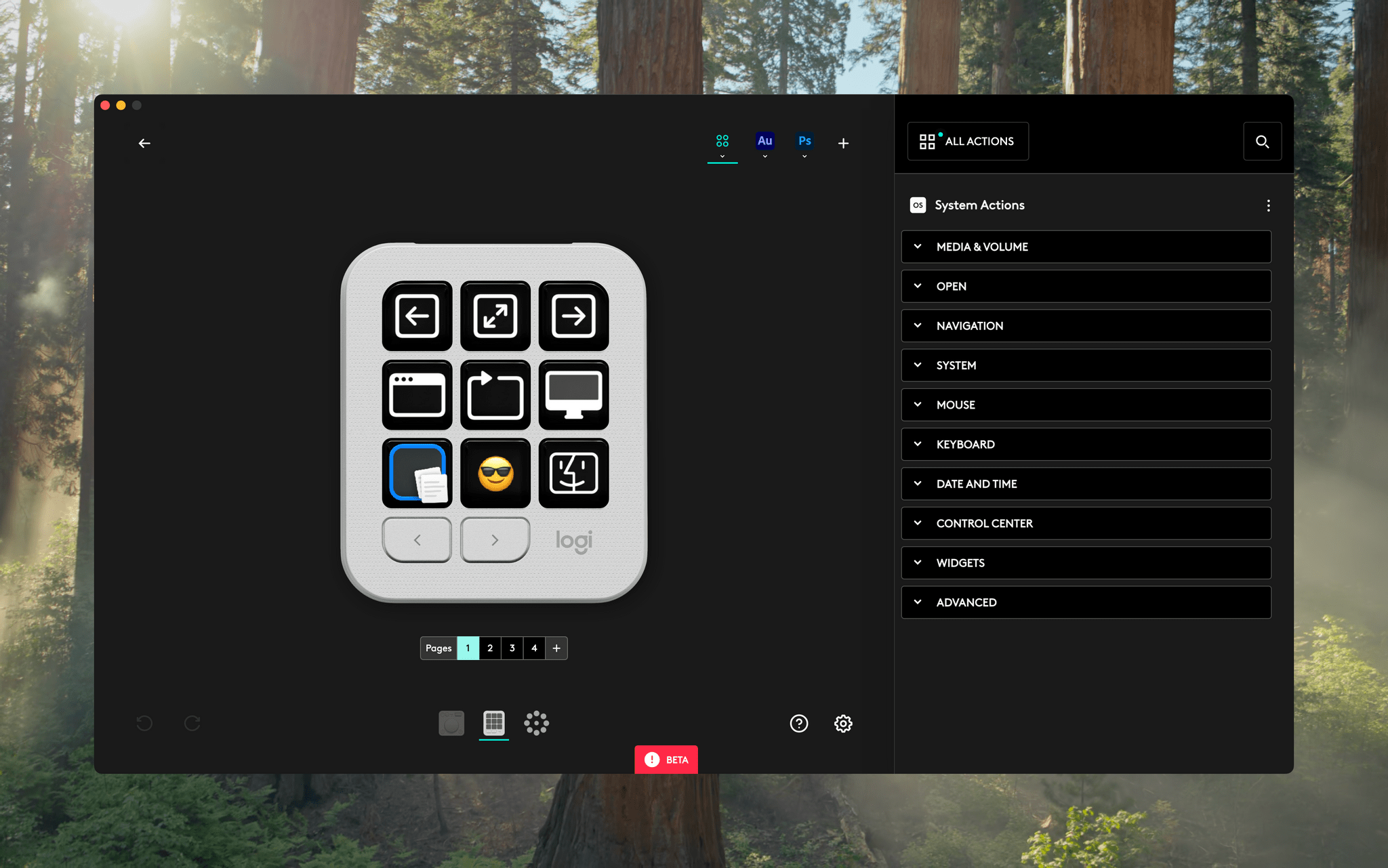Today, Logitech revealed the MX Creative Console, the company’s first product that takes advantage technology from Loupedeck, a company it acquired in July 2023.
I’ve been a user of Loupedeck products since 2019. When I heard about the acquisition last summer, I was intrigued. Loupedeck positioned itself as a premium accessory for creatives. The company’s early products were dedicated keyboard-like accessories for apps like Adobe Lightroom Classic. With the Loupedeck Live and later, the Live S, Loupedeck’s focus expanded to encompass the needs of streamers and automation more generally.
Suddenly, Loupedeck was competing head-to-head with Elgato and its line of Stream Deck peripherals. I’ve always preferred Loupedeck’s more premium hardware to the Stream Deck, but that came at a higher cost, which I expect made it hard to compete.
Fast forward to today, and the first Logitech product featuring Loupedeck’s know-how has been announced: the MX Creative Console. It’s a new direction for the hardware, coupled with familiar software. I’ve had Logitech’s new device for a couple of weeks, and I like it a lot.
The MX Creative Console is first and foremost built for Adobe users. That’s clear from the three-month free trial to Creative Cloud that comes with the $199.99 device. Logitech has not only partnered with Adobe for the free trial, but it has worked with Adobe to create a series of plugins specifically for Adobe’s most popular apps, although plugins for other apps are available, too.
I use Adobe apps, but my interest in the MX Creative Console is its ability to run keyboard shortcuts, trigger various system events, and string together multiple actions as macros. For example, I’m using the MX Creative Console to navigate RSS, add files to Dropover, manage my windows, and take screenshots. Those are things you can do with a Stream Deck, too, but Logitech’s MX Creative Console has a few special things going for it that I love.
First, there’s the fact that the MX Creative Console comes in two parts. The first is a wireless dialpad with a big knob, a scroll wheel, and four programmable buttons; the dialpad is wireless because it has no screens, allowing it to run on AAA batteries. The second part is a keypad with nine customizable buttons plus two buttons for paging among multiple sets of the nine buttons. The two devices can work together, allowing, for example, a press of something like a brightness button on the keypad to control brightness via the dialpad’s knob.
The keypad’s design is closer to that of a Stream Deck than a Loupedeck, which sacrifices some of the Loupedeck’s premium feel, but I still prefer it to a Stream Deck. The keys have a similar but perhaps slightly shallower throw and aren’t as concave as the Stream Deck. That means the icons assigned to each key’s little display aren’t as distorted by the shape of the keys as they are with a Stream Deck’s. There’s also a subtle lip on the edge of each key and a bump on the center key that makes it easy to orient your hand on the MX Creative Console’s keypad without looking at it.
As for the dialpad, it connects to your computer wirelessly via Bluetooth or Logitech’s proprietary Bolt dongle. Either way, the dialpad can be paired with up to three devices, just like many of the company’s keyboards – something I wish Apple would do with its own input devices. In addition to a knob that’s excellent for adjusting sliders or scrolling horizontally, it includes a scroll wheel for navigating long vertical pages and four programmable buttons. The dialpad is even compatible with the iPad, too, connecting via Bluetooth and operating the same way a third-party mouse does for scrolling and clicking.
Overall, my first impressions of the MX Creative Console’s hardware have been positive. By separating the device into two parts, it’s far more portable than many similar devices. I wouldn’t hesitate to throw one or the other or both into my bag because of their compact size and minimal weight. When I’m at my desk, the keypad includes a stand that holds the device at a little more than a 45° angle, too.
I’m less excited about the MX Creative Console’s software. I’ve been using a beta version, so I’ll reserve judgment until its final release in October, but so far, programming the device isn’t great. That’s true of the Stream Deck too. Like it, Logitech uses a cross-platform app, Logitech Options+, that appears to be built with web technologies and just isn’t very good. Loupedeck users will recognize elements of Loupedeck’s software when they dig into Options+ to program the dialpad or keypad. But that familiarity isn’t an advantage because Loupedeck’s software was one of its weakest points as well.
Logitech has done an admirable job of competing on hardware, but at least in its beta form, Options+ feels like it’s trying to steal Stream Deck’s crown for janky setup software. The only silver lining is that anyone who has used a Stream Deck or Loupedeck before won’t be surprised by Options+’s limitations.
Still, the Logitech MX Creative Console is excellent overall. I’d prefer better software support, but again, it’s worth noting that the version of Options+ I’ve been using is a beta, and it does get the job done. Although the hardware isn’t as nice as the Loupedeck Live S, I prefer it to a standard Stream Deck and appreciate that it’s been split into two components which allows for a variety of desk setups and easier portability. I can’t wait to see where Logitech takes the MX Creative Console next and how Elgato responds.
The Logitech MX Creative Console is available in black and light gray and can be pre-ordered today on Amazon or Logitech’s website. According to Amazon’s listing the device pre-orders will be delivered on October 16th.