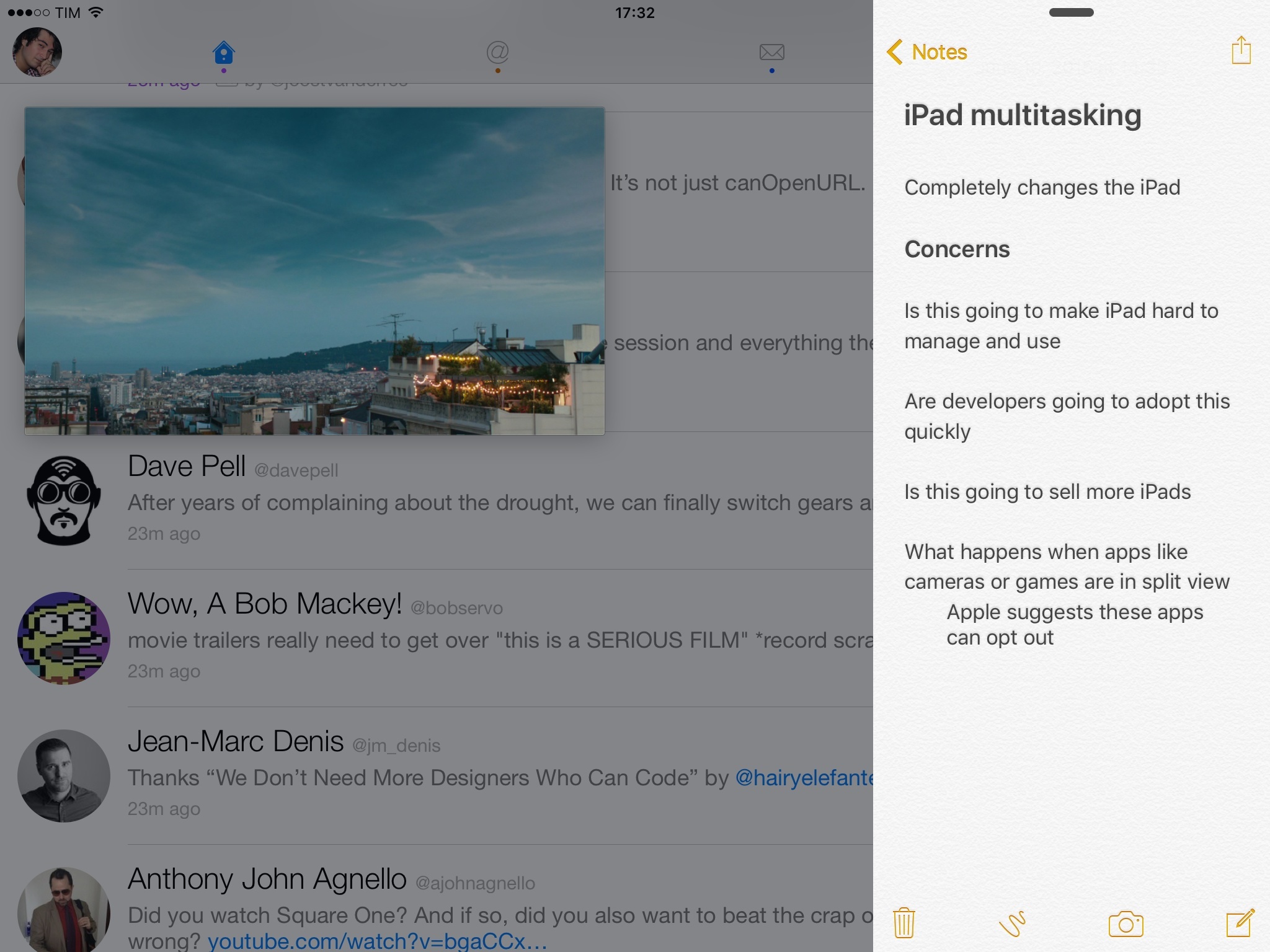The iPad is my primary computer. What Apple announced at WWDC this week completely changes the iPad and, I believe, will mark a turning point for the device.
Apple’s iPad announcements – with multitasking being, in my mind, the most profound one – revolve around doing more with apps without relinquishing control of the experience. iOS 9 on the iPad will be able to display multiple apps at once, but you won’t have to use two apps at the same time if you don’t want to. You can swipe with two fingers on the keyboard to control the cursor and speed up text selection, but it won’t become the sole input mechanism of the iOS keyboard. Users of external keyboards will get the ability to Command-Tab through apps and view cheatsheets for shortcuts, but, of course, iOS will remain perfectly usable without a Bluetooth keyboard.
This, I believe, is an important distinction to make when assessing the iPad’s adoption of features that have been exclusive to desktop computers. The iPad’s improved capabilities in iOS 9 are options – deeply integrated with the operating system through gestures, but, ultimately, not the default way to interact with apps. Compare the new iPad multitasking to OS X: when you launch an app on the Mac for the first time, it defaults to window mode without taking up the entire screen; in iOS 9, iPad apps will launch in full-screen as usual and allow you to view a secondary app only when needed.
For this reason, I don’t think iOS 9 is a contradiction of the iPad’s original vision from five years ago. It’s an obvious and necessary evolution.
One App at a Time
When it launched in 2010, the iPad was lauded for being a large display that could give you the impression you were holding apps as physical objects. The iPad could be a book, a calculator, a newspaper, and a toy just by using different apps. While the one-app-at-a-time approach might have been an ideology at Apple in the years when people were still getting used to multitouch and apps, that idea was also a byproduct of hardware and software limitations. Even if they wanted to, Apple couldn’t have launched a reliable and powerful multitasking framework on iPad because they didn’t have high-resolution displays, 64-bit CPUs, 2 GB of RAM inside a 10-inch device, and a developer ecosystem that was ready for it. Apple was forced to employ the one-app-at-a-time design for practical and functional reasons, and they made the best of it.
Before iOS 9, the iPad could be used as a primary computer, with some trade-offs. For the majority of iPad users, though, I’d argue that the iPad was a single-purpose utility – the device they used to browse websites on the couch, or the screen they gave to their kids to play Minecraft. The aforementioned limitations of the first iPad generations – which millions of customers still use – played a huge role in establishing the mindset that the iPad could be used for one thing at a time, and always with some compromises when compared to a Mac. This is also why many raised their eyebrows when Apple introduced the iPad Air 2 last year: what’s all that hardware going to be used for?
iOS 9 is going to be a watershed moment for iPad users. For many, the iPad is about to graduate from utility to computer. Apple is envisioning a future where users can do more with iPad apps without the inherent complexities of OS X – and they’re largely relying on developers to help build this future.
Some developers attending WWDC this week may not be familiar with such desire, but there are people out there who want to use their iPad as their only computer. In designing the new multitasking features for iOS 9, I imagine that Apple designers and engineers had to carefully consider this aspect – how to balance the fact that the iPad became popular because it was simple and easy to use with a push to unlock more functionalities with multitasking. Can complexity be simple enough?
Apple is hoping that developers have been paying attention to the hints they’ve dropped over the past couple of years – larger screens, adaptive interfaces, landscape support on the iPhone 6 Plus – and that they’ll realize the potential of letting users depend on their apps more. Apple is strongly advising all developers to add support for multitasking in their iPad apps, and with good reason. After trying iOS 9 on the iPad Air 2, it’s clear that previous generations of iOS and iPad apps are primitive and clunky.
This goes back to the argument of simplicity Vs. complexity and thinking about the iPad as a utility. For people who need or want to use their iPad every day as their only computer, there’s an obvious benefit in making iOS capable of doing more at once without being difficult to use. Want to browse in Safari while you write in Notes? Done. Reference email while talking to someone over iMessage? You can do that. Need to watch a video while assembling a document in a text editor and looking at an RSS reader at the same time? That’s also going to be possible.
Apple’s message is, frankly, refreshing to hear. It’s okay to want more from an iPad. For years, the device was dismissed or ironically characterized as “a big iPod touch” or a coffee table book. Much of the narrative surrounding the iPad in large swaths of the tech press failed to understand why some people wanted to use it. Today, Apple’s intentions make more sense: five years may seem like a long time, but they’re barely enough when you consider all the technologies (better CPU/GPU usage, adaptive UIs, Retina displays) that need to happen and be adopted at scale.
Questions and Concerns
The last point encapsulates my initial concerns about multitasking on iPad and why the next three months will be essential to understand where iOS is going. While Slide Over will be available on older iPad models, the more useful and versatile Split View will only be available on the latest iPad Air 2. Will that slow adoption among users stuck on older iPad models, or will it push people who want to do more on an iPad to buy a new one? How quickly will developers react and update their apps for multitasking? Is this going to revitalize the iPad productivity app market, which has been a bit stale and unimaginative in the past couple of years? Is it kind of obvious at this point that a larger iPad with more comfortable split view multitasking is coming?
More importantly, will multitasking make the iPad harder to use? Is there anything Apple could have done to make Slide Over and Split View easier to manage and more useful?
Here’s what I wrote in my iOS 9 wishes last month:
My issue with requesting a new multitasking experience is that I don’t know if it would be possible to make one that doesn’t put too much stress on the user. I think that I’d like the ability to see parts of two apps at once, but what if there simply isn’t a way to make that work well? What happens when you bring up two apps that require keyboard input – how do you understand which app you’re typing into if you have one keyboard and two apps? Can two apps receive touch input simultaneously? Can you open two camera apps at once? What about audio output? I’m not sure why anyone would want to do that, but, in theory, should you be able to run two games at the same time? Would this new mode only work in landscape?
I believed for a long time that a split-screen multitasking approach couldn’t work on an iPad as it would slow down the experience and resort to old PC metaphors that I thought couldn’t work in a touch environment. It’s clear to me now that I lacked the foresight to guess where iPad hardware could go and what the iOS app ecosystem could become before Apple shipped new multitasking for iPad. Based on what I’ve read and tested so far, it seems like Apple has been extremely thoughtful about the implementation and is advising developers to think deeply about enhancing their apps with multitasking.
Using Slide Over is easy: you always have a primary app on the left and you can swipe in from the right to peek at another app. I like how Apple is only allowing a few compact app sizes without enabling users to resize windows like on a desktop computer. The experience is straightforward thanks to an app picker that shows apps compatible with multitasking and everything feels smooth and responsive on the iPad Air 2.
When you tap the divider and open Split View, both apps can receive active input at the same time, which means it can be difficult to distinguish at a glance which app is currently showing the keyboard. I hope Apple will have time to tweak this and that developers will consider keyboard and active input states in their apps. I also hope that Apple is considering drag & drop support for future updates to iOS: the tactile feel of iOS could work well with the ability to move bits of text and images between apps.1
Apple is also giving developers the ability to opt out from multitasking and they’re saying that camera apps and hardware-intensive games should probably eschew multitasking. Many of my doubts have already been answered in this first beta, and quite elegantly. I like how the entire functionality has been built and thought through.
The most important aspect is how Apple effectively told developers this was happening a year in advance with resizable simulators and adaptive interfaces. The ability for apps to scale intelligently and adapt to different screen sizes will come in handy for both functional and practical purposes. If you’re reading a webpage in Safari and you want to take a bunch of notes at the same time, you can have a narrow Notes panel on the right side. iOS apps started their tranformation from fixed-size utilities to fluid and responsive layouts years ago, and iOS 9 will only accelerate this change. For consistency, usability, and pure utility, it makes sense for Apple to bring multitasking to iPad with regular and compact interfaces.
The lingering question, then, is whether multitasking is going to make the iPad harder to use. With split views, picture-in-picture, and share sheets now all part of the iOS experience, is the iPad turning into a complicated computer that has lost its simplicity?
Transformative
I don’t think so.
There’s a fundamental difference between iOS and the complexities that some people find in operating systems like OS X and Windows: on iOS, every action is the result of your direct manipulation on the screen. iOS 9’s iPad multitasking features (and improved keyboard and PiP) stem from the same idea: you’re in control of what you can do.
The iPad still has the same Home screen and the same full-screen apps. But now you can do more if you want to, with a fluid multitasking interface that lets you operate multiple apps simultaneously. There’s a visual trade-off in that you lose the elegance of a single app displayed on screen, but the productivity benefit trumps the compromise because it speeds up the iPad experience dramatically.
The iPad is on the cusp of becoming a completely new computer. This is not an overstatement. Anyone who uses the iPad enough has known for a long time that the device could be capable of a lot more, and iOS 9 is Apple’s answer.
Last night, I was watching John Gruber’s live interview with Phil Schiller on my iPad, and I realized that I wanted to read people’s reactions on Twitter. I instinctively reached out to my iPhone, because that’s what I’ve been doing for years when watching live events: my iPad plays video and I use Twitter on my iPhone. Not anymore. Thanks to iOS 9, I put The Talk Show’s video player in a floating popup, opened Twitterrific, and continued watching. When I wanted to take notes, I swiped from the right edge of the screen and I started typing in Notes – all while still watching the video and having Twitterrific open at the same time. It all felt natural, and it was glorious.
That’s just an example of what’s going to happen with iPad multitasking. And we haven’t seen what third-party developers will be capable of building in their iPad apps yet.
Five years on, Apple is ready to take the iPad to the next level.
- Just imagine haptic feedback for drag & drop in multitasking for the next iPad. ↩︎