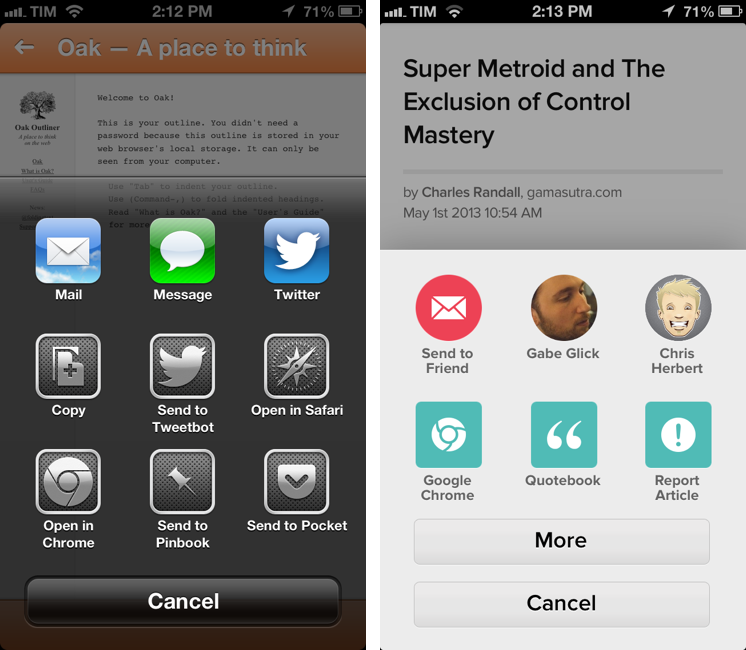There’s a lot of talk about WWDC and a “flat” design style coming to iOS, but I’m more concerned about iOS’ functionality than its looks. While I am certainly intrigued by the possibility of a major visual refresh, I think changing a few textures doesn’t ultimately do any good if the process isn’t accompanied by an equal focus on improving and revamping the iOS user experience.
For the past year, I have been increasingly using my iPad as my primary device for leisure and work. I still use my Mac, but the iPad is where I do most of my reading, research, and writing. When I can’t use my iPad, I rely on the iPhone (and the same setup of apps) to discover links, save items for later, and process my email inbox.
I know what I would like to see in iOS 7 because I have been using iOS devices every day. Like every year, I have put together a list of new features, changes, and fixes I’d like to see in the next version of iOS. Some of them revolve around “big picture” concepts, some are more practical minor fixes, but all of them would contribute to improving my daily iOS experience. I think the following list contains ideas that aren’t too absurd – many of them have been appearing in pre-WWDC wish lists for years now. You can take a look at my iOS 6 article from last year to see how it went.
Separate languages for Maps navigation and iOS. I keep my iPhone set to English, but I live in Italy. My region format is set to United States, but I have Siri in Italian. Every time I try to use my iPhone with Maps’ turn-by-turn navigation I am reminded that, if I want Maps to talk in Italian, I have to change the system language. I’ve never understood the choice of offering granular language controls for Siri, but none for another voice-based feature that users are likely to set in their main language. I’d like iOS 7 to have a simple “Languages” option in the Maps settings.
Keep improving Maps. I don’t want to see new features in Apple Maps: I’d just like to have faster, weekly improvements for POIs and navigation data that, at least based on my experience, are still inferior to Google Maps. As I argued before, the end user shouldn’t care about rivalries, and the situation has gotten better with the release of a standalone Google Maps app. Still, I keep hearing of issues with wrong locations and POIs that were reported multiple times months ago and that are still not fixed. In my tests, the Italian Maps turn-by-turn navigation is linguistically poor when compared to Google’s. Maps should be getting better more often.
iTunes wish list. On the Mac, users can keep track of iTunes or App Store content they want to purchase in the future by adding items to a wish list. When Apple updated iTunes to version 11 last year, the wish list feature stuck around, and yet it’s still nowhere to be found on iOS. Considering iOS 6 got a revamped sharing menu, it’d make sense to let users easily add any item to a wish list integrated in the iTunes and App Store apps, synced across devices. Being able to share a wish list would also play nicely with Apple’s new on-device options for gifting iTunes content.
Per-contact read receipts. Read receipts are great: they tell your friends and loved ones that you’ve received and read their messages…but they also tell people you don’t care about that you haven’t replied to a message you have read. While you can turn off read receipts from the Settings, I’d like to see deeper controls to activate read receipts for some contacts, and leave them off for everyone else.
Move multiple icons at once. For as much as I’d like to see new features on the iOS Home screen, I don’t think the basic idea of “pages of app icons” is going away. But that doesn’t mean that organizing apps on iPhones and iPads should work like 2008. In the past five years, customers have downloaded hundreds of apps and games on their devices, and yet organizing them in folders or pages is still bound to a mechanic introduced when the iPad wasn’t even around. I’d like to be able to move multiple app icons at once, as well as create new folders from groups of icons, similarly to how the OS X Finder lets you create new folders from selected files.
Delete contacts from main Contacts list. To delete a contact on iOS, you have to open its detail view, tap Edit, then scroll to see a Delete button. I’d like to be able to swipe to delete from the main list, receiving a confirmation dialog to tell iOS that, yes, I really would like to delete a contact.
Change the iPad Contacts app. I don’t use the Contacts app much, and I would be okay if Apple didn’t build any new features for it on iOS 7, but – seriously – why is the iPad’s Contacts still letterboxed in portrait mode after three years?
AirDrop for iOS. Sharing files between computers and mobile devices on the same local network shouldn’t require uploading an item to Dropbox or, worse, sending it via email or iMessage when the recipient is only a few feet away. I’ve always been a fan of AirDrop, and I use it constantly to share documents and folders. AirDrop for iOS could be its own app, available for free from the App Store or pre-installed in iOS 7, or a new widget/Home screen layer capable of receiving and sending documents to other Macs and iOS devices. AirDrop for iOS would use “Open In” to send files to other apps, and it would essentially be a bridge between desktop content and mobile apps that doesn’t require uploading files to the cloud. However, the more I think about a mobile AirDrop, the more I keep coming back to the big point below…
Better inter-app communication. This has been a major source of discussions amongst Apple users and pundits for the past years. The iOS app model is intrinsically simple: each app works in its own sandbox, which is a container for documents and preferences. Some system-wide functions are available independently of the app you’re using, but, otherwise, the iOS system is “closed” in that there is no visible filesystem where each app can go and fetch files. The obvious example is that a document management app may be able to access the system tweet sheet, but that all of its documents are and will be contained inside its sandbox. There’s no Finder on iOS, just apps.
As iOS users started using iPhones and iPads as “work” devices with a higher degree of functionality and, subsequentially, expectations, the app model began to show its fragility. This was manifest in two ways: the rise of “Open In” menus and the growing reliance on third-party universal sync services such as Dropbox.
“Open In”, while user-friendly, comes with a major shortcoming: it creates duplicate files. Here’s what I wrote:
Suppose you want to annotate a photo and save it in the Evernote app for iOS. You know that the iPhone’s Camera app sends photos with iCloud Photo Stream to the Mac, and they end up in iPhoto. From iPhoto, you know you can drag your photo out of Photo Stream and drop it into the Desktop, which creates a copy of the photo. Double-click it, and it launches Preview, which you know has the Annotate feature. There, you can add arrows and bold red text. Preview has this big iCloud library, but it doesn’t sync to the iPhone because there’s no Preview for iOS, otherwise you’d have used that instead. By the way, you’ve just saved the annotated image to the Desktop, but you can’t drag it back into Photo Stream on iPhoto because that’s read-only. Eventually you either give up and install Dropbox, start using the Evernote Mac app that you don’t like, or email the photo to yourself and use “Open In” or “Copy” from Mail for iOS to add another version of the file to Evernote.
You just used five apps and created four copies of a file (two of them are iOS Camera Roll + Photo Stream) to annotate a photo.
It may be easy to use, but it’s not easy to cope with. It’s absurd to think users are supposed to deal with duplicate files, having to remember the latest version of a document. The OS should be able to do that. Solutions like GoodReader’s SDK allow developers to support Good.iWare’s document manager by letting users move – not copy – documents around. There are security implications (what if an app does something nefarious to a document?) and it’s difficult to imagine how the inherent simplicity of “Open In” can be kept without building a visible filesystem (more on this below), but there’s no doubt that Apple needs to address the issue of better communication for document sharing.
Document management, though, isn’t the only aspect of inter-app communication that needs addressing. It would be short-sighted to think the only way users can “do work” is by moving documents around. What about bits of text and photos? What about actions that, right now, require users to manually switch between apps and navigate to specific sections inside them? What about the fact that the only way to achieve a passable level of communication between apps today is to rely on URL schemes and bookmarklets?
This is an issue that I have been pondering for years. In 2010, Chris Clark posted a prototype (powered by Briefs) of a “services menu for iPhone”, and I keep thinking that such menu could be the solution to iOS’ inter-app communication woes. I don’t see Apple moving away from the one-app-at-a-time model, but I think that allowing users to invoke a menu (either for text selection or general shortcuts) to activate actions could help in better linking apps together. The menu would be sanctioned by Apple and available with a new API, so that developers would also be able to integrate it in more classic versions of “Open In” and “Share” menus.
Furthermore, by leveraging technologies like XPC, I’d like to see Apple enabling users to do less switching back and forth between apps. Today, you can tap on “Email” buttons to bring up a Mail.app modal view that doesn’t yank you out of the current app. Imagine, with iOS 7, being able to “read this later” by tapping on a link and saving it in a Pocket popup; pasting text and links from Safari into a Pages popup of the document you are working on; or, tweeting a photo from the Camera app with a Tweetbot menu and composing a Drafts note from anywhere.
Inter-app communication is a difficult problem to solve. On one hand, you have the simplicity of iOS based on a secure model that has the user’s implicit trust; on the other hand, there are users who wish they could “do more” with less friction. Maybe the solution is XPC combined with a new action menu; maybe it’s a multi-slot clipboard; maybe it’s something else. Whatever Apple ends up doing, my wish is that the focus will be on less duplicates, app actions, and less double-clicks to move across apps.
Bring Versions to iOS. The problem with thinking that iOS should simply avoid the creation of duplicate files is that, for all its flaws, “Open In” is non-destructive communication: it creates copies of files, so if the receiver app corrupts your document, you’ll still have the originating app with its embedded file. In order to enable a “Send To” feature for moving, rather than copying, files, I believe bringing OS X Versions to iOS would be a fair compromise. Each document would have its version browser to revert to an older version, showing timestamps and, perhaps, the icons of the apps that made changes to it. Users would be able to restore a document’s version in the current app or to “go back in time” to an older version in another app; available system-wide, users could more comfortably move a single document around and not end up managing multiple copies scattered across different apps.
Documents UI for iCloud. With Mountain Lion, Apple introduced the iCloud Document Library, an addition to the decade-old Open/Save dialog that allowed users to save documents in a new iCloud layer atop the regular Finder. In Mountain Lion, documents like TextEdit and Preview files can be saved (and viewed) in iCloud, but there’s no way to get them on an iOS device. Why isn’t there a TextEdit for iOS? Why can’t iOS Pages access the Mac’s TextEdit documents in the cloud? And so forth. This could be an idea.
Avoid URL schemes and bookmarklets. No matter what Apple decides to ship in iOS 7 for inter-app communication, I hope that it won’t require users to manually learn and build URL schemes. URL schemes weren’t supposed to be used as a way to exchange information between apps, but developers started building great software that took advantage of them, and they were also adopted by big names like Google and Tumblr in their apps. URL schemes have taken off, but they are not a user-friendly technology and they are limited to text.
I know what you’re thinking – that after all the time I’ve spent “evangelizing” URL schemes, it’d be disappointing to see Apple deprecating them.
I personally don’t think that it’s in Apple’s intention to “break” URL schemes (although they did once): URL schemes work well as a backbone for launching other apps and presenting callbacks on screen. But what if there was a better, more visual way of achieving the basic goals of URL schemes?
Automator for iOS. The rise in popularity of URL schemes is related to power users who wanted to build their own workflows for exchanging information between apps. I think that a visual approach inspired by Automator would be a better solution.
Users could create workflows to speed up tedious tasks, choosing from a variety of built-in actions (verbs) for apps (nouns) that have been updated for the Automator API. The technology behind it would be conceptually similar to URL schemes, with information being passed to specific parts of an app. I have no idea how workflows could be triggered on screen, but I imagine they could be integrated with whatever Apple does for inter-app communication. Like on the Mac, workflows would be nicely laid out to indicate hierarchy and the apps involved in a task.
And if I had to go all-in with my wish, I’d say it’d be nice if third-party apps could plug into Automator to read and launch workflows. The visual, swipeable “Open In” menu that Apple introduced with iOS 6 could be a nice candidate for workflow and application launcher.
Update iOS multitasking. The inner simplicity of the multitasking tray is hard to beat, and so is muscle memory. Double-click to show recent apps is now deeply ingrained in the hands of iPhone and iPad users, but I think that the process of switching between apps could be faster. This could be accomplished by a faster switching animation (the current one has stayed the same since iOS 4.2) and by “stealing” gesture ideas from jailbreak tweaks like Zephyr. The fact that Apple has been tweaking iOS’ touch detection algorithms for thinner bezels gives me hope that similar experiments are being done for enabling new system-wide gestures for multitasking.
I’ve never been a follower of the notion that Apple needs to add screenshots to the app switcher to improve multitasking. Apps are easier to recognize by their icons, not a tiny rendition of their table views and backgrounds – but I guess that this really depends on the way a user has been trained to “look” at apps (even on the Mac’s Mission Control, I search for the icons, not app previews). I’ve never bought into the offerings of Auxo or other jailbreak tweaks aimed at emulating Exposè/Mission Control, and I’m glad Apple didn’t ship its own take with iOS 4. I’m not sure about seeing multiple app panels on screen either: while Windows 8 does a decent job at snapping a portion of an app in a smaller sidebar, how would that be possible on an iPhone? For me, the key issue isn’t the inability to see multiple apps on screen, but rather the seconds spent double-clicking and waiting for multitasking animations and lags that add up over time.
Alongside improvements, I also wish Apple can find a way to tell users that they don’t need to manually quit their apps. I see this kind of behavior every day, and I can’t imagine how frustrating it can be for those people to think they have to close their apps like on a computer.
Fix the multitasking lag. Speaking of multitasking, here’s what I wrote in February:
Using the iPad every day, I, too, think this is one of the most annoying aspects of relying on the device for work stuff. While Open In would certainly top the list for many people, personally I am more annoyed by that slight delay that occurs every time I switch back and forth between two apps with the four-finger multitasking gesture. The most common scenario is copying bits of text or URLs from a browser and swiping back to a text editor or Evernote to paste them; after swiping, I can’t bring up the Copy & Paste menu instantly, because, like Benjamin says, the app is “suspended” and therefore unresponsive to taps. It is a very specific and minor annoyance, but one that, over time, becomes a detriment to the overall experience.
Even if Apple doesn’t end up changing the way multitasking works, I wish there won’t be any delay when switching between apps in iOS 7.
Open up Siri. The Siri API is a recurring wish that has been popping up since the introduction of Siri with the iPhone 4S. Will developers ever be able to support natural language directly within Siri? If so, could Siri-enabled apps “inject” their UIs into Siri, like Apple apps do, or will they simply be launched into a specific screen with pre-filled information (what users can currently do with URL schemes)?
Here’s what I wrote in January 2012:
How will an app be capable of telling Siri the kinds of input (read: natural language) it accepts? Will developers have to do it manually? Will Apple provide a series of automated tools to associate specific features (say, creating a task in OmniFocus) with common expressions and words? And how is Apple going to look into the natural language processing developers will implement in their apps?
I’ve always thought, like others, that Siri has huge potential for the future. A Siri API would give developers an entirely new interface to optimize their apps for, and it would enable users to input and read data from their favorite apps with a feature that’s easy to access and that, in the meantime, provides Apple with information that can be used to improve Siri. Imagine if Siri was capable of presenting a schedule that combined Calendar and OmniFocus data, or understanding your tastes based on Foursquare checkins and places saved with Evernote Food.
There are huge challenges in terms of user dictionaries, interface cohesiveness, and background updating, but I think that opening up Siri to third-party developers would make people use Siri more, help Apple collect data, and, ultimately, delight users with more powerful functionality.
Improve Siri. Before the API, though, Siri needs to be improved in some key areas. First and foremost: visual feedback. Google’s Voice Search, released last year, showed a different implementation of spoken commands that, rather than forcing users to wait for a server to process their input, displayed a transcription of commands in (almost) real-time. Just about everyone noted how Google’s version of voice-based search felt faster than Siri (without necessarily being faster – albeit, in most cases, it still is). Siri, as it stands now, is a black box: you put your words in, and, if everything goes well, you receive a results a few seconds later. In February, I wrote:
Now, four months after Google Voice Search launched, I still think Google’s implementation is, from a user experience standpoint, superior. While it’s nice that Siri says things like “Ok, here you go”, I just want to get results faster. I don’t care if my virtual assistant has manners: I want it to be neutral and efficient. Is Siri’s distinct personality a key element to its success? Does the way Siri is built justify the fact that Google Voice Search is almost twice as fast as Siri? Or are Siri’s manners just a way to give some feedback while the software is working on a process that, in practice, takes more seconds than Google’s?
Apple presented Siri as an assistant capable of understanding context, but nobody wants their assistant to be slow at parsing commands. Apple should figure out a way to make Siri’s online components actually reliable, avoiding slow loading times, server errors, and downtimes that have plagued Siri since day one.
In over a year of usage, I have found the Italian version of Siri to be far less forgiving and intelligent than its English counterpart. It’s my understanding that Siri is also vastly underpowered in other international versions, such as French and German. In my case, I can attest that Siri still has trouble with presenting Italian sentences that resemble commonly spoken language; understanding different conjugations and pronouns; and, generally, parsing colloquial commands that aren’t dictated using strings you’d expect to pass along to a robot.
Looking ahead, it’s easy to imagine a future where Siri has deep access to our mobile devices’ sensors to have a profound understanding of our habits and the world around us. But that sort of major breakthroughs will require time, expertise, more data, a solid foundation, stronger ties with human language (does Google Voice make more sense now?), and (likely) new hardware.
Today, I want to use Siri more regularly (either when I’m driving or cooking), but I feel like it’s too slow and prone to errors. Generally, I don’t trust Siri as an assistant. I’m looking forward to stability and performance improvements.
Textual Siri. For those times when I can’t or don’t want to use Siri with my voice, I’d still like to have a way to use its context-based functionalities and integration with web services. I have previously covered the topic here. Basically, instead of talking to your assistant, it’d be like texting her.
Expand Siri’s reach to more international services. Americans get Fandango and OpenTable in Siri. I’d like to see Apple partnering up with more international web services that work outside the US.
Sharing options for voice memos. If you’re not using a third-party voice recorder, you’ve likely stumbled upon Voice Memos’ inability to open voice recordings in other apps. I’m not asking for a complete Voice Memos rewrite, but enabling more sharing options would be a nice improvement.
Make the “automatic keyboard” feature more reliable. With iOS 6, Apple added a way to let Messages automatically choose a keyboard for each conversation. It’s a great idea, but it’s buggy: keyboard preferences don’t stick, and iOS likes to forget the last-used keyboard. Alongside more controls for mute and read receipt options in Messages, I’d also like to see improvements to this feature.
Better usage monitoring for 3G and battery. iOS’ Usage screen is useful…until you need to understand which app is consuming the most 3G/4G data or battery. I’m all for simplicity and avoiding complex stats and usage reports, but when it comes down to people’s data plans and device battery life, I think Apple should give up some control and let people peek under the hood. Too many times I have been asked to troubleshoot devices with “3G or battery problems” that were actually due to a user’s lack of understanding of how apps work with the mobile Internet, location, and power consumption. A simple, user-friendly visualization of an iPhone’s “status report” would do wonders for those users who are constantly asking more tech-savvy friends what’s “wrong” with battery and 3G. It’s usually nothing, but they can’t know for sure.
Quick access to settings. The hardware features that consume the most battery on iOS devices – WiFi, Bluetooth, 3G, Brightness – are tucked away inside overcrowded Settings.app sections. Why doesn’t iOS have easily accessible toggles to enable/disable them? And while they’re at it, why doesn’t Apple also create a Flashlight toggle (thereby sherlocking the hundreds of flashlight apps on the Store)?
Fix FaceTime connecting issues. I use FaceTime on a daily basis to talk to my parents or friends who are studying abroad. Every time I receive a call, my three devices (Mac, iPhone, iPad) start ringing, but when I pick up the call on one the other two don’t stop. Occasionally, the other devices stop ringing, but the call doesn’t go through and remains stuck on “Connecting…”. I like the simplicity of FaceTime, but I also like reliability.
Improve text selection. Last year, the Apple community went crazy over a concept showing how text selection could be improved on the iPad by letting users swipe to move the cursor.
The iOS text selection loupe is easy to use, but editing long pieces of text becomes cumbersome very soon. The problem with the current system is that the cursor wants to behave like a desktop pointer, but our fingers aren’t suited for that kind of precise movement; the actual text selection feature (based on “drag handles”) works, but it could be better. In three years of iPad, I still have to hear anyone say how pleasant it is to edit text on iOS.
What’s the solution? I don’t think adding extra keys is one. And I don’t think letting users customize the keyboard like on Android is one, either. Instead, I’d like to see Apple experimenting with new gestures to move the cursor and select text without compromising on the elegant simplicity of iOS’ full-size keyboard.
Revamp auto-correct and suggestions. Mobile OSes like BlackBerry 10 have shown interesting new ways to enhance the typing experience by embedding gestures and text suggestions on top of the keyboard, leveraging learning engines to understand what the user really wants to type. Meanwhile, iOS’ auto-correction feels outdated in the way it forces one solution upon the user, with a small, easily missable “x” button to dismiss a suggestion.
I think that auto-correct is great when it corrects my typos, but I wish there was a new, faster way to spend less time typing by choosing smarter suggestions provided by the OS. The whole point of auto-correct is that it corrects mistakes, and I think that a key improvement would be to avoid making them in the first place.
Better support for external keyboards and developer APIs. If users want to type using a Bluetooth keyboard, they should have a proper selection of keyboard shortcuts to navigate iOS and activate system functions; in third-party apps, developers should be able to implement custom keyboard shortcuts (where permitted by the OS) without private APIs. I’d like to activate iOS features like the app switcher or Notification Center when I’m using my keyboard; it’d be great to see keyboards from manufacturers like Logitech with deeper ties into iOS.
iOS devices are primarily touch-based, but Apple has supported physical keyboards since the first iPad, and now would be a good time to get serious about improved support.
Granular settings for iCloud restore and single documents. The problems with iCloud’s one-tap backup and restore surface when you want to go even slightly beyond the features provided by that “one tap”. There’s no way to browse and restore specific versions of previous app backups; you can’t view older versions of app documents stored in iCloud; you can’t perform a restore of a backup at any time. If an app’s database goes rogue and starts eating your device’s resources, you can’t delete that specific app backup from your iCloud account – you’re likely forced to start anew with a fresh installation of iOS.
iCloud backup is a perfect example for what John Siracusa refers to as “simplicity going a bit awry”. Its straightforward nature is fine when everything works; but if things start failing – and, unfortunately, that has been the case with iCloud – there isn’t much you can do to “fix” a backup.
This can be done better. For customers on Apple’s free 5 GB plan, iCloud could feature more granular controls for restoring backups from individual apps at any time, not just when setting up a device for the first time. For paying users with additional storage, iCloud Backup & Restore could borrow functionalities from Time Machine, with browsable backups and direct access to older versions of documents contained inside apps (this would work nicely with Versions for iOS).
Background APIs. We used to get excited when developers started creating systems that let Mac and iPhone apps sync via USB. Then we grew tired of USB and happily settled with local WiFi sync. Then we began clamoring for online sync with iCloud and Dropbox. Today, I want my devices and apps to constantly share the same set of data without forcing me to wait for refresh times. I got spoiled by continuous sync and push technologies, and I cringe every time I fire up OmniFocus for iPhone and have to wait 30 seconds for the app to fetch the latest database from the cloud. Why can’t the latest version of its database be already there?
It’s an issue of resources being consumed in the background. With iOS 4, Apple made the right call in setting the amount of time apps could “run” in the background, limiting background options to task completion, VoIP apps, and some geo-location features. With iOS 7, it’s time to expand upon the rules originally set with iOS 4 without sacrificing the user experience and battery life of iOS devices.
Borrowing from Newsstand’s automatic background downloads, Apple could offer an API to let third-party apps request a periodic, automatic download of data. To avoid issues with battery life and 3G data plans – which have always been a concern for me – iOS 7 could regulate background downloads by checking a device’s battery life, 3G allowance, CPU usage, connection quality, location, and usage frequency of each app. Are you around town with poor 3G, 20% of battery left, and an app you haven’t used in 3 weeks is requesting a background download? You likely won’t need that. But what if you’re at home, on WiFi, and OmniFocus, which you use daily, wants to get the latest todos from its online database? iOS 7 could enable a background download for it.
Developers have started resorting to “hacks” like geofencing to trigger background downloads automatically. There are still concerns about battery life and 3G data plans, and, of course, like any other technology, developers could abuse a new functionality. But I’d like to see a new system for automatic background downloads, with new parameters and rules for allowing apps to download data in the background, so that our experience with switching between them will be even faster and more seamless.
Improve Notification Center. I liked Notification Center when it first came out. With time, I’ve stopped using it: Notification Center requires me to manage notifications, which is exactly what I don’t want to do on my iPhone and iPad.
There are some improvements I’d like to see in iOS 7. First, keep notifications synced across devices using iCloud, so that I won’t be forced to clear them on each device. Second, let users swipe individual notifications away from the screen and make the Clear All button bigger and easier to reach. And last, a way to hide an app’s notification list by tapping on its header. I personally don’t care about the linen, but I’d welcome something a bit more cleaner and neutral.
I use Apple’s Notification Center widgets frequently, and I’d like to see the feature being opened up to third-party developers (that is, if Apple thinks Notification Center, and not the Home screen, is the best place for widgets).
Improve the App Store. With iOS 6, Apple shipped a redesigned App Store that, in spite of improvements, still faces major issues in terms of search, stability, and discoverability of new apps.
I have published my thoughts on a better App Store three months ago, and all of them still hold true. This is what I want from the iOS 7 App Store.
Mute specific threads in Messages. The Facebook Messenger app does an excellent job at enabling users to mute specific conversations. Maybe it’s the family group chat that’s always buzzing with new messages, or the group thread where co-workers share images and links. In the age of always-on messaging, some threads inevitably become noisy and, without proper control on notifications, annoying.
I’d like to see Apple improving this with mute options for single conversations, possibly including additional controls for Do Not Disturb integration.
Calculations in Spotlight. One of my most-used Spotlight features on the desktop, the iOS Spotlight isn’t capable of handling simple math operations. My guess is that Apple has so far avoided such functionality to keep Spotlight simple and direct users towards the built-in Calculator app (which is still not available on the iPad!). But I seldom use Apple’s Calculator, whereas Spotlight is always there, just a swipe away from the Home screen.
Jump to individual messages from Spotlight search. Right now, Spotlight can surface results for individual messages, but tapping them simply opens the Messages app without highlighting that specific message. What’s the point of having this feature if the correct message isn’t fetched and a full inline preview isn’t shown in Spotlight?
Let users change default apps. The short story is that, in 2013, it doesn’t make sense to not have an option to set a different browser and email client. The long version is that it’s a complex issue.
Android is often brought up as an example of mobile OS that “does default apps right”. While Android is ahead of iOS for this particular feature, I think the implementation can be confusing for most users. Zac Cichy had a great take on the subject.
With iOS 7, my idea is to start by letting users set alternative browsers, email, and map clients. There’s no reason to go the extra mile and enable things like “default note app” or “default dictionary” because even OS X isn’t that advanced and, in the areas where it is, Apple doesn’t want to bring the complexity of filesystems and file types over to iOS. For data types like PDFs and .zip archives, the solution is inter-app communication and a revamped “Open In”, not default apps.
An option in System Preferences (name change explained below) could allow users to set a default web browser, email client, and map application. Apps eligible for default status would have to meet a series of new API requirements, such as being able of opening links that iOS recognizes as tappable URLs. The respective commands associated with each app (“send email to”, “open website”, “view directions for”) would open the new default choice when triggered by Siri. However, some features could remain exclusive to Apple’s native clients, such as iCloud Tabs in Safari, inline Siri previews, and VIPs for Mail. In that case, it’d be up to third-party developers to ship their own versions of those features if users start requesting them.
Hide Apple apps. You know the “Apple” folder that everyone keeps on the last Home screen page with all those utilities that are never used? There should be a way to hide apps that you don’t care about from your device.
Move Settings inside respective apps. When iOS was young and the App Store didn’t have 800,000 apps, it made sense to group app and device settings together. Now, six years into iOS, I think it’s time to make the iOS Settings app more similar to the Mac’s System Preferences. Keep the system settings unified into the app, move app preferences into the apps. Start requiring developers who still use Settings.app to move their settings elsewhere, remove complexity as much as possible. Having Mail, Safari, and Calendar settings into a single Settings app (sort of) makes sense when the OS isn’t capable of accepting third-party default apps, but with a more versatile iOS, I think a simpler Settings app would be feasible.
Smarter, more audacious Calendar. Apps like Fantastical and Agenda have demonstrated that it’s possible to improve upon aspects of traditional calendar software in terms of data input, presentation, and integration with apps.
I would like to see a calendar that’s smarter when it comes to understanding event times and location, that has a faster quick entry widget on the iPhone, and that breaks away from old physical metaphors not for textures but also for views and summaries. Using Siri, location data, and weather forecasts, I’d like to see a Calendar that’s not a digital imitation of the one my dad has on his desk – but that is a truly digital solution to manage my schedule in a way that leverages the information iOS knows about me.
Safari improvements. Safari is clean, fast, and reliable. In iOS 7, I’d like to see faster access to private browsing mode (Chrome does it right), gestures to quickly move between tabs (again, Chrome), reliable (and bug-free) iCloud sync for bookmarks and tabs, and an integrated download manager (download the files and let users send them to other apps).
–
In the past year, my iOS workflow has changed. While I may be using more apps than the “average user”, I believe my iOS 7 wishes go beyond feature requests you’d only expect from “power users”. iOS is a mature platform with a rich app ecosystem and powerful hardware; I’d like iOS 7 to fix annoyances, remove cruft, and start building the foundation for the next six years of iOS.