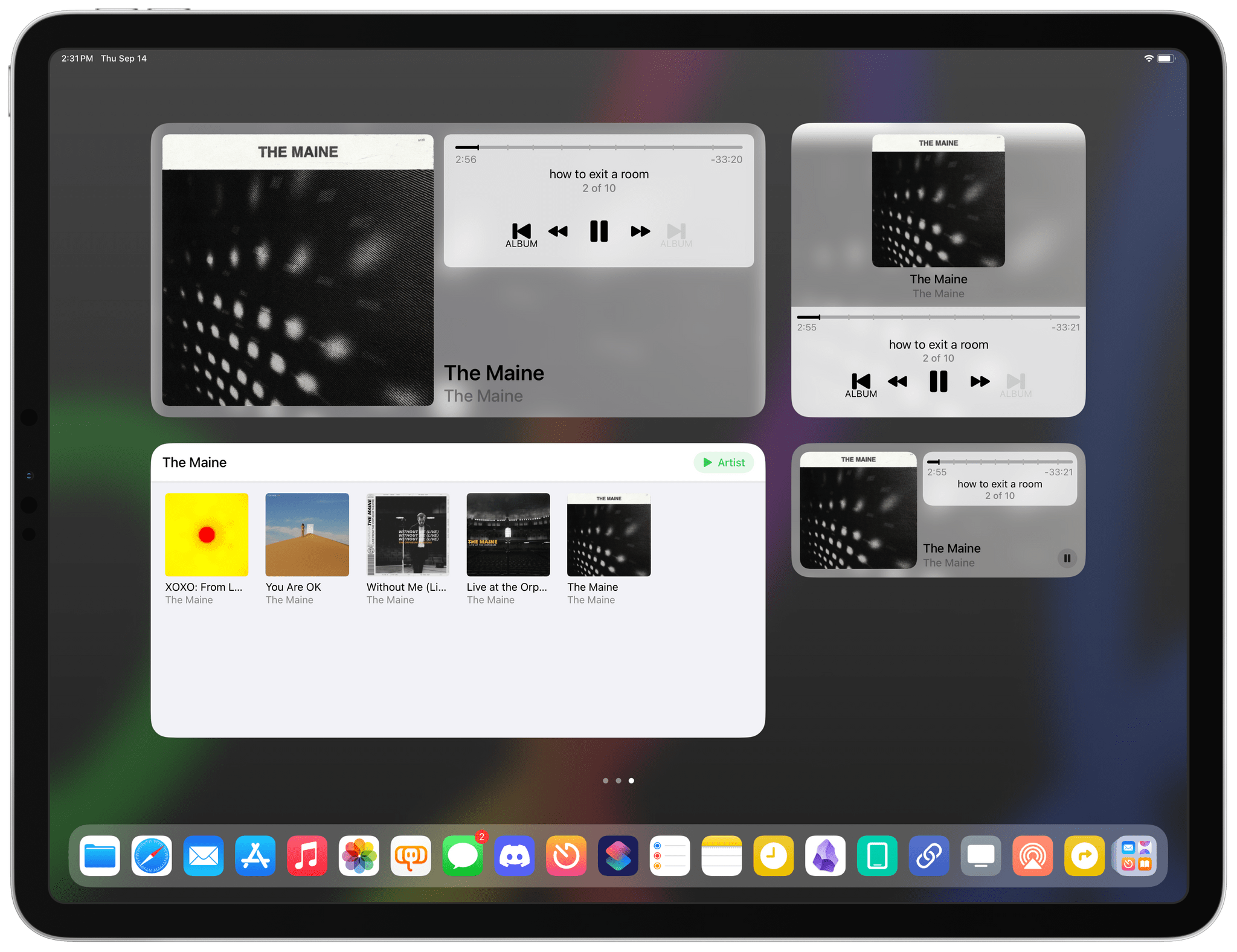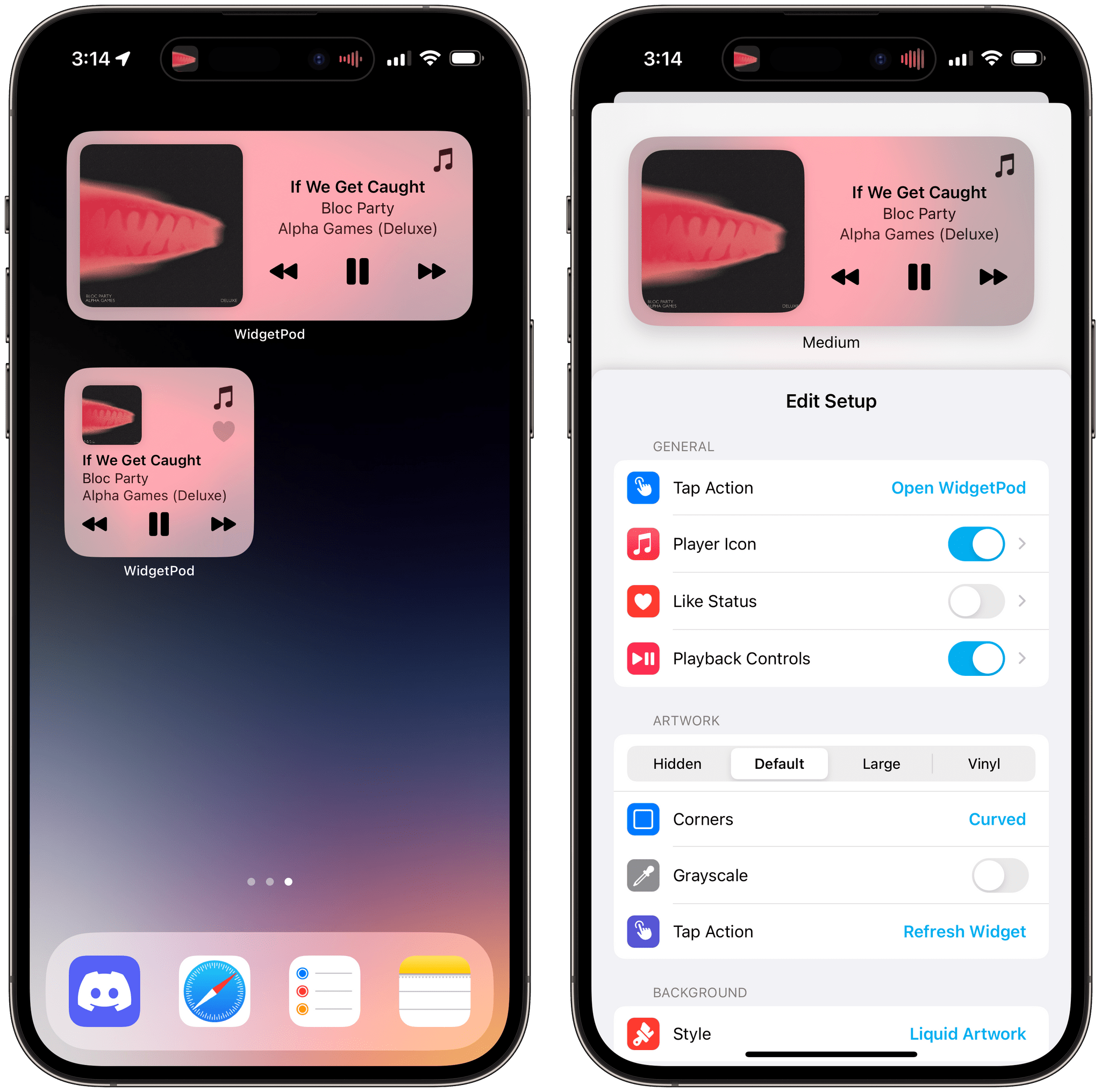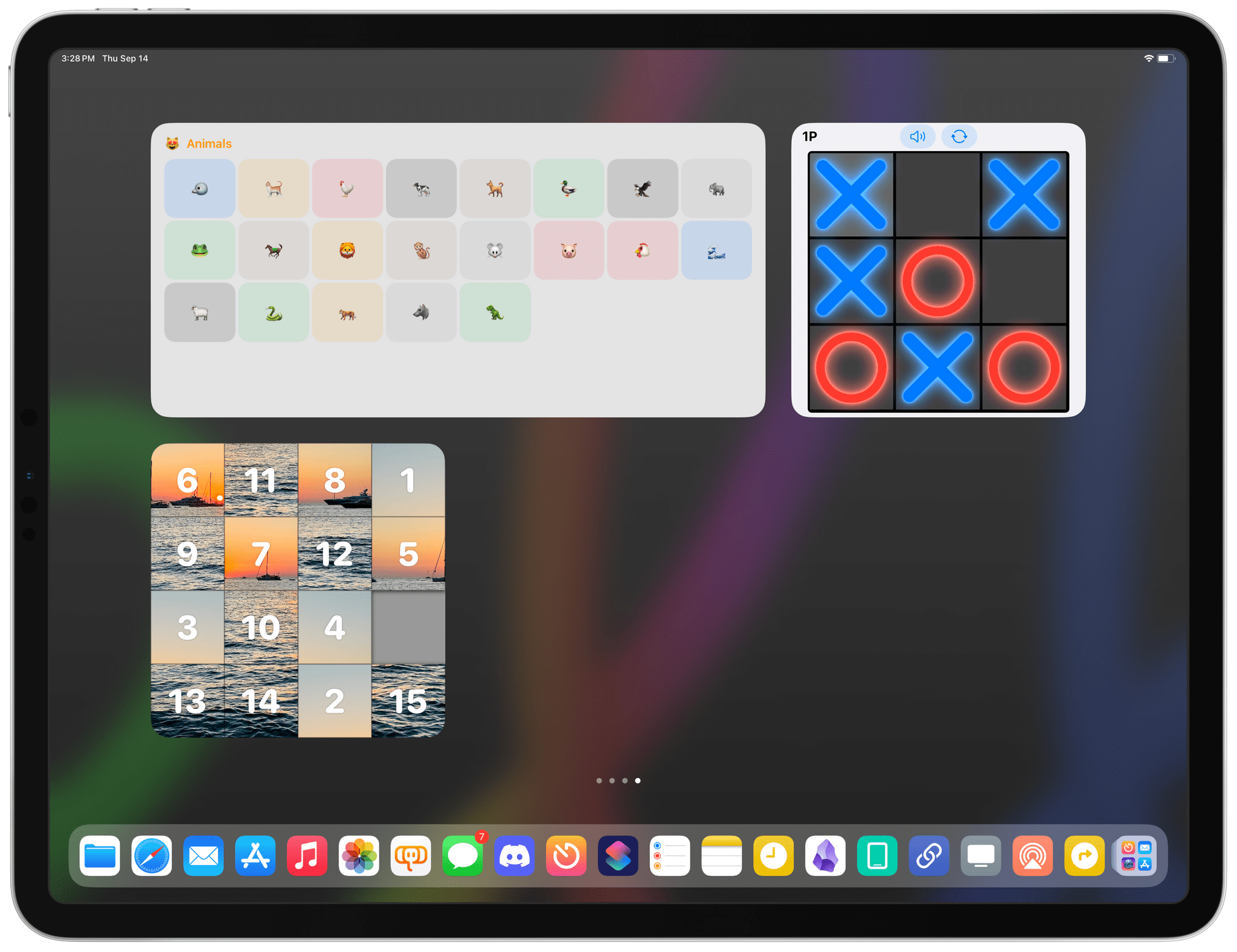Third-Party Interactive Widgets
Alright, let’s get to the good stuff.
As is often the case for a major new system integration on iOS, Apple takes advantage of it to some degree with its own apps, but then leaves the door open for third-party developers to come in and innovate. And let me tell you, in the three months that I’ve been testing interactive widgets on my iPhone and iPad Home Screens, I’ve seen some wild, inspired implementations of widget interactivity that I bet not even Apple could have predicted in June.
We’re going to cover most of these apps and updates in standalone articles on MacStories, but here’s a rundown of what I’ve seen so far.
To MacStories readers, it shouldn’t come as a surprise that Joe Hribar, the developer of the excellent time-tracking app Timery, has been busy updating the app with extensive support for interactive widgets. Timery’s new widgets are everything I hoped they could be three years ago when iOS 14 launched: now instead of having to launch the full Timery app when you select a timer you want to start from the Home Screen, the widget starts your timer and reloads in-place to show you elapsed time.
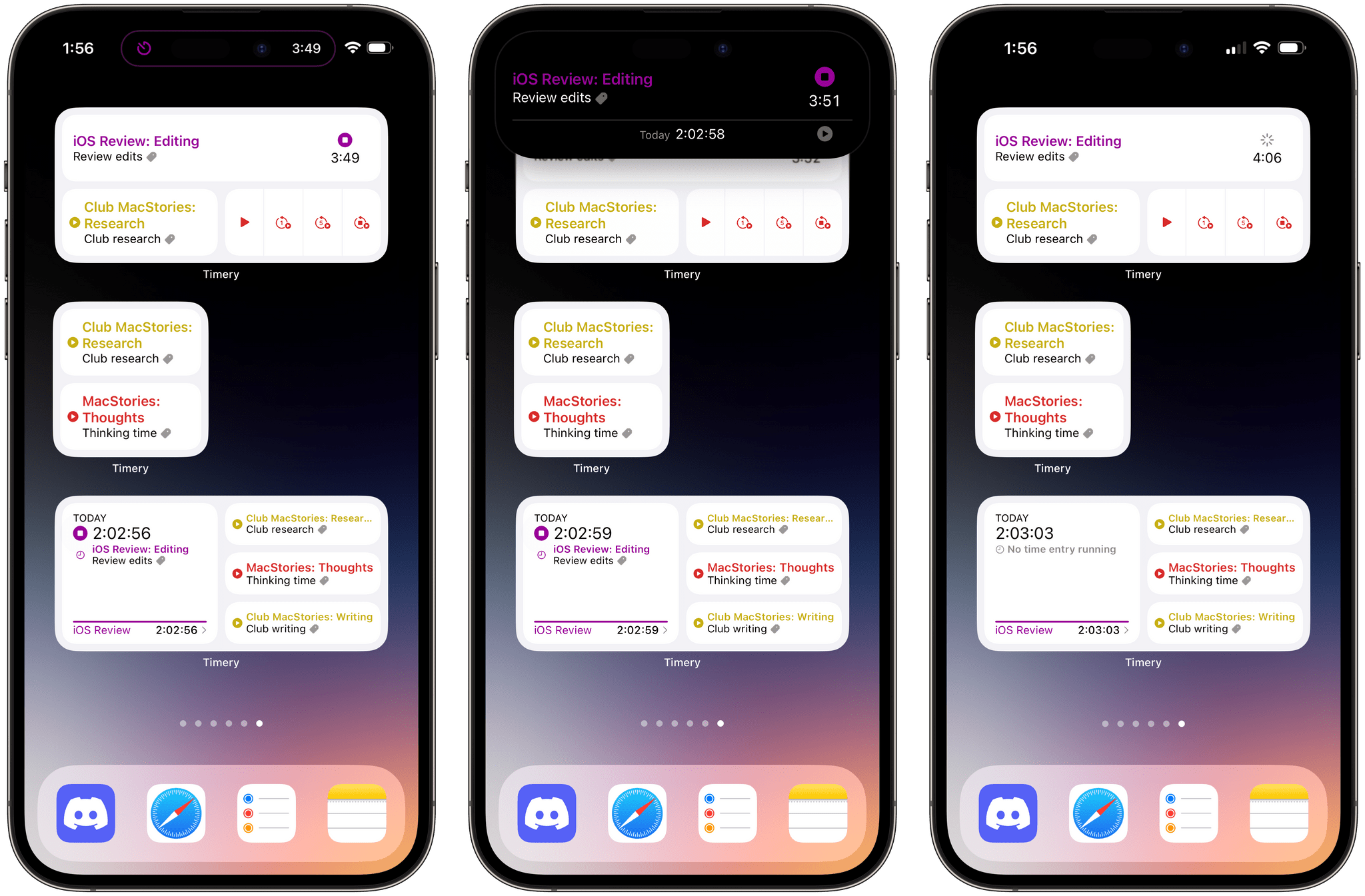
The new Timery widgets let you start a timer (left), which will automatically start a Live Activity too (center). The interactive stop button (right) allows you to stop a currently running timer.
This new feature alone is great since it makes time-tracking a more seamless activity than before. But it’s merely an appetizer. Hribar, in fact, pioneered an approach earlier this summer that I think other developers will soon follow (or have already copied): pagination inside interactive widgets. If you have too many timers to fit inside a widget, you can enable pagination and the widget will gain buttons to navigate between multiple pages of timers inside the same widget.
As I explained above, interactive widgets support buttons, and pressing a button guarantees the widget will reload, so Hribar figured it could take advantage of this to let the user “scroll” through multiple pages of timers.
Using Timery’s interactive widgets with pagination support.Replay
This is a genius implementation of the widget API that doesn’t break any rules and demonstrates the flexibility of SwiftUI. But I’m not done: Timery’s interactive widgets can start a Live Activity from the Home Screen as soon as a timer is tapped; they even support persistent configuration buttons to start a timer with adjustments for, say, 1 minute or 10 minutes ago. There is a lot going on with Timery’s interactive widgets; Hribar has outdone himself this year.
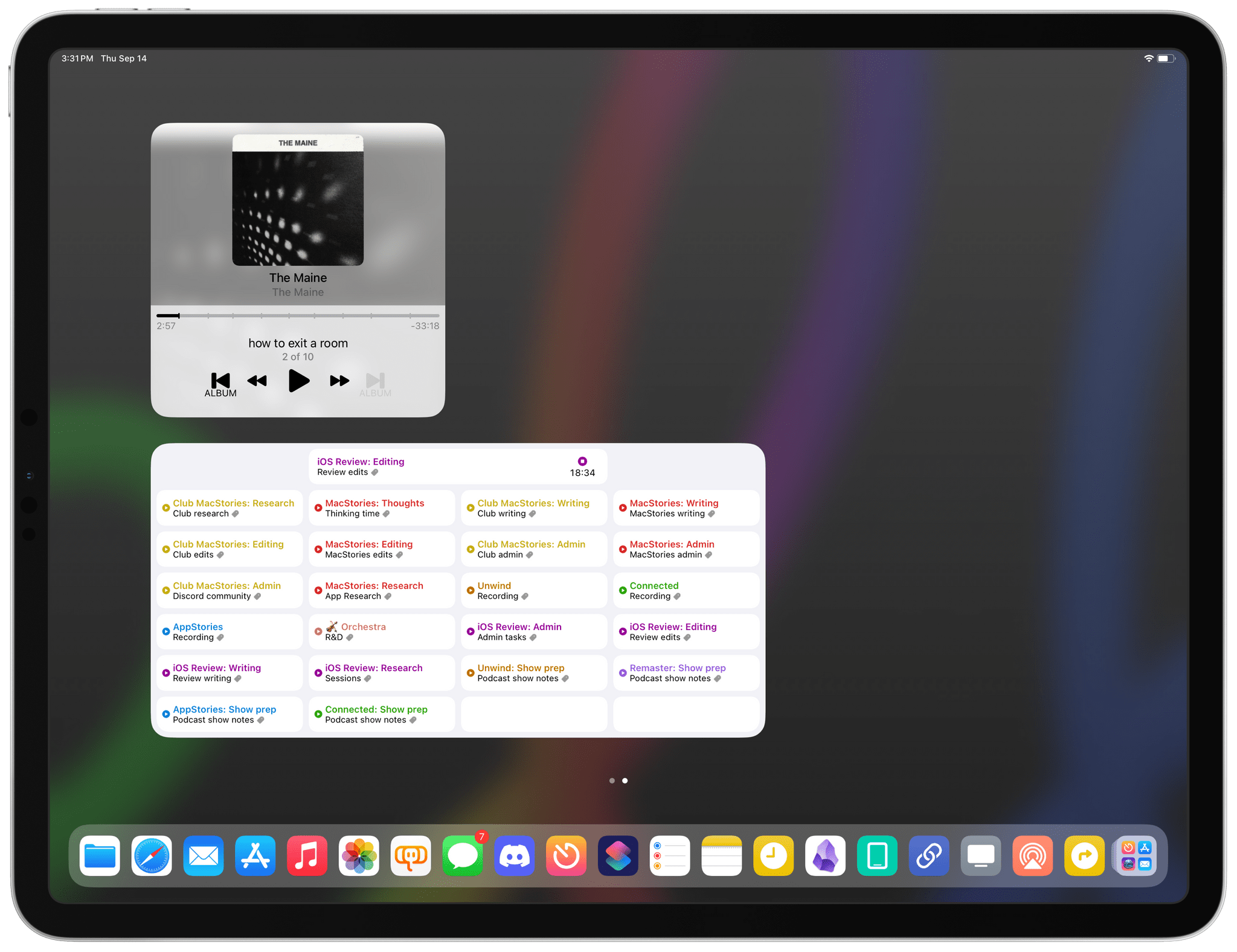
With Timery’s XL interactive widget, I basically have the app’s core experience (starting and stopping my saved timers) entirely replicated on the Home Screen.
He’s not alone though. Indie developer extraordinaire and Widget King David Smith has embraced widget interactivity with Widgetsmith, and version 5.0 of the app is a doozy. Widgetsmith 5.0 features new Home Screen widgets with inline interactions and rich animations that I haven’t seen in any other app this summer. Get this: Widgetsmith has a Cover Flow widget that lets you start playback for an album or playlist directly from the Home Screen. Seriously, it is the Cover Flow you remember from back in the day, only as an interactive widget:
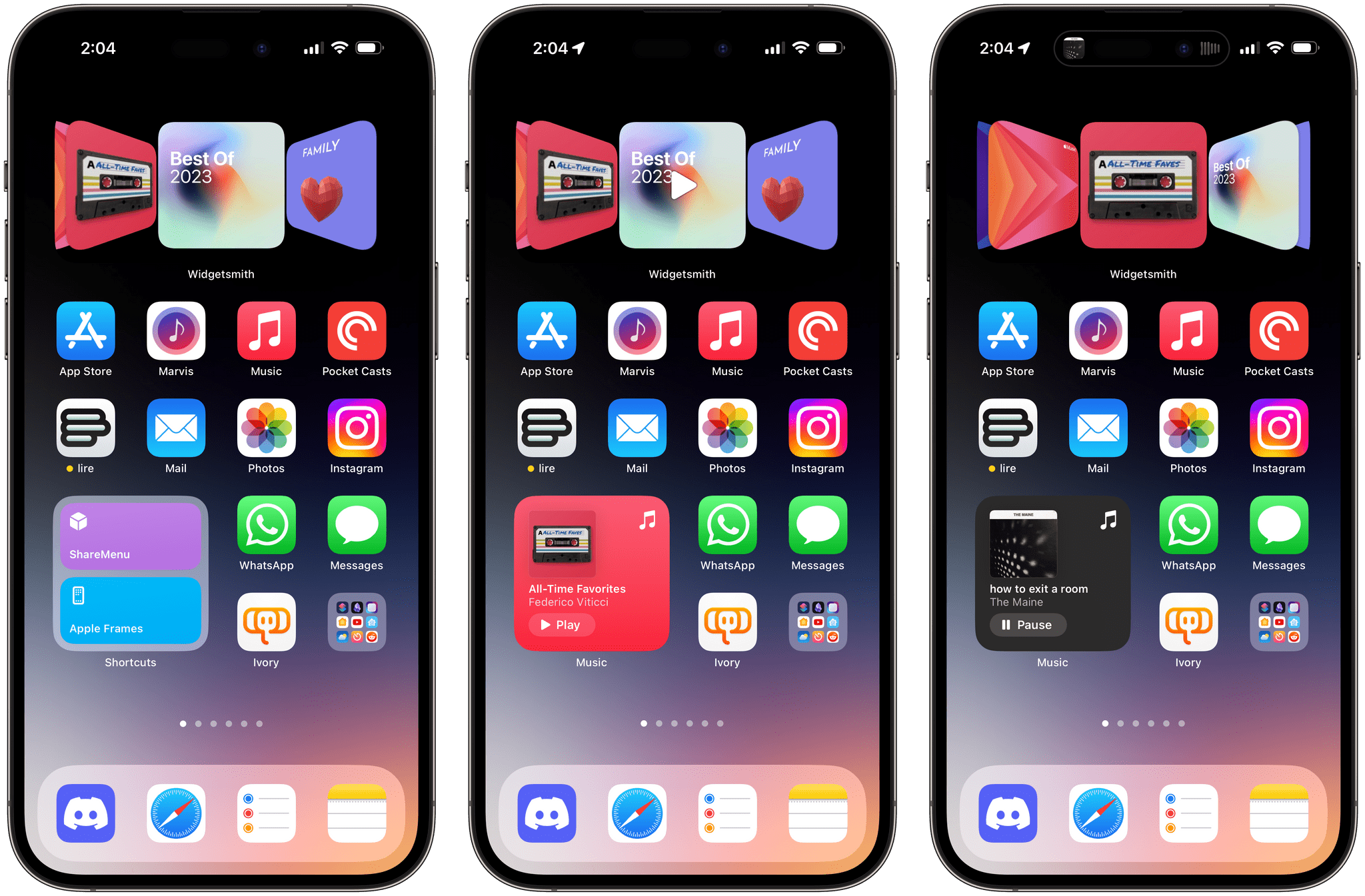
Widgetsmith’s new Cover Flow widget lets you move through multiple playlists and albums. If you use the Music app as player, changes will be immediately reflected in the Music widget as well. To use it, just tap the albums or playlists you want to select.
The impressive part here isn’t just that Smith figured out how to replicate Cover Flow’s animations and interactions in a widget. It’s that you can also choose to use Apple’s Music app as the underlying player for Widgetsmith. Do you see where this is going yet? This means that – without ever leaving the Home Screen – you can use Cover Flow, tap an album, wait a second for playback to start, and two things will happen:
- You’ll see the Now Playing activity appear in the Dynamic Island;
- If you’ve selected the Music app as the player for Widgetsmith, the Music widget will also reload on the Home Screen as soon as the Cover Flow one begins playback.
Starting music playback from Widgetsmith’s Cover Flow widget. The Music widget and Dynamic Island update as soon as Widgetsmith starts playing audio.Replay
The Cover Flow widget has quickly become the widget I use the most since it works perfectly in conjunction with the Music app and Marvis Pro. But it’s not the only type of interactive widget Underscore has built this year: there’s an interactive calendar widget that lets you see events for each day; a multi-tab weather widget with sections for forecast summary, hourly conditions, and weekly forecasts; there are photo collections that let you tap through multiple photos on the Home Screen, a weather station widget with six different sections, and more. Effectively, Widgetsmith is bringing mini-apps to the Home Screen thanks to interactive widgets – which is a key trend I’ve observed this summer.
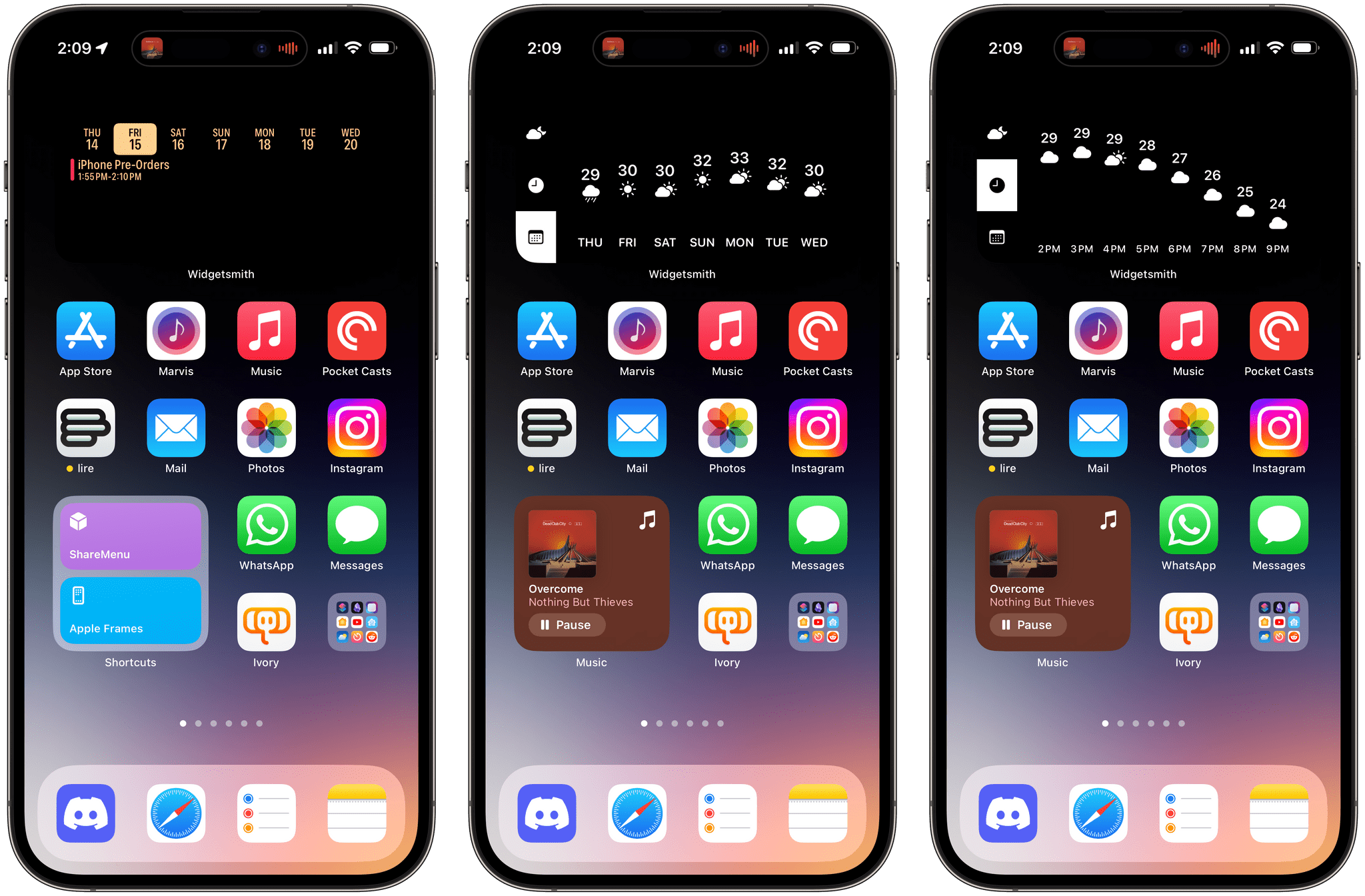
Widgetsmith 5.0 also offers an interactive calendar widget to select days of the week and a weather widget with tabs for different forecasts.
I’ve seen all kinds of system integrations supported by interactive widgets over the last three months. Music Info, a handy utility by Jordan Hipwell, comes with an interactive widget that lets you look up song credits and metadata for whatever is currently playing directly from the Home Screen. The app uses the updated ShazamKit framework in iOS 17 to detect songs even if you’re wearing AirPods, and its widget has a reload button to get metadata for the current song. I have it in a music-themed stack alongside the Music and Widgetsmith widgets, and it’s great.
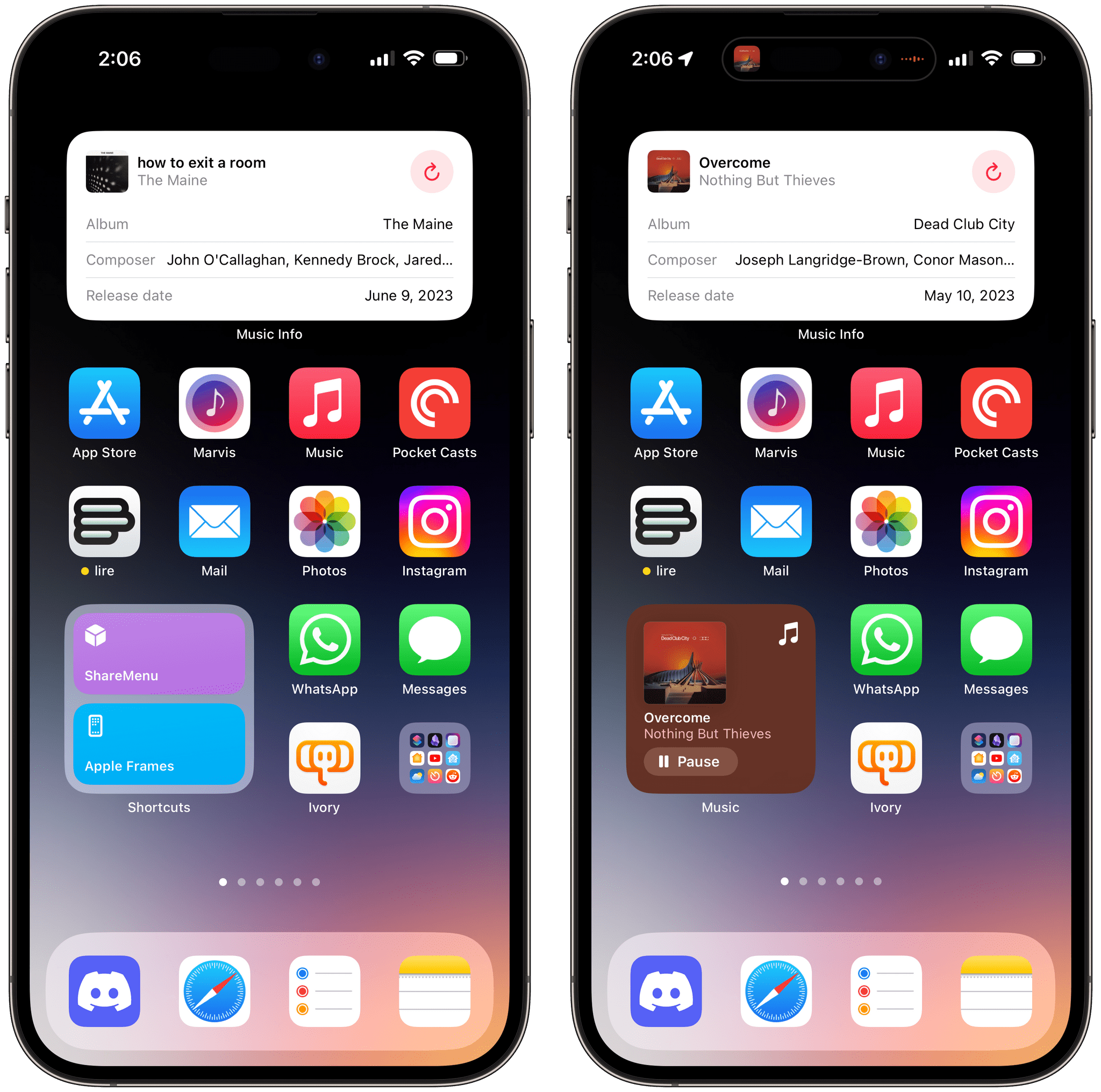
Music Info’s widget uses ShazamKit to identify what’s playing and display metadata on the Home Screen. The widget has a button to refresh what’s playing.
I mentioned before that I was disappointed to see Apple not offer a real Now Playing widget with inline playback controls on the Home Screen. I say that because I’ve seen third-party developers build these kinds of widgets already, and it’s too bad that Apple didn’t try. The Albums app by Adam Linder, for instance, is adding three different flavors of Now Playing widgets, including a large one with full playback controls to play/pause songs and skip to a different album. Obviously, these widgets don’t support the scrubbing controls you typically use for song progress and volume in a dedicated player, but they’re a great start nonetheless.
WidgetPod, a utility for Now Playing widgets by Aditya Rajveer, used to rely on a workaround in iOS 16 to simulate interactivity on the Home Screen. In iOS 17, WidgetPod has added real interactive widgets that let you control music playback, refresh what’s playing, and even love a song directly from the Home Screen (something the Music widgets don’t support).
Speaking of scrubbing inside a widget: like I noted above, interactive widgets do not support scrolling gestures in iOS 17, which means that UI elements such as progress bars and sliders aren’t well suited for the Home Screen at the moment. Unless you’re Clément Marty, the developer of Home Widget, which found a way to turn a potential Sherlocking into a competitive advantage thanks to widget interactivity. As we’ve seen, the built-in Home widgets of iOS 17 are great, but they can’t go beyond toggling accessories on and off. In Home Widget for iOS 17, Marty came up with a workaround to offer “sliders” for brightness levels, opening levels for shutters, and even color pickers for HomeKit accessories you can control directly from the Home Screen.
Marty’s clever approach is based on reloading a widget after you tap an accessory to show you a “popup” with a “slider” to, say, change a light’s brightness level. The quotes are necessary since these aren’t really pop-ups (it’s the same widget view) nor sliders (you can’t swipe on them): you can only tap on the slider to tweak the brightness level, and you can “close” the popup with a button. Everything works as you’d expect, including changing the colors of lights from the widget, with the exception that every gesture needs to be a tap/click on the widget. Would it be better if the widget supported real sliders? Yes. Am I still going to use Home Widget alongside the Home widgets for additional controls? Absolutely.
This is where we get into more esoteric territory, and I need to do this to show you why there’s nothing else like the iOS developer community. Klang, developed by Structured’s Leo Mehlig, is a soundboard app that lets you play sounds from interactive widgets on the Home Screen. Whether you’re a podcaster and want quick access to certain sound effects or just need to have a quick way to play a cow or elephant sound from a widget, Klang lets you do it. Expect to see more apps along these lines soon.
Then there are games. Yes, you read that right: an upcoming category of apps that you’ll soon find on the App Store are games that you can play with basic interactions as Home Screen widgets. Tic Tac Toe Widget, created by Launcher’s Greg Gardner (who is also updating Launcher widgets with pagination support), lets you, well, play a game of Tic Tac Toe against a bot on your Home Screen. It’s silly, it’s fun, and I love it.3 Another one is Widgle, a widget games app created by Adam Shaw that supports different kinds of tap-based puzzles including slide puzzles and lights on, which work with photos from your own library.
Hopefully, the examples I’ve provided in this review should give you a sense of the interactions you can expect from this new breed of widgets in iOS 17. While I’m still waiting for third-party developers to come up with interesting ideas in for note-taking and clipboard-based widgets (if you did, get in touch!), I think something is very clear already: Apple opened the floodgates with widgets once again, and just like three years ago, developers are rushing in.
Interactive Widgets as Modular Apps
Interactive widgets are exactly the kind of interactions I want to have with my iPhone. Sometimes, I know I want to open a full app, so I spend a few minutes in it, close it, lock my iPhone, and unlock it again after a minute because I’m addicted. I think I speak for a lot of us here. But sometimes I just need to do something quickly while I’m doing something else and don’t want to switch contexts. This is where interactive widgets come in: they are productivity catalysts for self-contained interactions that can happen in the neutral, limbo state of the Home Screen.
This is what I meant above when I mentioned app modularity: to an even greater extent than what Shortcuts has been doing for years, interactive widgets take specific functionalities of apps and make them available as à la carte components that you can mix and match however you want.
The widget story in iOS 17 makes me feel like three years ago, with a palpable sense of excitement based on the feeling that how we use our phones is going to change again. Apps are becoming interactive in more places, ultimately allowing us to be faster, more efficient, and more connected.
- Greg is actually releasing a full suite of widget games, including Chess, Minesweeper, and Checkers. ↩︎