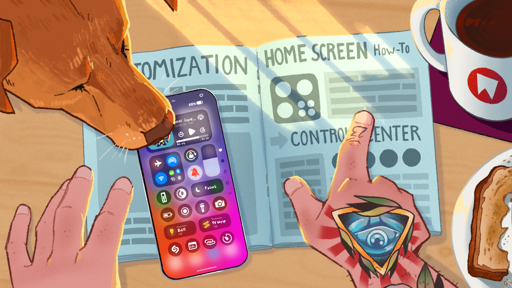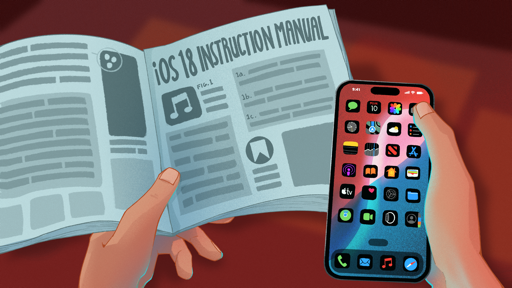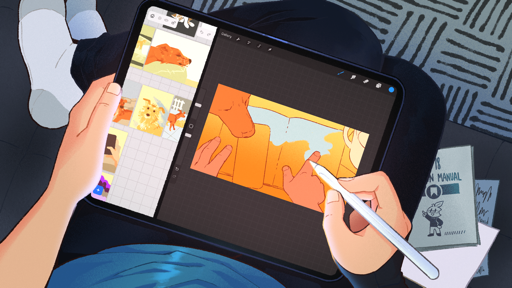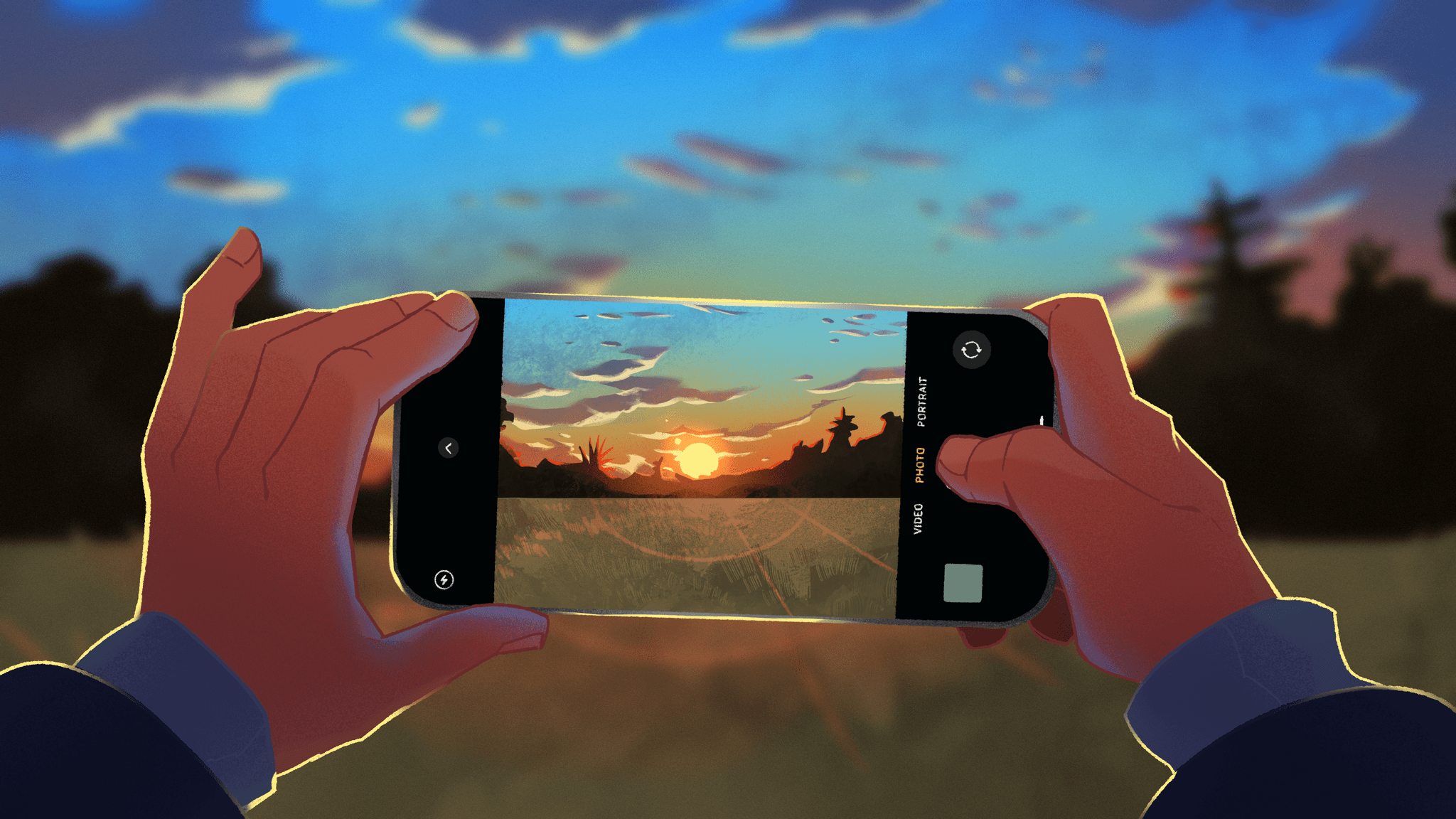
Conclusion
Allow me to be very direct with you before I wrap up this year’s review.
I’m fully aware of the fact that my criticism of AI and distaste for Apple’s upcoming intelligence features may be alienating a part of the MacStories audience. Perhaps you were expecting a version of me that was going to welcome with open arms and unabashed excitement the advent of Apple Intelligence. I know that some of you have stopped reading this site or following me because my opinions have been “too negative”. Apple has been investing so much in AI; therefore, MacStories – a publication that some referred to as an “enthusiast” website in the past – should be fully supporting the company’s efforts, right?
I’ve been thinking about this financial and editorial calculus every day for the past three months. How do I reconcile my strong opinions on AI with the reality of a portion of our readership that is expecting me to advocate for Apple Intelligence?
The truth is, I’ve accepted that I don’t have to reconcile anything.
As a creative person who has poured his life into producing original content for the Internet, it’s very possible that I will never be a fan of generative AI tools that aim to replace human input and creativity. I do not owe the validity of this opinion to anyone. I have to be intellectually honest with myself: I don’t like where Apple is going with features like summarization of webpages, writing tools, ChatGPT integration in Siri, or – the worst offender of them all – AI-powered image generation. This is where iOS 18 is going; this is why I started this review by mentioning the two versions of iOS 18 coming out this year. This is happening.
But does disliking Apple Intelligence and the unethical practices of AI training in the tech industry make me a technological bigot? Do these opinions make me an anti-futurist, a cranky old-timer who’s against progress because change is scary?
Do they make me irrelevant?
I’ve also thought about this a lot, and I’ve come to a second realization. My thoughts on artificial intelligence haven’t made me “hate” AI; instead, I’ve chosen to channel that energy into appreciating what people can create with technology even more.
I’m utterly fascinated by and interested in people, whether it’s users finding novel ways to customize their Home Screens, indie developers who create powerful Shortcuts actions or Control Center widgets, or Apple engineers and designers who are responsible for Photos, Journal, Reminders, Notes, Health, Accessibility, and every other piece of software that makes me love writing about Apple software. People made those things with their skills and opinions; they intentionally sought to create something. That’s what I’ve always wanted MacStories to be about.
Technology without people behind it is just an empty chat box. I want to write about the fun, flexible, frequently flawed things humans do with tech, and I want to be remembered for having left something useful behind me. I don’t want to blindly defend a tech company and blog about those who disagree with me; I want to create and celebrate those who do the same.
That’s the direction I’m steering MacStories toward.
This was my context going into this iOS review. Thus, it’s no surprise that my favorite aspects of this release were apps made by Apple and new customization options offered to users. Going forward, I believe the two are going to be deeply intertwined.
There’s a long history of visual and functional customization on Apple platforms. Those who have been around long enough will remember CandyBar, the MacThemes and Macristocracy forums, and the ability to customize the look and feel of Mac OS X through system hacks that wouldn’t be possible with the current security architecture of macOS.
In our more recent history, functional customization has been largely supplanted by user automation via Shortcuts and widgets, while visual customization now revolves around wallpapers, Lock Screens, and custom icons on the Home Screen. Apple embraced this modern flavor of graphical customization with Home Screen widgets in 2020. Following the widespread phenomenon of “aesthetic” Home Screens, the company gradually expanded its suite of customization offerings with wallpaper sets, Lock Screen widgets, contact posters, and iPad-specific version of Home Screen and Lock Screen customization.
The way I see it, the reason behind the success of customization and Apple’s steady embrace of it is twofold.
On one hand, it’s an easy win: people love personalizing things. Making your phone a visual and functional reflection of your tastes and needs sounds like a pretty good deal. On the other, I think there’s an ideological push behind supporting the rise of customization: only Apple has the third-party app ecosystem to pull it off.
Look closely, and you can see why pushing developers to support features like widgets and Shortcuts actions is the rising tide that lifts all Apple boats: there is a shared technology behind all of these features – App Intents – which goes beyond the Home and Lock Screens on the iPhone. It powers widgets on the Mac and Apple Watch; it’s been used for the Action button and, in iOS 18, the new Control Center; notably, it’ll be at the very core of Apple Intelligence and the semantic index for third-party apps. The latter – a form of assistive rather than generative AI – also happens to be the one feature of Apple Intelligence I’m keen to try in 2025.
Once you look at it this way, you can understand why the progressive demolition of the app silo is actually a good thing for Apple. Unbundling features from apps means that users are happy because they can now customize their devices in more ways while retaining access to their favorite apps; it also means that Apple’s shareholders are happy since the company may have found a way to stand out in the AI landscape by tapping into their app ecosystem instead of generating cowboy frogs.
I don’t know what the future of customization on Apple’s platforms holds, but one thing seems clear: the company has understood that this strategy works. It wouldn’t be shocking to see iOS open up more and more, across all regions, in the near future.
Looking ahead at the next year in Apple software, I see a couple of overarching themes.
iPadOS continues to occupy a liminal space in between the iPhone and Mac that doesn’t serve any segment of the audience as exceptionally well as iOS or macOS do. iPadOS is not an extremely simplified tablet operating system, nor is it a foolproof desktop alternative for people who don’t want to buy a Mac. I’m not convinced that there’s a market in the middle, despite Apple’s steadfast conviction over the years. Something will have to give eventually. I choose to be optimistic: it may not look like it, but I think Apple is listening to our iPadOS criticism, and they’re taking the feedback to heart.
The next few months in iOS land will be interesting. For users in supported countries, Apple Intelligence will become the defining feature of iOS 18. For those who don’t care, or those who can’t use it, personalization on the Home Screen and the new Control Center will be the main areas of interest.
iOS 18 has been a quiet release for third-party developers, but Apple is asking them to be prepared for AI and deeper integration in their apps next year. At the same time, the company finds itself between a rock and a hard place – under regulatory pressure and uncertain about the launch of AI in Europe, but also increasingly at odds with a community of developers and creators who are more dissatisfied than ever with App Store policies. With these contrasting factors in mind, what will the rollout of Apple Intelligence for third-party apps look like?
The modern direction of the tech industry and the announcement of Apple Intelligence at WWDC helped me understand that I should do even more to value people, their diversity, their craft, and their emotions. This is why we’ve been growing MacStories to welcome new voices. This is why we don’t use generative AI for our articles. This is why, as Apple prepares to roll out generative image tools, I hired a real artist to illustrate the chapters of this review. This is why, at MacStories, we will always celebrate indie apps and the art of making software.
I fundamentally believe that life is boring without people and art in it. I’d rather sacrifice to afford an actual editor and illustrator than rely on Apple Intelligence and its polished slop. But most importantly, I’d rather make mistakes and have MacStories feel human – in all its qualities and flaws.
Does this make me irrelevant? I don’t know. But at least I’m happy, and despite everything, I’m still me: opinionated, caffeinated, in love with tech, and still excited about what’s next.