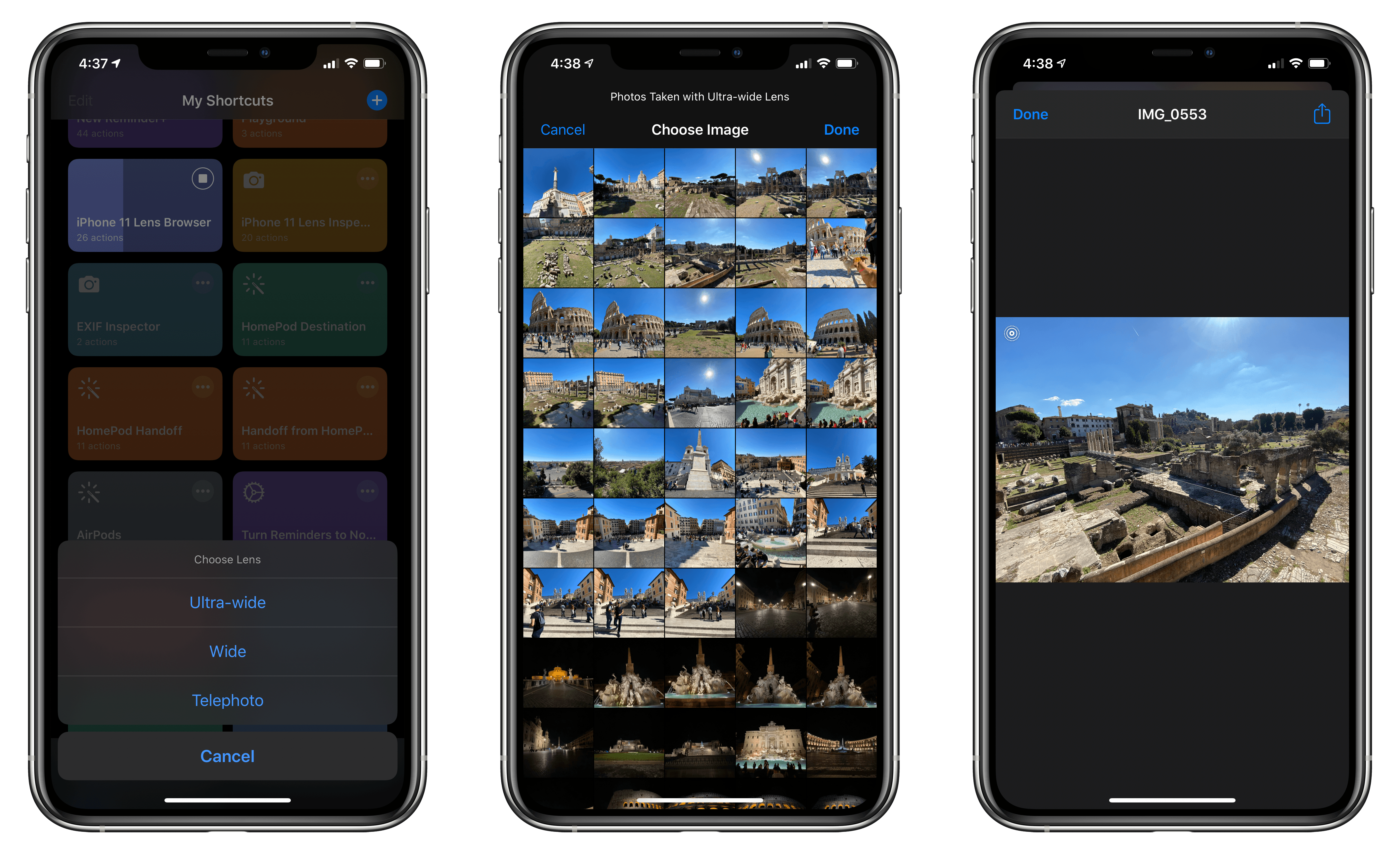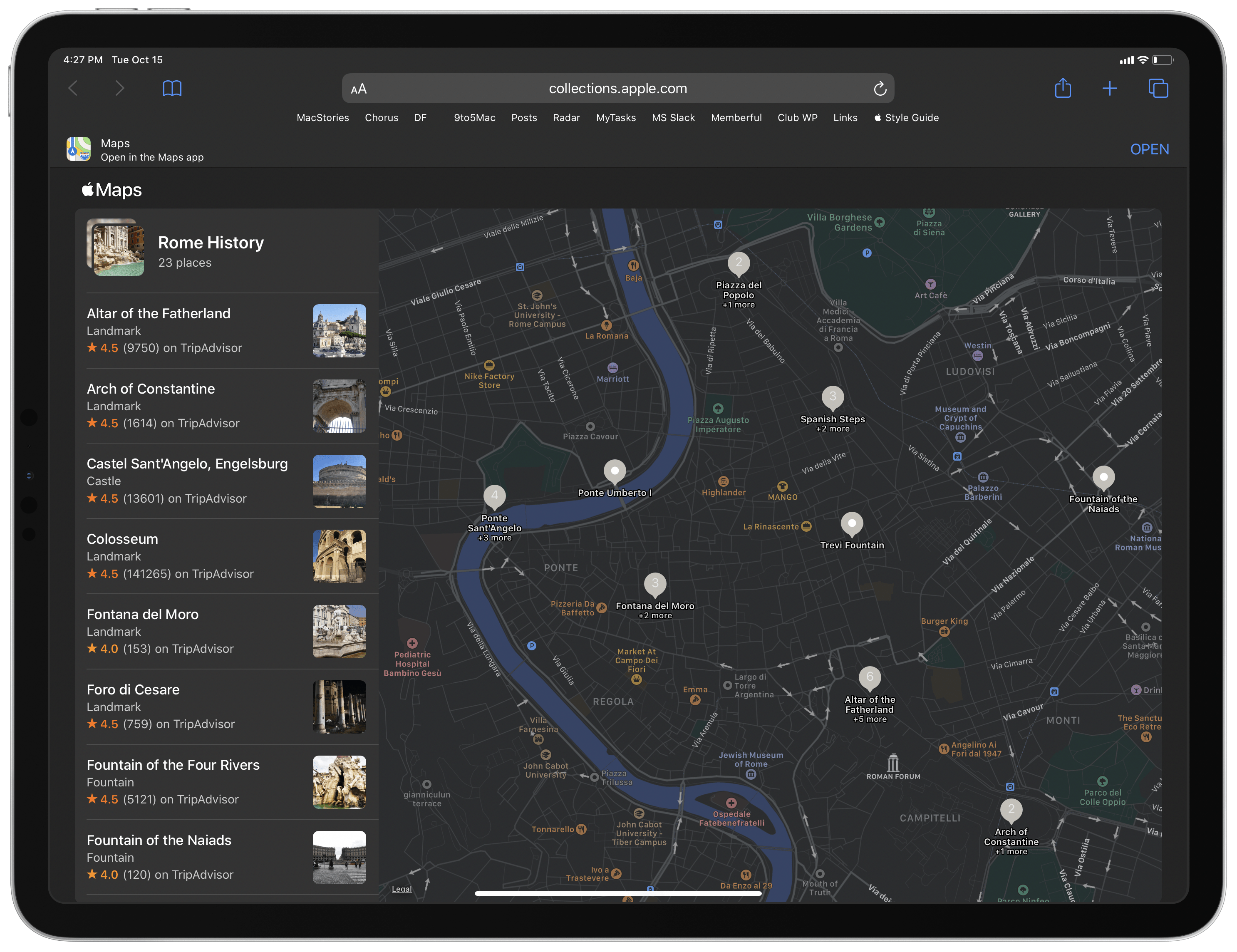Other Notes
Here’s a collection of other miscellaneous notes and thoughts based on my experience with taking ~400 shots around Rome with the iPhone 11 Pro Max.
The Display
One of the first improvements I noticed in the iPhone 11 Pro compared to the XS Max when using it outside was the higher-contrast, brighter display. I didn’t pay much attention to the Super Retina XDR display in my first few days of indoor usage – it mostly looked similar to the iPhone XS Max’s display – but the difference became quite apparent as we were walking around Rome in the morning.
Under very bright sunlight (ideal conditions for iOS’ Auto-Brightness setting to kick in and push the device’s brightness to its peak level), I could tell that the iPhone 11 Pro’s display was brighter and more legible than the older generation one. Apple has touted these improvements with numbers such as 2,000,000:1 contrast ratio (compared to 1,000,000:1 last year) and 800 nits max brightness outdoors (compared to 625 last year), but it’s one thing to read the numbers and it’s another to see actual results in practice. I expect the iPhone 11 Pro’s brighter screen to come in handy at the beach next year.
After seeing the difference between old and new display in outdoor usage, I remembered Apple mentioned that the Super Retina XDR display could also push brightness up to 1,200 nits when viewing HDR photos or HDR10 and Dolby Vision video, so I checked for myself. I started watching The Greatest Showman, which is available in 4K Dolby Vision on iTunes and is one of my favorite movies in recent years, simultaneously on the iPhone XS Max and 11 Pro Max. The iPhone 11 Pro was considerably brighter in my side-by-side comparison and I was able to see the higher contrast with superior color separation in dark scenes. I wouldn’t want to watch an entire movie on an iPhone, but plenty of people do, and the Super Retina XDR is one impressive display to make the most of HDR content. Honestly, the sole feature missing from Apple’s iPhone display tech at this point is a higher refresh rate (ProMotion), which I hope to see in next year’s Pro model.
The New Camera UI
I was immediately sold on Apple’s new Camera UI for the iPhone 11 line for one main reason: somehow, Apple managed to pack more options in the viewfinder while also making it more comfortable to use with one hand. Much of it comes down to embedding icons and controls in the top section of the UI (when used in portrait orientation) and allowing users to swipe vertically on the viewfinder to access a secondary row of settings for flash, night mode, Live Photos, format, timer, and effects. Each of these controls expands inline to reveal segmented controls or sliders, which are easy to interact with using your thumb (in portrait orientation) or index finger (when shooting in landscape). Because they’re placed at the bottom of the screen when the iPhone is held vertically, you don’t need to stretch your thumb to reach specific options at the top of the interface.
I also like Apple’s zoom control/lens switcher, available by tapping and holding one of the lens buttons at the bottom of the viewfinder. Although I respect the inclusion of traditional photography details such as focal lengths, I don’t particularly care for them as they’re just numbers to me – I’m interested in the results and the experience of using the Camera app. To me, the best part of Apple’s lens switcher UI is the ability to scroll the zoom wheel with one finger and jump with one seamless motion from 0.5x up to 10x digital zoom. In a nice touch, you feel a subtle haptic tap when the wheel stops on a specific lens at its default zoom level, which adds a pleasant physical dimension to the Camera experience. Add to all this the upcoming ability to change video options without having to open the Settings app, and you can see how the software updates to the Camera app are just as important as the hardware changes to sensors and lenses this year.
Browsing Shots from Different Lenses
Last week, I shared a shortcut to inspect the lens used to shoot a particular photo. The shortcut, called iPhone 11 Lens Inspector, required you to pass an individual item from the Photos app to the share sheet, select the shortcut, and double-check the lens used to capture it. I use this shortcut a lot, and you can find it here.
For this article, I needed a shortcut that would allow me to easily see all recent photos taken with a specific lens. Apple’s Photos app doesn’t currently offer smart views to browse pictures taken with the wide, telephoto, or ultra-wide cameras, so I built my own shortcut for that. Called iPhone 11 Lens Browser, the shortcut lets you select the kind of camera you want to filter photos for, then presents you with a list of photos captured with that camera; you can tap on a thumbnail to preview the selected item in Quick Look.
By default, the shortcut will consider your 300 most recent photos, excluding screenshots; you can customize the number to process fewer or more photos at once. When I was selecting photos to use in this story, this shortcut became an essential tool to ensure I wasn’t forgetting about other interesting shots from my library. I’ve been using the shortcut so much over the past couple of weeks, I even added it to my Home screen using MacStories Shortcuts Icons.
You can download iPhone 11 Lens Browser below.

iPhone 11 Lens Browser
Filter your photo library by the lens used to capture a photo. The shortcut is optimized for the iPhone 11 and iPhone 11 Pro, and it supports the wide, telephoto, and ultra-wide lenses. By default, the shortcut looks at the last 300 photos from your library.
Battery Life
I was somewhat skeptical of Apple’s touted 5-hour battery life improvement over the iPhone XS Max; in practice, the company’s claim proved absolutely true.
In normal everyday usage, I can use the iPhone 11 Pro Max all day and I’ll only see the 20% battery warning around 2 AM (I usually wake up at 10:30 AM); with that 20% of battery left, I can still use my iPhone until 4 AM before it runs out of power.3 When we went out to take pictures around Rome during the day and I used the iPhone intensively to check directions and take hundreds of pictures, it still managed to end up at 9 PM with 30% battery left.
For the first time in over a decade, I now have an iPhone that truly lasts me all day without having to worry about topping it up every few hours or investing in a battery case. I always disliked seeing the 20% battery warning around 9 PM, which forced me to ensure I would always have a portable battery, Lightning cable, or wireless charger around. With the iPhone 11 Pro Max, I can finally stop worrying about the battery and just enjoy using my iPhone throughout the day.
Apple Maps Collection
Lastly, I’ve put together an Apple Maps collection of the historical landmarks mentioned in this story.
The ability to add places to a collection and share it with friends was added in iOS 13, and I’ve taken advantage of it to put together a list of the 23 locations mentioned or shown in this article. You can find the collection here.
iPhone 11 Pro: Photographic Freedom
The more I think about the iPhone 11 Pro, the more I keep coming back to this conclusion: the iPhone 11 Pro reinvents what “pro” means – it takes pro shots without requiring pro knowledge. The device grants a freedom of visual expression that is unmatched by any other iPhone model; by making the core tenets of professional photography available to everyone, the iPhone 11 Pro’s triple-camera system, paired with its intelligent software, fosters creativity, turning each shot into a fun, unique experiment.
The iPhone 11 Pro has made me fall in love with taking pictures on my iPhone all over again. The device allows me to take great-looking pictures that have a distinct personality compared to the iPhone XS, and it does so in wildly different contexts and scenarios that wouldn’t have been possible before. And best of all, I didn’t have to study a manual to make it all happen.
Rome wasn’t built in a day, and it took 10 years of unabated evolution for the iPhone camera system to reach this level of excellence. Unlike the eternal city, it won’t last for 2,000 years. But today, the iPhone 11 Pro’s camera sure makes for an amazing, beautiful adventure around Rome.
- I know, I have an odd sleep schedule. Don't judge me. ↩︎