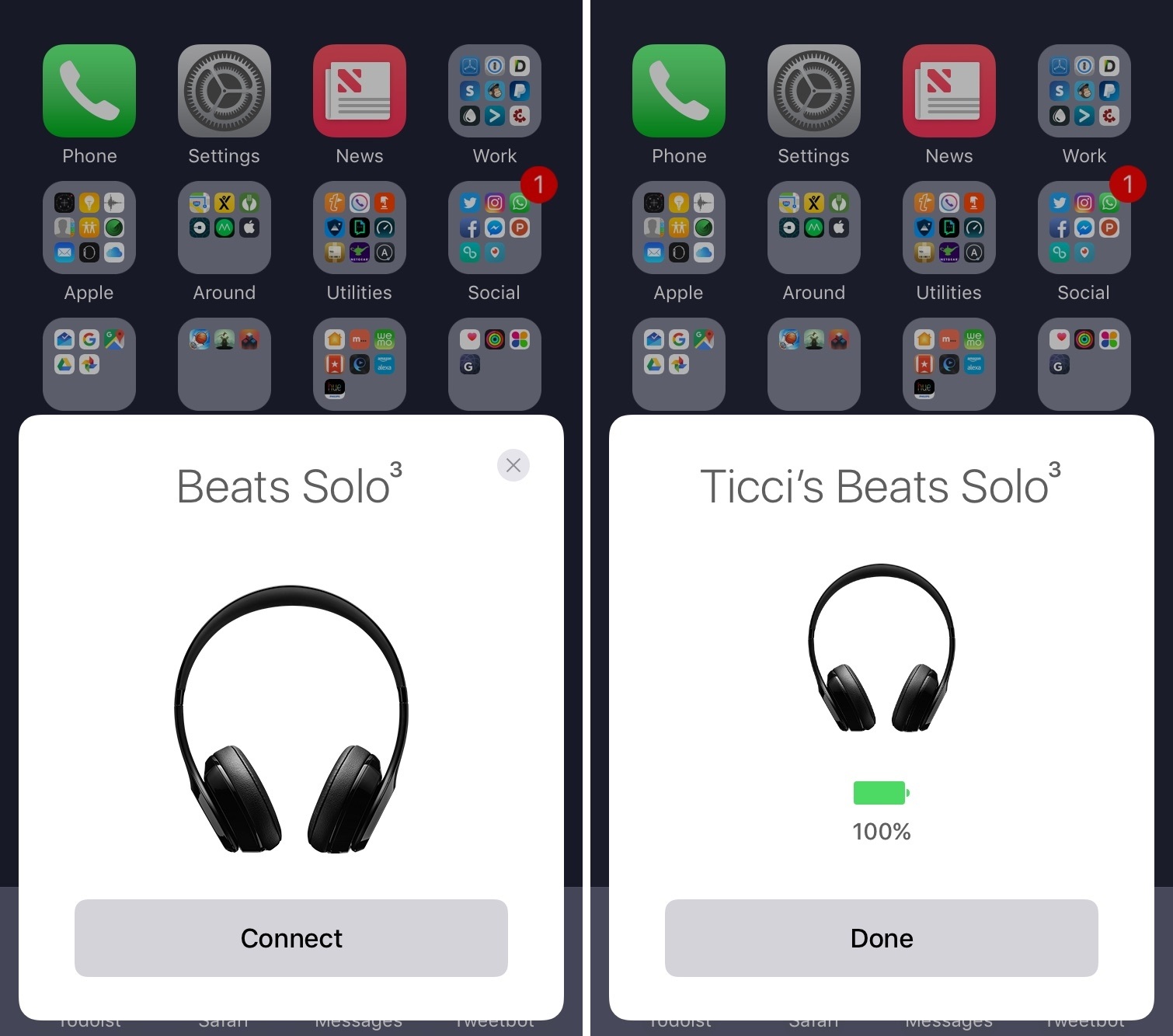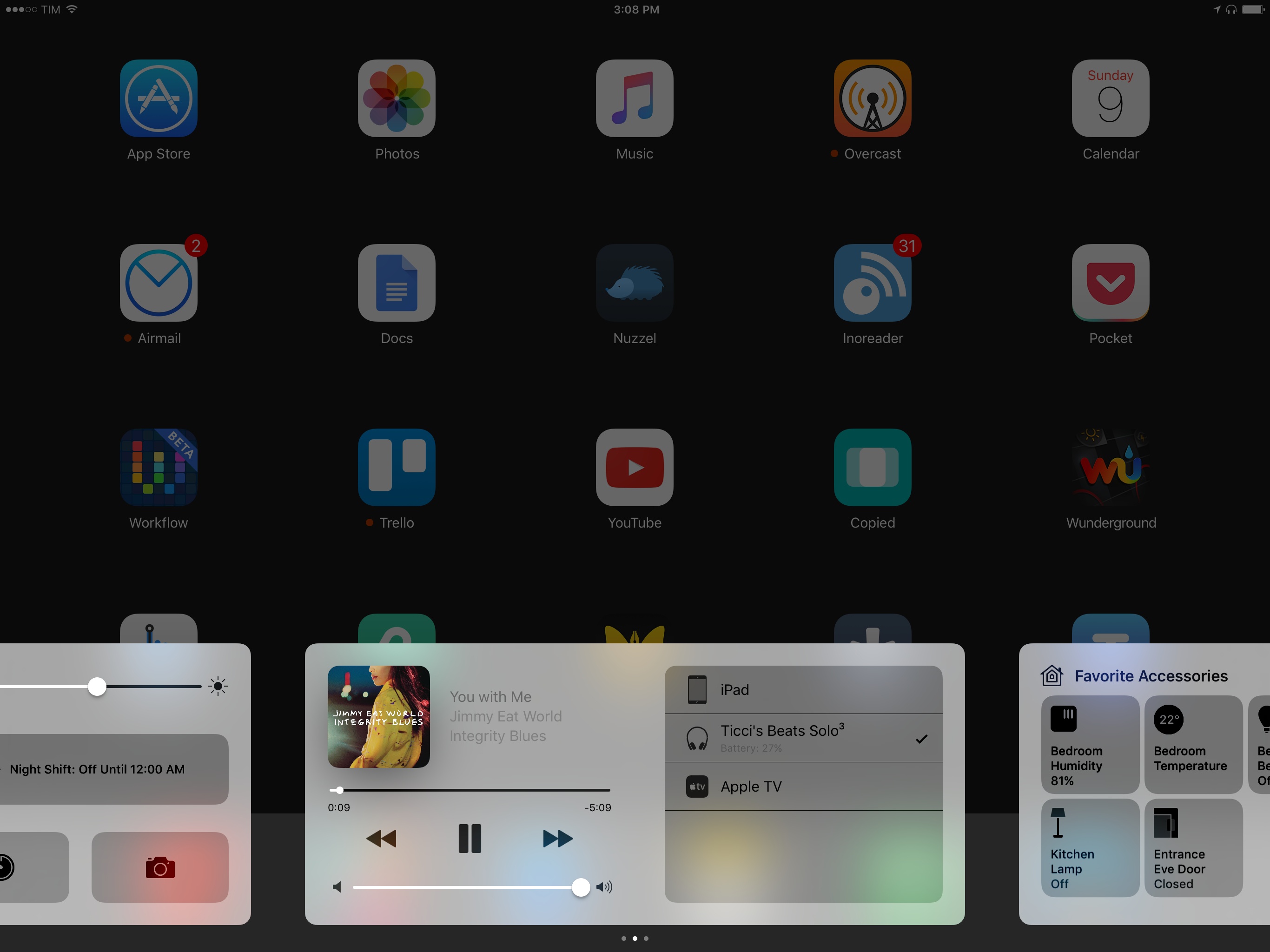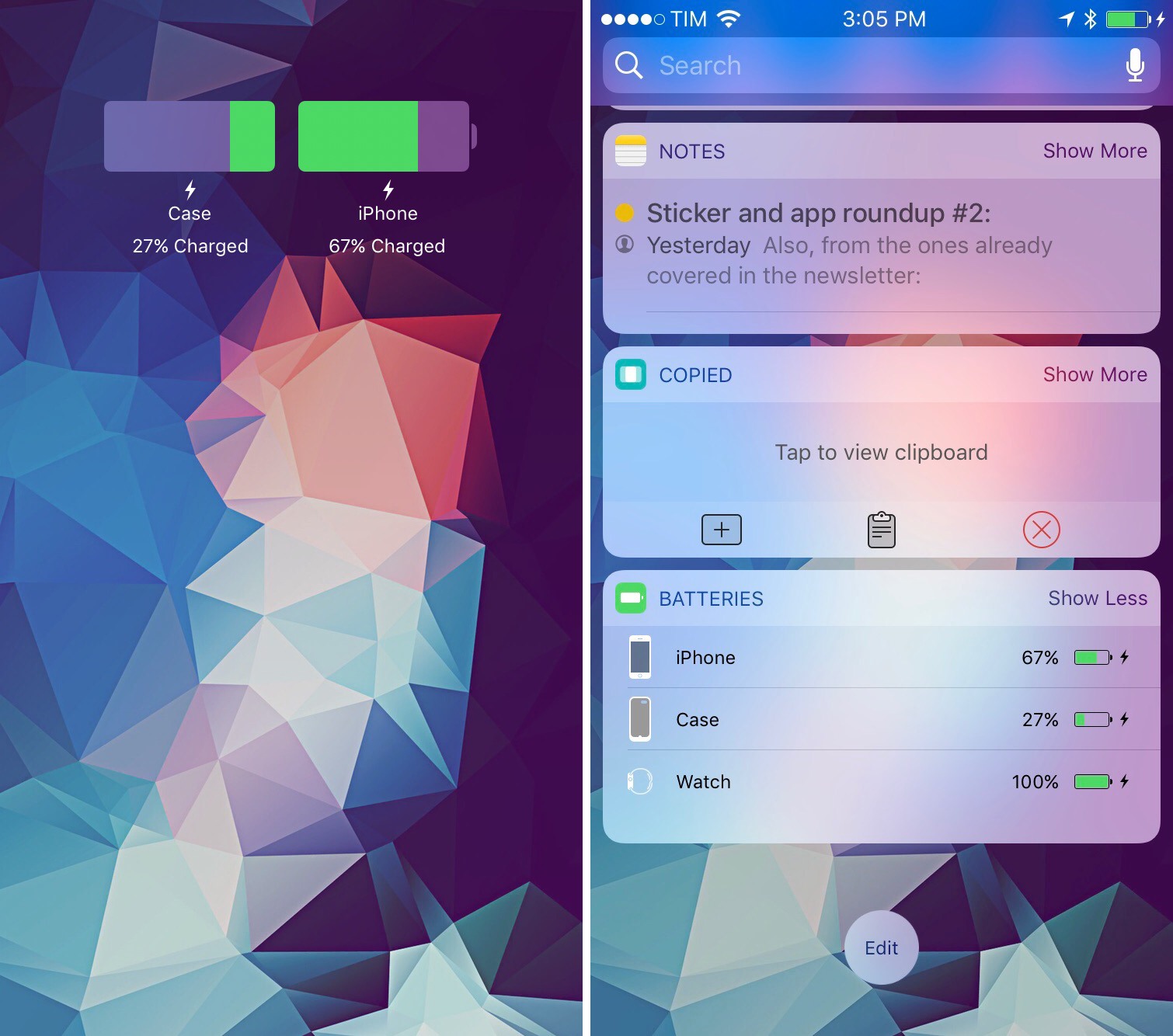After nearly two years spent using a 5.5-inch iPhone, I’m accustomed to not having a compact phone anymore. The iPhone 6 Plus and 6s Plus have reshaped my iPhone experience for a simple reason: they give me more of the most important device in my life.
Thus, I was a little skeptical – even surprised – when Apple gave me a gold 256 GB iPhone 7 review unit (with a leather case) two weeks ago. I didn’t think I would be able to enjoy a smaller iPhone, but, despite my initial resistance, I set up a fresh install of iOS 10 and used the iPhone 7 exclusively for two weeks.
I’m glad I did. While I’m still pining for a 7 Plus1, using the iPhone 7 showed me that there’s more to this year’s iPhones than the lack of a headphone jack.
In many ways, the iPhone 7 feels like a portable computer from the future – only in a tangible, practical way that is here with us today.
Wide Color
I was wrong to dismiss the appeal of wide color in the Camera section of my iOS 10 review, describing it as “[not] something most users will care (or know) about”. My assumption stemmed from the technicalities of wide color photo capture and what it meant for the iPhone’s camera pipeline; I wasn’t considering the sheer potential of displaying wide color imagery on an iPhone.
Wide color photographs look stunning on the iPhone 7. Every friend of mine who’s seen comparisons of iPhone 6s and iPhone 7 pictures immediately noticed the striking difference between them. Wide color absolutely is a feature non-geeks can understand and appreciate when presented with an everyday implementation. Pictures taken in wide color pop off the screen in a way old (sRGB) photos never could.
Wide color is hard to describe in text and impossible to visualize on older hardware. It’s one of those features that has to be seen in person – even better if compared to old sRGB pictures displayed on an iPhone 7 or 9.7-inch iPad Pro. For a few days during my camera tests, I took the same pictures on both the iPhone 6s Plus and the iPhone 7. In every case, the iPhone 7 produced photos with deeper colors, warmer tones, higher contrast, and a more pleasant aspect to the eye.
Wide color makes photos look more realistic, while old pictures now appear washed out, less detailed, and, to an extent, less fun. After viewing wide color photos captured with the iPhone 7, I don’t want to shoot in sRGB ever again.
Apple was smart in focusing on photography to explain wide color. After upgrading from a standard display, wide color photos have obvious, instantly recognizable benefits. But wide color goes deeper than photography – I genuinely believe it’s going to change how we look at our screens with a long-term legacy comparable to adding Retina displays.
Wide color brings a superior representation of real life on our screens, and there’s no going back from it. I want wide color everywhere.
About That Headphone Jack
Ask any technologist about the iPhone 7, and they’ll likely start with a tirade on headphone jacks, open standards, and respecting the history of a century-old connector.
I get those arguments, but not to the same degree most tech blogs made them out to be before the iPhone 7’s launch. In everyday life, every person I’ve talked to who doesn’t read tech news and is considering an iPhone 7 – either Android users or existing iPhone owners – understands the trade-offs involved with the headphone jack and, in many cases, is unfazed by its removal.
It’s not that I don’t think the headphone jack was a great equalizer of all forms of audio output. The headphone jack served us well for decades and it allowed millions of people to experience music with any device they wanted, with any headphones they had. It was awesome. From my first CD player in the early 00’s through my first batch of cheap MP3 players and, eventually, my first iPod touch, the headphone jack was always there, plugging into anything that could serve audio in a 3.5mm format.
What I believe many failed to observe is that most people aren’t tech reviewers with a deep affection for cables and I/O standards. They’re not switching between Android phones and iPhones on a weekly basis to test the latest flagship devices. They’re not podcasters either. Unlike ten years ago, most people today listen to music on one device – their smartphone – and they want something that works.
The headphone jack worked; Lightning EarPods also work. As long as Apple throws a free adapter in the box, I don’t think the majority of users will see removing the headphone jack as a predatory move from Apple.
This is a tough one to swallow for tech aficionados, myself included: most people don’t care about our battles for open standards as long as their smartphones give them what they want. Look at modern tech through this lens, and you’ll see it everywhere – in Facebook’s proprietary article format (it loads fast), music streaming and DRM (it’s easy and there’s lots of music), charging cables (Lightning is reversible, tiny, and versatile), stickers (they’re cute), and, now, audio outputs. You and I might wax philosophical about the beauty of RSS, HTML, MP4, and USB, but millions of people only demand easy tech and engaging social apps. Sometimes, the advantages of open standards aren’t aligned with the interests or beliefs of companies that make the products we use. And so the Lightning EarPods are going to work fine for most people: they just use a different connector.
Large swaths of the press narrative around the iPhone 7 also failed to acknowledge that people have different priorities than tech bloggers. Water resistance matters to people when dropping an iPhone in a toilet can set them back $700. Longer battery life matters. Freedom of movement enabled by wireless headphones matters. Better cameras to capture fleeting moments matter to people. Getting rid of the headphone jack has a twofold effect that has been ignored or too easily dismissed: arguably, it has allowed Apple to cram new and better hardware into the iPhone 7; politically, it’s a statement that facilitates a push for wireless audio, which other companies – phone makers and accessory manufacturers – are likely to follow in the next several years.
As with most things Apple, the iPhone ultimately comes down to balancing trade-offs and knowing which technologies are past their time and relevancy. In a device where physical space for internal components is at a premium, the headphone jack had to be the one to step aside for something else.
Consumers will vote with their dollars. So far, I’d argue that battery and cameras have been higher on the ladder of reasons people buy an iPhone than EarPods with a headphone jack. Remember: most people live with the default earbuds that ship in the box until they get a new phone. If Apple can ride on the coattails of wireless headphones’ growing popularity, give wired headphone users a stopgap solution with a free adapter, and employ the space freed up by the headphone jack for something else – I think we’ll be fine. In hindsight, the headphone jack will be regarded as another transition kickstarted by Apple – not without its initial pains and annoyances, but certainly a necessary and worthwhile one.
I believe Apple is handling the retirement of the headphone jack gracefully. I say this as someone who has bought several pairs of expensive headphones over the years2 and appreciates their quality and lack of latency: I like my headphones, but I don’t want cables in my life anymore. Cables aren’t a perk for me: they’re a workaround put in place in an age when wireless audio wasn’t possible.
The only downside I see at the moment is Apple’s non-response to the issue of simultaneous listening with EarPods and charging. I’m sure that there will be plenty of third-party adapters soon enough – one has already been announced – but I would have liked to see Apple address this themselves, perhaps with a $19 adapter sold separately. For now, you’ll have to wait for other companies to provide a solution, or make it a habit to charge your iPhone before listening to music.
We’re in a transition phase of consumer audio. Years from now, AirPods are what should be included with an iPhone for free – but we’re not there yet. The iPhone 7 is pushing us towards a cable-free future, which can’t come soon enough.
The W1 Chip and the Beats Solo3
Part of wireless audio’s future is already here: the Apple-made W1 chip powering the upcoming AirPods and refreshed Beats line.
I was intrigued by Apple’s description of the W1 chip – essentially, a dedicated processor that manages Bluetooth connections between headphones and Apple devices. Here’s what Apple executives said about the W1 in an interview with BuzzFeed last month:
AirPods use Bluetooth for their connection. Bluetooth headphones have historically suffered from a conga line of connectivity problems: onerous pairing, dropped connections, crappy sound. Apple is confident it’s solved them all with that W1 chip. “As you can imagine, by developing our own Bluetooth chip and controlling both ends of the pairing process there’s a lot of magic we can do,” Ternus says. “We use a Bluetooth connection, but cover it in a lot of secret sauce.”
Like any true Italian, I had to know more about the ingredients of the “secret sauce”. To properly understand Bluetooth performance with the W1, I bought a pair of Beats Solo3 and used them alongside my Lightning EarPods and other Bluetooth headphones (older Beats Studio, PowerBeats, and BlueBuds X) for the past week.
Not only are Apple’s claims accurate, I think they’re downplaying the magic going on inside their W1-powered headphones.
There are three key aspects to the Beats Solo3 with the W1 chip: effortless pairing, battery life, and range. I’ll start with pairing.
If you’re familiar with Bluetooth headphones, you know how flaky and opaque pairing them can be. You usually have to press a combination of buttons, watch for special light indicators, go into your iPhone’s Bluetooth settings, and hope for the best while following the instructions. It’s even worse if your Bluetooth headphones are already turned on and paired with one device and you try to connect them to another.
The W1 chip gets rid of all that cruft. Here’s what you do to pair the new Beats Solo3 headphones:
- Turn them on;
- Bring them close to your iPhone;
- Tap ‘Connect’ on a dialog that appears, and you’re paired.
That’s it.
The process takes less than 5 seconds and it’s managed by the W1 chip inside the Solo3, which communicates with iOS 10 to display a custom pairing UI that abstracts the complexities of standard Bluetooth setup. In fact, there’s not a single mention of “Bluetooth” in the modal interface3 – as the old adage goes, it’s supposed to “just work”.
And it does: in my tests, the quick pairing dialog came up as soon as I brought the Solo3 near my iPhone. The first connection took about 2 seconds; after that, iOS 10 displayed a success message with a battery level for the newly paired headphones. I never had this kind of pairing experience with other Bluetooth headphones in the past.
But there’s more to the W1 than an intuitive setup flow. In another welcome innovation, bits of pairing information are stored in your iCloud account after the first connection so that you can connect to the Solo3 from an iPad or Mac without doing the initial setup again. The W1 chip works in tandem with iOS and iCloud to mark paired headphones as an already-configured accessory that can be used as output on other devices signed into the same iCloud account.
This is also part of the “secret sauce” Apple mentioned to BuzzFeed: instead of requiring a new setup for each macOS or iOS device, the W1 propagates headphone pairing across devices through iCloud, letting you switch between outputs from Control Center (on iOS) or the menu bar (on macOS). As a result, the Solo3 use Bluetooth under the hood, but it doesn’t feel like it. As with pairing, I have never been able to seamlessly switch between devices while my old Bluetooth headphones were turned on and connected to my iPhone. With the Solo3, I can do it in a second – no error messages, no opening Settings, no headaches.
In everyday life, this means I’m no longer managing my headphones: I just wear them and switch between devices as needed. Most of the time, I’m listening to music or podcasts on my iPhone, and I select the Solo3 from Control Center (or the Music app). When I find the occasional YouTube video I want to watch on my iPad, I open Control Center, tap the Solo3, and I’m connected. I don’t have to worry about Bluetooth’s notorious instability; it’s like Continuity for headphones.4
Easy pairing and iCloud sync are legitimate innovations in the wireless audio space, but Apple has accomplished more with the W1 in the Beats Solo3.
Range is impressive. I live in a small apartment, and I like walking around while I’m listening to music or podcasts. With older Bluetooth headphones, the connection would start dropping as I walked more than 10 meters across rooms. I performed some tests with the Solo3, and not only can I walk 20 meters away from my iPhone (across rooms with walls between them) – I can go outside on our balcony (a very large open space) and the connection holds up nicely until I walk to the very edge.
For comparison, my old Beats Studio, Apple Magic Keyboard, and first-gen Apple Watch can’t keep their iPhone connection going at the same distance. Later this month, I should be able to keep my iPhone charging inside and chill on my sofa outside with a pair of AirPods, controlling (almost) everything with Siri. The Solo3’s range is remarkable, and it builds on the idea of cable-free movement enabled by wireless audio.
Battery life is a noticeable upgrade from previous Bluetooth Beats as well. According to Apple, the Solo3 – driven by the efficiency of the W1 chip – should last 40 hours on a single charge, with Fast Fuel turning a 5-minute charge into 3 hours of playback. I can’t confirm these exact numbers, but I can say this: after listening to music a couple of hours each night for 10 days, my Solo3 still had over 60% of battery left.
At roughly the same weight and comparable audio quality, the Solo3’s 40 hours of battery life are a noticeable jump from the Solo2’s 12 hours of wireless playback. I wouldn’t be surprised if future Beats Studio Wireless models exceed 60 hours of battery life thanks to the W1. Historically, poor battery life has been the main drawback of Bluetooth headphones; Apple is onto something with the W1’s power management.
It’s fair to wonder if Apple will ever open up the W1 to third-party manufactures and allow them to build wireless headphones that work better than normal Bluetooth ones. The technologist in me would love to see this happen; on the other hand, I wonder if Apple may want to tightly control the W1 for technical and competitive reasons. If it were an open standard, could Google reverse-engineer the W1 to create headphones that bring a similar experience to their Pixel phones? Perhaps Apple should open up the W1 to third parties, but ensure that it only works with iOS devices and iCloud accounts?
My best guess: we’re going to see more W1-powered headphones, but they’ll be the product of direct partnerships between Apple and audio hardware makers, not something that any company will be able to freely access. Like Beats and AirPods, the W1 integration will be exclusive to Apple devices.5 I’d love to have a pair of wireless B&O H7 with a W1 chip inside someday.
After trying the Beats Solo3, I feel like going back to traditional Bluetooth headphones would be a regression. Beats’ sound quality aside6, the W1 allows wireless headphones to go beyond Bluetooth: the underlying technology hasn’t changed, but the W1 makes the most critical aspects of wireless audio – pairing, range, and battery life – drastically superior and more user-friendly than before. I don’t want to deal with Bluetooth’s limitations and inconsistencies ever again. The W1 bodes well for future audio initiatives from Apple – whether they’ll be aimed at the home or cars.
The Beats Solo3, powered by the W1 chip, epitomize the ideal wireless audio experience. I’m ready for the AirPods.
The Speakers
I’d be remiss if I didn’t mention the new speakers on the iPhone 7. They’re loud. They’re not as loud or rich as the quad-speaker system of the iPad Pro7, but they’re considerably louder than the iPhone 6s (twice as loud, according to Apple), and they make old iPhones sound flat and quiet in comparison.
The iPhone 7 embeds two speakers: one at the bottom, where it’s always been, the other in the earpiece at the top. The stereo system doesn’t have the same clear channel separation of the iPad Pro, but, overall, it makes listening to music and podcasts without headphones or external speakers better than it used to be.
The new speakers should also mitigate the lack of a headphone jack: because they’re louder, I’ve found that I don’t need to connect my EarPods as often anymore, thus freeing up the Lightning port more frequently.
There’s an informal test I always perform when Apple changes the speakers on the iPhone and iPad: can I listen to podcasts while I’m washing dishes without putting my EarPods on? Unlike the iPhone 6s, Overcast on the iPhone 7 plays fine over the noise of water, so I can keep the iPhone close to me as I clean up after dinner each night.
Three other changes I want to point out:
- Playing music on stereo speakers seems to consume more battery than before in some apps (not a surprise);
- When I first played music at full volume, I thought the screen was vibrating. The speaker at the top transfers some vibrations to the glass below, but I’ve gotten used to the sensation by now;
- It used to be that I could quickly cover the bottom speaker with a finger if I knew my iPhone was about to play a sound I wanted to mute. That’s difficult, if not downright impossible, with two speakers now, but I’ll take that over not having stereo speakers.
The iPhone 7’s speakers aren’t as impressive as those on the iPad Pro, but because I’d rather keep audio playback away from the machine where I get writing done (so I don’t have to open Control Center or other apps on my iPad), I’m going to use them more. For music, podcasts, movies, and personal videos, the new speakers are a solid upgrade.
The Apple Leather Case
Apple provided me with a leather case to go along with my iPhone 7 review unit. I’ve been an Apple silicone case user for a couple of years now, but I wanted to check out this year’s slight revamp of the leather model.
I like the iPhone 7’s leather case, but I don’t love it, and I wouldn’t use it as my everyday case. The grip is noticeably different from the silicone case: leather’s texture is more slippery, although I like how it feels to the touch. The leather case is more rigid than the silicone case, and it’s also more elegant, but in my week of testing, it slipped out of my pocket twice. The silicone case is harder to get out of my pocket (especially if I’m wearing tight jeans), but I consider that a feature, not a flaw.
On the other hand, Apple revised the volume and power buttons on the leather case to be actual aluminum buttons. They feel great and they produce a satisfying click. However, I found the mute switch difficult to engage when using the leather case; the cutout is more easily accessible on the silicone case.
If you’re a fan of leather cases and don’t mind the additional slipperiness of the material, I’d recommend the iPhone 7’s leather case. But I’m too used to the grip and comfort of the silicone model to give it up.
The 24-Hour iPhone
I have a confession to make: I’ve been jealous of iPhone 6s owners and their Apple Smart Battery Cases. Ask any tech blogger, and they’ll make fun of the “hump” on the back of the case and criticize Apple’s industrial design. Appearances are debatable, but the Smart Battery Case has some serious practical advantages over third-party battery cases that I’ve always wanted to experience for myself. With an iPhone 7 to test, I went ahead and bought a new Smart Battery Case.8 I haven’t taken it off since.
Here’s how the Smart Battery Case works: unlike third-party battery cases, it has a special integration with iOS that allows it to display an additional battery indicator 9and to keep an iPhone fully charged at 100% while power is being drawn from the case.
Also, the Smart Battery Case doesn’t have to be charged with a separate USB cable: it has a single Lightning port to charge both the iPhone and the case.
With third-party battery cases, it usually goes like this: you use your iPhone all day, and then when the battery gets low you flip a switch on the case which starts recharging the iPhone’s battery. This means you either have to keep the case on the iPhone even when it’s doing nothing, or you have to remember to put it on and press a button when the iPhone is running low on power.
With the Smart Battery Case, you avoid that full recharge cycle: assuming you charge the iPhone and the case at night, when you wake up in the morning iOS will keep the iPhone at 100% and go all day using the case’s battery. When the case is out of juice, iOS will switch to the iPhone’s own battery, which will still be at 100%.
Apple envisioned an experience where you don’t have to manage or think about the Smart Battery Case at all: if both the iPhone and the case are fully charged in the morning, you can let iOS take care of battery management throughout the day.
This is exactly what I’ve been doing in my tests. I’ve kept the iPhone inside the Smart Battery Case and used it quite intensively as I do every day. I listened to music and podcasts via the speakers and on the Beats Solo3, I walked and drove around Rome, I spent hours on Slack and iMessage, played games, caught up on Tweetbot, read a few articles, watched Casey Neistat’s channel, and took notes.
On average, the Smart Battery Case took between 11-12 hours to run out of power. I normally wake up at 11 AM/noon, and when the Smart Battery Case gives up at 11 PM/midnight, my iPhone is still at 100%. That gives me those extra 4-5 hours of late night work or entertainment without having to keep my iPhone plugged into a power source. From a power consumption standpoint, these numbers are astounding: the Smart Battery Case turns the iPhone 7 into a true 24-hour device with a smarter implementation than other battery cases on the market.
The downside, of course, is that the Smart Battery Case adds considerable bulk and weight to the iPhone. In addition to the bump and thicker profile, the Smart Battery Case brings over 100 grams of extra weight with it: an iPhone 7 without the case weighs 138 grams (according to my kitchen scale); with the Smart Battery Case, it’s 242 grams. Furthermore, while the iPhone 7 is splash and water resistant, the Smart Battery Case isn’t.
As for the case itself: I don’t particularly mind the bump (have you seen other battery cases?), and the silicone exterior feels better in my hand than the leather case (plus, it’s not made of cheap plastic and it’s easy to slip on). If anything, I’d argue that the bump creates a ridge between the case and the battery that facilitates one-handed grip and usage. Despite the weight, I like how the Smart Battery Case feels in the hand.10
The iPhone 7’s Smart Battery Case has been a revelation over the past couple of weeks. The bulk and peculiar look it adds to the iPhone are counterbalanced by a real 24-hour battery life that lets me enjoy the iPhone more. It may sound like a small victory, but it’s nice to go all day without having to worry about charging cables and external battery packs.
If I had to pick a reason to stay on the smaller iPhone 7 instead of moving to the 7 Plus, that would be the Smart Battery Case. I will miss it on the bigger iPhone, and I wish Apple would consider a larger version for the 7 Plus.
Taptic Engine and Feeling Apps
Most of the coverage on the iPhone’s Taptic Engine focused on how it enables a new solid Home button to simulate what a physical click feels like. I think the Home button is the least interesting part of the Taptic Engine.
As I’ve shared before, I don’t have a particular affection for mechanical buttons (or wires) and the new Home button provides a different “clicking” feedback that I appreciated right away. In fact, we should stop thinking of what the iPhone 7’s Home button does as a click – it’s meant to feel like an action you can physically feel through the lower part of the iPhone. The idea of a self-contained “button” is not long for this world, but I’ll leave speculation for another time.
How the Taptic Engine complements software is much more interesting. We’ve covered the iPhone 7’s system haptics in a separate story, but to recap: the Taptic Engine can be used by developers to produce various types of feedback that reinforce actions happening on screen with a physical cue. There’s an API to generate these feedback “messages”, which can be subtle taps to indicate success or error, thuds to suggest impact and views colliding in the interface, and even clicks for selections. Apple is using the Taptic Engine extensively throughout iOS 10, and they’re advising developers to consider augmenting their apps for this new kind of sensory experience.
The Taptic Engine lets you feel an app as you interact with it. If used intelligently and sparingly, haptic feedback can modernize old interactions to the same degree of a major UI redesign: spinning the date picker wheel, for instance, feels like spinning an actual dial; Control Center’s cards snap into place and are accompanied by a light thud that confirms the view is now visible on screen. I’ve tried third-party apps that use varying levels of taps with swiping gestures, checking off tasks (such as Television Time), or scrubbing through a selection of options. Alto’s Adventure – one of my favorite iOS games – deserves a special mention: haptic feedback has been thoughtfully implemented for falls and impacts, which adds a subtle new dimension to the endless running game.
Unlike 3D Touch, which requires an explicit action from the user, the Taptic Engine listens for interactions and becomes part of the experience when appropriate.
Some people have suggested that the Taptic Engine is Apple’s take on the rumble pack, but that’s not a fair characterization. The Taptic Engine doesn’t produce standard vibrations and it’s got a wider repertoire of subtle and stronger feedback actions that can be programmed by developers and finely tuned to the interface and sounds. An example: the Lasers screen effect in iMessage has been paired with bass-like vibrations that move alongside lights, but Fireworks generates a series of “pops” timed to explosions. They are two completely different sensations and they are contextual to their associated animations.
Like 3D Touch in iOS 10, the use of haptic feedback is pervasive on the iPhone 7. In small doses, it’s almost everywhere in Apple’s apps and default system controls like on/off toggles or pull to refresh. The more you use an iPhone 7 and get accustomed to the iPhone reacting to your actions, the more apps that don’t integrate with the Taptic Engine feel unfinished. Soon enough, the Taptic Engine starts playing an integral role in suggesting actions even if you’re not paying attention to the UI on screen.
I was editing a board in Trello last week, for instance, and as I was dragging a card, I realized the Trello app wasn’t giving me feedback when moving over lists. If you’re a developer, you’ll want to consider the spatiality of your interfaces, how content manipulation is handled in your app, and how haptic feedback can enrich actions and guide users.
The Taptic Engine has deep implications for overall usability, animation design, sound effects, and Accessibility. Assuming that its primary use is to power the Home button is reductive and shortsighted. Looking ahead at the iPad’s future, it’s also easy to imagine how drag & drop on a large canvas could benefit from physical feedback to hint at occluded views, drop areas, or content selections across concurring apps.
This isn’t the first time Apple has brought the Taptic Engine to its devices. iOS, however, is uniquely suited to alter our perception of app interfaces and what using an app should feel like. The Taptic Engine is delightful and surprising, and I don’t think we’ve seen the full picture yet.
Moving On
Beyond anticipated camera improvements, speed bumps, and design tweaks, the iPhone 7 is planting the seeds of future technologies that will ripple through the entire Apple ecosystem. Years from now, every photo we’ll capture and view will be in wide color; Apple’s wireless headphones will have advantages wired models never had; and interfaces without tactile feedback will feel as outdated as non-Retina graphics do today.
These aren’t promises of features to come eventually: the iPhone 7 delivers them now. And while these changes may not be as flashy or attractive as radical new designs and colors, their impact on the iPhone platform will have wide-ranging and long-term ramifications.
I started testing the iPhone 7 thinking that a small phone could no longer fit in my daily life, and I’m still going to upgrade to an iPhone 7 Plus. But using the iPhone 7 also made me appreciate the meaning of changes that will reshape the iPhone platform going forward – something that’s more significant than endlessly debating what we left behind.
The iPhone 7 is a bold step towards a future we can start understanding today.
- Which I plan on getting in the matte Black, 256 GB flavor. ↩︎
- Thanks, Marco. ↩︎
- Which, by the way, is the same sliding panel UI used for Apple TV setup and the future AirPods. ↩︎
- There’s also a nice headphone icon in the iOS 10 status bar that indicates when the Solo3 (and other W1-powered headphones) have been connected. ↩︎
- You can use the Beats Solo3 as normal Bluetooth headphones, without the advantages of the W1 chip. ↩︎
- And, yes, I am one of those people who actually enjoys the Beats sound in many instances (mostly pop and hip hop music). I also think my Beats look better than any other pair of headphones I own. This isn’t about being “right or wrong” on headphones; it’s purely a matter of personal taste. ↩︎
- I’m still amazed by the sound quality of the iPad Pro, which I often use at full volume instead of my Sonos because of the superior Apple Music interface on iOS 10. ↩︎
- There are three differences between the Smart Battery Case for the iPhone 6s and the iPhone 7 model: the latest version has a matching speaker cutout in the bottom left corner (for symmetrical reasons), it fits the iPhone 7’s larger camera, and, more importantly, it has a charge capacity of 2,365mAh. The old Smart Battery Case had a charge capacity of 1,877mAh, giving the new one a 26% charge increase. ↩︎
- On the Lock screen or in the Batteries widget. ↩︎
- Like the silicone case, the mute switch is easier to engage than the leather case, but I had to enhance the strength of the Home button’s haptic feedback after putting the Smart Battery Case on my iPhone. I was using the Home button with the first click setting, but I’ve switched to the third (stronger) type of click because I felt like the case was attenuating the strength of the Taptic Engine. ↩︎