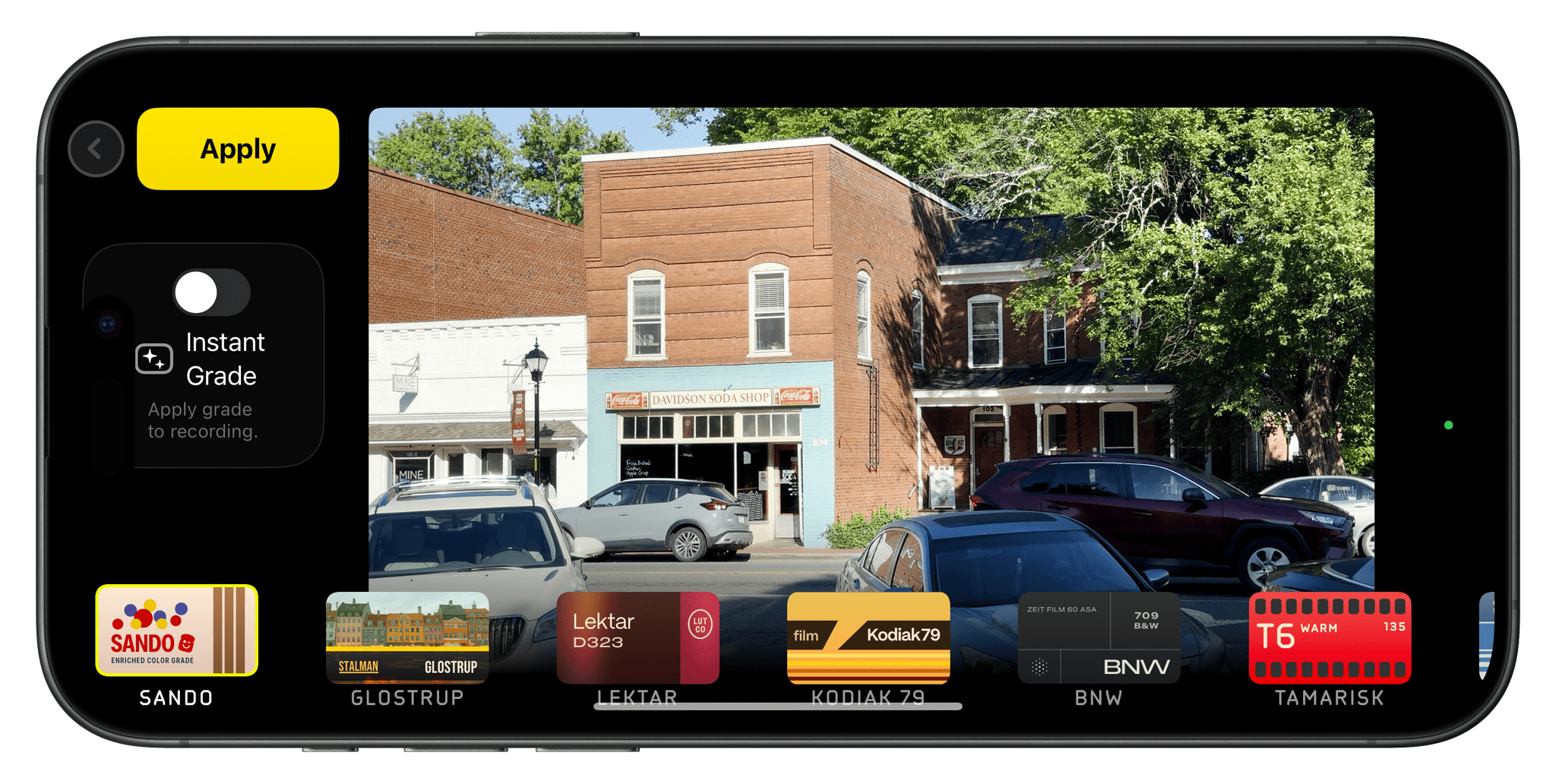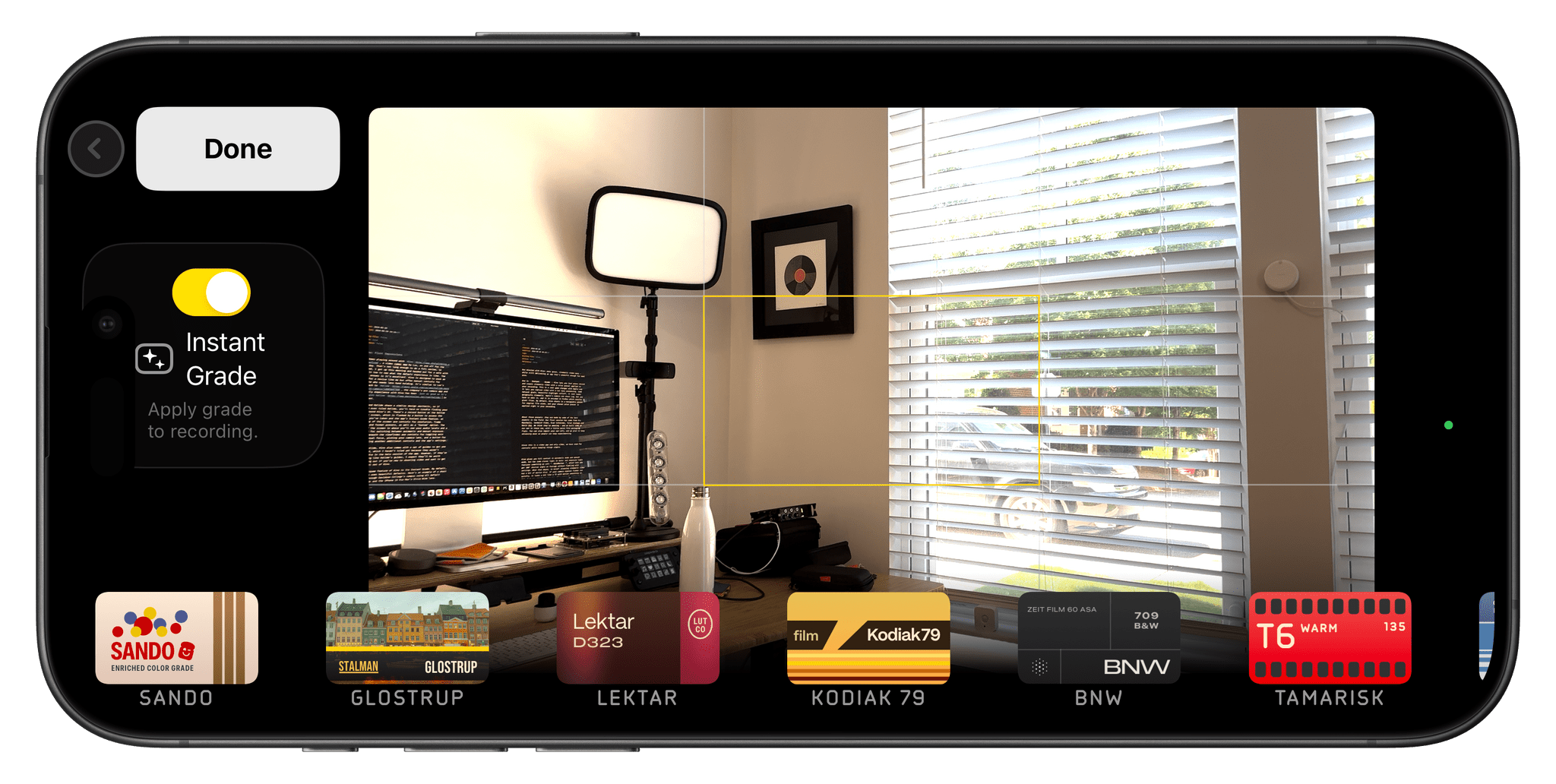I’ve been playing around with Kino, a video camera app by Lux, on and off for the past day. That’s not long enough to do a full review, so instead, I got up this morning and headed out for a walk with Kino in tow to see what the default experience is like. The short answer is it’s excellent. Kino is designed to work well out of the box for a novice like me but offers manual controls for someone who needs less hand-holding. It’s similar to Lux’s approach to Halide, the company’s pro camera app, and my early experience with Kino has been just as good as it’s been with Halide.
Kino and Halide share a similar design aesthetic, so if you’ve ever tried Halide, you’ll have no trouble finding your way around Kino’s UI. There’s a record button at the bottom of the screen flanked by a button to access the video you’ve taken, which can be stored in your photo library or in the Files app, and a button for the app’s Instant Grade feature. At the top of the screen are controls for resolution, frame rate, and format presets, as well as a ‘Custom’ option. The top of the screen is where you’ll also see your audio levels and a button for switching between automatic and manual exposure. Just beneath the viewfinder are controls for toggling auto and manual focus, picking your camera lens, and a button for accessing additional controls and the app’s settings.
Like Halide, Kino also comes with a set of guides to get you started, which I haven’t tried yet because they weren’t available in the beta version of the app. However, if they’re anything like Halide’s guides, I expect they’ll be worth checking out if you’re new to shooting video and want to get the most out of Kino.
The app shoots beautiful video by default. Here’s an example of a short walk through Davidson College’s campus using all default settings, the iPhone 15 Pro Max’s Ultra Wide lens, and no post-processing.
The marquee feature of Kino is its Instant Grade. The app also comes with a collection of built-in color presets that you can preview in the viewfinder, making it easy to find one that fits your needs. The collection that comes with Kino has been created by video experts, including Stu Maschwitz, Sandwich Video, Evan Schneider, Tyler Stalman, and Kevin Ong. But you’re not limited to the presets that come with Kino. You can also import any LUT using the app’s integration with the Files app.
I visited a nearby lake and shot some video with Kino’s default settings enabled, and then tried each of its color presets:
The app also implements something Lux calls AutoMotion, which applies an exposure logic that gives video a cinematic feel. It’s another feature that just works out of the box for novices who don’t want to dig deeper. However, you always have the option to vary from the defaults, adjusting settings manually.
My first-run experience with Kino was great. I didn’t explore the app before heading out the door this morning, yet I had no trouble figuring out the basics and shooting video that looks good with no processing whatsoever. With more practice and some post-processing, I’m sure the results would look even better, but I love how well my video turned out with minimal effort. I’m planning to spend more time with Kino over the summer and look forward to checking out Lux’s guides to improve my video skills.
Kino is available on the App Store for a one-time price of $9.99, which is a short-term launch price. In a few days, the app will be $19.99.