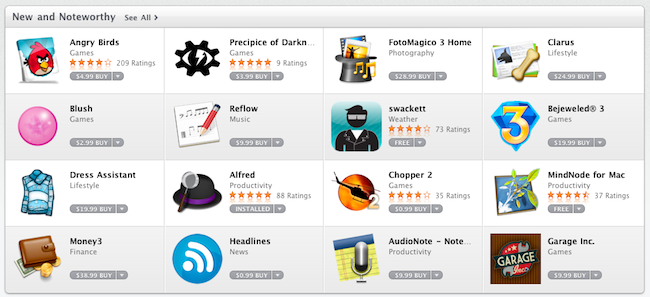Today’s a pretty hectic day. Apple officially launched the Mac App Store as part of OS X 10.6.6 a few hours ago and mostly everyone in the Mac community is now playing around with the new Store, busy installing paid and free apps, trying to find what’s already good and what could have been done a lot better.
After a few purchases, free downloads and some minutes spent to get used to the new UI brought by the Mac App Store, we have some first impressions to share.
First off, the Mac App Store feels way more clean, minimal and elegant than the iOS App Stores built into iTunes. Sure, almost 400,000 apps are available in the iOS store while only 1,000 are ready for sale in the Mac App Store. What I noticed almost immediately, though, is that the lack of the iTunes interface around the Store makes for an easier experience and more pleasant purchase and browsing process. In the iOS App Store, you’re forced to see (if not “look at”) all the iTunes options, menus and sidebars around the window. When you fire up the Mac App Store, you get a single window into the Store with only one top toolbar. The toolbar, for instance, looks a lot like it was taken straight out of an iOS app. But UI similarities aside, the Mac App Store starts up fast, feels faster than iTunes and it’s easier to use. For now. Who knows what’s going to happen once 10,000 Mac apps become available and Apple starts crowding the Store with custom sections, promotions and new features. Still, as it stands now, the Mac App Store it’s almost fun to use thanks to its big screenshots, minimal sidebar and information boxes, and those icons that jump from the description page to your Mac’s dock.
If Apple is ever going to consider moving the iOS App Store out of iTunes, I hope they will achieve the simple and user-friendly purchase experience we have right now with the Mac App Store. But then again, time will tell if things will get messy with Mac apps as well.
One thing I truly appreciate in the Mac App Store: the Purchases tab. Apple never offered this option in the iOS stores, and it provides an easy way to see the apps you’ve bought without having to open your iTunes’ account preferences and check on your billing history. Also: the apps listed in Purchases are clickable, meaning that you can get detailed information about what you bought at any time.
As for the Mac apps available today, we’re seeing just what we expected. Lots of iOS ports, $0.99 apps, free apps and well-known Mac applications sold at higher prices that range from $4.99 to $79.99 (like Aperture from Apple, or OmniFocus for Mac). I don’t see the “rush to lower prices” just yet, but there are indeed some cheap apps available. They’re also pretty poor ports of iOS apps and games available on the web, so I guess the real problem we’ll have to face will happen when great apps will be sold at $0.99 or $1.99. Right now most of the .99 cents applications simply suck; what about 3 months from now, when neat utilities for the Mac, possibly new apps specifically built for the Mac App Store, will be sold at a low price? We’ll see.
Last, the lack of an “application library” in the Mac App Store makes me think about the future of app and device management in OS X Lion. The Mac App Store installs apps directly on your Mac without having any kind of relationship with iTunes. What if, in a future not so distant from now, Apple will start building standalone Stores for the Mac (iBooks, iOS Apps, Mac apps) and delegate the app management and installation process to these new Stores instead of iTunes? The Mac App Store surely suggests that an even easier purchase system is possible. I’d like to see Apple playing around with the idea for iOS apps as well.
So far, I’m impressed by the “simple factor” of this new Mac App Store and, on the other hand, curious to see how the whole app pricing thing will play out for developers. Most of all, I hope Apple will figure out a way to keep the Mac App Store as simple as I found it on Day One.