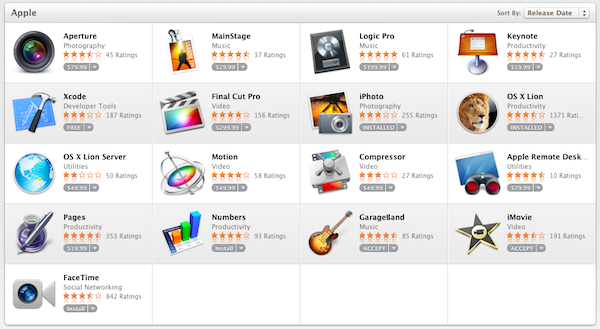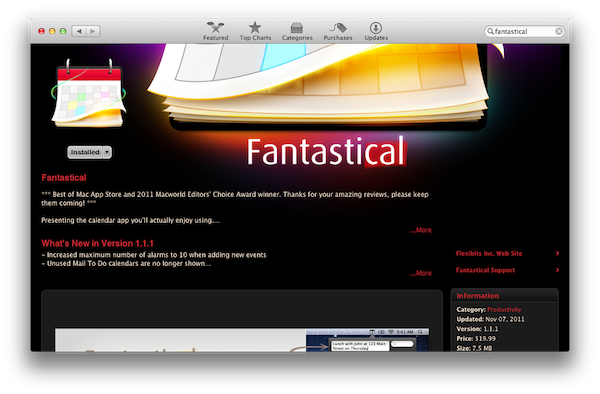One year ago today, Apple’s Mac App Store officially opened for business. Bundled into Snow Leopard’s 10.6.6 software update, and later installed by default on OS X Lion, the Mac App Store is a native, built-in marketplace for third-party developers and Apple’s own software. Just as the iOS App Store has contributed to the solidification of a software ecosystem built around iPhones, iPods and iPads in the past three years, helping “indie” as well as bigger developers achieve a sustainable business model in selling smartphone and tablet apps, in the past 365 days the Mac App Store has quickly reshaped and fundamentally changed the OS X software landscape and users’ perception of “desktop apps”.
It’s not absurd to say many didn’t even know it was possible to “install apps” on a Mac before the launch of the Mac App Store. What the Mac App Store did – besides allowing long-time Mac users and developers to consolidate their software library in a single place and provide them with a better way to discover and showcase the latest indie hit – is it finally created a viable and consumer-friendly way to find and buy apps. Before the Mac App Store, the average Mac user could get work done easily with just Safari and Mail because he or she knew those were all the apps a Mac came with. Great apps, for sure, but just those apps. The Mac App Store, just like the iOS App Store, opened a whole new portal for users and a market for developers (and a way for Apple to break even on costs with a 30% cut) to know a completely new world made of utilities, productivity apps, games, news readers and more. The Mail aficionados of 2010 have likely jumped over to Sparrow, and those who swore by Preview perhaps have found something more attractive in Pixelmator 2.0.
With 100 million downloads under its belt and Apple’s latest major OS X revision, Lion, available digitally, there’s no denying the Mac App Store had a great run in 2011. Here’s a look back at these 365 days, and how the Mac App Store we know today (quickly) came to be.
Launch
At its “Back to the Mac” event in October 2010, Apple formally announced the Mac App Store and offered a first demo on stage. After a few months of preparations (which involved developers getting ready for the new distribution method, and testing the 10.6.6 software update) the Mac App Store officially opened on January 6. In just one day, over 1 million apps were downloaded from the Mac App Store. A month after the opening, Apple introduced the first Mac App Store section, Personal Projects. In the following months, Apple did launch several sections to better showcase and categorize apps, including one for Apps enhanced for Lion, and one for apps to start the new year. The Mac App Store’s launch was largely a success for Apple, except for some minor technical issues (such as the infamous error 100) that were quickly addressed in the following weeks.
January 6: Mac App Store opens for business.
January 7: 1 million apps downloaded.
February 11: First Mac App Store section opens.
What didn’t happen
- iWork ‘11
- Demos & Trials
Before the launch of the Mac App Store, several rumors claimed Apple was secretly preparing the release of a brand new iWork, unofficially dubbed iWork ‘11, to debut on the Mac App Store. As January 6 arrived and a new iWork didn’t show up, it became clear Apple’s updated productivity suite wasn’t ready. And 10 months later, with the launch of iOS 5 and iCloud, a new iWork for OS X didn’t show up either, suggesting that, as usual, Apple likes to take its time to build great software that works, ignoring rumors and speculation.
Another rumored feature that hasn’t been launched (yet?) on the Mac App Store is support for demo versions of apps and trial software. Developers began asking for such functionalities (which aren’t supported in Apple’s iOS App Store either) soon after the Back to the Mac event, and kept on requesting demo versions (alongside easier upgrade options and coupon codes) after the new Store launched, too. Apple repeatedly stated demo apps and trials can’t be distributed through the Mac App Store, and the last WWDC in June saw several improvements to the Mac App Store’s system, but no support for demo software. With the Mac App Store reaching its maturity and notable developers still demanding for access to more distribution methods it’s likely that Apple will eventually compromise and offer something to developers, but we wouldn’t bet on it.
Developers’ reaction
As the Mac App Store launched and got to 1 million downloads in just 24 hours, developers started posting the first numbers after a crazy day of sales and software updates. Some, like Rovio and Twitter, saw heavy early adoption after the Mac App Store’s opening; smaller indie developers reported modest sales as the Mac App Store closed its first 24 hours. The interesting numbers and reports, however, started coming in after a few days: Evernote claimed more than 40,000 new Mac users signed up to the service in three days, whilst Pixelmator grossed $1 million in just 20 days of availability. Another developer went from 7 sales a day to 1,500 thanks to the Mac App Store, and Autodesk more than doubled Sketchbook Pro’s sales in, again, 20 days.
Other developers like Sophia Teutschler had some trouble explaining to their user bases that re-buying Mac App Store versions of the same app was worth it but, overall, the trend was clear from the beginning: free or paid, the Mac App Store provided an incredibly intuitive and fast way to download apps. Amid initially enthusiastic app makers and more critic developers, this trend continued throughout 2011 and eventually led to names like Adobe and Microsoft dropping new software on the Mac App Store as digital downloads.
What ended
When a new system launches, something old has to go. In the case of Apple and the Mac App Store, that meant the company started a gradual shift towards digital distribution and the demise of boxed software, exemplified by Lion’s Mac App Store release (a USB thumb drive came later) but also seen in the discontinuation of MobileMe boxes, Final Cut’s digital release, and just about any other Apple software that has been made available on the Mac App Store and is no longer up for sale in boxed form. Rumor has it Apple has even started re-allocating boxed software in its retail store shelves to signal the change towards a box-free software environment, which wouldn’t be a surprise considering the amount of third-party apps now distributed through the Mac App Store.
Apple did make one exception though: following Final Cut’s much criticized “X” launch, the company made the old boxed version of Final Cut Studio available again through telesales, which isn’t nearly as popular as the Mac App Store as a distribution channel, but it’s still something for those professionals looking for good & old boxes.
Similarly, Apple slowly pulled the plug on the quite popular OS X Downloads webpage, a mini-site hosted on Apple.com that provided descriptions and links to third-party Mac applications. Some developers were shocked by the news and said the OS X Downloads page accounted for a good portion of their websites’ traffic; the majority of OS X app makers welcomed the news as an obvious consequence of the Mac App Store (which is featured at the old URL’s redirect).
- July 14: Apple Shuts Down OS X Downloads Page
What changed along the way
Apple is well known for doing things its own way and releasing new products and features “when they’re ready”, but that hasn’t stopped the company from slightly correcting the Mac App Store’s course when needed. In the past year, Apple did listen to feedback and brought new functionalities to the Mac App Store:
- Promo codes: just like iOS apps, developers can generate promo codes to redeem Mac apps in the Mac App Store.
- In-App Purchases: announced at WWDC alongside Lion, they work exactly as their iOS counterparts.
- Warnings and Re-Buy Warnings: two dialog boxes that prevent users from accidentally buying apps they don’t own, or might have downloaded elsewhere.
- Push Notifications: just like In-App Purchases and promo codes, the system is very similar to iOS. Apps can plug into Apple’s push notification service, and display alerts to users or trigger events on a computer. Grazing Push is a good example of this technique.
- Delta Updates: in developer jargon, “delta” means only new changes to a piece of software are downloaded when there’s an update available. It means a Mac app that weighs 300 megabytes will only download those few MBs needed to implement the latest features and additions, not the whole package.
However, there are still some basic Store functionalities that Apple still hasn’t brought over to the Mac App Store. Notably, the Mac App Store still lacks a wish list (albeit the number of available apps is well over 8,000 now) and users can’t gift apps; both features are available on the App Store for iPhone and iPad.
Apple’s releases
In the past year, Apple released 17 “apps” on the Mac App Store. Two of them are Lion’s consumer and server versions, respectively, whilst Xcode is more of a development suite than an app (it was also initially paid, then went down to free). The iLife apps (iPhoto, iMovie, GarageBand) come pre-installed on new Macs released this summer, and display a different “Accept” button instead of the regular “Install” for previously purchased apps.
Apps Apple released on the Mac App Store in 2011:
- iWork (Pages, Numbers, Keynote)
- iPhoto and Aperture
- GarageBand and iMovie
- Remote Desktop
- FaceTime
- Xcode
- FCP X, Motion, Compressor,
- Lion (Lion and Lion Server)
- Logic Pro and MainStage
Notes of interest: iPhoto and Aperture received iCloud support in 2011 through Mac App Store updates. Apple also started pushing updates for Lion in the Mac App Store, although not as quickly as through standard Software Update.
Lion’s launch
As we mentioned above, Apple’s bold move in the Mac App Store was the release of Lion – a major new version of OS X – at $29.99 in July. The OS as eventually made available on a pricey USB thumb drive later in the summer, but it was the digital release that reached 1 million downloads in its first day and over 6 million copies sold by October. As far as we remember, Lion’s Mac App Store release went smoothly, with issues encountered by some users only on the installation side of the operating system, not the download itself (which at 4 GB required several customers to leave the Mac App Store running for a very long time).
Third-party developers
With Apple pushing its own desktop OS through the Mac App Store and developers reporting more than decent sales, it is no surprise the “big guys” jumped on board and released some of their popular apps on Apple’s new storefront. Note: neither Adobe nor Microsoft released the “real” CS or Office suites, respectively, but Microsoft is reportedly “looking” at the Mac App Store as a distribution channel.
- Microsoft: 1 app (Windows Phone 7 Connector)
- Adobe: 3 apps (Adobe Photoshop Elements 10 Editor; Adobe Premiere Elements 10 Editor; Adobe Carousel)
- EA: 4 apps (Real Racing 2; The Game of Life; NBA Jam; Monopoly)
- Amazon: 1 app (Kindle)
- Autodesk: 6 apps
- Opera (browser)
More great apps and games by large development studios and indie app makers have been released in 2011. We reviewed many of them here on MacStories, and some won our reader’s choice awards in December. Here’s some of our favorites:
- Pixelmator
- Fantastical
- Growl
- Sparrow
- 1Password
- Reeder
- OmniFocus
- GTA series
- Angry Birds
- Twitterrific
- djay
- Evernote
- iA Writer
- Acorn
- Alfred
Year One
In December, Apple announced the Mac App Store had reached over 100 million unique app downloads. That’s an impressive milestone for such a young store and that’s even more impressive if you consider that not everyone of those reported 60 million Mac users has upgraded to Lion or is using the Mac App Store. That puts the Mac App Store in the range of 1.66 apps per user on average – but it’s clearly a lot more as less Mac users are actively using the Mac App Store.
Here’s a collection of numbers from the past 365 days of “MAS”:
- 100 million apps downloaded in 340 days.
- Total Available Mac Apps: 8912 (via AppShopper).
- Lion was released after 195 days.
- Lion went from 0 to 6 million downloads in 76 days.
- The OS X Downloads page was shut down after 189 days.
- FaceTime was released after 49 days.
- Top Paid chart as of January 6, 2012: OS X Lion, Pages, FaceTime, iPhoto, Numbers, Keynote, Growl, iMovie, Color Splash Studio, Snapheal (7 Apple apps).
- Top Free chart: Evernote, Kindle, Full Deck Solitaire, iSnap, Xcode, Twitter, Smart Converter, Wallpapers HD Lite, The Unarchiver, Texas Poker - Pokerist (1 Apple app; 2 games; 2 utlities).
- Top Grossing chart: OS X Lion, Final Cut Pro, Pages, Logic Pro, iPhoto, Numbers, Keynote, Aperture, AutoCAD LT, Pixelmator (8 Apple apps; 2 third-party Graphics & Design apps). Note: Dan Frommer at SplatF has been monitoring the Mac App Store’s releases over the past months, make sure to check out his findings.
- There are currently 21 categories in the Mac App Store (22 on iOS, but no Newsstand on OS X).
- As part of its iTunes Rewind initiative, Apple has posted a “Best of Mac App Store 2011” section.
- Currently, 12 sections are featured on the Mac App Store’s homepage.
- The Mac App Store is available in 123 languages.
The Mac App Store had an incredible first year. Whilst the number of apps and downloads still pales in comparison to iOS, it needs to be noted that the Mac App Store came built-in on a far smaller number of Mac computers in the past months, and those users willing to try the Mac App Store had to manually upgrade to 10.6.6 on Snow Leopard. Still, Apple managed to achieve 100 million downloads, build a system that handled the heavy load of Lion downloads quite well, and generally allow customers to discover and buy apps in a way that’s never been done before.
The Mac App Store is not without its flaws, and questions loom ahead as to whether Apple will lock down the system eventually – allowing customers to only install apps from the Mac App Store (as also recently suggested by Adam Engst on Macworld) – and cause a general confusion among developers and consumers as sandboxing is enforced and apps will need to comply to a stricter set of rules to be accepted on the Mac App Store. Sandboxing in particular has generated quite a buzz in the Apple developer community in the past months, and I suggest you go read John Siracusa’s explanation and Wil Shipley’s take on the matter to know more.
365 days in, the Mac App Store has been a success – yet it still feels like we’re just getting started.