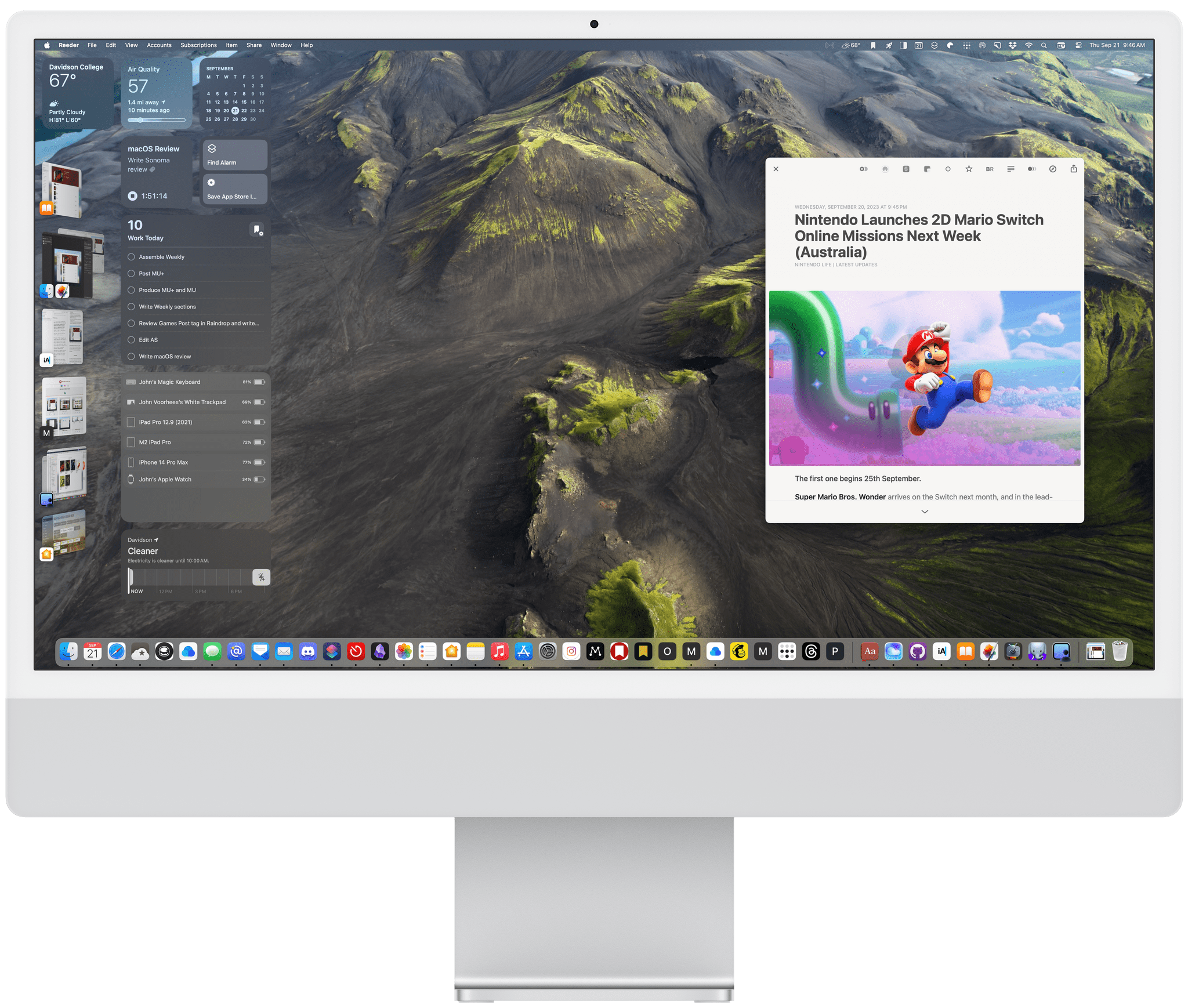Conclusion
As I wrap up this review at my desk with an iPad Pro on one side using Universal Control and my iPhone on the other in StandBy mode, I’m struck by how well these three devices work in concert as well as individually. That’s no small feat, and it highlights how well-integrated Apple’s systems are now.
A big part of that integration is widgets. Apps vary from system to system based on screen size and device capabilities, but widgets are the same system-wide. They’re the glue that links an iPhone to an iPad to a Mac. They provide continuity across devices, allowing you to spread your work out across any number of them. Yet, at the same time, widgets work just as well on a single device.
That wasn’t really true before Sonoma. Sure, we’ve had widgets on the Mac for a while, but I’ve yet to meet someone who used them a lot before Sonoma because they were hidden away behind the menu bar’s clock. Desktop widgets won’t be everyone’s cup of tea, and you may prefer to stick with widgets on an iPhone or iPad as you work at your Mac, but with Sonoma, desktop widgets are a critical link in a mixed device environment that recognizes that for many people, the Mac isn’t their only work tool. I’ve never worked solely on a Mac, which is why I’m such a big fan of widgets on the desktop.
I’m also struck by how far apps like Reminders and Notes have come from their origins. There was a time when Reminders was a barebones checklist tool, and Notes didn’t support formatting. Now, they’re both worthy competitors to some of the best alternatives available from third-party developers. What’s more, they scale elegantly from their original, simple use cases to more complex ones, which is a testament to their thoughtful, considered design.
Safari single-site web apps complete the Sonoma triumvirate of my favorite features. I’m sure it’s a product of when I began using computers more than anything else, but I can’t help it. I prefer native apps to web apps. However, in my hierarchy of computing needs, I prefer the best tool for a job over anything else, and increasingly, in recent years, that’s a web app. Still, I’ve never enjoyed working in browser tabs, whether they’re at the top, on the side, or part of a special-purpose profile. There are third-party apps with more bells and whistles, but over the past few months with Sonoma, I’ve found that Safari web apps have been the perfect lightweight solution to the internal MacStories web tools we use, as well as a laundry list of third-party services. I’d still prefer native apps that take advantage of macOS-specific features like the share menu and Shortcuts, but I’m glad Apple has embraced the reality of web apps and given me and other users a practical solution.
Those are my personal favorites among the many Sonoma updates, but the best part is that there’s something in this release for everyone, from significant improvements to video calling to gaming to password management. It’s a grab bag of utility that’s only marred this year by the neglect of Shortcuts and Stage Manager, both of which got off to a good start when they debuted but have felt stuck in first gear ever since then.
On balance, though, there’s never been a better time to be a Mac user who also uses other Apple devices. It wasn’t that long ago that the Mac seemed like an also-ran platform without much of a future. Computing has changed. Mobile is dominant, and web apps are a growing segment of the app landscape. There’s still plenty of room for the great native Mac app experiences we’ve enjoyed for years, but with Sonoma, Apple has shown it can adapt. Bringing the Mac further into the fold of its other OSes with the help of widgets and giving users a better way to use web apps. Paired with Apple silicon, it’s an exciting, dynamic time on the Mac again, and I can’t wait to see what the future holds.