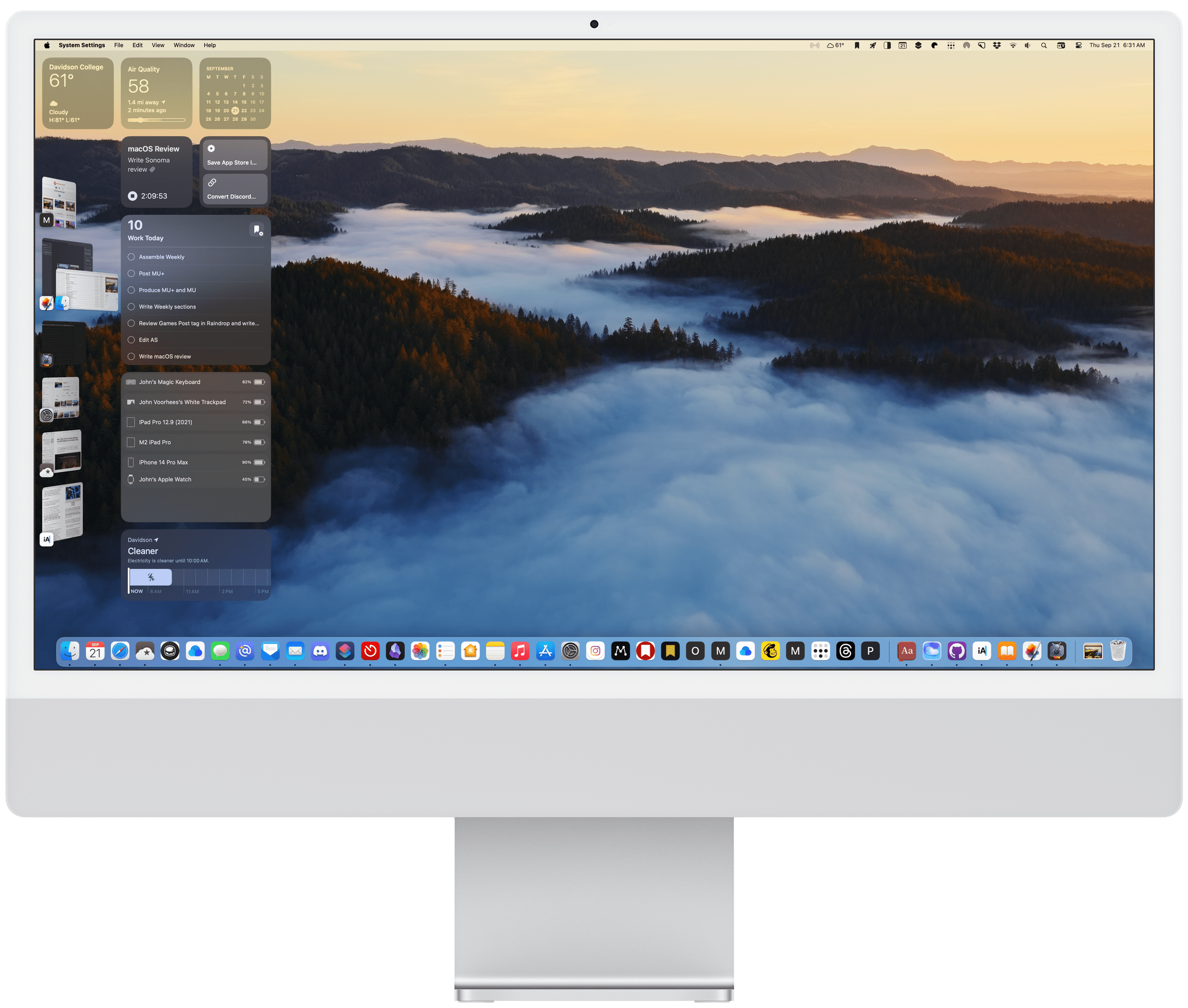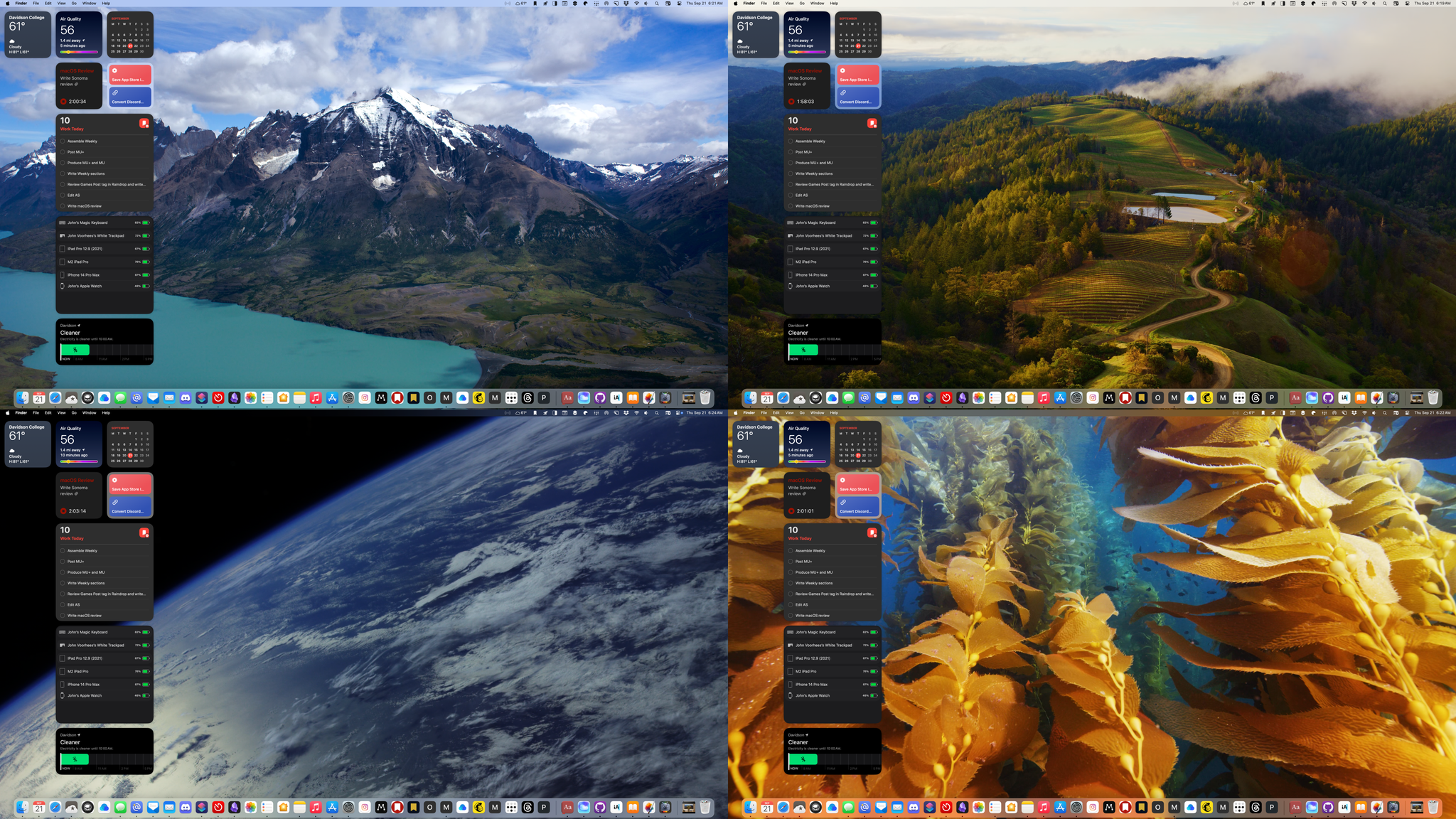A Clean Slate
Sonoma adds an elegant, updated canvas for macOS with a streamlined Lock Screen, plus new wallpapers and screensavers.
As with so many design tweaks to macOS in recent years, the new Lock Screen is reminiscent of the iPad’s. It’s also more customizable than before. With the redesign, your login image and the password field have been moved to the bottom of the screen. They’re also smaller, and you can even eliminate your login profile picture entirely, which I’ve done with my Mac Studio because only I use it.
The top of the Lock Screen is dominated by the date and time by default, but that can be turned off for an extra minimalist look. I’ve settled on a Lock Screen with the date and time at the top and no account profile picture, which makes my Mac’s Lock Screen look almost exactly like the one on my iPad. It’s a small thing, but I like the consistency between the two and appreciate the ability to eliminate my profile picture because I don’t need it.
Apple has added new screensavers and wallpapers this year, too. There’s a bright new abstract Dynamic Wallpaper that changes depending on things like the time of day and whether you’re using light or dark mode, which can also serve as your desktop wallpaper. However, my favorites are the new slow motion, aerial video screensavers, and accompanying wallpapers that are similar to what you may be familiar with from the Apple TV. There are four categories: landscape, cityscape, underwater, and Earth. In all, there are 120 different options across the four categories, plus options to shuffle them all or by category. The default is Sonoma Horizon, a beautiful rural California landscape, but there are many, many other excellent options, so I encourage you to browse them all or try one of the shuffle settings to find your personal favorites.
The coolest trick, though, is that when your screensaver is enabled, and you resume using your Mac, the screensaver continues to animate for a couple of seconds as your windows come into view. It’s a subtle but excellent touch that makes the transition back to an active desktop feel smoother than before.
Sonoma’s Lock Screen, wallpapers, and screensavers serve a couple of different purposes. They’re a great way to express your personality by decorating your Mac with your favorites, of course. However, they’re also the way to ease into your workflow. The animations between the screen savers and wallpapers in Sonoma transition you into your work environment in an organic and inviting way that I absolutely love. It’s a small touch, but one that is quintessentially Apple and still a delight even after seeing those animations hundreds of times over the summer.