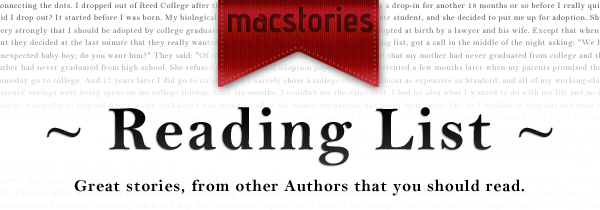What a week for Apple news. Last Wednesday, after much speculation and last-minute predictions, Apple officially took the wraps off its new iPad, simply called, well, the new iPad. Debates on the name aside, the new device sounds like a great achievement for the company: in the same design of the iPad with only minimum weight and thickness added (to allow for a battery with more capacity), the new iPad adds a Retina display, 4G LTE networking, Bluetooth 4.0, a quad-core CPU, A5X processor – all while keeping the same price. Make sure to read all the details in our new iPad overview and keynote roundup.
It has been a crazy week filled with news, hands-on impressions, and editorials, and it deserved a proper Special Edition of our Reading List. Grab your favorite read later app or browser of choice, and follow us along after the break as we collect the best links and articles about the new iPad.
Ryan Block shares his first impressions of the new iPad.
The brightness, color, and richness were all great. I’m reasonably sure they brought the display closer to the glass like they did with the iPhone 4/4S Retina Display, but I’m not willing to commit that to the record. The resolution is what brings it home though. Let me put it this way: when I pulled up a nice, high resolution photograph on the iPad 3rd-gen, I genuinely could not tell the difference between what I was seeing onscreen, and a nice, beautifully shot, well-printed, glossy photograph. It was seriously to that level.
It’s the best display I’ve ever seen. Anywhere, period. And it makes a meaningful difference to the experience – it’s not just a spec.
- iPad 3rd-gen first impressions, Ryan Block (@ryan)
MG Siegler got a chance to play with a new iPad as well.
It’s one of those things where it may be a little hard to tell at first because the images on the screen are the same. But when you look closer, you get it. And you’ll never be able to use a non-Retina iPad again. The new iPad display makes everything look like a printed photograph. By comparison, the old iPad display makes everything look as if I’ve taken my glasses off. Blurry.
- iPad, MG Siegler (@parislemon)
Jacqui Cheng explains the life of an Apple event liveblogger.
Do you ever find yourself wondering about the glamorous life of an Apple liveblogger? Do you imagine yourself as me, jet-setting across the country to bask in Apple CEO Tim Cook’s presence while he presents the next product in Apple’s lineup: a time traveling iPad that acts as a particle reactor on the side and can make your coffee in the morning?
If so, you’re in luck (and if not, you’re uh, not in luck). The number of requests I receive from Ars readers and Twitter followers about what my daily life is like when I go to San Francisco has increased steadily over the years, so I made an attempt to document my activities as I traveled to cover the March 7 Apple event in which the company unveiled its third-generation iPad and Apple TV. So if your curiosity has been getting the better of you, have a seat and prepare yourself for a day (or three) in the life of yours truly when I’m covering Apple events.
- A day in the life of an Apple event liveblogger, Jacqui Cheng (@ejacqui)
Phil Plait does the math behind the new iPad’s Retina display.
If you do happen to have perfect eyes, under ideal circumstances you’ll probably be able to see the pixellation in the screen, but it won’t be that big a deal, I’d wager — and if you hold the iPad 3 about 18 inches from your face, the pixels are too small to see in any case. So, for the majority of people, the claim of a “retina display” is probably accurate.
I’ll note, though, that the iPad 3 pixels are larger than those for the iPhone 4. But that’s OK; I tend to hold the iPhone a little closer to my eyes than I do the iPad. In either case, I’m unlikely to see the pixels.
Eyeballing the iPad 3 retina display, Phil Plait (@BadAstronomer)
Glenn Fleishman explains the new iPad’s LTE networking and what it means for the end user.
Apple has future-proofed the latest iPad by adopting 4G. Honestly, I’m a bit surprised that Apple would take the hit in terms of battery, weight, and size in order to put LTE chips in their devices at this early stage of LTE development. But by keeping the price the same as the iPad 2, and improving performance and the display, along with adding support for the fastest 3G flavors and current 4G technology, I don’t think anyone will be feeling buyer’s remorse.
- What LTE means for Apple’s new iPad, Glenn Fleishman (@glennf)
Rene Ritchie makes some good points about the things Apple didn’t announce at its keynote.
Either way, it’s more than the iPod touch got. The iPod touch now the only iOS device that hasn’t received an update to the latest generation hardware specs, and the iOS device that’s gone the longest ever without receiving an update — since fall of 2010. Once positioned as a gaming platform, it briefly enjoyed a processor that out-clocked even the iPhone. Now two generations behind when it comes to internal architecture, stuck on the A4 to the iPhone 4S’ A5 and the new iPad’s A5X, it’s hard to see where it fits in Apple’s plans beyond “cheapest gateway to the App Store”. Starting at $199, it’s competitive with budget tablets, even if half the size, so maybe that’s enough for now.
- The new iPad and the new Apple, Rene Ritchie (@reneritchie)
After the keynote, many people’s question has been: what does quad-core in the new iPad’s GPU exactly mean?
When Apple announced the New iPad, the part about the Apple A5X chip has created a lot of confusion, hype, joy and sometime sheer anger: first, many now believe that the new iPad is a Quad-Core tablet and secondly, Apple claims that the A5X graphics unit is 4X faster than NVIDIA’s Tegra 3, which is currently (one of) the fastest chips for Android devices and Windows 8 tablets. Tegra 3 is also the first mobile quad-core chip. Because Apple has used the term Quad-Core in an unusual context (graphics unit), it leaves a lot of users confused about what Quad-Core means. Coincidentally, this was exactly what Apple needed, from a PR/Marketing standpoint. To make a long story short: the Apple A5X is NOT a quad-core processor, but let’s take a closer look…
- Apple A5X and the great quad-core confusion, explained, Hubert Nguyen (@hubertnguyen)
Shawn Blanc has some interesting thoughts about the new iPad.
What is Condé Nast going to do with their magazine apps? Their current issues (which use images even for text) are going to look horrible on the Retina display and if they start making their files 4x bigger then the downloads will get even more ridiculous — growing into the ballpark of an 800 MB file. At that size, after few back issues of The New Yorker and Wired your iPad’s storage will be maxed out.
- Thoughts and Observations Regarding Yesterday’s iPad Event, Shawn Blanc (@shawnblanc)
Matt Alexander thinks the new iPad keynote confirmed Apple is well-prepared for 2012.
Perhaps the most subtle but important theme is the increased importance of interconnection between iOS devices. Whether it’s Garageband’s newfound interconnectivity with other iPads or iPhoto’s new ‘Beam’ feature, Apple appears to have a renewed focus - beyond AirPlay - to foster a harmonious and connected world of iOS devices.
- A Critical Reading Of Yesterday’s Apple Event, Matt Alexander (@mattalexand)
Not a good week to be an Apple competitor, says Farhad Manjoo at Slate.
It’s been two years since Apple’s tablet went on sale. Rivals have released dozens of alternatives, but the iPad still represents more than 60 percent of market share. Worse, the rest of the market is dominated by two devices that are being sold at a loss—Amazon’s Kindle Fire and Barnes & Noble’s Nook. At yesterday’s launch event, Apple did everything it needed to do to repeat the iPod story. First, the iPad’s new “Retina” display and 4G networking will improve the device just enough to make it difficult to match, let alone beat. More importantly, Cook expanded his product lineup and lowered his prices. The new iPad starts at $499, as the iPad 2 originally did, but the older version is now selling for $399. See how this shaping up? The iPad market is looking more and more like a sequel to what happened with the iPod. Like most sequels, this one will be bigger and way scarier for everyone involved.
- The iPad Is Unbeatable, Farhad Manjoo (@fmanjoo)
Ars Technica details the new H.264 compression that Apple is using in 1080p content, now available on iTunes.
The reason that the 1080p versions of the iTunes Store videos can be a good deal better without doubling the file size—or worse—can be found in the tech specs of the new AppleTV and the new iPad. The AppleTV now supports H.264 compression for 1920x1080 resolution video at 30 frames per second using High or Main Profile up to level 4.0, the iPad and the iPhone 4S the same up to level 4.1. The profile indicates what kind of decompression algorithms the H.264 decoder has on board—the “High” profile obviously has some tricks up its sleeve that the “Main” or “Baseline” profiles known to previous devices don’t support. The level value indicates how many blocks or bits per second a device can handle.
- iTunes 1080p video looks better, saves space using better H.264 compression, Iljitsch van Beijnum (@iljitsch)
Speaking of imagery on high-resolution displays, Jack Moffett thinks skeuomorphism in Apple’s interfaces can actually be a good thing.
But I would suggest that skeuomorphism isn’t as bad as many make it out to be. Compare the Notes app on the iPhone with its Metro cousin. There is no mistaking what the app is for on the iPhone. The color of the background, the rules, and the leather bar across the top all scream “notepad!” The only thing to visually distinguish the notes application from any other in Metro is the name. There is a lot to be said for visual identity, familiarity, and personality. No, faux leather trim isn’t going to help me find my friends, and I don’t need wooden shelves to understand that I am looking at a library of books, but I’ll be damned if I’m going to spend the rest of my life looking at identical, sterile user interfaces, regardless of task and context. Leather is an aesthetic choice, and certainly it will appeal to some and not to others. It’s an awfully popular choice for high-end car interiors, so why not virtual dashboards? Fashion is going to influence interaction design just as it does anything else. Apple has been one of the drivers of fashion in the computer and consumer electronics industries since the introduction of Bondi Blue. We went through brushed metal; now it’s linen and leather. Next year it will be something else.
- Hypocriticalmorphism, Jack Moffett (@jackmoffett)
Thomas Brand shares a funny story that took place when he was a Genius.
When I was a Mac Genius, and the Genius Bar was new, a red phone with a direct line to Cupertino used to sit behind the bar. The phone didn’t call anyone important, but it did get you AppleCare Tier 2 support if you got stumped by a customer’s question or needed to ask a inquiry of your own. I never picked up the red phone to ask a technical question, that’s what the internet is for, but I did use it a couple of times to ask procedural questions on pending repairs. Most of these questions could have been answered by email, but when a customer visits the store because their mail-in repair is missing, or they were offered a deal by executive relations1 the quickest answer is sometimes the phone behind you.
- My Favorite Tech Support Story, Thomas Brand (@thomasbrand)
Michael French offers a different point of view on the Game Developers Conference. It’s about new, open platforms.
Historically, the driving question of GDC keynotes wasn’t “what are you making?”, it was “what are you making for us?”.
And that was the case right up until last year, when Satoru Iwata took to the stage to defend high-quality high-priced games for his then exuberantly overpriced 3DS… Only to have the late Steve Jobs roll up next door, whip out the IPad 2 and celebrate how three years of 69p apps meant developers had earned billions in revenue between them.
GDC and the death of the gods, Michael French (@michael_french)
Josh Clark provides a detailed overview on the issues (and exciting times ahead) with designing for the new iPad’s Retina display.
As everyone in the world knows by now, Apple bumped the iPad’s screen to retina-display density, quadrupling the number of pixels to a whopping 3.1 million. That’s fantastic news for iPad owners—the display will be gorgeous—but it also means more headaches for designers and a potential blight on your bandwidth bill and download speed.
In bandwidth terms, pixels are heavy, and four times the pixels means four times the image size for bitmap images, give or take. If you want to take advantage of this gorgeous screen, every image you push down the wire is about to put on a ton of weight. That has implications in lots of places.
- 3.1 Million Pixels Are Heavy, Josh Clark (@globalmoxie)
Reading List Archives
You can find all the articles ever appeared in our weekly Reading Lists using this tag on our site, or by viewing our Favorite items on Readability.