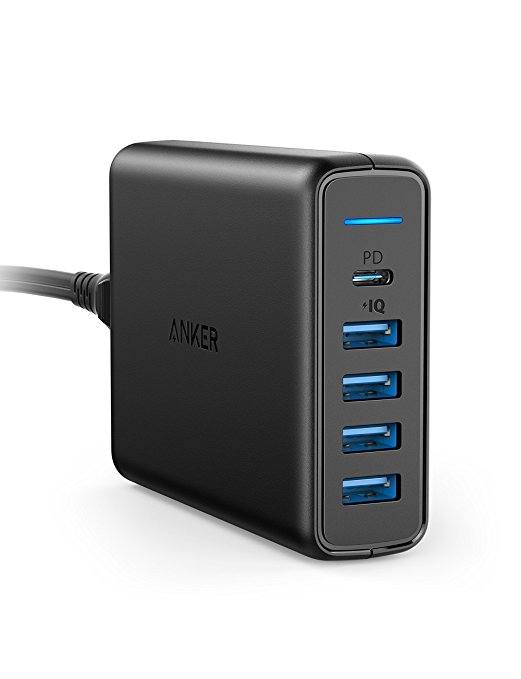For each of us, iOS devices or Macs dominate our day-to-day computing, but they don’t tell the full story. Whether it’s a battery pack to keep a device charged, the latest game console for kicking back and relaxing, or a comfortable chair for sitting at a desk while writing, we use a wide variety of other products for work and play. So, with 2017 coming to a close, we compiled a list of our favorite gear and accessories that we used this past year.
Federico
Logitech Slim Combo for iPad Pro 12.9”
I didn’t pay attention to the smaller version of Logitech’s Slim Combo keyboard case when it launched alongside the 10.5” iPad Pro earlier this year. Most heavy iPad users I know didn’t like the build quality of the product, so I decided it wasn’t worth trying. A few months later though, I realized that the bigger version of the Slim Combo, made for the 12.9” iPad Pro, was exactly what I had been looking for.
The Slim Combo, as the name suggests, is a combination of a hard shell plastic case for the iPad and a slim keyboard that attaches via the Smart Connector to the iPad. Compared to Logitech’s first attempt at a keyboard for the iPad Pro – 2015’s CREATE – the Slim Combo features a case that is easier to remove from the iPad, a built-in Pencil holder, and, unlike the smaller version, a cover that folds under the keyboard while typing on a desk. This makes the Slim Combo for the 12.9” bulky and heavy when you’re carrying the iPad around, but surprisingly compact when you’re typing on a desk. Add backlit illumination, iOS-specific function keys (including a Home button that can be long-pressed for Siri activation), and laptop-like full-size keys to the mix, and you have a keyboard solution that is more professional than Apple’s lighter, but more limited Smart Keyboard.
I’ve been writing with the Slim Combo on my iPad Pro for over three months now, and I really like it. I still hope that Apple eventually makes a backlit Smart Keyboard or a Brydge-like clamshell accessory for the iPad, but for now, the Slim Combo works well for me.
Fintie’s Pencil Cap Holder and Nib Cover
I bought these accessories for cheap on Amazon and they’ve fixed a common annoyance of my Slim Combo + iPad Pro + Pencil setup. With Fintie’s cap holder and nib cover, the detachable parts of the Apple Pencil aren’t getting lost in my Tom Bihn Daylight Briefcase bag when I travel anymore. I cannot tell you how many times I’ve found the Pencil’s cap removed from the Pencil itself, but still attached to it thanks to Fintie’s cap holder. These may not be exactly minimalistic or elegant, but they have fixed a real problem in a simple, practical way. They also fit perfectly if the Pencil is placed in the Slim Combo’s holder.
Pioneer Rayz Plus Lightning Earbuds
Arguably, I have too many headphones and earbuds laying around my house because I like to test them all and never have time to sell them. I added Pioneer’s Rayz Plus Lightning earbuds to my travel gear in June for a few reasons:
- I never use AirPods on planes. Trust me, you don’t want to be the person crawling on the floor trying to find a fallen AirPod between other people’s seats;
- I didn’t want to use a dongle to charge my iPhone 7 and listen to music or Brain.fm at the same time;
- I wanted to have noise cancellation without having to pack bulky over-ear headphones in my carry-on bag. Also, earbuds are easier to remove when a flight attendant asks you a question;
- Finally, I had a feeling I was going to be writing and editing on my way back from WWDC (I was right), so I wanted to make sure I could focus on the plane by removing engine noise while also keeping my iPhone constantly charged.
The Rayz earbuds meet all of these requirements. They’re not cheap, but in a compact package you get noise cancellation (which is pretty decent for earbuds this small), a remote that also acts as a Lightning passthrough so you can plug in a cable and charge your iPhone from the earbuds, and, more importantly, great sound. The combination of these features was perfect on my flight back from San Jose: with a battery charging my iPhone through the Rayz Plus and Brain.fm playing various Focus sessions, I was able to finish my iPad Pro 10.5” review and publish it the following Monday.
Belkin USB-C Car Charger
I mentioned this charger in the Fast Charging Tests section of my iPhone X story, where you can see how its charging rate compares to other batteries and adapters. The short version: at 36W output via USB-C, this is the adapter to get if your car supports this kind of power delivery. Thanks to this adapter, I can fast-charge my iPhone X and iPad Pro while I’m driving – a fantastic upgrade from the 5W USB adapters I had last year.
Mophie Charge Force Powerstation
Speaking of batteries, this was one of my favorite surprises when I was working on my iPhone X story: a standard USB-A battery pack that doubles as a portable Qi charger. The surface of the battery supports inductive charging, which allows you to carry it around the house and place the iPhone on top of it – no cables involved – to charge it at 5W. This isn’t the fastest way to charge an iPhone, but the convenience of having a portable wireless charger that follows me in every room of the house has been a fantastic addition to my typical work day.
Nvidia Shield TV
Of all the gadgets I imagined I would buy in 2017, an Android TV device was not on my list. However, Google’s TV OS isn’t the primary reason why I purchased an Nvidia Shield TV two months ago. We use the Shield to run Plex Media Server, which feeds HD video (and even 4K content) to our iOS devices and new Apple TV 4K. Thanks to a modern Tegra SoC, the Shield supports simultaneous instances of Plex transcoding, allowing us to stream any kind of video format to iOS without loading times.
The Shield uses our existing Synology NAS to access movies and TV shows, acting as a bridge between “cold storage” on spinning hard drives and connected devices running the Plex player. I should also say, though, that Android TV is pretty good: we enjoy the ability to pick up the Shield’s remote and ask Google Assistant to play videos on YouTube, and the device is supported as a destination for “casting” videos from the YouTube iOS app as well.
Nintendo Switch
Anyone who listens to Remaster knows that my 2017 in gaming has been defined by the Nintendo Switch and The Legend of Zelda: Breath of the Wild, which I’ve played for nearly 190 hours so far. The Nintendo Switch is the dream console I wanted to have since I was a kid with a Super Nintendo in the 90s. The Switch hasn’t only been a comeback for Nintendo as a company – for many gamers like me, it reignited an interest in videogames that had perhaps faded in the background as the responsibilities of adult life slowly took control of our daily routines.
Thanks to its flexibility, the Nintendo Switch is a console that adapts to my life and my habits instead of demanding long play sessions in front of a TV. The more I play with it at the end of a long work day, the more I realize the Switch is the perfect console for my needs. There are aspects Nintendo could improve in the future (bigger display, native 4K output in docked mode), but as a first version, the Switch is my favorite non-Apple hardware product of 2017. The Switch made me fall in love with Nintendo all over again.
John
Anker Powercore+ 26800 PD with 30W Charger
I’ve had a few different Anker batteries over the years, and each time I’ve bought a new one, it was bigger than the last. A big external battery has its downsides. They’re heavy, large, and take a long time to charge, but that’s more than made up for in convenience when I’m on the go.
The Powercore+ 26800 has one USB-C port with USB Power Delivery technology and two USB-A ports. That allows Anker’s battery to charge items that previously weren’t possible, which has come in very handy with big, power-hungry devices. In my case, that means my 13” MacBook Pro and Nintendo Switch. Anker’s battery can even charge my laptop or Switch while I use them, which gives me added flexibility. I can set up in a coffee shop regardless of where the electrical outlets are and charge my MacBook while it sits in my bag – I’ve even used the Powercore+ to work around my house where plugging a charger into the wall is inconvenient. The battery’s PowerIQ feature makes charging up an iPhone or iPad a fast and painless process too.
Anker Premium 5-Port 60W USB Wall Charger PowerPort+ 5 USB-C with Power Delivery
When I’m at my desk, I use this Anker charger that plugs into a wall outlet. It has a USB-C port that powers my MacBook Pro when it’s docked and four USB-A ports that I use to charge other devices. Mine usually has Apple Watch and iPhone/iPad Lightning cables hanging off of it. I prefer the Anker charger to an Apple power brick because it sits on my desk, only takes up one of the outlets on the power strip under my desk, and doesn’t have a wall wart that blocks other outlets on the power strip. Using the Anker charger also frees up my MacBook Pro charger, so it’s readily available when I leave the house.
Logitech Harmony Elite Remote Control, Hub & App
The Harmony Elite is the third Harmony remote I’ve used over the course of many years. They’re expensive, but I picked up this one on sale on Black Friday, which helped. Harmony remotes have always been a little tedious to set up, and this time wasn’t perfect either, but it was light years ahead of prior remotes I’ve owned that had to be tethered to a PC.
What intrigued me about the Harmony Elite is its Alexa support. With the Harmony skill, I can now tell Alexa to turn on my Apple TV, and the TV, stereo, and Apple TV all come to life set to the correct inputs. The remote’s battery life isn’t great, but it comes with a vertical stand that looks better than past models, so I don’t mind leaving it out near the TV where I can dock the remote every few days.
I was a little worried about how the IR blasters would perform because the Hub and stereo sit in separate compartments of a low entertainment center beneath my TV. There’s wood between the entertainment center compartments, and the TV sits on the wall behind the Hub – but the IR blasters have worked flawlessly to turn everything on and switch inputs. I don’t have access to Siri when I’m using the Harmony remote to control my Apple TV, but the directional pad is less error-prone than the Siri Remote’s touchpad, so more often than not, I use it instead of Apple’s remote.
Philips Hue White Ambiance Starter Kit, Motion Sensor, Switch, and Recessed Lights
I finally took the plunge and bought Hue lights recently. The lighting in my studio is now fully automated via Apple’s Home app and an Amazon Echo. Instead of the Hue lights that change colors, I got white ambient lights, which are dimmable and can be dialed into a wide range of white tones. The setup includes four recessed lights in the ceiling, a bulb in a floor lamp, and another bulb in a fixture over the stairs leading to my studio.
On a small ledge along the stairwell I placed a Philips motion sensor. That way, as soon as I step on the stairs, the lights turn on. To make it easier for my family who may not want to deal with the Home app or voice-controlled assistants, I also installed a Philips dimmer switch, which sticks on the wall with adhesive. The switch has on and off buttons as well as programmable buttons for quickly activating pre-programmed scenes. I’m still experimenting with the setup, but it’s been handy to have the lights take care of themselves when I head to the studio to work with my hands full.
Beats X
I loved my AirPods, but they don’t fit very well in my ears – and then I sent them through the laundry, which wrecked the charging case. That gave me an excuse to try the Beats X. I’ve used many makes and models of headphones over the years and have found that in-ear buds like the Beats X fit best. Like the AirPods, the Beats X use the W1 chip that has the range and other advantages of the AirPods. The biggest compromise is the cord that runs behind your head. The cord gets in the way sometimes, but overall, I haven’t minded it. Plus, when I take the buds out but want to keep them around my neck, they stay put because there are magnets in the earpieces that hold them together in front of me when they aren’t in my ears.
NETGEAR Orbi
I had networking issues earlier this fall and had one of those slightly panicky moments as I imagined my network going down in the middle of recording AppStories. I ended up replacing most of my network gear including my aging cable modem and switch, which were causing a bottleneck. I also replaced my wireless router with the NETGEAR Orbi router and one satellite unit.
I’ve been blown away by the Orbi’s performance. The hardware isn’t as small and compact as something like the Eero, but its vase-like size and shape hide powerful antennae that blanket my house with Wi-Fi. On a wired connection, I can typically get download speeds of around 350 Mbps. Of course, it still depends on where I am in my house, but the Orbi typically delivers 200-250 Mbps downloads with one unit in the basement – where the cable enters the house – and the other sitting in my kitchen.
Ryan
AirPods
Easily my favorite accessory of the year1, I’ve used Apple’s AirPods nearly every day of 2017 and my experience with them has been fantastic. I wrote at length about the AirPods early this year, but here are a few bullet point highlights that make me glad to use them each day:
- Battery life is entirely a non-issue for me. It amazes me that these tiny devices can run for so long then charge up so quickly in the charging case. I worry about battery life just as much as I did in the days of wired EarPods – which is to say, not at all.
- The charging case’s dual purpose in such a small size is brilliant. I love how easily I can pocket and have with me, at all times, both a carrying case for the AirPods and an extra ~20 hours of battery life.
- Life without tangled cords is objectively better. This isn’t a benefit unique to AirPods, but it’s one of the perks I never cease to appreciate.
- Having audio pause or resume when I take an AirPod out of or put it back into my ear feels so perfect. I can’t believe earbuds didn’t do this before.
Two quick things that are less positive. First, at one point during the year my right AirPod would at times come out of the charging case dead – including once on a flight, which was particularly unfortunate. Since this behavior was inconsistent, though, I lived with it far too long before searching for a solution. When I finally did a little research and, as a result, cleaned the charging case with compressed air, the problem went away. Second, I don’t know if my AirPods experience would be quite as positive if I didn’t have an Apple Watch for controlling audio playback. Perhaps in the absence of a Watch I’d simply rely on Siri more for things like skipping forward or back in podcasts, or changing music tracks, but I can’t say for sure that Siri would be a suitable alternative. Volume adjustments, I imagine, would be particularly lackluster with Siri. Apple Watch is the ultimate AirPods companion.
iHome iSP6X Smart Plug
Among the tech enthusiasts I know, I’m one of the most hesitant entrants to the world of smart home devices. My concerns to this point have centered around price and market fragmentation. While I understand smart products will always warrant a premium price over ‘dumb’ ones, until this past year that premium was too big for me. Market fragmentation made matters worse, as I didn’t want to spend much money on products that would only work with a certain ecosystem. I’m all-in on Apple products, so HomeKit-compatible devices have always seemed like the best choice – but until this past year it was unknown whether Apple would create a standalone smart speaker, so I needed to remain open to a possible Amazon Echo or Google Home in my future when buying smart devices.
All this to say, the only smart home product I invested in before this week is a single iHome iSP6X smart plug. That’s going to change soon, as I just spent some Christmas gift cards on a couple new smart devices, but for 2017 I’ve lived with this single device, and I recommend it as a way to dip your toes into the Internet of things.
For part of the year I used the smart plug with a lamp in my office, and was able to control it remotely when my wife and I went on vacation to keep the house from being dark 24/7. More recently, I set up our Christmas tree lights on the plug, and have been using Siri on my Apple Watch to turn the lights on and off each day. I thought about configuring automation that would turn the lights on when my wife and I got home in the evenings, but Siri on the Apple Watch Series 3 is so fast, I’ve never felt the need to automate.
Now that the holidays are reaching an end and the Christmas tree will go away soon, I plan to combine my existing iHome plug with a second one coming in the mail to power a lamp and white noise machine in the master bedroom. With the two plugs, I’m going to setup a ‘Good night’ scene that will turn off the lamp and turn on the white noise machine right at bedtime.
TP-Link AC1900 Router
The first half of 2017 was plagued by too many Wi-Fi issues for my liking. My router at the time offered wildly inconsistent data speeds and even began dropping connections altogether on a regular basis. Making matters worse, near the beginning of the year I moved my home office out of the master bedroom into its own dedicated room, and that room happens to be on the opposite end of the house from the router. The office move aside, though, even devices that weren’t far from the router experienced increasing connection troubles over time. So after some router hunting and research, I settled on a TP-Link AC1900 as a good compromise between price and performance.
There’s not much I can say about the AC1900 other than that it’s solved our problems. I now get a strong connection in my office, and speeds are not only much more reliable – they also frequently exceed the max speeds advertised by our Internet provider. To my memory, there have been two times since July that I needed to reboot the router, but those were so far apart and may have been caused by other issues, so I don’t count them against the router. If we had continued having problems after trying out the AC1900, my plan was to splurge for a mesh system like Eero, but I’m happy to report that the budget option has met all our needs so far.
IKEA Markus Desk Chair
This year my office chair met its end, so after a little research I decided the best replacement in my price range would be the IKEA Markus. I needed something comfortable and reliable without spending more than a couple hundred dollars, and after about nine months of use, so far the Markus has proven to meet those needs.
I’m a relatively tall guy at 6’4”, and one of my favorite details about the Markus is its tall back. Most chairs I’ve ever sat in require most of my head to hang over the top, but with the Markus I can comfortably sit back and have good neck and head support against the headrest. I also have back issues, and while the Markus hasn’t taken those away (which I wouldn’t expect), it hasn’t contributed to them either. Despite sitting at my desk for most of the average work week, my back hasn’t had any chair-related problems. Overall, I’ve been very satisfied with the Markus.
Whether you’re contemplating ways to better optimize your tech gear for the new year ahead, or you simply have holiday gift cards burning a hole in your pocket, we hope these recommendations serve you well.
- Although, can a pair of mini-computers that go in your ears really be classified as an accessory? ↩︎