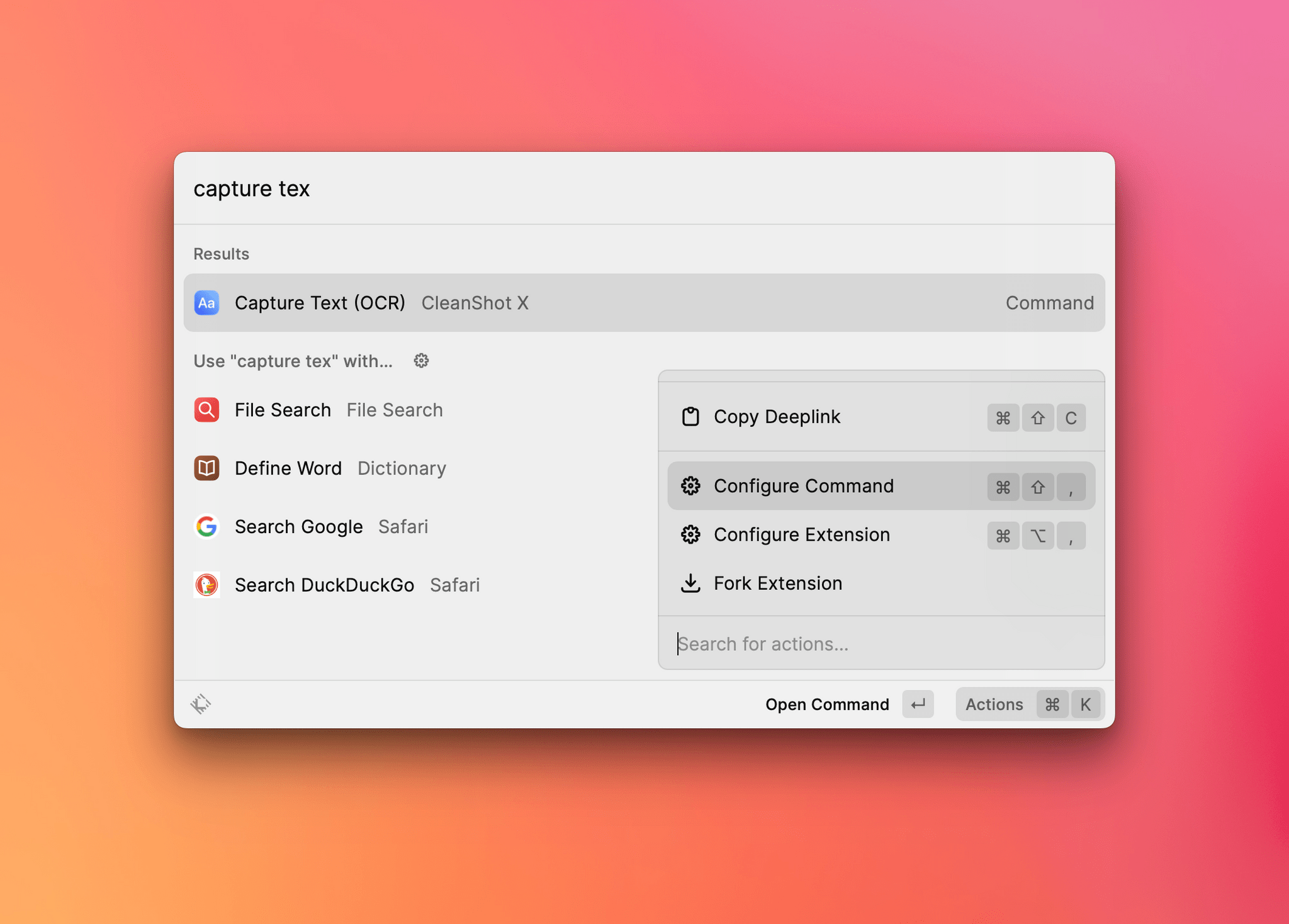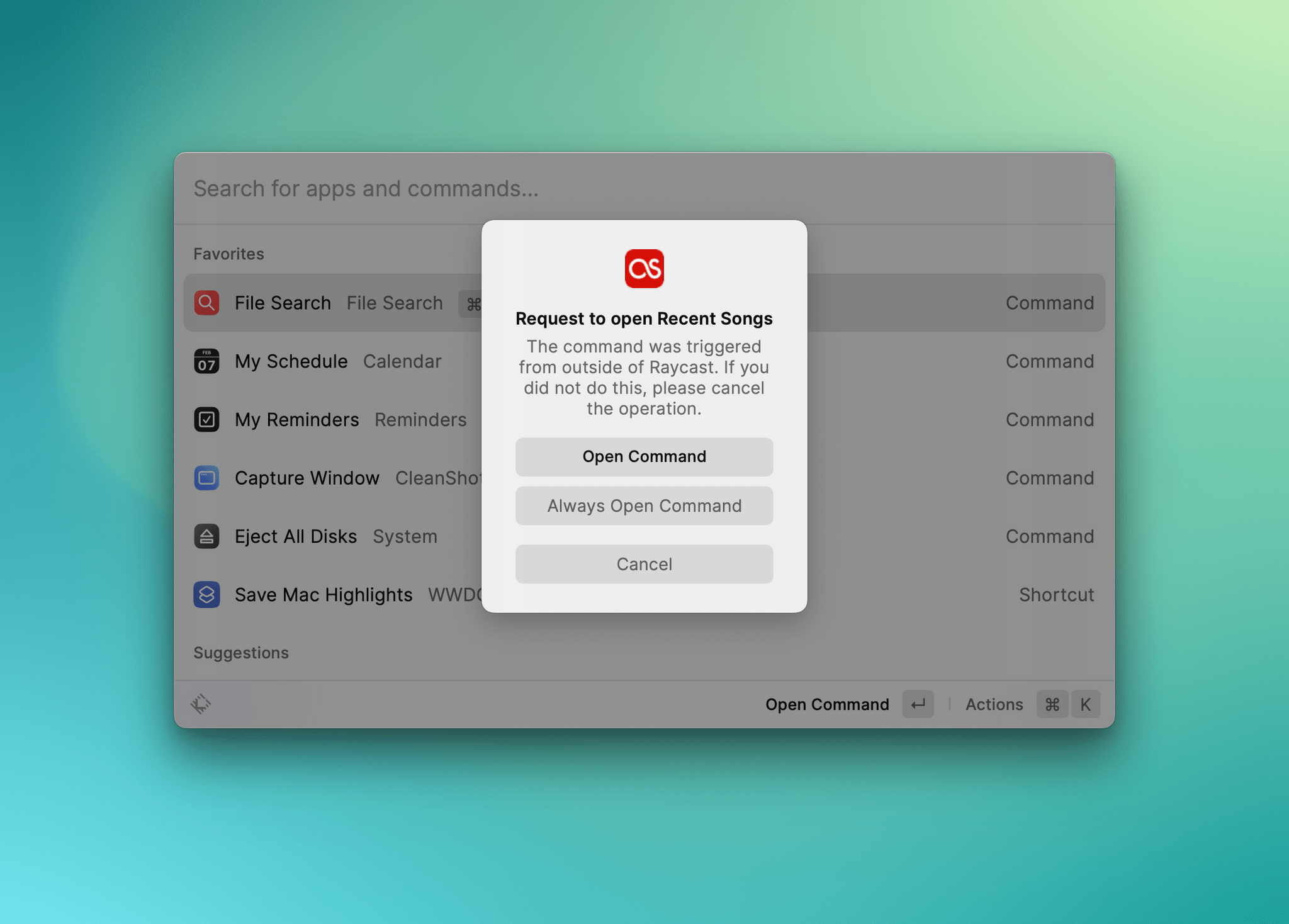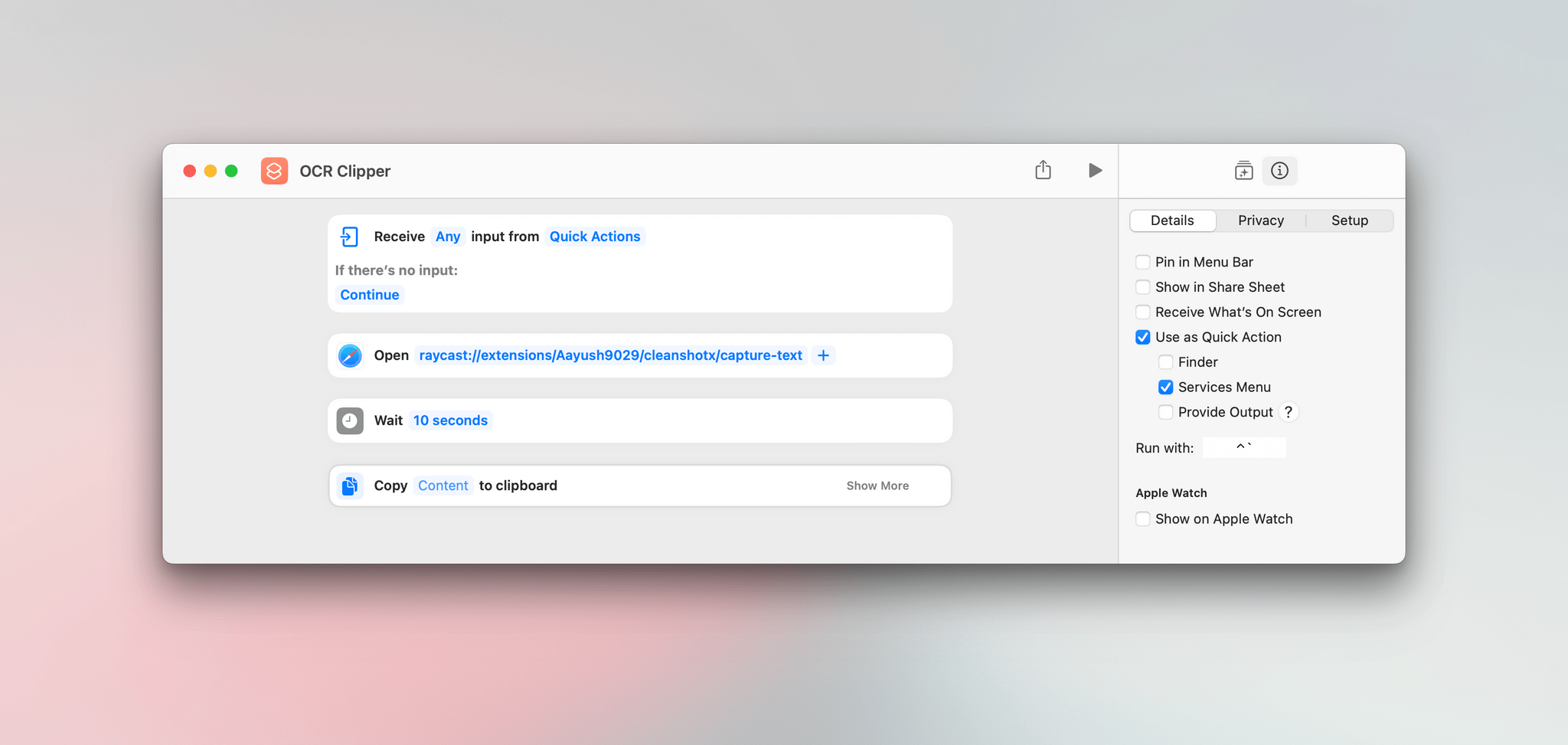Raycast, the app launcher and command utility that was our MacStories Selects Best Mac app of 2022, introduced URL scheme support for its extensive collection of built-in and third-party commands. The app’s existing system of hotkey and alias triggers is still the best way to send a command to Raycast in most circumstances, but with deeplinks, Raycast has opened up new automation possibilities.
The structure of a Raycast deeplink is:
raycast://extensions/<author-or-owner>/<extension-name>/<command-name>
However, you don’t need to find each of those components yourself because Raycast has made it easy to copy deeplinks to commands inside Raycast itself. Just invoke Raycast, search for the command you want, and press ⌘K. One of the options in the menu will be Copy Deeplink, which also uses the keyboard shortcut ⌘⇧C.
To test a newly copied URL, paste it into Safari and hit Return to launch the command. The first time you use a deeplink, you’ll be prompted to allow it to trigger the command once or always.
What I love about Raycast’s URL scheme is that it can be used to fill in gaps in Shortcuts. With Ventura, Apple didn’t expand the system-level actions available in Shortcuts. There’s not even a Shortcuts action to toggle Stage Manager. However, with Raycast’s URL scheme, you can do just that, as well as toggle light and dark mode, sleep your Mac, and shut it down, none of which is possible with a Shortcuts action unless you resort to scripting.
Raycast’s URL scheme also adds actions for Mac apps that don’t support Shortcuts yet. With an extensive catalog of commands for popular Mac apps and services, that opens a lot of new options. For instance, I love CleanShot X, but it doesn’t support Shortcuts. However, it does have an excellent Raycast extension. That made it simple to create a shortcut that lets me select an area of an image and copy unselectable text from it using CleanShot X’s ‘Capture Text (OCR)’ command.
In my initial testing, not every deeplink works when opened from Shortcuts. I had hoped to create a shortcut to open a set of apps and place them on different parts of my screen using Raycast’s ‘Window Management’ commands, but the deeplink changes the focus from a newly-opened window to Raycast, making that impossible. Of course, there are other ways to accomplish the same thing, but they’re not as simple as opening a URL.
Still, I highly recommend thinking about Raycast the next time you’re working on a shortcut. It was already a great way to launch shortcuts, but now, it’s also one of the many third-party utilities that extends Shortcuts.