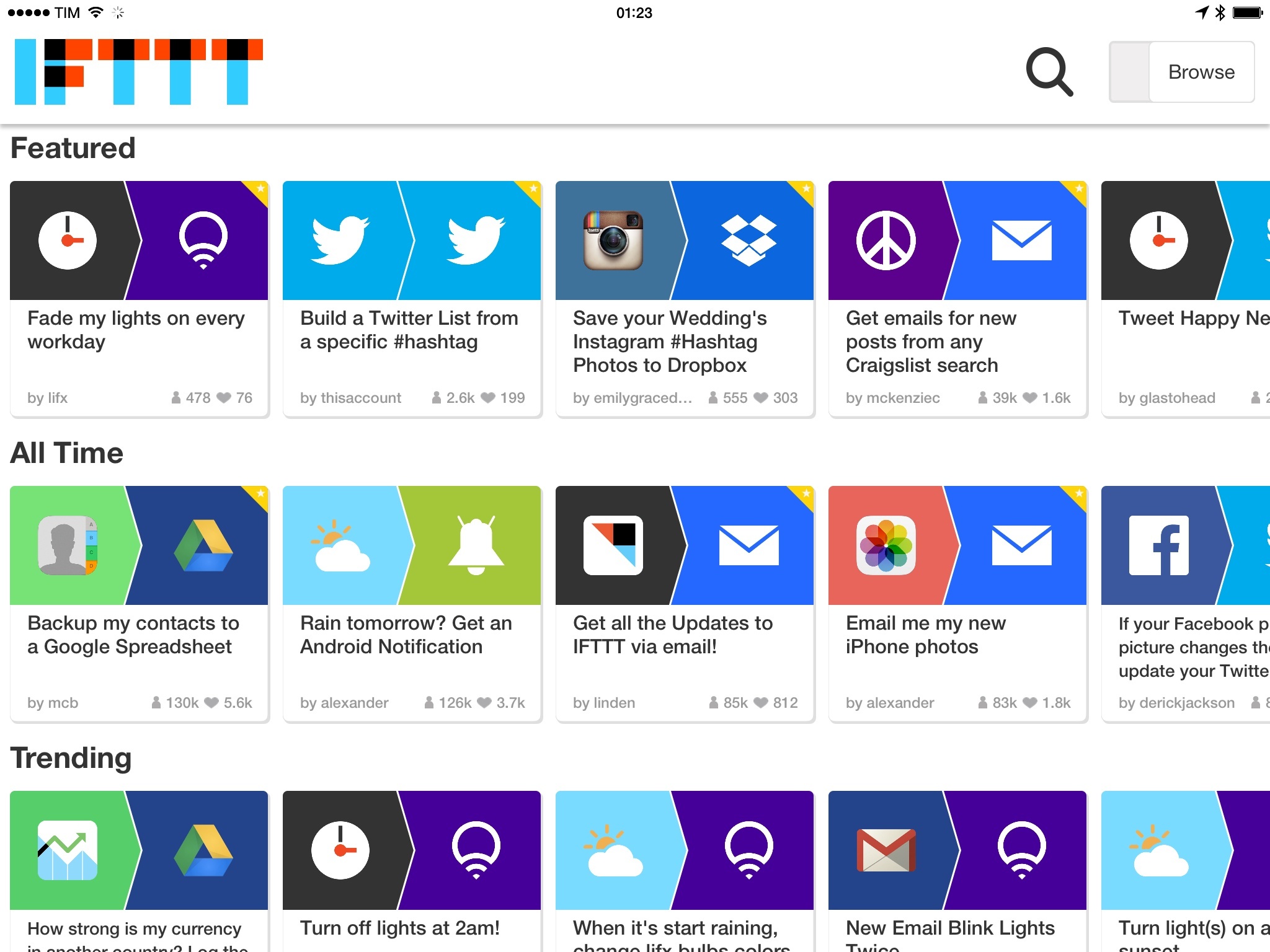I’ve been thinking a lot about web automation and whether I should keep investing time and money into IFTTT and Zapier when I can’t seem to find problems that need to be fixed. For years, I fiddled with web automation, recipes, and connecting services together, but I’ve never really relied on web automation and I feel like I experimented with it because I liked the idea on principle.
Like others, I started out with IFTTT and eventually sought the more advanced features of Zapier. I like IFTTT’s simplicity and diversity of channels; I enjoy Zapier and its ability to use multiple accounts for each service, parse email messages as templates, and productivity-oriented approach with a fair business model. But I can’t seem to be able to stick with either for the long term and I often make up excuses to keep using them because it’s what geeks do.
There are lots of combinations made possible by IFTTT and Zapier, and I guess that part of the problem is my rusty imagination when it comes to web services, as well as the fact that I rely heavily on native apps and local automation for iOS. Over the years, I did come up with recipes to automate my Internet accounts – things like archiving tweets to Evernote, turning files in Dropbox into todos, and getting push notifications for new entries on an RSS feed or YouTube channel. With the exception of the latter, I stopped using and depending on each recipe at some point, and I didn’t miss it.
I’ve considered my usage of web automation, and I’ve found some basic issues that affect my perspective for this sort of product. While there are hundreds of more specific and advanced uses cases, I’ve identified five common types of web automation:
- Logging (save numbers/data to spreadsheet/documents)
- Cross-posting (send a message from one service to another)
- Archiving (copy bookmarks/tweets/files from one service to another storage solution)
- Alerts (push notifications for something that happens elsewhere)
- Home automation (WeMo, Nest, Withings, etc.)
I’ve realized that my particular work requirements, available hardware, and software taste rarely fall under the kind of scenario envisioned by IFTTT and Zapier.
- I don’t own much home automation hardware. I only have a Withings Smart Body Analyzer and a Withings Home.
- I don’t find archiving tweets, likes, faves, or other entities of content in different places useful anymore. Most of the services where I perform these interactions have search features. Pocket and Twitter have powerful search options to retrieve anything. I don’t want to clutter my Evernote account (and therefore search) with content that’s there “because you never know”.
- I don’t cross-post to multiple services.
- If I need to automate a web service, I typically want an immediate response and therefore rely on apps like Pythonista, Editorial, and Workflow – which also have ties to native apps on my devices.
- I forget to browse or otherwise enjoy the data that I hoard in different places with web automation.
Furthermore, iOS 8 extensions have removed a huge obstacle that could be avoided, in the old days, with web automation. These days, it takes me two taps to send any webpage from any iOS 8 app to other services (via apps) that offer extensions. I struggle to find a reason to, say, automate my RSS service remotely when its iOS app has a share sheet. As I wrote in September, iOS 8 extensions have changed how I work because of the native functionality they bring to several parts of iOS that used to be isolated and slow.
I also believe that I’d use web automation more for the messaging type of tasks if IFTTT and Zapier were quicker. If I’m going to use a recipe to paste a message in Slack but then it won’t show up for five or more minutes, I might as well just open the Slack app and send the message myself. The same goes for other combinations of apps that I tried over the years: both IFTTT and Zapier seem to be built for an average delay of at least five minutes between the trigger and the action. Even if they’re often quicker than that, I can’t afford to let critical tasks depend on delays or, worse, errors.
Last, a note about Zapier. I’m a big fan of the service’s more advanced options and especially the email parser and ability to connect multiple accounts. I’m using Zapier to receive notifications for new Apple videos and press releases via Pushover, and it works well. I like how Zapier’s ingredients for actions offer more customization than IFTTT and many parts of its UI and creation flow make more sense than IFTTT. But there’s a big issue for me: there’s no way to trigger “zaps” natively on iOS like you can with the IFTTT app or Launch Center Pro’s excellent IFTTT channel. Yes, you can resort to workarounds such as sending emails from Drafts, but you only add more layers of possible failure to a system that’s already built on external integrations. For this reason, even if I wanted to offload some tasks to web automation, Zapier couldn’t be my only service – at least not until they provide better iOS support.
Maybe web automation isn’t really for me anymore. It’s a nice extra, and it’s cool to play around with recipes and see the potential of APIs working together, but I can’t depend on it. Local automation with iOS apps is usually faster and more powerful for me, and I’ve only found a couple of tasks that I want to automate remotely. Right now, besides notifications, I’m logging my Jawbone UP sleep data to Google Sheets (for charts that are actually useful) and I save some expenses to a spreadsheet. And that’s about it.
But I’m still wondering if my lack of imagination could be a problem, and if there could be tasks and workflows based on web automation that could work with the right mix of speed and reliability. Which is why I’ve asked about this today on Twitter – you can find all the replies I got below.
I’ll keep playing around with Zapier and IFTTT. In the meantime, we’ll always have Workflow.
@viticci To move a lot of things into Slack.
— Joe Fabisevich %EE%81%92%EE%94%A8%EE%81%94%E2%84%A2 (@mergesort) February 6, 2015
@viticci For college: if my professor has a blog, I have IFTTT text me (monitors their RSS feed). Stops me from being surprised.
— Daniel Silva (@dnwrld) February 6, 2015
@viticci save all favorited tweets to Evernote since Twitter search is bad.
— Trevor Phillippi (@TrevorPhillippi) February 6, 2015
@viticci I use it primarily for sending things to @Pocket and notification management
— Jrryd (@hoodscientist) February 6, 2015
@viticci Most-used: “star” an email in Gmail, archive it; behind the scenes, IFTTT passes it on to my OmniFocus inbox.
— Paul Roub (@paulroub) February 6, 2015
@viticci turn hue lights on at sunset, thats about it
— Tim (@Timan25) February 6, 2015
@viticci I use IFTTT to tweet out new posts from my blog to the Twitter account I have set up for it.
— Joe Caiati (@JoeCaiati) February 6, 2015
@viticci I mostly fiddle with them and set up a bunch of crap I don’t use then delete everything; repeat 6 months later
— Seth Clifford (@sethclifford) February 6, 2015
@viticci Kidding aside, I have a few specific notification-based alerts and task connections, no real file operations
— Seth Clifford (@sethclifford) February 6, 2015
@viticci If IFTTT could do what Hazel does for Dropbox, I’d be doing a lot more
— Seth Clifford (@sethclifford) February 6, 2015
@viticci to do great stuff with the lights and wemo plugs
— Rob Sammons (@robertsammons) February 6, 2015
@viticci I use @IFTTT to automate link sharing between things like @instapaper, @googledocs, @evernote, and @Pinboard. One click, many saves
— Will Fanguy (@willfanguy) February 6, 2015
@viticci we take out admissions wufoo form and dump to google spreadsheets for tracking using zapier
— Bradley Chambers (@bradleychambers) February 6, 2015
@viticci post RSS to Twitter. Download links to Dropbox (using LCP).
— Sha1 (@HyShai) February 6, 2015
@viticci All email signups for our newsletter ring a gong in Slack.
— Buck (@buckwilson) February 6, 2015
@viticci I use IFTTT to automatically save Pintrest stuff into evernote and to point Feedly tags at Instapaper, Pinboard, etc.
— %E2%93%82%E2%93%98%E2%93%9A%E2%93%94%E2%93%83%E2%93%82 (@finalbroadcast) February 6, 2015
@viticci To post in our slack channel and notify me every time someone posts to the /r/workflow subreddit
— Conrad Kramer (@conradev) February 6, 2015
@viticci for personal (non-business) uses, it’s pretty hard to come up with use cases for IFTTT
— Conrad Kramer (@conradev) February 6, 2015
@viticci Tried to use IFTTT as a reminder (by location) but it was too unreliable. Now, I use it so I can brag I have 420 apps on my phone.
— PT o’Baileys (@Usr_NeXT) February 6, 2015
@viticci IFTTT: Philips Hue Controling, Instagram Like-Download, Swarm Check-In Logs, etc.
— janz (@dersella) February 6, 2015
@viticci IFTTT for amiibo alerts and snow alerts. I’m looking for more ways to use it though!
— rar (@rardk64) February 6, 2015
@viticci various sources→Instapaper, trigger from LCP, various sources→daily digest (drafts, workflow ideas), various sources→notifications
— Loïc Wolff (@loicwolff) February 6, 2015
@viticci I use Twitter for most of my tech blogs and stuff nowadays, but for rarely-updated things, IFTTT Feeds -> Instapaper w/notification
— Emma Quinn (@emcorrigible) February 6, 2015
@viticci I don’t use IFTTT a whole lot, but I do use it to upload Instagram photos to my Apple TV’s screensaver. Pretty fun.
— Brian Sutich (@BSutich) February 6, 2015
@viticci I’ve written two articles a while back on how I use @zapier http://t.co/nWgaCmxIrx
— Ahmad Al Maaz (@Music47ell) February 6, 2015
@viticci IFTTT also saves my Instagram likes and Facebook photos I’m tagged in to an iOS photo album
— Emma Quinn (@emcorrigible) February 6, 2015
@viticci i like it to automate sending things to @pocket - like my youtube subscriptions
— Will Sigmon (@WSig) February 6, 2015
@viticci I also have it warning me if it gets below a certain temp outside in my city
— Will Sigmon (@WSig) February 6, 2015
@viticci I use IFTTT to automatically load Favorited tweet links into Pocket
— Johan Hammerstrom (@hammerstromj) February 6, 2015
@viticci custom push notifications. Keep tabs on what family is doing online or when something goes live
— Mikey Reiach (@mikeyReiach) February 6, 2015
@viticci i also have some RSS feeds relaying to twitter accounts I’ve set up
— Will Sigmon (@WSig) February 6, 2015
@viticci and finally I have new top posts in some subreddits coming to me automatically via twitter or somewhere else
— Will Sigmon (@WSig) February 6, 2015
@viticci or if I save something in reddit, it will auto save in pocket. I check pocket more often
— Mikey Reiach (@mikeyReiach) February 6, 2015
@viticci IFTTT - have it save any Facebook picture I’m tagged in to my camera roll. Also if my nest gets below a certain temp I get a text
— ︻╦╤─ blake (@blakek_) February 6, 2015
@viticci I mostly use it to archive receipts.
— Yadiel Sotomayor (@y_sotomayor) February 6, 2015
@viticci I have a recipe that triggers every time it sees an email with the word “receipt” in it and saves that email in dropbox.
— Yadiel Sotomayor (@y_sotomayor) February 6, 2015
@viticci To send new “hot” posts from my favorite subreddits to Pushover. Log my social media activity to Day One.
— Rey Mata (@lonyernas) February 6, 2015
@viticci It is not 100% perfect. But it is better than archiving *every* receipt myself.
— Yadiel Sotomayor (@y_sotomayor) February 6, 2015
@viticci Pressing ✩ in @reederapp app (and whichever I’m using) @Pinboard the article. Append NYT Move Critics Pick to Evernote
— Mike M (@Polyphonie) February 6, 2015
@viticci made a private titter account for scheduled RTs, via ifttt send to buffer.
— خالد %E2%9C%92%EF%B8%8F Khaled (@khaled) February 6, 2015
@viticci to archive my social media posts to Google Drive spreadsheets.
— Luke Chambers (@lukebchambers) February 6, 2015
@viticci Mostly for social media. I know there are built-in tools I could use instead, but I like seeing all of them in one place.
— Jen Santarelli (@jensantarelli) February 6, 2015
@viticci Sending a few sites to Instapaper and logging social media.
— Kerry (@KryHrd) February 6, 2015
@viticci I use it to autopost from my Flickr account to Tumblr photo blog.
— Rinat Khanov (@rinatkhanov) February 6, 2015
@viticci Haven’t found a practical use, myself…
— Connor Graham (@connor_g) February 6, 2015
.@viticci keeping tabs on my favorite Reddits
— John Koen (@MobLifeDesign) February 6, 2015
@conradev @viticci i get a quote every night sent as SMS and Dropbox save Instagram post, but like Conrad said its hard for personal use.
— Tyler Flowers (@tdflowers) February 6, 2015
@viticci cross post from Tumblr to Twitter. Get notifications from RSS feeds.
— Apple Analyst (@jfmartin67) February 6, 2015
@viticci Pocket and Feedly mostly. Star in Feedly -> Pocket. Tags in Pocket then email to various services (e.g. omnifocus, evernote).
— Justin Constant (@JustinConstant) February 6, 2015
@viticci I don’t. I use rss and http://t.co/Qa0c3HFMrE.
— Michael Birenbach (@mjbiren) February 6, 2015
@viticci archiving Twitter, FB and pocket posts to Evernote and .txt backup log for Day One script.
— VFisa (@VFisa) February 6, 2015
@viticci I use IFTTT on iOS to make my Nest thermostat location aware.
— Adam Wibbenmeyer (@wibbenmeyer) February 6, 2015
@viticci About the only thing I’m using IFTTT for at the moment is… [Add YouTube/Vimeo video as “Watch Later”] → [Add to Instapaper folder]
— Chris Gonzales (@Gromble) February 6, 2015
@viticci If something is “saved for later” in Feedly, then it gets added to a Google Doc for a podcast idea I’ve yet to act on. :)
— Chris Enns (@iChris) February 6, 2015
@viticci create an archive of instapaper URLs and identify most-interesting websites I get content from
— Andrea D. (@anddante) February 6, 2015
@viticci for triggers in LCP to Slack, feed notifications, and uploading screenshots and links to Dropbox
— Blake Woody (@blake_woody) February 6, 2015