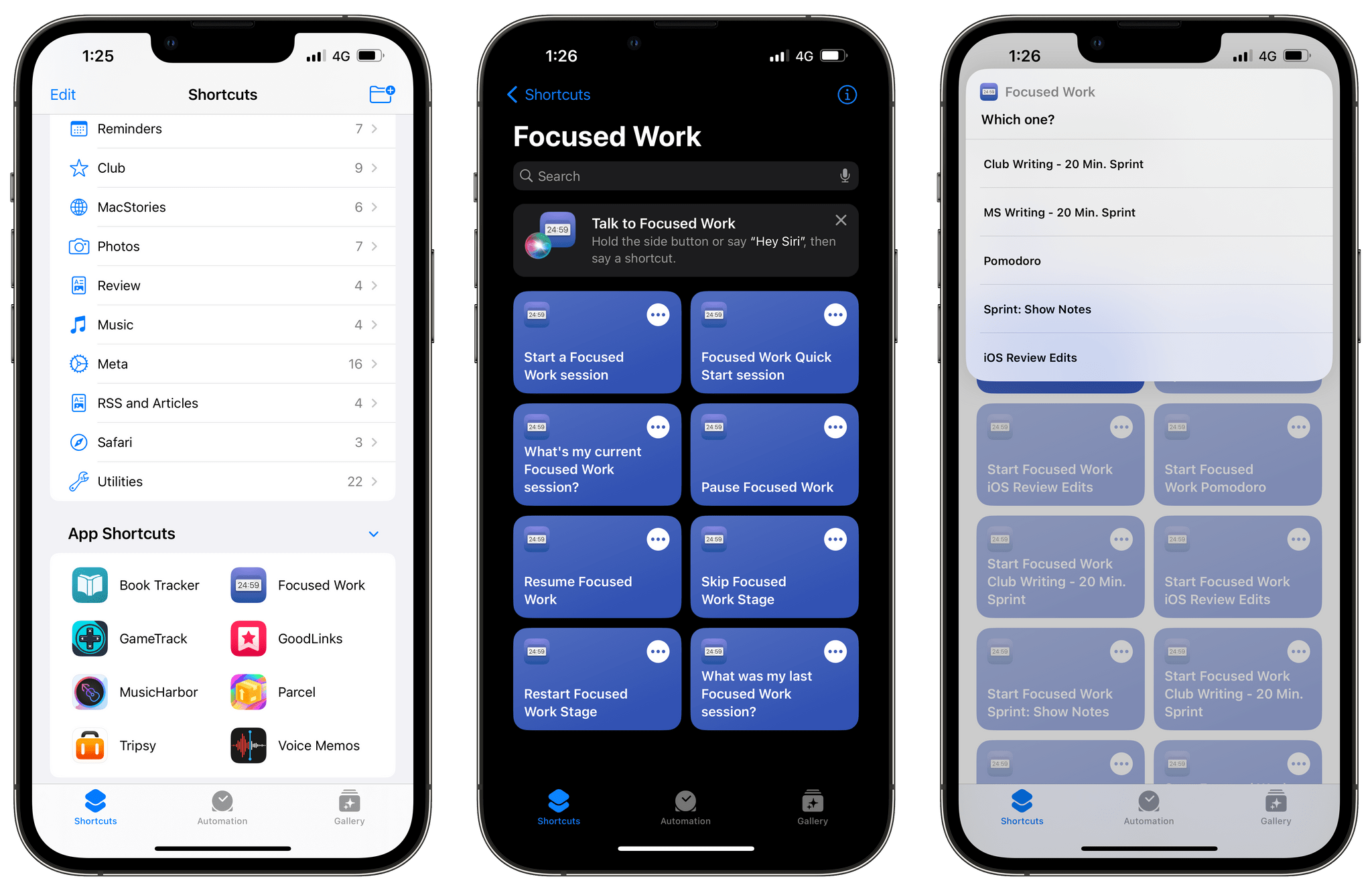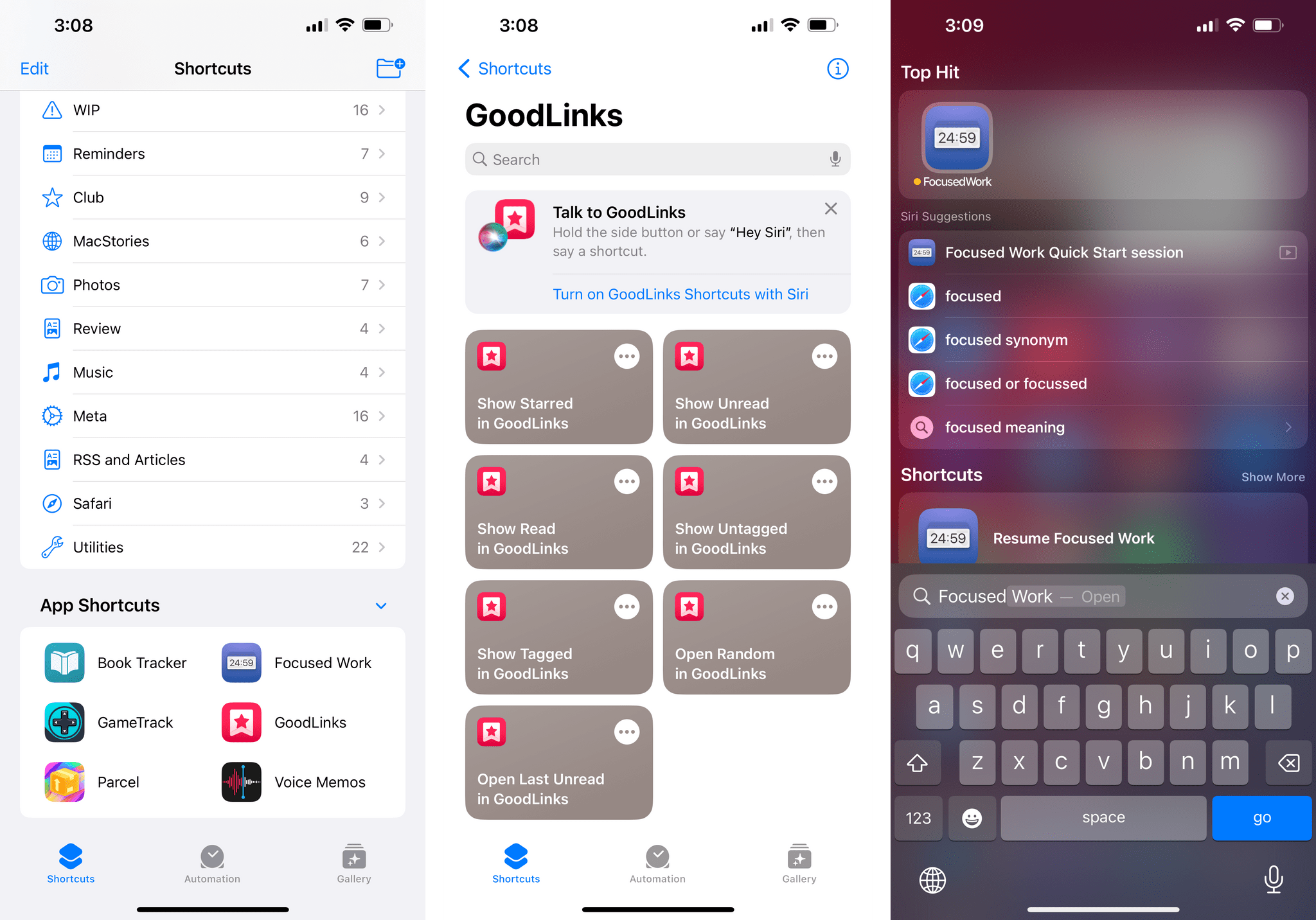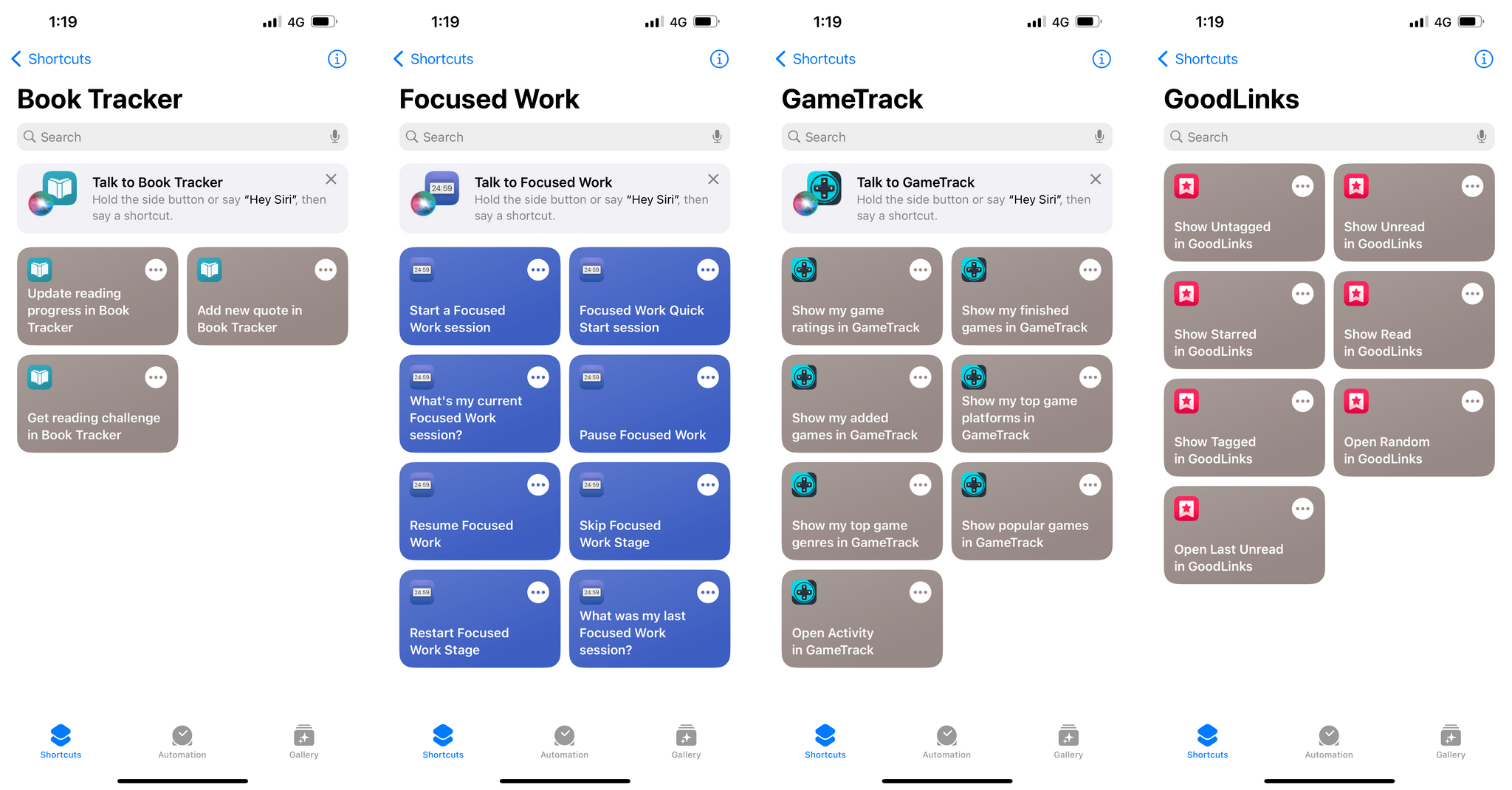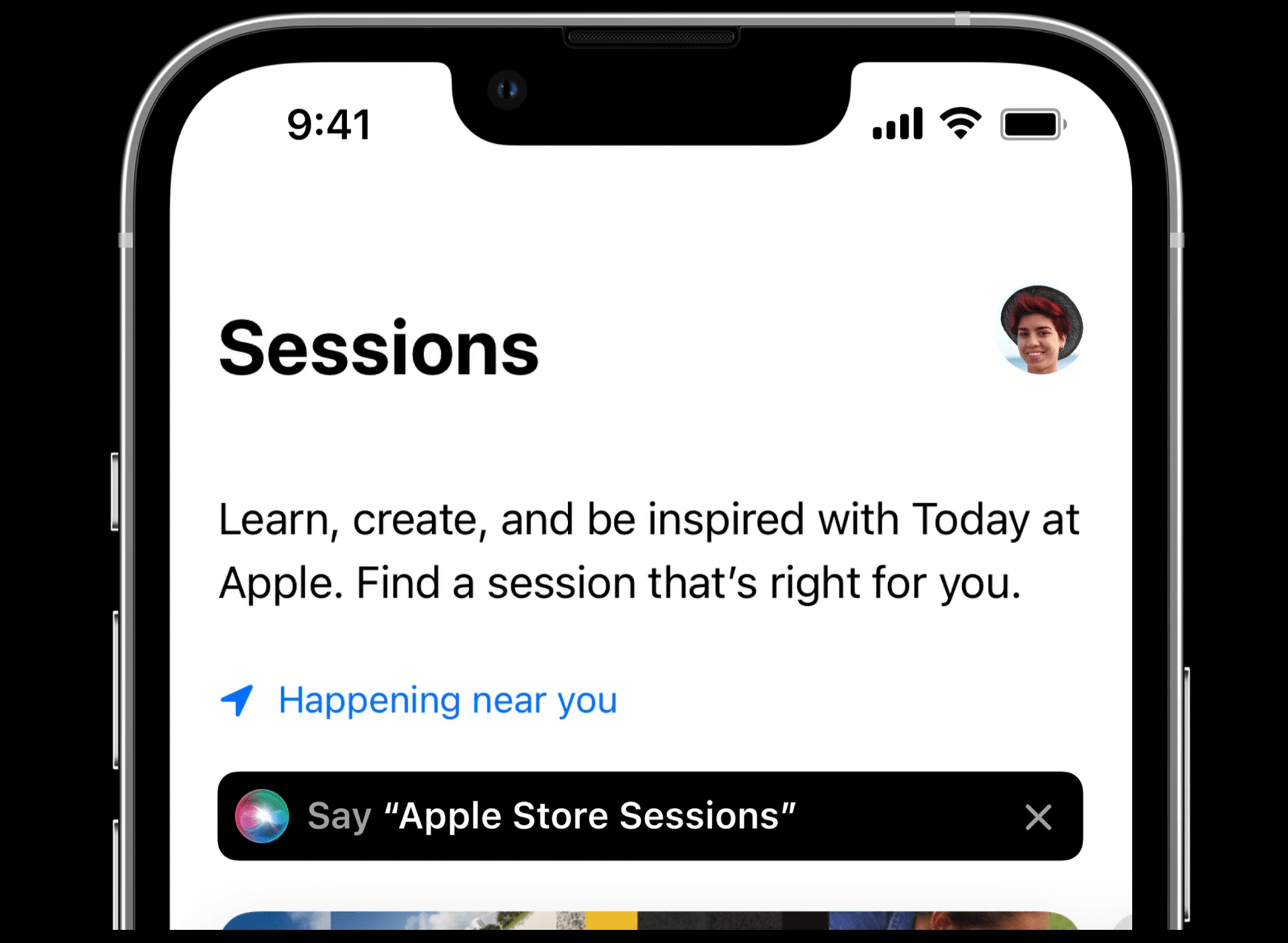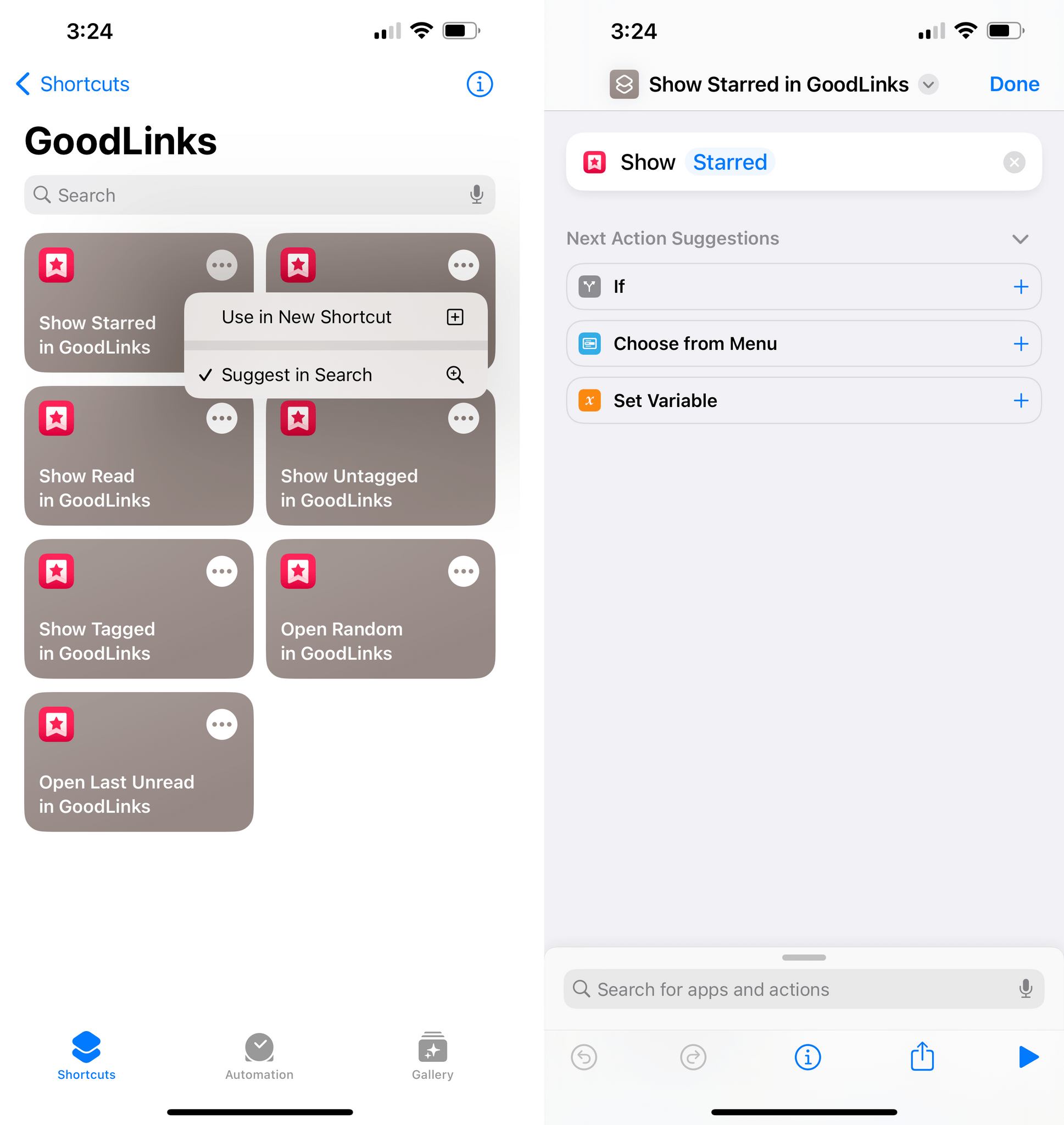A note from Federico: This year, I’ve decided to try some new things for my annual iOS 16 review. Some you’ll see on Monday. One of them is previewing small excerpts from the review in the OS Preview series on MacStories and MacStories Weekly for Club MacStories. Today, I’m posting a preview of a section of the Shortcuts chapter here, and a section of the Everything Else chapter in MacStories Weekly. I hope you enjoy these. I’ll see you for the full story – and more reveals – on Monday.
In iOS 16, the Shortcuts app hasn’t undergone a major redesign or technical rewrite; instead, Apple’s efforts have focused on adding more actions for system apps, extending the developer API, bringing more stability, and making Shortcuts more approachable for new users.
The last point is both important and likely the reason why some Shortcuts power users will be disappointed by this year’s update. There isn’t a lot for them in this new version of the app: as we’ll see in my iPadOS review, there’s no integration with Files quick actions, no support for Stage Manager actions, and no system-wide hotkeys still. If you’re an advanced Shortcuts user and were wishing for more system-level enhancements in addition to stability this year: I hear you, but we’ll talk about this later on.
What we do have in iOS 16 is a fascinating new feature to get newcomers started with the Shortcuts app, a grab bag of useful new actions for Apple apps, and some solid developer-related enhancements that will make third-party actions much better than before. Let’s take a look.
App Shortcuts
With iOS 16, Apple is launching a new feature designed to make Shortcuts more discoverable, and therefore useful to more people, overcoming the steep learning curve that has long scared thousands of users away from the app.
Now, forgive Apple for their historically poor choice of words when it comes to this app, but the feature is called App Shortcuts. I know, I know. Jokes aside, App Shortcuts are interesting for two reasons: they weren’t made for users like me; and they show Apple going in a completely different direction when it comes to onboarding users with the Shortcuts app.
App Shortcuts are simple, one-action shortcuts that are ready to use as soon as you install an app from the App Store that has been updated to include them. App Shortcuts come bundled with apps, and you don’t have to do anything to set them up. In the past, users had to discover ‘Siri shortcuts’ inside apps and explicitly register them in Siri with a custom phrase; that entire system is gone with App Shortcuts. Essentially, Apple is now putting the burden on developers rather than users: app makers will have to decide which parts of their apps’ functionalities they want to make available as App Shortcuts, which you can start using right away with no setup required.
The whole point of App Shortcuts is removing pressure and friction from users so they can get immediate value out of the Shortcuts app and its integration with iOS. Apple has accomplished this in a variety of ways with App Shortcuts in iOS 16. The first one: once you’ve upgraded to iOS 16 and have updated some of your favorite apps as well, when you open the Shortcuts app you’ll no longer see an empty library or, at best, a handful of Apple’s generic recommended shortcuts. Instead, you’ll find a new section at the bottom of the Shortcuts sidebar filled with pre-installed App Shortcuts from your apps. Technically speaking, these shortcuts aren’t doing anything out of the ordinary: they’re one-action shortcuts to perform common actions in apps. The difference from before is that app developers created them for you based on what they think is going to be useful in their apps.
This is immediately a better experience for folks who were turned off by the Shortcuts app in the past and found the blank shortcut editor daunting. App Shortcuts are ready to go: just click one and run it. Apple is advising developers to keep their selection of App Shortcuts flexible but reasonable, covering the typical actions that users typically perform in their apps. For example, the videogame tracking app GameTrack has an App Shortcut to see your finished games in a popup window; Voice Memos has one to quickly record a new voice memo; Focused Work has App Shortcuts to quickly pick a session or pause one (I used these during for my writing process this summer); GoodLinks has a handy one to open a random article you saved for later.
App Shortcuts are one-action shortcuts that do one thing quickly; their parameters are pre-configured by developers; their names (and therefore invocation phrases) should be short and memorable so that users can also run into them in other places of the OS.
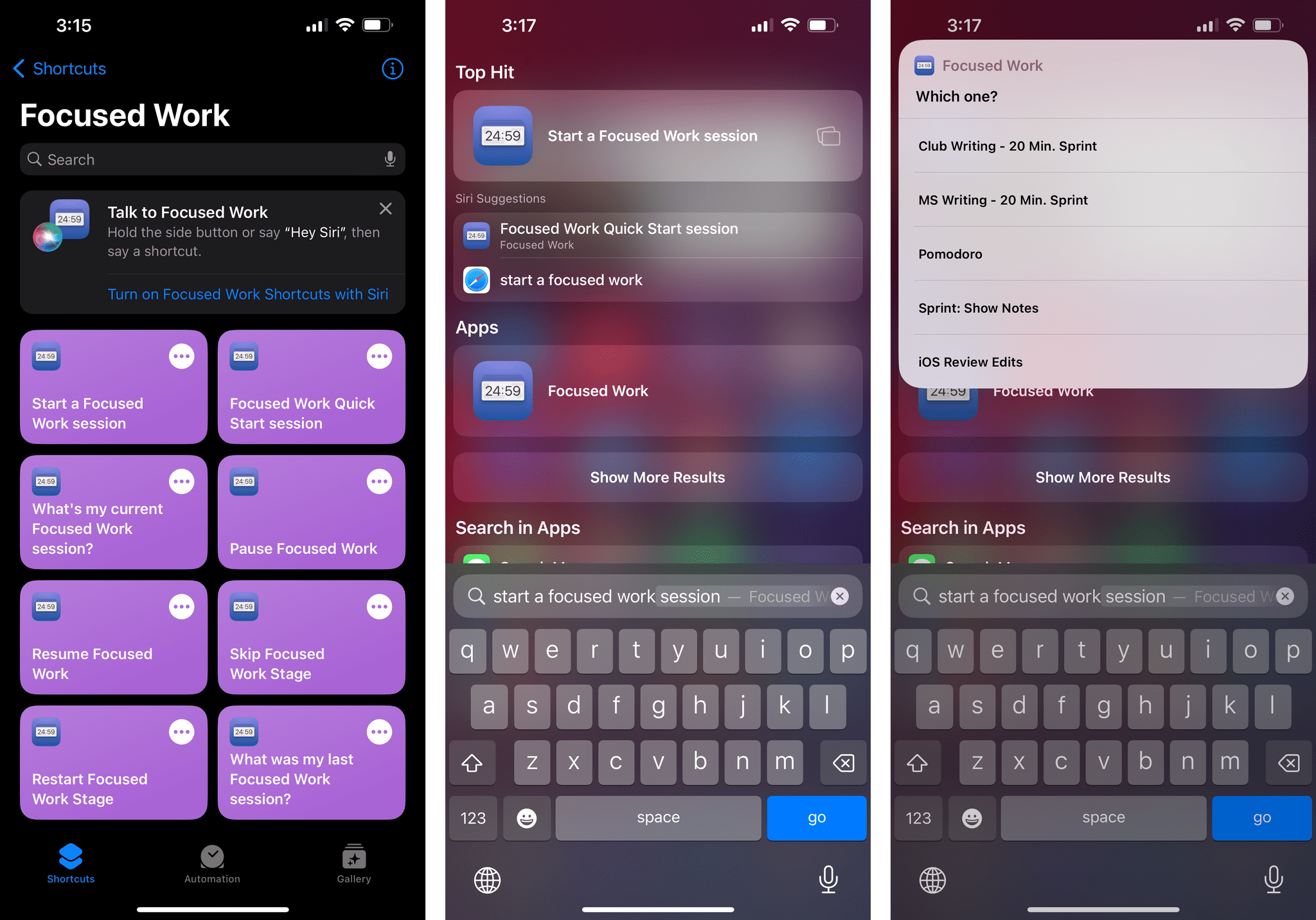
App Shortcuts for Focused Work can also be used from Siri and Spotlight in addition to the Shortcuts app.
That’s the other key design trait of App Shortcuts: discoverability. In iOS 16, App Shortcuts can be discovered in a couple additional ways. First off, if you ask Siri to show you something in an app and that also happens to be a pre-installed App Shortcut, it’ll work right away in the assistant. Second, if you search for an app in Spotlight, in addition to seeing the actual app in search results, the system will also show you the first App Shortcut included in it, which is another way to discover these shortcuts. You can, of course, also find App Shortcuts by typing their full name or by expanding the list of results in Spotlight. And third, Apple is replacing the ‘Add to Siri’ button with ‘Siri Tips’ – small and dismissible banners inside apps that tell you about App Shortcuts you can use for the current app.
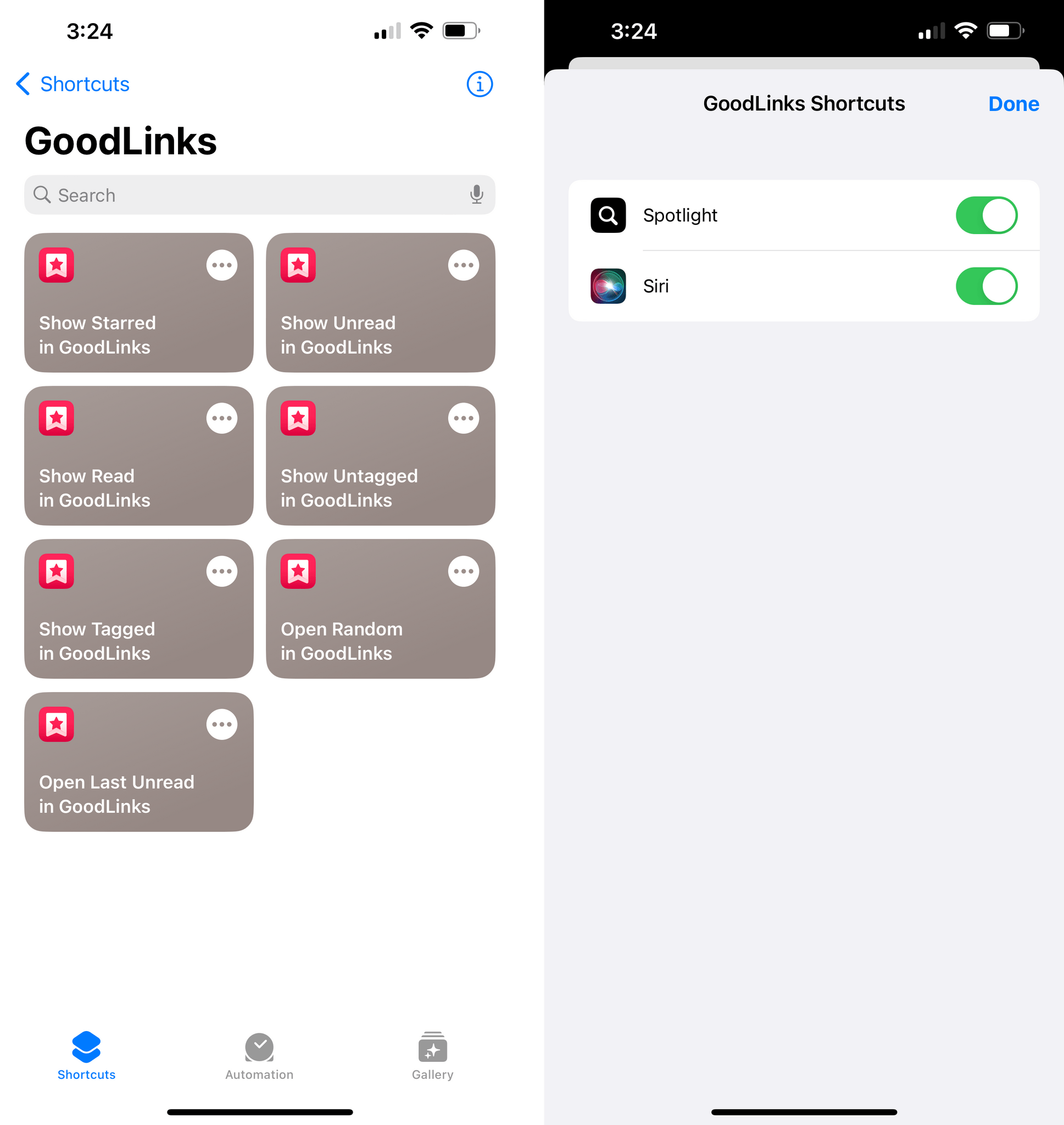
If you want, you can hide an app’s App Shortcuts from Siri or Spotlight by pressing the ‘i’ button in the app’s dedicated section.
I can’t know for certain whether Apple’s strategy will be successful: only time will tell if new users will flock to the Shortcuts app thanks to App Shortcuts they discover in iOS 16. I do believe, however, that App Shortcuts are Apple’s best shot to date when it comes to introducing users to the incredible potential of Shortcuts. This approach makes sense, and I find it more valuable than the built-in Shortcuts Gallery because a) App Shortcuts can be discovered throughout the system, not just inside the Shortcuts app and b) they’re inherently personalized for users since they’re based on the apps they have installed.
What’s also fascinating about App Shortcuts is the opportunity they present in terms of creating a natural progress path for users who want to go from a pre-installed App Shortcut to a custom one. App Shortcuts cannot be modified: wherever you tap on one, you’ll always run it instead of opening the editor view. If you long-press on an App Shortcut in the dedicated section of the Shortcuts app, you’ll see that you can use it as a starting point for a custom shortcut via the ‘Use in New Shortcut’ button.
If you decide to use an App Shortcut as the foundation for a new, custom shortcut, you’ll be able to build upon the developer’s work and maybe tweak the shortcut a little, or add a menu for multiple options, or perhaps even bring in new actions from other apps.
This progressive disclosure of the Shortcuts experience is the aspect I’m most intrigued to witness over the coming months. App Shortcuts weren’t created for someone like me, and that’s exactly the point: we need new users in the Shortcuts app. I hope Apple’s plan works this time.
You can also follow our 2022 Summer OS Preview Series through our dedicated hub, or subscribe to its RSS feed.