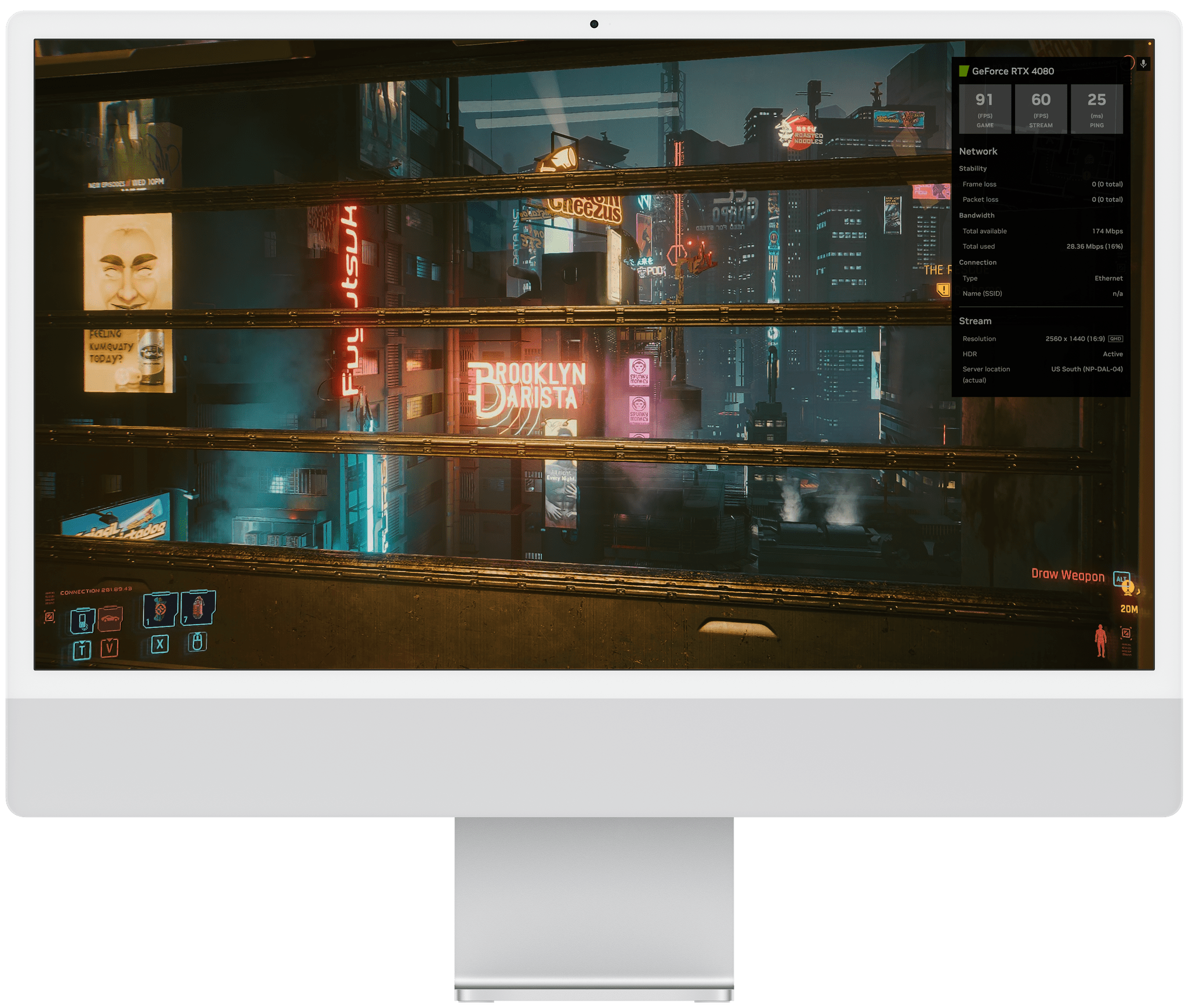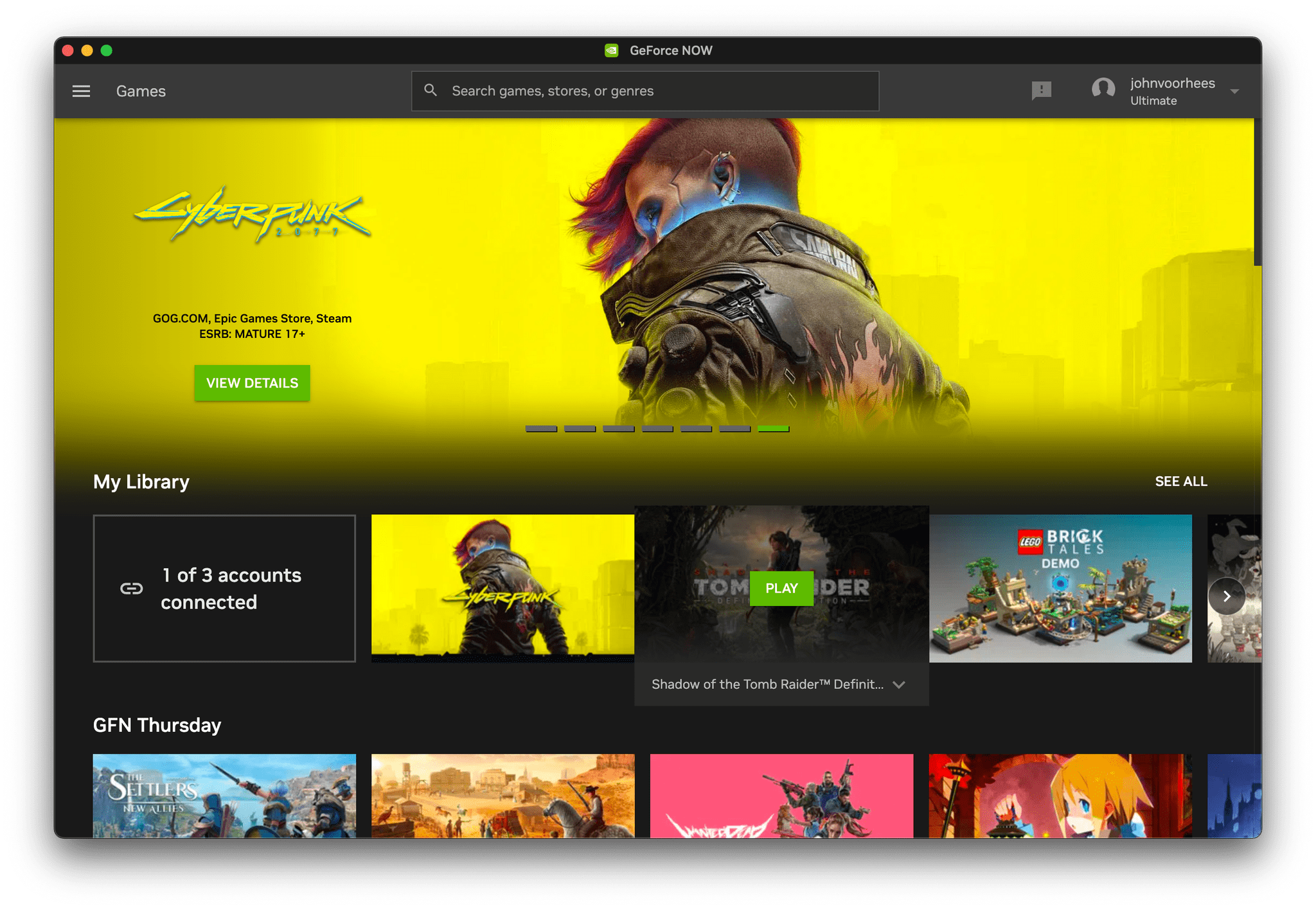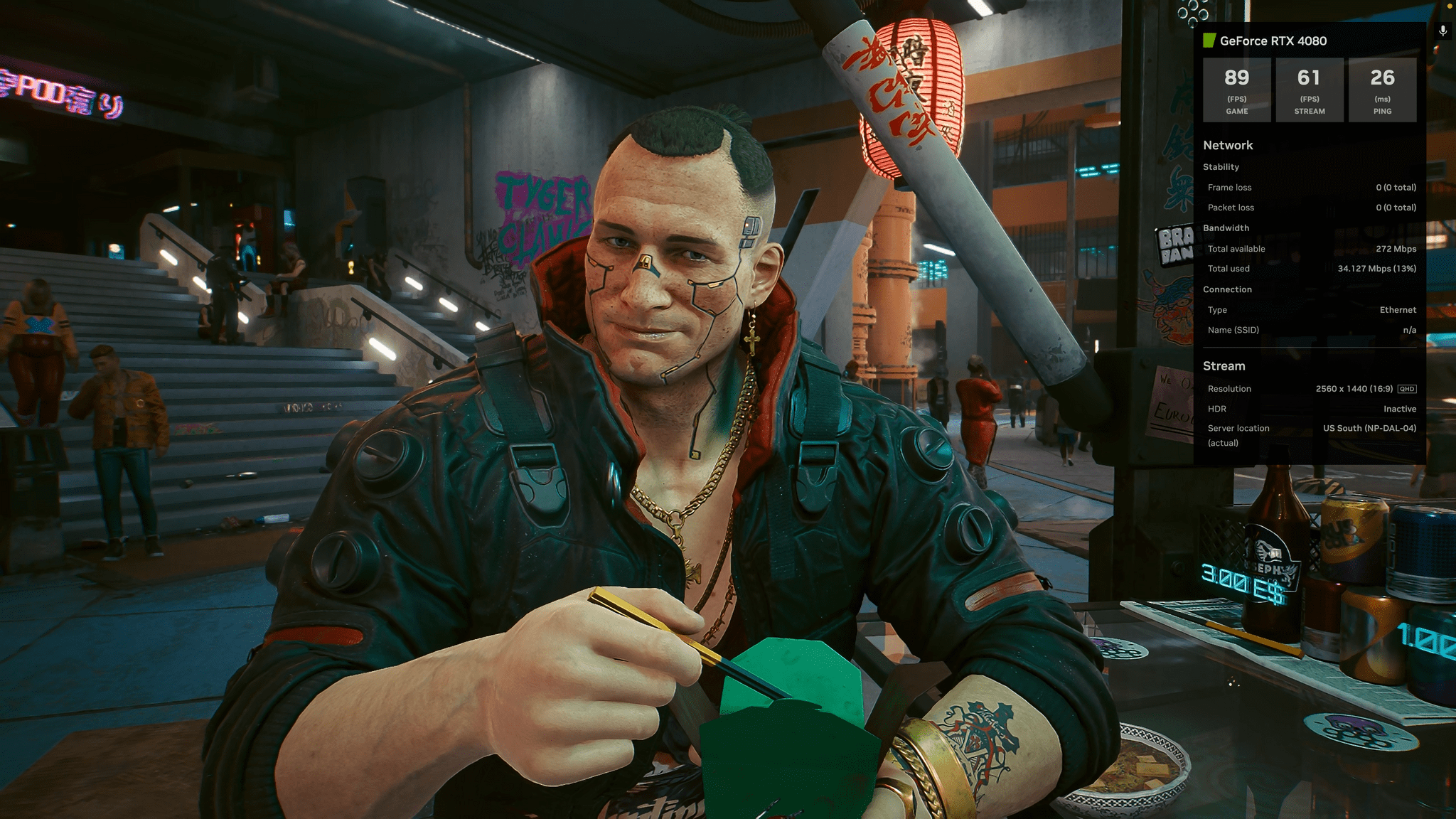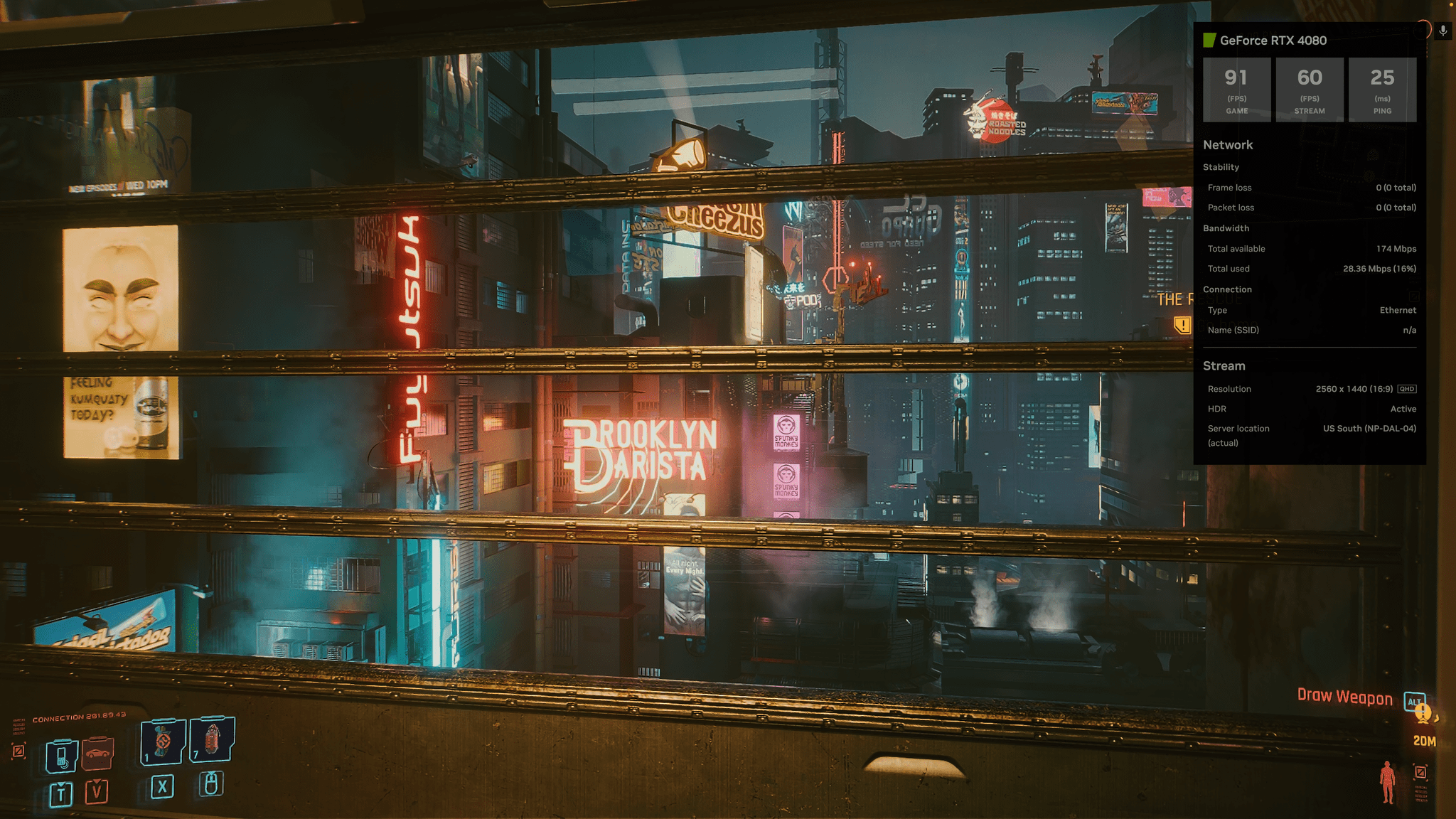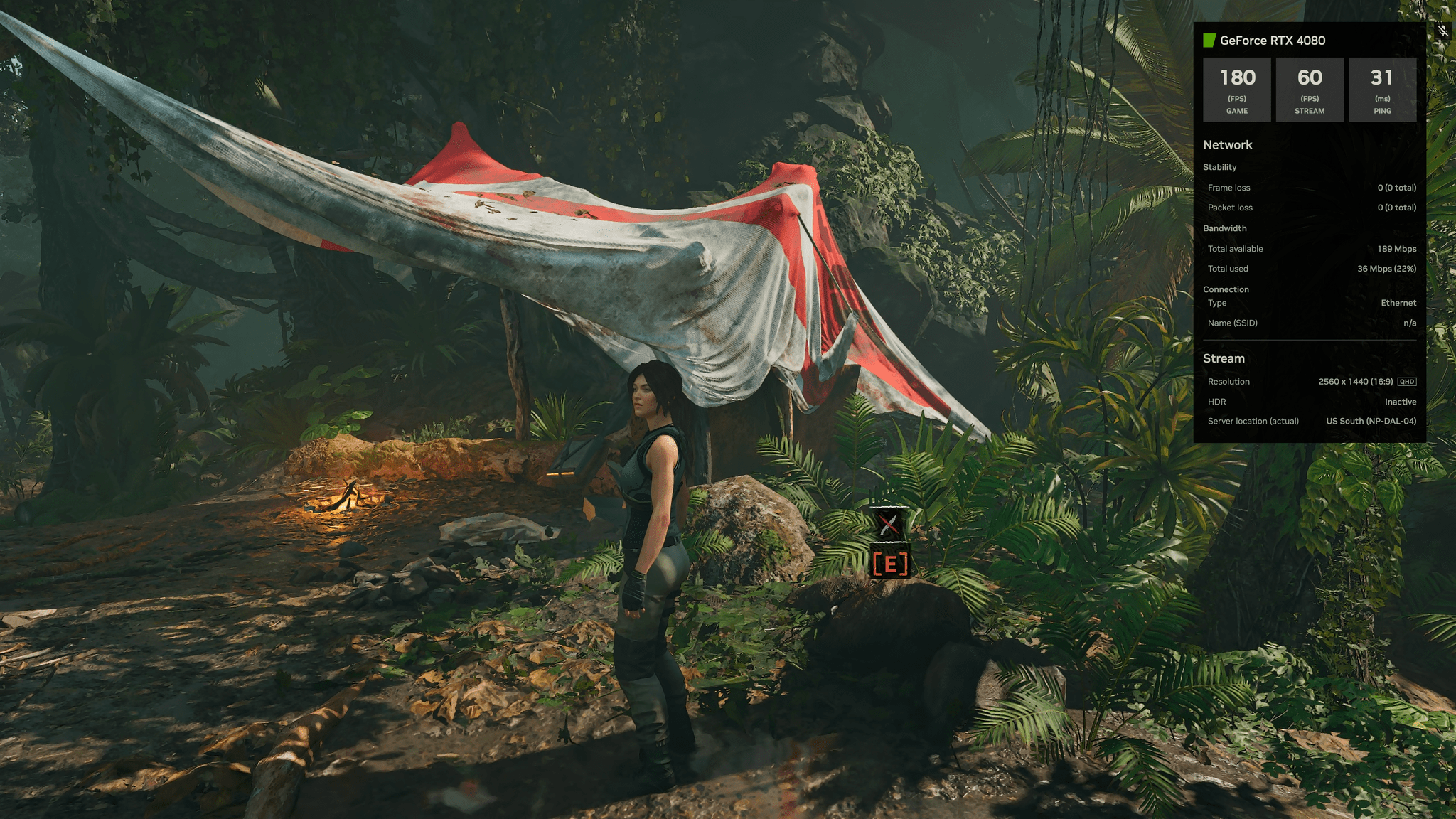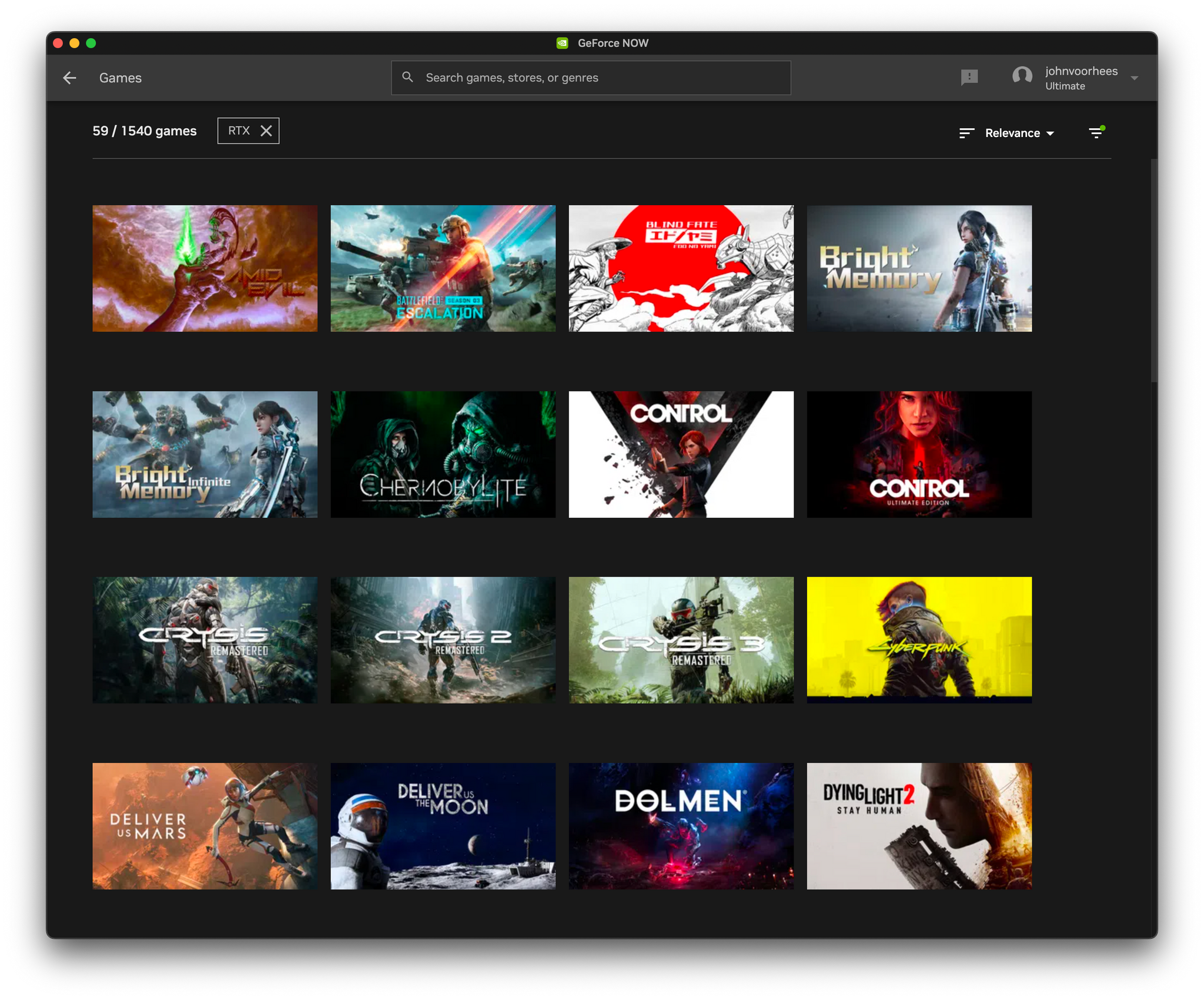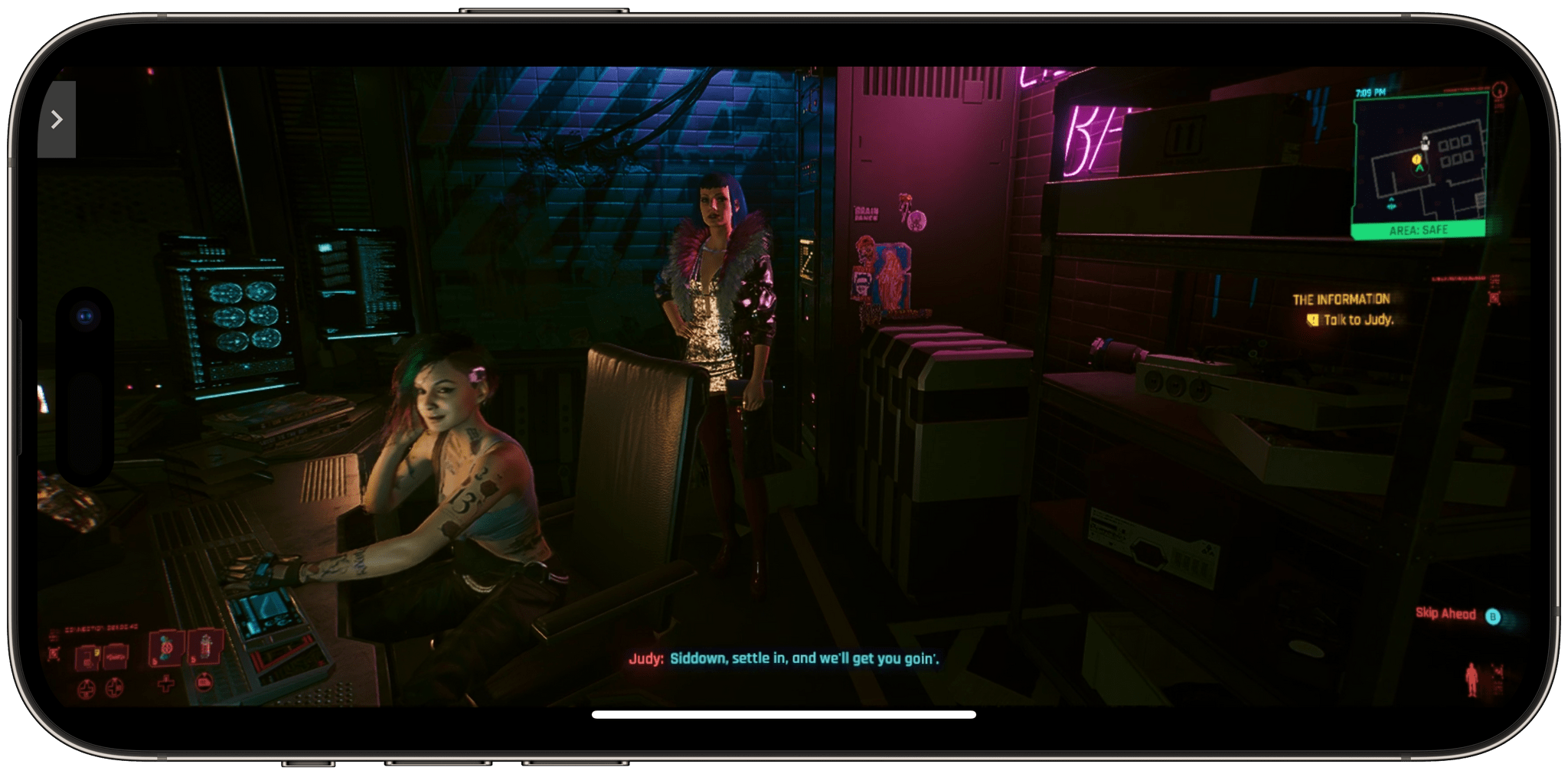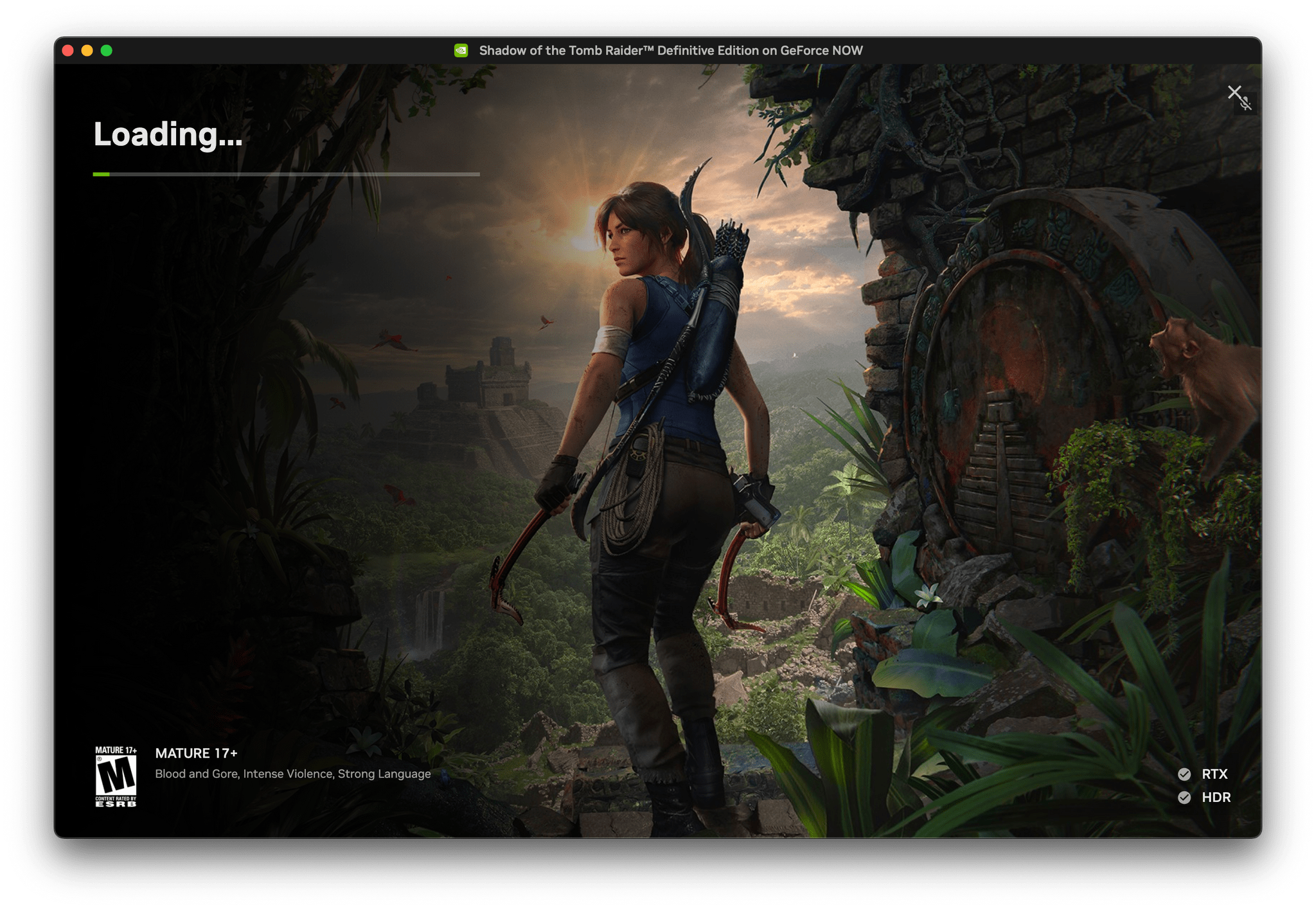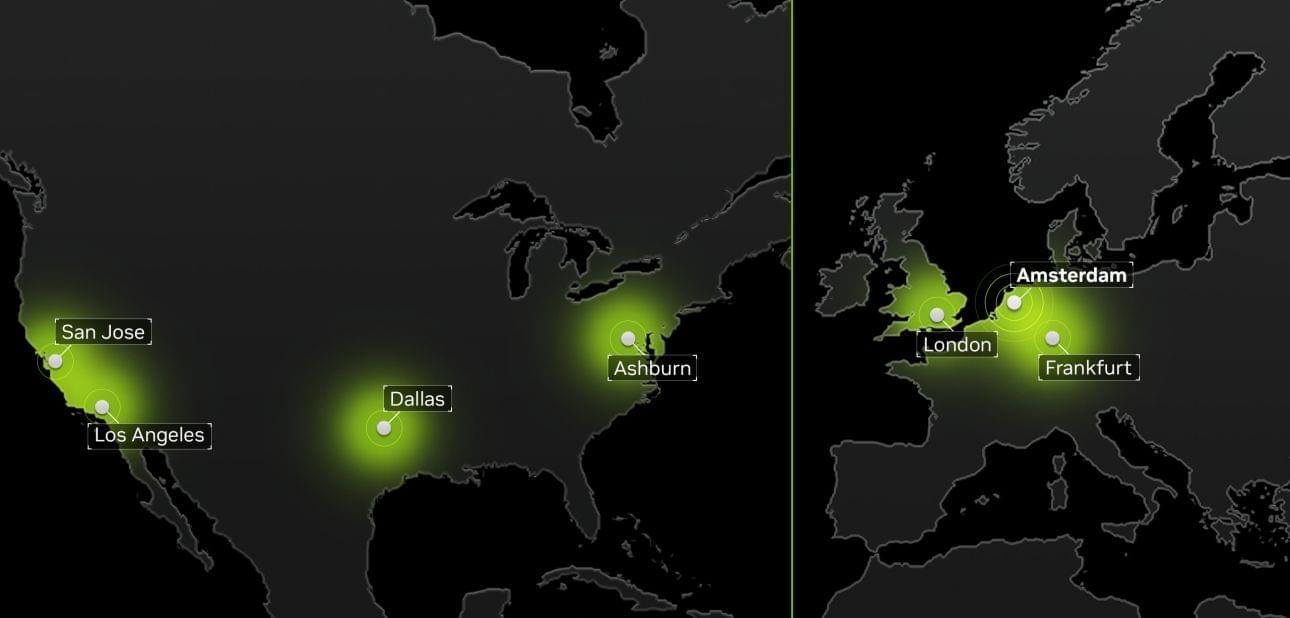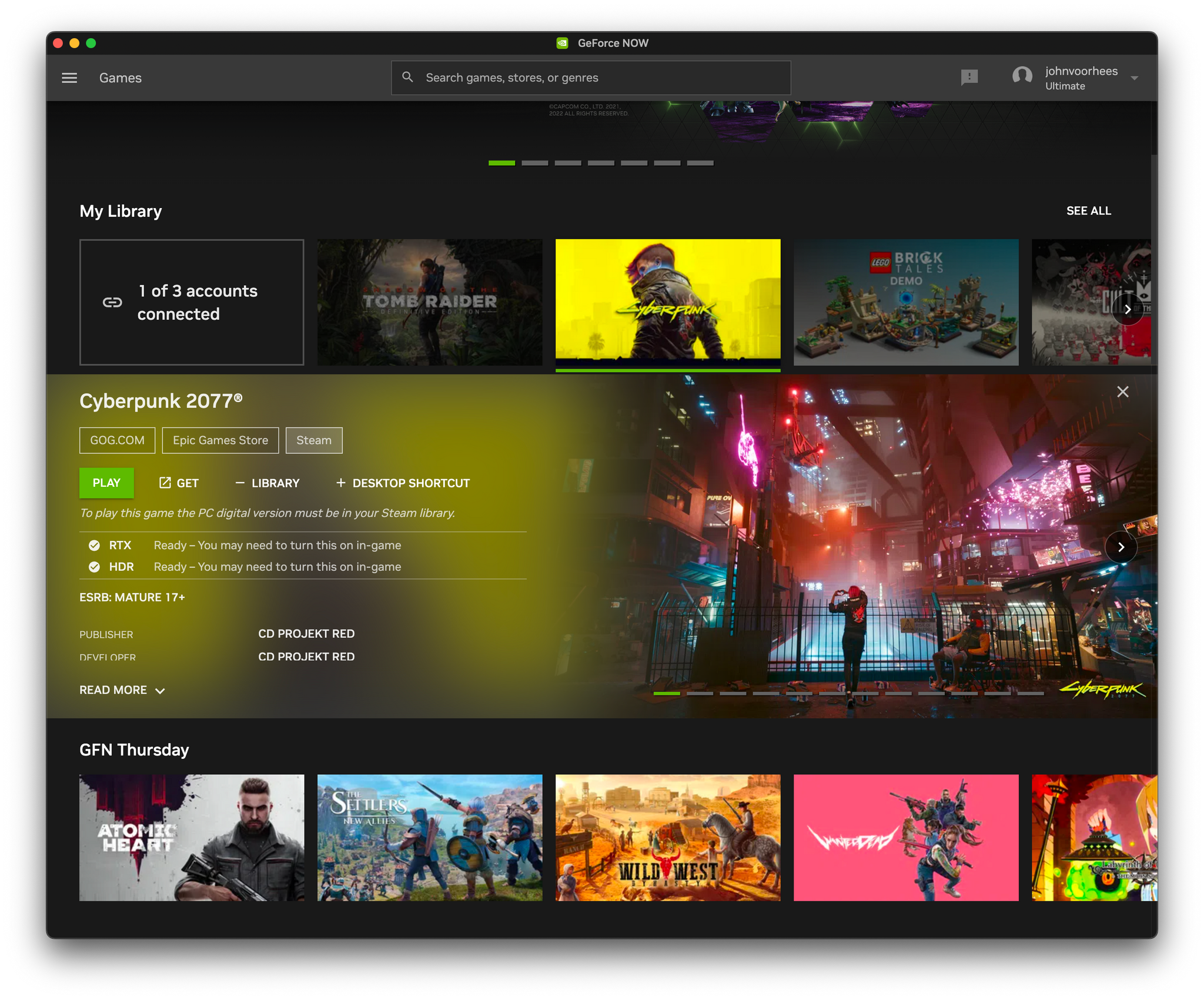I’ve seen the future of Mac gaming, and it’s not Metal 3 or Apple silicon. It’s a PC sitting in a Dallas data center with an NVIDIA 4080 GPU. That’s the data center my Mac connects to when I log into GeForce NOW Ultimate, the top tier of NVIDIA’s videogame streaming service. NVIDIA has data centers like it across the US and in Europe, streaming the latest, most demanding titles to a wide range of devices, including the Mac.
GeForce NOW is a technological marvel that turns traditional computing expectations on their head, offering Mac users a world where your Internet connection and display are more important than the computing power of the device on which a game is played. For Mac users, GeForce NOW is an opportunity to finally play the most advanced games available on the computer they love, which is exciting. However, for Apple, which has begun to market Macs as capable of playing modern games, GeForce NOW and services like it may end its AAA gaming ambitions before they leave the gate.
The State of Gaming on the Mac
Last week, Apple held an invitation-only press event to show off games coming to its platforms. Based on reports, the event featured a mix of five titles that, with the exception of one previously-released title, are expected to be released later this year.
Of those, the game that caught my eye was The Medium, a PC and console game that’s coming to Apple silicon Macs later this year, taking advantage of the latest Metal frameworks. What struck me about The Medium is its similarity to another 2021 title that Apple has showcased several times since last summer: Resident Evil Village.
At WWDC last year, Apple dedicated a section of its keynote presentation to gaming on the Mac. The message delivered was clear. The power of Apple silicon and Apple’s new Metal 3 framework, plus the popularity of the Mac and other devices, is an opportunity for developers. To emphasize the point, the company announced that three games would be coming to the Mac by the end of 2022:
I was initially excited by the news at WWDC. The Mac has been a part of Apple’s Arcade service since the start, but the games announced at WWDC were traditional AAA console and PC titles, a rarity on the Mac. It felt as though Apple silicon might open the Mac to the high end of the videogame market.
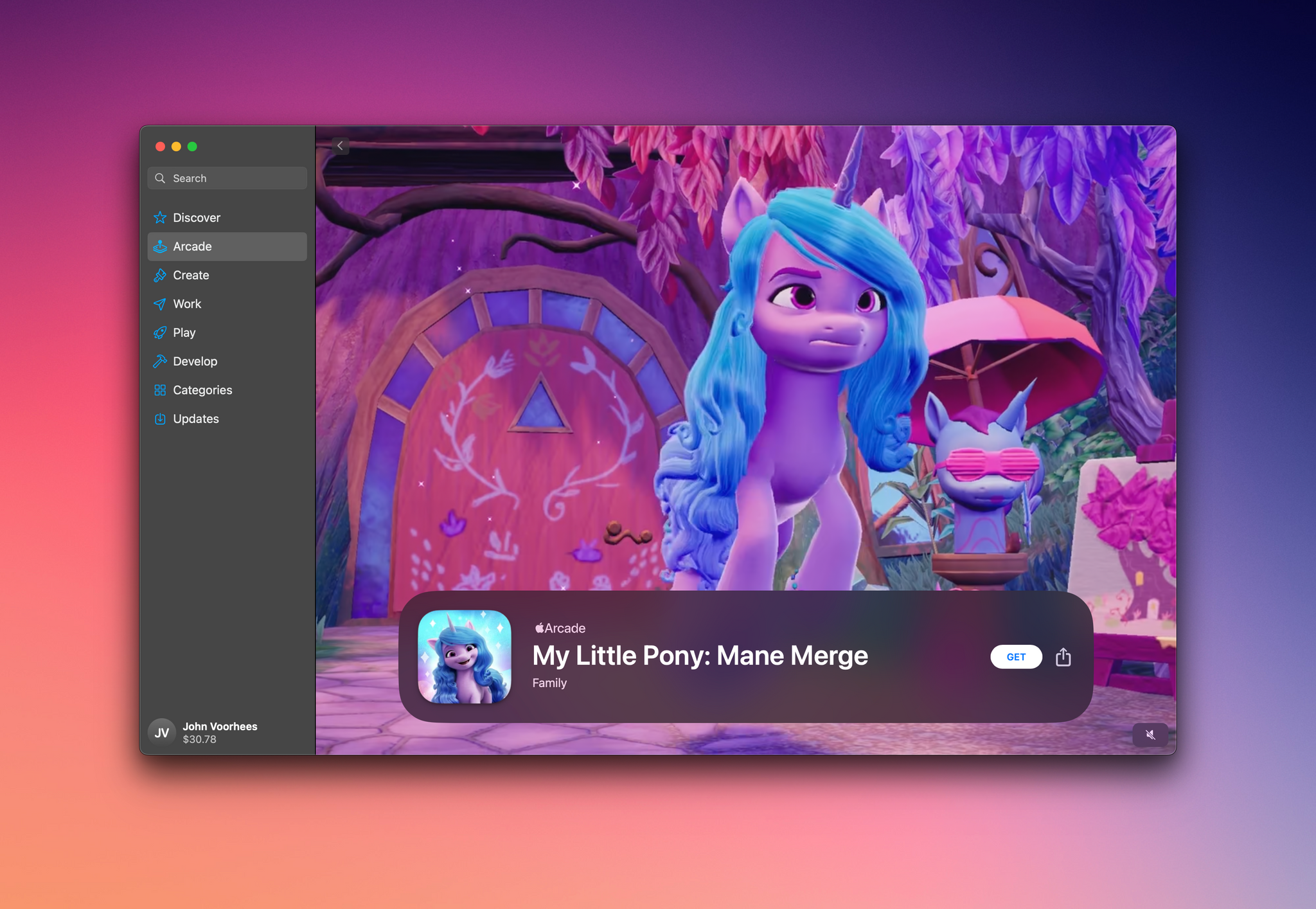
Apple has a firm foothold in mobile gaming and family-friendly Mac and Apple TV titles, but AAA games are almost nonexistent.
However, in the months since, my enthusiasm for Apple’s rekindled interest in Mac gaming has waned a bit. Of the three games announced at WWDC, only Resident Evil: Village debuted before the end of the year. No Man’s Sky and GRID Legends are now expected in 2023, and neither has a specific release date.
But my skepticism has been fueled by more than a couple of delayed games. There’s still a lot that needs to fall into place before the Mac is a meaningful alternative to a gaming PC.
First, there’s the cost factor. Digital Foundry ran a series of tests comparing a fully-loaded $8,000 Mac Studio with an M1 Mac Ultra SoC to a desktop PC with an RTX 3090 GPU. Although they came away impressed by the M1 Ultra’s performance, Digital Foundry concluded:
For PC users, however, I don’t think this particular Apple system should be particularly tempting. While CPU performance is in line with the best from Intel and AMD, GPU performance is somewhat less compelling.
The other issue Digital Foundry had was finding modern games available on both the Mac and PC to compare. Since then, Resident Evil Village has been released on the Mac, but that’s it, as far as I can tell. Even if Apple’s latest GPUs were more compelling, the anemic library of games would still be a problem.
Digital Foundry’s findings are echoed in Monica Chin’s January review of the M2 MacBook Pro for The Verge:
I think — put the pitchforks away, I know these are totally different things and there are all sorts of problems with this comparison — that the simplest way to think of the MacBook Pro with M2 Max is as the addition of an RTX 3070 GPU. It’s not quite providing the frame rates that we’ve seen from the biggest RTX 3070 computers out there (MSI’s GS76 gave us 114fps, for example) but it’s not too far off, and it’s well above what we’d expect to see from an RTX 3060 gaming machine. The M2 Pro Mac Mini, which only put up 62fps on Tomb Raider, is closer to RTX 3050 territory.
At $4,300, that MacBook Pro Chin reviewed is nearly double the price of the MSI GS76 that it nearly beat.
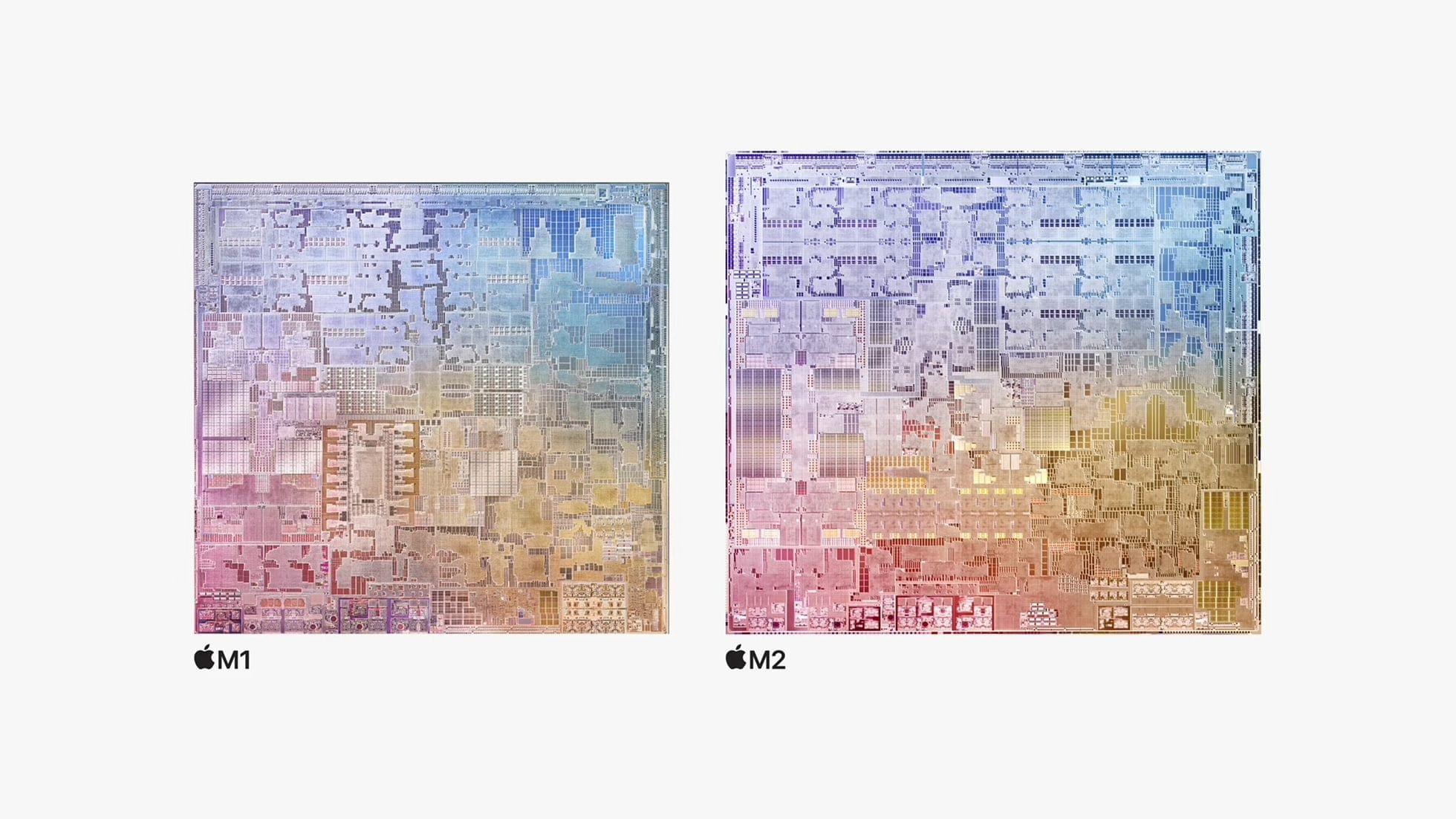
Apple silicon is a new beast that, along with Metal 3, requires game developers to do more work to bring their games to the Mac.
Another issue is Apple’s chip architecture and graphics frameworks. In an interview with TechCrunch, Apple’s vice president of Platform Architecture and Hardware Technologies Tom Millet said:
Game developers have never seen 96 gigabytes of graphics memory available to them now, on the M2 Max. I think they’re trying to get their heads around it, because the possibilities are unusual. They’re used to working in much smaller footprints of video memory. So I think that’s another place where we’re going to have an interesting opportunity to inspire developers to go beyond what they’ve been able to do before.
I have no doubt that there are interesting things game developers could do with a big pool of unified memory, but it’s also part of the problem. Apple silicon’s unique architecture requires developers to get on board with a brand new development approach.

The M2 Max MacBook Pros have potential as gaming laptops if developers adapt their games for the system.
Moreover, the 96 GB of memory Millet described is part of the M2 Max SoC found in the latest MacBook Pro. That’s a powerful system, but certainly not the Mac most users buy today. It’s going to be a while before that sort of power trickles down to the MacBook Air and iMac. In the meantime, the hardware demands of modern games will continue to march ahead.
So, if you’re a Mac user and want to play the latest PC games today, what do you do? The obvious answer is ‘buy a Windows PC.’ That’s a perfectly valid solution and one I’ve considered many times myself. However, what’s stopped me from getting a PC and kept me looking for another solution is that I really don’t have a place for or the energy to add a computer dedicated to gaming to my life. Maybe that will change in the future, but it’s a bridge I haven’t been willing to cross yet.
NVIDIA GeForce NOW
That’s what led me to GeForce NOW, NVIDIA’s game streaming service. I’ve streamed games locally on my WiFi network, over the Internet using Xbox Cloud Gaming, and have followed NVIDIA’s service for a while, but what tipped the balance was Valve’s Steam Deck.
I got a Steam Deck last fall and, over the past several months, have begun building a library of modern games. I love that the Steam Deck makes games that you’d normally have to play in front of a computer or TV available on a handheld device. However, the Steam Deck also left me wishing I could play the games in my library on whatever screen I had available. With GeForce NOW Ultimate, my wish has become a reality.
GeForce NOW is a little different from other videogame streaming services you may have tried. First, it doesn’t have a built-in store. GeForce NOW is just a streaming service that works with other third-party online stores, including Steam, Epic Games, Ubisoft, and Gog.com. Not every game in those stores is available via GeForce NOW, but new games are added every week. The current roster of games exceeds 1,500 titles, and just yesterday, the company announced a 10-year partnership with Microsoft to bring Xbox PC games to GeForce NOW. The service offers a free tier that’s limited to one-hour gaming sessions, a Priority Tier that ups the session limit to six hours at 1080p and 60fps for $9.99/month, and Ultimate with eight-hour sessions, 4K resolution, and 120fps for $19.99/month.
Just as my Steam library had begun to grow, and I started to feel confined by the Steam Deck, NVIDIA announced at CES that it was rolling out its 4080 GPU to the servers in its data centers that power the Ultimate tier of its service:
With GeForce RTX 4080 performance, Ultimate members will be the first to experience true PC gaming — streaming at up to 240 frames per second from the cloud with full ray tracing and DLSS 3, in hit games like Portal With RTX. With the addition of NVIDIA Reflex, GeForce NOW achieves click-to-pixel latency below 40 milliseconds — another first in cloud gaming.
The final piece fell into place earlier this month when I saw that AT&T was offering six months of GeForce NOW Ultimate for free to its unlimited 5G mobile customers, which includes me. I jumped on the deal and began playing my library of games on every screen I have.
GeForce NOW works with Safari for iPhone and iPad, Macs, Android devices, Windows PCs, Chrome OS, Shield, Android TV, and some smart TVs. What makes that wide range of compatible devices possible is the fact that the speed of their CPUs and GPUs isn’t that important. The computing is handled in NVIDIA’s data centers. Instead, your GeForce NOW experience is dictated first and foremost by the quality of the screen you use and your Internet connection. That takes some getting used to because it turns so many long-held expectations on their head.
For example, I went into testing GeForce NOW, expecting that my Mac Studio would outperform my M1 MacBook Air. However, the differences were negligible when both were connected to the Internet with an Ethernet cable. Instead of chip speeds and memory constraints, the limitations on streaming to my Mac have been wired versus WiFi and things like display refresh rates and whether they support standards like HDR. Other devices have different limitations, too, but the flexibility to use either of my Macs interchangeably has been a nice plus that I didn’t consider initially. For a complete list of system requirements and supported resolutions, be sure to check out NVIDIA’s website.
As nice as game streaming’s hardware independence is, though, it comes with one big downside. You need a fast, reliable Internet connection above all else, which can be expensive or completely unavailable depending where you live. NVIDIA has done impressive work with compression to reduce the bandwidth needs of GeForce NOW, but the top combination of resolution and frame rate requires at least a 45 Mbps connection, which is not an option for everyone.
As between my two Macs, by far, my favorite way to stream has been on the Mac Studio because it’s got a dedicated 2 Gbps wired Internet connection and is connected to the Studio Display, which is the best display I own. The Studio Display is limited to a 60 Hz refresh rate and doesn’t support HDR, but even though GeForce NOW supports higher refresh rates and HDR, games look gorgeous on the Studio Display. And thanks to the RTX 4080 running in NVIDIA’s data center, I can run games like Cyberpunk 2077 at the highest graphics settings and still play at 60 fps.
Cyberpunk 2077 is a good game to showcase what GeForce NOW can do because it’s a relatively recent, demanding title that supports ray tracing. With the graphics and video settings set to the highest levels possible, you can see from the stats in the screenshots that the game runs consistently at 60 fps, the limit of the Studio Display, even though it was running around 90 fps in the data center. A higher local refresh rate would be nice, but the level of detail and vibrancy of the colors are nonetheless a treat compared to playing handheld on the Steam Deck.
The other game I’ve been playing for these tests is Shadow of the Tomb Raider. The game is nearly five years old at this point, but it still looks great and happens to be one of the few PC games available on both the Mac App Store and Steam. Before Resident Evil Village, Shadow of the Tomb Raider was the game that Apple regularly demoed to show off the Mac’s gaming graphics.
I started by turning up the settings as far as I could on Shadow of the Tomb Raider. As with Cyberpunk, the limiter was my screen, not the game. Using GeForce NOW Ultimate, Shadow of the Tomb Raider ran consistently at 60 fps locally and much higher in NVIDIA’s data center.
In contrast, the Mac App Store version of Shadow of the Tomb Raider struggled to maintain 50 fps in some scenes. The game hasn’t been optimized for Apple silicon, which means it’s running in Rosetta 2, so the comparison to the Steam version of the game isn’t apples to apples. Still, I think it’s a fair comparison given that I don’t believe any AAA titles are currently available on the Mac and optimized for Apple silicon other than Resident Evil Village.
I’ve spent the lion’s share of my time streaming games via GeForce NOW to my Mac Studio because the Studio Display is my best screen. Plus with Hue Sync, I can sync my office lights to with whatever game I’m playing. In my limited time streaming to my MacBook Air, though, the experience with GeForce NOW has been comparable to my desktop Mac. Even though the laptop has a slower Ethernet port, Cyberpunk 2077 and Shadow of the Tomb Raider held up well. Both were solid when I switched to WiFi too.
It’s worth noting, though, that WiFi can be tricky with GeForce NOW. I’ve got Linksys Atlas WiFi 6E routers in my house, but I’ve found that having a consistent signal is just as important as speed. My original WiFi setup wasn’t ideal. The WiFi worked fine for every other task I threw at it, but I occasionally saw significant frame rate drops when I first tried GeForce NOW on a WiFi connection. I tweaked the location of my routers, which eliminated the dips in wireless speeds, fixing the problem.
As for other devices, I don’t plan to play much using my iPhone, at least when I’m home and have my Steam Deck nearby. Still, it’s nice to have the option since the iPhone is a significantly smaller package to take with you than a Steam Deck. The iPad Pro is a great option too. With its 12.9-inch display and high-capacity battery, it’s been an excellent way to play games in a wide variety of places around our house.
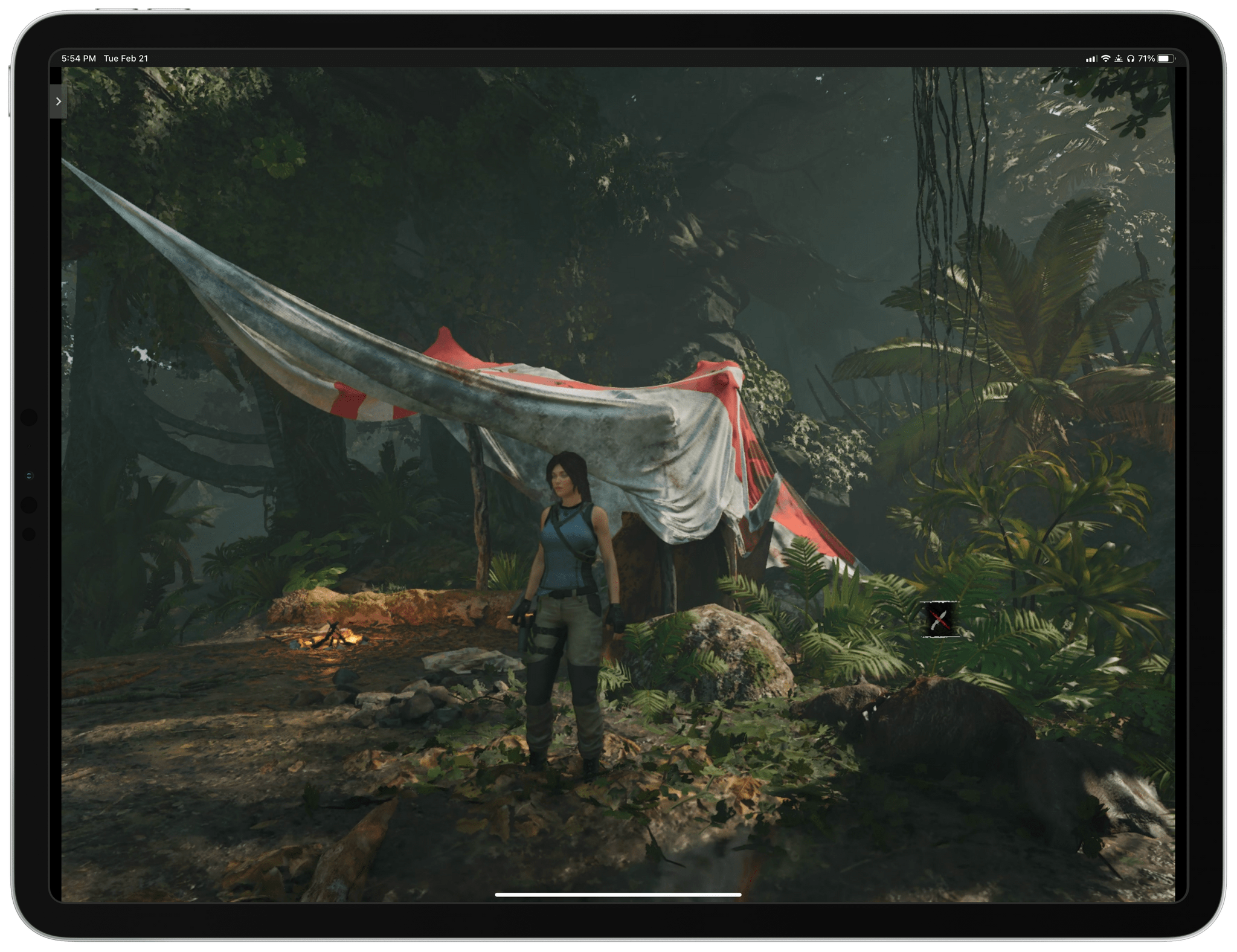
GeForce NOW works well streamed to an iPad, but the resolution is capped because Apple restricts game streaming to Safari.
The biggest downside to using GeForce NOW with an iPhone or iPad is that you’re capped at 1080p resolution. As with Xbox Game Pass, GeForce NOW has to run as a web app using Safari, and as I understand it, the resolution cap is a limitation of the browser. It’s also a limitation that’s entirely of Apple’s own making.
In 2020, while Microsoft was testing its Xbox Cloud Gaming service, Apple made it clear that game streaming services weren’t welcome in the App Store. In a statement to Business Insider an Apple spokesperson said:
The App Store was created to be a safe and trusted place for customers to discover and download apps, and a great business opportunity for all developers. Before they go on our store, all apps are reviewed against the same set of guidelines that are intended to protect customers and provide a fair and level playing field to developers.
Our customers enjoy great apps and games from millions of developers, and gaming services can absolutely launch on the App Store as long as they follow the same set of guidelines applicable to all developers, including submitting games individually for review, and appearing in charts and search. In addition to the App Store, developers can choose to reach all iPhone and iPad users over the web through Safari and other browsers on the App Store.
That’s why if you want to stream a game from Xbox Cloud Gaming or GeForce NOW, you have to do so through a browser, which works, but would be a better experience if Microsoft and NVIDIA could offer a native app, which NVIDIA does on the Mac, where there aren’t the same sort of restricitons.
About the only silver lining here is that on smaller screens like the iPhone, the lower resolution is less noticeable, and games stream better over a slower mobile network connection. However, that doesn’t excuse forcing an inferior experience on users. The restrictions on game streaming have attracted the attention of the UK’s Competition and Markets Authorities and others. It’s unclear whether regulartory pressure will result in changes, but Mark Gurman has reported for Bloomberg that Apple is preparing to permit third-party app stores and app side-loading, which would be boon to game streaming.
The only other device I’ve used to play games with GeForce NOW is directly on my TV. There’s a GeForce NOW app for recent LG and Samsung TVs. LG TVs like mine are limited to 1080p, but Samsung TVs support 4K. I don’t expect I’ll play many games this way. Running apps from LG’s webOS is clunky, requiring a trip through the settings to pair a controller and then poking around the GeForce NOW app using LG’s remote control. There’s just enough friction there that if I’m sitting down in front of my TV to play a game, I’ll reach for an Xbox for PS5 controller instead.
After a few weeks with GeForce NOW, I love this service. At $20/month, the Ultimate tier isn’t cheap, but the math is a lot easier to swallow when the alternative is buying a dedicated gaming PC for $3,000-4,000.
Playing on a PC in your home still has its advantages over streaming, but the fact that a game like Cyberpunk is even playable over a streaming connection is remarkable. NVIDIA is in the midst of working on East Coast data centers that aren’t that far from where I live, which I’m sure will become my default connection. However, the fact that I can connect to a server in Dallas, Texas, 1,000 miles away, and my most demanding games are playable is astounding.
Apple silicon is a marvel in its own right. Most of my day is spent working on my Mac Studio, which barely breaks a sweat, no matter what I throw at it. It sits quietly on my desk, sipping electricity and throwing off barely any heat. That’s a far cry better than my fully-spec’d Intel-baed 2018 Mac mini, which now sits in a closet as a server making noise and warming the closet, so that it’s often the warmest spot in our house.

Resident Evil Village is a good start, but the Mac has a long way to go before it’s on par with PCs and consoles.
There’s no doubt that Apple silicon has ushered in a new era of computing on the Mac. Still, PC gaming remains an open question that one Metal 3-optimized game can’t answer. The hardware appears headed in the right direction, but by now, there were supposed to be at least two other games available. That’s not a good sign, and it makes me wonder how things will go with The Medium, a notoriously resource-hungry game that PCs with the RTX 3090 GPU couldn’t run at 1080p and 60 fps when it debuted in 2021.
Even though my optimism for gaming on the Mac has been supplanted by skepticism, I hope Apple will get there. It shouldn’t be necessary to buy a second computer or consider alternative solutions to enjoy the most technically demanding games. From my time with Resident Evil Village, the hardware has the potential, and the macOS frameworks are getting there. A critical mass of AAA games could drive demand for Apple’s top-end Macs, too, but that will require developer adoption, which, so far, has been thin.
Ultimately, though, whether all the pieces fall into place for the Mac to become the sort of gaming platform that Apple seems to want it to be may be beside the point. Real-time videogame streaming is here, it’s expanding, and 4K, high frame rate, ray-traced games are available today on the Mac and every other screen you have with GeForce NOW Ultimate. By the time locally playable, native Mac games catch up to where GeForce NOW is today, Mac gamers may have already moved on, embracing the world of streaming.