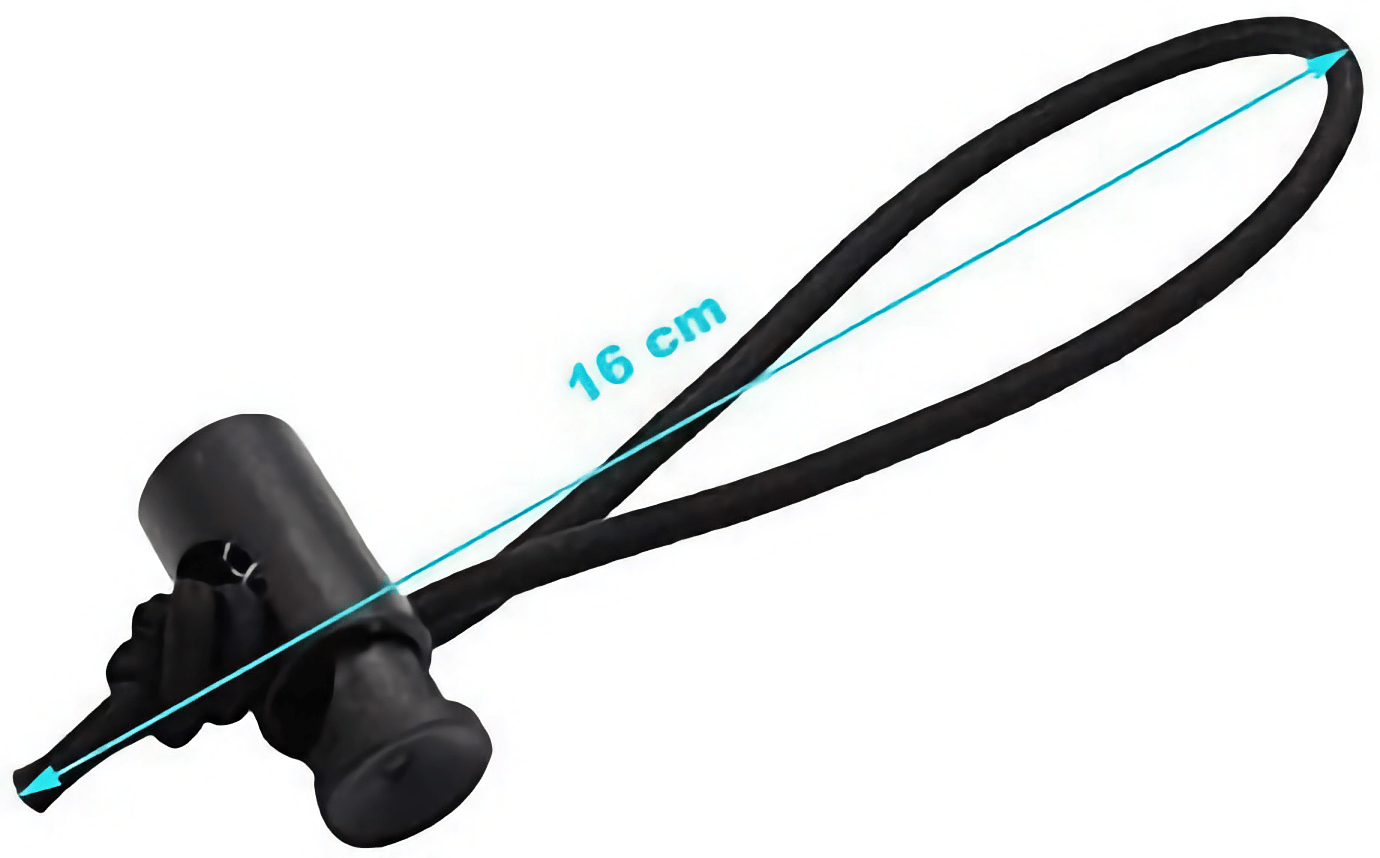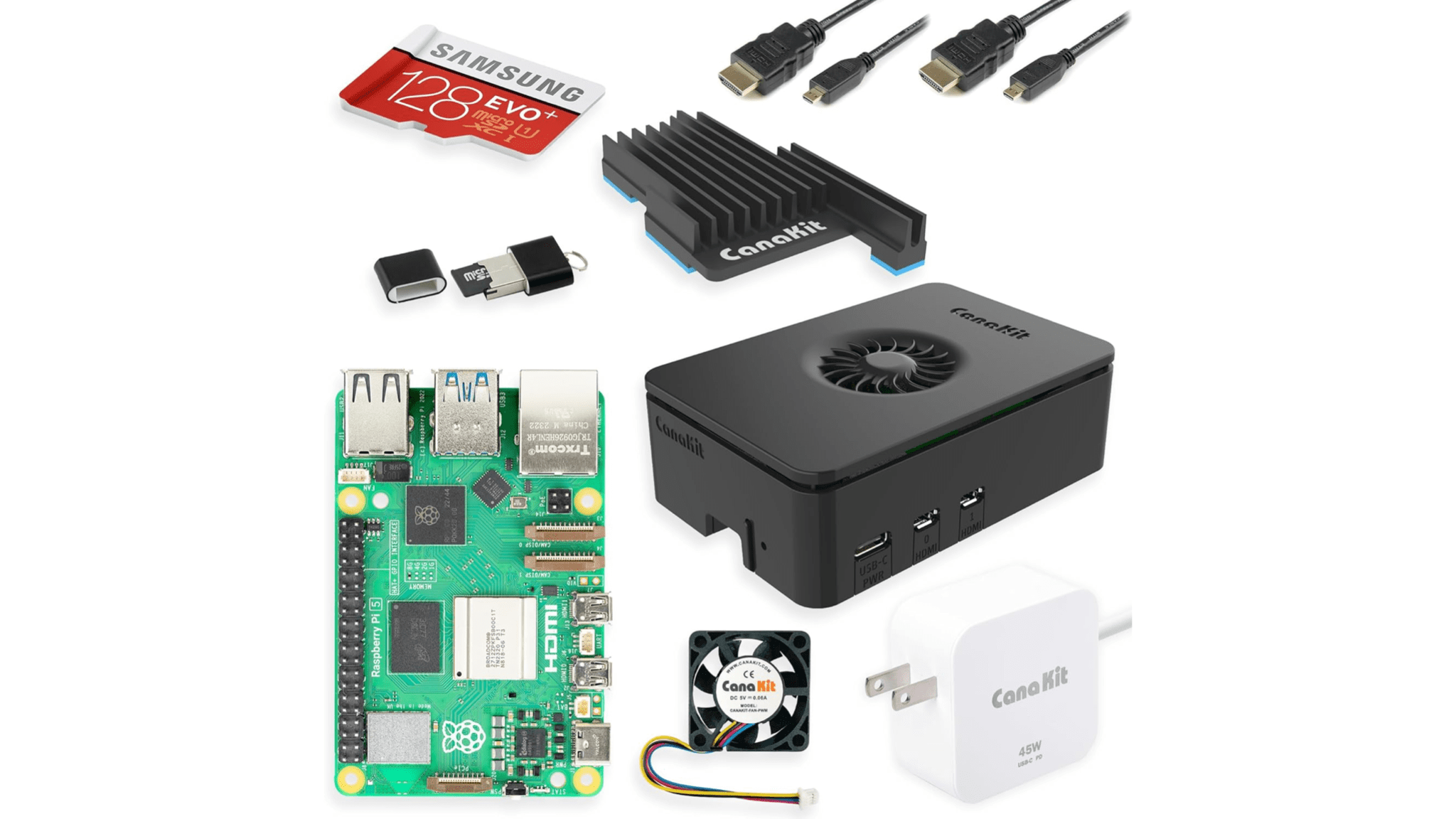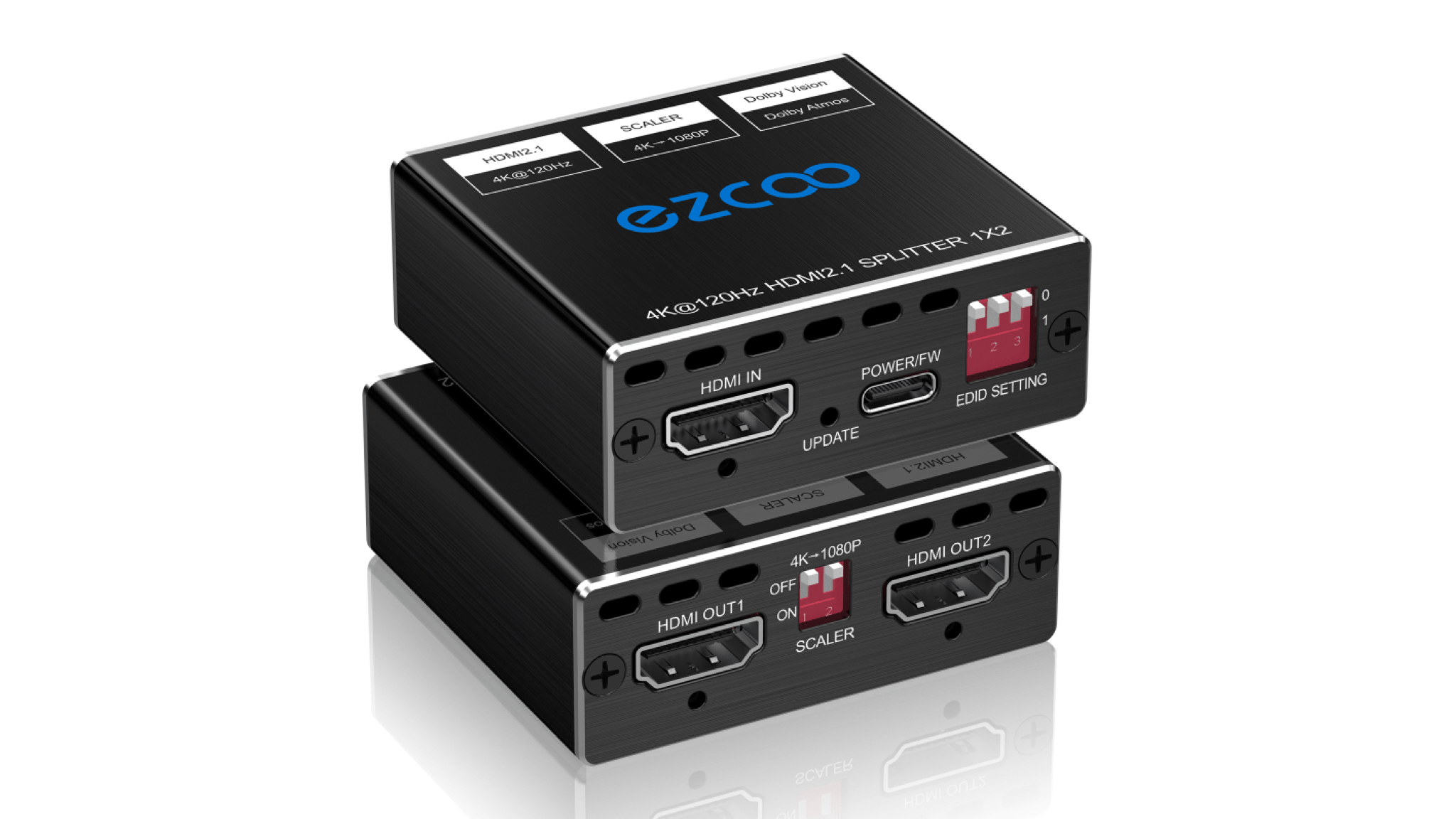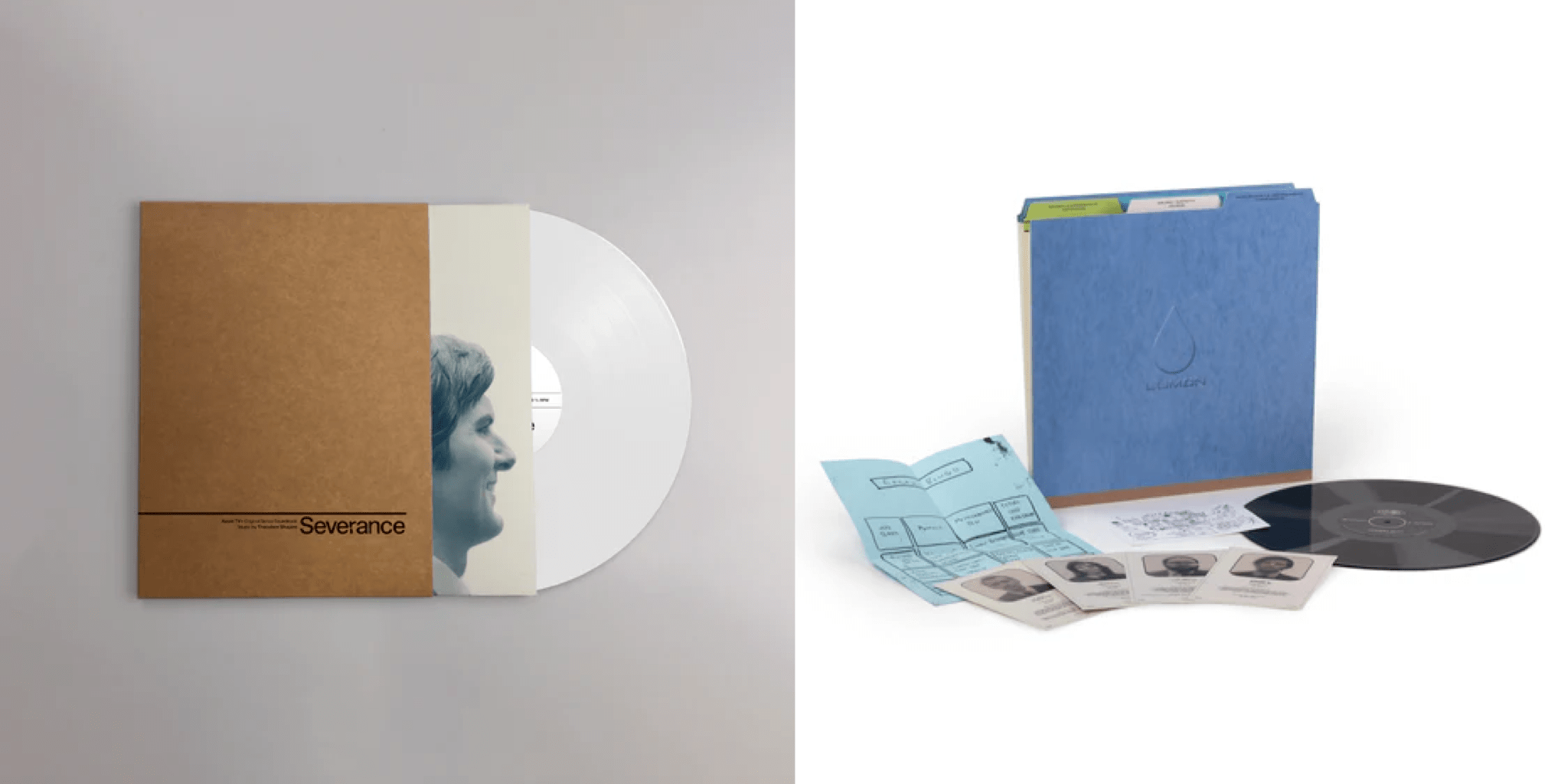With Black Friday sales in full swing and the holidays around the corner, we here at MacStories thought we’d each share gift ideas for the Apple nerd in your life. Some of these items are currently on sale, so be sure to get your shopping started and check them out soon.
Federico
UGREEN 300W 48,000mAh Battery
I love this big, chunky battery with a handle.
As I recently mentioned on Unwind and NPC, I’ve been really into the idea of gadgets that are “portable, but for the home” this year. These are accessories that are portable in the sense that they can be moved around, but you wouldn’t commute or travel with them. In this case, I was looking for a powerful battery I could place on my living room table to charge multiple devices at once, such as Silvia’s MacBook Pro and my iPad Pro, or my Legion Go and iPhone. The internal capacity of this battery ensures it can stay on for hours when charging a single device like a Steam Deck, too.
The battery comes with a front-facing display with details about its charge and in/out wattages, and it even offers an LED light on the side for illuminating your environment. Plus, if you have a 140W USB-C charger, filling it up completely doesn’t take too long. This has to be one of my favorite tech purchases this year, and I can’t recommend it enough.
UGREEN Nexode Pro 100W Charger
Speaking of UGREEN, I also like their latest 100W GaN charger. Part of the company’s Nexode line, this is a compact USB-C wall charger that can output up to 100W via its first USB-C port when used by itself. This one is actually bag- and travel-friendly, and it’s become my new default for fast-charging the iPhone and iPad Pro.
Baseus 240W USB-C Cable
Do I have any devices that can charge at 240W over USB-C yet? Absolutely not. But has that stopped me from seeking a USB-C cable that theoretically supports that charging speed? You know me. I like this cable! The nylon texture is nice, the connector feels sturdy, and it’s what I’ve been using on my nightstand for the past few months.
Satechi Mobile XR Hub
I love that Satechi made an accessory for people like me, who occasionally like to use an iPad Pro or Steam Deck with XR glasses. Basically, this compact adapter allows you to output video up to 4K over USB-C, receive USB-C charging up to 100W, and have a 3.5mm audio jack port for headphones. This is perfect for a USB-C-based handheld or tablet, and it’s replaced my previous flimsy Viture dongle for whenever I want to put on my XREAL Air glasses to play some Steam games.
Spigen Head Strap for Apple Vision Pro
This is the Vision Pro accessory Apple should have made: it’s a top strap that you combine with the Solo Knit Band on the Vision Pro to relieve pressure and weight from the top of your head. I’ve been using it for the past month and cannot recommend it enough. The strap is comfortable, it’s easy to adjust (I’ve only done it once and never touched it again), and it attaches perfectly to the headset.
TineeOwl Kickstand Cover for iPad Pro
A few weeks back, I was finally able to find the iPad Pro accessory I’d been looking for since the debut of the M4 models: a back cover with a built-in kickstand. I used a similar cover for the M2 iPad Pro last year, and the idea is the same. This accessory only protects the back of the device, doesn’t have a cover for the screen, and comes with an adjustable kickstand to use the iPad in landscape at a variety of viewing angles.
The reason I wanted this product is simple. This is not a cover I use for protecting the iPad Pro; I only want to attach it in the evening, when I’m relaxing with the device on my lap and want to get some reading done or watch some TV. In fact, this cover never leaves my nightstand. When I’m done working for the day, I leave the Magic Keyboard on my desk, bring the iPad Pro into the bedroom, and put it in the cover, leaving it there for later.
John
Anker Prime Power Bank and Base
I’ve had this chunky Anker battery and its base for about a year now, and I love it. At 27,650mAh, it’s big, but still airline-friendly. The two USB-C ports can output 140W of power when used alone, while the USB-A port can deliver 35W. Using two or three of the battery’s ports at the same time splits the power among them, but unlike many power banks, at least one of Anker’s ports always delivers 140W, which is one of my favorite features.
Anker has included a screen on the front of the battery so you can quickly see how much charge it has left and how much power is being delivered by its ports, as well as how much time the battery will take to finish when recharging. The same information can also be accessed using Anker’s iPhone app.
The base, sold separately, sits on a corner of my desk where it serves double duty. The Prime Power Bank connects to the base magnetically for recharging at 100W via the base’s pins, topping it off quickly. The touch that I appreciate most, though, is that there are two USB-C ports and one USB-A port on the side of the base, which can split the base’s 100W output if multiple devices are connected.
LOC8 MagSafe Finder Wallet and Stand
This is a pick I stole from Federico, who mentioned it several months ago on Connected. I’ve been using an Apple leather MagSafe Wallet for a long time, and there are two things that I don’t like about it. The first is that it only holds three cards. I don’t like to carry a lot of cards in my wallet, and I don’t use cash, but space for three cards still isn’t enough. The LOC8 wallet’s room for a fourth card goes a long way if you’ve ever been frustrated by Apple’s MagSafe wallets. The wallet opens up, so it can be used as a kickstand too. And, of course, the LOC8 also has Find My support built in.
Miyoo Mini+
There are a lot of great gaming handhelds out there now, but of all the ones we’ve covered on NPC: Next Portable Console, the Miyoo Mini+ is my favorite to give to someone as a gift if they haven’t tried game emulation before. The overall build quality of the Mini+ is better than its competitors, and the 3.5” screen is big enough without compromising its pocketability. Plus, there’s a vibrant community of developers creating alternative operating systems for the Miyoo Mini+, which is perfect for anyone who likes to tinker with their devices without getting too deep in the weeds. The Mini+ can’t handle the current generation of console games, but if you know someone who loves the early classics like the NES, any device from the Game Boy lineup, SNES, PS1, and others, the Miyoo Mini+ is an excellent choice.
Foto&Tech Multipurpose Extra Thick Elastic Cable Tie and Organizer
These elastic ties are my stocking stuffer pick. Each tie is a simple loop of elastic with a toggle clasp attached, allowing you to wrap it around just about anything and cinch the elastic tight. They’re the sort of thing you don’t know you need until you start using them – at which point, if you’re like me, you’ll find more and more uses for them all the time. By now, I think I’ve bought four packs to bundle cables together, manage cables under my desk, securely attach power supplies to other items, and more. It’s not a flashy gift, but they come in a variety of colors, so you can pick one that matches your gift recipient’s style.
Jonathan
Klein Tools Ratcheting Modular Data Cable Crimper and Network LAN Cable Tester
Getting great Internet throughout your home is essential. The best way to achieve this is by setting up multiple wireless access points (WAPs) throughout your house and connecting them to your router via Ethernet. That way, the speed from each WAP will be as good as possible.
Running Ethernet throughout your home will take some time, but the result is very satisfying. One particularly satisfying part of the process is cutting your Ethernet cables and attaching connectors to their ends. However, since you want these connections to be around for a long time, you must ensure it’s done perfectly. This is where the cable crimper and cable tester from Klein Tools come in. The cable crimper cuts and strips the cable, then crimps the connector onto each end, all using the same squeezing action. Then, you can connect the cable tester to each end of the cable to check that the connection is strong and that you haven’t accidentally cut through a wire.
I used these models for running Ethernet in my house, and they were an irreplaceable part of the job. If you’re thinking of doing the same around your home, these are must-haves.
Anker Two-in-One USB-C to USB-C Cable
I’m sure most of you reading this will have many cables throughout your homes, ready to charge all the various devices you and your family have. In our constant charging state, we often need to plug in multiple devices at once, or we might need to charge one device at the same time as another family member.
You could, of course, use two plugs with two cables or a plug with two ports and two cables, but that gets messy fast. One solution is to get a charging cable that splits in two towards the end. There are tons of cheap options that do this, but getting one from a respected brand that carries a good charge to the two devices is better, so you’re not significantly slowing down the charging speed. Anker fits that bill with their lovely, braided two-in-one USB-C to USB-C cable. It can carry a charge of up to 140W, enough to power even a MacBook Pro.
JOBY GripTight ONE Micro Stand
We’ve all been there: you’re out with friends or family, and you want to take a picture of the whole group. Sure, one member of the group could take the picture, but then they wouldn’t be in it. You could get one person to take a selfie, but then there would be one massive head at the front of the picture. You could ask a passerby, but they could always run off with your phone – or worse, take a bad picture.
Using a tripod is the right answer, but what if you don’t want to lug one around all day? I found the ideal solution for this a couple of years ago with this micro – and it is micro – stand from JOBY. When folded up, this stand genuinely fits in your tiny jeans pocket (you know the one), so even if you don’t use it, it’s barely taking up space on your person. If you do need to use it, you’ll get lots of envious comments and a great group picture.
Satechi USB-C Apple Watch Charger
If you’re someone who likes to sleep with their Apple Watch on, finding time during the day to charge it up can be a whole planning process in and of itself. When you’re at home, there are plenty of chances while you’re working or watching TV, but if you’re out and about all day, it’s another story. That’s where this Apple Watch charger from Satechi comes in handy. It’s essentially the puck end of the regular charger, but with no cable. This allows you to plug it into your laptop’s USB-C port or a battery pack you’re carrying with you. It’s so tiny that you can grab it whenever you like or, as I do, carry it permanently in a side pocket of your bag.
KU XIU Foldable Three-in-One Charging Station
There is a seemingly endless array of multi-device portable chargers out there. Two-in-one, three-in-one, and even four-in-one variations are available if you’re looking. This one from KU XIU is a great choice, and there’s something particular about it that I love.
You see, when I travel with my wife, we both need to charge our iPhones overnight. We could bring two cables or two chargers, but that adds to the mess. What this three-in-one charger has – along with a place to magnetically charge your iPhone at up to 15W and your Apple Watch at up to 5W – is a spot for charging your AirPods wirelessly at 5W. This isn’t advertised at all, but with that spot, you can also charge a second iPhone.
It charges slowly, but overnight, that doesn’t matter. My wife and I can carry this one foldable charger and one USB-C cable when we travel, and we’re all sorted. Charging stations for couples aren’t a thing, and I think they should be, but in the meantime, this device fits the bill just right.
Anker 15W 6,600mAh Battery Pack
Some products just do what they say on the tin; this is one of those. Anker has a reputation for making excellent charging solutions, and the company’s MagSafe-compatible power banks are, in my opinion, the best in the business.
If you’re out all day, carrying a battery pack is always advisable, just in case your iPhone gets low on power. Anker has a wide range of options in this field, and this is a great one. It holds almost a full iPhone Pro Max charge, which is more than enough for one day, and you can also plug accessories into the USB-C port to charge them. The battery pack even features a tiltable stand to view your iPhone in StandBy mode while working at a coffee shop or another temporary location.
Nettbe Reusable Velcro Cable Ties
I have about 30 cables of various kinds in my tech supplies drawer. Without proper organization, it would be a nightmare to find anything. The key to my organization is using these simple, strong, and unassuming cable ties. Quite simply, they are double-sided hook and loop strips with a hole cut in them. This allows you to loop the end through the hole and pull it tightly around a cable before wrapping it fully to secure the cable even more. I love these.
Devon
Nanoleaf Essentials Smart LED Color-Changing Light Bulb
Smart lighting is a great way to get started with a smart home setup or easily enhance an existing one. These bulbs plug into standard light sockets, support Matter, and connect to HomeKit via Thread. From the Home app, you can adjust the brightness, temperature, and color of each bulb, or you can group them with the company’s other lighting products in the Nanoleaf app to create coordinated multicolor scenes.
I’ve put one of these in every lamp in my house. Having granular control over each lighting fixture has not only been handy, but a lot of fun, too. They’re relatively inexpensive and also come in a four-pack. Though they don’t require a proprietary hub, you will need some sort of Thread border router – like a HomePod mini, second-generation HomePod, Apple TV (Wi-Fi + Ethernet), or other fixture from Nanoleaf with border router functionality – to connect them.
AstroAI Tire Inflator Portable Air Compressor
Ever since I bought this tiny tire inflator based on a recommendation from Quinn Nelson (aka Snazzy Labs) for a similar product a few years ago, I’ve considered it a must-have for any car owner. When I see an indicator that one of my car’s tires is low on pressure, I don’t have to go looking for a shop or gas station with an air compressor. I simply pull this out of my trunk, hook it up to one of my car’s power outlets and to the tire, and turn it on. It’s saved me on multiple occasions.
I won’t be caught driving without one. I’ve even put one in my wife’s car and given it out as a gift a time or two. (Don’t tell my family, but I’m bringing one to Dirty Santa this year.) It’s an affordable tool that you won’t need often – but when you do, you’ll be very thankful to have it.
Anker MagGo Magnetic Charging Station
This tiny, quirky charging station makes me happy for a few reasons. First of all, it looks like a HomePod mini and takes up only slightly more space than the smart speaker. Secondly, it’s perfect for charging your iPhone wirelessly at 15W, either in vertical orientation for seeing your Lock Screen widgets or in horizontal orientation for StandBy. Finally, it features a ton of power options in such a small package, including three AC plugs, two USB-C ports, and two USB-A ports. And when you’re using a single USB-C port, the device can output up to 67W. For desk situations where power is limited, this is a great way to expand your options without sacrificing much space.
Sigmund
CanaKit Raspberry Pi 5 Starter Kit PRO
Raspberry Pi originally made its name in education but quickly gained a reputation as the best budget-conscious, low-powered tinkering computer ever created. With over 60 million units now sold, there’s a huge community out there creating projects that include everything from AI-powered robots and travel streaming rigs to recreating the Macintosh 128K and connecting a Macintosh SE to the Internet. I’m using my Raspberry Pi to run Home Assistant alongside Apple Home and supercharge my Apple TVs in a variety of ways based on playback state, the currently active app, and more to trigger lights, blinds, and even shortcuts on my iOS devices.
One For All Apple TV Replacement Remote
Before Apple’s highly regarded Siri Remote redesign in 2021, Universal Electronics collaborated with Apple on an alternative remote to appease the many cable company executives who wanted a more conventional remote to give to their customers when making the transition from traditional cable and satellite boxes to the Apple TV. Now with Siri onboard, UEI’s second generation Apple TV Remote became available for purchase earlier this year, sporting clicky navigation buttons, enhanced controls for live TV including a dedicated program guide and channel up and down buttons, and backlit keys activated by an accelerometer and ambient light sensor. It’s long been my go-to for late night Apple TV binges in the dark, and it comes highly recommended.
EZCOO 8K HDMI 2.1 Splitter
EZCOO’s top-of-the-line 8K HDMI 2.1 splitter is something of a video marvel. Not only does it split a video signal between two displays and bypass High-bandwidth Digital Copy Protection (HDCP) to display on older televisions, but it can also downscale 4K content to 1080p and send Dolby Vision’s superior video package to HDR10 displays thanks to its onboard Extended Display Identification Data (EDID) toggles that trick the HDMI source into sending signals it otherwise wouldn’t. From sending Dolby Vision to my projector to sending my Apple TV screen via iPad and a capture device to Apple Vision Pro for weekly FaceTime watch parties, this is by far my favourite video purchase of the year.
Cook’n’Escape Reusable Titanium Straw
My Apple Vision Pro journey over the past 10 months saw me move away from using the light seal over the summer, only to embrace it again once the rollout of Apple Immersive Video titles started to pick up. The one downfall of wearing Apple Vision Pro the way Apple envisioned it to be used is that it’s almost impossible to drink out of a mug or cup without fear of damaging its glass front or spilling your drink into your lap on a flight. That’s why I keep at least one reusable metal straw in my Apple Vision Pro travel case at all times – and why you probably should too.
Severance Season One Original Soundtrack on Vinyl (Innie Edition and Outie Edition)
While we still await official Severance merchandise from IMG and Fifth Season, last year saw Mondo Music release Theodore Shapiro’s incredible score on 12” vinyl in two limited editions. The “Outie” edition is limited to an initial pressing of 5,000 units on 140g white vinyl and comes in a sleeve with artwork from Greg Ruth and a 3/4 sleeve jacket. The more costly “Innie” edition – also limited to 5,000 – is pressed on 140g black vinyl and housed in a Lumon Industries folder that also includes a music dance experience card, record safety card, Eagan bingo sheet, Lumon disco bag inner sleeve, map of the severed floor drawn by Petey, and Lumon employee cards. For more insight into the soundtrack, you can listen to my conversation with composer Theodore Shapiro on a very special episode of Magic Rays of Light from 2022.